“Software Testing” is a process used to identify bugs or errors present in software applications during the software development lifecycle. Many software organizations follow the Agile development methodology, which includes software testing in each iteration. Software Testing is done in two different ways as Manual and Automation. This categorization happens based on the objective of the testing, tools, and methods used by testers. The process of automation testing is performed with automation tools. This article discusses the concept of software testing, types of testing, principles, best practices, and, benefits of software testing.
Table Of Contents
- 1 What is Software Testing
- 2 History of Software Testing
- 3 Importance of Software Testing: Why is it Needed?
- 4 Principles of Software Testing
- 5 What are the Benefits of Software Testing?
- 6 Different Types of Software Testing Techniques
- 7 Software Testing Models
- 8 When to go for Automation in Software Testing?
- 9 What can be Automated within Software Testing?
- 10 How to automate your Software Testing with Testsigma?
- 11 What if there is no Software Testing in the Software Development Process
- 12 Software Testing Fundamentals: Understand Basic Concepts and Processes
- 13 Objectives of Software Testing
- 14 Consequences of NOT Performing Software Testing
- 15 Software Testing Best Practices
- 16 Applications of Software Testing
- 17 Conclusion
What is Software Testing
Software testing is the process of evaluating the functionality of a software system or application. The main objective of software testing is to compare the actual function results with the expected functionality to ensure that the software application is free of defects and ready for use. It involves identifying product bugs and requirements that have not been met, and this is the core concept discussed in this document.
History of Software Testing
The computer scientist, Tom Kilburn was the first person to write a piece of software code to perform mathematical calculations and launched it on June 21, 1948. At that time only Debugging was considered the main testing method and it continued to remain the same for the next two decades.
In the 1980s, the first version of the IEEE 829 Standard for Software Test Documentation was published, which motivated software testers to pay attention to the quality assurance of the software product.
From the 1990s, it started to improve more on methodologies and Software testing tools that were going to be used in the software testing process. In recent years, software testing has seen enormous progress with the introduction of powerful automation tools like Selenium, Robotium, Testsigma, etc.
Read here – Software Testing Methodologies
Importance of Software Testing: Why is it Needed?
Every software development process aims to deliver a quality product to its users, by satisfying all the business requirements. “Software testing” can be identified as the peek point of such a development process, as it continues until the majority of the bugs and issues are found. Following are some of the reasons to showcase the importance of software testing.
- Identify the poor design and architectural level decisions at early stages.
- Software testers who participate in every testing phase gain a deeper understanding of the project, identify issues earlier, collaborate with developers, and produce a higher-quality final product.
- This improves the efficiency of the development process, reduces the risk of negative feedback, and ultimately leads to greater user satisfaction.
- Improve the quality of the final product.
Principles of Software Testing
To get the best test results, in the end, this testing process should be conducted properly. For that reason, a set of principles are being followed in the software industry.
- Exhaustive testing is not possible
In Exhaustive testing, specific functionality is tested using all possible combinations of inputs (valid and invalid). If the software is tested at every test case, then it may cost more money and hard work and, it becomes time-consuming as well.
As it seems impractical to follow, only an optimal number of test cases are executed, and based on their result the software product is considered correct.
- Defect clustering
It has been identified that, in a project, a small number of modules can contain most of the defects. This is based on the Pareto Principle in software testing: 80% of software defect comes from 20% of modules.
- Pesticide Paradox
Executing the same test cases many times will make it lose the ability to trace new bugs or defects in the software. Therefore, a time-to-time review of the test cases should be done to find more new bugs.
- Testing shows the presence of defects
Software testing always points out the defects in the application. It never discusses or claims zero defects. Even after running multiple test cases, the application cannot be considered bug-free. Therefore, testing can only reduce the number of bugs but, cannot eliminate all of them.
- Absence of error – the fallacy
If the software is tested as 99% free but, still does not meet the customer’s requirement, then the product is considered unusable. Therefore it cannot claim that a 99% bug-free application must also meet the customer requirements.
- Early testing
To detect defects at the earliest, it is important to do testing from the first phase of SDLC. Testing that is performed during the requirement analysis phase (the first phase of the SDLC) may cause to increase its performance.
- Testing is context-dependent
Based on the context of the developed software, the testing approach is chosen for testing. The same testing approach may not be suitable for all types of software.
What Are the Benefits of Software Testing?
Following are some of the core benefits of software testing,
- Ensures to deliver a quality product – the product is thoroughly tested before handing it over to the customer. Software testing ensures that the product meets all the requirements set by the customer.
- Identifies bugs and defects early – software bugs can be expensive or even dangerous. In the development cycle, it identifies bugs before launching the application to use.
- Long-term cost saving. – Software testing saves money by catching issues early, preventing costly recalls, and dissatisfied customers. It also reduces the cost of fixing defects later in the development process or after release, resulting in long-term cost savings. Read more- Cost of Defects.
- Customer satisfaction and trust. – Software testing enhances customer satisfaction and trust by ensuring that the final product is of high quality, meets user requirements, and protects user data. This results in positive user experiences, feedback, and stronger relationships between users and the software company.
- Security – A well-tested software application prevents cyber-attacks. For example, insecure application code can give access to the customer’s browser by allowing the injection of malicious code.
Different Types of Software Testing Techniques
The purpose of doing software testing is to identify and eliminate the majority of the bugs in a Software application. To handle the testing process efficiently and to cover all the possible test cases at a specific development level, a set of software testing types are followed. Black Box testing and White Box testing are two major categories in software testing.
- White box Testing
White-box testing is a software testing technique that examines the internal structure, design, and code of an application to ensure its functionality, security, and adherence to specifications. Thorough testing and execution of each line of code are essential in the software development process. Before the application is handed over to software testers, white-box testing is typically performed. This type of testing can be automated. Usually, this testing is conducted as part of the initial unit testing process. Ultimately, who performs the testing depends on the preferences of the team or the specific needs of the project.
. Black-box testing is a software testing technique conducted without prior knowledge of the internal workings of the application, focusing on validating its functionality and behavior based on the expected input-output scenarios. If there are defects found in this testing, the application will be sent back to developers for fixing.
At the end of each black box testing, it is ensured that the specified functionality meets the business requirement. This is normally performed by testers who are not well-versed in coding. Therefore, this requires automation.
This testing process is a collaboration of both black-box and white-box testing. Its purpose is to find defects in the code structure and unsatisfied requirements in the functionality. The individual performing the grey box testing possesses knowledge of coding and testing, which allows them to effectively conduct the testing process, potentially combining manual and automated techniques as needed. Therefore even though test automation is possible for Grey box testing it’s not mandatory.
Black box testing is further divided into functional and non-functional testing.
The application’s functionality is checked to verify whether they are working as specified in the requirement.
Each functionality is checked by providing appropriate inputs, verifying the output, and comparing the actual results with the expected results. This type of testing can either be automated or done manually. It is better if it is automated because it makes the testing process quicker.
Individual units/components of a software application are tested. The purpose of this testing method is to validate that each unit of the software performs according to the design.
Can they be automated? Yes, unit testing can be automated.
Should they be automated? Yes, automating unit tests can save time and increase efficiency.
This type of testing validates the fully-integrated software application.
Can they be automated? Yes, some aspects of system testing can be automated.
Should they be automated? It depends on the specific system being tested and the goals of the testing process.
Individual modules of an application are combined and tested to verify if they are working as they intend to when integrated.
This type of testing assumes that units/modules have been tested individually. Integration testing can be done by using two approaches.
Can they be automated? Yes, integration testing can be automated.
Should they be automated? Yes, automating integration testing can save time and improve accuracy.
I) Big-bang Approach
All the modules are tested together at once and then tested as a unit. As all the components are merged at once, it is difficult to identify the cause of a failure. This approach is more suitable for smaller systems.
Ii) Incremental Approach
Under this approach, top-down, bottom-up, and sandwich methods are applied.
- Top-down approach
Starts by testing the top-most modules and gradually moving down to the lowest set of modules. It identifies major problems early. Also, the test cases can be defined in terms of functional requirements.
- Bottom-up approach
Starts testing the lower level units and gradually moving up one by one. Higher-level modules might not have been developed by the time the lower modules are tested.
- Sandwich approach
This testing approach is a combination of both top-down and bottom-up integration. The application is viewed as a layer.
This type of testing focuses on the non-functional requirements of an application. This type of testing always remains automated since this checks non-human interactions.
Usability testing measures, how easily the system/application can be used.
Can they be automated? No, usability testing is typically conducted manually.
Should they be automated? No, since usability testing involves subjective evaluation, it is best conducted manually.
This ensures the application is capable of running on different hardware, operating systems, network environments, etc.
Can they be automated? Yes, compatibility testing can be automated. Should they be automated? Yes, automating compatibility testing can save time and increase efficiency.
There are two ways of doing compatibility testing,
- Backward compatibility testing – verify the behavior of the developed application with the older versions of the application.
- Forward compatibility testing – not like backward compatibility testing, this method verifies the behavior of the developed application with the newer versions of the application.
This type of testing checks the performance objectives of the application (such as speed, response time, reliability, etc.) under their expected workload. The focus is to eliminate performance bottlenecks in the software while measuring the performance of each component.
- Verifies if the application is able to perform under expected user workloads.
- Identifies the performance bottlenecks. Ex: Testing a printer by sending a large job continuously
- Reading and writing data into the hard disk.
- The application is tested under extreme workloads to see how high traffic is handled by the application
- Identifies the application’s breaking point
- Determines failures of a software system and Identifies how the system recovers from its failures. – (Recoverability)
- Can they be automated? Yes, stress testing can be automated.
- Should they be automated? Yes, automating stress testing can save time and improve accuracy.
- Spike testing
- Tests the software’s reaction to sudden large spikes in the load generated by users.
- Can they be automated? Yes, spike testing can be automated.
- Should they be automated? Yes, automating spike testing can save time and increase efficiency.
- Endurance testing
- To ensure that the expected load can be handled by the application for a long period of time
- Can they be automated? Yes, endurance testing can be automated.
- Should they be automated? Yes, automating endurance testing can save time and improve accuracy.
- Scalability testing
- Determines the application’s effectiveness in ‘scaling up’ to support an increase in user load.
- Can they be automated? Yes, scalability testing can be automated.
- Should they be automated? Yes, automating scalability testing can save time and increase efficiency.
- Monitors system behavior by inserting a large number of data into the Database.
- Can they be automated? Yes, volume testing can be automated.
- Should they be automated? Yes, automating volume testing can provide more accurate and consistent results.

Read all about Levels of Testing.
Software Testing Models
Various software testing models guide the testing process and define its phases. Some common models include:
- V-model: This model follows a V-shaped process, with each testing phase linked to its corresponding development phase.
- Waterfall model: Similar to the V-model, testing occurs sequentially after development phases are completed.
- Agile model: Testing is integrated throughout the development process in short iterations.
- Spiral model: Combines elements of iterative and sequential models.
- Test Pyramid model: Emphasizes a balanced testing approach with more unit and integration tests than UI tests.
The choice of model depends on the specific project requirements and team preferences.
When to Go for Automation in Software Testing?
A test automation tool (Testsigma, JUnit, Jmeter, Selenium, postman, etc.) is used to execute test cases in automation testing. It is less error-prone compared to the manual testing process. Automation testing may be suitable in the following situations,
- When tests need to be executed frequently.
- When tests are too complex to be executed manually.
- When test execution time needs to be reduced.
- When the testing team is small and test automation needs to be put in to save money.
- When test coverage needs to be improved.
What Can Be Automated within Software Testing?
Many aspects of software testing can be automated, including:
- Repetitive tasks: Automating repetitive tasks like regression testing can free up tester time for more complex tasks.
- Data-driven testing: Automated testing can be driven by data to test different scenarios and configurations.
- UI testing: Tools can be used to automate interactions with the user interface.
- API testing: Tools can be used to automate tests for application programming interfaces (APIs).
- Performance testing: Tools can be used to automate performance testing tasks such as load testing and stress testing.
While automation plays a vital role in modern software testing, it’s essential to remember that it cannot replace manual testing entirely. .
How to Automate Your Software Testing with Testsigma?
Testsigma is a cloud-based automation tool that enables creating tests for web apps, mobile apps, and APIs within a short span of time. Testsigma offers a free trial and two paid plans – pro and enterprise.
The following steps show how a web application test can be automated with Testsigma.
- Create a project.

- Create a Test case.
- Add Test steps in the test case that was created in Step 2. There are two options to add test steps.
- Add/Record Test steps with Test Recorder
- Write the Test steps using simple English . Read here – Conditional statements in Testsigma
This example shows the steps to follow the first option.
- Navigate to the web application that needs to be tested. Paste the URL of the web application in the ‘Test Steps’ and, click ‘Create’.
- Click the ‘Record’ button to start the recording. This will navigate to the web page you have given and you can perform any action, and it all will be recorded.

- Click the ‘Finish’ button and, it will navigate to the Test case detail page that has been created using the recorded actions.


The following screenshot shows the test case taken from the recording and, once the ‘’Run’’ button is clicked, the result sheet will be displayed.
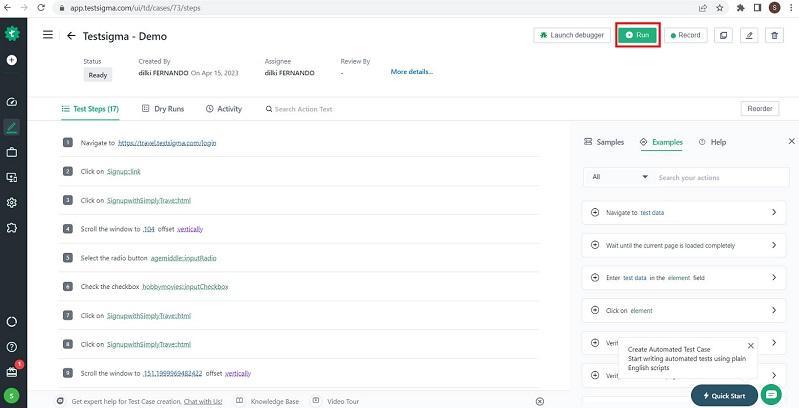
What If There is No Software Testing in the Software Development Process
The objective of software testing is to find if there are any defects in the software, so that they can be removed or reduced, and also, to check whether the software functionality meets the customer’s requirements. Only a product that is with fewer errors and that satisfies all the customer requirements can be accepted as a quality product. To obtain a quality product, it should be tested thoroughly before handing it over to the customer. Following are some of the possible risks when software testing is not present.
- Loss of excessive money
In the Agile environment, it is possible to detect bugs at early stages, which requires a lesser amount of money to fix. If software testing is not done, defects would be reported by customers after the software is already released. This situation can cause you to pay a large amount of money, including long working hours, increased downtime, and loss of productivity.
- Lose organization reputation
A user with a bad experience may tend to pass negative feedback to others. This also leads a customer to have a negative view of the product as a whole, which in turn may break the trust of the organization.
- Lose customer satisfaction.
The final product should fulfill all customer expectations. A user with a bad user experience may lose interest in the product and the organization. Therefore it is important to test a software application in a proper agile environment.
Software Testing Fundamentals: Understand Basic Concepts and Processes
Software testing fundamentals involve identifying and resolving issues in the software. It ensures that the software is reliable, efficient, and usable.
But how do we do that? By breaking the software testing process into basic components, including the importance of software testing, its levels, the different types, testing techniques, and test methods.
At a deeper level, software testing basics also include the impact of bugs or errors in the code, how to overcome them, the causes of software defects, and their consequences.
The guide covers all the software testing fundamentals, such as:
- Types of software testing
- Principles of software testing
- Its benefits
- Testing models
- Automating all these processes using Testsigma
- Best practices
You can explore this software testing strategy guide for a deeper dive into the strategies behind these fundamentals.
Objectives of Software Testing
If software testing is like preparing a meal for a special occasion, what are our primary goals or objectives for this preparation? Why do we put in all this effort? Here are the direct objectives of software testing:
- Ensure Reliability: Just as you’d want your dish to be consistently delicious every time you prepare it, we test to ensure the software is dependable and won’t disappoint you when needed.
- Verify Functionality: It’s like ensuring all the ingredients in a recipe come together ideally. In software, we verify that every feature functions as intended.
- Identify Defects: Before serving a dish, you’d want to ensure it tastes right and has no unwanted elements. Similarly, testing helps spot and fix any issues or bugs in the software. It’s essential to be aware of common pitfalls, as highlighted in our article on software testing errors to look out for.
- Assess User Experience: Just as the presentation and taste of a dish enhances your dining experience, a user-friendly software interface ensures a delightful digital journey.
- Maintain Quality Standards: Just as dishes must meet specific culinary standards, the software has quality benchmarks it needs to meet.
Consequences of Not Performing Software Testing
Imagine preparing a meal for guests without tasting it first. Sounds like a recipe for disaster, right? Just as that meal might not turn out as expected, skipping software testing can lead to some significant issues. If we don’t test the software, here’s what could happen:
- Frequent Breakdowns: Untested software can crash or freeze, disrupting your tasks and causing frustration, much like serving a dish that’s too salty or undercooked.
- Security Risks: Without testing, the software might have vulnerabilities that hackers can exploit, putting your data at risk, akin to leaving food out in the open and attracting pests.
- Increased Costs: Addressing software problems after release can be costlier than catching them during testing before release, just as fixing a ruined dish at the last minute can be time-consuming and wasteful, leading to additional ingredients or even an entirely new preparation.
- Poor User Experience: Untested software might have glitches or design flaws that make it hard to use, similar to trying to enjoy a meal that is missing key ingredients.
- Damaged Reputation: Buggy software can harm a company’s reputation and user trust, much like a chef known for inconsistent dishes might lose customers.
Check here – Canary Testing
Software Testing Best Practices
Running test cases several times won’t be enough to perform software testing successfully. Following are some of the practices that can improve the software testing process.
- A definition of the expected output or result is a vital aspect of a test case. If the expected result of a test case has not been predefined, an error-prone but plausible result can be labeled as the correct one.
- A developer should never test his or her program. This is to test the program with different perspectives. If the developer has misunderstood the problem specification, then the same misunderstanding will carry into tests of their program.
- An organization that is into programming should not test programs that belong to them.
- A thorough analysis of each test result is a best practice in software testing. This involves carefully reviewing and interpreting the results of each test to identify any issues or potential areas for improvement. This helps ensure that any defects or problems are caught early and addressed appropriately, improving the overall quality of the software being developed.
- Test cases written should consist of both unexpected and invalid. At the same time, scenarios that are expected and valid should also be included.
- Negative testing is a best practice that involves intentionally testing the software with invalid or unexpected inputs to identify potential vulnerabilities or weaknesses. This helps ensure that the software is robust and can withstand a variety of scenarios.
- Test cases that have a low value and consume a high cost to execute should be avoided.
Read here about QA Process.
Applications of Software Testing
Software testing is used in various applications, including:
- Web applications: Testing ensures web applications function correctly across browsers and devices.
- Mobile applications: Testing ensures mobile apps function smoothly on different devices and operating systems.
- Desktop applications: Testing ensures desktop applications function properly and meet user requirements.
- Embedded systems: Testing ensures embedded systems function reliably within their intended environments.
- Gaming software: Testing ensures games are enjoyable, bug-free, and provide a smooth gaming experience.
Conclusion
It has been proven that software testing is vital in the process of software development. A software product that meets all the customer requirements and is thoroughly tested will have better quality. Selecting the correct testing methods and tools while following testing principles can ease the process of software testing.

