The aim of any business is to deliver a flawless product that is also functional on any platform or device. Ensuring that the product meets its intended requirements, functions correctly, and provides an excellent user experience is crucial for success. That is where functional testing tools and frameworks come into play.
With an array of functional testing tools and frameworks available in the market, choosing the right one for your project can be daunting. In this guide, we’ll explore the top functional testing tools and frameworks that have proven to be invaluable in the test automation space. Let’s get started.
Table Of Contents
What Are Functional Testing Tools?
Functional testing tools are used to test the software application’s functionality and check if it aligns with the business requirements. You can use it to automate and streamline the entire functional testing process.
It helps identify defects, deviations from requirements, and usability issues, allowing developers to make necessary corrections and improvements before the software is released to users.
Top 11 Functional Testing Tools
There are various test automation tools in the market that support functional testing of different application types. Here is a list of the top 11 functional testing tools,
Testsigma
Testsigma is a unified low-code, cloud-based, AI-driven test automation tool that allows you to automate functional testing across web, mobile, desktop, and API apps in a single platform. You can create and run automated test cases quickly and efficiently in plain English using NLPs.
It also supports other low-code testing approaches like Record & Playback and Data-driven testing. It also provides Java language support to create custom test scripts to test certain test scenarios that might require coding.
So, you get to perform both codeless and code-based testing in one place. Thereby, making testing accessible for both technical and non-technical users. Testsigma makes your test automation 10x faster and helps you ship your products 8x faster to the market.
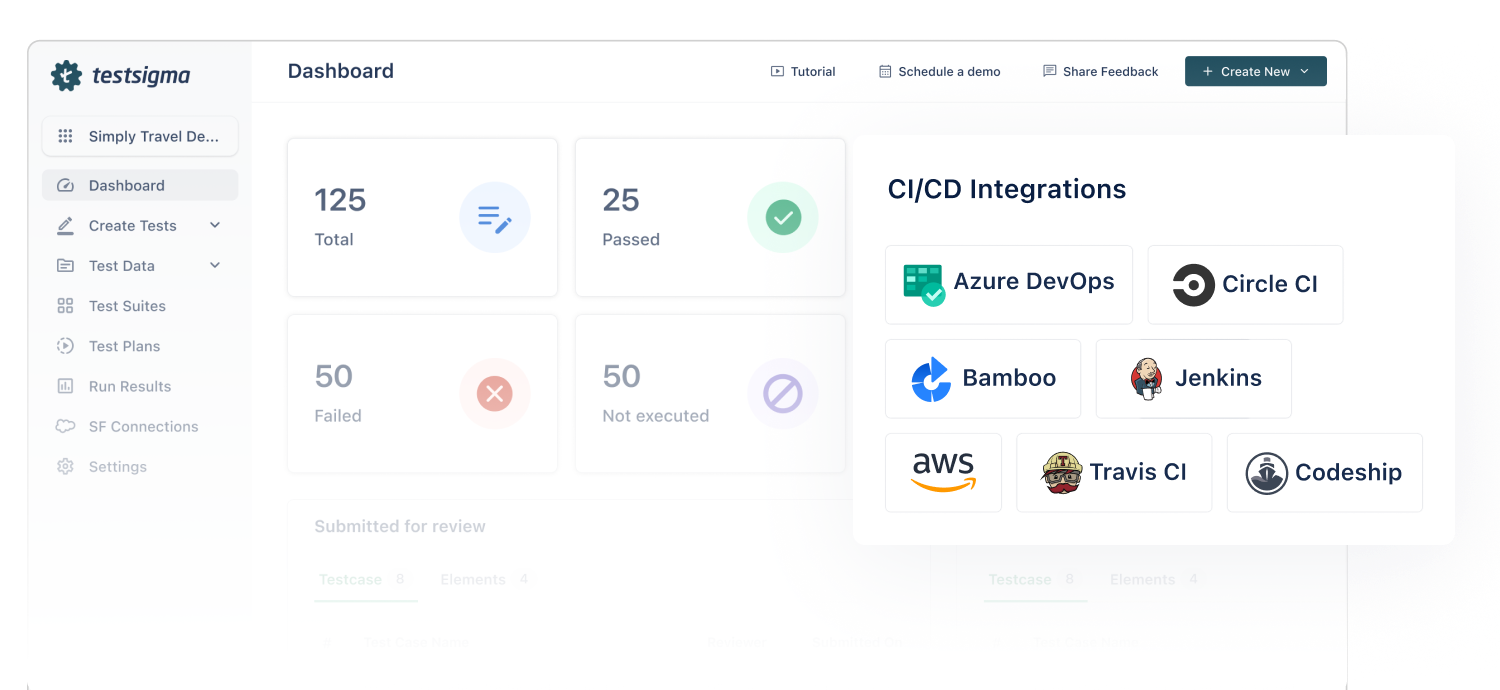
Key Features
- Comprehensive cross-browser testing where you can automate your functional tests for your web, mobile, and desktop apps across 3000+ real devices/tablets and 1000+ browser/OS combos on the cloud.
- Seamlessly integrate your automated functional tests into DevOps and CI/CD pipeline for continuous testing.
- Helps identify or capture Shadow DOM elements for test case execution
- Supports testing enterprise applications like Salesforce, SAP, etc.
- Run parallel testing across multiple environments simultaneously for faster and more efficient testing.
- Use the Record & Playback feature to record user actions on the browser/local device and automate them as tests on the cloud.
- It supports visual testing. Enable this testing with just one click before running your test suite.
- Extended 24×7 customer support via phone, chat, email, and community.
- Supports third-party integration with popular project management, collaboration, bug-tracking, and CI/CD tools.
- Offers AI capabilities like auto-healing and built-in test case review management.
- Get detailed and custom test reports and analytics to track and fix bugs efficiently.
- It provides a browser extension for Chrome and Firefox, Testsigma Recorder, that allows you to record and create automated tests as you use websites on the go.
- Automate different types of functional testing, like,
- Integration testing
- Regression testing
- API testing
- UI testing, and more in one platform.
Selenium
Selenium is a popular open-source test automation framework that allows you to automate web application testing. To start using, you have to download and install multiple tools like IDE, testing frameworks, and Java libraries.
It is compatible with Windows, Mac, and Linux. Also works on multiple browsers like Safari, Chrome, Firefox, Edge, and more.
It supports record and playback for basic scenarios but complex scenarios are possible to cover via code-based testing only. If you’re looking to automate mobile or desktop app testing, you will have to look for other tools that support it.
Check here – Selenium vs Leapwork

Key Features
- It is an open-source testing framework and is available for free.
- You can create test scripts using multiple programming languages like Java, JavaScript, Python, PHP, Ruby, C#, Perl, and more.
- Supports various methods for object recognition and handling browser tabs.
Check here – Selenium vs Browserstack
TestComplete
TestComplete is a test automation tool developed by SmartBear that allows you to automate functional UI tests. It is a low-code platform that supports testing across web, mobile, and desktop apps. It easily intgerates with different third-party apps, from Jenkins to Jira.
Check here – TestComplete vs Ranorex

Key Features
- Supports object recognition to help identify complex objects.
- Supports parallel testing.
- Integrates easily with third-party tools like bug-tracking, CI/CD, version control, and test management tools.
- Supports various programming languages like JavaScript,VBScript, and Python.
Check here – TestComplete vs Selenium
Worksoft Certify
Certify is a robust test automation tool designed by Worksoft. It works flawlessly on multiple platforms and operating systems. It supports codeless testing, making it easy for everyone to create tests.
However, it may not be the ideal option for small-scale applications. The reason is its price, which may not be feasible unless you have a comparatively large-scale application.

Key Features
- It is a scriptless testing tool that helps businesses to streamline their functional testing and automation efforts.
- It can be used to automate SAP processes, too.
Check here – Worksoft Alternatives
Tricentis TOSCA
Tosca by Tricentis is another popular cloud-based functional test automation tool that allows you to run automated tests across web, desktop, and mobile applications.
Check here – Tosca vs Selenium
It is a low-code test automation tool that supports continuous testing. Like Testsigma, Tosca also supports data-driven testing, where you can create and execute test cases with different sets of test data.

Key Features
- Supports code-based testing with model-based approach.
- Supports parallel testing and cross-platform testing.
- Integrates with other testing frameworks and CI/CD tools like GitHub, Jenkins, and JIRA.
Check here – Tricentis Tosca Alternatives
UFT One
OpenText UFT One, formerly known as Micro Focus UFT (Unified Functional Testing), is another popular testing tool for functional test automation across web, desktop, mobile, and mainframe applications. You could use this to run through the interface and both the service and database layers efficiently.

Key Features
- Offers extended support for mobile testing as well.
- The license is very costly and works only on the Windows platform.
- Supports Visual basic scripting to automate the scripts.
Check here – Ranorex vs Selenium
Ranorex
Ranorex is another automated GUI testing tool for desktop, mobile, and web applications. It supports codeless testing, which is especially beneficial for beginners.
Check here – Ranorex Alternatives
It supports all the major platforms and browsers for cross-browser testing. Also, it comes with a video reporting capability. That way, users can rewatch the whole test without actually running it. This certainly saves users time and resources.

Key Features
- Supports object identification for dynamic web elements.
- Provides video reports of test execution, so you can quickly check test runs without re-running the tests.
- Integrates with tools like Git, Jira, Jenkins, Travis CI, and more.
Check here – Ranorex vs Katalon
Marathon
Marathon is another open-source automated functional testing framework. It’s primarily developed with Java and Swing.
While Marathon is better suited for smaller applications, it has another version (MarathonITE) to work on larger and more complex programs. The environment is well-integrated and makes test automation straightforward, even for beginners.

Key Features
- A cross-platform test automation framework that is useful for Java/FX, Java/Swing, and web applications.
- Easy to automate GUI tests, functional tests, and regression tests.
Check here – Leapwork vs Playwright
Sauce Labs
Sauce Labs is another test automation tool for functional testing of web and mobile apps. It supports low-code testing, that is, you can write the test script without any programming language. It also works with Selenium, Appium, and even Playwright.
Check here – Sauce Labs Alternatives

Key Features
- Supports integrations with various tools like Github, Jenkins Bamboo, and Slack
- Supports cross-browser testing across various browsers
- Provides detailed test reports and insights
Check here – LambdaTest vs Sauce Labs
Leapwork
Leapwork is another reputable automated testing platform for functional testing. It is a no-code automation platform designed to streamline and simplify testing of web and desktop apps. However, it does not allow you to automate testing of mobile apps.
Check here – Leapwork vs Tosca

Key Features
- It integrates with tools like Jenkins, Microsoft Azure DevOps, and TeamCity.
- It is cloud-based, so run tests on the cloud.
Check here – Leapwork vs Accelq
Virtuoso
Virtuoso is a low-code test platform that lets you automate functional UI testing. It is a cloud-based platform that supports only web application testing, not mobile or desktop.

Key Features
- Run parallel tests across devices or browsers
- Integrates with CI/CD tools for continuous testing
- Provides self-healing capability
Functional Testing Tools Comparison
The choice of a functional testing tool depends on various factors, including your project’s requirements, the technology stack, your team’s expertise, and your budget. So, choose wisely. The table below gives a detailed comparison between the top 5 functional testing tools,
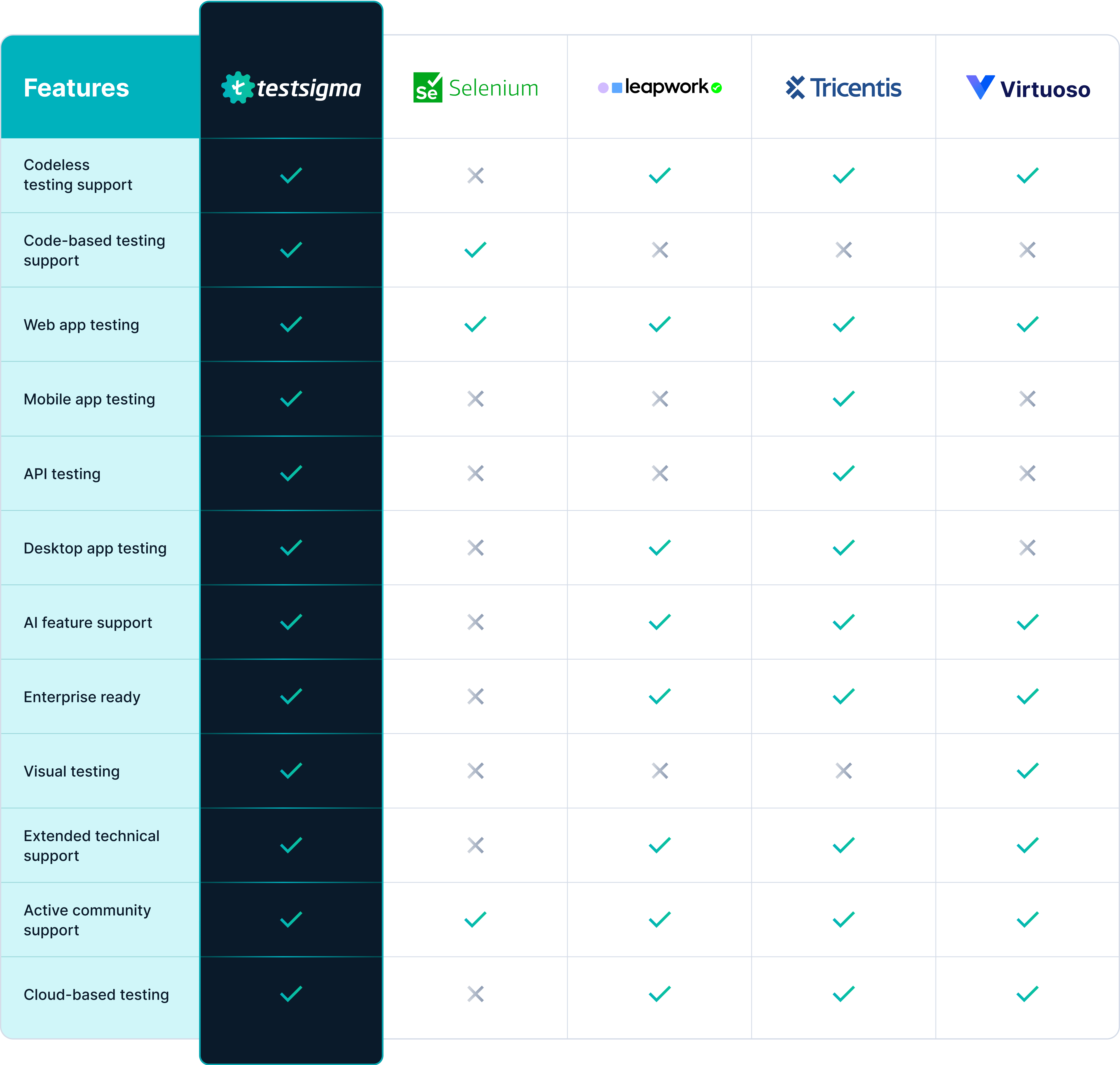
Functional Testing Tool Testsigma
With Testsigma, you can automate tests using low-code techniques like NLPs, Recorder, and Data-driven methods. Just follow the below steps to start automating tests,
Let’s take a travel application as an example to perform functional tests using Testsigma.
Step 1 – Create a free account with Testsigma. Navigate to Create New – Create Test Case, or use Create Project to create a new project.
Step 2 – Create your test steps using the appropriate NLPs from the drop-down and proceed. Alternatively, you can use the Record button to record user interactions to create test steps.
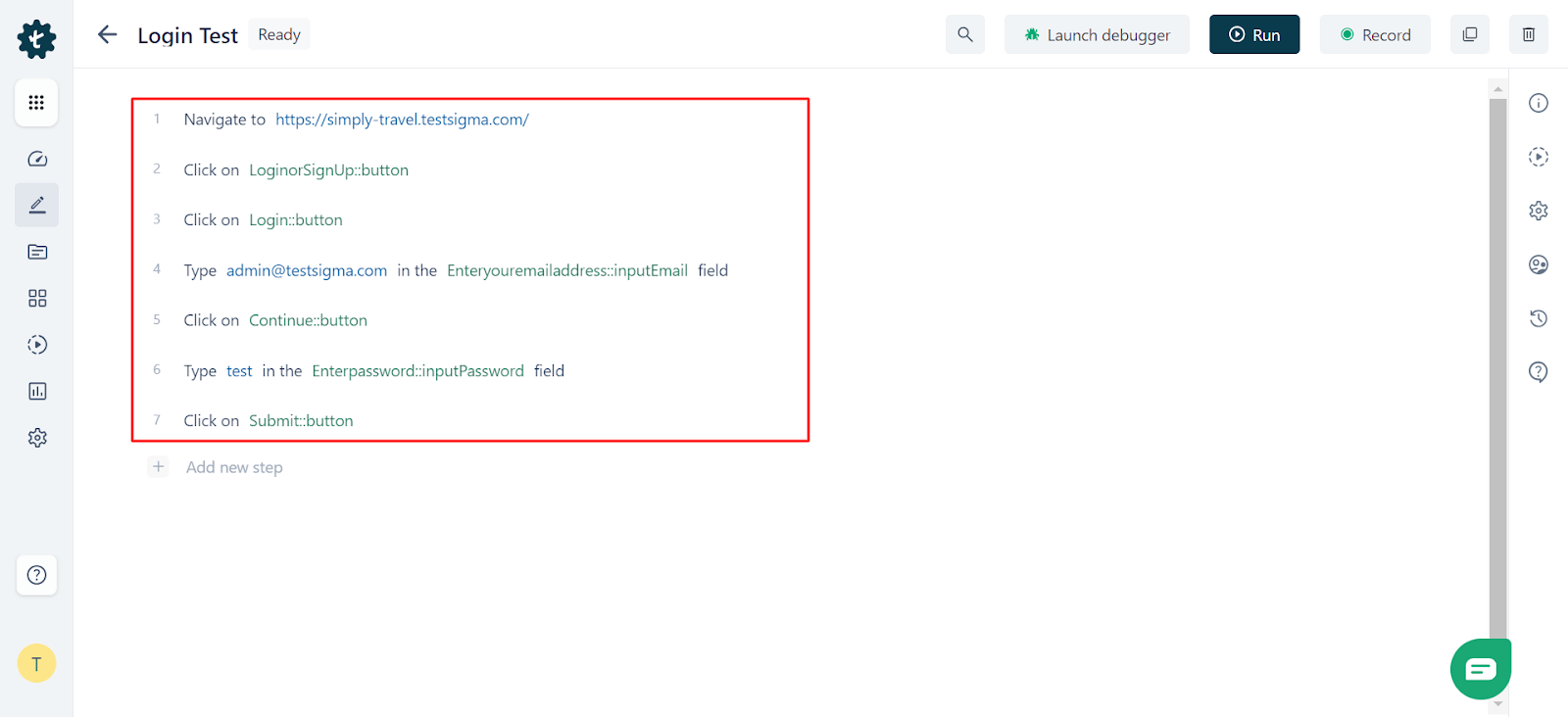
Step 3 – Once the test steps are created, click Run to execute the test cases.
Step 4 – After the test execution, you will get the test case results along with what failed and details.
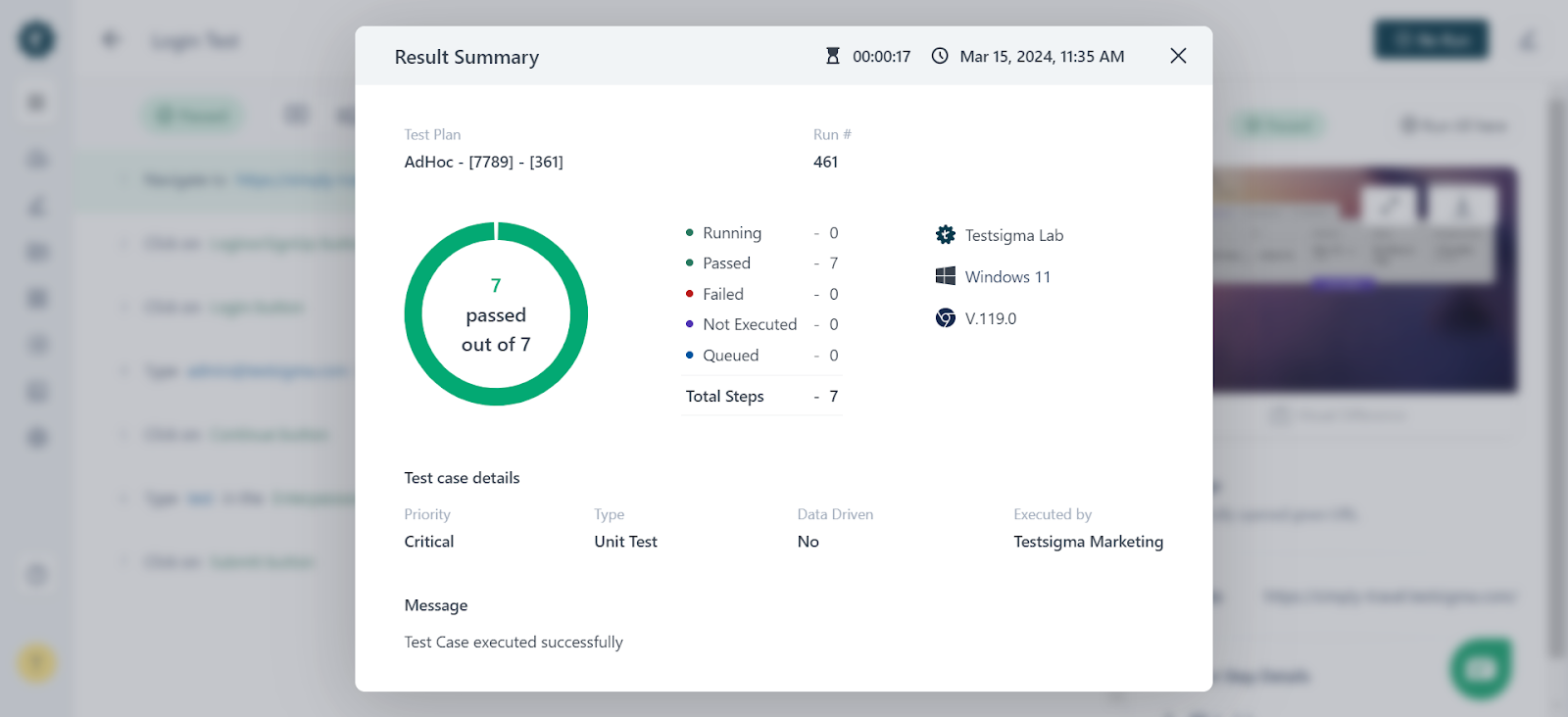
Conclusion
The above-mentioned functional test tools are the behind-the-scenes heroes who help create flawless software. With each tool bringing unique strengths to the table, finding the right one for your business is crucial. Choose a functional testing tool that aligns with the specific testing needs, technical stack, and business requirements.
Leverage the right testing tool to streamline your testing process, catch bugs early, and deliver a seamless, high-quality user experience.

