Imagine peeking through a semi-transparent box, able to glimpse the inner workings while focusing on the outside experience. That’s where Grey Box Testing comes in! It is a technique that’s somewhere between the black box of blind users and the white box of code-savvy developers. This approach can reveal hidden defects in code structure, data handling, and integration points, strengthening your software’s foundation.
Welcome to the grey zone, where having partial knowledge can lead to powerful results.
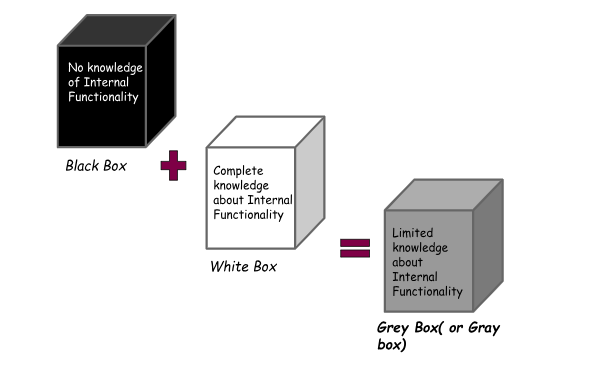
Table Of Contents
What is Grey Box Testing?
Grey box testing, which is also called Gray box testing, is a way to debug software and find out if there are any vulnerabilities. In this type of testing, the tester needs to learn more about how the part they’re testing works.
This differs from black box testing, where the tester doesn’t know anything, and white box testing, where the tester knows everything.
In these tests, the tester usually knows what’s inside an application but not exactly how everything works together. This ensures that testing is like what real attackers and users would do.
Grey box testing is best for checking web applications, testing how things work together, looking at things across different systems, testing business ideas, and checking how secure something is.
Testers and developers must stay separate to ensure fair test results when doing this kind of testing.
As you already know, Grey box testing combines black box and white box testing. You can automate entire black box testing using automation testing tools like Testsigma.
Objectives of Grey Box Testing
Grey box testing is one kind of software testing. Here we can check the objectives of Grey Box Testing:
- Unify strengths of Black Box & White Box testing: Combine the user-centric perspective of Black Box with the internal knowledge of White Box to uncover diverse defects.
- Improve overall software quality: Identify a wider range of bugs, including logic errors, data manipulation issues, and security vulnerabilities, leading to a more robust product.
- Optimize testing efficiency: Reduce redundant testing by leveraging Black Box and White Box techniques, saving time and resources.
- Enhance tester-developer collaboration: Bridge the gap between development and testing teams by fostering a shared understanding of the software’s internal workings and user experience.
- Focus on user perspective: Ensure the software behaves as expected from the user’s standpoint, not just from the developer’s perspective.
What is an Example of Grey Box Testing?
Picture this – you’re trying out an online store’s checkout process.
To test it out, you’d add items, put in different addresses, and double-check if you got a confirmation message. But if you had some knowledge about the backend database, you could do a “grey box” test.
What’s that? It’s when you push the limits and try to trigger errors or uncover issues with data handling. It’s like being an investigator and finding out what’s going on behind the scenes.
Grey Box Testing Techniques
Gray Box Testing Techniques:
- Boundary Value Analysis: Test extreme values (minimum, maximum, invalid) for inputs and outputs to discover edge case bugs.
- Equivalence Partitioning: Divide input data into categories with similar characteristics and test one representative value from each, ensuring coverage of different scenarios.
- Error Guessing: Leverage knowledge of common software errors to design test cases that target specific vulnerabilities.
- API Testing: Utilize knowledge of API specifications and data structures to test data flow and functionality within the software’s internal components.
- State Transition Testing: Test the software’s behavior as it transitions between different states (e.g., login, logout, edit, save) to identify state-related bugs.
- Security Testing: Combine knowledge of best practices and potential attack vectors with user-based testing to uncover security vulnerabilities.
Advantages & Disadvantages of Grey Box Testing
The advantages of Grey Box Testing are as follows:
Advantages
- Unifies Black Box and White Box benefits: Combines the external user perspective with internal knowledge for wider bug coverage, including logic errors, data issues, and user interaction flaws.
- Improves software quality: Enhances overall robustness by uncovering hidden functionality, architecture, and data flow vulnerabilities.
- Optimizes testing efficiency: reduces redundant testing by leveraging both Black Box and White Box techniques, saving time and resources.
- Enhances collaboration: bridging the knowledge gap by fostering communication and shared understanding between developers and testers.
- Focuses on user experience: prioritizes user-centric testing, ensuring software behavior aligns with actual expectations.
Disadvantages
- Requires domain expertise: Testers need functional and internal knowledge, potentially requiring additional training or experience.
- Limited by available information: The extent of benefits depends on the level of internal information accessible to testers.
- Can be time-consuming: Striking the right balance between Black Box and White Box exploration can take longer than pure Black Box or White Box approaches.
- Might miss deep code logic issues: While effective for broad functionalities, Grey Box might not delve as deeply into complex internal logic as pure White Box testing.
- Requires careful planning and execution: Defining the right mix of techniques and knowledge access needs precise planning to avoid redundancy or over-reliance on internal details.
🔮Just a heads up, there’s no one-size-fits-all approach to software testing.
It all depends on the software and development context. Grey Box testing can be excellent, but knowing its limitations and using it wisely is essential to get the best results.
Visit Testsigma’s website to explore the automation testing process and its features and see how their platform can empower your Grey Box testing strategies, bringing efficiency, depth, and confidence to your software quality assurance.
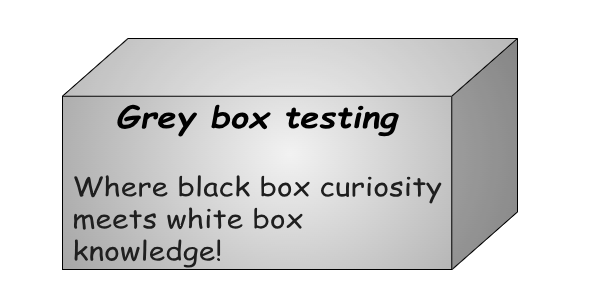
The Grey Box Testing Process
Grey box testers usually have access to some basic information about the system under test, such as design documents, flowcharts, or source code snippets.
Here are the steps involved in the Grey Box Testing Process:
1. Requirement Analysis: In this step, the testing team analyzes the requirements of the software application to be tested. They also gather information about the system architecture and its components.
2. Test Planning: After analyzing the requirements, the team prepares a test plan that outlines the testing objectives, scope, and approach. They also identify the test cases to be executed, the testing environment, and the tools required for testing.
3. Test Case Design: In this step, the test cases are designed based on the requirements and the partial knowledge of the system architecture. The test cases are designed to validate the functionality of the software application.
4. Test Case Execution: The designed test cases are executed in the testing environment using the identified tools. The test results are documented, and defects are reported to the development team for fixing.
5. Defect Retesting: After the development team fixes the defects, the testing team performs defect retesting to ensure that the defects are resolved and do not recur.
6. Regression Testing: Regression testing is performed to ensure that the changes made to the software application do not affect the existing functionality.
7. Test Closure: After all the test cases are executed, the testing team prepares a test closure report summarizing the testing activities, including the defects found and resolved. The report is shared with the stakeholders, and the testing process is closed.
Summary
Grey box testing is tricky and involves some domain expertise. It’s like a mix of Black Box and White Box testing where you need to balance things out. It can take some time and require some deep code logic skills.
You have to plan and execute things carefully to avoid repeating the same stuff or relying too much on internal details.
Frequently Asked Questions
What is the difference between Grey box and Black box testing?
The black box tests software “blindly” from the user’s perspective, while the grey box peeks inside, using limited internal knowledge to uncover deeper bugs.










