Playwright is a popular open-source test automation framework specifically designed for browser automation and web scraping. If you’re looking for a Playwright alternative, you must also want to automate browser testing for your web application.
Here, we’ll discuss the top 5 Playwright competitors, breaking down what makes each tool unique. Ultimately, you can decide which tool best fits your testing needs and business requirements. Let’s get started.
Table Of Contents
- 1 What is the Playwright Tool?
- 2 Why Consider a Playwright Alternative?
- 3 Factors to Consider Before Selecting Playwright Alternative
- 4 Playwright: Why this Automated Testing Platform is so Popular
- 5 Top 5 Playwright Alternatives – Table Comparison
- 6 5 Best Test Automation Platforms that You Can Try Instead of Playwright
- 6.1 1. Testsigma
- 6.2 Playwright vs Testsigma – Which One Is Better?
- 6.3 2. Puppeteer
- 6.4 Puppeteer vs Playwright – Which One Is Better?
- 6.5 3. Cypress
- 6.6 Playwright vs Cypress – Which One Is Better?
- 6.7 4. Selenium
- 6.8 Playwright vs Selenium – How Are They Different?
- 6.9 5. BrowserStack
- 6.10 Playwright vs BrowserStack – Which One Shows Better Cross-Browser Web Automation?
- 7 Which is the Best Playwright Alternative?
- 8 Final Words
- 9 Frequently Asked Questions
What is the Playwright Tool?
Playwright, developed by Microsoft, is an open-source test automation framework for end-to-end testing of web applications. It supports popular programming languages like Java, .NET, JavaScript, Python, and TypeScript. You can also use this framework to test mobile web applications.
Playwright is cross-browser compatible and works on all popular browsers, such as Chrome, Firefox, Safari, and Edge. It also works on every platform, including Windows, Mac, and Linux.
Why Consider a Playwright Alternative?
Playwright is a great tool for browser automation, but it might not be suitable for everyone due to the following limitations,
- Playwright lets you automate only web based applications, so if you’re looking to automate mobile and desktop applications, then Playwright isn’t your tool. You will have to look for Playwright alternatives.
Consider Testsigma to automate all your tests for web, mobile,desktop and APIs, in one place
Automate Your Tests For Web, Mobile, Desktop And APIs With Zero Setup On Cloud With Testsigma
- This tool often slows down the tests when multiple tests are run in parallel.
- When scraping multiple web pages, Playwright faces speed challenges.
- It is a code-based framework, so it is not suitable for teams looking for low/no-code solutions.
- It is expensive to scale up as it consumes more time and resources.
Factors to Consider before Selecting Playwright Alternative
Some of the factors to look into when selecting alternatives to Playwright are as follows,
Faster Testing: Make sure the tool is capable of making your test creation and execution process faster.
Unified Test Platform: Instead of using different tools to test different AUT, use a unified platform that allows you to automate all these tests in one place.
Scalability: Use a tool that allows you to expand your automated tests as the application grows.
Low-code support: Low/no-code tools are changing the way testing is done by making it accessible for technical and non-technical users. Some tools like Testsigma provide both scriptless and script-based testing in one platform.
Extended Support: Open-source tools only provide community support. It is best to opt for tools like Testsigma that provide 24×7 technical support via chat, call, email, and community, so you don’t have to wait for someone to respond to your query.
Playwright: Why This Automated Testing Platform is so Popular
Playwright, a test automation library, has been popular among web developers for quite some time because of its incredible test automation features, including,
- Playwright is open-source and free for developers and testers worldwide, making it one of the major reasons for its popularity.
- Developed by Microsoft, this framework is known to be flexible, simple, and works well with popular web browsers.
- Modern agile teams use this for their cross-browser compatibility testing needs, as it is compatible with modern browsers like Chromium, Firefox, WebKit, etc.
- It is praised by developers for its multi-language support, as it supports Java, JavaScript, Python, C#, and TypeScript.
- It allows testers to comprehensively test websites and modern browsers using a single API.
- Playwright also comes with the ability to intercept network requests and deflect network activity, which is quite amazing.
Despite excelling at test automation and achieving incredible browser testing with a single API, this testing library still has few loose ends.
- It does not support IE 10 and 11.
- It does not support native mobile apps.
So, you need alternatives that will perform the same functions as Playwright but show competence in web and mobile testing, automation, and test management.
Top 5 Playwright Alternatives – Table Comparison
The table below depicts a detailed feature comparison of the Playwright alternatives. Take a look to understand the detailed comparison between Playwright alternatives,
| Features | Testsigma | Puppeteer | Cypress | Selenium | BrowserStack |
| Application Under Test | Web, Mobile, Desktop, Mobile Web, API | Web | Web | Web | Web and mobile |
| Learning curve | Less | High | High | High | Medium |
| Ease of use | Very easy to create, execute, and maintain tests. No coding skills required | Requires strong coding skills | Requires strong coding skills | Requires strong coding skills | Requires coding skills |
| Cloud-based | Yes | No | No | No | Yes |
| Product support | 24×7 chat, phone, email, community | Community | Community | Community | Chat and email |
| Low-code support | Yes | No | No | No | Partial support |
| Language support | Java | Node.js | JavaScript | Java, JavaScript, Python, .NET, Ruby, PHP, Perl, C#, | Execute tests created in Selenium, Cypress, Playwright, Puppeteer, Appium, Espresso, XCUITest, Flutter and Detox |
| Cross-platform | Yes | Yes | Yes | Yes | Yes |
| Cross-browser support | Yes | Yes | Yes | Yes | Yes |
5 Best Test Automation Platforms That You Can Try Instead of Playwright
The top Playwright alternatives that are currently popular in the market are as follows,
- Testsigma
- Puppeteer
- Cypress
- Selenium
- BrowserStack
Let’s break down their test automation features and compare them with Playwright, making it easy for you to choose the right one.
1. Testsigma
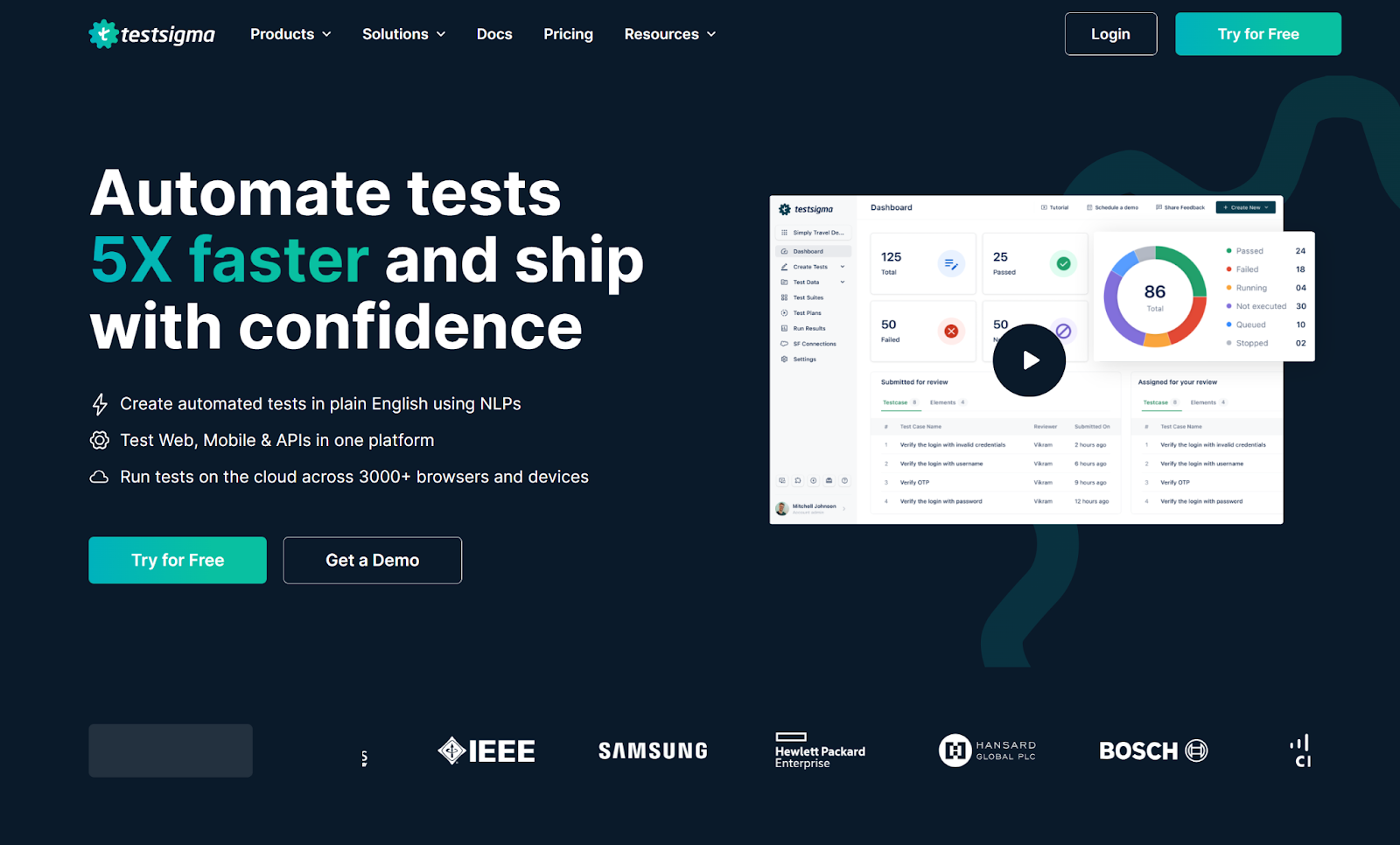
Testsigma is a low-code cloud-based AI-driven test automation platform that allows you to automate browser testing for your web applications. Not only that, Testsigma enables developers and testers to automate end-to-end testing for web, mobile, API, desktop, and Enterprise apps such as Salesforce and SAP.
It offers a greater test coverage allowing you to test your applications across on-demand browsers, platforms, and real devices on the cloud without writing any test code. No setup required, no much training required, you can create and run your automated tests in less than 2 minutes.
Key Features
Here are some reasons why Testsigma can be your perfect automated cross-browser testing tool,
No/Low-code platform: Create automated browser tests using simple English statements with the help of NLPs or record user interactions using Recorder.
Language support: Supports Java for creating test scripts to test scenarios that require coding.
Real Device Cloud: Supports over 3000+ real devices/tablets for testing your web, mobile, desktop, enterprise, and API apps.
Cross-browser testing: Supports popular browsers like Chrome, Firefox, Safari, Edge, IE, Opera, etc. Testers can perform comprehensive cross-browser tests across 1000+ browser/OS combinations.
24×7 Technical support: Extended 24×7 customer support via chat, call, email, and community.
Parallel testing: Run automated tests in parallel across different test environments.
Continuous testing: Integrate automated tests into your DevOps and CI/CD pipeline for seamless continuous testing.
Third-party app Integrations: Seamlessly integrates with product management, bug reporting, collaboration, and CI/CD tools. It integrates with JIRA, Azure, Bamboo, Jenkins, Bugzilla, Travis, CircleCI, etc.
Speed: Testsigma speeds up your test automation 5x and helps you ship products 8x faster.
Test maintenance: Reduce test maintenance efforts with AI-driven auto-healing capability, which automatically helps detect and prevent test failures.
Test Reports: Provides comprehensive test reports and insights automatically for every test run.
Data-driven testing: Run tests with multiple test data to cover real-world scenarios.
Automate Your Tests For Web, Mobile, Desktop And APIs With Zero Setup On Cloud With Testsigma
Playwright Vs Testsigma – Which One is Better?
Testsigma can be an excellent substitute for Playwright in many ways.
Coding skills: Playwright demands strong coding skills to create test scripts. So, only developers and testers with high technical skills can use the framework. Testsigma is a low-code platform that allows you to create automated tests using plain English. So developers, testers, product owners, stakeholders, or anyone involved in the project can use this platform, thus making testing accessible and collaborative.
Setup: With Testsigma, you don’t have to worry about installation or setup. You can start using the platform with a one-click sign-in. In contrast, Playwright requires more time to set up and configure the framework.
Application supported: Testsigma allows you to test web, mobile, desktop, mobile web, API, and Enterprise applications. However, Playwright offers support only for web app testing.
Browser support: Testsigma supports 1000+ browser/OS combinations, including popular web and mobile browsers, whereas Playwright supports only Chromium, WebKit, and Firefox.
Speed: Testsigma is faster than Playwright. Testsigma allows you to automate your tests 10x faster and release faster with a 30% short development cycle and 70% reduced testing efforts. Further, you can cut the test execution time by running your tests concurrently via parallel testing.
Cross-browser testing: Testsigma can automate the entire functional testing process, including cross-browser testing, whereas Playwright supports only the latter.
These are the major factors that explain why Testsigma is a great Playwright substitution.
2. Puppeteer
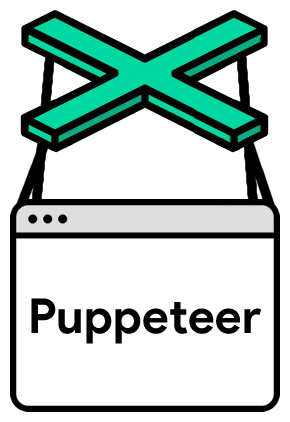
Puppeteer is an open-source test automation framework developed and maintained by Google that is popular for headless browser automation and web scraping. It is a Node.js library that offers a high-level API to automate browsers like Chrome or Chromium. It is easy to set up and offers proper documentation.
Puppeteer allows you to perform most of the actions you would do on a browser manually, including generating screenshots and PDFs of pages.
It allows you to automate actions like UI testing, keyboard input, and form submission. Another major perk is that you can test Chrome extensions.
Puppeteer Vs Playwright – Which One is Better?
Puppeteer and Playwright are both open-source browser automation frameworks that you can use for browser automation. Some of the major differences are as follows,
Browser support: Playwright supports Chromium, WebKit, and Firefox, whereas Puppeteer supports only Chrome and Firefox.
Documentation: Puppeteer offers good documentation when compared to Playwright.
The question “Which is better?” depends on your testing requirements and business needs.
3. Cypress

Cypress is an open-source test automation tool that is widely used for regression testing of web applications. It is compatible with major platforms like Windows, Linux, and macOS. It works well with Chrome, Safari, Edge, and Firefox browsers. Thus, this tool supports cross-browser and cross-platform testing.
It is pretty easy to set up and is faster in terms of execution. It supports JavaScript for creating test scripts, making it suitable for developers and testers with a strong JavaScript background.
Playwright vs Cypress – Which One Is Better?
They are both great tools for browser automation, let’s see what makes them different,
- Browser Support: Both Cypress and Playwright offer great support for popular browsers, including Chrome, Firefox, Safari, and Edge.
- Speed: Cypress is faster than Playwright in terms of test execution.
- Language Support: One con of Cypress is that you can write tests only using JavaScript, whereas Playwright supports TypeScript, JavaScript, Java, .NET, and Python.
4. Selenium

Selenium is an open-source test automation framework designed to support browser automation. It offers a suite of tools and libraries that cater to different test automation needs. Selenium is one of the most popular and widely used test automation frameworks among testers worldwide.
It is compatible with popular browsers like Chrome, Firefox, Opera, Edge, and Safari. It works well on Windows, macOS, and Linux, too. That is why it is one of the top open-source frameworks used for cross-browser and cross-platform testing of web apps.
Selenium supports a wide variety of programming languages like JavaScript, Java, Python, Perl, C#, PHP, .NET, and Ruby. You can choose any of these to create test scripts. However, you need to install an IDE and testing frameworks like TestNG to create and run the automated test scripts.
Playwright Vs Selenium – How Are They Different?
Comparatively, Playwright is a better choice than Selenium. Playwright is newer and has more advanced features to test web applications, which Selenium might lack. Let’s talk how about the key differences here,
Applications supported: Selenium tests both web and mobile applications, which is not possible with Playwright. Although Selenium can not directly test mobile apps, Selenium-based frameworks like Selendroid allow you to test mobile apps.
Language support: Selenium supports a wider range of languages than Playwright, giving developers more options to write test code.
There is no proper answer to which is the best, as the choice of test automation tool depends on your business requirements, team, budget, testing needs, and other factors.
5. BrowserStack

BrowserStack is a cloud-based test automation platform that can be used to automate web and mobile testing. It allows you to test your web and mobile apps across various browsers, operating systems, and real devices.
Built with a cloud Selenium Grid, it allows you to test your mobile and web apps across thousands of devices on the cloud. It is a code-based testing tool with limited support for low-code automation.
Playwright Vs BrowserStack – Which One Shows Better Cross-browser Web Automation?
BrowserStack is a better alternative for Playwright, considering the test coverage and easy-to-use interface. It also comes with cloud-based access, unlike Playwright, and is considered a Selenium-compatible tool. BrowserStack also supports manual and functional testing, which is not possible with Playwright.
Which is the Best Playwright Alternative?
Testsigma is the best alternative to Playwright as it is unified, low-code, cloud-based, and AI-driven. You can also customize your test scripts using JAVA. With Testsigma, you can create tests similar to Natural Language.
Final Words
The right alternative to Playwright depends on your specific testing needs and team skills. Each of the tools listed above has its strengths and unique features, so consider what matters most to your team. If you’re looking for a robust platform with more customization, great performance, high test coverage, and ease of use, Testsigma may be the perfect fit.
Build and run tests for web, mobile, desktop and APIs under one platform with Testsigma.
Frequently Asked Questions
Testsigma is the best alternative for The Playwright as it cannot be used with limited coding knowledge & it requires NPM installation as well. But with Testsigma, even non-technical team members can create and execute tests.
Since every tool is unique and has advantages and disadvantages, we can’t say which is similar to Playwright. But Testsigma is a better alternative to Playwright since it is a codeless test automation tool.
Testsigma allows you to migrate tests from different test automation frameworks, including Playwright.











