In its initial days, Software Testing was completely manual. The repetitive nature of testing mundane tasks and the time required to test led to the wide adoption of automated testing. One of them is record and playback testing, which is the topic of our discussion. But before we move ahead of ourselves, let’s get familiar with different testing types, especially automation testing.
With Automation, testers could automate their repetitive tasks and focus on other testing tasks like choosing the right test cases for a test run and testing new features.
The benefit of automation testing is immense; it reduces testing time in comparison to legacy test scenarios. But the downside was that test automation involved the use of scripts. Testers needed to either learn the supported languages for automation or hire new resources who know to code.
Table Of Contents
- 1 Common Problems Faced during the use of Script based Automated Testing
- 2 What is Scriptless Automated Testing?
- 3 What is Record and Playback Testing?
- 4 When to Use Record and Playback Testing?
- 5 4 Ways to use Record and Playback Test Automation Tools
- 6 Record and Playback Testing vs Scriptless Automated Testing
- 7 Different Testing Methods being used in ‘Scriptless’ and ‘Record and Playback’ Tools
- 7.1 1. NLP-based tools for test case creation
- 7.2 2. Model-Based Testing
- 7.3 3. Recording Screenshots
- 7.4 4. Image-based scriptless automation
- 7.5 5. Drag and Drop based Object Mapping
- 7.6 6. Keyword-driven testing
- 7.7 7. Object Driven Testing
- 7.8 8. Visual testing via Flowcharts
- 7.9 9. Recording tests as scripts
- 7.10 10. AI Bots for Test Automation
- 8 Conclusion
- 9 Frequently Asked Questions (FAQs)
Common Problems Faced During the Use of Script Based Automated Testing
- Need to learn the supported scripting languages or hire new resources who know the language already
- A large initial investment in terms of setting up the automated testing tools and assigning resources to do automation
- Maintenance of these automated test cases also becomes a major time taking task, eventually
To solve the above problems, now there are a few automated testing tools in the market that don’t require scripting. And as per the predictions, more companies are going to be adopting scriptless automated testing tools. So it becomes all the more important to know about it.
A popular scriptless automated testing approach, “Record and Playback,” made its way to the market quite early, even earlier than “Scriptless Automated Testing Tools.” But because “Record and Playback” tools also don’t require scripting knowledge, they are quite often confused with “Scriptless Automated Testing” tools.
Let’s look at these tools in detail below:
What is Scriptless Automated Testing?
Scriptless Automated Testing is the method of creating automated test scripts that do not require coding or programming skills. Such automated test cases are easier to create and set up as compared to the ones that require programming skills.
Scriptless test automation is more structured and provides better customisation options in comparison to ‘Record and Playback Tools’.
The ease of test case creation and understanding of created test cases also ensures that other members of the team that are not aware of any programming languages can review these test cases and create them if the need arises.
Scriptless Automated testing aims to structure the test cases in such a way that they can be created by anyone involved in the project and repetitive steps could be easily reused in multiple test cases.
Refer a complete guide on Codeless Testing.
What is Record and Playback Testing?
Record and Playback testing tools record the interaction of users with the website and then convert the steps to scripts which then run in the same way it was recorded. The possibility to customize these scripts without coding skills is limited for most of the ‘Record and Playback’ testing tools available in the market.
To understand the differences, let’s look at the points below:
- Some automated test cases require test data for verification and the possibility of allowing this data to change becomes important in such scenarios.
- If there is any change in any module being touched by an automated test case, the tester will need to change the test case accordingly.
- If a step or group of steps need to be executed in other automated test cases, there arises a need to reuse already automated steps in other test cases.
Above scenarios can be taken care of via Scriptless automated testing tools but is not possible in Record and Playback Testing tools without any coding knowledge.
When to Use Record and Playback Testing?
Your team’s need to implement record and playback testing will differ based on the testing type and the project scenario. But there are a few options for situations where this approach helps tremendously in testing the products:
- Regression tests where you need to compare the before and after scenario/functionality
- GUI testing
- When transitioning from manual to automation testing with mostly manual testers
- To implement automation testing with low-code or no-code requirements.
4 Ways to Use Record and Playback Test Automation Tools
A product in the hands of a person oblivious to its benefits is zero to nothing. Similarly, record and playback test automation tools are only right for your business if you know how to use them properly.
- Record and playback testing tools help manual testers learn and become adept at automation testing. As it requires almost no coding skills, initial-stage automation testers can use these tools to begin the next phase of their testing career.
- These tools assist in identifying bugs and performance issues. As many automation tools require wait commands for applications under test to catch up with the test run, it becomes difficult to assess their performance over time. With record and playback tools, you can verify if your application runs within the specified time limit to validate its performance and load issues.
- For the development process that follows agile methodology, continuous changes in the application need constant recording and monitoring. Your team can record and re-record the changes to compare the before and after scenarios and verify the functionality.
- Record and playback testing tools further analyze overall workflows and identify issues found during the run time.
Record and Playback Testing Vs Scriptless Automated Testing
Let’s discuss the advantages and disadvantages of using both of these testing tools below:
Record and Playback Tools
These tools are good and useful for the scenarios that won’t change in a long time but if there is an application that might change in the near future, the playback of the previously recorded tests will start failing.
Thus, the major drawback of using Record and Playback testing tools is that they are rigid in what they record and play. So, the ability to customize a recorded test case is limited. Some tools like Selenium IDE and Katalon IDE provide the option to convert the recorded test cases to scripts in preferred languages but to edit these tests require coding skills even if basic and cannot be termed as scriptless testing tools any more.
Advantages and Disadvantages of Using Record and Playback Tools
| Advantages of Record and Playback Tools | Disadvantages of Record and Playback Tools |
| Quick to automate | Not Useful in the long run |
| To start with, the test cases just need manual execution, which is easy to record. So, the time to automate is less in companions to tools where all the steps need to be scripted one by one. | The test recording is only good till the time there is no change in the application, and you can execute the same test cases again and again. But the moment any changes are introduced, these scripts render themselves useless unless coding skills are utilized to fix them. |
| Easy to set up and run. | There is very little possibility of customization |
| It is simple to set up the test case recording for future use because playback does not require a heavy setup. | Only when the testers have coding skills, and the tool has the option to export test cases in certain languages can these test recordings be customized. It may depend on screen resolution and size. |
| Locators for applications can be easily identified via these tools. | Sometimes the recording tools record the object’s position on the screen, which can easily change if the application’s UI or resolution undergoes modification. More about this in this article,Why are Record and Playback not suitable for enterprise-class Test Automation? |
| The record and playback tools record the various locators of an object in an application while recording the test cases; these locators can be reused for detailed automation. | |
| Good for beginners. These tools are helpful for people who are learning automation. They can record and save the test case in the needed language and then work on enhancing the recorded scripts. |
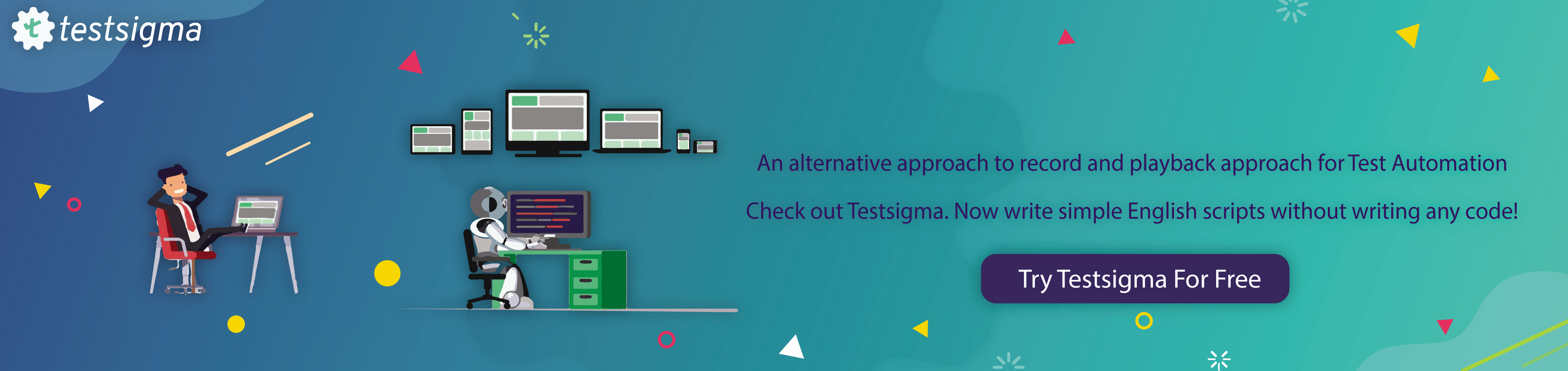
Scriptless Automated Testing Tools
Scriptless Automated Testing does not depend on coding or programming skills in any way and is focused on automated test cases that are structured and customizable. They are comparable to Record and Playback tools in terms of the ease of test case creation and are better than just record and playback in terms of the ease of maintenance and customization they provide for their users.
Advantages and Disadvantages of Using Scriptless Automated Testing Tools
| Advantages of Scriptless Automated Testing Tools | Disadvantages of Scriptless Automated Testing Tools |
| Anyone can create the test scripts using scriptless automation testing tools with knowledge about the project, as these tools have a low learning curve. | Some of the tools, like TOSCA, could be tough to set up initially |
| They are easy to maintain whenever there is any change in the code or functionality, highly Reusable scripts | Compared to record and playback, this will take more time to create the test cases |
| Any group of test steps can be reused when needed. | |
| If there are any enhancements or changes in the flow of the application under test, the changes can be easily included in the scriptless automated tests. |
Some majorly used Scriptless Automated Testing Tools are:
- TOSCA
- Testsigma
- TestComplete
Different Testing Methods Being Used in ‘scriptless’ and ‘record and Playback’ Tools
1. NLP-based Tools for Test Case Creation
Tools like Testsigma use NLP(Natural Language Processing) for test case creation. These tools have a low learning curve as the automated tests are written in plain natural language.
The user just needs to know the right grammar used for test development and use it for automating simple or complex test scenarios as the case may be.
The tests are reliable in case of UI locator changes and reduce manual maintenance efforts. They are ideal for regression tests with suggestions of relevant affected tests and dynamic test summary reports.
2. Model-based Testing
TOSCA is a popular tool that uses Model-based testing. This tool automatically recognises all objects of the website. The test script logic, test data and test objects are stored separately and are merged at the time of test case execution. The central model that has the objects updates itself if any change is encountered in any element of the application.
3. Recording Screenshots
There are tools that use the approach of recording screenshots and use AI to update the test cases whenever any changes are encountered in the UI of the application under test.
They record a test case in the form of screenshots taken every time there is an action done by the user. The test case fails if anytime the run test case does not match the taken screenshots. The tool aims to maintain the test cases by using AI to recognize if there is any change in the website’s element’s location or name or appearance.
4. Image-based Scriptless Automation
These access the UI of any application via Remote desktop or VNC. And have English like easy scripting language to automate the actions on the UI of the application open in the remote connection.
5. Drag and Drop Based Object Mapping
Some tools offer scriptless test automation by creating objects via dragging and dropping directly from a website. The Objects can then be re-used wherever required for creating test scripts.
6. Keyword-driven testing
These tools use keywords as actions to be performed on test objects. This makes creating test scripts easy and effectively scriptless.
7. Object Driven Testing
These recognize an object and then performs actions on them. There is no script creation involved.
8. Visual Testing Via Flowcharts
Codefuse gives users the capability to create tests in the form of flowcharts, every component on the flowchart corresponds to an action on the website and the approach to testing is scriptless.
9. Recording Tests As Scripts
This is the traditional method of testing that is used by Selenium IDE and Katalon IDE offers a similar approach. the test case records all the user action in the form of a script that has all the actions in the form of commands and selector details. These test cases can then be exported in the language of choice and can be extended further in that language if needed.
10. AI Bots for Test Automation
These are eliminating the need for any scripting using AI bots for test automation. There are a few tools available in the market that train bots to behave in a pattern for the input data provided. This training is a continuous process but does not involve any complex programming needs either.
Here is an infographic of the Top Scriptless Automated Testing Methods that we discussed above.
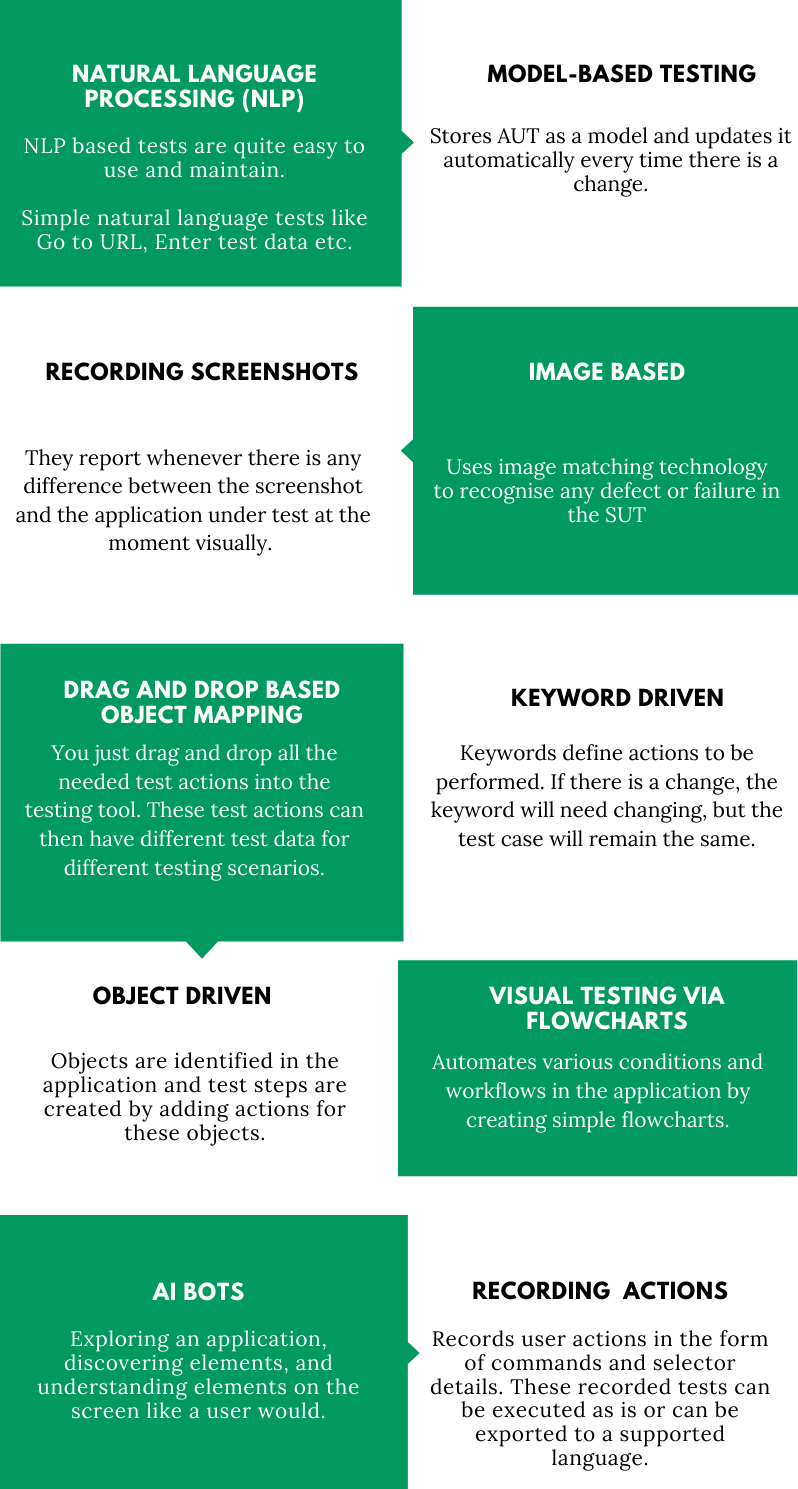
Thus, “Scriptless automated testing” and “Record and Playback testing” are two different methodologies of testing that aim at solving different kinds of problems and should not be confused to be similar. The need of the hour is to look beyond the record and playback tools and try out other tools that aim to make automation as much easier with added benefits!

Conclusion
We all know testing is integral to SDLC. And in the last many years, testers have come up with multiple options to improve the testing process. From manual to automation and from script-based to scriptless testing, testing has seen its fair share of changes.
In this blog, we discuss the obvious and quite popular scriptless testing that includes record and playback options. The advantages of record and playback testing are immense, but since it is automated, you require proper understanding before adopting this approach.
Record and Playback testing is a technique where testers record the interaction of users with the application under test. It then converts the steps to test scripts which then run in a sequential manner. It is easy to learn and understand and offers seamless access to test scripts in just a few clicks. You can go through this blog to understand more advantages and disadvantages of record and playback testing.
Frequently Asked Questions (Faqs)
What is Record and Playback in Selenium?
Record And Playback in Selenium is an effortless process of creating test cases by using the web browser. It performs several steps that are necessary steps in the test cases. For record and playback, Selenium IDE is the tool you can use.
What Are Record and Playback Tools?
Record and playback tools are automation tools that enable testers to execute the record process and store the video for playback. These tools are similar to other automation tools with one exception: they don’t require coding to perform the testing process.










