Salesforce Integration testing is one of the must-have tests if you are using the Salesforce application, the simple reason is you are integrating many external and internal components you need to ensure that those are working as expected before pushing it to production.
Table Of Contents
- 1 Why is Salesforce Used?
- 2 What is Salesforce Integration Testing?
- 3 Why Salesforce Integration Testing?
- 4 Salesforce Integration Testing Benefits
- 5 Effective Salesforce Integration Testing Strategies
- 6 Salesforce Integration Testing Best Practices
- 7 How Can One Enable Integration Testing in Salesforce?
- 8 Capabilities that Salesforce Integration Testing Needs From a Test Automation Platform
- 9 Salesforce Integration Testing Tools
- 10 How to Perform Salesforce Automated Integration Testing?
- 11 Salesforce Integration Test Automation Challenges
- 12 Conclusion
- 13 Frequently Asked Questions
Why is Salesforce Used?
Salesforce is an enterprise tool to store customer information in a centralized repository. It helps to streamline the business processes such as the onboarding process, sales process, and marketing campaigns. It also helps to understand the trends by using dashboards and other analytics and helps to target a specific set of customers.
Salesforce helps to carry out the business smoothly by storing all the required data in a centralized place and it also provides the option to integrate third-party components and customize the application as per your requirements.
What is Salesforce Integration Testing?
Salesforce tool integrates many internal and external components into its platform which can cause a lot of errors and performance issues. Salesforce itself has many modules; each module may communicate with one or more external components or APIs which makes the Salesforce application more complex.
Salesforce Integration testing helps to ensure all different components are working as expected when it is integrated into one system.
Why Salesforce Integration Testing?
Large-scale organizations will have many internal tools for specific purposes, these applications may expose their components or API for communications. Salesforce CRM tool integrates all these tools by integrating them into a single platform. The communication happens through API calls, Process automation, or any other form of communication.
When Salesforce starts communicating with external channels it may not always work as expected as these tools are built with different technologies, they can have different performance, and their data structure may be different.
The integration testing helps to ensure that all internal and external tools are performing as expected when integrated with Salesforce. Salesforce integration testing helps to validate the data, functionality, and communication between the different components and finally helps to validate the Salesforce tool functionality as a whole when it is customized.
Salesforce Integration Testing Benefits
Salesforce integrates many tools across the organization, which makes Salesforce complex. Salesforce tool benefits rely on its data and functionality. Salesforce Integration testing helps to ensure the data and functionality working as expected. Let’s understand the benefits of Salesforce Integration Testing in detail
- Data Integrity: Salesforce consumes a lot of data from different sources, similarly it also shares the data to the other component. The Salesforce Integration testing helps to ensure data shared between different modules is consistent and accurate.
- API Integration validation: The API Integration testing helps to validate the smooth functioning of external and internal API. It also helps the functioning of the different modules when used together. Read here – Salesforce API Testing.
- Customization and Configuration: Salesforce is a highly customizable and configurable tool. Integration testing helps to ensure the Salesforce components such as custom objects, fields, or workflows, integrate seamlessly and function as intended without impacting existing functionalities.
- Performance: The external components may be built for different purposes, it may have different architectures and different technology stacks. When you hook these modules into Salesforce their performance is not guaranteed. In some scenarios, you may need to tune the external modules to function smoothly. These performance bottlenecks can only be caught during the Salesforce Integration testing
- Authentication and Authorization: Organizations such as Fintech, Healthcare, and Government require a good level of security, since you are consuming them and integrating them into a single platform there are high chances that may expose sensitive data to unintended users. Integration testing comes in handy to test the security features
- User Experience: A good user experience helps increase productivity. Salesforce can be customized and configured as per your organization’s needs. When it is customized, it may compromise the user experience however by performing the integration testing you can validate whether the user experience is meeting your expectations or not.
Effective Salesforce Integration Testing Strategies
Below are the general guidelines that may help to test Salesforce integration effectively.
- Build a comprehensive testing document and test plan by considering the requirement, scope, and functionality.
- Have a production-like testing environment. Many organizations provide less priority to the testing environment which may not help in validating all the features. Issues such as performance bottlenecks cannot be caught if the testing environment is not equivalent to the production environment.
- Enable automation testing wherever possible. Enabling automation testing helps to reduce human errors and it also helps in reducing the cost and effort, in turn, speeds up the delivery. Tools like Testsigma have dedicated features to test the Salesforce integration. You can also consider Robotic process automation (RPA) wherever possible.
- Define the use cases across the controllers, functionalities, and modules. Before designing the strategy go through all the different controllers, modules, and external APIs that are in scope and features. Try to understand the internal flows and design the test cases around them. Try to cover all possible end-to-end flows.
- Consider non-functional requirements such as load, performance, and security can have a greater impact on an organization’s reputation. Issues in such areas can also degrade the user experience, in turn it may cause lower productivity. Having a strategy for non-functional requirements helps in thorough validation of performance end security features.
Salesforce Integration Testing Best Practices
Salesforce is a complex platform, without a planning phase it may be difficult to achieve good-quality testing output. Strategy can help you to start the Salesforce integration testing effectively. General guidelines can help you to carry out the testing as per the industry standards. Below is the list of general guidelines. Read here – Saleforce Low Code Platform
- Gather information: Gather all the information that involves technical exceptions, end-to-end scenarios, module level scenarios to understand the challenges. Document them along with the expected results
- Choose the right testing tools: Automation can help to reduce manual effort and help to release early. However, choosing the right automation tool is crucial. Though there are many open-source automation frameworks, they might require time and effort to configure and tune them to Salesforce integration testing. Tools like Testsigma can help to reduce the amount of work involved in setup and maintenance.
- Follow standards and checklists: Following the standards such as naming conventions, information about test data, test case details, etc. can help to increase readability. It also helps to maintain them easily in the future. Having a checklist helps to review any test cases and helps to maintain the standards.
- Enforce module-level testing: Though end-to-end testing can cover all possible scenarios it can be performed only towards the end of development, which can increase the time to release. Module-level test cases are always cost-saving and effective methods to catch any logical errors.
- Design test cases to cover end-to-end test cases: End-to-end test cases should always be user-centric and you need to cover all possible scenarios. Once the list of test cases is segregated as per priority and severity, split them into smoke, regression, and sanity checks. Read here – Salesforce Regression Testing
- Follow agile and incremental approach: The Big Bang approach may cause system downtime and it will require considerable effort in the testing phase. The incremental approach is always safer and easy. The incremental builds can be tested at an early stage and it can save a lot of cost to the organization. Read more – Big Bang Integration Testing
How Can One Enable Integration Testing in Salesforce?
Salesforce integration testing is crucial as it involves verifying how Salesforce works with external databases, systems, or services. To do this, you will have to pick a suitable test automation tool that allows you to automate Salesforce testing in real-world scenarios.Testsigma allows you to test your Salesforce instance, customizations, and integrations using plain English without requiring any code. You can automate testing across different Salesforce environments. The codeless testing approach makes testing accessible for every Salesforce user.
Capabilities That Salesforce Integration Testing Needs From a Test Automation Platform
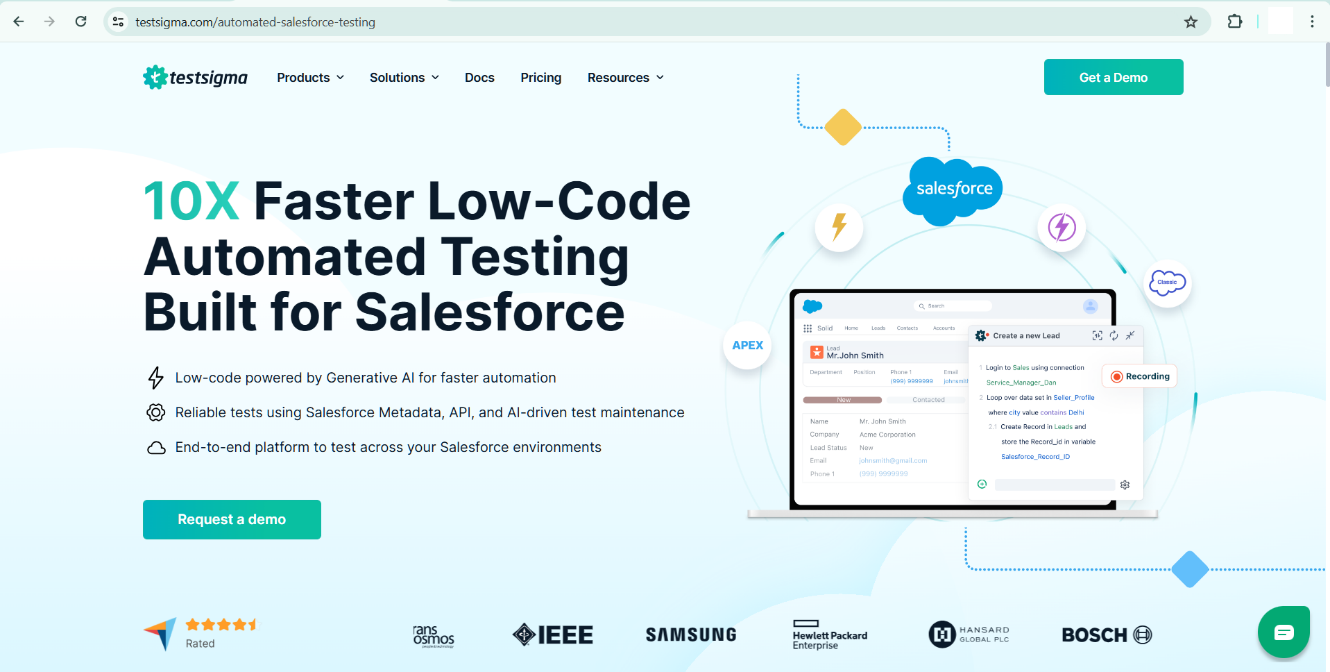
Test automation can accelerate Salesforce testing in multiple folds. There are many automation tools in the market. The success of automation testing majorly depends on the automation tools that you use. While you look for automation tools you need to ensure that it has proven capability to automate the Salesforce integration tests. Some of the capabilities are AI integration for testing tools, comprehensive reporting, test execution dashboard, support for Salesforce enterprise apps, support for automated API, web and mobile testing in a single platform, integration with CI/CD tools, support for third-party tools like Jenkins, Jira and other development management tools, cloud-based execution support, cross-browser support for test execution, support for in sprint and incremental automation of test cases.
Read here – Salesforce Test Cases
Salesforce Integration Testing Tools
There are many Salesforce automation tools in the market. Below is a list of some of the most popular tools.
- Testsigma: It is an AI-based multi-type SaaS testing platform. Testsigma is a low-code automation platform and doesn’t require any installation and setup. Testsigma has exclusive features to automate the Salesforce workflow. These features can help to reduce the manual effort involved in setting up and configuring the automation for testing.
- Accelq: Accelq is another popular no-code automation tool. Like Testsigma, Accelq also doesn’t require any knowledge of coding to automate the test cases. Accelq can also support testing. It uses the design-first approach for automation as. It is CI-ready, scalable, and secure for your enterprise.
- Tricentis Tosca: Tosca, a test automation tool, supports all different types of applications such as desktop, mobile, and web applications. Tosca can also support testing. It comes with an IDE which will be helpful for beginners to start the Salesforce automation.
- Selenium: Selenium is an open-source test automation framework. It provides the feature to automate browser-based applications. However, when it comes to Salesforce automation you need to build the framework from scratch by identifying the use cases. Selenium supports edge case scenarios and it’s a popular browser automation tool, but it requires good technical knowledge
- Functionize: Functionize is a popular testing tool with modern artificial intelligence. It can support Salesforce automation. As they claim it helps to Rapidly build your end-to-end automation suite, incorporate role-based testing and test data, Transition to Salesforce Lightning, and many other Salesforce-based use cases.
How to Perform Salesforce Automated Integration Testing?
Testsigma is already a proven tool for no-code automation. It supports all the different types of testing such as end-to-end testing, API testing, data-driven testing, Salesforce integration testing, mobile testing, cross-browser testing, etc.
Step by Step guide to Automate the Testing with Testsigma
Step 1: Create a free Testsigma account for your use.
Step 2: Create a connected app. The connected app links external applications and the Salesforce ecosystem. With a connected app, you can integrate APIs, enable single sign-on (SSO), and build applications
Step 3: Create a metadata connection, this enables you to perform various actions like retrieving metadata, updating configurations, creating custom objects, and managing other components.
Step 4: Add the user connections, this enables you to communicate with Testsigma and Salesforce.
Step 6: Create a Salesforce project by choosing the New Project > Application Type
Step 5: Build your test cases, once all prerequisites are completed. You can start creating the new test cases by Clicking on Test Cases > Create new Test Cases.
Salesforce Integration Test Automation Challenges
Salesforce is a complex ecosystem, this will bring a lot of challenges while automating Salesforce. Challenges can be integrating test automation tools with the Salesforce ecosystem, dynamic content from the Salesforce, etc. Below is a high-level list of challenges that you may encounter.
- Integration of your automation tool with Salesforce requires adding additional configurations that can be challenging.
- Dynamic table validation may be a big challenge as salesforce follows a table-heavy design
- Salesforce UI elements may not be able to fix locators/selectors, you may difficult to choose the locators and perform actions on them. Read here Salesforce UI Testing.
- Salesforce applications may also contain iFrames and Shadow DOMs. Many automation tools may face challenges in performing the interaction with these types of elements
- Verifying the data accuracy may be challenging, as you may need to communicate with external APIs to validate the data.
Conclusion
Salesforce is a complex platform, and performing integration testing is crucial. As Salesforce is a data-heavy tool you may encounter many challenges to automate the Salesforce workflow.
Choosing the right automation tool is very important and choosing the automation tool ensures the tool has proven capability of Salesforce automation.
Tools like Testsigma provide dedicated features to automate the Salesforce workflow, which can reduce the configuration and setup time. It also helps you accelerate the Salesforce automation by providing pre-built features.
The right automation tool, comprehensive test strategy, and standard guidelines together help in succeeding in Salesforce automation.
Frequently Asked Questions
What Are the Common Salesforce Integration Scenarios?
Some of the common scenarios for Salesforce Integrations are Credit Card payments via an API which can be achieved by the Request-Reply pattern integration into the system, another scenario is a Passport Check via a Background Service which can be solved with the Fire & Forget integration pattern.
What is the Biggest Challenge Teams Face While Carrying out Integration Testing in Salesforce?
The biggest challenge in Salesforce integration testing is testing the various interfaces between various modules developed by different developers using different tools and technologies.
Using a Salesforce testing low-code platform like Testsigma can overcome this challenge, as it provides an intuitive interface that allows you to test your Salesforce integrations using plain English without any coding skills required.
What Are the Benefits of Using a Codeless Tool for Integration Testing in Salesforce?
Using a codeless testing tool for Salesforce integration testing makes testing accessible and faster as it allows Salesforce testers to create test cases without any coding. For example, Testsigma, a low-code Salesforce testing platform, allows you to create automated Salesforce tests using plain English.










