Salesforce APIs play a crucial role in integrating and extending the capabilities of the Salesforce platform. As organizations rely heavily on these APIs to exchange data and interact with Salesforce, ensuring their functionality, performance, and security becomes essential. That’s where Salesforce API testing comes into play.
In this blog post, we’ll explore various aspects of Salesforce API testing and how to harness the power of automation to make your API testing efforts more efficient and effective. Let’s get started.
Table Of Contents
- 1 What is Salesforce API Testing?
- 2 Why Use Salesforce API Testing?
- 3 Why Should Salesforce API Testing Be Automated?
- 4 Automating API Testing For Salesforce With Testsigma
- 5 Sample API Test Cases
- 6 Salesforce API Testing Template
- 7 Automate all your Salesforce API Testing Tasks in one place
- 8 Summary
- 9 Frequently Asked Questions
What is Salesforce API Testing?
A Salesforce API is an alternative way for software testers to validate the application without using the User Interface (UI). It involves sending requests to API endpoints and checking the response’s performance, functionality, and security. This type of testing focuses on the application’s core business logic and performance rather than its visual appearance and user interface.
APIs are used whenever you want to connect an external application to Salesforce org. Salesforce supports different types of APIs like REST, SOAP, Metadata, Bulk, etc.
The different types of testing done to test these APIs are:
Functional Testing: This testing involves testing different API methods and verifying that they perform the intended operations correctly.
Integration Testing: This tests the integration between Salesforce and other external systems by verifying the seamless exchange of data and the correct functioning of interdependent APIs.
Security Testing – Verifies the security measures implemented in the APIs to protect sensitive data.
Performance Testing – Evaluates the performance of Salesforce APIs by measuring response times, throughput, and handling of concurrent requests.
Check here detailed guide on – Salesforce Testing
Why Use Salesforce API Testing?
Shifting-left
In DevOps, it is vital to “shift left,” which means you must test your application as early as possible to improve the product release product quality. API testing allows QA to access your application without a UI. This enables testers to identify issues even before the UI is created.
Increasing Test Speed
API tests are usually faster than UI tests, allowing more tests to be completed in less time. It helps improve your testing coverage, catching more defects before they go unnoticed. Also, it helps prevent bottlenecks in the software development process.
Easy Test Maintenance
The user interface of an application may vary slightly depending on the browser, platform, device, or screen orientation. Besides, the UI is often updated based on user feedback and behavior.
So, the QA must create and manage various UI test cases to cover these scenarios and changes. In contrast, Salesforce APIs are more stable, and any modifications are updated in detailed documentation, making it simpler for QA testers to maintain their test cases.
Why Should Salesforce API Testing Be Automated?
It is recommended to be automated for several compelling reasons, including:
Improved Accuracy
Manual testing can be very time-consuming and easily prone to mistakes, increasing the risk of defects going unnoticed till production. In contrast, automated Salesforce API testing is highly accurate and fast.
Also, it helps minimize the chances of defects slipping through and reaching production environments.
Time and Cost Savings
API testing is usually faster than UI testing, and automation can make the testing process even faster. It helps reduces the time needed to test new features, enabling quick software releases and cost savings in development.
Faster Feedback
Automated testing provides quick feedback to developers, helping them identify issues early. It reduces the time spent on debugging and enhances the overall product quality.
Increased Test Coverage
Manual testing may not cover all the possible test scenarios. In contrast, automated testing provides broader test coverage. It helps identify edge cases, uncover hidden bugs, and ensure higher quality assurance.
Automating API Testing for Salesforce with Testsigma
Automate your end-to-end Salesforce API tests using a powerful AI-driven low-code test automation platform like TestSigma. No hassle of coding test scripts or downloading multiple tools and libraries to automate tests, this robust platform allows testers to create reliable and stable Salesforce API tests using its intuitive visual interface.
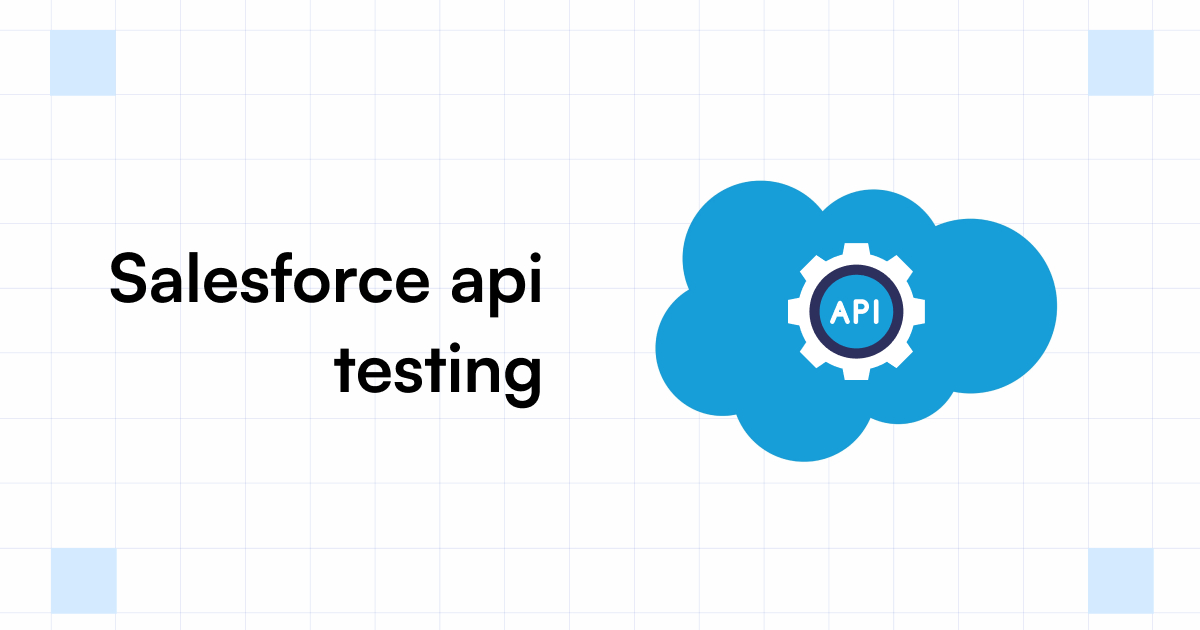
Key Highlights
- Zero learning curve. Automate tests using plain English commands that are similar to Natural Language.
- 10x faster test automation, which leads to faster release cycles
- No maintenance overhead, as AI-driven auto-healing helps prevent test failures.
- It supports various native integrations for seamless and continuous testing.
- Run your tests in parallel to accelerate the entire test automation platform.
- A unified platform, where you can test various web, mobile, desktop, SAP, and API applications, apart from Salesforce.
Benefits of Automating Salesforce API Testing with Testsigma
Automating your Salesforce API tests with Testsigma offers a ton of benefits, including,
- You can write tests in minutes without writing any line of code.
- Simply execute your tests on the cloud without the need to install any extra tools or frameworks.
- Run parameterized REST API tests.
- Validate API methods against different comparison modes
- Store and reuse API responses automatically
- Makes testing 10x faster
- Test all API methods like GET, POST, DELETE, PUT, and HEAD for continuous validation.

- It supports 3000+ real devices and tablets and 1000+ browser/OS combos for cross-browser compatibility testing.
- Makes testing easy by providing a simple and easy-to-use interface.
Sample API Test Cases
Some sample Salesforce API test cases that validate the functionality and integration of Salesforce APIs:
- Verify that the API endpoint requires valid authentication credentials (For example, OAuth token, API key).
- Validate that the API rejects requests with invalid or expired authentication tokens.
- Test different user roles and permissions to ensure proper access control.
- Verify that the API endpoint returns the expected data when querying Salesforce objects (For example, accounts, contacts, and opportunities).
- Verify that the API returns appropriate error responses (with proper HTTP status codes and error messages) when encountering invalid requests or server-side errors.
- Test scenarios where required parameters are missing or have invalid values to ensure appropriate error handling.
- Test API interactions with related objects and their dependencies to ensure data integrity and proper handling of relationships.
- Verify that triggers, workflows, or other automation processes are correctly triggered when using the API.
- Conduct load testing to evaluate the API’s performance under heavy concurrent usage.
- Validate that sensitive data is properly encrypted and protected during transmission.
- Test for potential security vulnerabilities, such as SQL injection or cross-site scripting (XSS), and verify that the API is protected against such attacks.
- Verify that changes in API versions do not break existing integrations.
Salesforce API Testing Template
To get started, take a look at this free-to-use Salesforce API testing test case template sheet. You can use this template as a resource to start with this testing.
Automate All Your Salesforce API Testing Tasks in One Place
With Testsigma, you can automate all your testing, like Salesforce regression testing, UI testing, API testing, integration testing, cross-browser testing, and more, in one place. You don’t have to use different tools to run different tests. Execute all your testing tasks using Testsigma and achieve greater ROI and product quality.
Summary
Automating Salesforce API testing can be a game-changer for businesses looking to streamline their testing processes and ensure the APIs are working correctly. Businesses can validate the functionality, performance, and security of APIs by leveraging the right automation tools and test practices.
In this blog, we reviewed the importance of Salesforce API testing and automating it. We also threw some light on how to proceed with automating it. Testsigma is one tool that we recommend for automating your Salesforce API tests.
Frequently Asked Questions
Can I Use Postman for Salesforce API Testing?
Yes, you can use Postman for Salesforce API testing if it aligns with your business requirements and budget. Another top test automation tool that you can use for the Salesforce API test is Testsigma.
With Testsigma, you can eliminate the problem of using different tools to test different applications. This unified, low-code, AI-driven, cloud-based test automation platform can make your test automation more efficient and faster, not just for Salesforce API testing but also for SAP, web, mobile, desktop, and other API applications.
How Do I Test API Calls in Salesforce?
To test API calls in Salesforce, you can use tools like Testsigma, Postman, or Katalon. Using a tool like Testsigma, you can make API requests, validate responses, and test different endpoints and parameters.
How Many Types of Apis Are There in Salesforce?
There are four types of APIs in Salesforce,
- REST API,
- SOAP API,
- Pub/Sub API,
- Bulk API.
Together they are called the Salesforce data APIs.








