Salesforce is the world’s top CRM platform that allows organizations to create custom CRM instances that align with their requirements. According to stats, Salesforce has over 150k customers worldwide. That shows the popularity of the platform. With the increase in demand for Salesforce, testing them to ensure they remain intact is a constant need. Here, we will discuss how Salesforce testing low code platforms is changing the way Salesforce testing is done.
Table Of Contents
- 1 Salesforce Low Code Platform
- 2 What is Nocode Salesforce Automation Testing?
- 3 Challenges Of Scripted Test Automation – How They Are Solved By Low-Code Salesforce Testing Platform
- 4 Challenges Faced in Script-Based Testing Tools
- 5 Advantages Of No-Code Salesforce Automation Testing
- 6 How a low code/no code approach can help with automation testing on Salesforce and overcome quality engineering challenges
- 7 Popular Tool For No-code Salesforce Testing
- 8 How is Testsigma empowering its users with its low-code technology for salesforce test automation?
- 9 Conclusion
- 10 Frequently Asked Questions
Salesforce Low Code Platform
Salesforce is a popular CRM that allows organizations to customize the platform to align with their needs. It does not require any coding skills to develop. Salesforce is designed with a drag-and-drop interface that allows developers to create custom apps using simple drag-and-drop actions. Thus, it is said to be a low-code platform.
What is Nocode Salesforce Automation Testing?
As the name suggests, no-code Salesforce automation testing refers to the process of testing custom Salesforce applications without writing any test code. That is, you can create automated Salesforce tests with the help of low-code testing approaches like NLP-based testing, Recorder, or such.
Traditional testing approaches require the developers and testers to be highly skilled in Apex or JavaScript to create test code. In contrast, low-code automation testing eliminates the need for that with the help of low-code techniques. So, anyone with Salesforce domain expertise can test the application.
Challenges of Scripted Test Automation – How They Are Solved by Low-code Salesforce Testing Platform
Salesforce testing is a more complicated process due to the application’s nature, customizations, and integrations it offers its customers. Some of the common challenges of testing the Salesforce platform include,
- Frequent system updates or releases
- Shadow DOM and hidden element identifiers
- Dynamic elements
- High customization
How are these challenges? Let’s see,
1. Frequent System Updates OR Releases
Salesforce is known for its seasonal release cycle: Summer, Winter, and Spring. Every Salesforce user must be aware of these frequent releases and updates. These updates or bug fixes help improve the performance, security, usability, and logic of the SFDC. What are the challenges here? Let’s check.
Test maintenance: When the system undergoes updates, testers should update the test cases too to align with the current requirements.
Regression testing: These updates may break the application’s existing functionality, so it must be retested every time it is updated. Salesforce regression testing is a crucial part of the SFDC development process.
2. Shadow DOM and Hidden Element Identifiers
In Salesforce Lightning, the elements are encapsulated in a Shadow tree and are hidden from direct access. This is referred to as Shadow DOM and hidden elements. This becomes a challenge if you want to test components within the shadow DOM structure. And you would require special techniques like JavaScript injection to test the components within. Also, identifying the hidden elements gets complicated when you want to locate and interact with them.
3. Dynamic Elements
Salesforce contains dynamic elements that modify their location or attributes based on user interactions or system events. This poses a challenge when you want to identify elements for test step execution, ensure element availability, and so on.
4. High Customization
Salesforce is a highly customizable platform that allows users to customize the CRM to cater to their business needs. This can be a challenge when you want to test all the possible configurations within your customization.
Challenges Faced in Script-based Testing Tools
You might wonder if using script-based testing tools can solve these challenges. They don’t. Instead, they introduce the below challenges,
1. Complex setup: Salesforce requires a proper test environment with specific data configurations. With script-based testing tools, test environment setup becomes complicated and takes time.
2. Script maintenance: As stated above, you will have to update your automated test scripts every time there is an update or code change. So, test maintenance becomes a challenge.
3. Limited reusability: For Salesforce testing, you will have to create custom test scripts to test every scenario. Reusing test scripts can not be possible for most scenarios.
4. Code expertise: Testers must be highly skilled in programming languages to create custom Salesforce test scripts. This requirement could be a challenge for testers as they should be well-versed in both the domain and the programming language.
5. Flaky tests: When the platform undergoes code changes, the test scripts may break, as the element ID or the page structure might change.
Advantages of No-code Salesforce Automation Testing
Now that you know the challenges of testing Salesforce applications using manual or script-based testing methods. Let’s look at the promising advantages of the Salesforce automation testing tools that are in the low/no-code space,
1. Easy Test Creation
Test creation can be daunting when you want to write test code in Apex or any of your preferred programming languages. But what if you can create Salesforce tests with plain English or easy Recorder? That’s how no-code automation works. With low-code testing, you can save time, resources, effort, and costs required to create Salesforce tests.
2. Reduced Test Maintenance
No-code testing tools can eliminate the complexity of updating and maintaining test code. They enable you to easily edit and update the test cases, just like editing a document in simple English.
No-code Salesforce testing platforms like Testsigma offer AI-driven self-healing capability that helps avoid the test maintenance struggle. This capability can detect and easily prevent test failures by automatically fixing the element IDs or attributes according to the system updates.
3. High Test ROI
Using scriptless testing tools helps you achieve high test ROI and test coverage. How? No special training or onboarding is required, so there is less cost, resources, effort, and time spent on this. Thus, you can achieve high test ROI in the long run.
4. High Test Coverage
Low-code testing tools like Testsigma allow you to test your Salesforce applications for web, mobile, and desktop. So, you can ensure the CRM works perfectly across all the devices, browsers, and platforms in one place, thus high test coverage.
5. Faster Testing
Low-code platforms are faster and more efficient than script-based testing tools. With parallel test execution, you can cut down the test execution even more by running multiple tests parallelly across multiple test environments. With Testsigma, you can accelerate your Salesforce testing 10x faster with 70% reduced testing efforts and 30% shorter development time.
6. E2e Testing
Run all your tests in one place, a dream come true for many testers. Using Testsigma, you can perform different types of Salesforce testing in one place, including,
- Salesforce UI testing
- Salesforce regression testing
- Salesforce API testing
- Cross-browser testing
- Compatibility testing
- Visual testing, and more.
How a Low Code/no Code Approach Can Help with Automation Testing on Salesforce and Overcome Quality Engineering Challenges
We have covered all the challenges of Salesforce testing, along with how you can overcome them with low-code testing tools and the benefits they offer the user.
Low/no-code Salesforce testing platforms like Testsigma overcome traditional automation testing challenges by making testing accessible for everyone involved in the project and allowing the testers to create Salesforce tests with plain English commands using NLPS.
A short gist of how a low/no-code approach can help overcome quality engineering challenges:
- Easy test creation and maintenance
- Ease of use
- Faster test development
- Faster release cycle
- High test coverage
- High scalability
- Cost efficient
Popular Tool for No-code Salesforce Testing
Testsigma is a robust low-code AI-driven test automation platform that allows Salesforce developers and testers to test their custom Salesforce applications with low-code solutions.
Automated Salesforce testing is made simple yet efficient with Testsigma. Now, developers and QA can create and run automated tests using simple English via NLPs.
You can also create tests using the Testsigma Recorder. That is, you can record user interactions on the Salesforce platform, and Testsigma can run them as automated tests on the cloud.
Further, you can test your Salesforce Developer Sandbox – Developer Pro, Partial Copy, and Full Sandbox on one platform.
No setup required: Run your SFDC tests on the cloud. A simple one-click sign in to create and run your tests.
Zero learning curve: Testsigma is very simple and easy to learn and use. No special training is required to use the platform. The customer support and the product team can help you onboard and setup your testing process with this platform.
Unbreakable tests: You can create reliable and stable tests that do not break using Salesforce Metadata, API, and AI-driven test maintenance supported by the platform. The tool auto-syncs with your Salesforce instances to accommodate changes, ensuring unbreakable tests. Apart from that, the locator strategy with metadata helps reduce flakiness in UI elements.
Zero maintenance: The reusable test steps, test data, groups, and API support help reduce test maintenance efforts.
How is Testsigma Empowering Its Users with Its Low-code Technology for Salesforce Test Automation?
Let’s take a look at how you can do Salesforce testing with Testsigma,
Step 1: Log in or sign up for a free Testsigma account. Now, create a new project to test your Salesforce app.
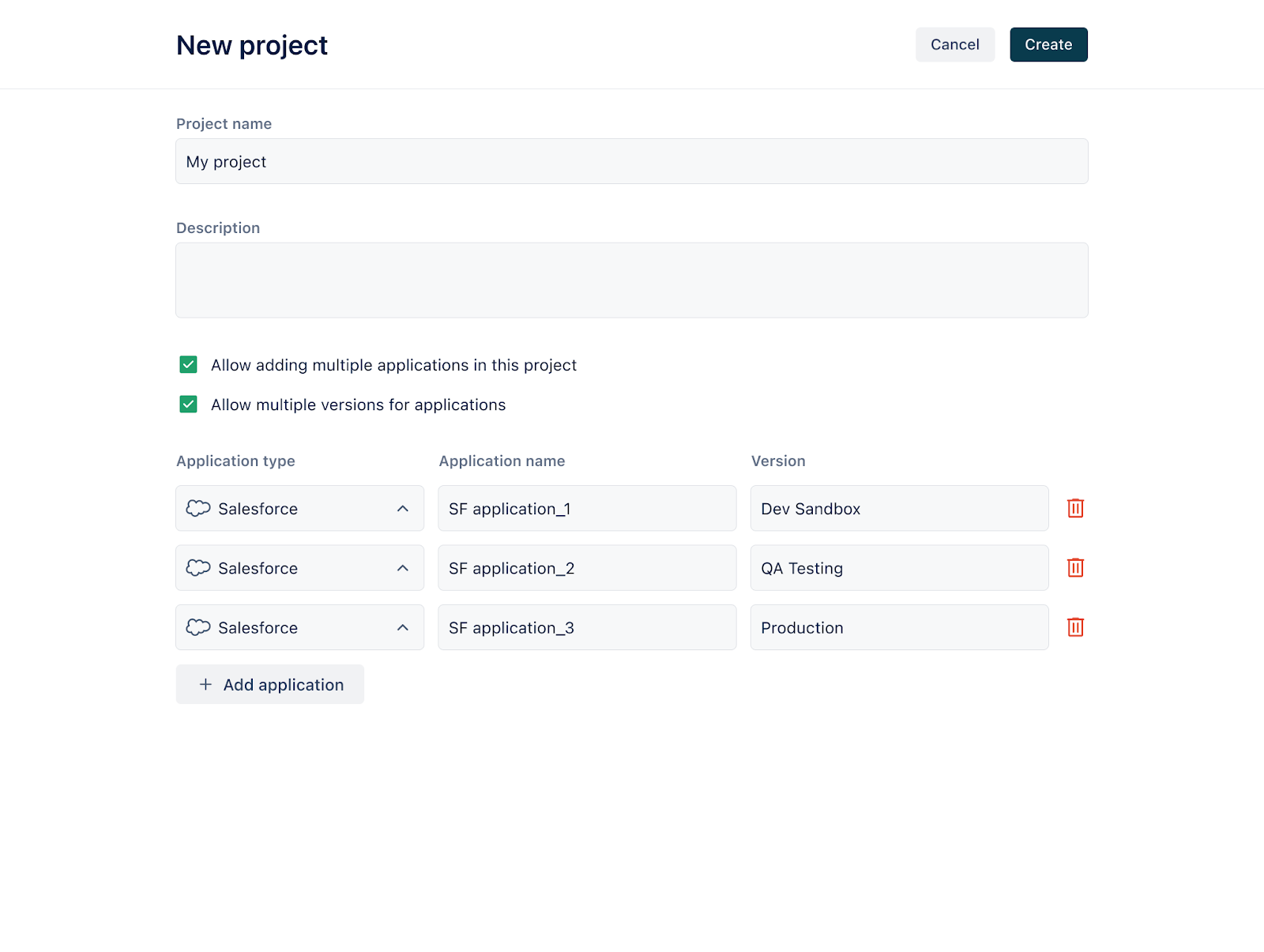
Step 2: Now, you have to connect your Salesforce using a Metadata connection.
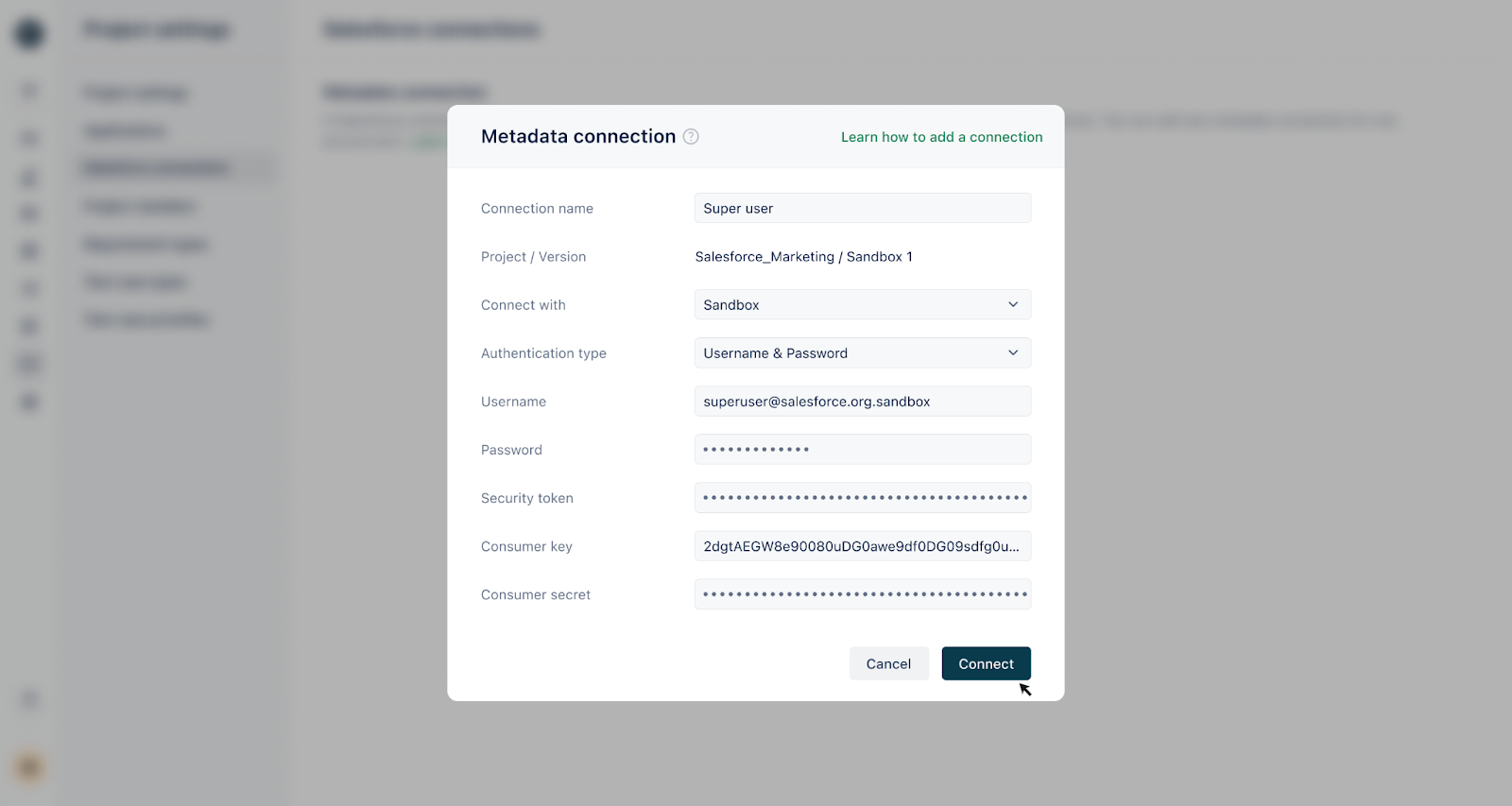
Once the metadata connection is successful, click on the Start metadata sync button to sync the data.
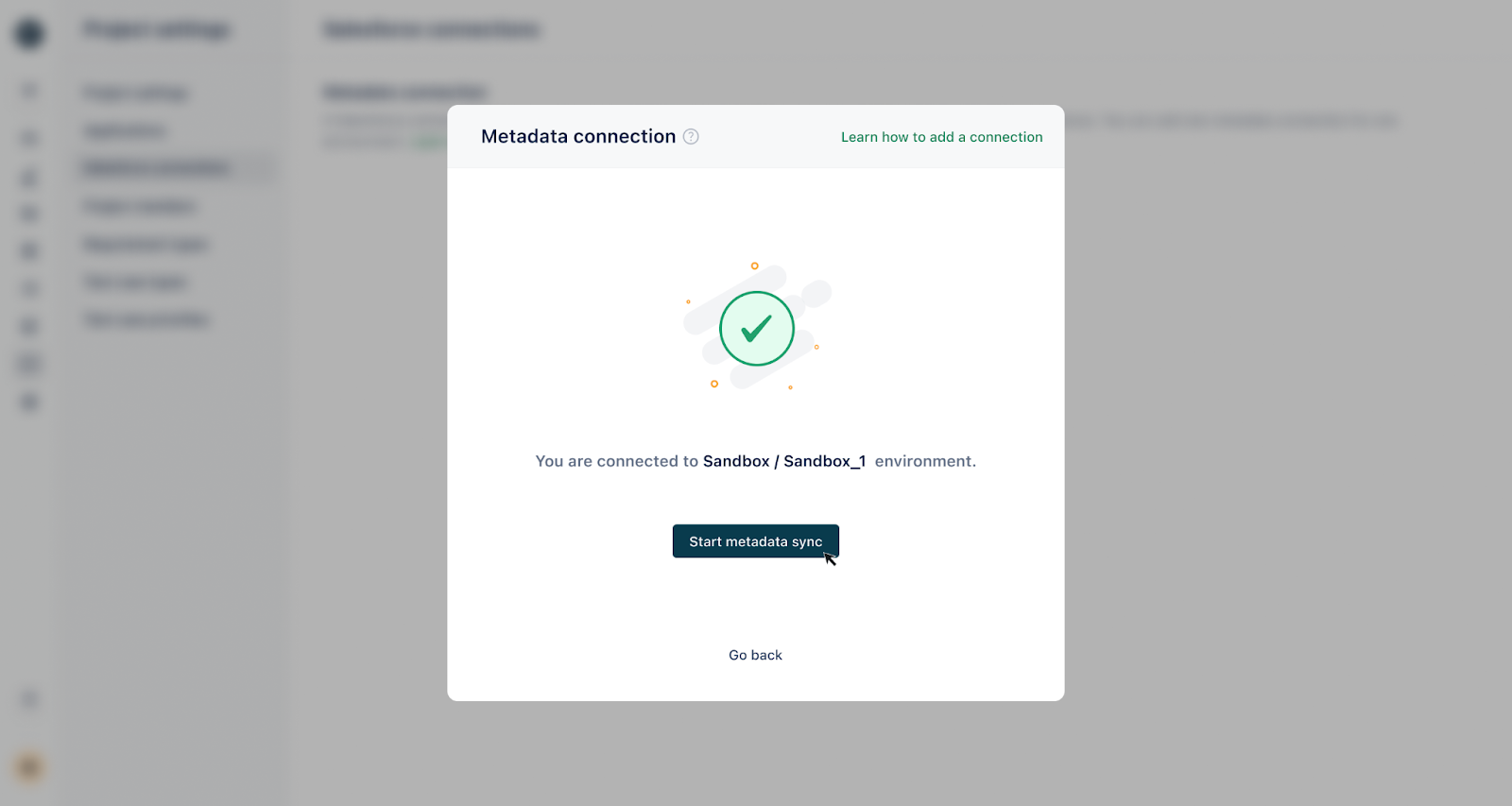
Once the metadata sync is complete, you can start creating Salesforce test cases using the Create test case button.
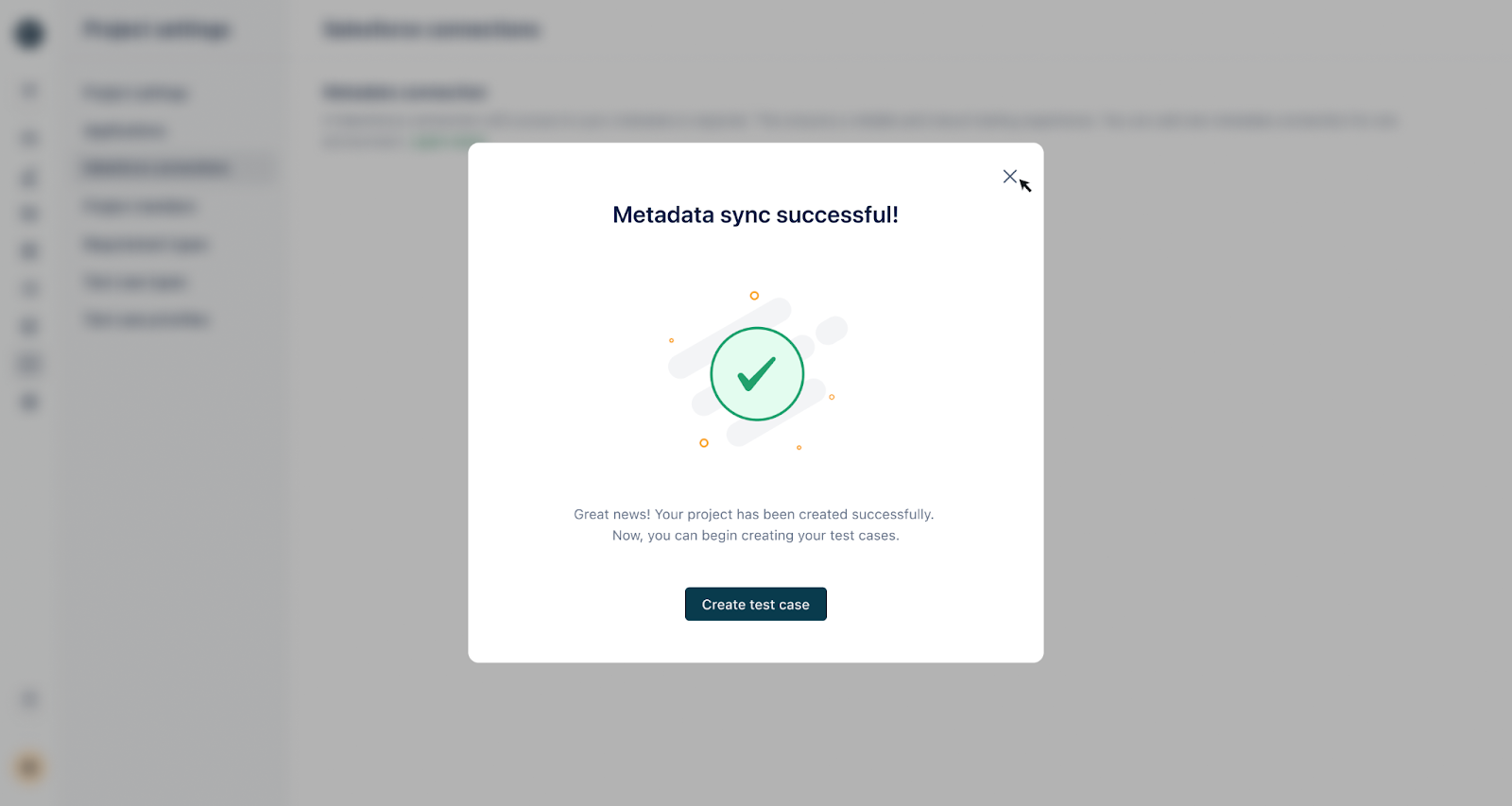
Step 3: Create test steps using NLPs or Recorder as shown below,
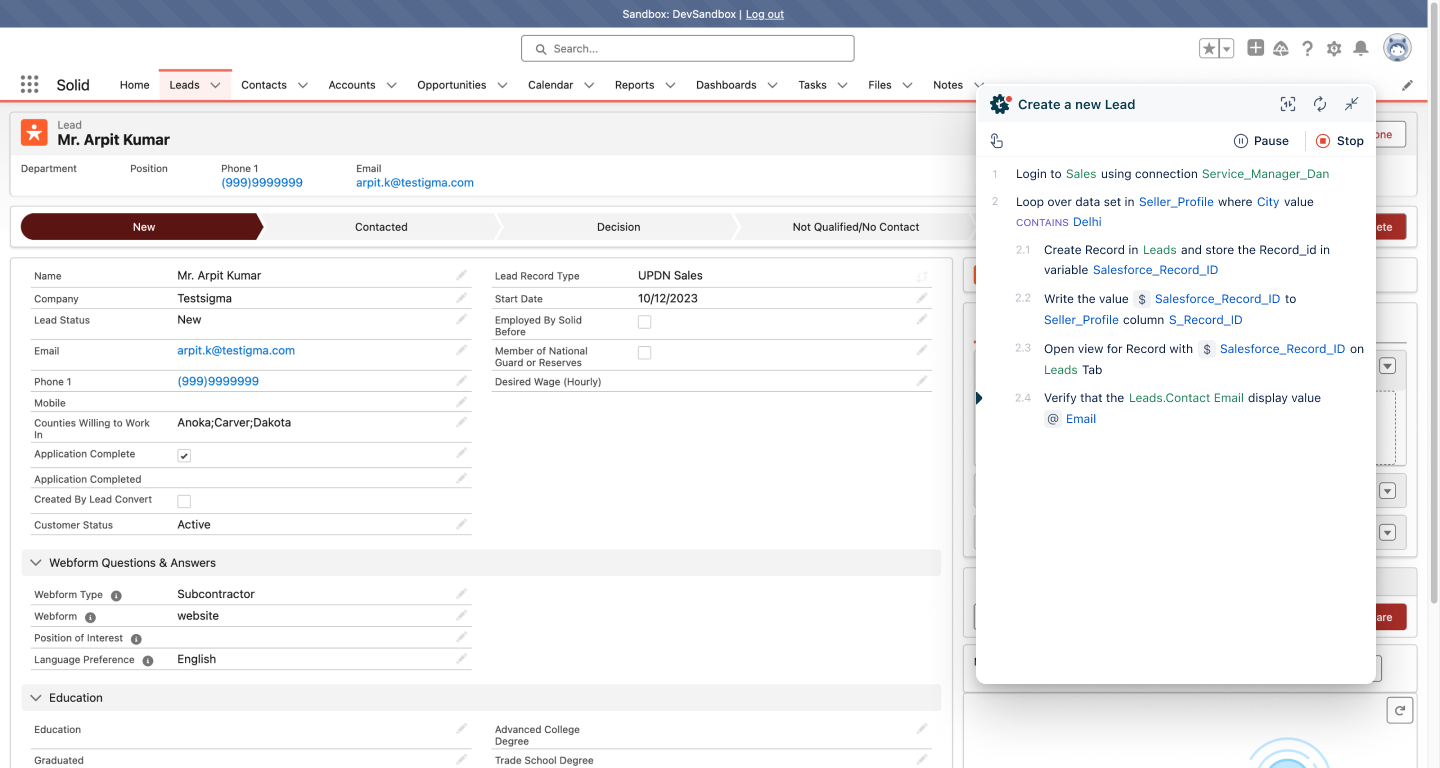
Step 4: Once you have created the test steps, click on Run to execute the tests.
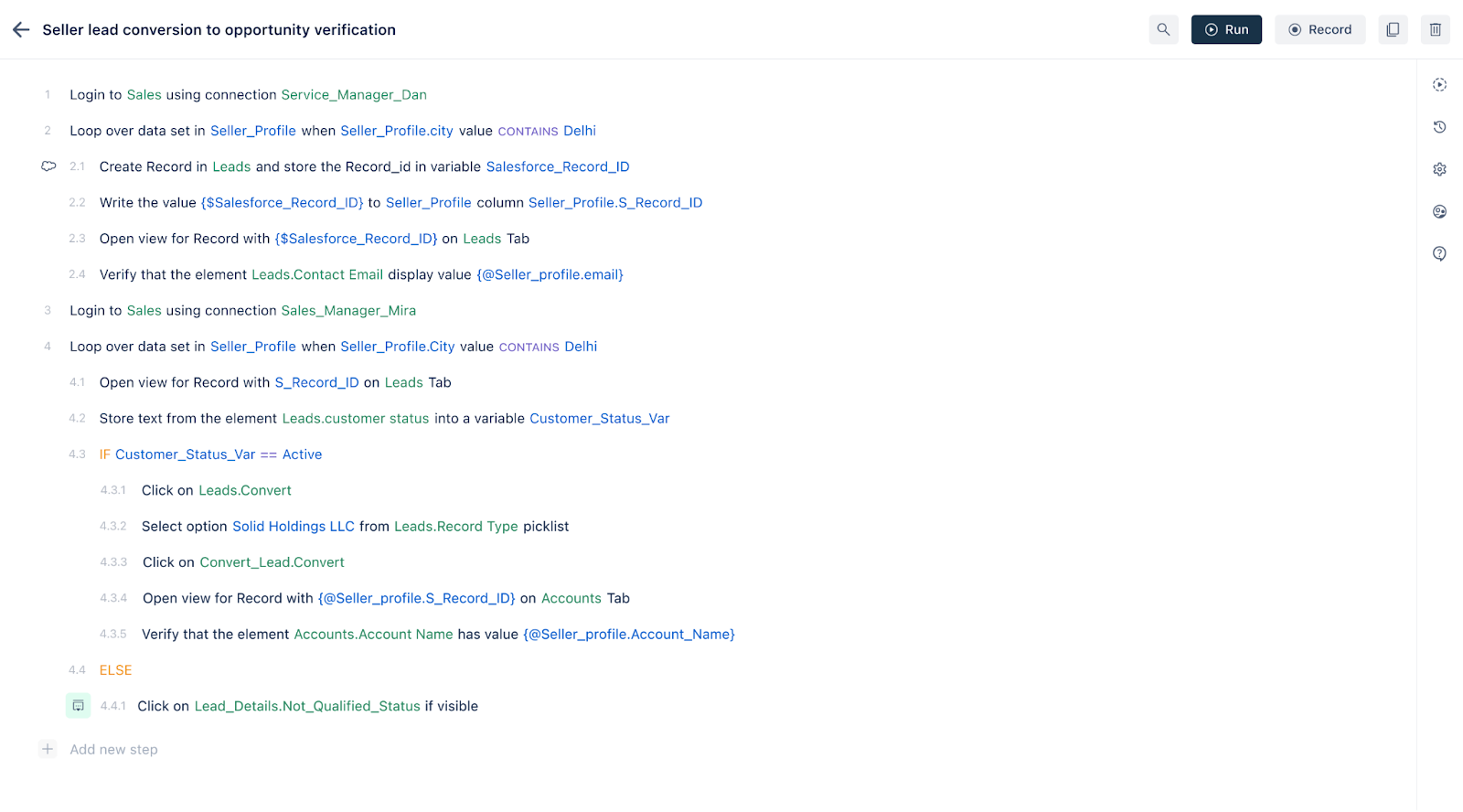
After the test run, you will get detailed test reports as shown below,
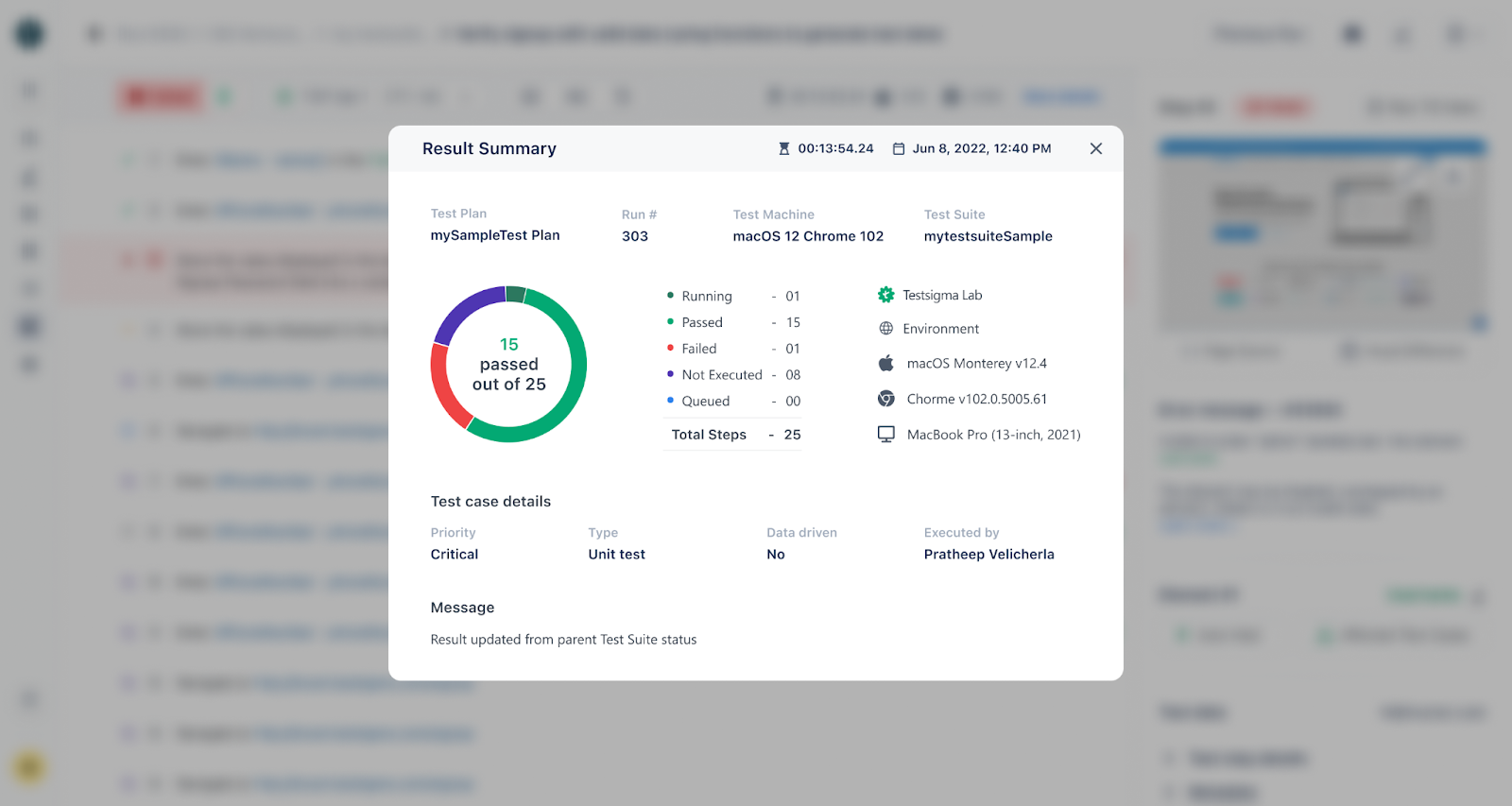
You can share this feedback with your dev team and retest after the bugs are fixed.
Conclusion
Testsigma is a powerful automated Salesforce testing platform that allows you to create and run automated tests for your custom app using NLPs or Recorder. Embrace low-code Salesforce automation to streamline your Salesforce testing process for a faster yet efficient testing experience.
Frequently Asked Questions
Is Salesforce a No-code Platform?
Yes, Salesforce is a no-code platform that allows you to create custom Salesforce CRM applications that cater to your business needs. It does not require any coding skills. Salesforce offers a drag-and-drop interface that is easy and user-friendly.
What Tool is Best for No Code Salesforce Testing?
Testsigma is a powerful unified low-code cloud-based test automation platform that allows testers to test their web, mobile, API, and desktop app testing in one place, including Salesforce and SAP applications. A quick look at how Testsigma helps with Salesforce testing,
- No-code test creation
- Reusable test steps
- Salesforce-specific integrations
- AI-powered test maintenance
- CI/CD integration
- Detailed test reports
- Cross-browser testing










