Software testing technique, called Exploratory Testing, is about testing and finding issues that standardized testing methods might not detect.
You must be creative and use your experience to explore the software and uncover potential defects. It is recommended to do exploratory testing for complicated software systems. Through this blog, we will try to gain a deeper understanding of Exploratory testing.
Table Of Contents
- 1 What is Exploratory Testing?
- 2 History of Exploratory Testing
- 3 Why Exploratory Testing?
- 4 When to Use Exploratory Testing?
- 5 When to Say No to Exploratory Testing?
- 6 Importance of Exploratory Testing for CI/CD
- 7 Exploratory Testing Techniques
- 8 Types of Exploratory Testing
- 9 Stages of Exploratory Testing in Software Testing
- 10 How to Execute Exploratory Tests?
- 11 Exploratory Automated Testing (EAT)
- 12 Other Ways of Fulfilling Exploratory Testing
- 13 Best Practices for Exploratory in Software Testing: Tips & Tricks included
- 14 Exploratory Testing Example
- 15 Pros and Cons of Exploratory Testing
- 16 Exploratory Testing Comparison with Other Testings.
- 17 Challenges of Exploratory Testing:
- 18 How to Think Beyond Traditional Testing Boundaries in Exploratory Testing?
- 19 Summary
- 20 Frequently Asked Questions
What is Exploratory Testing?
Exploratory testing is a hands-on technique in which QA professionals and testers actively “explore” an application without following pre-set test scripts or instruction—exactly as an end-user would. The intent of this technique is to identify bugs and defect through real-world interaction with app, as well as users’ learnings and adaptations.
Key Characteristics:
Zero Pre-Written Scripts:
Unlike most traditional testing methods, exploratory testing doesn’t require predefined test cases. Experienced testers are expected to use their knowledge, expertise and instincts, to explore app features and functions.
Combines Learning and Testing:
As QA professionals manually test the system, they simultaneously learn about it. They can react in real-time, adjusting methods and approaches as they explore the app.
Emphasizes Exploration:
Testers focus on exploring the app to reveal issues in usability, flaws in security, compatibility issues and unexpected responses to user input.
Simultaneous Test Design and Execution:
QAs design and execute tests simultaneously, in the sense that testers simply explore the app in ways they think appropriate. This allows for more agile and adaptive tests.
Example: Testing an E-commerce Website
Consider that you’re testing an e-commerce platform. Exploratory testing of the app might look something like this:
System Exploration:
The tester browses through the app as an end-user would, browsing product categories, clicking on promotions, and viewing product pages.
Testing App Features:
The tester explores core functionalities:
- Adding items to the shopping cart
- Editing item quantities
- Applying coupon codes
- Removing products
- Triggering the checkout process
Edge Case Scenarios:
Test for less predictable user inputs:
- What occurs if required checkout fields are left empty?
- What happens when you try to add an out-of-stock item?
- Can a user apply multiple discount codes at once?
Documenting Learnings:
Record all bugs detected during tests. Include clear steps to reproduce each bug, supported by text logs, screenshots, and videos.
Iterative Testing:
Refine tests based on previous learnings. Do a final check to verify if you missed any different user paths and inputs.
History of Exploratory Testing
Exploratory testing (ET) has been around for decades, but it was in the early 2000s that it gained widespread recognition. This was partly due to the increasing popularity of agile development, which emphasizes iterative testing and learning. ET is a natural fit for agile development because it allows testers to be flexible and adaptable.
ET is a non-prescriptive approach to testing that allows testers to explore the software freely and creatively. There are no pre-defined test cases or scripts, and testers are encouraged to use their intuition and experience to find defects. ET can be used at any stage of the software development lifecycle, but it is particularly effective in early phases when the software is still under development.
ET is a valuable testing technique that can help to improve the quality of software. It is a versatile approach that can be used in various settings and is well-suited for agile development.
Here are some additional details about the history of exploratory testing:
- The term “exploratory testing” was first coined by Cem Kaner in his 1988 book, “Testing Computer Software”.
- ET was widely used in the early 2000s when it gained popularity to test software in an agile development environment.
- ET is now a well-established testing technique that is used by testers all over the world.
- Many resources are available to help testers learn about and apply ET, including books, articles, and online courses.
Why Exploratory Testing?
Exploratory testing is where testers execute tests based on their experience, expertise, and knowledge. This testing quickly identifies defects and gathers feedback about the product or application. Testers can let their imaginations run wild and find issues uniquely during this testing. Exploratory Testing allows testers to adjust their approach as they explore the software.
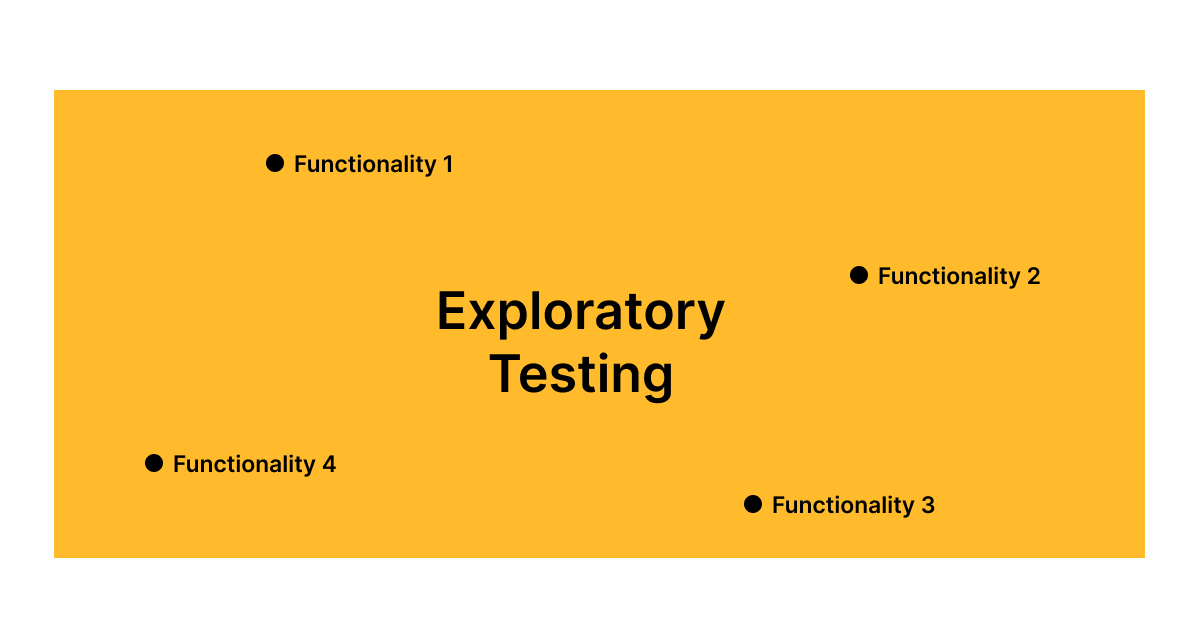
When to Use Exploratory Testing?
Exploratory Testing is beneficial when you are:
- Testing unclear, incomplete, or frequently-changing software requirements: Exploratory Testing is an excellent approach when dealing with unclear, incomplete, or frequently-changing requirements with insufficient formal test cases.
- Testing complex, high-risk areas within the software system: It can help identify defects in complex, high-risk areas of the software that require non-linear testing approaches.
- Covering testing gaps and providing feedback: This Testing can help fill gaps in a formalized testing process and provide valuable feedback on software usability, performance, and functionality, which may not otherwise be identified through formalized Testing.
- Discovering new defects: This Testing is ideal for finding new and unanticipated defects, allowing testers to explore software creatively and identify potential defects that may escape formal testing methods.
- Saving on testing time and cost: This Testing requires less time and planning than formalized testing procedures, making it an ideal approach for situations where testing resources are scarce, and testing schedules are tight.
- Ensuring end-user satisfaction: This Testing helps understand the software product’s features and value, identifying potential defects that may negatively impact end-user satisfaction.
Overall, Exploratory Testing is a great approach when a systematic and rigid testing approach may not capture all software defects or functionality.
When to Say No to Exploratory Testing?
Exploratory testing can be effective with more structured testing methods, such as black-box testing, or supplementing a more comprehensive testing solution. However, it is essential to recognize its limitations and when it should not be used.
It should not be used when projects are time-sensitive, with a tight deadline, as exploratory testing can be time-consuming and difficult to predict. It should also not be used as a primary testing methodology for projects with rigorous requirements and is only sometimes suitable for projects with stringent compliance regulations. Finally, it should not be used for projects where an exceptionally high level of detail and accuracy are required.
Importance of Exploratory Testing for CI/CD
Exploratory testing plays a significant role in the context of Continuous Integration and Continuous Deployment (CI/CD) for several reasons:
- Complements automated testing: Exploratory testing complements automated testing by allowing testers to uncover unexpected issues, usability problems, or edge cases that automated tests might miss.
- Early detection of critical issues: Exploratory testing can uncover critical issues or regressions immediately after code changes are integrated into the CI/CD pipeline. Testers can quickly assess the build’s stability, ensuring that only reliable and high-quality code is deployed.
- Usability and user experience testing: Automated tests typically focus on functional aspects, but exploratory testing can evaluate the user interface, user experience, and overall usability. This is crucial for delivering a product that not only functions correctly but is also user-friendly.
- Exploring edge cases and unpredictable scenarios: Automated tests are generally pre-scripted and may not account for unique or unpredictable situations. Exploratory testing allows testers to use their creativity and domain knowledge to explore edge cases, unusual inputs, and scenarios that automated tests may not cover.
- Feedback loop for developers: Exploratory testing provides rapid feedback to developers. Testers can identify issues, describe them in detail, and work closely with developers to resolve them quickly. This tight feedback loop accelerates the development process.
- Adaptation to evolving code: In a CI/CD environment, code changes are frequent. Exploratory testing is agile and can adapt to evolving codebases. Testers can start testing new features as soon as they are developed, even before automated tests are updated.
- Detecting integration and compatibility issues: Exploratory testing can identify integration or compatibility issues with external services, databases, APIs, or different platforms. These issues can be hard to capture with automated tests alone.
- Assessing non-functional requirements: Apart from functional testing, exploratory testing can evaluate non-functional requirements such as performance, security, and scalability in real-world conditions. This holistic approach ensures that the application meets all quality criteria.
- Testing hypotheses: Testers can formulate hypotheses about potential issues, risks, or vulnerabilities and explore them during exploratory testing. This proactive approach can help discover issues that might not have been considered otherwise.
- Continuous improvement: Exploratory testing contributes to a culture of continuous improvement. Testers can share their findings and insights with the development team, contributing to ongoing refinement of the development and testing processes.
Overall, exploratory testing is a valuable testing technique that can help to improve the quality of software. It is a versatile approach that can be used in a variety of settings, and it is well-suited for agile development.
Exploratory Testing Techniques
For those who are new to exploratory testing, here are five recommended techniques to consider:
- Develop user scenarios or stories to guide your testing.
This exploratory testing technique plays a crucial role in ensuring that an application meets the needs of its users. By providing detailed descriptions of user workflows and identifying potential issues, exploratory testers help improve an application’s overall quality and usability.
- Go beyond the happy path and explore various edge cases and scenarios.
This approach will help you uncover unexpected behavior and edge cases that may not have been considered during development. By testing beyond the happy path, you can identify potential issues that could impact the user experience or even cause critical errors. Exploring non-logical flows can help you better understand the application’s architecture and how it handles different scenarios. This knowledge can be invaluable when troubleshooting and resolving issues arising during testing or production.
- Focus on identifying defects rather than simply confirming function.
When we use new software programs, it’s important to approach them with a critical eye. Instead of just confirming that the program works as intended, we should actively try to find defects and areas where the program could be improved. This is especially important for exploratory testers, whose job is to test software and identify potential issues thoroughly.
- Analyze for gaps in functionality to uncover potential issues.
In several software development organizations, requirements, and design flows are mapped graphically or in written form. Graphical representations of workflows facilitate testers in identifying gaps in functionality. Using this exploratory testing technique, you can analyze the design and find missing requirements before they become defects or additional development stories. While written documentation can also be used for this purpose, it may require mapping out requirements on your own to comprehend how the complete application will function.
- Use a mind map to plan and execute your testing strategy.
Mind maps are a widely used tool among project managers to ensure comprehensive project planning by graphically organizing ideas and concepts. In the context of exploratory testing, mind maps can expand considerably in size, providing testers with multiple pathways to identify defects. The usefulness of these diagrams in identifying necessary pieces of the project cannot be overstated.
Consider the scenario where a restaurant’s delivery ordering application offers many menu options, encompassing numerous combinations of individual items, payment choices, and delivery instructions.
As a proficient Quality Assurance (QA) specialist, it is crucial to establish a structured approach to test each of these options and their various combinations, considering different user workflows.
During exploratory testing, the following inquiries can be mapped out:
- How does the application handle the situation where the user edits an order and forgets to save it?
- What are the ramifications if the payment process fails?
- How does the application manage multiple payment options, including cash payments?
Several basic documentation tools are available for creating simple mind maps, such as Google Docs, Microsoft Word, and Apple Pages. These tools offer the ability to add various shapes with text that can be easily moved around the page. Whether you prefer one of these options or another, you can easily create a clear and concise mind map to help organize your thoughts and ideas. So, choose the best tool for you and start mapping your ideas today!
Types of Exploratory Testing
There are different types of Exploratory Testing methods.
- Scenario-Based Testing: Simulate Real-World Use:
- Testers craft and execute test scenarios based on user stories, use cases, or business workflows. This approach mimics real-world usage patterns, revealing how well the software caters to user needs.
- Ad-hoc Testing: Unleash Your Tester Intuition:
- Testers perform spontaneous, unscripted testing, relying on their intuition, experience, and software knowledge. Ad-hoc testing helps discover defects that might slip through scripted tests.
- Session-Based Testing: Focused Exploration with Timeboxing:
- Testers conduct focused exploratory sessions with predefined goals and time constraints. Each session explores a specific area or functionality, with real-time documentation of findings.
- Exploratory Automation Testing: Boost Efficiency with Automation:
- Testers combine ET with automation for enhanced efficiency and coverage. Automation tackles repetitive tasks, test data generation, and test execution, freeing testers for critical thinking and problem-solving.
Stages of Exploratory Testing in Software Testing
Here are the typical stages involved in exploratory testing:
- Preparation:
- Understanding the Application: Testers gain a solid grasp of the software’s functionalities, user interface (UI), target audience, and business goals. Researching requirements documents and user stories is crucial here.
- Test Charter Creation (Optional): While not mandatory, creating a test charter can be helpful. It outlines the testing session’s objectives, scope, timeframe, and deliverables (like bug reports).
- Test Execution:
- Think Like a User: Testers approach the software from a real user’s perspective, exploring features intuitively and trying diverse inputs.
- Session-Based Exploration: Testing is conducted in focused sessions with clear goals, allowing for iterative exploration and adaptation based on discoveries.
- Learning and Adapting:
- Continuous Learning: As testers interact with the software, they learn about its behavior and identify potential weaknesses.
- Refine Strategies: Testers adjust their testing approach based on learning. This might involve revisiting specific areas, focusing on newly discovered functionalities, or exploring edge cases.
- Defect Reporting:
- Detailed Bug Reporting: Testers document all encountered issues with clear steps to reproduce them, screenshots, and expected behavior vs. actual behavior.
- Test Documentation:
- Capture Learnings: While exploratory testing is less structured than scripted testing, documenting findings, insights, and test scenarios is still crucial. This knowledge base aids future testing and fosters continuous improvement.
- Debriefing and Review:
- Team Knowledge Sharing: After each testing session, testers participate in debriefing sessions to share their experiences, insights, and findings. This collaborative approach helps the team identify areas for improvement and leverage collective knowledge.
Why Perform Exploratory Testing?
- Replicates real user behavior
- Flexible and adaptive testing strategy
- Uncovers hidden bugs that may be overlooked by scripted testing
- Delivers insights into usability, performance, and overall user experience
How to Execute Exploratory Tests?
To perform Exploratory Testing:
Step 1. Create a Bug Taxonomy (Classification)
A bug taxonomy is a structured way of categorizing defects identified during exploratory Testing.
- A common approach to creating a bug taxonomy is to group defects by categories, such as usability defects, functionality defects, performance issues, and security vulnerabilities.
- Each type may have several subcategories, such as user interface, navigation, data input, task completion, response times, and security protocols.
- Another approach is categorizing defects by severity, from critical to low priority, or according to impact, such as causing system crashes or data loss.
- Frequency of occurrence is another useful taxonomy that enables testers to identify patterns, such as recurring defects that may require further investigation.
- A well-designed bug taxonomy should be flexible and adaptable to evolving project requirements, enabling testers to document and report defects readily.
- It should also provide insight into the root causes of defects, helping development teams to implement practical solutions that prevent future issues.
- An effective bug taxonomy is an essential tool for successful Exploratory Testing.
Step 2. Test Charter
A test charter is a document that outlines the goals, scope, and constraints of an Exploratory Testing session. A test charter typically includes the following elements:
1. Objective: This outlines what the test session aims to achieve, such as identifying usability issues of a new application.
2. Scope: This defines the features, functions, and components that should be tested, as well as any areas that are out of scope.
3. Constraints: These are any limitations or constraints that must be adhered to, such as time, budget, or resource constraints.
4. Test Environment: This specifies the system configurations and software versions used for Testing.
5. Test Data: This outlines any sample data or scenarios that should be tested.
6. Test Execution: This defines the testing techniques, approaches, and methodologies that testers should use.
7. Test Coverage: This outlines how much the system will be tested based on the available time and resources.
Step 3. Time Box
Time boxing is a critical aspect of exploratory Testing that helps testers prioritize their efforts and conduct testing in a structured manner. By setting a specific time limit for Testing, time boxing ensures that testers can maximize their testing efforts within the available time frame to identify critical defects and areas for improvement.
Step 4. Review Results
Testers can effectively review results by analyzing the testing metrics, such as customer feedback, usage statistics, and system performance data. Reviewing results allows testers to calculate or estimate their efforts’ effectiveness, identify system defects, and generate valuable insights regarding the product’s strengths and weaknesses. Some more ways it can help are:
- Recognition of gaps in the testing process
- Based on the results, new requirements and user stories can be created.
- Sometimes, the scope of the system to be developed or tested can also be modified.
- Results also help managers and other stakeholders to make informed decisions about the software development lifecycle and its progress.
- This analysis enables testers to identify patterns and trends in the testing results, which can help them predict and address potential issues in the future.
Step 5. Debriefing
Allowing testers to reflect on their testing activities and share their findings with stakeholders is defined as Debriefing. This involves gathering a team of testers in a meeting to discuss their experiences, observations, and feedback on the testing process, enabling stakeholders to make more informed decisions about project progress and the next testing phase.
During the debriefing meeting, testers share their experiences and ideas that can help to improve the testing processes for future projects or cycles. The feedback obtained during a debriefing session may include a summary of the most significant bugs identified, details of the most effective testing techniques employed, and an assessment of overall testing progress towards test objectives.
Exploratory Automated Testing (EAT)
Exploratory Automated Testing (EAT) is a powerful approach that combines the flexibility of exploratory testing with the efficiency of automation. EAT allows testers to explore the software dynamically while leveraging automated tools to enhance testing coverage, speed up repetitive tasks, and facilitate deeper analysis.
There are two main approaches to EAT: Passive EAT and Active EAT.
Passive EAT
Passive EAT involves running automated tests in the background while testers explore the software manually. The automated tests are designed to cover a broad range of functionalities, integration points, and critical paths within the application.
Testers interact with the software, perform ad-hoc testing, and explore different scenarios while the automated tests continuously run in the background, silently capturing data and identifying potential issues.
Key Features:
- Automated tests run passively in the background.
- Testers explore the software manually without direct interaction with automated tests.
- Automated tests cover critical functionalities and integration points.
- Continuous monitoring and data capture help identify defects and anomalies during exploration.
Benefits:
- Increased testing coverage through automation.
- Faster detection of defects and issues.
- Enables testers to focus on exploratory testing without being burdened by repetitive tasks.
- Provides real-time feedback on the stability and quality of the software.
Active EAT
Active EAT involves actively using automated tools to aid in exploratory testing efforts. Testers utilize automation scripts, test harnesses, or testing frameworks to perform repetitive tasks, generate test data, and simulate user interactions.
Unlike passive EAT, where automated tests run in the background, active EAT involves direct interaction with automated tools to support and enhance exploratory testing activities.
Key Features:
- Testers actively use automation tools to aid in exploratory testing.
- Automation scripts and tools are used to perform repetitive tasks and generate test data.
- Testers leverage automation to simulate user interactions and explore different scenarios.
- Automation results are used to guide and inform exploratory testing efforts in real-time.
Benefits:
- Enhances efficiency by automating repetitive tasks and test data generation.
- Facilitates deeper analysis and exploration of the software.
- Provides structured support for exploratory testing activities.
- Enables testers to uncover defects and issues more effectively through automated exploration.
Other Ways of Fulfilling Exploratory Testing
Here are other ways:
- Independent Testing Companies (ISTs):
- ISTs specialize in providing a comprehensive range of testing services, including exploratory testing, across various industries.
- Strengths: Benefit from dedicated testing teams with in-depth knowledge of exploratory techniques.
- Considerations: Availability might be limited compared to crowdtesting solutions, and access to domain-specific knowledge may vary.
- QA Consulting Firms:
- QA consulting firms offer a wider scope of services, including exploratory testing, alongside strategic guidance on testing strategies, process improvement, and overall quality management.
- Strengths: Gain valuable insights and best practices beyond just testing execution.
- Considerations: Costs might be higher compared to in-house teams or some managed service providers.
- Managed Service Providers (MSPs):
- MSPs offer comprehensive testing solutions as part of their managed testing services, including exploratory testing.
- Strengths: Leverage a team of experienced testers for tailored testing coverage and close collaboration.
- Considerations: Ensure the provider’s expertise aligns with your specific project needs.
- Software Development Companies (SDCs):
- Many SDCs offer exploratory testing as part of their testing and quality assurance services.
- Strengths: Benefit from a team that combines development expertise with testing capabilities for a holistic quality approach.
- Considerations: Availability of exploratory testing expertise within the SDC might vary.
Internal Resources:
- Independent Software Testers (ISTs):
- Independent testers, often freelancers or individual professionals, offer their exploratory testing services on a project or specific testing requirement basis.
- Strengths: Gain access to specialized skills and flexibility in engagement models.
- Considerations: Thoroughly evaluate skills and experience to ensure a good fit for your project.
- In-House Testing Teams:
- Some organizations have dedicated in-house testing teams responsible for exploratory testing as part of their overall testing strategy.
- Strengths: Leverage existing domain knowledge and direct control over testing processes.
- Considerations: Building and maintaining strong exploratory testing expertise within the team requires ongoing investment.
Best Practices for Exploratory in Software Testing: Tips & Tricks Included
Some best practices for Exploratory Testing are explained:
- Understand the software system and associated requirements before Testing
- Identify the scope and area of the system to be tested
- Set clear and concise testing objectives
- Focus on exploratory Testing for complex, high-risk areas of the software – Utilize the testing tools available for the best results
- Consider input boundary value analysis and equivalence partitioning for input testing
- Document and report any issues, insights, and observations immediately
- Continuously modify the testing approach as new information emerges
- Conduct peer reviews to gather insight from other testing professionals
- Collaborate with software developers to understand potential system vulnerabilities
- Use KPIs to measure the effectiveness and efficiency of Exploratory Testing
- Develop and enhance your testing skills and knowledge to improve your testing methods.
Exploratory Testing Example
Exploratory Testing can be applied to almost any software application; let us look at a simple example:
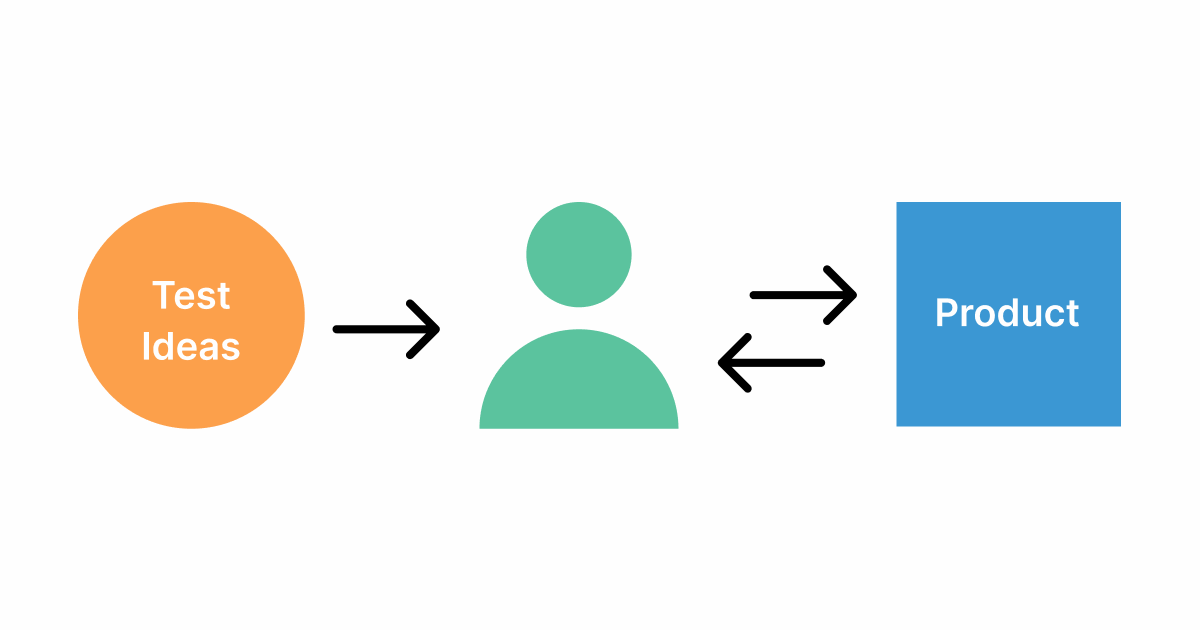
Imagine you are testing a mobile banking application with features such as money transfers and bill payments. An Exploratory Testing approach would involve you navigating through the application to identify potential usability issues, interface defects, and potential risks.
During this process, you would experiment with the application’s functions, including executing money transfers and bill payments and exploring the menus, screens, and buttons available. You would also input different values and scenarios, such as over-drafting an account or inputting invalid values, to test the input validation mechanisms.
As a result, you may discover critical issues such as authentication vulnerabilities or minor issues such as improper labeling, data truncation, and formatting issues. Exploratory Testing aims to identify potential defects that may have been missed during formal testing and provide better insights into the application’s capabilities while improving its quality.
Pros and Cons of Exploratory Testing
Here are the pros and cons of Exploratory Testing:
| Pros | Cons: |
| – Encourages out-of-the-box thinking and creativity | – Can be difficult to measure and control due to the lack of a formal test script |
| – Helps identify defects that may escape formal testing methods | – Requires a skilled tester who can identify defects quickly |
| – Provides a comprehensive understanding of the software’s functionality and quality | – Can result in inconsistencies if different testers employ different approaches |
| – Improves software quality and end-user satisfaction | – It can be challenging to replicate and automate the results of Exploratory Testing |
| – Requires less preparation time compared to formal testing methods | – It may miss critical testing requirements or fail to add extra coverage |
| – Efficient, allowing for quick identification of defects | – Uncovering minor issues that do not impact software performance can be time-consuming. |
Exploratory Testing Comparison with Other Testings.
Differences between Ad-hoc Testing and Exploratory Testing
Ad hoc and exploratory testing are software testing approaches that involve testing without a predefined plan. Yet, there are some key differences between the two approaches.
Also Read: Ad hoc testing
| Aspect | Ad hoc testing | Exploratory testing |
| Planning | Unplanned and undocumented | Unplanned but documented and structured |
| Approach | Unstructured approach | Structured approach |
| Execution | Random, spontaneous testing | Organized, focused, and concurrent testing |
| Goal | General testing to uncover defects | Uncover defects and learn about the application |
| Scripting | No predefined test cases | Predefined charters with scope and objectives |
| Coverage | Less structured, may miss areas | Comprehensive coverage through organized testing |
| Repeatability | Difficult to replicate the exact test scenario | More repeatable as it can be documented |
| Learning | Less focus on learning the application | High focus on understanding and learning the app |
| Documentation | Minimal documentation is enough | Thorough documentation of testing activities needed |
| Control | Less control over the testing process | More control over the testing process |
| Efficiency | It may miss critical scenarios | Effective in finding critical and high-impact issues |
Differences between Scripted and Exploratory
| Scripted Testing | Exploratory Testing |
|---|---|
| Highly structured and predetermined | Less structured and exploratory |
| Follows a written test plan | Seeks to identify issues in application or system under test |
| Focuses on testing the expected | Focuses on testing the unexpected |
| Results are predefined | Results are unpredictable |
| Scripted Testing is more tedious | Exploratory testing is more interesting and creative |
Challenges of Exploratory Testing:
Here are some challenges listed:
1. Lack of precise requirements: Exploratory testing relies heavily on the tester’s intuition and creativity, which can be challenging when no clear requirements or specifications guide the testing process.
2. Time constraints: Exploratory testing can be time-consuming, especially when the tester is trying to uncover hidden defects or issues that may not be immediately apparent. This can be challenging when tight deadlines or limited testing resources are available.
3. Test coverage: Because exploratory testing is unscripted and relies on the tester’s judgment, it can be challenging to ensure that all critical areas of the application are thoroughly tested.
4. Reproducibility: Because exploratory testing is often ad-hoc and unstructured, it can be challenging to reproduce test results or replicate issues discovered during testing.
5. Documentation: Exploratory testing does not typically involve detailed test scripts or documentation, making it challenging to track progress and communicate findings to stakeholders.
6. Skillset: Testers who engage in exploratory testing must possess strong analytical skills, think creatively and outside the box, and deeply understand the system being tested.
How to Think beyond Traditional Testing Boundaries in Exploratory Testing?
Imagine yourself in the shoes of an explorer navigating uncharted territories, seeking hidden treasures, and encountering unforeseen obstacles.
This analogy captures the essence of exploratory testing – a journey of discovery, innovation, and unexpected revelations.
As a tester, your mission is to venture beyond the confines of conventional testing approaches and explore the software landscape with a sense of curiosity and adventure.
Here’s how you can think beyond traditional testing boundaries in exploratory testing:
- Embrace Freedom and Creativity: Embrace software exploration beyond scripted test cases. Experiment with quirky inputs, scenarios, and interactions to unleash creativity.
- Think Like an End User: Put yourself in the shoes of the end user and consider their perspective, needs, and expectations. Explore the software from the user’s point of view, focusing on usability, intuitiveness, and overall user experience.
- Challenge Assumptions and Expectations: Question assumptions and challenge expectations about how the software should behave. Don’t limit yourself to predefined criteria or preconceived notions. Instead, approach testing with an open mind and a willingness to be surprised.
- Follow Your Intuition: Trust your instincts and intuition as you navigate through the software. Pay attention to subtle cues, anomalies, and deviations from expected behavior. Follow your gut feeling and explore areas that seem promising or suspicious.
- Think Holistically: Take a holistic approach to testing by considering the interconnectedness of different components, features, and user workflows. Explore how changes in one area of the software may impact other areas and uncover potential dependencies or integration issues.
- Experiment and Iterate: Treat testing as an iterative process of experimentation and refinement. Don’t be afraid to try new ideas, techniques, or approaches. Experiment with different test data, configurations, and environments to uncover hidden defects and edge cases.
- Document Your Findings: Keep detailed notes of your exploratory testing journey, including observations, insights, and findings. Document unexpected behaviors, corner cases, and potential issues encountered during testing.
Your documentation will serve as a valuable record of your exploration and provide insights for future testing efforts. - Collaborate and Share Insights: Engage with colleagues, developers, and stakeholders to share your insights, observations, and discoveries. Collaborative exploration fosters knowledge sharing, cross-validation of findings, and collective problem-solving.
- Stay Agile and Adaptive: Remain flexible and adaptive in your testing approach, adjusting your strategies and priorities based on feedback, emerging issues, and changing requirements. Embrace agility and responsiveness to ensure that your testing efforts remain effective and relevant.
Summary
In summary, Exploratory Testing is a testing approach that emphasizes creativity, intuition, and flexibility. Testers design and execute tests simultaneously, exploring the software to identify defects, usability issues, and other factors impacting software quality.
The technique is ideal for identifying issues that escape formalized testing methods, ensuring end-user satisfaction, filling gaps in a formalized testing plan, discovering new defects, testing unclear, incomplete, or frequently-changing software requirements, and saving testing time and cost.
However, proper planning, metrics tracking, and appropriate training can reduce these challenges to improve software quality and enhance end-user satisfaction.
Frequently Asked Questions
No, Exploratory Testing is a black box testing technique, meaning that testers are not aware of the internal workings of the software.
Exploratory Testing is a manual testing method that requires a skilled tester to identify defects quickly. Because the approach emphasizes creativity, flexibility, and intuition, it cannot be automated completely. However, bug-tracking software and issue-management systems can assist in Exploratory Testing.










