Software testing can be done in various ways, depending on the objectives and criteria of the testing process. One of the ways to perform software testing is formal testing.
Formal testing is a type of software testing that involves proper planning and documentation. This testing follows a systematic process. Also, It can be applied to different levels of testing, such as unit, integration, system, or acceptance.
In this blog post, we will explain what formal testing is and why it is essential. We will also show you how to automate it.
Table Of Contents
- 1 What is Formal Testing?
- 2 Formal Testing Process:
- 3 Where to use Formal testing:
- 4 How to automate formal testing (explained with an example with Testsigma)?
- 5 Advantages of Formal Testing:
- 6 Disadvantages of Formal testing:
- 7 Formal Testing vs Informal Testing:
- 8 How to choose the right tool for automation of formal testing?
- 9 Conclusion
- 10 H2: Frequently Asked Questions
What is Formal Testing?
Formal testing is a type of software testing in which the testing of the software is done with proper planning and with proper documentation. The degree of thoroughness and formality of test cases depends on the requirements of the project. Test documentation can be developed from requirements, design, equivalence partitioning, domain coverage, etc.
Formal Testing Process:
Formal testing follows a systematic process called Software Testing Life Cycle (STLC). STLC consists of the following steps:
1. Requirement Analysis:
In this step, the testers analyze the requirements and specifications of the software product or system and identify the test objectives, scope, and criteria.
2. Planning about Tests:
In this step, the testers plan the test strategy, approach, methods, techniques, tools, and resources for the testing process. They also define the test schedule, budget, roles, and responsibilities.
3. Documentation of Test Cases:
In this step, the testers design and document the test cases based on the test objectives and criteria. They also prepare the test data and expected results for each test case.
4. Setting up the Test Environment:
In this step, the testers set up and configure the test environment, such as hardware, software, network, database, etc., that is required to execute the test cases.
5. Execution of Tests:
In this step, the testers execute the test cases either manually or automatically and record the actual results and observations. They also report any defects or issues found during the test execution.
6. Closure of Tests:
In this step, the testers evaluate the test results and compare them with the expected results and criteria. They also analyze the defects and issues and provide recommendations for improvement. They also prepare and deliver the test report and artifacts.
The following image illustrates the formal testing process:
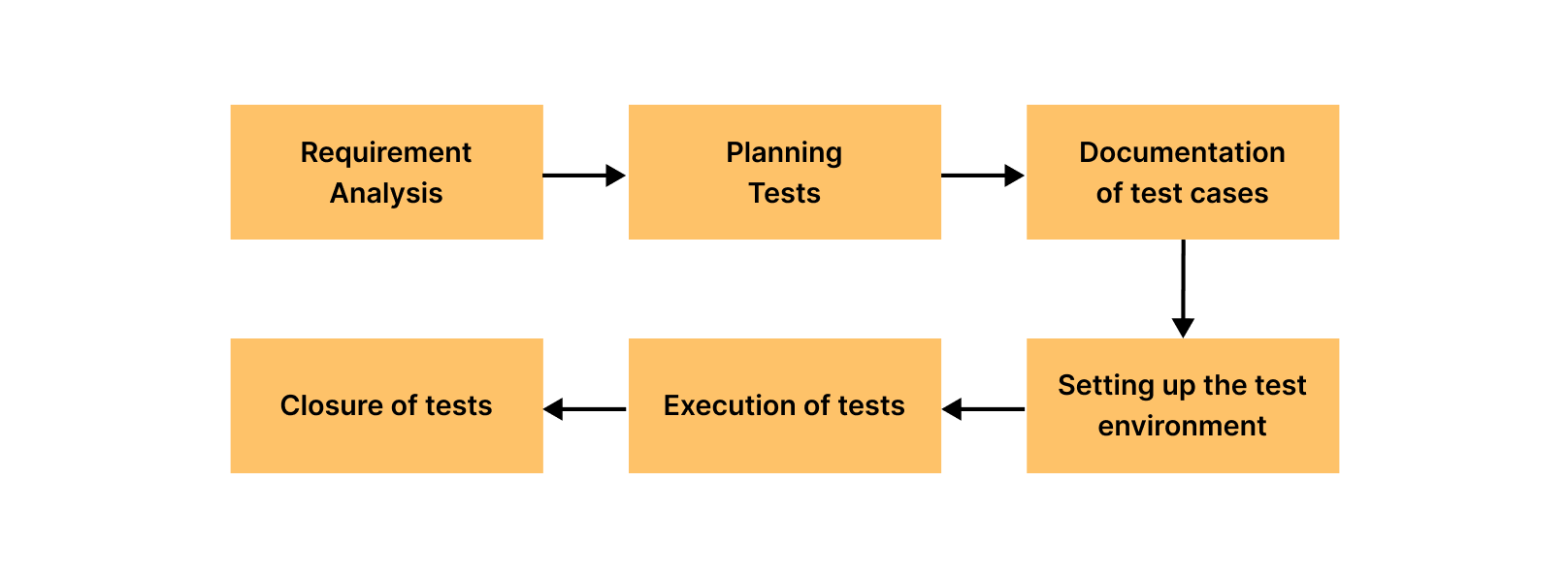
Where to Use Formal Testing:
Formal testing can be applied to different levels of testing, such as unit testing, integration testing, system testing, or acceptance testing. Each level of testing has its own objectives and scope.
- Unit Testing: Unit testing verifies the functionality and quality of individual units or components of a software product or system. A unit can be a method, a function, a class, a module, etc.
- Integration Testing: Integration testing verifies the functionality and quality of two or more units or components that are combined together to form a subsystem or a system.
- System Testing: System testing is a type of formal testing that verifies the functionality and quality of a complete software product or system as a whole.
- Acceptance Testing: Acceptance testing verifies whether or not a software product or system meets the customer and business expectations and requirements.
how to Automate Formal Testing (explained with an Example with Testsigma)?
Automation is a technique that uses machines or tools to execute test cases without human intervention. Automation can be beneficial for formal testing in many ways, such as:
- It can increase the speed and efficiency of test execution and reporting, which can save time and resources
- It can improve the consistency and accuracy of test results, which can reduce human error and bias
- It can enhance the coverage and scope of test cases, which can detect more defects or issues
- It can support continuous integration and delivery, which can enable faster feedback and delivery cycles
When Considering Whether to Automate Your Formal Tests, It’s Essential to Evaluate the following Factors:
1. Frequency and Repetition: If a test case needs to be executed repeatedly, automation can provide significant time and effort savings. Tasks that require frequent execution, such as regression testing, are ideal candidates for automation.
2. Complexity and Volume: Test cases that are complex, involve multiple scenarios, or require extensive data sets can be efficiently handled through automation. Automating such tests ensures accuracy and consistency, allowing for comprehensive coverage of complex functionalities.
3. Stability and Reusability: Test cases that exhibit stability and have a high probability of being reused in future testing cycles are good candidates for automation. Automated tests can be easily maintained and reused, providing long-term value and cost-effectiveness.
4. ROI and Time Constraints: Assess the return on investment (ROI) of automation for your specific project. Consider factors such as anticipated time savings, improved accuracy, and increased test coverage. Additionally, evaluate any time constraints that necessitate faster test execution and results.
By considering these points and carefully selecting the appropriate test cases for automation, organizations can leverage automation effectively to enhance their testing processes and achieve more reliable and efficient results.
How to Automate Formal Tests:
Let’s see how we can automate formal tests. For our blog, we have taken the tool Testsigma. We are trying to automate a basic login test case here.
1. Create a project in Testsigma and add your test cases and test suites:
Log in to your Testsigma account.
Create a new project for your SimplyTravel website testing.
Within the project, create a test suite to organize your test cases.
2. Write your test cases in simple English using natural language processing:
In the test suite, create a new test case named “Login Credentials Checking.”
Write the test steps using simple English language, such as:
Open the SimplyTravel website.
Enter the username “exampleuser” in the username field.
Enter the password “examplepassword” in the password field.
Click on the Login button.
Verify that the user is successfully logged in.
3. Select your test environment and devices:
Choose the desired test environment and select the browsers/devices you want to test on. You can select from the available options in the cloud or use your local machine for testing.
4. Execute your test cases:
You can manually execute the test cases by running them individually or in a specific order.
Alternatively, you can integrate Testsigma with your CI/CD tool, such as Jenkins or Bamboo, to automate the test execution as part of your continuous integration or deployment process.
You can also schedule the test runs to run at specific times or trigger them manually when needed.
5. Analyze your test results and reports:
Once the test execution is completed, you can view the test results.
Testsigma provides various result analysis features, such as screenshots, videos, logs, etc., to help you understand the test execution flow and identify any issues.
You can compare the actual results with the expected results and criteria defined in your test case.
6. Maintain your test cases using AI-driven maintenance:
Testsigma employs AI-driven maintenance to automatically identify and fix the affected test cases when changes occur in the application under test.
If there are any changes in the SimplyTravel website’s login functionality, Testsigma will detect them and adjust the test case steps accordingly, minimizing the effort required for test maintenance.
Advantages of Formal Testing:
- Increased speed and efficiency of test execution
- Improved consistency and accuracy of test results
- Enhanced test coverage and scope
- Improved software quality and defect detection
- Reliable documentation of test steps and expected results
Disadvantages of Formal Testing:
- Higher upfront time and resource investment for test case creation
- Initial learning curve for test case design and automation tools
- Limited flexibility to handle unexpected scenarios
- Difficulty in automating certain types of tests (e.g., visual testing)
- Maintenance efforts required for test case updates with application changes
- Potential false positives or negatives in test results due to script or environment issues
- Dependence on the accuracy and reliability of the automation framework and tools used
Formal Testing Vs Informal Testing:
Formal Testing:
- Follows documented test cases with predefined steps, inputs, and expected outputs.
- Requires careful planning and design of test cases.
- Provides structured and repeatable test execution.
- Facilitates thorough test coverage and traceability.
- Supports reliable reporting and documentation of test results.
- Can be automated for increased efficiency and accuracy.
- Ideal for regression testing, critical functionalities, and compliance requirements.
Informal Testing:
- Relies on ad-hoc or exploratory testing without predefined test cases.
- Emphasizes the tester’s knowledge, experience, and intuition.
- Allows flexibility and freedom to discover unanticipated defects or issues.
- Provides quick feedback on usability, user experience, and subjective aspects.
- Can be useful in the early stages of development or for usability testing.
- Less structured and less suitable for repeatable and traceable test execution.
- Results may vary depending on the tester’s expertise and testing approach.
How to Choose the Right Tool for Automation of Formal Testing?
Finding the right tool for automation of formal testing can be a challenging task, as there are many factors to consider and many options to choose from. Here are some tips on how to find the right tool for your needs:
Define Your Test Objectives and Criteria:
Before you start looking for a tool, you should have a clear idea of what you want to achieve with automation and what are the requirements and standards that your software product or system has to meet. This will help you narrow down your options and focus on the tools that can support your test objectives and criteria.
Evaluate Your Test Environment and Resources:
You should also assess your test environment and resources, such as hardware, software, network, database, etc., that are required to execute your test cases. Look for a tool that is compatible with your test environment and can utilize your resources efficiently. You should also consider the cost and availability of the tool, as well as the level of expertise and training required to use it.
Compare Different Types of Tools:
There are different types of tools for automation of formal testing, such as opensource tools, commercial tools, or custom frameworks. Each type has its own advantages and disadvantages, depending on your scenario. You should compare the features, benefits, limitations, and challenges of each type of tool and see which one suits your needs best.
Try out the Tool:
The best way to find out if a tool is right for you is to try it out yourself. Look for a tool that offers a free trial or a demo version that allows you to test its functionality and performance. You should also check the customer reviews and feedback on the tool and see how other users have experienced it. You should also look for a tool that provides good customer support and documentation that can help you with any issues or questions.
Conclusion
In conclusion, formal testing is the trusted companion in the world of software testing, diligently examining software systems to ensure their quality and reliability. It goes beyond a mere checklist, involving a dance between logic and creativity where testers uncover hidden bugs and refine the software’s potential.
Formal testing serves as a guardian, assuring users that their digital experience will be seamless and efficient, and as software evolves, it remains an invaluable ally in pushing the boundaries of what is possible. In this realm, formal testing is both an art form and a science, combining precision with human ingenuity to shape the software landscape and deliver exceptional user experiences.
H2: Frequently Asked Questions
H3: What is a Formal Test Case?
A formal test case is a documented set of steps, inputs, and expected outputs that are designed to validate specific functionalities or aspects of a software application. It is typically written in a structured format and serves as a formalized approach to ensure the quality and reliability of the software under test.
H3: What is an Example of Formal Testing?
An example of formal testing is performing a set of predefined test cases to verify the functionality of an e-commerce website’s checkout process. This could involve steps such as adding items to the cart, entering shipping and payment details, applying discounts, and verifying the final order confirmation. The test cases would be executed systematically and documented with expected results for each step to ensure the proper functioning of the checkout process.










