The test cases and test planning help to make the testing easy. However, at times you might have to skip them and jump into the task. Exploratory testing is one such testing activity where there will not be any streamlined process, the tester starts testing random use cases and not the predefined test cases.
Exploratory testing helps to find the edge case scenarios and hidden defects in the system. Exploratory testing tools can be used to make exploratory testing more efficient and effective.
Table Of Contents
What Are Exploratory Testing Tools?
Exploratory Testing is generally conducted as a scheduled activity. The session duration will be announced and testers will start testing the features. The exploratory testing tools come in handy while performing exploratory testing activities like writing, scribbling, noting down the points, mind mapping, recording, taking screenshots, etc. The exploratory testing may not always focus on the core testing but it might be helpful to uncover hidden defects.
When Should You Consider Using an Exploratory Testing Tool?
The exploratory testing may not last more than a few hours, the exploratory session is very critical and you need to find the bugs as much as possible. Using pen and paper might consume more time, also you might have to capture the screenshots and network logs. You need to consider exploratory testing tools based on the type of application and where you feel, you need the aid of tools. Some might use just notepad and paint, and some might require advanced tools, so it is completely up to your discretion.
Top 15 Exploratory Testing Tools
Exploratory testing tools focus on providing aid to tester. Unlike automation tools, it doesn’t execute or perform any testing. There are many exploratory testing tools we have picked (Not ordered by rank).
Testpad

Testpad helps to create flexible type test plans. This tool offers checklists, simple texts, adding new tests, and writing a note. Testpad helps to organize tests on the go.
Features
- Testpad maximizes productivity by providing all possible options for exploratory testing.
- You can organize tests on the go
- It allows you to copy the content from other sources like Word, Notepad, and Excel and you can tidy it up later
- It is keyboard-driven, actions can be performed with simple keyboard shortcuts no need to use the mouse
- It is suitable for both small, complex, and large projects
Pricing
The Testpad is a commercial tool, the pricing starts from $49/mo
Bug Magnet

Bug Magnet is a browser add-on for Firefox and Chrome. You do not need to go through complex installations. The Bug magnet helps to play with the web page elements to perform the testing.
Features
- Easy to install available as Chrome and Firefox plugin
- No third-party dependency
- Open source and no cost
- Provides the feature to extend the configuration files
- It supports input fields, divs, text areas, etc.
Pricing
Bug Magnet is open-source so its free to use
Test IO

TestIO is a testing service software, that provides crowd testers around the world. When you have a tight deadline and are short of resources then the TestIO is the best tool. Thousands of QA testing experts are available on the platform you can easily reach out to them.
Features
- TestIO helps you to connect the experts with all different types of skills.
- The tool provides the good quality reports
- Testing will be carried out quickly, and results will be faster
Pricing
The TestIO provides the paid service, however, it doesn’t disclose the pricing. Reach out to their support team.
PractiTest

PractiTest is an end-to-end test management tool, it can be used for exploratory testing. It helps to record the findings, you can also use this tool for analysis and tracking. The tool comes with highly customizable dashboards and is configurable as per the user’s needs.
Features
- It serves all testing activities
- Easy to use
- Provides third-party project management and bug-tracking integration.
Pricing
The PractiTest is a proprietary tool; the license cost starts from $49 per user/month.
Xray

XRay provides many testing apps in the suite, the XRay exploratory testing is one such app that helps to capture the exploratory testing. You can create and track the testing activities. Using the tool, you can create exploratory testing charters.
Features
- Track all the exploratory testing activity in one place
- Take a screenshot and record a video
- Export report PDF
- Create and manage the exploratory testing sessions
Pricing
Free to try, and later it requires the priced license. If the pricing details are not disclosed contact the support team for pricing information.
Exploratory Testing Chrome Extension

As the name indicates, it is a Chrome extension that comes in handy to report bugs, take screenshots, session results, etc. The Exploratory testing Chrome extension is used by more than 10K users
Features
- You can report the bugs and ask questions easily
- It helps to take screenshots during the session.
- Write down your ideas and discuss them later
- Save and import the sessions
- Export the session to. CSV, JSON, or HTML
Pricing
Exploratory Testing Chrome Extension is a free-to-use tool.
Tricentis qTest

The QTest is a test management tool, primarily used for test management however it supports exploratory testing. It helps to keep organized your testing activities during exploratory testing. You can directly report the bugs, and provide the screenshots and any supporting evidence.
Features
- Supports many third-party integrations like Agile Central, Jira, Selenium, etc.
- Record the user interactions, capture the sessions, and share.
- Covert exploratory tests into automated tests
Pricing
The License pricing is not disclosed, raise a request to get the quote.
Azure Test Plans

Azure Test Plan is a Microsoft proprietary testing tool, that offers many functionalities for exploratory testing. This is a simple tool for test management. It provides a simple user interface to record the steps and track the issues. This tool can be used for end-to-end traceability.
Features
- Easy to integrate with Azure DevOps
- Capture scenario-wise details
- Provides end-to-end traceability
- The tool can also be used for test management.
Pricing
Offers pay as you go, for other pricing plans contact Microsoft support
Spiracapture

SpiraCatpure is specially designed for exploratory testing. It is available as a browser add-on. It organizes the exploratory testing sessions and increases the outcome of the exploratory testing. Though, it is a simple tool it eliminates a lot of manual activities.
Features
- Easy to install, just install it as a browser extension and start using it.
- The tool provides functionality to create bugs
- Capture screen recordings and manage them easily
- Take notes and record an activity
- A free tool makes exploratory testing easier
Pricing
SpiraCatpure is free to use.
Telerik Fiddler
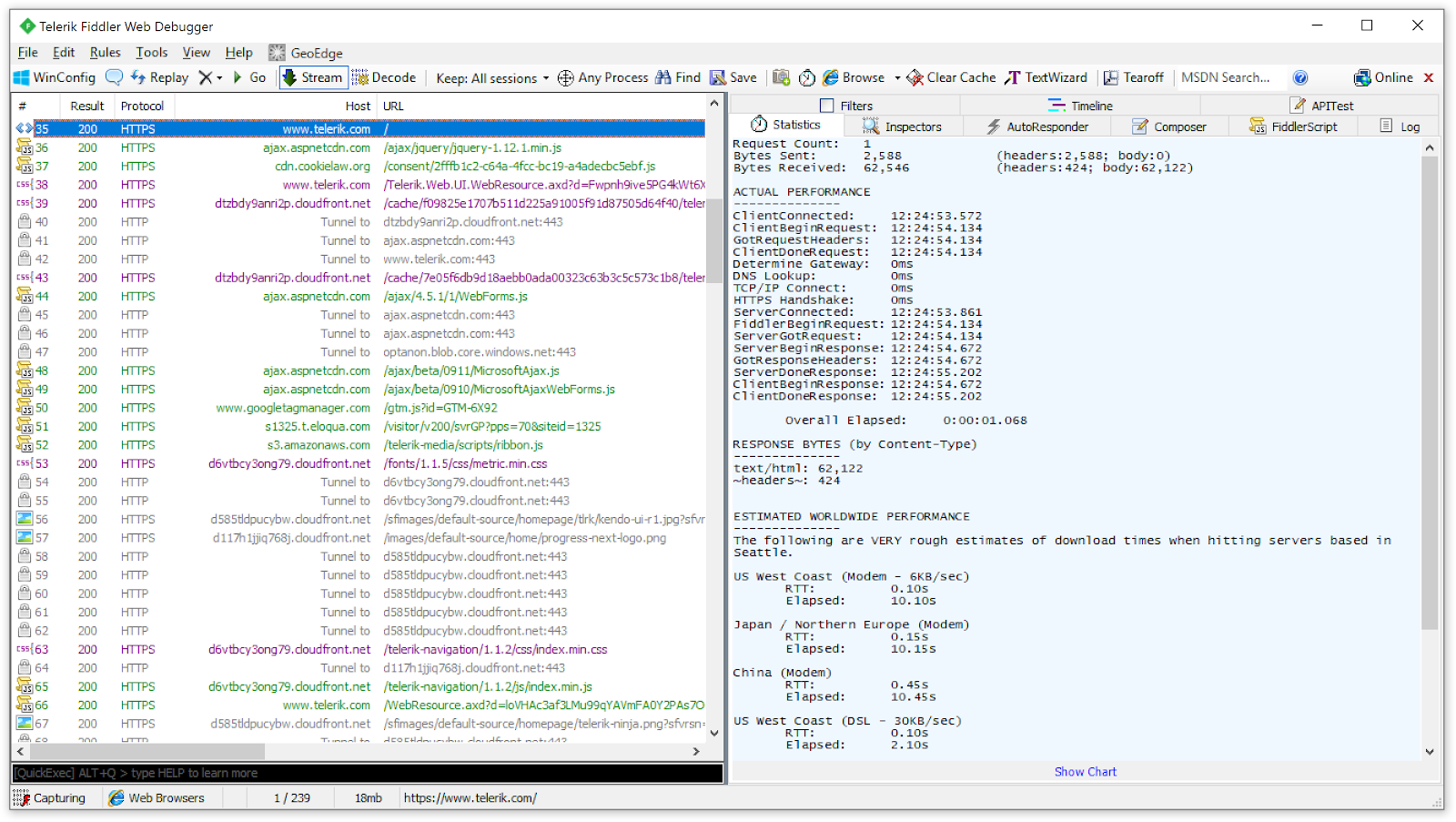
Telerik Fiddler is a network traffic monitoring and controller tool. When it comes to exploratory testing it can do a lot more. Many times when you perform the exploratory testing the network logs will be helpful. It records all network logs and later you can export as HAR. If your application has more to do with networking then this is the go-to tool.
Feature
- Captures network logs and export them as HAR
- Helpful in providing the test evidence
- Monitor the network and filter them
- Set the proxy and test the application behavior
- It helps to build the rule
Pricing
The fiddler pricing starts from $1299.
Rapid Reporter

The Rapid Reporter is designed for session-based exploratory testing. Where notes are taken during the exploratory testing sessions and will be reviewed at a later stage. It helps to streamline the exploratory testing activities.
Features
- Take notes on live sessions
- Helps to take a screenshot and use it as evidence
- export to CSV files
- The tool provides the pop-up functionality no need to switch between applications.
Pricing
The Rapid Reporter is free to use
Testuff

Testuff is a test management tool, that can be used for exploratory testing. It provides a simple and easy-to-use user interface. The tool is available as a web client and desktop client. You do not need to maintain the servers or any other infrastructure so it helps you to focus on the testing.
Features
- It helps to keep exploratory testing organized
- You can take a screenshot and create test cases during live sessions
- Helps to create videos
- The team can easily collaborate, create a test list, and assign it to members
Pricing
Testuff pricing starts from $27/Month
Testiny

Testiny is a powerful test management tool, it supports exploratory testing with powerful reporting and an easy-to-use user interface. You can have both manual and automation test cases under one umbrella and keep them organized and tracked.
Features
- Track and capture the test details
- Smart reporting
- Integration with many third-party reporting
- Export and print the test reporting
Pricing
The Testiny advanced plan starts from $17/month
Testmo

The Testmo provides exploratory testing features. This tool helps in session-based exploratory testing by providing note-taking, screenshots, and recording features. You can also build custom workflows with Testmo.
Features
- It unifies the manual, automation, and exploratory testing
- Advanced session features for tracking the exploratory testing
- The workflow can be customized as per user needs
- Provides rich metrics, charts, and reporting
Pricing
The Testmo plan starts from $99/month
TestRail

TestRail is the most comprehensive web-based test case management software exploratory testing tool. It allows teams to organize and monitor the testing efforts. It provides a collaboration feature that makes the exploratory testing smoother
Feature
- Easy to collaborate even if the team is larger
- Web-based tool so no installation and infrastructure management are required
- Automation testing and manual testing can be integrated under one app suite
- Helps to monitor the individual tests and projects
- Users can execute tests and track the outcome of the exploratory testing in real-time
Pricing
The Testrail price starts from $37/month/user
Factors to Consider When Choosing an Exploratory Testing Tool
There are many exploratory testing tools available in the market, However not all of them might be productive. When it comes to exploratory testing tools a simple tool can provide a lot of benefits. The exploratory testing will be carried out with tight duration so the tool should be easy to use. Depending on the project and domain the exploratory tools may be considered. We have listed some of the factors that you need to look for while choosing the tool.
- Easy to use
- Collaboration feature
- Consider licensing costs. Open source tools are always free so evaluate them first, if they fit your needs.
- Web-based tool vs Desktop tool
- Infrastructure requirement
- Compliance requirements
- Integration with third-party software
- The cost involved in upskilling resources
- Never forget to evaluate if your existing test management tool supports exploratory testing.
Testing Types and Tools That Accelerate Your Delivery
There are different types of testing. Exploratory testing is one such type of testing typically performed at the end of the delivery cycle. However, throughout the product development, you might need to adopt the other types of testing. Some of the testing types are listed below
Functional Automation Testing
Automation testing helps to deliver the product swiftly without manual intervention. Automation tests execute the pre-written test cases and evaluate them before delivery.
Popular tools for automation
- Testsigma
- Selenium
- Playwright
Performance Testing
The application performance is critical when it comes to web-based applications. The performance testing helps to evaluate the application behavior under normal and high loads
Popular tools for Performance testing
- JMeter
- K6
Unit Testing
Unit Testing is also known as white box testing. It helps to identify code-level issues such as logical errors, code path-related defects, etc.
Popular Tools for Unit Testing
- Junit
- NUnit
- XUnit
- Mockito
Conclusion
Exploratory testing helps to uncover the hidden defects in your system. Unlike functional testing, exploratory testing generally doesn’t have boundaries or scope defined. The tester is free to test features. The Exploratory testing tools come in handy to record the exploratory testing session activities, capture evidence, and generate reports.
Many modern test management tools support exploratory testing. There are many testing tools exclusively designed for session-based exploratory testing. Hence while choosing the exploratory testing tools you need to evaluate them against the requirements. There is no argument that a good exploratory testing tool can increase the outcome of the session.
Furthermore, exploratory testing alone cannot serve as a quality gate for your product. Throughout the development cycle, you need to consider the different types of testing to make the smooth and bug-free defects.
Frequently Asked Questions
What Are the Best Exploratory Testing Tools One Should Know?
The exploratory testing tool should be evaluated against your requirement as mentioned earlier – simple notepad, sticky notes, and screen capture can serve your exploratory testing requirement. The Spiracapture, Fiddler, and Bug Magnet are a few that come in handy and they are lightweight.
Why Choose Correct Exploratory Testing Tool?
Exploratory testing starts without planning, you need to capture a lot of information to work on that later. So the exploratory testing tool should help to take notes, record an idea, capture a screenshot, network logs, and sometimes videos are helpful. So the correct exploratory tools have a major impact on the outcome of an exploratory testing session.









