Lack of planning and ignoring the strategy phase has cost millions to different companies like Motorola, and sometimes, they had to let people go or shut down operations on a product or a location. While it may not be the first thing to consider when discussing a project idea or a new tech integration, the road ahead could be bumpy if test automation strategy and planning are ruined. It works as a blueprint for the subsequent phases, and many tasks take references from it.
Table Of Contents
- 1 Test Automation Strategy
- 2 Why do we need a Test Automation Strategy?
- 3 Objectives of Test Automation Strategy
- 4 Test Automation Strategy Example
- 5 What Happens Without Test Automation Strategies in Place?
- 6 What’s the Purpose of a Test Automation Strategy?
- 7 Benefits of Test Automation Strategy
- 8 How to Build Test Automation Strategy?
- 9 Best Practices to Build a Test Automation Strategy
- 9.1 Define Clear Objectives
- 9.2 Create an Actionable Plan
- 9.3 Choose the Right Tools and Frameworks
- 9.4 Design Maintainable Scripts
- 9.5 Select the Test Environment and Test Data
- 9.6 Prioritize Tests Based on Risk and Impact
- 9.7 Leverage CI/CD Integrations
- 9.8 Use Effective Reporting and Monitoring
- 9.9 Review and Update
- 9.10 Focus on Skill Development and Collaboration
- 10 Test Automation Strategy Template
- 11 Expert thoughts
- 12 Summary
- 13 Frequently Asked Questions
Test Automation Strategy
Up until this point, it is quite clear what we mean by test automation and how did it come into existence. However, test automation today has grown so much that we cannot just say, “We are opting for test automation”. It is like saying, “I drive”. But am I clear about what I drive? Why do I drive that? and what kind of vehicle is it? Such questions are familiar in test automation as well. If you do test automation, what are your plans, and what tool? Why that tool? What kind of automation? And it goes on and on.
To answer all these questions, we need to carefully assess the software and what suits best for us. This is termed a test automation strategy i.e. a strategy to implement test automation into the software.
A test automation strategy is what happens before the actual test automation starts. It’s everything that you should look forward to when you get stuck during automation and everything that will help you move forward to the next step. For instance, if the automation strategy states that at least 80% of test coverage is required, that can be looked forward to as a benchmark while creating the tests.
Why Do We Need a Test Automation Strategy?
We need a Test Automation Strategy that can:
- Ensure test automation is efficient and effective,
- avoiding common pitfalls while maximizing benefits,
- it provides a clear roadmap for the testing process,
- to improve overall software quality and reduce risks.
Objectives of Test Automation Strategy
If developing a strategy to automate your tests requires such accurate and comprehensive planning, will it not be more time—and resource-consuming than manual testing? While it may seem so, that’s not what automation testing strategy is all about. It is more than planning and updating.
It involves reusing the test scripts to save time in building tests, noting down the test goals to remove confusion from every meeting, and assembling the right toolset to reduce your delivery-to-market time by 30%.
- Having a test automation strategy in place carefully examines the areas to be tested and, thus, improves the test coverage while accounting for the risks and limitations one may encounter during testing.
- It turns attention toward choosing future-proof testing tools and approaches that accommodate scalability and changes in the application if introduced.
- A well-built strategy removes multiple back-and-forth between individuals and teams, smoothening their communication.
- Most of the time, regression testing takes the biggest chunk of space, which can be reduced and managed with a good strategy in place.
- Having a test automation strategy also makes it easier for everyone to read and understand the test results, which facilitates identifying and resolving issues.
Test Automation Strategy Example
While creating tests might take days or weeks for some companies, Quadwave started doing it within hours.
As a global software solutions company, Quadwave spent numerous human resources and hours manually creating and running 8000-900 tests for one project. They would end up blocking their weekends to deploy the builds that came on Friday.
Not a good use of time, especially weekends!
But after implementing a good test automation strategy and turning toward Testsigma to put that strategy into action, Quadwave saw a tremendous shift in their output:
- Created and ran over 600 test cases in less than an hour.
- Achieved 10x faster QA automation.
- Got maximum test coverage for web, mobile, and APIs.
- Free weekends!
What Happens without Test Automation Strategies in Place?
First, let us delve into the consequences of not having a test automation strategy.
1. Failure to demonstrate business value: When teams decide to implement a new test automation solution, they often neglect to consider the business reasons for doing so. While the technology may be impressive and potentially beneficial to the business, failing to tie it to real business value can result in the project being canceled or not approved due to a lack of demonstrated ROI or potential ROI.
2. Absence of foresight: Without a plan of action, it is difficult to have a clear vision. Automation projects often require pivoting, such as bringing in a new application to automate or switching the framework technology. Without a documented vision, postponing or scraping the project when faced with a challenge is easy. You can assess the bigger pivoting questions and act accordingly with a clear vision.
3. Choosing the wrong technology: Without a well-defined test automation strategy, there is a risk of selecting a wrong test automation technology for your project, resulting in what is known as “technology efficiency loss.” Your test automation technology must align with the application you are building. Failing to document this and develop a strategy can lead to attempting to force technology into a solution where it is not suitable.
4. Unready for the “testing squeeze”
Software development teams face a common issue: the “testing squeeze.”(where testing is just squeezed in the leftover time without properly planning and scheduling testing activities) Despite the promises of Agile development processes, this problem persists. As a result, it is crucial to have a solid test automation strategy in place to determine which tests to prioritize. Without a clear understanding of what tests are most important and tied to business value, teams may scramble to make decisions and cut everything. This approach is inefficient and can lead to significant issues down the line. Therefore, it is essential to have a well-thought-out plan in place to ensure that testing is conducted effectively and efficiently.
In conclusion, having a well-defined test automation strategy is crucial to the success of any project. It ensures you can demonstrate business value, maintain a clear vision, maximize technology efficiency, and be prepared for challenges.
What’s the Purpose of a Test Automation Strategy?
If you’re still pondering the true purpose of a test automation strategy, allow us to clarify.
- The primary objective is to provide insight into a product or system’s risk, capabilities, and functionality while establishing a reliable and repeatable process.
- Also, a test automation strategy communicates your goals and plans to stakeholders. It can even spark discussions around new proofs-of-concept or technologies to implement within your organization.
- Lastly, it serves as an auditing tool, enabling you to review your initial plans and compare them against the actual outcomes.
- Implementing a test automation strategy ensures that your products and systems are thoroughly tested and meet the highest quality standards.
Benefits of Test Automation Strategy
When we initiate test automation by first creating a plan and strategy, we reap the following benefits:
- Faster test automation: The test automation strategy provides a blueprint for test automation and steps to take for moving ahead. It helps facilitate the process faster and works as a guide to wrap things quickly.
- Best for documentation: A test automation strategy highlights everything that the test automation will work on. Therefore, if we document this, everyone associated with the project can get familiar with the testing process without going into technical details.
- Helps in analysis: The test automation strategy is planned before the actual test automation takes place, but it is exactly how our test automation would look like. So, here we can analyze the risks without investing any time in work and reworks and make sure we choose the path of minimum risks.
- Helps in reconfiguration: To continue on the previous point, if somehow, we get stuck in the test automation phase and figure out that the path we chose has not proved to be the best for us, we need not analyze all our decisions by calling the team. Instead, we just go through the strategy we followed and reconfigure it here, as everything we do is summarised in this document.
- Provides a standard for the future: The test automation strategy is just not for the current testing phase but will be followed for all future testing phases. Hence, the test automation strategy becomes a standard for the organization, the team members, and the new members that join in the future.
- Brings down costs: A faster feedback cycle and faster reconfiguration means we are saving time and investing it into other productive things. Everything related to test automation strategy, therefore, saves time in one way or another.
How to Build Test Automation Strategy?
Finally, when we have gathered enough information about the test automation process and the test automation strategy, it is time to know how to proceed in creating one in detail.
Step 1 – Separate Automation Tasks with a Clear Vision
The first thing to understand in creating a test automation strategy is the scenarios in which this strategy will be applied. For this, we need to define clear boundaries as to what checklist needs to be passed for a scenario or a task to select for automation. It will help in the current as well as all future testing phases.
For a simplistic approach here, we can consider an action associated with a type of automation testing. Since these types have been developed with the need of automating these respective scenarios, it not only helps us select tasks for automation but also to which domain it should be selected. The following bullet list may help:
- Repetitive tasks – The first hint of selecting a task for test automation is when it is going to be repeated several times in the future. For instance, if on a particular URL, you need to test whether the comment section or share works or not in every release, it should be automated.
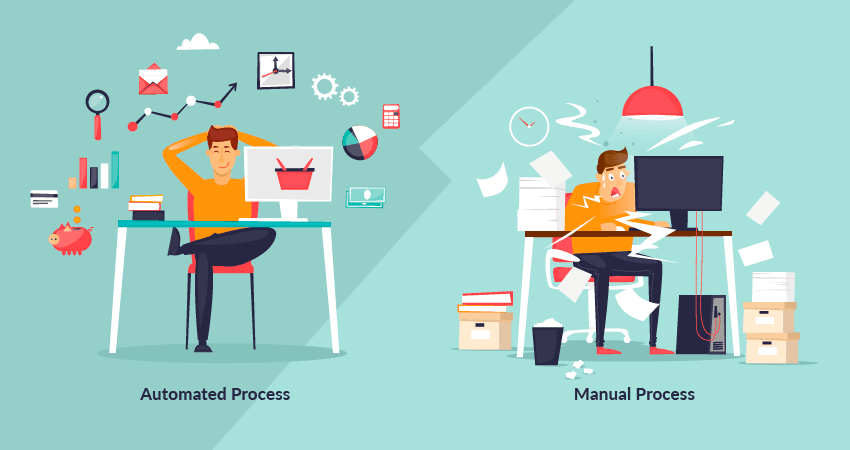
- Large data inputs – The scenarios that need large data inputs to verify their functionality should never be handed over to the manual testing team. Consider a scenario where 1200 login credentials need to be verified and the manual testing team finds a certain input not working. They send it back to the developers, and they return it by correcting it. However, since a new change is pushed, all 1200 credentials need to be tested, including those that passed earlier. This is clearly an error-prone scenario and should be selected for data-driven testing.
- Multiple platform support – Application that needs to be run on a browser and mobile OS need to be tested on hundreds of devices. The device market is highly fragmented, and we cannot leave a single target device. Moreover, the devices keep appearing in the market regularly, which makes this task ever-growing. Hence, since similar things need to be repeated on multiple devices, cross-browser test automation is the perfect solution for it.

- Verify stable features – Features that have been released to the user are considered stable and are intended to always remain so with future releases. But in software development, no one knows what change could affect which part of the software. Therefore, we always check the stable features while releasing a new version. This becomes a repetitive task. If two versions are released in a month, hundreds of features with hundreds of their own scenarios need to be tested. Therefore, we put these tasks in the automation basket precisely in regression testing.
- Scenarios leading to database alteration – Today’s software work heavily on the API system to make changes to the database. These APIs are the backbone of any software and therefore require thorough testing. Every API should be selected to be included in the API testing phase.
- Tasks that cannot be tested manually – A few of the scenarios can never be automated and honestly, should never be. For instance, usability testing is one such scenario that does not have a defined pattern. It just explores the application like a user with the aim of finding the defect. Automating this would risk the application and can send bugs into the released version.
- Tasks that are complex and require longer time investments – At the start of this post we highlighted the reasons why test automation came into existence i.e. to move things faster and take over repetitive tasks. If something is taking longer time to test and is complex to setup, obviously, we are bearing high costs for it. Such tasks should be automated.
These scenarios are the most generalized ones that will fit any software type. However, we do believe that sometimes a unique software may ask for a unique set of protocols to select what goes into automation and what does not. Do observe the business requirements to ponder over this list, as it will be helpful in the subsequent testing phases.
Step 2 – Build the Team
The most important work in defining a test automation strategy is to build a team that will work on it. If the team is inefficient, even the perfect strategies cannot save the software. However, there is no fixed pattern when it comes to building a team and a lot of things depend on step 1 discussed above.
As a strategist, observe the finalized scenarios in step 1. For instance, if data-driven testing is included, someone who has worked in data-driven testing and knows all the cases that need to be tested should be selected here. The capabilities of the team should always match the type of tasks the team is going to perform. Else, either the testing may fail, or you may spend too much time and costs in training the team.
If you have a fixed set of members, you can ignore this step.
Step 3 – Choose an Automation Tool
Choosing the right automation tool is an important decision that should be based on a thorough assessment of team skills and project requirements. While programming skills can play a role, the focus should be on how well the tool fits various scenarios.
Therefore, one option to look at is codeless test automation approach. This method eliminates the need for programming knowledge, making the tool accessible to users at any level of expertise. A well-known name in codeless automation tools, Testsigma, simplifies script writing by using plain English and supports various testing methodologies.
Testsigma is equipped with all types of test automation, such as data-driven testing, API testing, cross-browser testing, and more. For people who need to test native mobile applications by performing actions on the app, Testsigma provides a mobile test recorder that records actions and converts them into test scripts. This makes it an excellent choice for teams seeking an easy-to-use, flexible tool.

Testsigma is also available as an open source and free version.
Step 4 – Risk Analysis
While completing the above three steps, we stand at a point where we can assess and explore the risks associated with test automation. The risks can be anything either related to the team, the process based on the team’s skills, or the automation tool you have chosen to work on. Whenever we find something a challenge, we consider it as a risk because challenges need extra work, which can sometimes result in the wrong direction. At this point, always assess risks by measuring the following categories to observe your overall position at this point:
- Severity – How severe is the risk? Is it a minimum loss, average loss, or severe loss of service? If it is a severe loss, we must process it carefully and keep observing it as we go along.
- Chances – What are the chances of this risk to be occurring on the team’s side or on the user’s side? A high probability risk needs to be catered to first and is generally categorized as severe as it can bring loss of business.
- Solutions – For each risk, we must identify our solution and what measures we will take to reduce them.
- Cost estimation – How much is this risk going to cost us? The costs can be direct or indirect depending on the type of risk. For instance, if some risk can be resolved by giving extra time to the tester, the cost becomes their salary for that day.
Once we have written all these points with respect to each test case, our strategy starts to hold a lot of value for test automation.
Step 5 – Simplify Responsibilities
We have tasks, categories, tools, and risks. Now, we need to assign these tasks to team members based on their knowledge of their work practices and also consider each employee’s potential. We should never assign high-risk tasks to new joiners. Testers and managers should understand past experiences in test automation and tools.
Step 6 – Planning the Execution and Maintenance
With all the ingredients available at our disposal, we are ready to cook! At this step, we document our strategy for executing and maintaining the test cases. Answering the following questions in the document can complete this step with ease:
- What type of scenarios will be chosen for automation?
- Have we categorized the test suites, and if so, how consistent are they when compared to each other?
- What type of scenarios will be moved to regression?
- When an automation test case should be moved to regression?
- Who is responsible for adding newer test cases?
- Is the pipeline attached to test automation?
- What criteria are we following to maintain the pipeline standards?
- Have we defined the meaning of success and failure in a test case?
Once all of this is answered in the strategy document, we can move to the final step of reporting.
Step 7 – Reporting
Reporting is often considered one of the most important steps of test automation because it helps explain the results of test automation to people who are involved in testing and others who are not, such as stakeholders and analysts etc. So reporting should be such that it is neither too technical nor should it miss anything important to create a gap in the system. Our test automation strategy focuses on what a good report must look like and how we should proceed in creating one.
The most important part of reporting is being able to clearly describe the outcomes without boring paragraphs and technical insights. This is done best through pictorial representations such as graphs, pie charts, bar graphs, etc. Creating a simple pie chart for tests that have failed and passed to understand the overall outcome and then digging deep into the types of automation can help stakeholders understand how things are moving along. An example of a report generated by Testsigma helps understand its effect on a non-technical person:

This report also helps new joiners to understand the overview of the current or past testing phases. The strategy should also emphasize who can create reports and who has the authorization to edit them in the future. Next, we should also define how we will share reports (will they be hosted on a private URL? Or generated as a file?) with other team members and what location they will be stored permanently (or archived) for future purposes).
These seven steps will help you as a tester or a manager build a test automation strategy that can be used as a guide map for test automation and help analyze all the defects clearly.
Best Practices to Build a Test Automation Strategy
Any test automation strategy works best when the right set of techniques is implemented. Simply having a list of tests and automating them to get the pass/fail results does not constitute a test automation strategy.
These best practices will surely make your next test automation project a huge success.
Define Clear Objectives
Before you develop a plan for building, running, and reporting the results of your test automation process, make sure to clearly define the goals you want to achieve. It could range from reducing the instances of manual effort and improving test coverage to decreasing the testing time and labor. Whatever your plans are, note them down and follow the rest of the procedure as per the objective.
Create an Actionable Plan
Automation testing includes more than just running a script and checking the output. In fact, most testers think that conducting end-to-end testing only constitutes test automation, but that is not so. Unit testing, integration testing, UI testing, and other testing types are also a part of automation. Make sure you formulate a plan that includes a testing pyramid and considers all these different testing types that can be automated.
Choose the Right Tools and Frameworks
One of the most important best practices of test automation strategy is to select the right set of tools and frameworks that match your test automation strategy. This option also depends upon the experience and skills of your testing team. If they are comfortable with a code-based tool, then go for Selenium, TestNG, Cypress, and Protractor. On the contrary, if your team is quite new and looking for new-age tools with codeless testing capabilities, Testsigma, Testim, Katalon, Ranorex Studio, and Perfecto are some of the good choices.
Similarly, your choice of framework will depend on the needs of the project. Data-driven, keyword-driven, POM, Behavior-driven, and many more frameworks are part of the test automation process. Choose one or more if they are needed for the project you are working on.
Design Maintainable Scripts
As we know, the software undergoes continuous updates, which changes its UI, functions, and backend. Running test scripts to check the new functionality and the existing ones in such cases often results in failed results. Creating maintainable test automation scripts with self-healing abilities provides an easier and more accessible way to keep the software updates coming without spending time manually fixing the tests.
Testsigma comes with the feature of self-heal tests that do not require maintenance.
Give your test automation a boost with Testsigma [Check out How]
Select the Test Environment and Test DATA
You need to be clear about where you will run the tests, including the staging and production environments. Do not overlook the need to transfer and store test data in the test environment; use it as you perform the testing process.
Prioritize Tests Based on Risk and Impact
With multiple testing types (cross-browser, regression, integration, UI, functional) running for one software, you would need to be able to organize and prioritize them based on the risks and impact they carry. If your application deals with confidential data, such as financial or medical information, security testing takes precedence. Similarly, for an application that majorly concerns itself with media items, UI and functional tests might be important.
Leverage CI/CD Integrations
Also, if you are looking into DevOps and using CI/CD tools to catch and resolve bugs early in SDLC, opt for tools and frameworks that offer such integration options.
Use Effective Reporting and Monitoring
The most important part of the test automation strategy after defining the goals and selecting the tools is reporting the results.
Make sure the bug reporting is free of technical errors and easy for anyone, including stakeholders and non-technical individuals, to read and understand. It should include the test details, such as the number of tests executed, pass/fail status, pending test cases, the type of tests run, and the learning from it. Any debugging information or blockers should also be included in the test report.
Review and Update
Here comes the review and update part, which seems to be the never-ending task of any testing project. Be it the tests, the application, or the reports, you would need to keep all of them up-to-date with any changing requirements.
If you are completely revamping your UI, it needs to be updated in the test script and in the objective. If your team is onboarding a new tool, the same needs to be added to the test automation strategy planning. Whatever it is, any change from the original information should be reflected in the strategy planning sheet right away.
Focus on Skill Development and Collaboration
Lastly, do not overlook the need to focus on improving team collaboration and skills while enhancing the test automation process. Following all the best practices to that will help your team become more organized, efficient, and in tune with their professional growth.
Get the test automation strategy template for your reference.
Test Automation Strategy Template
Expert Thoughts
Experts and industry leaders have seen the test automation process grow from scratch. They provide insights that are hard to observe in a few days as a test automation engineer. Let’s see what these experts have to say about test automation strategies.
Joe Colantonio
Joe describes in his series of conferences and events that we generally focus on hardcore coding and learning complex Java syntaxes to achieve test automation. Instead, test automation is not about coding but about how to create test cases with whatever library we have. Joe focuses on how things will eventually move towards artificial intelligence and coding will be eliminated. All we would need is to create robust tests from various libraries.
“What you need to write for tests is pretty simple. You need to be able to create tests using Java libraries and things like that. It’s a controversial idea now, but as we go to more AI, there will be less reliance on hardcore coding. People will be focused on data science and testing in the future.”
Bas Dijkstra
Bas Dijkstra was the technical reviewer for the book Complete Guide to Test Automation and describes that even if “how” to use automation seems like the most important thing, the actual questions a tester should ask is “why” to automate certain things and “what” to automate. If the tester can answer these two questions, the “how” and other parts of the process become entirely smooth.
“This is one of the best books I’ve read on test automation. It covers not just the ‘how’ to use specific tools, but, more importantly, also the ‘why’ you should implement automation and ‘what’ to automate. It’s a great read for both test automation engineers as well as managers and team/tech leads. I was the technical reviewer for this book, but I don’t gain from promoting it in any way.“
Alan Richardson
The author of the book “Dear Evil Tester”, Alan Richardson has conveyed his thoughts on test automation that relies heavily on third-party libraries. Alan defines that instead of relying on third-party libraries to accomplish our tasks, we should consider making decisions in a different way when we code. The power of evolving frameworks is much more helpful for new testers. He explains his thoughts while talking about one of his favorite books – “Implementation Patterns”.
“After my first reading, I simplified my coding style and reduced my reliance on external libraries. Implementation Patterns is one of the few books to describe the decisions involved in ‘evolving frameworks,’ a core skill for everyone involved in automating. I will reread it.”
Summary
Test automation is vital for modern software development; however, it needs to be well-planned. Test automation strategy answers what, why, and how to go about it and acts as a roadmap throughout the automation process. In this post, some basic principles of test automation are outlined along with seven steps to formulate an effective strategy
Frequently Asked Questions
What is the Objective of the Test Automation Strategy?
A test automation strategy works on strategizing the test automation phase ahead. Since there are so many variables and uncertainties involved in test automation, a strategy aims at visualizing everything that is going to happen and molding the test automation phase into the most efficient possible. Along with it, a test automation strategy also serves as a guide for managers, stakeholders, and team members to understand and reflect on the test automation phase before, during, and after its execution.
What is the Benefit of Developing an Automation Strategy?
Building a test automation strategy brings out a lot of benefits to the team and the organization. The most effective of them all is that we can choose to take an optimum test automation path before starting the process. Through this, we are able to cut a lot of project costs on resources and time.
Suggested Reading
Test automation for 2FA-enabled authentication with Testsigma
Test Automation To Achieve Fail Fast, Fail Often
Different test automation team structures and their levels of autonomy










