So, when you’re testing software, you have to be systematic. You have to plan, design, put it into action, analyze it, and then report on it. You must know these five basic steps to complete a test process.
“Testing is not just about finding defects, it’s about improving the quality of the product.” This quote by Cem Kaner highlights the importance of a test process in software testing.
In this blog, you will thoroughly learn everything about these processes.
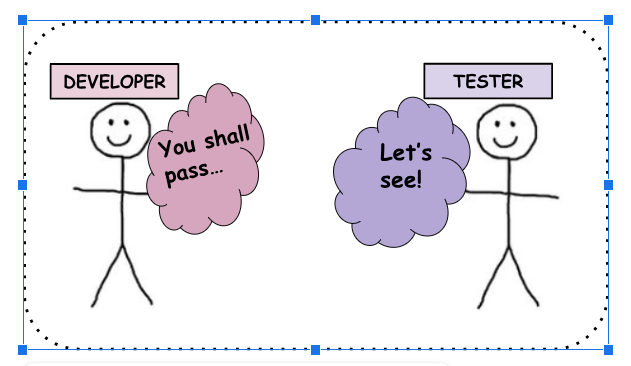
Table Of Contents
What is the Software Testing Process?
Software testing process includes the following steps:
Planning: The first step is planning the testing process. This includes identifying the areas of the software that need testing, developing a test plan, and identifying the required resources.
Design: The next step is to design the tests. This includes identifying the test cases, data, and expected results.
Execution: Once the tests are designed, they must be executed. This includes running the software with the test data and observing the output.
Analyze: The results of the tests must be analyzed. The aim is to identify defects and determine whether the software meets the acceptance criteria.
Reporting: The results of the tests must be reported to the stakeholders. This includes a summary of the tests performed, the deficiencies found, and recommendations for correcting the deficiencies.
The software testing process is an iterative process, which means that it may need to be repeated several times until the software is deemed suitable to be bug-free.
You can also try automated web testing using Testsigma. Run and debug them on 3000+ browsers and devices. Scale automated web testing with a low-code platform that works out of the box!
Fundamental Test Process
Phase 1 – Test Planning and Control
“Just wishing for something without a plan won’t get you there, right?” Before you start testing, it’s essential to have a plan in place. This is where test planning and control come in. Your testing success depends on how well you plan things out.
Here are some things you should do as part of your test planning and control:
- Figure out your test strategy and approach
- Define the scope of testing
- Identify objectives and risks associated with testing
- Plan out your resources, test environments, and workstations
- Make sure to state any assumptions and conditions
- Identify specific test tasks
- Identify the test tools you’ll be using
- Plan out your testing budget
- Agenda for test analysis, design, implementation, and closure process.
Phase 2 – Test Analysis and Design
“Figuring stuff out helps us get what’s going on, ya know?” Okay, so before we start putting our test plan into action, we have to do some analysis and design work. This means breaking down the complicated stuff into simpler parts so we can make better sense of it all. Here’s what we have to do:
- Check out all the essential documents like requirements, architecture, and product analysis to understand what we deal with.
- Figure out what conditions we need to test for.
- Decide on a technique for designing our test cases.
- Make sure we’ve got everything set up for our testing environment.
- Write down all the test scripts and data we’ll need.
- Please take a look at any tools we might be using for testing.
- Get our automation script designed and ready to go.
Finally, make sure all the software we’re testing meets the requirements.
Phase 3 – Test Implementation and Execution
“Coming up with ideas is no sweat. But making them happen? That’s a whole other ball game.” So, once you have your design ready, it’s time to put it to the test. And let’s be specific if you want to succeed. You must have a solid test plan.
Here’s what you need to do: First, set up all the test conditions you came up with during the design phase. Then, you group all test cases with the same behavior to create test suites. Next, run these test cases and scenarios using the test data. And remember also to run any automated scripts you have.
Test everything in different environments to make sure everything is ok. If something goes wrong, don’t worry. Run the failed tests again to confirm that the error is resolved. Make sure you log all test results and verify that the actual results meet your expectations. At last, if you find differences in the results, report them as incidents. That’s it; you’re done!
Phase 4 – Evaluating Exit Criteria and Reporting
“Evaluation is gonna be your ride or die for getting better at stuff!” So, once all the testing is done and dusted, they must evaluate if the project is ready to exit. This involves setting the bar for how much testing is enough. This “exit criteria” thing can vary depending on the project, but generally, it’s based on a few factors. They must ensure they’ve run enough test cases with a specific passing rate, kept the bug rate low, met all the deadlines, and avoided major issues.
When it comes to evaluating this exit criterion, there are a few steps involved. They’ll double-check all the test logs, determine if they need to run more tests or change the plan, document everything that’s happened so far, verify any issues, and then write a summary report.
Phew, it sounds like a lot of work, isn’t it?
Phase 5 – Test Closure
“Here we are; closing a chapter is like hitting the reset button and starting fresh; you feel me?” So, once the software is all wrapped up and handed over to the customer, teams do “test closure activities.” But sometimes, they have to do it for other reasons, like if the project gets canceled, deadlines are met, or if testing is planned out and useless. What do these activities entail, you ask?
The team should ensure the deliverables match the requirements and finalize all the test cases and scripts so they can be used again! Added to it, it has to be sure that all the problems logged are resolved and closed and jot down some notes on the whole thing.
Oh, remember to hand over the test summary to the support and maintenance crew. They’ll probably thank you for it.
Importance of Test Process:
Having a well-defined test process is incredibly important in software development. It acts as a vital checkpoint for quality assurance, guaranteeing that the software being developed meets the requirements and functions as intended.
A robust test process assists in identifying defects or bugs early on in the development cycle, ultimately saving time and reducing the costs associated with fixing them after release.
Various Types of Test Processes (by Development Teams and Testing Teams)
Test processes are systematic approaches used in software development to ensure software products’ quality, reliability, and functionality. These processes help identify software defects, errors, and vulnerabilities and ensure it meets the specified requirements. There are several types of test processes, each operating a specific purpose in the software development lifecycle. Here are some of the most common types:
Unit testing involves testing individual components or units of code in isolation. Developers write test cases for specific functions, methods, or classes to verify that they work as intended. This type of testing ensures that each code unit behaves correctly before integrating it into more significant components.
Integration testing verifies the interactions between different components or modules of a software system. It tests the interfaces and communication between these components to ensure they work harmoniously. Integration testing helps identify issues arising from the integration of different units.
Functional testing focuses on validating that the software functions as expected based on its requirements. Test cases are planned to cover various scenarios to confirm that the software meets the specified functional specifications. It ensures that the software performs its intended tasks accurately.
Regression testing involves retesting the software after changes or updates are made to ensure that new changes do not introduce defects or break existing functionality. It ensures that existing features continue to work as intended despite ongoing development efforts.
Performance testing evaluates the software’s responsiveness, speed, scalability, and stability under different conditions. It includes various types of tests, such as load testing (testing how the software handles expected user loads), stress testing (testing its behavior under extreme conditions), and scalability testing (evaluating its ability to handle increased loads).
Security Testing
Security testing focuses on identifying vulnerabilities and weaknesses in the software that malicious actors could exploit. It includes penetration testing, vulnerability scanning, and code analysis to ensure the software resists security threats.
Usability testing assesses the software’s user-friendliness and overall user experience. Testers evaluate how easily users interact with the software, perform tasks, and navigate its interface. Usability testing helps identify design flaws and usability issues.
User Acceptance Testing (UAT)
UAT involves end-users testing the software to ensure it meets their needs and requirements. It aims to gain user feedback and validate whether the software aligns with user expectations before its final release.
- Compatibility Testing: Testing checks the software’s compatibility with different operating systems, devices, browsers, and network environments. It ensures that the software functions correctly across various platforms and configurations.
- Automated Testing: Automated testing involves using automated scripts or tools to execute test cases and verify the software’s behavior. It helps accelerate testing processes, especially for repetitive tasks and regression testing.
These are just a few examples of the various types of test processes used in software development. Depending on the project’s requirements and goals, these test processes may be employed to ensure the software’s quality and reliability.
Read here – POC in Testing
Conclusion
Okay, let me run through what we covered in today’s blog.
When a software is developed , it’s bound to have some bugs. Testing is all about running programs, i.e., pieces of them, to find those errors.
As the well-known quote by Cem Kaner goes, ‘Testing is an infinite process of comparing the invisible to the ambiguous to avoid the unthinkable happening to the anonymous.’ This highlights the importance of testing in today’s software development world, where quality is paramount.
Oh, and one more thing – being clear is essential to test things effectively!

