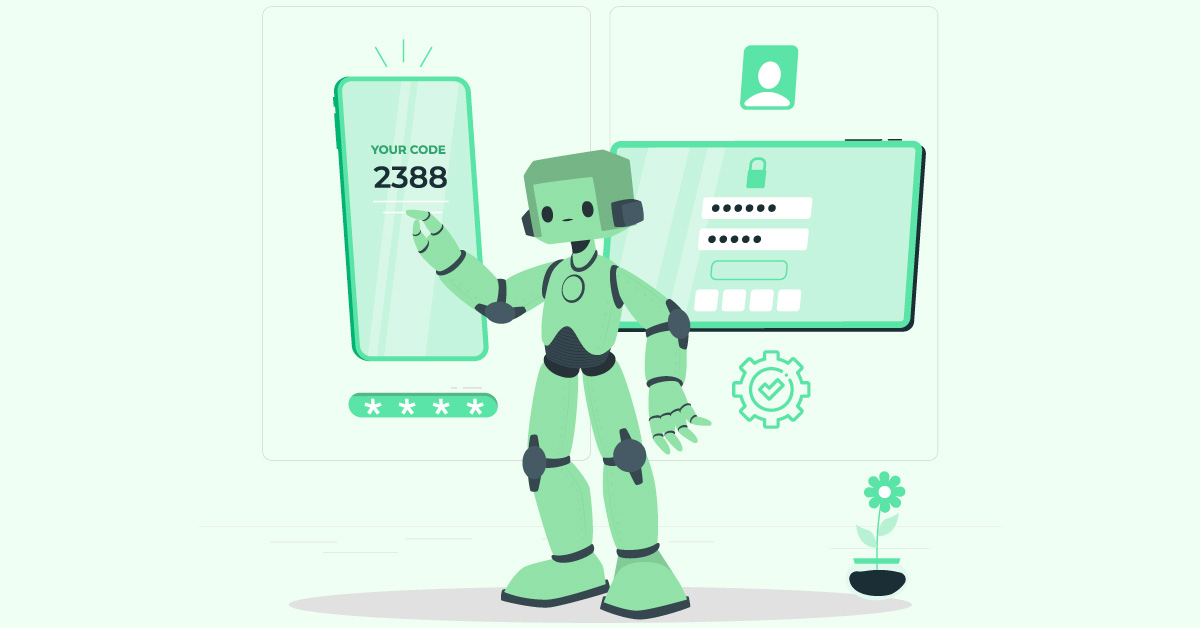Start automating your tests 10X Faster in Simple English with Testsigma
Try for freeIt is a common protocol for companies to disable two-factor authentication in their QA and Test Automation processes, the reason being the effort and cost required to carry it out.
At Testsigma we recognize the importance of application security in a modern world, where releases are accelerating and the frequency of data breaches is increasing.
Table Of Contents
Challenges of testing 2FA-enabled applications:
- Requires connecting to a real device with a phone number to enable sending and verifying an OTP.
- Most tools need third party frameworks & complex coding to implement testing while 2FA is enabled.
- The above issues lead to additional cost, which is why companies only test 2FA in the production server
Next, in this article, we would discuss how Testsigma tackles these challenges. To read more about 2FA testing please check the article here: 2 Factor Authentication: The Tester’s Edition
How testing of 2FA-enabled applications works with Testsigma
Using Testsigma, teams can now enable two factor authentication for their applications and verify the functionality without additional integrations or tools.
Here’s why Testing 2FA with Testsigma is seamless:
- No devices needed in-built functionality for generating phone numbers and OTPs
- No third party framework, 2FA functionality fits in your testing workflow
- An intuitive UI + English-based authoring to create & write your tests without code
Testsigma lets you automate tests for 2FA for all types of applications within the platform. This unified experience ensures all your test scenarios are in one place and helps synchronize your QA workflow across applications.
Choose from existing phone numbers or use your own
To test the OTP functionality using your own smartphone device, you can insert the phone number as a data value in your test case.
While creating your test using simple English commands, enter your phone number in the test data field in your NLP test step and then add the corresponding field’s web element as the UI identifier.
Alternatively, you can select from our registry of pre-existing phone numbers to send the generated OTP to verify your test case.
Built-in 2FA functionality to verify OTPs
With Testsigma, you don’t require third party frameworks to get 2FA test functionality to work for your verification use cases. For a simple ‘Login Screen’ test scenario, you can test with 2FA enabled, by using our built-in function to generate an OTP within your test step.
2FA enabled testing has become a necessity in QA
Two factor authentication has become a crucial component of application security across industries. Most recently we’ve seen several D2C companies like e-commerce & social media make two-factor authentication a mandatory part of the verification process.
When 2FA is such an important feature that it is on its way to becoming a necessity, then its testing and automation need to be given due importance too. Simplifying 2FA enabled test automation is a small but significant step towards enhancing and ensuring the security of your web and mobile applications.