Starting a company that works in any field is an exciting journey. We start with ten people and almost no user base in the initial days. But if our services are user-centric and our product solves a good problem, we will grow in both these dimensions. When our user base grows and we expand our services, we generally ask our engineers to make our systems even better for them. This blog is a structured guide for SAP testing, analyzing what SAP is, why it is essential, and how we can make it worthwhile for our customers, mainly big businesses.
Table Of Contents
- 1 What is SAP Testing?
- 2 Introduction to SAP and SAP Testing
- 3 How is SAP Testing a Better Choice than Testing Other Domains?
- 4 What is SAP Customization?
- 5 How to Do End-to-End SAP Testing?
- 6 How to Create an SAP Test Case?
- 7 Understanding the SAP Testing
- 8 Types of SAP Testing
- 9 SAP Testing in Testsigma
- 10 SAP Testing – Best Practices
- 11 Conclusion
- 12 Frequently Asked Questions
What is SAP Testing?
SAP (System Analysis and Program Development) testing is a specialized software testing used to ensure the accuracy, dependability, and safety of SAP software systems. This testing involves testing various components of the SAP software system, such as modules, functions, and workflows, to ensure they function as expected and meet business requirements. SAP testing requires knowing the SAP software architecture, the configurations and customizations made to the system, and knowledge of the system’s business processes. Experienced testers or automated testing software, such as HP-QTP and IBM Rational Functional Tester, can perform this testing manually.
A Brief Introduction to ERP and ES
Before we start to understand SAP, we need to understand two concepts that are the core of the solution provided by it.
ERP, abbreviated for Enterprise Resource Planning, is a process of resource management inside an enterprise. Since resources vary according to the enterprises, ERP expands its wings to diverse domains ranging from Sales to Human resources.

ERP systems are preferred by businesses only, unlike individuals, because of their nature and the ability to work on a bigger scale. Today, ERP has emerged as the basis of resource management, and the market size of ERP has exceeded $35 billion as of 2021.
In earlier times, when data was less and resources were not so vastly expanded, a team could handle ERP systems manually. However, now we have surpassed that stage, and the amount of data and number of resources a single enterprise handles are out of the question for manual management. Hence, today, we use integrated Enterprise Software (ES), out of which SAP is one of a kind.
ES is for the enterprise to satiate its needs in various departments. An enterprise can be anything if it has many resources that need to be managed. For example, a college can be an enterprise that needs management of courses attended by each student along with their details (personal and others). Martin Flower summarizes an ES’s work: “Enterprise applications are about the display, manipulation, and storage of large amounts of often complex data and the support or automation of business processes with that data.”
Enterprise software may come with a single task; therefore, you might have to combine different ES to make a more extensive enterprise system. Although some companies like SAP provide various ES under their umbrella, an enterprise can choose according to their needs. ES is diverse and extensive today, but this post focuses on SAP testing if you wish to know more about ES, a book titled Building Products for the Enterprise: Product Management in Enterprise Software.
Introduction to SAP and SAP Testing
SAP is a Germany-based company and a big name for ERP software. If you are an enterprise and require an ERP to cater to the growing needs of your enterprise, SAP is probably the primary and most probable choice out there. In 2022, SAP celebrated its 50th birthday as it also became a company that has the world’s 99 out of 100 biggest companies as its customers. Currently trading at 83 Euros per share, SAP clocked revenue of 27.84 billion Euros in 2021 with consistent YoY growth.

From a business point of view, for an enterprise, SAP can satiate your requirements as it has a long list of product offerings. Some of the most popular ones can be the following:
- SAP for Retail
- SAP for Healthcare
- SAP Banking
- SAP Shipping Services Network
- SAP for Oil and Gas
- SAP Business One
- SAP Analytics Cloud
The above ones are business software, though. SAP expands in the following areas with its multiple offering as follows:
In the field of ERP:
- SAP S/4HANA
- SAP CRM
- SAP ERP
- SAP SRM
In the field of platforms and frameworks
- SAP Cloud Platform
- SAP NetWeaver Platform
- SAP Business Connector
In the field of development and testing
- OpenUI5 – A JavaScript framework.
- SAP GUI – A GUI client for developing SAP applications architecture.
- eCATT – A test automation tool.
- SyBase ASE – A database server.
- SAP Concur – Travel and management-related services.
The above products are just a few in a list of long-range and diverse offerings in each field. In the last fifty years, SAP has undoubtedly made a footprint in the ERP market that cannot be erased in the foreseeable future.
How is SAP Testing a Better Choice Than Testing Other Domains?
SAP testing is a better choice than testing other domains for several reasons. Firstly, SAP is a leading enterprise resource planning (ERP) software developer widely used in various industries, making it a highly demanded skill set. This means that SAP testers are always in demand and have better job security. Additionally, SAP testing provides the opportunity to work with various tools and technologies, including automation testing, performance testing, and security testing. This helps testers to gain multiple skills and become versatile in their field. Read here – SAP Test Automation
Lastly, SAP testing involves working with a large community of users who collaborate and share insights, which provides opportunities for continuous learning and growth. However, SAP testing offers many benefits, including better job security, higher earning potential, and opportunities for skill development and community interaction.
What is SAP Customization?
SAP customization refers to modifying the standard functionality of SAP software to suit an organization’s business requirements. SAP is a highly configurable software that comes with a vast range of functions and features.
However, each organization has unique business processes, workflows, and reporting requirements that the standard SAP modules may not address. Customization allows companies to adapt the software to meet their specific business requirements.
How to Do End-to-end SAP Testing?
End-to-end SAP testing is a thorough testing approach that ensures all business processes, transactions, and interfaces in SAP software are tested from start to finish. Here are the key steps involved in conducting end-to-end SAP testing:
1. The first step is understanding the end-to-end business process to be tested, its stakeholders, and their requirements.
2. Based on the business process and requirements, devise a test plan that outlines the scope, objectives, timelines, and resources required for the end-to-end testing.
3. The test data must represent actual production data to ensure accuracy, consistency, and reliability in the testing process.
4. System testing involves testing the SAP modules and transactions to ensure they function correctly and meet business needs.
5. Integration testing involves testing interfaces between different SAP modules and other third-party systems to ensure they function correctly.
6. UAT involves running the system with real-world transactions to ensure the business processes and workflow are working correctly.
7. Performance testing measures the system’s responsiveness under normal and peak usage scenarios. Load testing tests the system’s ability to handle heavy loads of transactions.
8. Regression testing ensures the system works as expected after making changes or updates.
9. The test results should be analyzed, logged, and reported to stakeholders once the testing is complete. End-to-end SAP testing is critical to ensuring the integrity of business processes in SAP software. It helps detect defects, errors, and performance bottlenecks early in the development cycle, reducing risk and support costs.
How to Create an SAP Test Case?
Creating an SAP test case involves a structured approach to ensure that the testing covers all aspects of the SAP software functionality. Here are the key steps to create an SAP test case:
1. The first step is to define the scenario that needs to be tested, such as an SAP transaction or an SAP module.
2. Define the objectives of the test case, such as verifying the accuracy, completeness, and correctness of data.
3. Identify the inputs required to execute the test and the expected outputs resulting from the test.
4. Define the steps to test the scenario, such as entering data or executing a business process.
5. Define the expected results for each step in the test scenario, such as successful execution of the process or correct display of data.
6. Define the test environment, including which system and test data set to use.
7. Create a document summarizing the test case, including the steps to execute, expected results, inputs, and outputs.
8. Execute the test case and validate the results.
9. Record the actual results of the test case, including any deviations from the expected results and any defects identified.
10. Analyze the test results to provide feedback and improvement opportunities to the team.
Read here- Test Scripts in SAP
Understanding the SAP Testing
By this time in this post, we have made it clear that an enterprise can benefit by opting for SAP per their needs. Once you are on board, you will be creating applications that are scalable and deal with data in petabytes every day. These applications are highly complex and will be handled by millions of customers all across the globe. They will handle all types of data, from shipping to inventory to resource data. Such a vast application cannot be risked even with minor bugs. Hence, we focus on SAP testing when an SAP application is in the queue.
SAP applications are not specific to a single domain, as evident by the list written above. Hence, testing it would also not be proceeded in a single direction. This means that if you have a web application, we can focus on web-related technologies and testing tools like Selenium. We can discuss something like parameterization in TestNG or isDisplayed() method in Selenium in such cases, and we are done. However, with SAP, we have native applications, ERP stuff, mobile applications, web application, and much more. Hence, we divide this post into multiple testing domains that can be used for specific application types or across various ones.
Types of SAP Testing
Once the first phase of planning and requirement analysis from the technical and business side is over, we will perform the testing process. In SAP testing, we can move in the following direction.
Unit Testing
Unit testing is done to ensure that individual units of software work as expected. When the software is integrated later, and a bug is found, it is hard to pinpoint at that time. Due to this, the organization may have to bear extra costs. Unit testing saves this debugging and maintenance time by confirming the feature when it is written. Therefore, most of the time, this process is done by the developers as TDD or after writing the feature.
Integration Testing
Once we are done with unit testing, we need to integrate these units and connect them to work as one big product. Integration testing finds out whether there are any issues with this integration or not. If there are, the units are sent back to the developers with logs.
Functional Testing
SAP can produce a huge product for you with hundreds of functionalities. Sometimes people have to hire SAP experts (specific to a tool like Ariba) to help them move ahead. These functionalities must be thoroughly tested for their work as a minor bug can increase the feedback cycle from product experts to their clients to SAP developers and back. This can increase the budget and extend the timeline. Therefore, analyze each function and the task it achieves and test them accordingly.
Regression Testing
Regression testing ensures that the current changes you did do not impact the existing features. For instance, you develop a new module for your inventory, and the associated database starts interfering with other modules. Such issues can be rectified through regression testing in SAP testing. Read here – SAP Regression testing
Performance Testing
The whole point of having custom ERP software is to improve the performance of lookout operations and resource management processes. Failing at this basic requirement can be cost-heavy as SAP applications hold a large amount of data which can slow down operations if not implemented smartly. Hence, performance testing helps judge our SAP application’s performance and analyze weak areas that need improvement.
Security Testing
Finally, at last, we conclude SAP testing with security testing. Since SAP applications contain extremely sensitive data (as it is ERP) about the enterprise, protecting it from intruders is very important. So, we hire security experts that can find loopholes inside the network, connections, or application itself. It helps us analyze certain things outside of our application that other types of SAP testing do not.
Apart from these types of mandatory SAP testing, you will find a few more, like UAT, Bottleneck, Portal, ETL testing, etc. However, these are optional and depend entirely on the type of application you are building. Since SAP makes a variety of applications, each of them cannot be discussed in this post. Let us know in the comment section if you wish to know about any other type in our future posts.
Check here – SAP Testing Tools
SAP Testing in Testsigma
If your SAP application is web-based, you can take advantage of Testsigma’s strength of using English as the script language. These English-based tests are then converted to appropriate actions using natural language processing. Therefore, you not only save a lot of time but cut costs in hiring experts in programming.
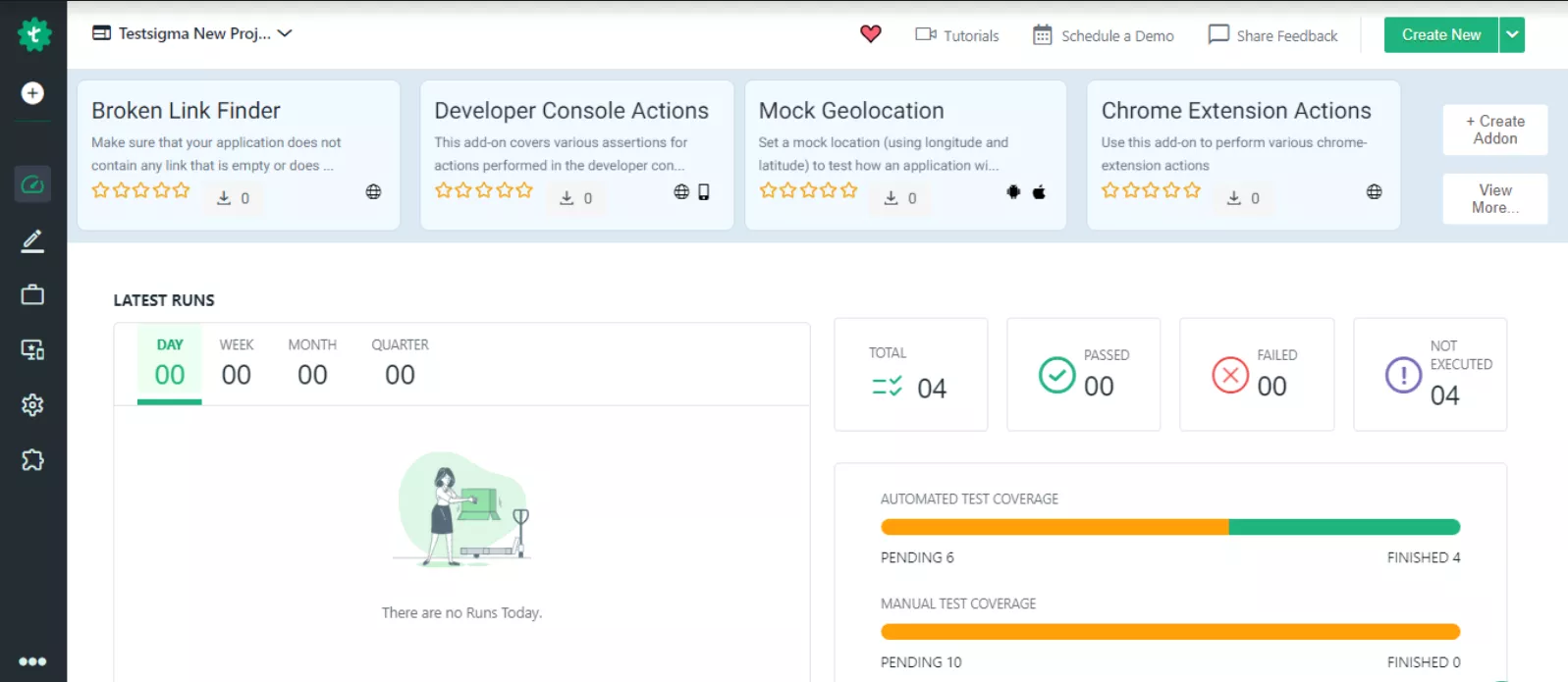
With Testsigma, all you need to do is sign up on the platform for free and start writing test cases. This platform will also work to perform SAP testing for mobile devices.
SAP Testing – Best Practices
Alright! The final thing we need to discuss before wrapping up this post is a couple of best practices to follow while performing SAP testing. These practices will help you complete the testing phase faster and in the best way possible.
Shift Left with SAP Applications
The first thing that will be an excellent methodology to have in your quiver is shift-left testing. The process of shift-left testing defines the initialization time of the testing phase. Generally, testing is done after the application is developed. But this increases the feedback loop and time to delivery. In addition, bug finding and maintenance add to the total project cost. Shift-left testing methodology changes that. While it involves testers at the start of development, the bugs found are very easy to rectify as the product has not been completed.

Shift-left testing is an ideal practice to follow in SAP testing because of the depth and complexity of the product involved. The more extensive and complex the product, the harder it becomes to maintain.
Look beyond UI
Another practice I would advise you to follow in SAP applications is to look beyond user interfaces and invest most of your time in functionality and other tests. This is because SAP is an ERP software tailored for businesses and not for regular users like an eCommerce application. These users generally do not care much about the user interface as long as their work is done. They will use the software if they are trained and are accustomed to it. Also, since we know that businesses will use XYZ systems or ABC-inch laptop screens, we need not care how our app would look on different types of devices.
That said, it does not mean we should skip UI testing altogether. Basic UI testing is mandatory to observe the behavior of the software under various circumstances. For instance, everything should be within the boundaries of the device, and all movable things should move without disturbing neighboring elements, etc. However, this can be achieved manually easily.
Read here – SAP Testing Interview Questions
Conclusion
SAP is non-arguably one of the best ERP software available in the world. Used by most big and small businesses, SAP’s reach has expanded to various types of companies across different geographical regions. At this point, I hope you have become familiar with SAP, which will help you in your next project. Thank you for giving this post your valuable time.
Frequently Asked Questions
What Skills Are Required for SAP Testing?
SAP testing is a specialized area that requires a range of technical, functional, and analytical skills to perform effectively. Here are some of the key skills required for SAP testing:
- Knowledge of SAP Application
- Understanding of Business Processes
- Testing Methodologies
- Test Management
- Communication
- Analytical Skills
- Scripting Language
- Domain Expertise
Does SAP Testing Require Coding?
The level of coding skills required for SAP testing depends on the testing methods and the requirements of the testing process. While coding knowledge can be beneficial, it is not mandatory to have coding skills for SAP testing, as many different types of SAP testing can be performed without writing any code.
What is the Role of SAP Testing?
The role of SAP testing is to validate the functionality, performance, and reliability of SAP software applications. As ERP software, SAP is designed to meet complex and diverse business needs, and the testing ensures the software meets the necessary quality and performance criteria.










