Front-end testing is all about ensuring everything looks and works as it should for the user. It involves testing the front-end code’s visual elements, user interactions, and responsiveness. There are various front end testing types- unit, integration, and end-to-end testing. Each type serves a specific purpose in ensuring the quality and reliability of the front-end code.
Table Of Contents
- 1 What is Front End Testing?
- 2 Why is Front-End Testing Important?
- 3 Front End Testing Example
- 4 Types of Front-End Testing
- 5 Benefits of Front-End Testing
- 6 Why Create a Front-End Testing Plan?
- 7 How To Create A Frontend Website Testing Plan?
- 8 Common Mistakes to Avoid in Front-End Testing
- 9 How to Perform Front End Testing in Testsigma?
- 10 Challenges of Automated Front-End Testing
- 11 Tips for Better Frontend Testing
- 12 Front-End Testing Best Practices
- 13 Summary
- 14 Frequently Asked Questions
What is Front End Testing?
Front End Testing tests a website or application’s user interface and functionality. It involves testing elements such as buttons, links, forms, and navigation to ensure they work as expected. Testing for compatibility across multiple browsers and devices is also essential to ensure the website functions properly for all users.
A simple example of Front End Testing would be testing a login form on a website. The tester would input valid and invalid credentials to ensure the form validates inputs correctly and displays appropriate error messages. They would also check that the login button is functioning correctly and redirecting the user to the correct page upon successful login. If the login page has any other element, that should be tested too.
Also Read: Front End Testing Tools
Why is Front-end Testing Important?
Front-end testing is crucial for several reasons:
- User Experience Assurance: A guarantee that the user interface (UI) is easy to understand and use, fulfills its function and works without any glitches.
- Cross-Browser Compatibility: Ensures uniform behavior of the UI on different web browsers such as Chrome, Firefox, Safari etc.
- Responsive Design Validation: The proper adjustment of UI elements on different screen sizes for desktops, tablets and mobile phones is verified here.
- Functional Validation: Each and every interactive element should be doing what it’s intended for— buttons, forms, and links. No room for malfunction in here.
- Performance Optimization: The goal is to identify and correct performance issues that are responsible for degrading the speed of user interface responsiveness and consequently loading times.
- Compliance with Accessibility: Ensures that the UI can be accessed by users with disabilities in line with WCAG standards.
- Prevention of Regression Issues: A process that allows early detection of bugs on the user interface as well as any regressions. This results in minimizing the costs involved in running the entire project and time spent.
- Brand Building Activity: Provides a polished and professional appearance, contributing to a positive user perception and brand image.
Front End Testing Example
Here is an example of Front End Testing for a website’s login feature:
Test Scenario: Confirm that users are able to log in successfully with valid credentials.
Steps:
- Launch the website on a web browser (like Eg: Chrome).
- Go to the login page.
- Input correct username and password.
- Click on the login button.
- Check whether the user lands on an appropriate dashboard or home page after successful login.
Expected Result: After successfully going through the process of entering a username and a password, without any errors, you should be able to view those pages on the website that require authorization after logging in.
Objective:The purpose of this test is to confirm whether the login feature on the website operates as expected when used by the end user.
Tested Aspects:
User Interface Elements: The validity and ease of use of the fields and buttons within the login form.
Functional Aspect: Possibility for the introduction of correct credentials that leads to successful authentication.
Navigation: Redirection following successful login.
In this context, Front End Testing examines the user’s ability to navigate the login page and its compatibility with various browsers and devices. The aim is to guarantee an efficient user experience by detecting defects such as dysfunctional buttons or validation errors.
Front-end testing can have more test scenarios (e.g., examining error handling when invalid credentials are entered, ensuring responsiveness on mobile), but this simple case shows the basic operation of verifying a primary user interaction on the website surface.
Types of Front-end Testing
Since there are different elements to test for the Front-end, you can consider running a few different types of tests.
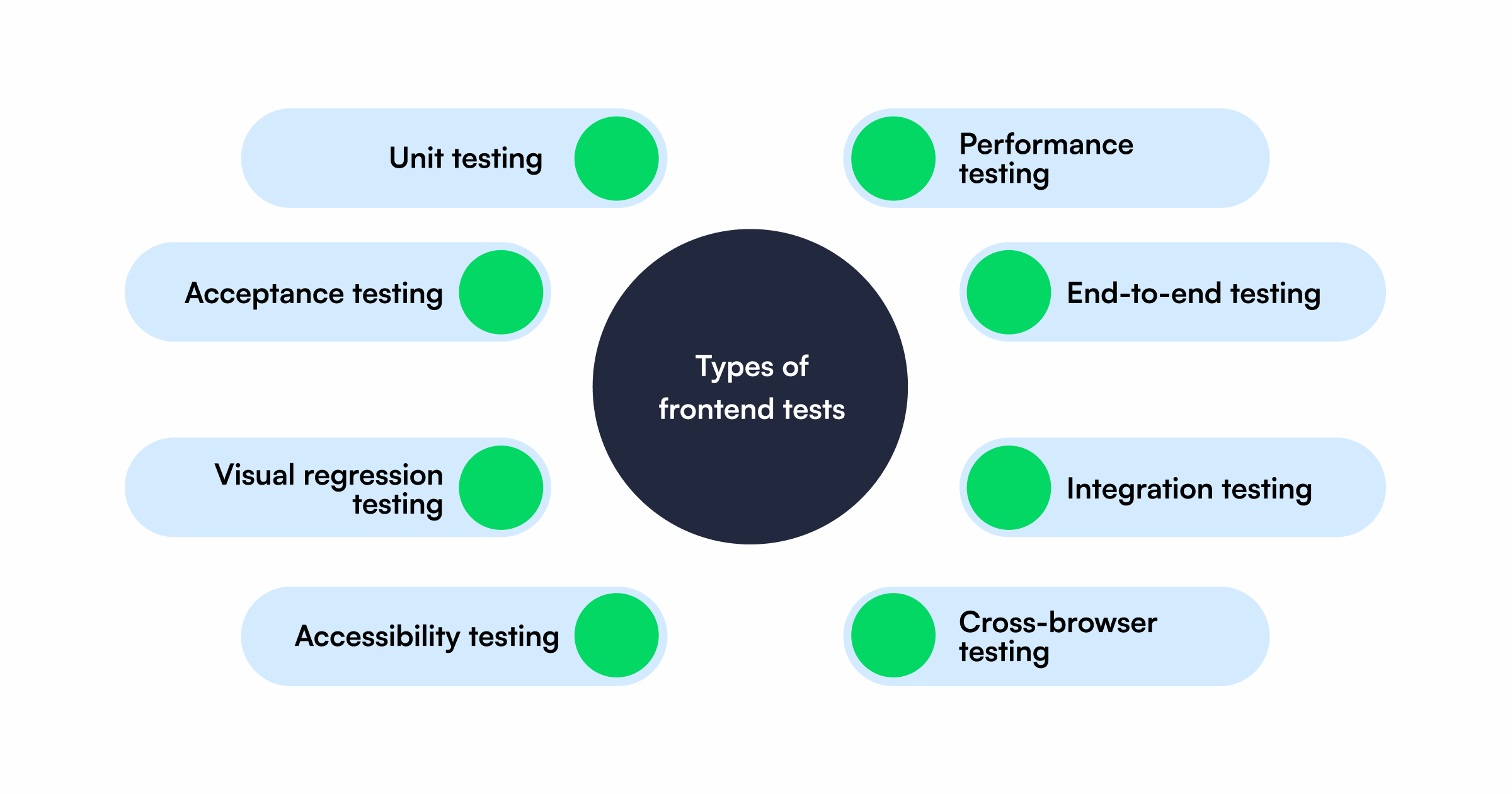
Unit Testing
Generally done by developers, it involves analyzing individual components of the code to ensure they function as expected. Doing so allows you to test your components and features against how you expect them to behave in production, leading to a stable codebase and a reliable app for your customers. Some tools that support unit testing are junit, xunit, nunit.
Acceptance Testing
Acceptance testing confirms that the application meets the business requirements. The image below is an illustrative example of Acceptance Testing conducted in Testsigma. In this illustration, the Login function is tested to verify a user with valid credentials is able to login.

Visual Regression Testing
This Testing compares the actual visual interface of your application with the corresponding ‘expected’ version to identify gaps. The goal is to ensure that any code change does not impact the UI unexpectedly.
Here is a link showing how Testsigma, a test automation tool automates visual regression tests: Visual Testing – Configure Test Steps
Performance Testing
Performance testing measures an application’s response time, stability, and scalability under specified conditions. It involves simulating user loads and interactions to identify potential bottlenecks or weaknesses that may affect the end-user experience adversely. Some majorly used tools for performance testing include Jmeter, LoadRunner, WebLOAD.
Accessibility Testing
Accessibility testing ensures every potential user can easily use an application or website, including individuals with visual impairments or other additional needs. It ensures that specific, unchangeable conditions do not prevent anyone from accessing any of the features or functions of the app. An example tool for checking accessibility of a web application is WAVE.
End-to-end (E2e) Testing
End-to-end testing ensures that your application functions seamlessly from start to finish. This type of testing provides valuable insight into the behavior of multiple system elements working together. The image below is an illustrative example of the end-to-end testing process conducted in Testsigma.
Some majorly used to tools for end to end testing include Testsigma, Selenium and appium.
Integration Testing
Applications are often built from many modules, and if these modules are not properly integrated, it can negatively impact the end-user experience. Integration testing is essential to ensure that all components are working together effectively. Like End-to-End Testing, Integration Testing can be automated with Testsigma.
Cross-browser Testing
Cross-Browser Testing ensures your application works as expected across different web browsers. By running the same set of test cases on various browsers, you can confirm that the application is compatible with each one. This process can be automated, making it an efficient and effective way to ensure your application functions correctly.
The link given below provides instructions on conducting Cross-Browser Testing in Testsigma.- Test Plan: Cross Browser Testing
Benefits of Front-end Testing
Front-end testing has its benefits— several, in fact:
Bug Detection: Catching bugs is made easier with front-end testing; an early catch reduces the cost and time required to rectify these issues later.
Ensuring Cross-Browser Compatibility: When the application undergoes tests in various browsers like Chrome, Firefox or Safari it’s certain that it works uniformly on different systems.
User Satisfaction improver: The tests see to it that the user interface is user-friendly and prompt in response; such systems perform well which ultimately leads to satisfied users.
UI Consistency Verification: Front-end tests ascertain that the UI components (for example buttons, forms, menus) not only behave consistently but also uniformly conform to design specifications across all application instances.
Accessibility Boost: Through testing, guaranteeing that an application satisfies accessibility standards enhances its usability for differently-abled individuals and helps in compliance with legal prerequisites.
Performance Optimization: The primary role of front-end tests includes gauging as well as enhancing the UI performance which ensures quick loading speeds and responsive user interfaces.
Assistance for Agile: Team that automates the frontend tests will be able to have them integrated into their continuous integration/continuous deployment (CI/CD) pipelines, enabling faster and more reliable releases.
Strengthening Trust in changes: Launching tests before deploying changes is like saying, ‘I trust this update or new feature won’t break what’s already there.’
Cutting Down Support Expenses: Lesser bugs and a more performance-efficient UI mean a leaner number of support tickets slashing maintenance costs over time.
A key component of security: Testing is used to uncover and address security weaknesses associated with the front end, including cross-site scripting (XSS) or cross-site request forgery (CSRF).
Why Create a Front-end Testing Plan?
Here’s why you need one:
Stay organized: Know what to test and how to test it.
Save time and money: Focus on the most important parts, and avoid wasting effort.
Find problems early: Catch mistakes before your users do.
Make everyone happy: Show your team and customers that you care about quality.
Make informed decisions: Tailor your testing to your project.
How to Create a Frontend Website Testing Plan?
When you need to test the Frontend of any application, it is recommended that you create a test plan for it first. Here, we will discuss how to create a test plan if you are testing the Frontend of a website.
1. Define the scope of testing: Identify the pages, features, and functionalities that need to be tested. For example, you may want to test the homepage, product pages, checkout process, and contact form.
2. Determine the testing approach: Decide on the types of tests you will perform, such as functional testing, usability testing, compatibility testing, and performance testing.
3. Create test cases: Develop detailed test cases for each page or feature that needs to be tested. For instance, for the homepage, you may want to test if all links are working correctly and if the images are loading properly.
4. Assign responsibilities: Assign tasks to team members responsible for executing tests and recording results.
5. Execute tests: Conduct tests according to the defined plan and record any issues or bugs found during testing.
Common Mistakes to Avoid in Front-end Testing
- Ignoring Cross-Browser Testing: If we don’t test the UI on different browsers, we might face compatibility problems.
- Overlooking Mobile Responsiveness: We should always check how the UI looks on mobile devices. If we don’t, the user experience could be bad.
- Not Automating Repetitive Tests: Running the same tests manually takes a lot of time. It can also lead to errors. Automating these tests saves time and reduces mistakes.
- Inadequate Test Data: Using unrealistic or fixed test data can give us wrong results. We need data that reflects real user behavior.
- Not Testing User Interactions: We should not only focus on visual elements. It’s also important to test how users interact with the UI. For example, clicks and form submissions. Missing this can cause big problems.
- Underestimating Performance Testing: Load times, page speed, and other performance issues are important. If we ignore them, it can hurt the user experience.
- Failing to Test Edge Cases: We must always test edge cases. This includes handling empty fields or invalid inputs. Missing these can lead to errors that we didn’t expect.
- Skipping Accessibility Checks: Accessibility is crucial. If we don’t test color contrast or keyboard navigation, users with disabilities may have trouble using the site.
- Overcomplicating Test Scenarios: Sometimes we make test cases too complex. This can cause problems when maintaining tests. Simple, clear tests are often better.
- Not Keeping Tests Updated: UI changes often happen. If we don’t update our tests, we might miss bugs or get false results.
- Neglecting Error Handling Testing: We need to check how the UI behaves when something goes wrong. Not doing this can result in bad user experience during failures.
- Testing Only on Happy Path: Happy path testing is great, but we should also test for errors and failures. Otherwise, we risk missing important issues.
By avoiding these mistakes, we can make front-end testing more effective. This leads to better user experience and more stable applications.
Should Fronted Testing Be Automated?
If you need to execute your frontend tests repeatedly, then it is recommended that you automate these tests. Before automating these tests, ensure you see an ROI within a stipulated time. Getting an ROI would also depend on the tool you choose. Here is a blog that will guide you in choosing the right test automation tool for you:
How to Perform Front End Testing in Testsigma?
With Testsigma, you can automate your frontend tests for web, mobile, desktop, and APIs from the same place. Enable visual testing for the step you want to check and run the test to capture the baseline image. Testsigma saves time on your test maintenance with AI-supported built-in features. Access your tests from anywhere, anytime.

Challenges of Automated Front-end Testing
Challenges are an integral part of every job— be it development or testing. And front-end testing has its own share of challenges too.
Let’s delve into some common challenges and strategies on how to tackle them.
- The Learning Curve: First of all any team, needs training in automation frameworks. It should run parallel to the development, since doing it in isolation may cause delays.
- Importance of Test Case Design: Coming up with good test cases is fundamental to successful automation. Begin early to discover use cases plus user interactions, including minor details such as what happens when a user logs out and clicks back.
- Usability Testing: It is impossible for automated tests to mimic actual user behavior. Instead of relying solely on automation, carry out usability tests involving real individuals so as to unearth any user experience hiccups that your automation may overlook.
- Performance Testing: Do not forget to check whether your application is able to handle a large volume of traffic. Make it a point to integrate performance testing within your automation suite as this will help you spot bottlenecks at an early stage.
- Agile and Regression: The use of Agile implies more frequent changes, and therefore greater risk of regression bugs (i.e. those bugs that reappear after having been reported fixed). Opt for visual regression tools as they are good at catching these quickly.
- Communication and Collaboration: Another thing that Agile demands is strong communication between the testers, developers, and stakeholders. Favour an atmosphere of collaboration with all parties taking part in bug discovery and resolution process.
Tips for Better Frontend Testing
Here are some tips for better front-end testing:
- Always use a testing framework.
- Test your code in different browsers/devices to ensure cross-browser compatibility.
- Create a test suite to group similar tests together for easier management.
- Write descriptive test cases that accurately reflect what the function or component should do.
- Use snapshot/visual testing to verify if changes quickly affect other parts of the codebase.
- Create end-to-end tests that simulate user interactions and workflows.
- Automate and integrate your tests with continuous integration tools to catch errors early on.
- Run performance tests to ensure efficient operation on slower devices and internet connections.
- Don’t forget to regularly maintain and update your test suite as the codebase evolves!
Front-end Testing Best Practices
Front-end testing is important; however, it is even more crucial that you follow certain guidelines to ensure the validity and reliability of your test results.
Begin with the Base of the Testing Pyramid:
This model is designed to help development groups craft superior software in a shorter amount of time. This helps decrease the resources needed for developers to catch any changes that might have adverse effects on their code. This includes promoting quality test suite construction.
The ‘testing pyramid’ is occasionally called the ‘automation test pyramid.’ It defines the different types of tests that should be included in automation testing, their sequences, and frequencies. The purpose is to have immediate feedback from these tests so that changes in code do not break existing features.
This test pyramid divides tests into three categories:
Unit tests
Integration tests
End-to-end tests
Prioritize Front-end Elements:
Front-end testing, as we noted previously, involves going through hundreds or even thousands of UI and functional elements. When it comes to UI elements, you are looking at aspects such as formatting— including CSS and text graphics.
On the other hand, when dealing with functional elements, you need to consider forms, links, buttons, etc. This is what it entails: analyzing and verifying hundreds or thousands of UI and functional elements during front-end testing.
The choice of what to test first among these calls for prioritization if the testing process is to be effective. Typically it makes sense to test the page, load speed plus plain text and images, with basic functions. Those can be like adding items to a shopping cart or payment tools before graphics or pop-ups. Also, verify that each of these components is visible and responsive before checking the graphics and layout.
Use Real Browsers and Devices:
Front-end testing must be done in real browsers and on actual devices as it is necessary to have a genuine case scenario where the application will operate. Do not use emulators or simulators because this can lead you to losing valuable information, plus time and resources – but when you use real browsers and devices, then the results of software testing are much more reliable.
Summary
Front-end testing ensures the website or application is user-friendly, responsive, and visually appealing. It involves testing the layout, design, and functionality of the website or application on different devices and browsers. Front-end testing ensures a positive user experience and prevents potential issues. You can identify and fix any issues by conducting thorough front-end testing before launching the website or application.
Frequently Asked Questions
API testing is not a frontend but a backend testing. API testing involves verifying the functionality and performance of the application programming interface (API) that connects a software application’s back-end components.
Front-end Web Testing ensures seamless user experience by ensuring user interface functionality and design consistency across browsers and devices.
Writing good front-end test cases needs a clear understanding of the user interface (UI) and how users interact with it. First, we need to find the main features and user journeys to test. These could be things like form submissions, navigation, and responsiveness. Make sure the test cases use real and varied data. Also, cover both positive and negative situations. It’s very important to check the UI on different browsers and devices. This way, we can make sure the UI works everywhere. We also need to make sure the UI works well on mobile devices. Test cases should be simple, easy to keep, and easy to update as the UI changes. Finally, we should include accessibility checks. This makes sure that everyone, even people with disabilities, can use the application.










