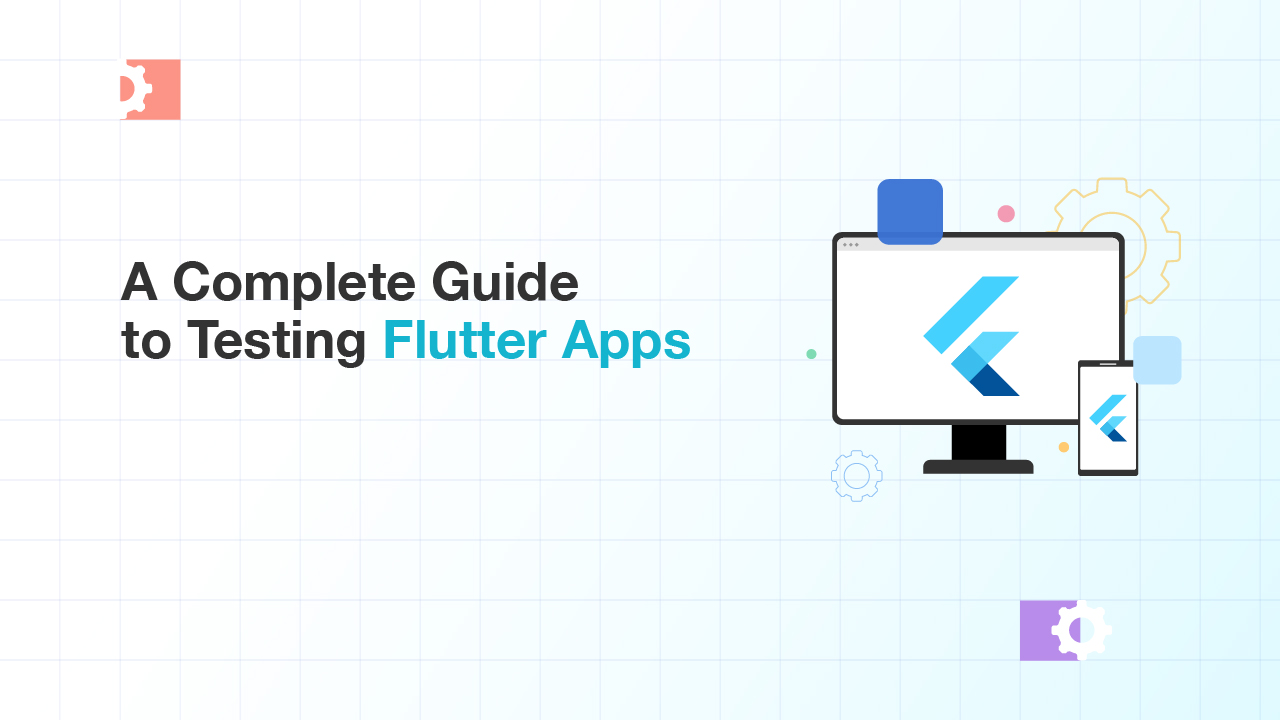Start automating your tests 10X Faster in Simple English with Testsigma
Try for freeFlutter, the open-source UI software development toolkit from Google, has taken the app development world by storm with its fast performance, beautiful interfaces, and cross-platform capabilities. But what good is an application if it’s riddled with bugs or lacks stability? That is when Flutter testing becomes crucial.
According to reports, more than 2 million developers have used Flutter in the last two years of its release, and it’s constantly evolving. Testing Flutter applications has become a vital aspect of the app development process, especially with Flutter being the fastest-growing mobile app development framework.
In this blog, we will discuss everything you need to know about Flutter testing. Let’s get started.
Table Of Contents
- 1 What is Flutter?
- 2 A Case Study on Flutter
- 3 What is Flutter Testing?
- 4 Why is Flutter Testing Important
- 5 Types of Testing in Flutter Testing
- 6 Benefits of Flutter Testing
- 7 Writing effective test cases for Flutter Testing
- 8 How to Perform Flutter Testing
- 9 Best Practices for Flutter Testing
- 10 Testing Flutter Application Manually on Real Device Cloud
- 11 Testing Flutter Application using FlutterDriver
- 12 Test Automation for Flutter Application on Real device cloud
- 13 Automate Flutter Testing Using Testsigma
- 14 Summary
- 15 Frequently Asked Questions
What is Flutter?
Flutter is a mobile app development framework that enables developers to create high-quality, cross-platform applications for iOS, Android, Mac, Windows, Google Fuschia, Linux platforms, and the web from a single codebase.
Developed by Google in 2017, Flutter is based on the Dart programming language and provides a rich set of features for creating complex applications with intuitive and responsive user interfaces.
One of the essential things about Flutter is that it makes testing easy and effective. The testing tools in the framework make it possible for developers to test their apps accurately. In Flutter, the widget-testing framework is one of the tools for testing. It lets developers test individual widgets separately. Flutter also has integration testing, which lets developers test how widgets work together in a complete application environment.
Flutter’s architecture is based on the concept of widgets, which are the building blocks for creating the user interface. This makes it easy for developers to test individual widgets and ensure that they perform as expected. Additionally, Flutter’s reactive programming model enables developers to create complex UI elements and animations without sacrificing performance. This ensures a seamless and responsive user experience.
Overall, Flutter is a robust framework for making mobile apps that lets developers create high-quality apps that work on multiple platforms. Furthermore, with its built-in testing features, Flutter makes creating reliable and stable apps easier while reducing the time it takes to create them. As a result, the ability to perform testing in Flutter makes it a go-to choice for developers looking to create engaging and responsive apps for their users.
A Case Study on Flutter
Many top applications across the globe are built using Flutter. In case you weren’t aware, take a look at some of the applications built with Flutter,
- Google Pay
- PUBG Mobile
- BMW
- ByteDance
- Hamilton
- iRobot
- Google AdWords
- Google Classroom
- ByteDance
- Dream11
- Rive
We’ll take Google Pay as an example to showcase how and why Flutter is so popular among developers. In this case study, we will take a look at how Google Pay developed its code on Flutter with metrics that will help you understand the robustness of this framework.
Google Pay and Flutter
Google Pay has over 150 million users across 40 countries globally, making payments easy and digital for people. To accomplish this, Google had to write 1.7 million lines of code for Android and iOS (previously written in Kotlin for Android and Swift for iOS). And Google didn’t feel this was right, as they kept expanding to new countries, and they had to build new features for each platform separately.
Things became more challenging when the new countries had more iOS users while their existing user base had more Android users. This meant Google had to hire more iOS engineers then, and at the same time, they must build every feature twice for both iOS and Android platforms.
That is when they decided to invest in Flutter, a cross-platform framework enabling them to do more with less.
What did Google do to Migrate Google Pay to Flutter?
They decided to rebuild Google Pay using Flutter. That is because it offered them multiple benefits, like,
- It will help them cut the engineering costs
- Build a fast and efficient application
- Reduce their lines of code
- 1.2 times less work compared to the double efforts developers had to put into developing features for iOS and Android.
But they also had to face a lot of challenges during this migration. That is,
- They had to train their team in the new language.
- Also, rewrite the code as the app was changing with constant updates.
- Complete all the security reviews and audits again for the second time.
But Google did it! How?
Initially, a team of three software engineers started writing and rewriting the app, which included the critical features. They ran small sprints for other engineers to share their feedback.
Everyone liked Flutter, and when the senior management approved it, they expanded the team to 50 engineers responsible for rewriting the code for a beta launch in Singapore. It was also a success.
Now, they brought 100 more engineers to relaunch the Google App on the Flutter codebase in India and US. Despite the challenges, Google Pay launched its beta version in India in early August.
Everyone loved Flutter — you could see the thrill on people’s faces as they talked about how fast it was to build a user interface.
– David Ko, Engineering Director, Google Pay
According to David Co, the rebuilt Google Pay is now smaller, very efficient, and easy to update. Also, the new code base is 35% smaller and has 1.1 million lines of code. Further, it saved 60% – 70% of their engineer’s time as Flutter is easy to maintain and manage.
Read Here – Flutter VS React Native.
What is Flutter Testing?
Flutter testing refers to the process of testing mobile applications developed using the Flutter framework. It is crucial to ensure the reliability, functionality, and performance of Flutter applications.
Why is Flutter Testing Important
Flutter testing is crucial to ensure that your product is efficient, high-quality, scalable, and bug-free. As more and more products are using Flutter, testing has become a critical aspect of ensuring a high-quality product.
Though developers have a good understanding of testing and how it is important, they lack the experience in creating good tests and when and where to write.
A strong testing strategy makes sure that the requirements are met, and the product is working as expected. Flutter testing is vital to make sure that your code is functioning properly, no matter how many features are available in the product.
When your app has more features, manual testing gets tedious as you will have to test the product manually. That is when automation is a perfect choice. Automated testing helps accelerate the testing process with less time and effort.
Types of Testing in Flutter Testing
There are three main types of testing to test Flutter apps,
Unit Testing
Unit testing is the easiest way to test an application. It focuses on testing the accuracy of a specific piece of code (For example, a function or method). It is performed by developers who create the code. However, it doesn’t replicate the actual environment and is not the best way to find bugs.
Widget Testing
Widget testing ensures that widgets (user interface components) are correctly created, rendered, and interact with each other as expected. Unlike unit testing, it provides a more real-time environment to uncover more bugs.
Integration Testing
Integration testing combines unit and widget testing with external components like databases and web services. It simulates the real environment to discover bugs. It is the most comprehensive yet complicated testing technique.
Benefits of Flutter Testing
Flutter testing offers several advantages, including
- Flutter testing helps to quickly detect and resolve errors.
- It improves the overall quality of the development process.
- It validates the entire application’s functionality even though multiple developers are involved in the project.
- Comprehensive Flutter testing helps build and launch reliable Flutter applications to the end-users.
Writing effective test cases for Flutter Testing
Writing effective Flutter test cases involves considering various aspects of the application, including UI interactions, business logic, and edge cases. Here’s a guide to help you create test cases for Flutter applications,
Understand the Application
To start with, you need to understand the requirements of the application. You must understand the app’s purpose and how it should behave. This will help you identify what part of the application must be tested and ensure comprehensive coverage.
Create Effective Test Cases
Write test cases in a clear and concise way, making it easy and accessible for everyone on the team. Each test case should have a distinct goal, test description, and test steps created in a logical order.
Include Valid and Invalid Inputs
Test cases should cover both valid inputs and invalid inputs. Valid inputs are those within the acceptable range, and invalid inputs are outside the acceptable range. Testing with valid and invalid inputs helps uncover potential bugs or errors when the user interacts with the app.
Use Realistic Test Data
The test cases must use test data that closely mimics real-world scenarios. The test data has to include a diverse range of data, including edge cases and unusual user scenarios.
Cover Edge Cases
Edge cases are test scenarios that are beyond the normal input range. These edge cases will help discover hidden bugs or errors that might go unnoticed. Testing such scenarios is crucial to ensure the app works as intended in every situation.
Evaluate User Experience
Test cases should focus on user behavior. QA team has to validate the application’s user interface to make sure it is user-friendly, intuitive, and aligns with user needs. This helps teams ensure the user can easily navigate and interact with the app.
Embrace Automation
Leverage automation to streamline your testing process, which helps to save time and effort. Also, test automation increases test efficiency. Use automated testing tools to execute tests and identify glitches or errors quickly. This approach guarantees consistent test execution, mitigating the potential for human error in your mobile apps.
Automate your Flutter tests 10x faster and ship 10x faster with Testsigma. You can simply create test cases with NLPs and automate tests on the cloud.
How to Perform Flutter Testing
Now that we know Flutter app development is easy and offers various benefits to its users let’s talk about Flutter testing. So, how do we test Flutter apps?
Flutter testing can be done using two methods, including,
- Manual testing – It involves testers manually testing the product.
- Automation testing – A test automation tool is used to automate the entire testing process. If you are looking for a tool that also simplifies your UI testing, then you should check out Testsigma, which lets you automate all your mobile tests from the same place and lets you execute them too.
Best Practices for Flutter Testing
Flutter app testing is a critical aspect of Flutter app development to ensure that your mobile app is reliable and functions as intended. Here are some best practices for Flutter testing,
Perform Unit Testing
Unit tests play a pivotal role in testing Flutter applications. They help verify the correctness of specific code, such as functions or methods. Unit testing helps detect and rectify bugs in the early stages of development, which will help you save time and effort later on.
Integration Testing
Integration testing helps verify if different components of the application work seamlessly. It is especially beneficial to assess user interfaces and navigation. It also checks if widgets, plugins, and services can interact and communicate with each other perfectly.
Leverage Automated Testing Tools
Use test automation tools to streamline testing efforts and minimize manual efforts. You can use a powerful AI-driven test automation platform like Testsigma to automate Flutter testing.
With Testsigma, Flutter testing is made simple and efficient. You can quickly create test steps with NLPs or record user interaction and create automated tests on the cloud with the record feature. Flutter automation testing offers several advantages like save time, effort and cost.
Use Mock Objects
Mock objects mimic the behavior of real objects. It is valuable for testing code that is dependent on external services or APIs, like databases, web services, or libraries.
In Flutter, mock objects simulate the behavior of these external entities. This allows developers to test their code in isolation, reducing its dependency on APIs or other external services. Also, it helps save time and effort.
Test on Real Devices
Testing on real devices is a critical aspect of Flutter app testing. Real devices offer a real environment, allowing you to assess the app’s performance, stability, and overall user experience.
To ensure the app functions work perfectly across various devices, you need to perform tests on a diverse range of devices and operating systems. Use automated testing tools to automate testing across multiple platforms that provide access to various devices in one place.
Testsigma supports over 3000+ real devices/tablets and 1000+ browser/OS combos. You can quickly test your Flutter apps on the cloud, where you can test cross-browser compatibility, portability, compatibility, and responsiveness. This will help you save cost, time, and effort.
Prioritize Performance Testing
Performance plays a pivotal role in shaping the user’s experience with the app. Slow or unresponsive apps can lead to user frustration, which might lead to low ratings and poor user reviews. Poor performance reduces user engagement, and eventually, users might abandon the app.
You can use automated testing tools to identify the performance bottlenecks and optimize the app’s overall performance.
Leverage Code Coverage Tools
Use code coverage tools to ensure comprehensive test coverage. These tools provide a report showing the percentage of code executed during testing. These tools help you discover areas that are yet to be tested or where additional testing is needed.
Testing Flutter Application Manually on Real Device Cloud
Real device cloud is considered the best for mobile app testing compared to using emulators and simulators. It will definitely cost you less than creating a new real device lab. Also, it will give accurate test results. Real device clouds are available at nominal prices. Most tools provide free versions where users can sign up and run tests on the cloud for free.
Testing Flutter Application using FlutterDriver
Flutter testing is easy to perform using the FlutterDriver extension, an extension by the flutter_driver package to test Flutter apps on real devices and emulators.
With the Flutter Driver extension, you can run tests created in Dart (a programming language by Google) and achieve results in a machine-readable format. Flutter Driver connects to the application and simulates user behavior by interacting with the widgets.
It lets you test your applications comprehensively, including edge cases that may be challenging to replicate manually. Also, you can create unit tests with widget_test, flutter_test, and integration tests with the Flutter Driver extension.
Similar to Selenium WebDriver, Flutter Driver lets you automate the Flutter UI and execute it against real devices/emulators. The main advantage of Flutter Driver is its ability to automate testing using specific platforms such as Android Studio or via the command line.
Read more on Automating Flutter Apps with Appium Flutter Driver here.
Test Automation for Flutter Application on Real device cloud
Automating tests for your flutter application and executing them on the devices available on a real device cloud can give you a good test coverage in very short time. Read here – Flutter Test Coverage
Let’s take a look at how Testsigma can help test Flutter applications,
Automate Flutter Testing Using Testsigma
Testsigma is a low-code, cloud-based test automation platform that lets you create and automate tests for iOS and Android in the same place. Thus, you can easily automate your flutter tests using Testsigma. Let’s discuss more of its benefits below:
- Testsigma is a cloud platform, so you do not have to install additional tools or frameworks to automate tests. You have to just login and start creating your tests.
- It is a codeless automation tool. That is, you can create and automate tests in plain English as it supports NLP-based testing. This enables you to create tests 10x faster.
- Testsigma also provides you the option to further customize your tests in JAVA.
- Provides you the option to execute your tests on the cloud device lab of your choice or on your local devices. Testsigma Lab comes with 3000+ real devices and tablets and 1000+ browser/OS combos to check responsiveness and cross-browser compatibility across multiple devices, browsers, and platforms.
- You can create custom NLPs and make them private to your organization or public so everyone outside your organization can use them.
- It offers a simple and intuitive user interface to use.
- Deliver your products 8x faster to the market.
- It is best suited for both technical and non-technical users as it supports both code-based and codeless testing.
- Extended 24×7 customer support via chat, mail, phone, and community.
Summary
Testing your flutter applications is essential for delivering a quality product to users. Automated testing with Testsigma provides several benefits for testing Flutter applications, including reducing test execution time and providing easy integration with CI/CD pipelines.
If you’re looking to improve the quality of your Flutter application and streamline your testing process, Testsigma is the tool for you.
Frequently Asked Questions
How do you test UI in Flutter?
You can test the Flutter UI using a test automation platform like Testsigma that supports UI testing. With Testsigma, you can quickly create UI test cases using NLPs or record user interactions and run them as automated tests on the cloud.
What are the three 3 disadvantages of Flutter?
While Flutter has many advantages, it also has some disadvantages that developers should be aware of, including:
- Limited resources and community support compared to more established frameworks like React Native. Considering hiring a React Native developer might be a viable option for those who prioritize a well-established community and abundant resources.
- Flutter’s Hot Reload feature can be slow and buggy at times, leading to longer development cycles.
- Flutter’s native performance may not be as optimized as other native frameworks like React Native, especially for complex applications.
Does Flutter require coding?
Yes, Flutter does require coding as it is a programming framework that allows developers to build high-performance, natively compiled applications for mobile, web, and desktop. However, Flutter’s hot reload feature makes it easier for developers to iterate quickly and see the results of their changes in real time. According to a survey, 83% of Flutter developers prefer using Flutter for their mobile app development projects.