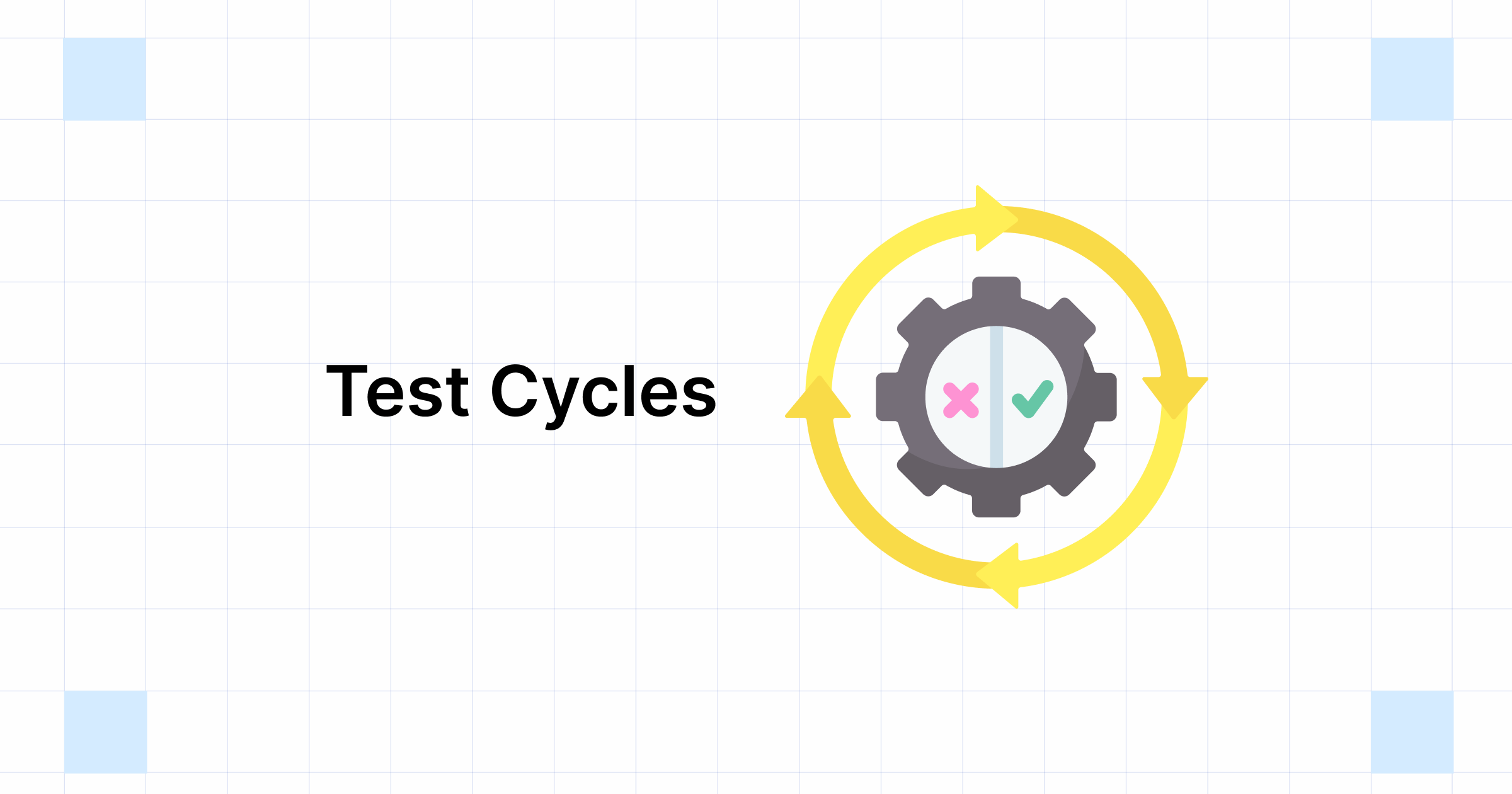Start automating your tests 10X Faster in Simple English with Testsigma
Try for freeTest cycles play a major role when it comes to the software testing process and they help in achieving testing objectives such as release on time. Simply, with test cycles, the tester’s life becomes easier and less messy. It help the testers to group test cases in a meaningful way while supporting a wide test coverage within a small time period. With this article, we will explore what it is, its basic approach and benefits, the difference between manual and automated test cycles, and how to create it using Testsigma.
Table Of Contents
- 1 What is a Test Cycle?
- 2 What is an Example of a Test Cycle?
- 3 Test Cycle Manager
- 4 Test Cycle Details
- 5 Test Cycle Basic Approach and Benefits
- 6 How to Create Test Cycles?
- 6.1 1. Define testing objectives
- 6.2 2. Identify test cases
- 6.3 3. Group test cases
- 6.4 4. Create test cycles
- 6.5 5. Assign testers
- 6.6 6. Set execution schedule
- 6.7 7. Link test cases to test cycles
- 6.8 8. Documentation
- 6.9 9. Execute test cases
- 6.10 10. Monitor test execution progress
- 6.11 11. Review and iterate the test cycle
- 6.12 12. Report test results
- 7 Manual and Automated Test Cycles
- 8 Automate Test Cycles with Testsigma
- 9 Summary
- 10 Frequently Asked Questions
What is a Test Cycle?
In software testing, a test cycle is a well-defined and organized process that groups the execution of specific test cases to achieve particular testing goals. It’s a structured approach to ensure thorough testing of an application or feature within a defined timeframe.
Think it as a sort of mini-project within your software development process. It has a clear start and end date, with specific goals and resources set aside to complete it. It help you break down testing into smaller phases, making it easier to keep track of progress and execute efficiently.
A test cycle mainly focuses on dividing test cases into groups as individual instruction sets designed to verify specific functionalities or aspects of the testing software product.
Since it consists of many test cases, it covers a larger and more comprehensive scope that addresses a group of features and scenarios. They are well-grouped to accomplish selected testing goals such as validating the overall system stability, its compatibility against different environments, or the correct functioning of major functionalities.
Test cycles are well-structured and organized processes which can be seen in a testing process that gets involved in the test case execution to achieve specific testing objectives. Those test cycles are considered the essential components of the overall testing strategy as they ensure the overall quality of the software application. Especially,these are are beneficial when it comes to tracking the quality of larger testing iterations such as major releases and new versions of the testing product.
In a software project, the test cycles can be categorized into various types such as regression tests, build acceptance tests (BATs), end-to-end tests, etc.
What is an Example of a Test Cycle?
Let’s say you’re a company developing a new e-commerce website. As part of the software development life cycle (SDLC), you’ll implement a testing phase to ensure the website functions correctly.
Here’s an example of how it might be used in this scenario:
1. Smoke Testing
Goal: Verify basic functionalities like login, product search, and adding items to the cart – work as expected. This is a quick initial test to identify major issues before diving deeper.
Tests included logging in with valid/invalid credentials, searching for existing/non-existent products, and adding/removing items from the cart.
2. Regression Testing
Goal: Ensure core functionalities remain functional after new features are introduced in subsequent website updates.
Tests include Repeat tests from Smoke Testing and test functionalities from the previous test cycle (e.g., checkout process if implemented earlier).
3. Payment Processing
Goal: Focus on thoroughly testing the payment gateway to ensure secure and successful transactions.
The tests include Testing various payment methods (credit card, debit card, etc.), simulating successful/failed transactions, and verifying proper encryption protocols.
These are just a few examples, and the specific test cycles will vary depending on the complexity of your project.
Test Cycle Manager
A test cycle manager is the role or individual responsible for overseeing and managing the execution of a test cycle. Depending on the size and structure of your team, this person could be a dedicated test manager, a lead tester, or even a developer with testing expertise.
The manager’s responsibilities typically involve:
- Planning: Defining objectives, scope, resources, and schedule.
- Creating and assigning test cases to be executed within the cycle.
- Monitoring test execution progress and addressing any issues that arise.
- Analyzing test results, identifying defects, and reporting progress.
- Managing communication between testers, developers, and other stakeholders.
Test Cycle Details
Test cycle details encompass the specific information associated with a particular test cycle. This information serves as a roadmap for testers and facilitates tracking of progress and identifying areas requiring attention. Some key details might include:
- Name: A unique identifier for the cycle, often reflecting the functionality or feature being tested.
- Description: A brief overview of the cycle’s objectives and the areas it covers.
- Start Date and End Date: The defined timeframe for executing the test cases within the cycle.
- Test Cases: A list of specific test cases associated with the cycle, including their priorities and execution status (passed, failed, blocked).
- Testers: The individuals assigned to execute the test cases within the cycle.
- Expected Results: The anticipated outcomes for each test case.
- Actual Results: The recorded outcomes from test case execution, including any identified defects.
- Pass/Fail Criteria: The defined criteria for determining whether the test cycle has been successful or requires further testing.
- Reporting: The method for documenting and reporting test cycle results, including identified defects and progress updates.
Test Cycle Basic Approach and Benefits
A test cycle includes the well-organization of test cases and execution of those focused sets of test cases to achieve quality goals. These are well-organized processes within the software testing process and each of the test cycles is designed to address a selected aspect of the functionalities or performance of the software application. All in all, it ensure the quality and reliability of the software.
Benefits
- Allow to group test cases that are related to each other while focusing on testing specific aspects of the testing software.
- Help to plan and manage testing efforts ensuring that each test cycle addresses specific testing objectives.
- Allow efficient resource allocation, ensuring that testing efforts are targeted to the critical areas of the application.
- Provide traceability by linking test cases to specific testing goals while understanding which functionalities have been tested.
- Enable real-time tracking of testing progress, facilitating timely adjustments and decision-making.
- Help project teams to identify and mitigate risks associated with critical functionalities.
- Help to improve test coverage by covering different aspects of functionalities and behaviors.
- Promote collaboration among team members by providing a clear structure for testing efforts.
How to Create Test Cycles?
As discussed, creating test cycles involves organizing and structuring test case sets to meet specific testing objectives. Below are the steps to create it.
1. Define testing objectives
First of all, the testers should be able to understand the goals and objectives of testing very clearly. There, they have to identify the specific functionalities and features that need to be specially considered and the aspects of the software that need to perform testing.
2. Identify test cases
After understanding the testing objectives, the testers have to identify the relevant test cases. Under that, they have to determine test scenarios, functionalities, and use cases that align with the previously defined testing objectives. It is very important to create a comprehensive set of test cases that can cover a wide aspect of the software product to validate its performance under various conditions.
3. Group test cases
During this phase, the testers have to organize the identified test cases into test case groups based on the testing objectives, testing approach, and other conditions. Each of those groups represents a test cycle, and that grouping ensures that all the aspects of the testing software are tested completely.
4. Create test cycles
In this phase, the testers have to create separate test cycles with the help of a test management tool and design a comprehensive test execution plan. It is crucial to assign meaningful names and identifiers to these created test cycles since it will help to ensure the clarity of the whole testing process.
5. Assign testers
It is very important to assign responsible testers for each – test case within each test cycle. To create a collaborative testing environment, the test manager or the lead QA has the responsibility of defining the testers’ roles and responsibilities clearly.
6. Set execution schedule
After creating it and assigning responsible testers, it is better to create a schedule for executing each test cycle and it should be properly aligned with the project timelines and release schedules. It helps to ensure a well-coordinated testing process.
7. Link test cases to test cycles
Linking individual test cases to their respective test cycles using a test management tool is also important when it comes to creating test cycles. It ultimately helps to track the test results.
8. Documentation
It is always better to have clear documentation for each test cycle including testing objectives, testing scope, and specific instructions for testers. Documentation always helps to maintain consistency and clarify throughout the whole testing process.
9. Execute test cases
During this phase, testers execute the assigned test cases within the respective test cycles, record the test results using pass/fail statuses, and report detected defects and bugs, and other required information. This step actively engages the testing team in verifying the software’s functionality.
10. Monitor test execution progress
Real-time monitoring of each test cycle’s progress allows for tracking of test execution status. Testers can identify issues during testing and make required adjustments to the project timelines considering their priority.
11. Review and iterate the test cycle
Conducting a comprehensive review after completing test cycles helps assess the outcome of testing. It also helps to identify the areas of improvement while contributing to the continuous enhancement of the testing strategy.
12. Report test results
Generating and sharing comprehensive test reports, including results from each test cycle, provides stakeholders with insights into key findings, identified issues, and overall test coverage. This reporting phase concludes the testing process while offering valuable information for decision-making and future iterations.
By following these steps, a tester can create a well-organized and more focused test cycle that contributes to an effective software testing process.
Manual and Automated Test Cycles
The test cycles can be created using both manual and automated approaches. Here, we will dig into the key differences between manual and automated.
| Manual | Automated |
| Human testers execute test cases. | Test cases are executed using automated testing tools or scripts. |
| Consumes more time when it comes to complicated and large software products. | Faster and more efficient for repetitive and regression testing. |
| Testing consistency depends on the tester’s expertise. There can be room for human errors. | Ensured consistency and there is less possibility of occurring errors. |
| Ideal for exploratory testing. | Less suitable for exploratory testing as it follows predefined scripts. |
| There will be more cost since more human resources will be required for testing. | Initial setup and maintenance can be expensive but it becomes cost-effective for repeated execution. |
| Requires skilled testers with domain knowledge. | Requires testers with scripting or programming skills for creating and maintaining automation scripts. |
| Takes less time for the initial setup since human testers can follow the written test cases. | Initial setup time is longer which includes tool selection, configuration, and script writing. |
| Best for usability testing and exploratory testing since it involves human creativity. | Best for smoke testing, build acceptance testing, and regression testing since it focuses more on repetitive testing |
| Test coverage is limited by time and the available resources. | Most suitable to achieve high test coverage, especially when it comes to regression testing. |
It is better to choose the testing approach for creating and executing testing cycles based on the project requirements, the nature of the testing software application, testing goals, available resources, and project timelines. In some project teams, the members use a combination of manual and automated test cycles in order to give good test coverage with minimum human resources.
Automate Test Cycles with Testsigma
Here we are going to use Testigma as the tool to create a test cycle for testing a simple login scenario. First, we will be writing a simple test case and group a few test cases into a test cycle.
- First and foremost, you can log in to the Testigma application and you will be navigated to the Testigma dashboard.
- There you can hover on the “Create New” button which is located in the top left corner and click on the “Test Case” option.
- There you will be navigated to the “Create Test Case” screen. You can give a meaningful name for your test script. In this instance, we can give a name such as “Verify whether the user can log in to the application with a valid username and password”.
- Under the URL area, you can give the URL to the login page of your web application. (Please note that this is not mandatory since we can define the URL in the test steps as well.)
- In Testigma, there are several ways for you to define test steps. Using them it is easy to configure the test steps when it comes to running the test script. For example, let us take the second test step which is inserting a valid username. There, you can define the test step like “Enter <Valid Username> in the <Element> field. No need to keep the ways of defining the test steps in mind since Testigma gives you suggestions automatically.
- It is very important to have assertions when it comes to test scripting otherwise we might not be able to verify whether we have navigated to the correct destination. This is why we have added the last test step.
- There, you can add a test step in Testigma like “Verify that the current page title contains <Successful Login>”. (Please note that Testigma has a lot of suggestions when it comes to assertion test steps.)
- Now, we are done with the test scripting part. Let’s simply click on the “Run” button at the top.
- After clicking on the Run button, the Ad-hoc Run section will appear. There, you can configure the run settings by changing information such as Test Running Environment, Operating System, OS Version, Browser, Browser Version, Resolution, Headless Run, etc.
- After setting those settings and executing the test, you will be able to see the results of the test run.
- Like this, you can create several test cases and group them into a test cycle which can be executed using Testsigma.
In Testsigma, you can see the status (Pass/Fail) for each test step of your test script with separate execution times, logs, and screenshots as well.
Summary
Test cycles can be considered as an essential component of the whole testing process and it helps in various ways to target and achieve specific testing goals. They mainly focus on system functionalities, stability, and all other aspects.
Testing cycles try to cover the maximum of testing aspects while reporting the detected bugs and defects as well. Manual test cycles mainly rely on human testers, while automated test cycles use scripts to save time and money with fewer human errors. It is way easier to organize your test cases as test cycles and execute and maintain them with the use of automated testing tools such as Testsigma.
Frequently Asked Questions
What is the test cycle in Agile?
A test cycle in Agile refers to a time-considering iteration that involves testing activities such as planning, execution, and reporting within the Agile development framework. It typically aligns with a specific development increment and involves testing new features, enhancements, or changes introduced during that iteration.
What are test cycles used for?
Test cycles serve as structured phases within the software testing process. It ensure that software increments meet quality standards, allowing for quick feedback and continuous improvement throughout the whole software development cycle.