One of the newest developments in the quickly changing field of software testing is scriptless test automation. Why is it so important?
In this blog post, we’ll examine scriptless test automation, explaining what it is and why it matters in the testing sector.
We’ll also provide examples from real projects to further illustrate how this innovative approach may raise the standard of your software and the effectiveness of your testing process.
If you’re curious about the future of test automation and how Scriptless testing fits into the overall picture, keep reading for all the information you need.
Table Of Contents
- 1 What is Scriptless Test Automation?
- 2 Why Scriptless Test Automation?
- 3 Scriptless Test Automation: A Simplified Approach to Testing
- 4 Selenium Vs Scriptless Test Automation: What is Best?
- 5 Benefits of Scriptless Test Automation
- 6 Maximize ROI by Scriptless Automation Solution
- 7 General Features For Scriptless Test Automation Platforms
- 8 How Does Scriptless Test Automation Work?
- 9 Myths About Scriptless Automation with examples
- 10 Scriptless Test Automation Examples
- 11 Components of the Scriptless Automation Framework
- 12 Scriptless Test Automation with Testsigma
- 13 Conclusion
- 14 Frequently Asked Questions
What is Scriptless Test Automation?
Scriptless, codeless, and no-code test automation allow testers to automate tests without writing code. This makes test automation more accessible to a broader range of people, regardless of their programming skills.
It also minimizes the interaction between testers and code, freeing testers to focus on other tasks.
Why Scriptless Test Automation?
Testing our software’s User Interface (UI) is essential to ensure high quality and reliability. But writing code to automate UI tests can be daunting and time-consuming, especially for people who don’t know how to code. We all know Selenium is a popular tool for automated UI testing, but it can be tricky to use, especially for beginners. And in Selenium vs scriptless test automation, most testers now choose the latter to stay on top of tech trends and save time.
Scriptless Test Automation: A Simplified Approach to Testing
Scriptless test automation tools provide a user-friendly interface and pre-built components, making it easier for QA professionals to create automated tests without extensive coding knowledge.
These tools offer practical reliability but may have complex underlying codes that require maintenance. Choosing the right framework is crucial. While no coding is needed for basic use, advanced users can customize them for unique test scenarios.
Selenium Vs Scriptless Test Automation: What is Best?
| Feature | Selenium | Scriptless Test Automation Tool |
| Scripting Requirement | Requires programming knowledge (e.g., Java, Python) | No programming knowledge is needed |
| Test Script Creation | Test scripts created from scratch | Ready-to-use test cases and reusable code objects |
| Debugging | Manual debugging of test scripts | Built-in debugging capabilities |
| Test Environment Setup | Complex setup requires manual configuration | Faster and easier setup and maintenance |
| Automation Speed | Slower automation of large test suites | Faster automation of large test suites |
| Time to Market | Longer time to market | Shorter time to market |
| Test Coverage | Can achieve high test coverage with effort | Easier to achieve high test coverage |
| Scalability and Flexibility | Requires additional components for browser flexibility | Highly scalable and flexible |
| Best Fit | Suitable for long-term test automation and complex scenarios | Ideal for Agile and DevOps environments, rapid testing |
Benefits of Scriptless Test Automation
Here are some major benefits of scriptless automation:
- No-code test automation accelerates the coding of test scripts and prevents QA bottlenecks by working in parallel with the development process.
- By automating test case design, validation, and execution, scriptless test automation maximizes ROI and allows you to scale up your testing efforts while maintaining the robustness of your tests.
- It also reduces the amount of interaction between testers and code.
- No-code test automation also helps to close the skills gap by allowing business users and testers to test without undergoing a major upskilling process.
- This frees up testers to concentrate on finding new and innovative ways to automate.
Maximize ROI by Scriptless Automation Solution
1. It helps in quicker test automation
2. It supports amalgamation of business and technical people and skills
3. Scriptless testing tools help saving costs immensely in terms of time, skills, resources, and sometimes even space
4. Risk-reduction is an important feature of these solutions.
And then we will also discuss how to translate these into implementable steps.
General Features for Scriptless Test Automation Platforms
There are certain basic features scriptless test automation tools must have. Beyond that, you can look for the general features, such as:
- Ease of use: Scriptless platforms are designed to be easy, even for users with no coding experience. This makes them accessible to a wider range of people, such as business users, QA analysts, and testers.
- Speed and efficiency: Scriptless platforms can help testers create and execute tests faster than traditional methods. This can lead to significant time savings and increased productivity.
- Improved test coverage: Scriptless platforms can help testers automate a broader range of tests than traditional methods, including user interface tests, integration tests, and API tests. This can lead to more comprehensive testing and improved quality assurance.
- Increased collaboration: Scriptless platforms can make it easier for testers, developers, and business users to collaborate on the testing process. This can lead to better communication and understanding and help ensure everyone is on the same page.
- Reduced costs: Scriptless platforms are typically more affordable than traditional test automation tools. This can save organizations a lot of money, especially if they have many tests to automate.
- Record and replay functionality: This allows testers to record their actions and then replay them to execute tests. This can be a great way to automate simple tests or to create test cases for complex workflows.
- Drag-and-drop test creation: Testers can create test cases by dragging and dropping elements from a user interface. This can be a very intuitive and efficient way to create tests, especially for users with no coding experience.
- Data-driven testing allows testers to use data from external sources, such as databases or spreadsheets, to drive their tests. This can help test different scenarios or combinations of data.
- Cross-browser testing: This allows testers to execute their tests on multiple browsers and operating systems without having to rewrite them. This helps ensure that applications work correctly on all supported platforms.
- Integration with other tools: Scriptless platforms may integrate with other tools, such as continuous integration and continuous delivery (CI/CD), issue tracking systems, and project management tools. This can streamline the testing process and make it more efficient.
How Does Scriptless Test Automation Work?
Scriptless test automation tools provide a library of pre-built components representing various test actions, interactions, and verifications.
As a tester, you can fetch components from that predefined library to create test cases. Scriptless test automation tools typically work as follows:
- User-friendly interface: Testers interact with a visual or graphical interface to create and execute test cases. This interface is designed to be intuitive and accessible to users without programming expertise.
- Component-based approach: The tool offers a library of pre-built, configurable components or actions that represent various test actions, interactions, or verifications. These components can include UI interactions, validations, conditional logic, and more.
- Component selection and configuration: Testers drag and drop or select the desired components from the component library and configure them based on the specific test scenario. Configuration often involves setting parameters, data inputs, and expected outcomes.
- Recording actions: Some scriptless tools offer a recording feature(optional), allowing testers to record their interactions with the application under test (AUT). The tool then converts these interactions into reusable components.
- Parameterization and data input: Testers can parameterize test inputs, enabling dynamic test scenarios using variables or data inputs from various sources like spreadsheets or databases.
- Flow and logic design: Testers define the flow and logic of the test cases by arranging the components in a sequence and setting conditional statements or loops, if needed, to mimic real-world test scenarios.
- Test case composition: Using the components and configurations, testers compose complete test cases by arranging the components logically, defining the test steps, and adding any necessary logic.
- Execution and reporting: Test cases are executed directly within the tool or integrated with testing frameworks. The tool executes the defined test cases, interacts with the AUT, and captures results. Test results, including pass/fail status and logs, are generated and made available for analysis.
Myths about Scriptless Automation with Examples
Scriptless automation myths: Busted!
Scriptless automation has become increasingly popular in recent years, but many myths and misconceptions surround it. Here, I debunk some of the most common ones:
Myth 1: Scriptless automation means there is no need for any code.
Reality: While scriptless tools reduce the need for traditional scripting, some level of coding or scripting may still be required for complex scenarios or customizations. For example, you may need to write a custom script to test a complex API or database interaction.
Myth 2: Scriptless automation tools lack flexibility and are only suitable for simple test cases.
Reality: Modern scriptless tools offer a high degree of flexibility, allowing for complex workflows and customizations using visual interfaces and pre-built components. For example, you can use a scriptless tool to create a complex test case that involves multiple steps, different data inputs, and conditional logic.
Myth 3: Scriptless automation tools are inadequate for testing technical aspects like APIs or database interactions.
Reality: Many scriptless platforms support technical testing by providing specialized components for API testing, database interactions, and other technical validations. For example, you can use a scriptless tool to test an API’s functionality or a database query’s performance.
Myth 4: Test cases created with scriptless tools are not reusable and must be recreated for every test scenario.
Reality: Scriptless automation platforms emphasize reusability, enabling the creation of modular and reusable components, functions, and test scripts. For example, you can create a reusable object for a login page that can be used in multiple test cases.
Myth 5: Using scriptless automation is effortless and requires no learning or training.
Reality: While scriptless tools are designed to be user-friendly, users still need to understand the tool’s features and best practices to effectively utilize them. For example, you must know how to create and use reusable components and design effective test cases.
Myth 6: Scriptless automation cannot scale to handle large or complex projects.
Reality: Scriptless automation can scale effectively with proper planning, architecture, and advanced features to manage larger projects and diverse test scenarios. For example, you can use a scriptless tool to create a test suite that can be executed in parallel on multiple machines.
Myth 7: Scriptless automation tools must be more capable of achieving extensive test coverage.
Reality: Test coverage largely depends on the testing strategy and approach rather than the tool. Scriptless tools can achieve comprehensive coverage with well-designed test cases. For example, you can use a scriptless tool to create test cases that cover all functional and non-functional aspects of an application.
Myth 8: Scriptless automation ties users to specific vendor tools, limiting their choices.
Reality: While specific tools may have unique features, scriptless concepts and principles are transferable, allowing users to switch between tools or platforms. For example, if you learn to use one scriptless tool, you can quickly transfer that knowledge to another.
Myth 9: Scriptless automation is incompatible with Agile methodologies and continuous integration practices.
Reality: Scriptless automation aligns well with Agile and CI/CD by offering faster test creation, easier maintenance, and better collaboration across development and testing teams. For example, a scriptless tool can create automated test cases integrated with your CI/CD pipeline.
Myth 10: Scriptless automation tools are too expensive due to licensing fees.
Reality: While some tools may have licensing costs, free and open-source scriptless automation options are available, making them accessible for various budgets.
Scriptless Test Automation Examples
Here is a simple example of a scriptless test case for logging into a website:
- Open the website login page.
- Enter the username in the username field.
- Enter the password in the password field.
- Click the login button.
- Verify that the user is logged in by checking for the username’s presence in the page’s header.
This test case can be created using a scriptless test automation tool by simply typing relevant components from the component library. The tester would then need to configure the components with the appropriate values, such as the username and password.
Once the test case is created, it can be executed by the scriptless test automation tool. The tool will interact with the website and perform the steps defined in the test case. The tool will then capture the test case results and generate a report.
Let us see one more example.
Here is an example of a simple scriptless test case for logging into a website:
- Open the website.
- Enter the username in the username field.
- Enter the password in the password field.
- Click the login button.
- Verify that the user is logged in.
To create this test case in a scriptless test automation tool, the tester would simply drag and drop the username field, the password field, and the login button from the website onto the test canvas. The tool would then generate the necessary test steps. The tester would then need to add a verification step to verify that the user is logged in.
Once the test case is created, it can be executed by the tool. The tool will open the website, enter the username and password, click the login button, and verify that the user is logged in. If any steps fail, the tool will report the failure so the tester can investigate.
Here are other examples:
Testing a shopping cart
A tester can use a scriptless test automation tool to create a test case for adding products to a shopping cart and checking out. The tester would simply drag and drop the product images and the add-to-cart buttons from the shopping page onto the test canvas.
The tester would then add the necessary test steps for checking out, such as entering shipping and billing information and clicking the place order button.
Testing a search engine
A tester can use a scriptless test automation tool to create a test case for searching for a particular keyword on a search engine. The tester would enter the keyword into the search bar and drag and drop the search button onto the test canvas.
The tester would then add the necessary test steps for validating the search results, such as verifying that the search results contain the keyword and that the results are relevant.
Components of the Scriptless Automation Framework
A scriptless test automation framework is made up of three primary components:
- Framework Core Engine: This is the core component of the framework that handles all aspects of test automation, including test execution, validations, and interfaces to other components and third-party tools. The framework core engine is responsible for processing all test input actions and forwarding them to the appropriate action handler for execution on the application under test (AUT).
- Test Input Interface: This is the front-end component of the framework that allows users to provide test inputs, such as test case steps, test conditions, test data, and expected results. The test input interface should be simple and easy to use so users can quickly learn and use the framework.
- Test Output Interface: This component displays test results, test logs, defect logs, reports, and dashboards. The test output interface should be visually appealing and easy to navigate so that users can quickly identify and understand the results of their tests.
Here is an example of how the three components of a scriptless test automation framework might interact:
- A tester creates a new test case in the test input interface.
- The test input interface sends the test case to the framework core engine.
- The framework core engine executes the test case and validates the results.
- The framework core engine sends the test results to the test output interface.
- The test output interface displays the test results to the tester.
Scriptless Test Automation with Testsigma
Testsigma is a cloud-based, AI-driven, scriptless test automation tool that allows you to automate web, mobile, desktop app, and API testing in one place. You can quickly build test cases in plain English with the support of NLPs. Not just that, Testsigma Recorder allows you to record browser/web interactions and run them as automated tests later on the cloud. But scriptless automation testing is more than just record-and-playback. You can learn the differences between record-and-playback vs scriptless automation testing to correctly use the features in your process.
It is a scriptless testing tool that makes testing accessible for developers, testers, and stakeholders in a team, thus fostering collaboration and communication. Apart from that, it supports Java for creating custom test scripts to test specific test scenarios that require coding. Thus, it supports both scriptless and script-based testing in one platform.
A quick look into how you can automate functional tests with Testsigma,
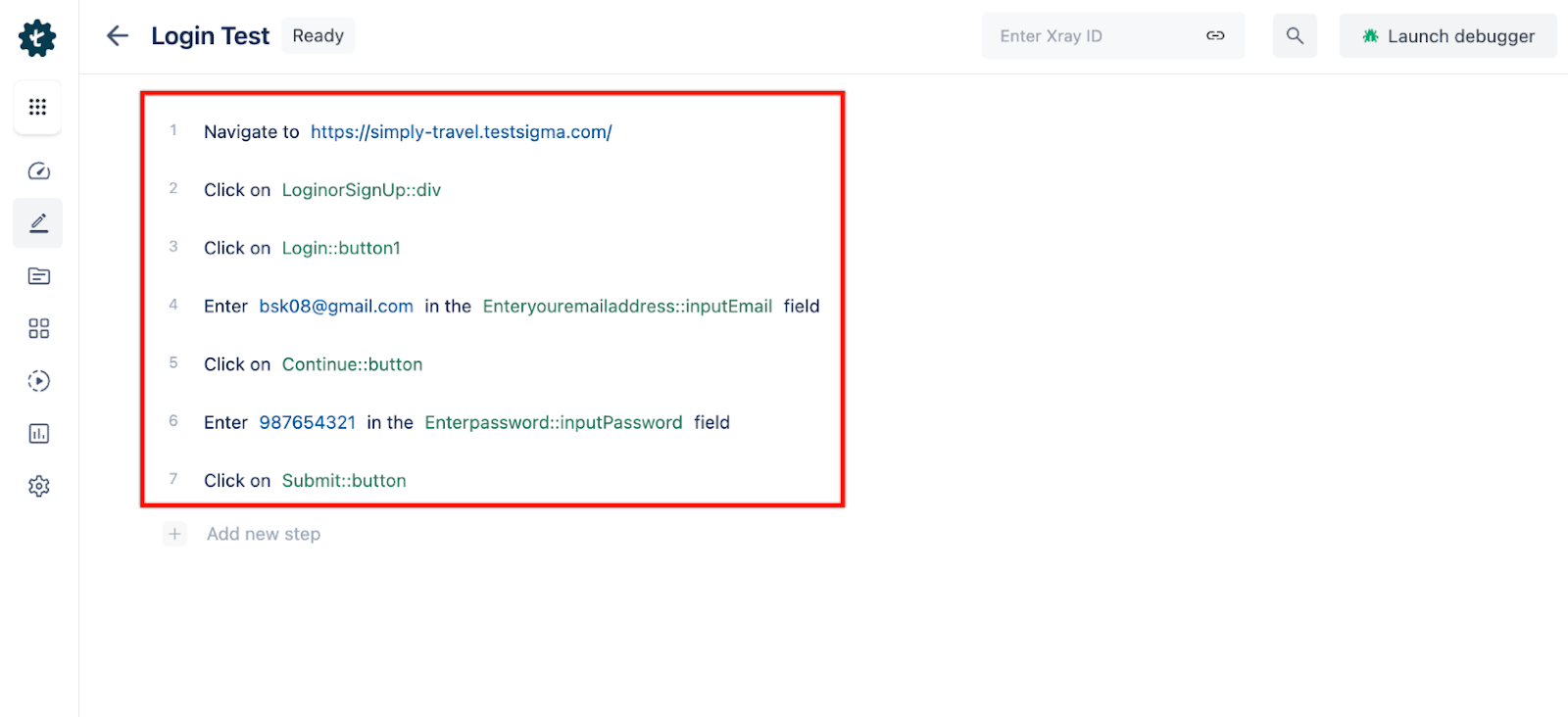
Key Feature Highlights
- Unified platform: Supports testing all types of AUT, including web, mobile, mobile-web, desktop, and API.
- NLP-based testing: Quicky create test cases with plain English statements
- Data-driven testing: Automate your functional tests with multiple test data with ease.
- Auto-healing feature: This feature self-heals the test cases in case they fail.
- Parallel testing: Run multiple tests across multiple test environments simultaneously.
- Cross-platform support: Works on Windows, Mac, and Linux
- Real-device cloud: Test your web, mobile, and desktop apps across 3000+ real devices and 1000+ browser/OS combos.
- Custom test report: Provides detailed test reports for every test run.
- Continuous testing: Seamlessly integrate your automated tests into the CI/CD and DevOps pipeline.
- Extended 24×7 support: Get technical support over call, chat, email, and community.
Conclusion
Creating test cases without coding is a dream come true for most QA professionals. It saves QA people from the hassle of creating and maintaining code scripts. Before you disagree, it is better to understand why scriptless testing accelerates the QA process more efficiently than the traditional test automation approach.
Here is a quick glimpse of what we discussed in the blog:
Unlike code scripts, codeless test cases are easy to create and maintain. They save heaps of time and effort required to train and onboard new testers to the project. Codeless tests make it easy for them to understand and adapt to the project, but this is not the case with code scripts, as they have to start by understanding the code base first. So, if you’re looking for a faster yet more efficient way to test your application, then tools like Testsigma can be the powerhouse for your QA process.
Frequently Asked Questions
What Are the Advantages of Scriptless Test Automation over Script-based Testing?
- Accessibility: Scriptless test automation is accessible to a wider range of testers, including non-technical and business users.
- Efficiency: Scriptless test automation can help teams create and execute tests more quickly and efficiently.
You Don’t Need to Code for Scriptless Testing?
Yes, scriptless test automation does not require coding. Testers can create and execute automated tests using predefined components from the library or visual/graphical interfaces.










