Prompt Templates for Pro-level test cases
Get prompt-engineered templates that turn requirements into structured test cases, edge cases, and negatives fast every time.
Transferring or querying some data has been a concern for developers because of the code implementation it requires to achieve this task. Moreover, testers had to create multiple scenarios to ensure this transfer worked as expected. With the introduction of REST API in the web development world, things have changed for good. Today, REST API serves as the backbone of an application, big or small, and this puts a lot of pressure on testers to conduct REST API testing efficiently and make sure that data transfer is fast, secure, reliable, and most of all, scalable. It can be a complex introduction for a beginner at first, but through the end of this post, REST API testing may seem to be one of the easiest of all testing.
Table Of Contents
- 1 What is REST API Testing?
- 2 Types of REST API Tests
- 3 Benefits of REST API Testing
- 4 How to Test a REST API
- 5 Steps for REST API Testing
- 6 How to Automate REST API Testing?
- 7 Challenges for REST API Testing
- 8 Enhancing Security through Automated REST API Testing Tools
- 9 Summary
- 10 Frequently Asked Questions
What is REST API Testing?
REST API testing is the most popular web API because it offers faster communication between RESTful web apps.
It’s because nearly 80% of public web APIs are built on RESTful. You’ll find these APIs typically communicate through HTTP using languages like JSON, HTML, XLT, and XML format, with JSON being the most common.
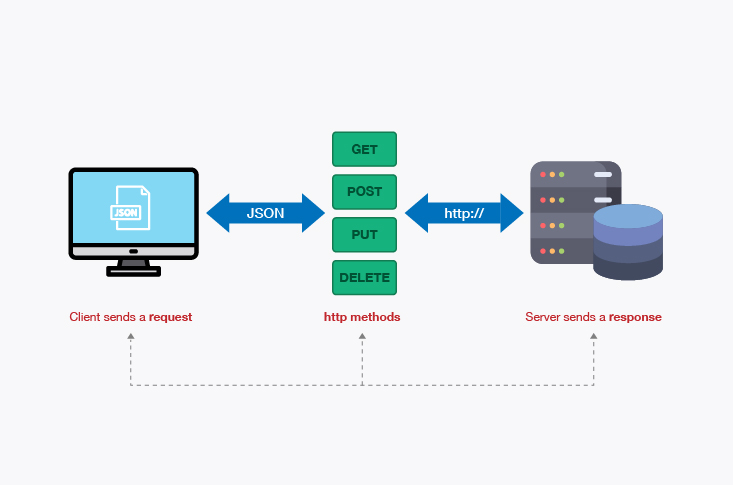
As per Uday Tank, owner of Rankwisely, REST APIs are an excellent solution for instances where multiple users and different data formats are used when processing commands. As web apps become increasingly complex, REST APIs are highly adaptable and reliable, making them ideal for IoT and eCommerce industries.
Taking a REST API Testing Training can help developers and professionals understand how to design, implement, and optimize APIs for these industries, ensuring efficient and scalable solutions.
Types of REST API Tests
Let’s dive into the different types of REST API performance tests you can consider using for your project. A clear understanding of API testing principles ensures that each of these test types is applied effectively to validate performance, reliability, and security.
Unit Testing – Unit testing aims to test the individual components of the REST API. These individual components are tested in isolation to narrow down the defect scope to a certain specific area. It helps in making sure that each individual part of the REST API works as expected.
Integration Testing – Integration testing aims to test the integrated components of the API i.e. how different individual components work as one unit when joined together. It ensures that the data flow is consistent and the system will not break when the API is integrated into the software. It is one of the most important phases of REST API testing.
Functional Testing – Functional testing ensures that the functional requirements of the REST API are satisfied. For instance, if a POST request is sent to make an entry into the database, functional testing is done to verify such entries. This phase is important in REST API testing as it ensures that the final goal of implementing the API is achieved.
Load Testing – Load testing aims to test the load a system can take and eventually recognize the bottlenecks and threshold values. It helps in load balancing when infrastructure is developed and making sure the team scales up the system at the correct times before the system breaks. Since APIs are constantly engaged through user actions, load testing becomes an essential part of REST API testing.
Reliability Testing – Reliability testing ensures the stability of the API and whether the system is reliable enough to be released for end-users. It helps judge the compatibility of the system with real-world scenarios and takes different parameters such as load and environmental conditions to make the final decision.
Security Testing – As expected, security testing checks the validity of the REST API encryption and how access control is managed.
Benefits of REST API Testing
The invention of REST API has been a breakthrough invention that has brought a lot of benefits to the team and organization:
Increased Test Coverage
REST APIs are woven deep into the application with areas touching from UI to database to functional modules. Testing these APIs means that the tests will touch all these areas singularly making sure they work correctly. Hence, the ultimate result is increased test coverage with new areas explored that were not covered in other types of testing (such as database operations).
Easy to Move In-Sprint OR Shift-Left
REST API testing is easy to plan, design, write, and maintain. This is because REST APIs are lightweight and straightforward. They do not have many dimensions which helps write quick test cases. A main advantage of this characteristic is that this process can be moved anywhere in the testing cycle giving freedom to the testers to accomplish REST API testing wherever they see it perfect. It can be moved within the sprint along with the development process (in-sprint) or to the early stages of development (shift-left) as well.
Better Software Quality
A tested API ensures that both ends to which the API is connected, are tested. One is the client side and the other is the server side. This exposes many unique hidden areas for testing that ultimately enhance the quality of the application.
No Programming Barrier
APIs use URL, JSON, and XML all of which can be fetched and analyzed using any programming language and any testing framework from extremely basic to complex and advanced ones. There are no programming barriers and therefore no need to spend additional time learning a new language or a new tool which costs extra to the organization.
Absence of UI
REST API testing does not include any UI. This is because APIs transfer the data through JSON or XML and the received JSON (mostly) data is processed or verified with assertions. The absence of UI has many advantages out of which two prevail. First, the tester does not need to write additional code unnecessarily to handle browser sessions or UI elements. If REST APIs didn’t exist, the tester might have to fill in the fields and verify the response through either console print statements, alerts, or directly printing on the screen.
Secondly, the absence of UI means the testers can focus on a specific part of the application (which is data flow through APIs) rather than making tests complex by adding more dimensions like UI. It is a great advantage to the testers and helps reduce costs in the team.
Time and Cost-Effective
REST API testing is fast to write and even faster to execute. API tests can run anywhere between 50-200 per minute depending on their complexity. If the tool through which REST API tests are executed supports parallelism like Testsigma, one can speed up this process even more. This is advantageous for the organization as the less time the team takes, the more costs it will save.
How to Test a REST API
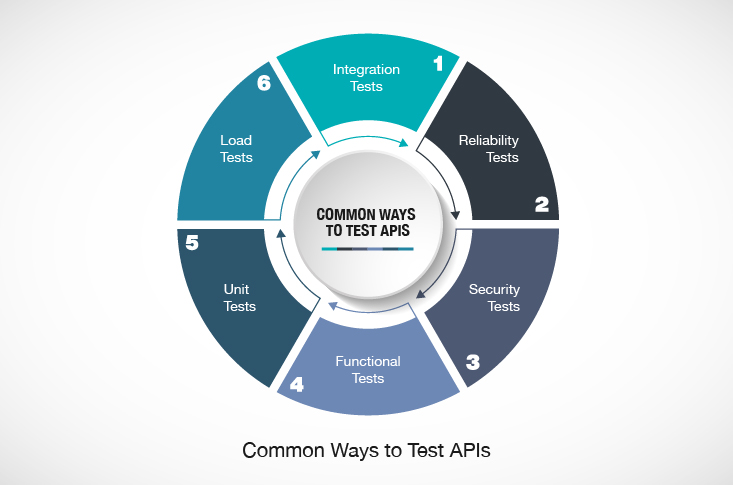
Two primary solutions for testing REST APIs are manual and RESTful API automation testing.
Before we get into the below steps, keep in mind you’ll need two components, namely:
- Code that will test the sample REST API (written by the tester)
- A framework or tool to work the sample REST API
The three most common options for tools that you can use to test REST API cases include:
- Curl (LINUX)
- Postman (REST Client)
- Advanced REST Client
Steps for REST API Testing
We’ll use Advanced REST Client to test your REST API for this guide. The general steps you need to take are the following:
Step 1: Get Advanced REST Client
First, you must download Advanced REST through Google Chrome’s web store. Once installed, you can launch the ARC (Advanced REST Client) to learn how to test a REST API.
Step 2: Enter Your INFORMATION
For the second step, you will need to enter the sample URL for your REST API into the “Request URL” field. Next, choose the method for testing from the drop-down list of HTTP methods available for API testing (ex., POST).
Step 3: Enter and Confirm the Headers Set
You’ll now want to enter your Headers Set under the “Headers” tab by clicking “Insert Headers Set.” Make sure you confirm the data in your headers textbox, and once approved, click “USE THIS SET.”
Step 4: Enter the Body Content
Moving onto step four, you’ll want to click the “Body” tab, which will show more blank fields.
At this point, you’ll need to set the specific body content type you want and the editor view you’re interested in. For example, Application/JSON is your body content type, and raw input is your editor view.
Under the “Payload” heading, set the request body of your demo API in key-value pairs.
When working with POST API, you’ll need to pass standard parameters or body, which you can add under “Payload.”
Step 5: Start the Test
Now that you’ve entered all the information correctly click “Send,” which will begin the testing process. You can also navigate to “DETAILS” to look at the response details of your testing.
Step 6: Review the Results
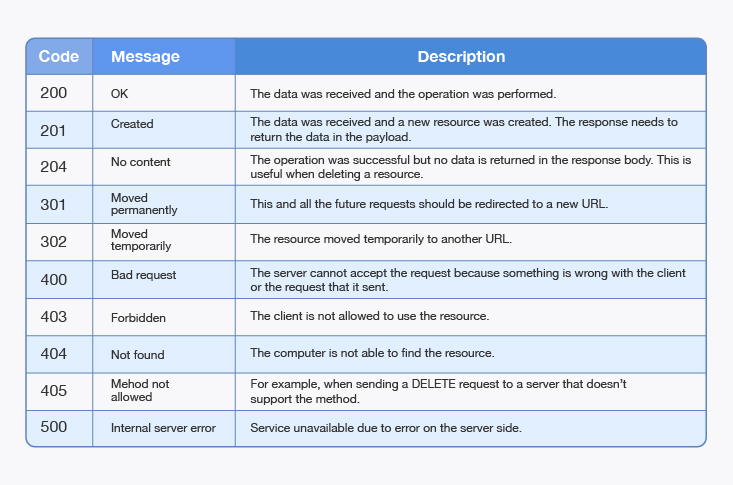
One of the most important steps of REST API testing is to make sure you review the results of your testing. These results will include your response message, response body, and response code.
A few examples of response codes include:
- 305: Use Proxy
- 510: Not Extended
- 414: Request URI Too Long
- 206: Partial Content
- 499: Client Closed Request (Nginx)
How to Automate REST API Testing?
Like everything else in software testing, well, maybe except exploratory, testers try to automate the process to save time, costs, and other resources that can be spent elsewhere where the requirement is for manual work. REST API testing is no exception and this is where the question of how to automate REST API Testing comes into the picture.
- Include API tests inside the code: Most of the test cases are already written using an integrated framework such as functional or unit tests. Even if we choose some cloud-based tool or an API-specific tool like Postman, we still do that work in parallel. Therefore, it can be a time saver to include REST API tests directly inside the regression or functional suites and focus purely on APIs. However, the problem is that writing scripts takes a lot of time and if some framework is not built by keeping REST API in mind, it might not help the team to excel efficiently.
- Select an automation method: Automation methods used to be programming-based purely. For them, the knowledge of testing in one programming language is necessary. There is no harm in that and on the contrary, a lot of the testers love this approach as it gives them more control over their tests. However, on the other side, as of today, codeless tools have evolved to an extremely large extent so much that they can sometimes outperform programming tests without sacrificing the efficiency of the system. They do not consume high resources and will integrate with technologies, such as AI, that only speed up the process. With respect to REST API testing, codeless is a recommended method since it has very few dimensions.
- Choose an automation tool: Once the requirements are locked and the team knows which way to move forward, it is time to choose a test automation tool that satisfies those requirements. A perfect tool selection is extremely important if the testing has to be executed perfectly. This is a critical decision to make and the teams should take as much time as they want to make the final decision backed with evidence and planning.
- Write automation scripts: The next step is to write the automation script. This is a phase where a significant difference in the time spent can be observed in scripted and codeless REST API testing. Tools like Testsigma can write and execute the API tests parallelly by providing just a few dropdowns.
- Execute and store in regression: Finally, execute the REST API tests and save them in regression if everything seems fine. This will be useful when the applications scale and the number of tests grows exponentially. Here, the team can use their own on-premise infrastructure or a cloud-based one. For individuals, small, and medium enterprises, it is recommended to go for cloud solutions since they have less cash to burn.
Steps for REST API Testing with Testsigma
A tester can follow these steps to learn REST API testing using Testsigma.
First, sign up on the platform for free and log in with the credentials.
Navigate to Create Tests > Test Cases in the left-side navbar and create a new test case.
Click on the Test Step Type button located before the new test step and select Rest API from the dropdown list that appears.
This will open up the screen from where we can perform REST API testing.
The input field is for entering the URL or API endpoint. Here, we have used https://jsonplaceholder.typicode.com/get/ for demonstration:
Select one of the request types suitable for this request as explained in the post earlier:
The appropriate options depending on the request type can be filled post selection. For instance, let’s say we select the “POST” request type. Now, we can send the data by selecting “Body” and then “form-data”:
Enter the key-value pair as part of the form-data:
Similarly, other body data can also be attached according to the requirements. Next, we need to add the headers by selecting the “Headers” option:
If the API is sensitive and requires authorization, the credential data can be entered in the “Authorization” tab:
Now, you can send this API using the “Send” button, and the response will be available in the response section:
It is that simple to perform REST API testing with minimum steps and if you are using Testsigma, then free of cost as well.
Challenges for REST API Testing
The complexity of REST APIs is what makes them challenging to secure. They can be hard to reach with endless parameter value combinations and consistent communication with dozens of other systems.
Checking vulnerabilities in REST APIs is like trying to find a needle in a haystack.
Let’s review a few other challenges you’ll likely experience when testing REST API.
Securing REST API Parameter Combinations
REST APIs are crafted with several parameters, including query parameters, request methods, and request URIs. With these parameters, you can have endless combinations that need to be tested, especially as some combinations lead to incorrect program states.
Validating REST API Parameters
Other errors in your testing can occur when you work through the validating process of your REST API parameters. It’s highly challenging because wrong data types and parameter data can pop up.
Some of these data might appear outside of your predefined range of values.
Maintaining the DATA Formatting Schema
Maintaining the data formatting schema is particularly difficult when testing REST APIs because the formatting has to be added every time new parameters are included. Considering the data formatting schema is responsible for how the REST API handles requests and responses, it’s an invaluable step.
Testing REST API Call Sequences
To prevent testing errors, your testing team must ensure your successive calls are brought in the right order. With REST APIs, this is of particular importance because they’re usually multithreaded.
REST API Testing Set-up
Your REST testing setup is challenging because it requires many manual steps. That is particularly true if you’re working on large projects.
To help avoid these challenges, it can always be best to use enterprise-level testing platforms, which help speed up your initial set-up steps.
Reporting Errors for REST APIs
If you’re using black box testing tools, you’ll find it more complicated to manage reporting errors for REST APIs. That is because these testing tools have an unknown number of tested parameter combinations.
As an alternative, you can use coverage-guided testing to ensure you have the most meaningful testing parameters and accurate error reports.
Enhancing Security through Automated REST API Testing Tools
Security is an essential part of automated REST API testing tools. This is because the issues that arise from exploited security vulnerabilities can significantly affect the usability and functionality of the program.
That said, security testing is one of the most challenging aspects of REST APIs because of their connectivity options and complexity.
It is best to find an API tester designed for testing API endpoints. With this help, all of your relevant parameter combinations will be covered.
Also, it helps to avoid the painstakingly long process of manually testing the security, which can lead to some instances and vulnerabilities being accidentally ignored.
Which is the Best REST API Testing Tool?
Testsigma is often regarded as the best REST API test tool because it offers several valuable automated processes.
With the help of the intuitive platform, everyone on your team can easily automate their testing steps from day one. You’ll also find it seamlessly integrates with your existing functional tests.
There are many valuable benefits to REST API automation testing Testsigma offers, including:
- Easy Setup: One of the most valuable benefits of this platform is that no coding is required during the setup process. You’ll no longer have to worry about creating your environments; simply sign up and begin automating your REST testing.
- Automated Sequences: The most intuitive feature of Testsigma is that it makes automating your API sequences seamless. You can customize your call sequences to match the workflow of your application, avoiding unexpected and frustrating errors.
- Built-in End-to-End Testing: Testsigma boasts unified end-to-end testing along with its REST API testing automation. You’ll be able to add functional UI testing to your process, ensuring your application is good to go across the board.
A few other common benefits of the REST API automation of Testsigma include the following:
- API response body data are automatically stored and available to be reused.
- Different comparison modes are available to help validate API response messages.
- You’ll have REST API automation testing for parameters.
- All API methods can be tested continuously.
Summary
REST API testing is essential in making sure the REST APIs are not only functional but reliable, secure, and scalable as well. These APIs serve as the backbone of an application and to have a reliable application, it is important that these APIs work well and do not break at the user’s end. However, this can only be achieved when the team has a good grasp of how REST APIs work and the support of a tool that makes sure the tasks are shortened and the time is reduced. Both of these aspects are covered in this post along with the types, and steps to take while conducting such tests. The goal of this post is not just to explore REST API testing but also to conduct it in the most efficient way possible. With this, in conclusion, we hope this post served its goal to the readers.
Frequently Asked Questions
Is REST API and API testing the same?
REST API and an API test online are different, with several key differences regarding structure, design, protocol, support, and more.
One difference between REST API and APIs is REST API is designed to operate strictly on separate Client and Server web concepts, offering more flexibility. You’ll also find they’re far more complex than APIs, as they communicate over several systems and develop a challenging architecture.
Another massive difference between a REST client extension and APIs is their primary goal. APIs exchange standard data between web services, while REST API interacts with web services through HTTP protocols.
Uniquely, it was developed in 2000 by Roy Fielding, a computer scientist, and remains the standard for public APIs.
What Are the 3 Components of a Restful API?
There are numerous key components to a RESTful testing API, including:
- Resources
- Request Verbs
- Request Headers
- Request Body
- Reaction Body
- Response Status Codes
Why is REST API Used?
There are three main benefits to REST API that make it as popular as it is including:
- Lightweight: A major benefit of a REST API test online is that the API is lightweight and fast, perfect for mobile app projects and IoT devices. As they rely on the HTTP standard, you can use lightweight languages.
- Independence: With REST APIs, you’ll have a client and server independent of one another. This allows developers to work on different aspects independently, which is especially beneficial when considering RESTful API automation.
- Flexible: The third notable benefit you’ll find with RESTful testing is its flexibility and scalability. They can be scaled quickly because the server and client are separate. Devs can also integrate REST APIs with less effort.




