Having a coded approach to test automation has its benefits. It certainly does give you the power to be extra flexible in terms of test case creation. But with it, it also requires a lot of investments from you – in terms of time and resources. Do you know what does not need a huge investment and more time? No code automation testing or codeless testing.
Hence, you need to decide if that is really the power you need because, in the end, you need automation that gives you returns on your investment(ROI).
Table Of Contents
- 1 What is No Code Automation?
- 2 Why Use No Code Automation?
- 3 When to Use No Code Automation Testing?
- 3.1 1. Most of the test cases you want to automate don’t require interactions with direct code
- 3.2 2. When you have tried automating the most important scenarios with a no code automation testing tool and it works for you:
- 3.3 3. Too many repetitive regression tests
- 3.4 4. Your project follows CI/CD and Continuous Testing practices
- 3.5 5. There are some manual test scenarios, that are now stable and pass every time
- 3.6 6. There many complex test scenarios that take up a lot of time for testing
- 3.7 7. Your project needs data driven testing
- 3.8 8. You need to perform cross browser testing
- 3.9 9. To save time, you need to run tests in parallel
- 4 When Not to Use No Code Automation Testing?
- 5 Choosing the Right No Code Automation Tool for Your Business
- 6 Conclusion
- 7 Frequently Asked Questions (FAQs)
- 8 Suggested Readings
What is No Code Automation?
No code exactly means what it sounds like. You require zero coding to build and test any application. It is a process that both technical and non-technical professionals can use to run test scripts and verify applications using graphical user interfaces (GUIs).
Typically, no code automation helps businesses be more inclusive as it uses drag-and-drop GUI that even marketers, sales executives, and HR representatives can use it. It expedites the automation processes by overcoming the traditional IT development roadblocks of time, resources, and money to achieve agility in the business processes. And because they bring immense benefits to the table for small enterprises, the implementation of no code automation platforms has increased tremendously in the last few years.
Why Use No Code Automation?
No code automation helps your business save money and take back your time. Here are some more reasons for you to adopt this process:
- Speedy time-to-delivery: Less time you spend on writing and validating the code, the more time you spend on fine-tuning the final product for accelerated market release.
- Business agility: No code automation platforms are easy to use, provide better collaboration, and offer access to everyone, including stakeholders. All of this improves business agility.
- Scalability: Platforms that easily give space to grow as your business grows are right for you. And no code automation assists you in streamlining the complete process of building and testing the application as your company grows.
- Easy integration: No organization uses only one platform. And if you access multiple tools means you require easy plug-and-play integrations that your team can start using in a day or two. You can do that with no code automation platforms.
- Low to no training: We mentioned earlier that both technical and non-technical can deploy and implement no code automation platforms. That means you don’t need to spend time, money, and resources on training your staff, as that is no longer a business requirement.
No code automation testing is an alternate approach that might be suitable for you. It will provide higher ROI sooner once a few conditions are met. In this article, we will discuss the scenarios when you can use no code automation testing and when you should not use it.
When to Use No Code Automation Testing?
1. Most of the test cases you want to automate don’t require interactions with direct code
No code automation testing means that you won’t be dealing with code. So, the first condition that should be fulfilled when you go for one is – you have test cases that don’t interact with code directly.
2. When You Have Tried Automating the Most Important Scenarios with a No Code Automation Testing Tool and it Works for You:
Choosing the right tool for test automation is a crucial step for a software development team. It is because this tool is supposed to help them in the long run. So, it makes sense to first take a tool and try it for some time to really know if it would work for you in the long run.
Once, the first 2 conditions are met, below are other conditions when you can use a no code automation testing tool:
3. Too many repetitive regression tests
In every project, the number of regression tests is huge and equally crucial for successful software delivery. We can never skip running regression tests before a release.
In the case of Agile and CI/CD, the regression testing’s frequency is increased manifolds as compared to the traditional software development. Convert your manual test cases into automated ones using the ease of no code automation testing tools in no time.
The tool selected for this purpose is very important here because we want it to support all the testing activities we are going to perform. Our no code automation testing tool requirements are project and testing type-specific. The tool should fulfil those needs.
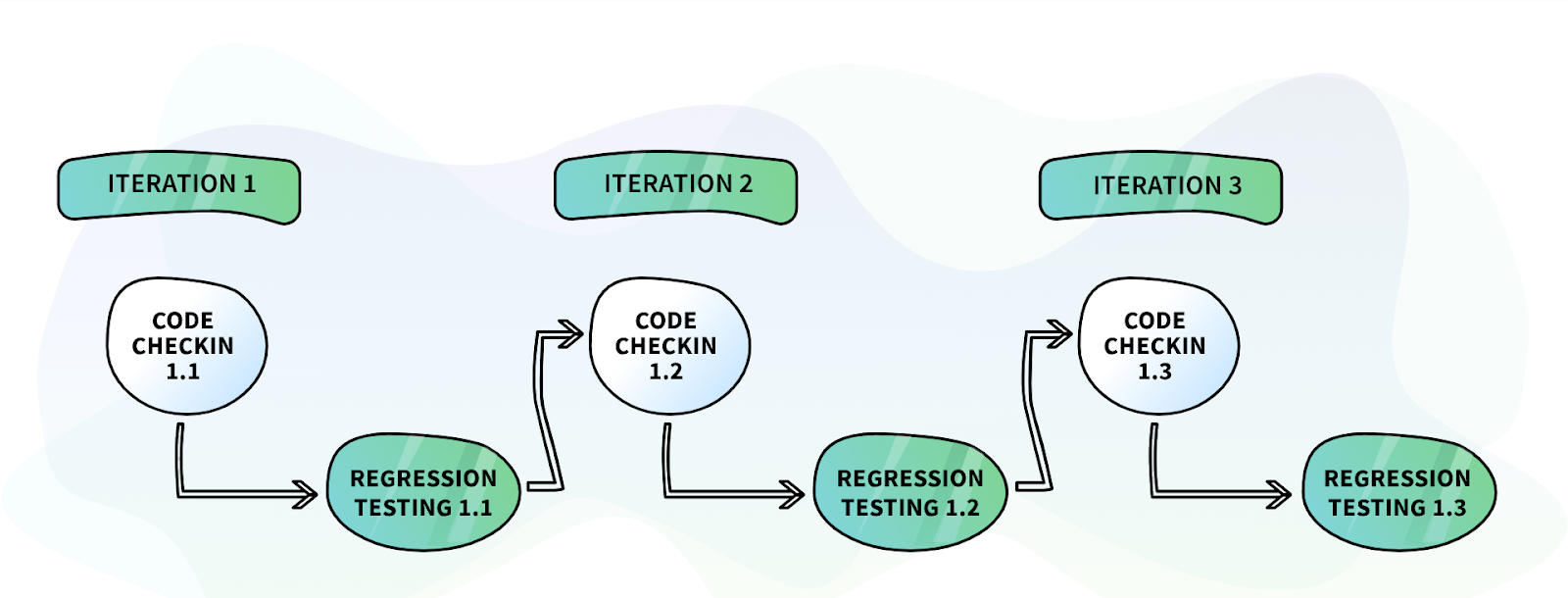
Get to know here in detail about Regression Testing
Use Case
An e-commerce application has payment modes like credit/debit cards and cash on delivery only. Now they have added a new payment mode – net banking and e-wallets.
The regression tests need to ensure that the existing payment modes are still working and are not impacted due to the code changes.
4. Your Project Follows CI/CD and Continuous Testing Practices
During continuous testing, a set of automated tests are triggered whenever code is checked in. Continuous development works on the principle of continuous feedback and improvisation. We can never imagine this being done manually, never!
We need test automation in place for the same. With no code automation testing, the process of test script creation and maintenance is hastened and it contributes to faster delivery. Read more here.
5. There are some manual test scenarios, that are now stable and pass every time
Every project has some test scenarios which are stable and are running fine manually since many releases. Pick these test cases for no code automation testing, because their behaviour has been the same for all the past test releases.
We know they are providing consistent results in every test run. So, if they are automated using no code test automation, it will reduce the manual testing time of testers involved.
Use Case
For the same e-commerce application, the registration module is working fine for the past many releases. There have been no changes to this module and the test cases are stable.
Hence, this can be picked up for no code test automation easily because the registration process is high-priority as well as stable.
6. There Many Complex Test Scenarios That Take up a Lot of Time for Testing
There are test cases that have complex mathematical calculations involved, which are prone to manual error and are time-consuming. Testers always want to get away from such calculative tasks because they need precision and focus. They are ideal for automation testing, however, manually coding the test scripts (formulae) for the same can again cause calculation errors.
No code automation tools ease this burden of writing code for all the calculations. Because we can just mention the formulas in natural language and it will create the test script accordingly.
Use Case
Banking applications have complex rules and calculations involved.
E.g., loans module. During manual testing, these calculations take such a long time and are tedious to understand the steps involved. We need experts to understand and perform such calculations. This can be bypassed using a no code automation testing tool such as Testsigma.
Try Testsigma for no code automation testing for free
7. Your Project Needs DATA Driven Testing
Today’s world is revolving around data, software testing is not any different. Every software works on feeding some input data, processing, and providing the expected output.
The data can be user data or maybe coming from an external application. Usually, for data-driven testing data is fed into the application from data sources such as Excel sheets, database tables, JSON files etc.
We cannot imagine doing it manually. With the traditional automation scripting tools, it is one of the complex scenarios to write code for. It involves reading the input data from an external data source, feeding the read data into application into the correct fields, and then writing the test results back into an external data source.
It requires an expert level of coding, huge amounts of time, test data management, and code maintenance are quite tedious. The no code automation tools make this complex testing type super easy to set up, execute and record the test results. You are good to go with just a few clicks, read here how?
8. You Need to Perform Cross Browser Testing
Cross-Browser testing ensures that the application is working seamlessly functionality and performance-wise on the below combinations:
- Browsers – Chrome, Firefox, UC Browser, Opera, Safari, Internet Explorer, Edge, etc.
- Operating systems – Windows, Android, iOS, macOS, etc.
- Devices – Mobile, laptop, desktop, tab, smart TV, etc.
No code automation testing tools usually come action-packed with cloud-based test labs. Where you can choose and use 1000+ devices just through a few clicks.
Use Case
An e-learning application was available on web browsers for Windows only. Now they have released it as a mobile app, this will require thorough testing on both web and mobile.
To ensure comprehensive testing, including functional and compatibility testing across different platforms and devices, e-learning software development companies can leverage automated testing tools.
Manually this cannot be handled, it will require a test lab setup either locally or with the help of a no code automation testing tool. Choosing a cloud-based tool where the environment can be scaled up and down with ease is the best option.
9. To Save Time, You Need to Run Tests in Parallel
For fast test execution parallel tests are the most powerful option as it enables running multiple test cases parallelly. The no code automation tool helps to execute parallel tests on local devices, cloud-based labs, and third-party tools. Since most of them are cloud-based with a huge number of devices and platforms available at any time.
Use Case
Data-driven and cross-browser tests are perfect for parallel execution.
When Not to Use No Code Automation Testing?
1. You Want to Write Test Cases That Interact with Code Directly
If you want to able to write unit tests or white box tests then no code automation testing is not for you because no code automation is not meant for you to help code, it is meant for making your test creation process easy by removing any coding requirements from it.
2. You Have Inconsistent OR Flaky Tests
Flaky tests are the tests that inconsistently pass and fail during test executions. This causes frustration for the testers because testers cannot reach a consistent test result.
An interesting presentation by Google about their internal tests says that 84% of the test transition from Pass to Fail was due to flaky tests. They spent 2-16% of their resources in re-running the flaky tests. This says a lot about it.
Reasons for inconsistency can be a dependency on test order due to global variables/states, asynchronous waits, concurrency, etc. Therefore, it is required to identify and fix the reason for these flaky tests first and then automate them.
3. Testers Spend Most of Their Time Performing Exploratory Tests
They require out-of-the-box thinking and are executed on the fly by testers. They are not written in advance and therefore, they cannot be automated using a no code automation testing tool.
4. Application Has Frequent Changes in UI
If the application is going through frequent changes in UI due to any reason, they are not ideal for automation testing. Because every time there will be changes in UI, the test scripts need to be updated accordingly.
5. When you are only running usability/ acceptance tests
These test cases require human attention and interaction, they cannot be automated using no code automation tools.
Use Case
The look/feel and intuitiveness of an e-commerce application should be tested by humans. The customers will be from different backgrounds and need not be technical.
Therefore, the different workflows such as adding to cart, payment and selecting many delivery addresses, etc. should be intuitive for a naive user too.
Choosing the Right No Code Automation Tool for Your Business
You know why no code automation tool is an essential business requirement. But how do you decide which tool, among hundreds of them available in the market, is the right choice for your organization? We have a simple checklist for you to follow:
Easy Integrations
Look for tools that offer in-built integrations to ease your cross-team communication.
Simple Interface
Tools that are simply looking and offer non-complex interfaces should be on your go-to list.
High Reusability
Spend money and time on the no code automation tool that offers automation of present and future workflows.
Better Security
If a platform is easily accessible by most of the teams in the company, security becomes a huge concern. Research all the privacy measures your no code automation tool has embedded in it to ensure your data and work are always secure.
Options to Customize
Your team and business will grow with time, and new tools will hit the market. Always choose the option that provides you with the freedom to customize your package so your scaling enterprise does not take a hit.
Pricing Details
With everything in mind, do not skip over the most important detail: the budget. Go around and research different tools and pick the one that fulfills all your needs in your budget price.
Conclusion
No code automation testing is not record and playback testing anymore. With AI/ ML, NLP, self-healing, maintenance, robust reporting, and third-party integrations, it has emerged as a complete automation testing solution. It is cost, effort, and time effective as compared to traditional automation tools.
The decision about what test cases to be automated and what not is really crucial. As it will drive the success of the whole automation process of the software.
Frequently Asked Questions (Faqs)
What Are Examples of No-code Automation?
Some of the no code automation testing examples are Katalon Studio, Applitools, Testsigma, Ranorex Studio, and Leapwork.
What Are No-code AI Tools?
No code AI tools refer to the tools that enable users to build and test AI applications without the need to code for them. Tools, such as Google AutoML, Microsoft Lobe, ObviouslyAI, and DataRobot.
What is No-code Vs Low-code Automation?
No code vs low code is exactly what it sounds like—no code requires no coding at all, while low code needs minimal hand coding. Anyone can use no code automation platforms, but you would require a little bit of coding knowledge to work with low code automation tools.
Suggested Readings
Selenium VS Scriptless Test Automation
Scriptless Testing Tools for Angular Based Applications
Scriptless Automation Testing Tools










