Prompt Templates for Pro-level test cases
Get prompt-engineered templates that turn requirements into structured test cases, edge cases, and negatives fast every time.
In the software biz, we must test a product like absurd before putting it out to the world. There are different levels of testing, from functional to acceptance, and each one checks specific things to make sure everything’s up to par.
Check out this blog to learn more about why each level matters.
Table Of Contents
Overview
What Are the Different Levels of Testing?
- There are four main levels of software testing:
- Unit Testing: Tests individual code components.
- Integration Testing: Verifies interactions between modules.
- System Testing: Validates the full system against requirements.
- Acceptance Testing: Checks if the system is ready for release.
What Do You Mean By”levels of Testing”?
Testing levels, also known as levels of testing, refer to the different phases or stages of testing software during its development cycle. The main idea behind this concept is that each level of testing targets specific aspects of the software’s functionality, which allows for better quality assurance and fewer potential defects.
The most common types of testing levels include – unit testing, integration testing, system testing, and acceptance testing. Unit tests focus on individual components, such as methods and functions, while integration tests check if these components work together properly. System tests verify that the entire system meets the functional requirements specified by stakeholders, while acceptance tests validate the software against their criteria for acceptable behavior.
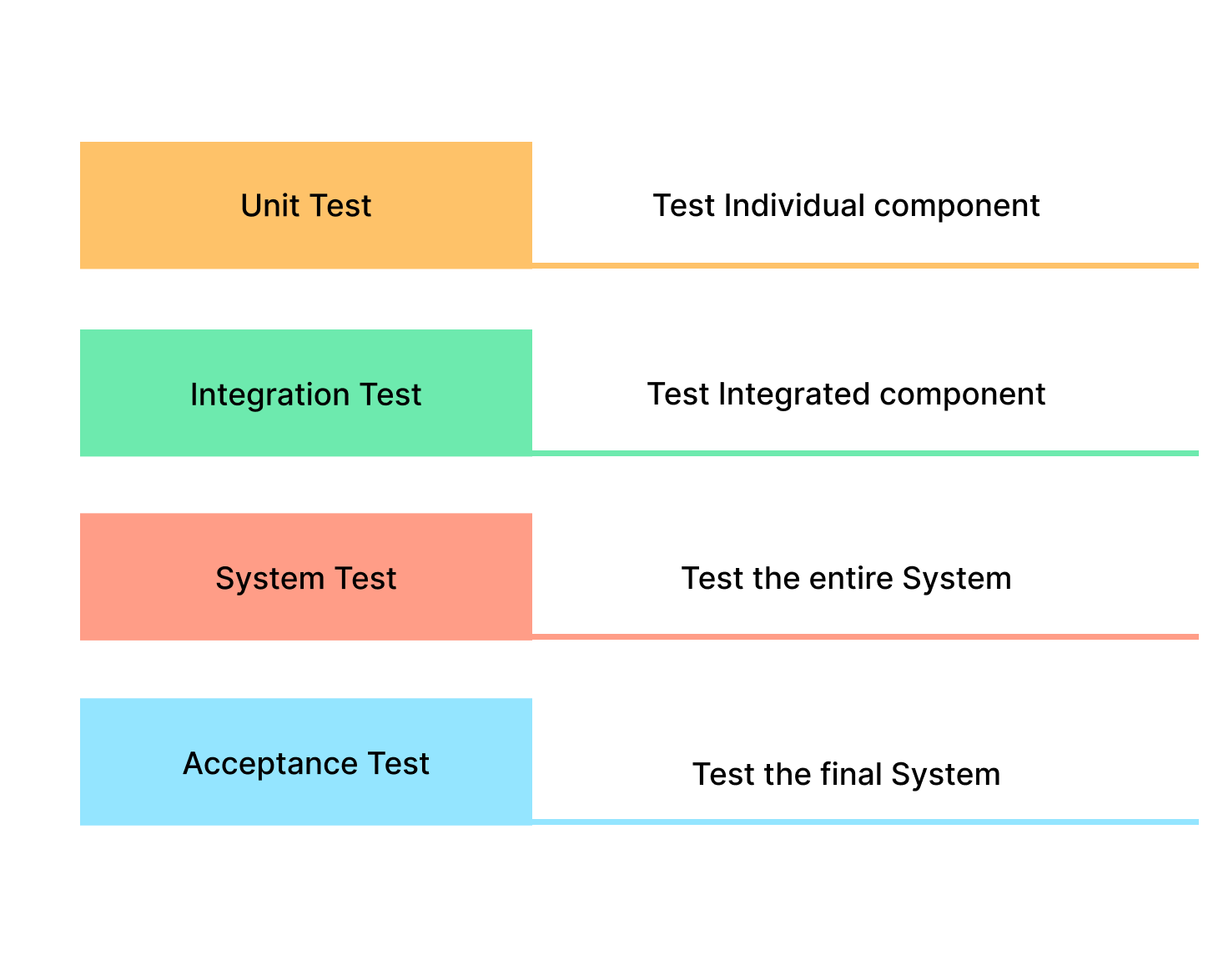
What Are the Different Levels of Testing?
Software must go through different testing stages before it can be considered bug-free and ready for deployment. There are generally four levels of software testing, as mentioned below:
- Unit Testing
- Integration Testing
- System Testing
- Acceptance Testing
Let’s have a look at these in detail.
1. Unit/component Testing
Unit testing is done at the code level, where each component is tested individually to ensure their impartiality and analyze their functionality. Automating unit tests is possible and highly recommended in today’s fast-paced development environment. To make a unit test, you should outline what you expect the code to do and write the code, which will check if it is doing what you expect. You should then run the unit test to verify that everything works as expected. For example, let’s say you have a calculator program that adds two numbers together. You can create a unit test that verifies the numerical values that the calculator program returns are correct. You could also create tests that verify edge cases and errors are handled correctly.
In this simple example, you could use unit testing to verify that the calculator program adds two numbers correctly.
First, outline and document the expectations of the program, such as:
- The program should accept two numerical values
- It should return the sum of these two values
- It should also handle negative numbers correctly
You can then write unit tests that feed these values into the program and verify the correct output. For example, you could have a test that checks the program returns 2 when 1 and 1 are entered. You could have another test that checks the program returns -3 when 1 and -4 are entered. Once all the tests have been written and executed, you can confidently say that the calculator program has been successfully tested and works as expected.
2. Integration Testing
Integration testing enables software testers to test group units integrated into a system or subsystems; it helps identify any bugs or issues arising from coding errors or integrations between modules. It is possible to automate integration testing.
3. System Testing
System testing is performed on an integrated environment comprising the whole application, where all components are assessed against specific business requirements. You can use automation tools for System Testing.
For example, Testsigma, a no-code test automation platform, can complete end-to-end flows for web, mobile, and desktop applications and APIs.
4. Acceptance Testing
Acceptance testing involves testing the system’s Functional and Non-functional aspects, such as performance, security, usability, accessibility, compatibility, and reliability. Depending on the system’s complexity, it can be done manually or through automation tools. In this example, we will demonstrate the process of using Testsigma to automate the acceptance testing of a login page. First, we must create a test scenario that simulates users entering their login credentials and logging in successfully. Testsigma will automatically detect any issues with the page and report them back to us. Using Testsigma for acceptance testing, we can ensure that our login page is working as expected and ready for deployment.
Software Testing Sequence
Let’s talk about test sequences. It’s a fancy way of saying we need to test our software step by step. We must go through four main testing stages before we can say our software is ready.
- First up, we’ve got unit testing. This is where we test each unit or component of the software to ensure it’s doing what it’s supposed to.
- Then we move on to integration testing, where we test how all the different units work together.
- Next, we’ve got system testing, where we test the whole system as a complete package.
- Finally, we’ve got acceptance testing, where we let the end users have a go at the software to ensure it’s meeting their needs.
And that’s it! Four simple steps to make sure our software is top-notch.

Check here – Software Testing Methodologies
Conclusion
Software Testing is a necessary process. It guarantees the software does what it should and meets all the requirements. Skipping testing can lead to severe issues that can mess up the software’s usefulness and how it works. So, don’t forget to give enough time and resources to test your software if you want it to be a hit when you launch it.
Frequently Asked Questions
The 7 principles of testing according to the ISTQB are:
Testing shows the presence of defects
Exhaustive testing is impossible
Early testing saves time and money
Defects cluster together
Testing is context-dependent
Absence-of-errors fallacy
The Pesticide Paradox
The stages are:
Test Plan
Analysis
Design
Development
Execution
Bug fixing
Final test execution and delivery
Initial testing, also known as zero-level testing, is the primary stage of the testing process to identify defects and weaknesses in the software system at the earliest possible stage.


