Automated test scripts are essentially sets of instructions or code that are designed to automatically perform specific actions upon a software application and verify the expected outcomes. These scripts play a crucial role in modern software development and quality assurance. By using automation test scripts, software testing teams can execute repetitive tests quickly, accurately, and consistently, without the need for manual intervention.
In comparison to traditional test cases, where testers have to follow step-by-step instructions manually, automated test scripts can execute a series of tests rapidly and repeatedly. This not only saves time and effort but also reduces the chances of human errors that might occur during manual testing. As a result, these test scripts significantly contribute to improving the overall efficiency and reliability of the testing process.
Moreover, automated test scripts enable comprehensive test coverage, as they can efficiently test various scenarios, edge cases, and configurations with ease. This level of thorough testing helps identify bugs, defects, or issues early in the development cycle, allowing developers to rectify them promptly and ensure a higher-quality end product.
As we delve deeper into this guide, we will explore the essential steps and best practices to create and effectively run automated test scripts, empowering you to optimize your testing efforts and deliver top-notch software solutions.
Table Of Contents
- 1 What are Automated Test Scripts?
- 2 Why To Automate Test Scripts?
- 3 How do you Write a Test Script for Automation?
- 4 Problems with Automated Test Scripts
- 5 Tips and Best Practices for Writing Automated Test Scripts
- 6 Advantages of Using App to Automate Test Scripts
- 7 Maintaining Automated Test Scripts
- 8 Automated Test Scripts: Different Tools, Different Ways
- 9 How to Run the Automated Testscript in Testsigma?
- 10 Automated Test Scripts: Which One to Choose?
- 11 Examples of Real Life Testing Scenarios with Corresponding Tools
- 12 Conclusion
- 13 Frequently Asked Questions
What Are Automated Test Scripts?
Automated test scripts are sets of code or instructions written to automate the testing process for software applications. They play a critical role in software testing, as they allow for the automatic execution of predefined actions and validations. These scripts simulate user interactions, such as clicking buttons, inputting data, and navigating through the application, to ensure its functionality is working as expected.
Key Components of an Automated Test Script:
- Test Setup: The script prepares the test environment and configures the application to a specific state before starting the test. For example, it may log in with specific user credentials or set up the database with test data.
- Test Execution Steps: This section contains the sequence of actions that the script performs on the application. For instance, it may navigate to a login page, enter a username and password, click the login button, and verify successful login.
- Assertions/Verifications: After executing the test steps, the script includes assertions to check if the application’s actual behavior matches the expected outcomes. For example, it may verify that a specific message appears after submitting a form.
- Cleanup and Teardown: At the end of the test, the script handles necessary cleanup tasks to leave the system in a stable state. This might involve logging out, deleting test data, or closing the application gracefully.
Real-life Example of an Automated Test Script:
Consider an e-commerce website with a registration feature. The automated test script for this scenario might follow these steps:
- Test Setup: Launch the web browser and navigate to the e-commerce website’s registration page.
- Test Execution Steps: Enter valid user details, such as name, email address, password, and phone number, into the registration form. Then, click the “Sign Up” button to submit the form.
- Assertions/Verifications: After submitting the form, the script checks if the user is redirected to the login page, indicating successful registration. Additionally, it may verify that a confirmation email is sent to the user’s email address.
- Cleanup and Teardown: The script logs out the registered user and deletes the test data created during the registration process.
This automated test script can be run repeatedly and consistently to ensure that the registration feature functions correctly with various test scenarios, helping identify any potential issues early in the development cycle.
Why to Automate Test Scripts?
Automated testing helps save time, cost, and effort. Let’s consider a sample scenario. Whenever an application undergoes a code change due to a new feature update or upgrade, the testers will have to run the test scripts manually on all the supported platforms and hardware configurations throughout the development cycle. This is time-consuming, costly, and error-prone.
That’s where test automation comes to the rescue. Unlike manual testing, automated tests, once set up, can be reused many times. This helps cut down the time for repetitive tests from days to just hours, saving time, effort, and cost.
How Do You Write a Test Script for Automation?
Writing a test script for automation requires careful planning, attention to detail, and a clear understanding of the application’s functionality. Follow these steps to create an effective automated test script:
- Identify Test Scenarios: Begin by identifying the test scenarios that need to be automated. Focus on repetitive, critical, and high-priority test cases that will provide significant value through automation.
- Choose the Right Automation Tool: Select a suitable test automation tool based on your project requirements, technology stack, and team expertise. Popular automation tools include Testsigma, Selenium WebDriver, Appium, and TestComplete.
- Define Test Objectives: Clearly define the objectives of each test case. Know what actions the script needs to perform and what outcomes it should validate.
- Set Up the Test Environment: Ensure that the test environment is properly configured to support test automation. This may include installing the necessary software, browsers, and other dependencies.
- Plan the Test Steps: Outline the sequence of actions the script will perform during the test. This includes user interactions, data input, navigation, and verifications.
- Write the Test Script: Using the selected programming language, write the test script according to the planned test steps. Use clear and concise code, adhering to best practices and coding standards.
- Incorporate Wait Mechanisms: To handle synchronization issues, incorporate appropriate wait mechanisms in the script. This ensures that the script waits for elements to load or appear on the screen before performing actions or verifications.
- Implement Assertions: Include assertions or verifications to validate the expected outcomes of the test. Assertions help ensure the application behaves correctly and detects any discrepancies.
- Make the Script Maintainable: Use functions, classes, and other programming constructs to create a modular and maintainable script. This allows for easy script updates when the application evolves.
- Handle Test Data: Manage test data efficiently, either by creating test data within the script or using external data sources like Excel or databases.
- Execute the Test Script: Run the automated test script against the application to verify its functionality. Analyze the test results for any issues or failures.
- Debug and Refine: If the test script encounters issues, debug the script and make necessary refinements to improve its accuracy and reliability.
- Run Regression Tests: After modifying the application or adding new features, run the automated test script as part of regression testing to ensure existing functionality remains intact.
- Document the Test Script: Provide clear documentation of the test script, explaining the purpose, steps, and expected outcomes. This helps other team members understand and use the script effectively.
- Maintain and Update: Regularly maintain and update the automated test script as the application evolves. Keep the script aligned with the latest changes in the application.
By following these steps, you can create robust and efficient automated test scripts that contribute to a comprehensive and reliable testing process, ultimately improving the quality of your software application.
Problems with Automated Test Scripts
While automated test scripts offer numerous benefits, they are not without their challenges. Some common problems associated with automated test scripts include:
- Flakiness: Automated tests may produce inconsistent results, known as test flakiness. This occurs due to timing issues, synchronization problems, or the dynamic nature of the application, leading to false positives or negatives.
- Script Maintenance: As the application evolves, automated test scripts may require frequent updates to keep up with changes in the user interface or application behavior. Maintaining and updating scripts can be time-consuming and resource-intensive.
- Initial Setup Complexity: Setting up the test automation framework and creating the initial set of test scripts can be challenging, especially for teams new to test automation.
- Non-Deterministic Tests: Some tests may be influenced by external factors like network latency, system load, or the environment, causing non-deterministic behavior. This can make test results unpredictable and harder to interpret.
- Test Data Management: Managing test data effectively can be problematic, especially when dealing with large datasets or complex data dependencies.
- Dependency on Application Changes: If the application’s user interface undergoes significant changes, the test scripts may require substantial modifications, leading to increased maintenance efforts.
- Limited Test Coverage: While automated tests can cover a wide range of scenarios, they may not catch all issues, particularly those related to usability and visual aspects.
- Skill and Training: Developing effective test scripts requires programming and automation expertise. Lack of necessary skills or training within the testing team can hinder successful test automation implementation.
- Test Data Sensitivity: Handling sensitive or private test data in automated scripts requires careful consideration to maintain data privacy and security.
- Overemphasis on Regression Testing: Teams may solely focus on automating regression tests, overlooking the value of exploratory testing and other testing methodologies.
- Cost and Time Constraints: Initial setup costs, tool licensing, and the time required to create and maintain test scripts can be prohibitive for some projects or organizations.
- Difficulty with Test Case Abstraction: Abstracting test cases to create reusable and modular scripts can be challenging, impacting script maintainability and reusability.
- Limited User Experience Evaluation: Automated tests may struggle to fully evaluate the user experience, as they lack the human judgment and intuition that manual testing provides.
To mitigate these problems, teams should adopt best practices that can greatly improve the overall effectiveness and efficiency of automated test scripts. Having said that, let’s discuss a few best practices to write automated test scripts.
Tips and Best Practices for Writing Automated Test Scripts
Writing effective and maintainable automated test scripts requires adherence to industry best practices. Here are some valuable tips and best practices to ensure the success of your test automation efforts:
- Clear Objectives and Scope: Define clear objectives and scope for each test script. Understand what functionality the script will test, what scenarios it will cover, and the expected outcomes. This clarity helps in focused script development and targeted testing.
- Modularity and Reusability: Organize test scripts into modular components or functions that can be reused across multiple test cases. This enhances script maintainability and reduces redundancy, saving time and effort in script creation and updates.
- Use Descriptive Names: Give meaningful and descriptive names to test scripts, functions, and variables. This makes the code more readable and understandable for both current and future team members.
- Handle Synchronization Properly: Incorporate appropriate wait mechanisms to handle synchronization issues. Use explicit waits to ensure the script waits for elements to load or appear on the screen before proceeding with actions or verifications.
- Data-Driven Testing: Implement data-driven testing by separating test data from the test script. Store test data in external files or databases, enabling easy modification and retesting with different datasets.
- Parameterization: Parameterize test data and inputs to increase script flexibility and coverage. This allows you to run the same script with various data combinations, validating different scenarios efficiently.
- Isolate Test Data and Environment: Isolate test data and test environment setup from the application code. Avoid using hardcoded test data within the script to ensure data independence and easier maintenance.
- Error Handling and Logging: Implement error handling mechanisms to gracefully handle exceptions and failures during script execution. Additionally, include logging functionality to record test execution details, aiding in debugging and analysis.
- Version Control: Use version control systems (e.g., Git) to manage test script versions effectively. Version control allows you to track changes, collaborate with team members, and roll back to previous versions if needed.
- Code Reviews: Conduct code reviews with team members to ensure adherence to coding standards, identify potential issues, and improve script quality.
- Use Page Object Model (POM): Adopt the Page Object Model design pattern to separate the test script logic from the application’s user interface. POM enhances script maintainability and reduces code duplication.
- Continuous Integration: Integrate automated test scripts with continuous integration (CI) systems like Jenkins or Travis CI. This ensures that tests are automatically triggered on code changes, providing fast feedback to the development team.
In conclusion, writing effective and maintainable automated test scripts demands adherence to a set of crucial tips and best practices. Following these guidelines empowers teams to create robust and efficient automated test scripts, enhancing the overall success of their test automation endeavors.
Advantages of Using App to Automate Test Scripts
By optimizing resources, automating repetitive tasks, and delivering higher-quality software, test automation becomes an indispensable tool for modern software development teams. Employing specialized test automation tools, commonly known as test automation frameworks (apps), offers several significant advantages:
- Ease of Script Creation: Test automation frameworks typically provide user-friendly interfaces, record-and-playback functionality, and codeless scripting options. This ease of use empowers both technical and non-technical team members to create automated test scripts effortlessly. The intuitive interfaces reduce the learning curve, making test automation accessible to a broader range of team members.
- Cross-Browser and Cross-Platform Testing: Apps often offer built-in support for testing across multiple browsers and platforms, such as Windows, macOS, iOS, and Android. This capability ensures that the application is thoroughly tested on various environments, including different operating systems and web browsers. Cross-platform testing helps identify platform-specific issues and ensures a consistent user experience across devices.
- Code Reusability: Automation frameworks encourage the use of modular and reusable code structures. Test cases and components can be abstracted into functions or libraries, allowing testers to reuse them across different test scenarios. Code reusability not only saves time and effort in script creation but also simplifies script maintenance and reduces the likelihood of errors.
- Enhanced Test Coverage: Automated test scripts can execute a vast number of test cases quickly and accurately. This comprehensive test coverage enables teams to validate multiple functionalities and scenarios, including edge cases and boundary conditions, in a fraction of the time required for manual testing. Enhanced test coverage contributes to higher software quality and more thorough validation of application behavior.
- Faster Test Execution: Automated testing significantly reduces test execution time compared to manual testing. Once test scripts are created, they can be executed repeatedly and reliably, delivering fast feedback on application performance. Rapid test execution allows developers to address identified issues promptly, leading to faster bug resolution and quicker software releases.
- Consistent Test Execution: Automated test scripts execute test steps consistently and precisely, eliminating the variability that can occur in manual testing due to human errors. This consistent test execution ensures repeatable and reliable results, enhancing the trustworthiness of test outcomes and reducing false positives/negatives.
- Integration with Continuous Integration (CI): Automation frameworks can seamlessly integrate with CI systems, enabling automated tests to be triggered automatically whenever new code changes are made. Continuous integration and automated testing create a continuous feedback loop, providing developers with real-time insights into application quality. CI integration streamlines the development process, allowing for faster identification and resolution of defects.
Hence, utilizing automation frameworks to automate test scripts offers a multitude of advantages that elevate the effectiveness and efficiency of software testing. From simplified script creation and cross-platform testing to improved test coverage and faster execution, test automation enhances the overall quality of software products. By embracing automation technologies, testing teams can optimize their workflows, identify issues early, and deliver reliable and high-performing software applications.
Maintaining Automated Test Scripts
Creating and maintaining automated test scripts takes a lot of time. It is like a vicious cycle, and as a tester, you might face the following challenges,
- To test more features, you need to create more scripts specific to that feature.
- When you have more scripts, you’ll spend more time updating them whenever the code changes.
- You might reduce the number of scripts created, as you might not have enough time to update or maintain them. This will eventually lead to gaps.
Ultimately, you will find that your test coverage is limited by any of the above reasons. So, what is the alternative or the best way to avoid these problems?
You can use scriptless test automation tools like Testsigma to simplify the test case creation and maintenance process. This eliminates any problems associated with the complex test script creation process that might lead to less test coverage. Using low-code testing tools helps you get high test coverage as you can create automated tests in less time and maintain them easily on the cloud.
Automated Test Scripts: Different Tools, Different Ways
Test automation has become a vital aspect of the software testing process, and various tools are available to facilitate the creation and execution of automated test scripts. Each tool has its unique features, capabilities, and ways of writing and executing test scripts.
Here’s an overview of some popular test automation tools and how they differ in their approaches:
Testsigma

Testsigma is a cloud-based test automation platform that embraces an AI-driven scriptless test automation approach. It stands out for its AI-powered capabilities, offering testers a simplified and intelligent test case creation experience. With Testsigma, you can easily write your test cases, group them into a test suite, and automate them.
Features of Testsigma
Testsigma comes jam-packed with additional features that help you scale your automated testing of scripts and integrate them with your existing testing cycles. Here are a few features of Testsigma that makes your testing life easier.
- Easy Test Automation: Automate tests in simple English without coding knowledge, making it accessible for non-technical team members.
- Multi-Platform Support: Automate tests for web, mobile, API, and desktop applications from one platform.
- AI-Supported Features: AI-powered features aid in test maintenance, bug reporting, and test optimization.
- Cloud Execution: Execute tests on the cloud from anywhere, connecting to preferred cloud device labs for scalability.
- Debugging Made Easy: Capture screenshots, videos, and logs during test runs, and use the built-in debugger for issue identification.
- Customizable Reports: Tailor reports to specific needs with real-time reporting capabilities.
- Collaborative Setup: Facilitate team collaboration and integrate with popular CI/CD tools.
- Parallel Testing: Run multiple tests simultaneously to reduce testing time and speed up time-to-market.
- Testing on Local Devices: Test apps on local devices for more accurate real-world scenario testing.
- Data-Driven Testing: Test apps with various data inputs for comprehensive testing.
- Image Recognition: Identify visual changes with image recognition capabilities.
- 24/7 Support: Round-the-clock support available for prompt issue resolution.
Selenium Webdriver

Selenium WebDriver is a widely-used open-source tool for automating web browser testing. It provides a programming interface to interact directly with web elements on web pages, enabling testers to replicate user interactions. Testers can use various programming languages like Java, Python, and C# to write test scripts that navigate through web pages, click buttons, fill forms, and perform verifications.
Features of Selenium Webdriver
- Supports multiple programming languages such as Java, Python, and C#.
- Allows direct browser interaction for precise control over testing scenarios.
- Offers compatibility with various browsers, ensuring cross-browser testing capabilities.
Appium

Appium is an open-source tool specifically designed for automating testing of mobile applications on Android and iOS platforms. It utilizes the WebDriver protocol to interact with the mobile application’s user interface. Testers can use a range of programming languages to write test scripts that simulate interactions with mobile app elements, such as tapping buttons, entering text, and verifying content.
Features of Appium
- Supports mobile testing on both Android and iOS devices.
- Allows test script development in various languages such as Java, JavaScript, Python, and Ruby.
- Provides seamless integration with Selenium WebDriver, enabling a consistent testing experience.
TestComplete

TestComplete offers a versatile approach to automating test scripts for web, desktop, and mobile applications. It provides multiple methods for test case creation, including scriptless test automation, keyword-driven testing, and record-and-playback. Testers can create test scripts by simply dragging and dropping test elements, setting verification points, and defining test data.
Features of TestComplete
- Facilitates scriptless test automation with keyword-driven or record-and-playback methods.
- Provides built-in support for multiple scripting languages, including JavaScript, Python, and VBScript.
- Offers cross-platform testing capabilities for web, desktop, and mobile applications.
Ranorex

Ranorex specializes in automating test scripts for desktop applications. It offers a user-friendly and codeless approach to creating test scripts through drag-and-drop and modular action table features. Testers can interact with desktop applications by simply recording interactions and using these recordings as the basis for automated test scripts.
Features of Ranorex
- Offers a codeless test automation approach with drag-and-drop and modular action table features.
- Supports C# and VB.NET scripting for advanced customization and integration.
- Provides dedicated tools for desktop application testing, ensuring efficient and reliable execution.
Cypress

Cypress focuses on automating test scripts for web applications. Its unique architecture allows it to run directly in the browser, providing real-time debugging and fast test execution. Testers can write test scripts using JavaScript, leveraging Cypress’s seamless integration with modern web development frameworks like React and Angular.
Features of Cypress
- Directly runs in the browser, providing real-time debugging capabilities.
- Offers fast test execution for quick feedback on web application testing.
- Integrates smoothly with modern web development frameworks, simplifying test script development.
Robot Framework
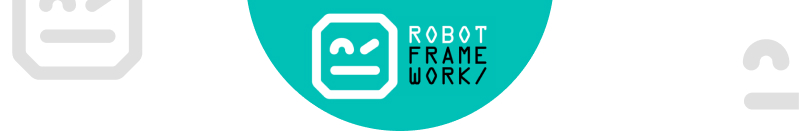
Robot Framework is a versatile test automation tool supporting both web and mobile application testing. It employs a keyword-driven approach, allowing testers to write test scripts in a simple tabular syntax using plain English keywords. Testers can easily define test steps, expected outcomes, and test data in a human-readable format.
Features of Robot Framework
- Employs a simple tabular syntax for easy-to-read and write test scripts.
- Supports multiple test libraries and allows custom keyword extensions in Python or Java.
- Suitable for web and mobile application testing, providing a comprehensive testing solution.
How to Run the Automated Testscript in Testsigma?
As we have already discussed in the previous sections, when you take the steps from a test case and automate them via some tool, it works as an automated test script. Check out Test Case vs Test Script to know more about the differences between the two. The concept is to guarantee that all necessary tests are executed during the testing phase. Therefore, the testers stick to a script that consists of all the necessary instructions to conduct the testing process.
When these scripted test cases are required to be executed repeatedly, it makes sense to automate them. Hence, it’s very essential that when you decide to automate your scripted tests, you choose the right tool that aligns with your requirements.
Testsigma is a test automation tool. You can easily write and automate the test cases in your test scripts using simple natural English. It offers two versions of its test automation tool – a cloud-based premium edition and an open-source version.
The open-source option grants users access to the platform’s source code, making it a versatile choice for organizations with unique customization needs. On the other hand, the cloud-based premium version supports automation testing of native, hybrid, and web mobile applications on both iOS and Android platforms, all within a cloud-based environment.
Here’s are a few classic steps that Testsigma provides you to create and automate your test scripts seamlessly.
- Create Test Cases: First, you need to create test cases in Testsigma. Test cases represent the specific test scenarios that you want to automate. You can define test steps, expected outcomes, and any necessary test data within each test case.

- Create Test Suite: After creating individual test cases, organize them into test suites. Test suites allow you to group related test cases together based on features, modules, or testing objectives.

Creating a test suite in Testsigma is just like grouping a set of similar test cases in a test script. When you create a test suite, you can add a bunch of test cases in the order of execution.

- Select Test Environment: Specify the target test environment in which you want to execute the automated test script. Testsigma supports running tests on multiple browsers and platforms, enabling cross-browser and cross-platform testing.
- Configure Test Data: If your test cases require specific test data, you can configure test data sets within Testsigma. This allows you to perform data-driven testing, executing the same test case with different data combinations.
- Execute Test Suite: Once the test cases and test data are set up, you can trigger the execution of the test suite. Testsigma’s cloud-based test execution environment facilitates scalable and parallel test execution, reducing overall testing time.
- View Test Reports: After the test execution is complete, Testsigma generates detailed test reports with test execution results, logs, and screenshots. These reports provide insights into test coverage, pass/fail status, and any encountered issues.
- Analyze Test Results: Review the test reports to identify any failed test cases or unexpected behaviors. Testsigma’s reports offer a comprehensive view of test execution, allowing you to pinpoint and address defects effectively.

- Integrate with CI/CD: For seamless integration into the development workflow, you can connect Testsigma with your CI/CD pipelines. This ensures automated tests are automatically triggered whenever code changes are committed.
- Maintain and Update: As the application evolves, update the test cases and test data as needed to align with the latest changes. Regularly maintain the automated test scripts to ensure their relevance and effectiveness.
Automated Test Scripts: Which One to Choose?
With an array of test automation tools available, choosing the right one for automating test scripts can be a critical decision.
Consider the following factors to make an informed choice:
- Application Type: Select a tool that aligns with your application type. For web applications, Testsigma, Selenium WebDriver and Cypress offer powerful options. Appium is ideal for mobile app testing, while Ranorex specializes in desktop applications.
- Scripting Language: Evaluate your team’s expertise and preferred programming languages. Choose a tool that supports languages familiar to your testers, enabling them to write and maintain test scripts effectively.
- Ease of Use: Consider the learning curve and ease of use for each tool. Testsigma offer scriptless options for a more user-friendly experience, suitable for both technical and non-technical team members.
- Integration with CI/CD: Look for tools that seamlessly integrate with your continuous integration and continuous delivery pipelines. A smooth integration facilitates automated test execution within your existing development workflow.
- Support and Community: Ensure the tool has active community support and resources. A vibrant user community can help address queries, provide solutions, and share best practices.
- Scalability: If your testing requirements are expected to grow, choose a tool that offers scalability for handling an increased number of test cases and users.
- Reporting and Analytics: Consider the reporting capabilities of each tool. Clear and customizable test reports help in analyzing test results effectively.
- Cost: Evaluate the cost of each tool, including licensing fees, support costs, and any additional charges based on your organization’s budget and requirements.
- Test Environment Support: Ensure the tool supports the platforms and browsers on which you intend to run your tests. Compatibility with your target test environment is essential for effective test coverage.
- Trial and Evaluation: Whenever possible, take advantage of free trials or evaluations of the tools. Conduct proof-of-concept projects to gauge how well each tool meets your specific testing needs.
By carefully considering these factors, you can identify the test automation tool that best suits your project’s requirements and empowers your testing team to deliver high-quality software efficiently.
Examples of Real Life Testing Scenarios with Corresponding Tools
Test automation tools offer a wide range of features to address specific test scripting use cases. Let’s delve into real-life scenarios where automated test scripts play a crucial role, along with the types of features that can be helpful for each case:
- Cross-Browser Testing for Web Applications
In web application development, ensuring consistent functionality across different web browsers is essential for delivering a seamless user experience. Automated test scripts can be written to validate that the application performs correctly on popular browsers such as Chrome, Firefox, Safari, and Edge.
Feature to Look out for:
Browser Compatibility: A test automation tool that supports multiple browsers enables executing the same test scripts across various browsers, identifying potential compatibility issues effectively. This ensures the application behaves consistently on different browser environments, reducing the risk of user-facing problems. Testsigma is one such tool which allows you to remotely execute your tests on 2000+ real browser and OS combinations hosted on Cloud.
- Mobile App Testing Across Multiple Platforms
With the increasing diversity of mobile devices and operating systems, testing mobile applications on various platforms becomes critical. Automated test scripts can validate the app’s functionality and UI on different devices and OS versions.
Feature to Look out for:
Mobile Support: Choose a test automation tool that provides mobile testing capabilities and supports both Android and iOS platforms. This ensures comprehensive coverage across a wide range of mobile devices, guaranteeing a consistent user experience on different devices.
- Test Automation with Minimal Coding Effort
Empowering testers with little or no coding knowledge to contribute to test automation enables the entire team to participate in the testing process effectively. This can expedite test script creation and maintenance.
Feature to Look out for:
Scriptless Automation: Opt for a tool that offers a scriptless test automation approach, allowing testers to create test scripts using a user-friendly graphical interface or natural language input. This eases the learning curve and accelerates test case development, making it accessible to non-technical team members.
- Advanced Customization and Integration
For projects with complex testing requirements or the need for seamless integration with other tools and systems, advanced customization options become crucial.
Feature to Look out for:
Scripting Support: Choose a test automation tool that supports scripting in popular programming languages like Java, Python, or C#. This facilitates advanced customization and integration with existing systems, meeting unique testing demands. Advanced testers can add custom logic, perform data-driven testing, and integrate with third-party APIs.
- Real-Time Debugging for Web Application Testing
During test script development, real-time debugging capabilities are essential to identify and resolve issues promptly, ensuring the test scripts are accurate and reliable.
Features to Look out for:
Live Debugging: Look for a tool that provides real-time debugging features, allowing testers to inspect and troubleshoot the application in the middle of a test run. This expedites the bug-fixing process and enhances script reliability, resulting in more robust test cases.
- Simplified Test Script Creation using Natural Language
In projects with a diverse team composition, enabling non-technical team members to contribute to test automation enhances collaboration and test coverage.
Features to Look out for:
Natural Language Processing (NLP): Consider a test automation tool that incorporates NLP, allowing testers to write test scripts in plain English or other human-readable formats. This fosters better communication between technical and non-technical team members, improving overall efficiency. Testers can focus on test scenarios without being hindered by complex technical syntax. Tools like Testsigma has capabilities to write Test cases and suites in simple natural English ensuring minimal learning curve.
- Versatility for Both Web and Mobile Testing
Projects involving web and mobile applications may require a unified testing approach for both platforms to streamline testing efforts.
Features to Look out for:
Dual Platform Support: Choose a test automation tool that supports both web and mobile application testing, providing a cohesive testing solution across different platforms. This ensures consistent test processes and efficient resource utilization.
- Cloud-Based Parallel Test Execution
For large-scale projects or projects with strict time constraints, executing test scripts in parallel on multiple devices or environments can significantly reduce testing time.
Features to Look out for:
Cloud-Based Execution: Consider a test automation tool that offers cloud-based test execution, enabling parallel testing on multiple devices, browsers, or operating systems. This accelerates test execution, optimizes resource utilization, and delivers faster feedback to the testing team.
Conclusion
Automated test scripting has emerged as a game-changer in the world of software testing, offering efficiency, accuracy, and accelerated feedback to development teams. Throughout this quick guide, we explored the various aspects of creating and running automated test scripts, understanding their significance in today’s fast-paced software development landscape.
Selecting the right test automation tool is a crucial decision that can significantly impact the success of your testing efforts. Each tool comes with its own set of features catering to specific use cases. As you venture into the world of automated test scripting, explore various tools, conduct trials, and take advantage of free evaluations to make an informed decision.
As a first step, sign up for a trial of Testsigma – an AI-driven, scriptless test automation platform. Embrace the power of natural language processing, cloud-based parallel test execution, and seamless collaboration to accelerate your testing efforts.
Frequently Asked Questions
What is an example of an automation test script for a login page?
Testsigma allows you to create and run automated test cases using NLPs for web, mobile, desktop apps, and APIs. You can quickly create test cases with simple English commands, as shown in the image below.
How to Write Test Scripts for API?
Writing test scripts for API testing requires a solid understanding of the API endpoints, data formats, and expected responses.
- The first step is to identify the test scenarios and use cases.
- Next, choose a suitable programming language and API testing framework that aligns with your project requirements.
- Use HTTP methods (GET, POST, PUT, DELETE) to interact with the API, send requests with specific parameters, and validate the responses.
- Implement error handling to account for various scenarios, and use assertions to verify the expected outcomes.
Which Tools Make it Easy to Write Automated Test Scripts?
Several test automation tools offer features that simplify the process of writing automated test scripts. Tools like Testsigma, TestComplete, and TestRigor provide scriptless test automation capabilities, allowing testers to create test cases using natural language or a graphical user interface, making it accessible to non-technical team members.
Additionally, frameworks like Cypress and Selenium WebDriver offer extensive support for web application testing, enabling testers to write test scripts in popular programming languages with a user-friendly syntax. Choose a tool that aligns with your team’s expertise and project requirements to streamline your test automation efforts effectively.










