It is clear that Android is the most widely used operating system. Its open source nature and ability to be easily ported across devices make it a desirable platform for development. Additionally, its good backward compatibility ensures that applications can be used on multiple operating system versions. As a result, Android device testing is essential to ensure proper functioning.
If we have to talk numbers, according to Statcounter, around 43.01% of mobile users have Android devices globally. And in the Indian market, the numbers are higher, with Android users at 72.68%, reports Statcounter.
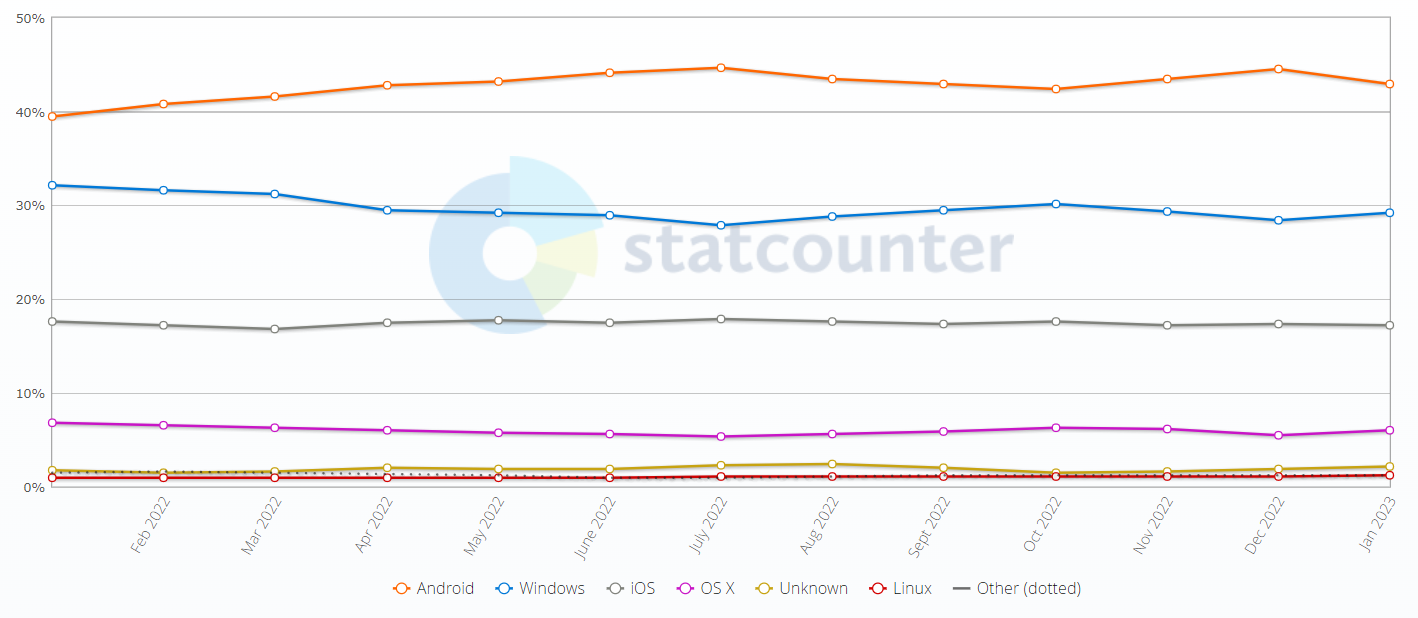
You get the drift — several users worldwide are hooked to this green bug robot. As of September 2022, Statista reports that around 2,683,955 apps are available on Google Playstore. With the ever-increasing and evolving sector of Android users, Android device testing is of the essence.
Table Of Contents
- 1 Why is Android so Popular?
- 2 Why Is Android Device Testing Important?
- 3 Android Device Testing Checklist
- 3.1 1. Who Is Your User:
- 3.2 2. Pick Testing Tools & Strategies That Best Fit Your Requirement:
- 3.3 3. Perform Tests On Real Devices:
- 3.4 4. Performance Check On Various Networks:
- 3.5 5. Test Apps Against Battery Levels:
- 3.6 6. Test Apps With Device Features:
- 3.7 7. Test With Interruptions:
- 3.8 8. Integrate Continuous Integration & Continuous Delivery (CI/CD):
- 3.9 9. Pick An Automation Testing Framework:
- 4 Best Android Devices to Test Apps
- 5 Choosing the Best Android Device for Testing:
- 6 Frequently Asked Questions
Why is Android so Popular?
Android is the most popular mobile operating system out there. It’s been designed to be easy to use and accessible for everyone, no matter your tech skills or experience. That’s why it’s so popular – you get many features and apps for any device, plus it’s free, customizable and open source. Plus, lots of developers create apps that make Android even better!
Android is also incredibly secure, with several built-in security features that protect users from malicious software and hackers. It also has access to Google Play, the official app store for Android devices, and offers various apps and games. Furthermore, Android is constantly being updated with new features and improvements to ensure that it remains up to date with the latest technology. This lets users get the most out of their device while staying safe online. Additionally, Android devices are compatible with various accessories such as Bluetooth speakers, fitness trackers, virtual reality headsets, and more. Allowing users to customize their device even further and take advantage of all its features.
Here are few points as to why Android is so popular:
- Its user-friendly design makes it easy for people of all ages and backgrounds.
- It offers a wide range of features and applications that can be used to do almost anything you need.
- Android is free to download and use, meaning anyone can access the same technology as those with more expensive phones.
- Android devices are highly customizable, allowing users to personalize their device according to their preferences.
- Because Android is open source with many developers creating apps, something new is always available for users.
All these factors combined make Android a prevalent choice for mobile phone users worldwide.
Why is Android Device Testing Important?
Now that we realize plenty of Android users globally, let’s look at consumers’ various Android versions. While Android 10.0 is the latest and the most used version, outdated versions like 4.4 and 5.1 are still in use, according to Statcounter.
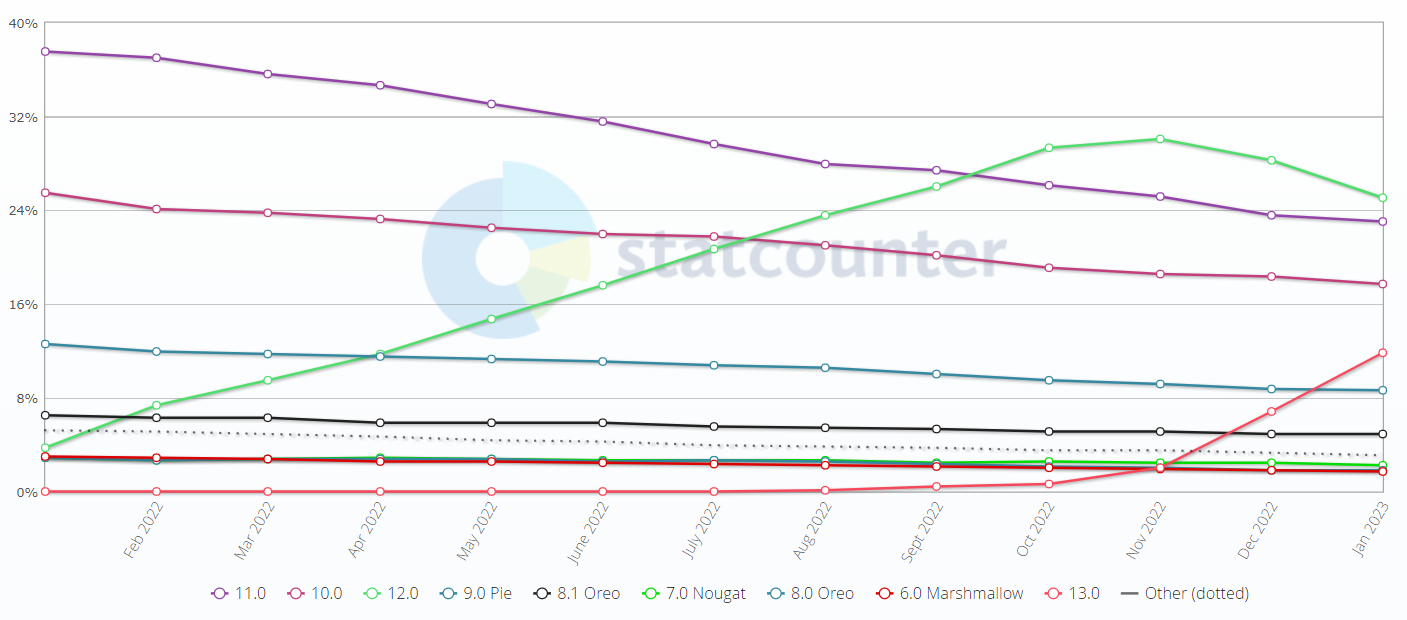
These outdated versions may not support a few features and mobile apps. The older devices also have different screen resolutions, meaning several features must be categorically designed for them. An average user has plenty of other alternatives due to the broad market range of Android apps. If we have to retain our existing customer base and attract new users, our apps must perform without snag.
Unlike iOS development, Android development requires proper standards and varying benchmarks for performance and optimization. Why? Because the lineup of iOS devices is clean, gradual, and progressive in terms of enhancements and capabilities. That’s the point that calls for comprehensive testing regarding Android development.
To ensure the apps work across a wide range of varying ecosystems of devices and for app users to use it to their fullest, Android development testing is crucial. Read more on tools that help you create, configure, and run your tests from Android Studio here.

Android Device Testing Checklist
Testing an Android device can be a lot of fun! You’ll want to ensure your app looks fabulous and is easy to use. Think about if it has something new and innovative compared to other apps. Quality is critical – you don’t want bugs or glitches that could ruin the user experience. Review all the mobile app testing checklists, so your app runs smoothly!
1. Who is Your User:
It’s always recommended to start with the basics. Understanding which devices, browsers, and versions of Android our users have are the core ammunition to create successful apps. When fetching this information, we can always get more details on how our users consume content on their devices — What mobile applications do they use? Which device brand do they use? (Because most brands have their versions of Android) Which browser do they prefer?
Such information helps us design experiences for a higher retention rate.
2. Pick Testing Tools & Strategies That Best Fit Your Requirement:
Every feature or app may require a testing technique or strategy. While we need to perform User Interface Testing to craft an engaging user experience, we’ll need to perform Load Testing to fix app crashes during heavy traffic hours. We’ve written a detailed blog post on the strategy and tools required for testing a mobile application. We recommend you look at it before you perform Android device testing, as it covers most bases.
3. Perform Tests on Real Devices:
Because apps and websites act differently across different devices, we need to run tests on real devices. Low battery, network connectivity, screen resolutions, and outdated Android versions affect the apps’ performance. Hence, we test on real devices.
At Testsigma, we have thousands of real devices for you to run tests on. Besides, you can write test cases in simple English and automate them.

Also, our mobile testing tool has older versions of Android which makes Android device testing all the more convenient.
4. Performance Check on Various Networks:
If we ask any user, they’ll tell us that app loading time matters. According to Mobile App Daily, at least 20% of users don’t wish to engage with apps with slow loading times. That’s why we must check how our apps perform on networks like 3G, 4G, and 5G and fix those issues before launching any feature into the market.
5. Test Apps Against Battery Levels:
It is known that apps and even devices perform differently under low battery conditions. We’ll know if our apps crash or slow down when we perform tests at 15-20 % of battery power. And when we perform at a higher battery power, we can check if the apps drain our battery power quickly.

6. Test Apps with Device Features:
If our apps use cameras, microphones, fingerprint sensors, etc., we’ll have to test how they perform with those features, especially if they run on older Android devices. From this test, we’ll get a glimpse of how our apps interact with these features, if they’re compatible, and figure out what could be done if they’re not compatible.
7. Test with Interruptions:
Interruptions come in various forms — phone calls, calls over the internet, messages, push notifications, low battery alerts, etc, and we have to check how our apps perform with such interruptions. In some cases, the apps can crash and freeze so we’ll have to design a fix for it. Read here – Test Push Notification .
8. Integrate Continuous Integration & Continuous Delivery (CICD):
Faster time to market is beneficial for all businesses and with CI/CD, we don’t just develop new features, we also test them continuously. With testing beginning on the same day as development, there will be lesser feedback cycles, and we can fix the bugs regularly.
Get here the list of Best CI/CD Tools.

9. Pick an Automation Testing Framework:
When testing an Android device, one can explore plenty of automation testing frameworks. Testsigma recommends exploring different frameworks that best fit the app’s requirement and seeing how comfortable the testers are with those frameworks’ environments. Do check the various mobile automation testing tools here: Mobile Automation Testing Tools: Appium, Testsigma, TestComplete, and more.
All frameworks come with pros and cons. If the intention is to reduce unnecessary silos and the time is taken for testing, you can give Testsigma’s mobile automation testing tool a shot. Effortless, scalable, data-driven, and with an automatic bug reporting feature — our testing tool is highly reliable. We are equipped to handle seamless integrations with various automation servers too.
Best Android Devices to Test Apps
Testing mobile applications on various devices is essential to ensure compatibility with as many devices as possible. Maintaining a large mobile device farm can be prohibitive, so selecting a few devices from the hundreds available for Android device testing is necessary. Factors to consider when choosing the best Android devices for testing include:
- Region: The popularity of devices changes depending on where you are. For example, Android phones might be more common in Asia than in the US because they’re cheaper there. It’s important to determine which devices are most popular in your target area.
- Brand Popularity: Some devices are popular because of their brand name. For example, OnePlus is popular now and has a lot of people buying it. People think about how much the brand is worth when deciding which phone to. So, note the most popular brands and select devices to test from them.
- Manual vs Automated Testing: For manual testing, it’s best to test on one high-end device (like the latest Google Pixel phone), one low-end device (not as new or fancy) and a tablet from a famous brand like Samsung. Automated testing can be done on more devices with different operating systems.
- Reassess Device List: Since new phones and other tech devices are constantly coming out, testers should check back regularly to ensure they have a good list of items to test apps on.
- Target Users: It is essential to know who you’re targeting and what devices they use. QA and marketing should work together to determine how your target users interact with their devices. This will help you decide which ones to focus on.
Choosing the Best Android Device for Testing:
When testing Android apps, it’s crucial to use devices representing a broad range of screen sizes, resolutions, and hardware specifications. This helps ensure your app is compatible with as many devices as possible.
To choose the best Android devices for testing, it’s essential to consider factors such as market share, screen size and resolution, and processing power. Additionally, it’s a good idea to choose devices from different manufacturers to ensure compatibility across different Android skins and UI designs.
Here are some of the top Android devices for app testing, along with their key specifications:
Parameters to Consider while Choosing a Device for Android Testing:
Important parameters to consider when selecting Android devices for testing are:
- Global traffic volume of website or app from device: You can use analytics tools to determine which devices people use most when accessing your app or website. This can help you focus on testing those devices, so everyone has a great experience.
- Market share and popularity of devices among your users: It’s essential to test your app on the devices used by the people you want to reach. This will help you get many customers and ensure your app works properly on the most popular devices.
- OS versions: It’s essential to test your app on different versions of Android so that it will work adequately on many different phones. Check out a range of Android operating systems when testing your app.
- Screen sizes: Android phones come in all sizes, so checking how your app looks and works on different sized screens is essential.
- Resolutions and Viewports: Checking your app on phones and tablets with different screen sizes can ensure it looks good and works properly no matter what device someone uses.
- Upcoming Android devices: Keep an eye on upcoming releases and consider including them in your testing matrix to ensure your app is compatible with the latest devices.
- Launch year of Android device: It’s essential to check your app on phones from different years to ensure it runs properly on older and newer models.
- Manufacturers: Checking your app on phones from different companies can help ensure it works with all the different versions of Android and their unique looks.
Considering these parameters, you can create a comprehensive testing matrix covering a wide range of Android devices and ensuring your app works seamlessly across multiple devices.
List of best Android devices to test apps and the various features that make them the top contenders in the market.
| Android Device | Operating System | Screen Size | Resolution | Viewport | Aspect Ratio |
| Samsung Galaxy S22 Ultra | Android 12 | 6.8 in | 1440×3088 px | 384 x 693 px | 19.5 : 9 |
| Google Pixel 7 Pro | Android 13 (for App Live) | 6.7 in | 1440 x 3120 px | 412 x 775 px | 19.5 : 9 |
| Redmi Note 11 | Android 11 | 6.6 in | 1080×2400 px | 393 x 736 px | 20 : 9 |
| Samsung Galaxy S22+ | Android 12 | 6.6 in | 1080x2340px | 384 x 702 px | 19.5 : 9 |
| OnePlus 9 | Android 11 | 6.5 in | 1080 x 2400 px | 384 x 713 px | 20 : 9 |
| Samsung Galaxy S21 | Android 12 | 6.2 in | 1080 x 2400 px | 360 x 670 px | 20 : 9 |
These devices provide a variety of Operating Systems, Screen Sizes, Resolutions, Viewports and Aspect Ratios, as well as varying amounts of RAM and processing power. Testing your app on these devices will ensure its smooth operation and optimal visual presentation on different Android devices.
Ready to start testing on Android devices? Take advantage of our 21-day product trial by Signup Now! And for more in-depth information on mobile testing, be sure to check out our comprehensive guide: “Everything you need to know about Mobile Testing.”
Frequently Asked Questions
Is Device Testing Same As Mobile Testing?
Device testing and mobile testing are related but not the same. Device testing means checking an app on different devices and systems to ensure it runs smoothly on different hardware and software settings. Mobile testing is a more significant concept that examines mobile apps and programs on various phones, tablets, or smartwatches.









