Visual diff algorithms, the backbone of visual testing, play a pivotal role. It compares two images, pixel by pixel, to identify any differences.
“Visual diff algorithms are the unsung heroes of visual testing, meticulously scrutinizing every pixel to maintain a flawless user interface,” remarked a prominent software developer.
This algorithm is used to detect visual regressions, which are unexpected changes in the appearance of a website or application. Visual diff algorithms streamline the testing process by automating this process, saving testers valuable time and effort.
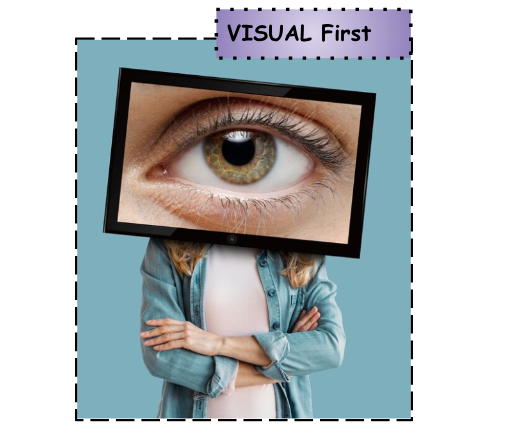
Join me and delve into the delicacies of visual diff algorithms and their impact on visual testing.
Table Of Contents
- 1 What is the Visual Diff?
- 2 Spotting Visual Differences
- 3 How Does the Visual Diff Algorithm Work?
- 4 How to Perform Visual Testing with Visual Diff Algorithm?
- 5 Why is Automated Visual Diff Testing more Efficient than Manual Visual Diff Testing?
- 6 How To Perform Automated Visual Diff Testing Using Testsigma?
- 7 Visual Diff Tools
- 8 Conclusion
- 9 Frequently Asked Questions
What is the Visual Diff?
Visual diff, or visual difference, compares two images to identify any visual changes between them. It is commonly used in software development for visual testing.
It ensures that a web or mobile application’s user interface (UI) looks and functions as planned.
As we discussed, Visual diff algorithms compare the pixel values of two images. If there is a difference in the pixel values, the algorithm marks that pixel as changed. The algorithm then visually represents the changes, typically as a heatmap or overlay.
Visual diff algorithms can be used to detect a wide range of visual changes such as:
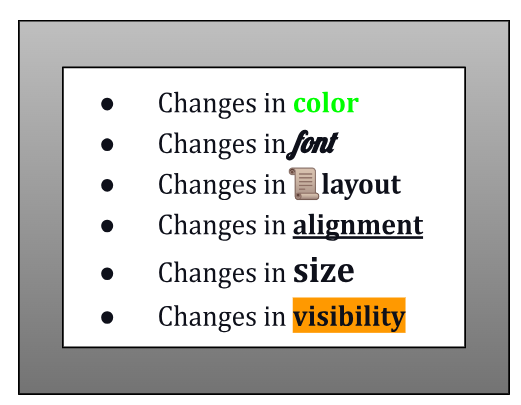
Visual diff algorithms are essential for visual testing, enabling teams to automate visual change detection confidently. This can help save teams a significant amount of time and effort and improve the quality of their software.
Visual diff algorithms provide several benefits for visual testing, including
- Accuracy: Visual diff algorithms can detect even the smallest visual changes, such as a single pixel shift or a change in font color.
- Efficiency: Visual diff algorithms can automate comparing hundreds or even thousands of images in minutes, saving teams significant time and effort.
- Scalability: Visual diff algorithms can be scaled to test applications on many devices and browsers, ensuring the UI consistently looks and functions across all platforms.
Spotting Visual Differences
I believe that mastering this skill requires training one’s eye to detect subtle distinctions, similar to Sherlock Holmes’ abilities.
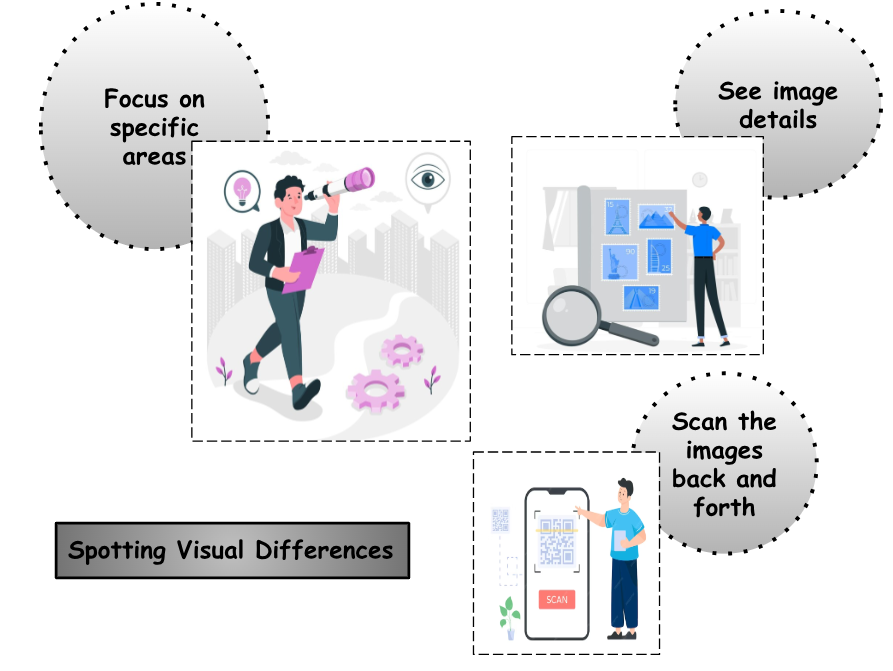
Spotting visual differences is the process of identifying the differences between two images. This can be challenging, but implementing simple techniques can aid in this difficult task.
- One technique is to scan the images back and forth, comparing them pixel by pixel. This can be tedious, but it is an effective way to find even the most minor differences.
- Another technique is to focus on specific areas of the images, such as the edges of objects or the text in the images.
- You can use a magnifying glass to see image details. Work with someone if you need help finding differences.
How Does the Visual Diff Algorithm Work?
The Visual Diff algorithm, used in image comparison or visual testing, operates in several steps to identify image differences. Let us look into each in detail.
Step 1: Preprocess the Images.
This step is necessary to compare the two images on a level playing field. For example, if the two images are different sizes, the algorithm must resize them to the exact dimensions. Additionally, the algorithm may need to convert the images to the same color format.
Step 2: Compare the Pixel Values of the Two Images.
This is the core step of the visual diff algorithm. The algorithm will typically use a metric such as the mean squared error (MSE) to calculate the difference between the pixel values of the two images. The MSE measures how different the two images are, with a lower MSE indicating that the images are more similar.
Step 3: Identify the Changed Pixels.
Once the algorithm has calculated the difference between the pixel values of the two images, it will need to identify the changed pixels. This is typically done by marking any pixels with a difference above a certain threshold as changed. The threshold can be adjusted to control how sensitive the algorithm is to changes.
Step 4: Generate a Visual Representation of the Changes.
Finally, the algorithm must generate a visual representation of the changes. This is typically done in the form of a heatmap or overlay.
A heatmap is a color-coded image that shows the magnitude of the changes, with red pixels indicating the largest changes and blue pixels indicating the smallest changes. An overlay is a transparent image that shows the changed pixels on top of the original image.
Visual diff algorithms can be implemented in various programming languages like Python, Java, and C++. There are also many open-source visual diff libraries available.
How to Perform Visual Testing with Visual Diff Algorithm?
To perform visual diff testing, you will need to follow any one of the following testing methods:
Manual Visual Diff Testing
This testing involves comparing two images to identify any visual differences. This can be tedious and time-consuming, especially if the images are similar.
However, it is an effective way to find even the tiny differences. To perform manual visual diff testing, follow these steps:
- Open the two images in a side-by-side view.
- Scan the images back and forth, comparing them pixel by pixel.
- Pay attention to specific areas of the images, such as the objects’ edges, the images’ text, and any other areas critical to the UI.
- If you find any differences, mark them down or take a screenshot.
Manual visual diff testing can be time-consuming and error-prone. It is also difficult to scale to large applications or test matrices.
Automated Visual Diff Testing
Automated visual diff testing uses a visual diff algorithm to automatically compare two images and identify visual differences. This is a much faster and more efficient way to perform visual testing, especially for large or complex applications.
You can use various tools and services to perform automated visual diff testing. These tools typically work by taking screenshots of the application UI and comparing them to a baseline set of screenshots.
If any differences are found, the tool will generate a report you can review. Testsigma is a nocode test automation platform that lets you automate your web, mobile, APIs, and desktop tests from the same place.
You can do both static and dynamic visual testing with Testsigma.
When you conduct visual testing using Testsigma, you should compare the current image (reference image) with the original image (baseline image) and ensure that the reference image matches the baseline image.
For more details, click for conducting visual testing using Testsigma here :
Why is Automated Visual Diff Testing More Efficient Than Manual Visual Diff Testing?
Manual visual diff testing is highly time-consuming as it involves creating a set of test cases and a pre-captured screenshot or a design document where the tester manually compares every webpage to the pre-captured screen to identify any visual bugs.
The problem with manual testing is that the QA team has to examine every pixel on the webpage, which could be quite time-taking and prone to errors.
But automation can be your savior. Automated visual testing is much more efficient, accurate, and faster than manual testing. Here, the screenshot comparison is done by an automated testing tool, like Testsigma. Since the tool compares the pages pixel-by-pixel, the test result is more accurate and reliable. Also, one can easily analyze and identify visual indifferences as the tool displays them in a highlighted color.
How to Perform Automated Visual Diff Testing Using Testsigma?
Testsigma makes visual testing easier and more efficient for QA engineers. The tool simplifies this entire visual diff process by creating a base image (a pre-captured screenshot) and comparing it with the relevant webpage. Any discrepancies found will be highlighted in red color, as shown in the image above.
With Testsigma, automated visual testing can be enabled in a few clicks. A quick peek into how this can be done:
Step 1. After creating test cases, enable visual testing for that test step and click on Update, as shown in the gif below.
Note – You can also bulk-select the test cases and enable this option
Step 2. Then, click on Run to perform visual testing and view the visual differences.
Then, you can view the visual differences as shown below,

For more information on how to run visual testing and the options available for identifying visual differences, check out our docs here.
Visual Diff Tools
There are a variety of tools available for visual testing. These include:
- Testsigma: You may use Testsigma for visual testing on your web, mobile, and desktop applications.
- Selenium: Selenium is an open-source tool that can be used for automated visual testing for web applications.
- Applitools: Applitools is a cloud-based visual testing platform that can test the visual elements of web and mobile applications.
- LambdaTest: LambdaTest is a cloud-based platform that allows users to test website pages for visual bugs. Also, you can simulate page performance across multiple browsers and devices.
Conclusion
Visual diff algorithms are a valuable tool for visual testing. They can help testers improve their tests’ accuracy, efficiency, repeatability, and collaboration.
I encourage you to give it a try.
Happy Testing!
Frequently Asked Questions
Best Visual Diff and Merge Tool on Macos?
Beyond Compare is a visual diff and merge tool known for its extensive feature set and support for a wide range of file formats.








