As testing becomes necessary in software development, software testers must understand the differences between bugs and defects.
Has your program ever behaved strangely? If Yes, we refer to that as a software bug. Just like when your car unexpectedly veers off course, it disrupts how the software is supposed to work. And where do these pesky bugs usually hide?
Well, mostly in those testing environments that aren’t visible, such as the QA Environment, Staging, Sandbox, RC (Release candidate builds), RTM (Release to market), etc.
Although defects and bugs are frequently used in daily testing, there are some subtle distinctions between the two. Any deviation from the software’s intended functionality or specs is considered a flaw.
This post will show you the differences between software bugs and defects in detail.
Table Of Contents
Bug VS Defect – What Are the Differences?
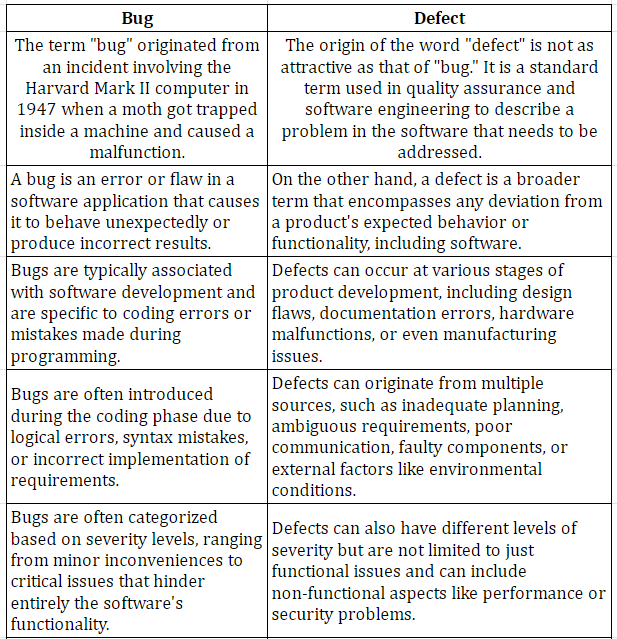
Consequences of Having Bugs and Defects in Your Software OR Product
The impact of software bugs and defects can have significant consequences. Here are the major ones:
- Reduced Customer Satisfaction: Software or product bugs and defects impact user experience. This causes frustration and dissatisfaction for the customers. This can lead to unfavorable reviews, decreased customer loyalty and potential loss of business.
- Increased Support and Maintenance Costs: Fixing bugs require additional resources, such as time, effort and expertise. Companies will have to allocate more budget towards support teams. Else hire specialized staff to address customer complaints and thereby fix issues. This kind of support eventually increases maintenance costs.
- Damaged Reputation: Releasing software or products with bugs often can damage a company’s reputation. A damaged reputation takes considerable time to get restored and could affect future revenue.
- Decreased Productivity: Time and resources allocation towards damage control and addressing the concerns raised by negative word of mouth can decrease productivity.
Bug VS Defect – How to Track and Rectify?
To track and rectify bugs and defects, it is essential to have a bug-tracking system in place. A bug tracking system is a tool that allows you to track the status of bugs and defects, from the time they are reported to the time they are fixed.
There are many different bug-tracking systems available, both open-source and commercial. Some popular bug-tracking systems include Jira and Asana.
How to track bugs and defects:
- Identify the bug or defect. This can be done by testers, users, or anyone else who uses the software.
- Log the bug or defect in the bug-tracking system. This should include information such as the type of bug or defect, the steps to reproduce it, and the expected and actual results.
- Prioritize the bug or defect based on its severity, user impact, and cost to fix.
- Assign the bug or defect to a developer. The developer will then investigate and fix it.
- Test the fix. Once the developer has fixed the bug or defect, a tester will test the fix to ensure it works correctly.
- Close the bug or defect. Once the bug or defect has been fixed and tested, the bug tracking system will be updated to show that it is closed.
Check here – How to find Bugs
How to rectify bugs and defects:
- Understand the bug or defect. The developer needs to understand the root cause of the bug or defect to fix it.
- Design a fix. The developer must design a fix to resolve the bug or defect without introducing new problems.
- Implement the fix. The developer needs to implement the fix in the code.
- Test the fix. The developer needs to test the fix to ensure it is working correctly.
- Deploy the fix. Once the fix has been tested, the developer must deploy it to production.
Suggestions for tracking and rectifying bugs and defects:
- Use a bug-tracking system to track all bugs and defects.
- Prioritize bugs and defects based on their severity, user impact, and cost to fix.
- Assign bugs and defects to developers promptly.
- Test fixes thoroughly before deploying them to production.
- Communicate with users regularly to inform them of the status of bugs and defects.
Check here – Bug Report
Bug VS Defect – Examples
Let us look at some real-time examples of bugs and defects.
Bug:
- A button on a website does not work when clicked.
- A text field on a web form does not accept input.
- A calculation in a spreadsheet software program needs to be corrected.
- A video game crashes when a certain level is reached.
We can quote many such examples for a bug. These are some day-to-day life examples. Bugs can cause software to malfunction, crash, or produce unexpected results.
Defect:
- A report generated by a software program needs to include important information.
- A feature advertised on a software product’s website is not included in the product.
- A software program is slow and unresponsive.
- A software program is insecure and vulnerable to hacking attacks.
Defects may not cause the software to malfunction, but they can make it less valuable or easier to use.
Here is a more detailed example of a bug and a defect:
Suppose a company is developing a new mobile app for online banking customers. The app is in the testing phase, and the testers find a bug that prevents users from logging in. The developers investigated the bug and found it was caused by a typo in the code. Check here – Defect Prevention
They fixed the typo and deployed the fix to the testers. The testers tested the fix and confirmed that it was working correctly. The bug is now fixed, and the app is ready to be released to production.
Regardless, users complained that the app was difficult to use after it was released for production. The company investigated the complaints and found that the app’s user interface needs to be well-designed. This is a defect in the app, and the company decided to fix it in a future release.
By tracking and rectifying bugs and defects, the company can ensure that its mobile app is reliable and easy to use for its customers.
Check here – How Testers Deal with Missed Bugs
Bug VS Defects in Test Automation
When a test fails, automated tests can uncover bugs or defects. The type of test performed will determine whether the issue is classified as a bug or a defect. Several test automation solutions are available to help speed the reporting of bugs and defects immediately following a test failure.
Testsigma is a test automation tool that interfaces easily with many bug-reporting solutions, instantly reporting any flaws discovered during testing.
Summary
This blog highlights the necessity of distinguishing between bugs and defects by highlighting their distinct qualities. You now have a clear understanding of these two notions. Happy testing!
Frequently Asked Questions
What is Bug VS Defect in Agile?
In agile, a bug refers to a coding error or flaw that causes unexpected behavior. In contrast, a defect refers to any deviation from the expected functionality or requirements of the software.
What is the Difference between Bug Log and Defect Tracking?
A bug log is a chronological record of identified issues during testing, including their details, status, and severity.
Defect tracking manages and monitors the entire defect lifecycle, from detection to resolution.
Check here – Bug Life Cycle
What is the Difference between a Bug and an Error?
A bug is a flaw in the software’s code that causes incorrect behavior, while an error is a human mistake or oversight in the development process that leads to a bug.
What is the Difference between a Bug and an Incident?
A bug is a software code flaw that causes incorrect behavior; an incident refers to any unexpected event or situation reported during testing that may or may not be a bug but requires investigation and resolution.
Types of bugsCommon Types of Bugs in Software TestingWhat is Bebugging?
What is Bebugging? | Benefits, Tools & Best Practices








