Web service testing is a specialized form of software testing that focuses on verifying the functionality, performance, security, and reliability of web services. Automating web service testing using specialized tools becomes imperative to expedite the testing cycle, enhance precision, and fortify the overall quality of web services.
In this article, we will explore the top 15 web service automated testing tools that cater to the diverse needs of developers and QA teams, facilitating a streamlined and efficient testing approach.
Table Of Contents
What is a Web Service Testing Tool?
A Web Service Testing Tool is specifically designed to facilitate the systematic evaluation and validation of web services. Typically, these tools simulate interactions with web services, sending requests and analyzing responses to ensure adherence to predefined specifications. API testing, a subset of web service testing, is a common focus of these tools, allowing developers and QA professionals to verify the correctness and reliability of APIs that underpin web applications.
Web service testing tools offer a range of functionalities, including the ability to send HTTP requests, inspect responses, and validate data formats such as JSON or XML. Additionally, they often support the simulation of various client environments, enabling testing under different scenarios. Many tools provide features for load testing to assess the performance of web services under heavy traffic conditions, as well as security testing to identify and rectify vulnerabilities.
Check out this guide to understand the differences between web services and API.
Top 15 Web Services Automation Testing Tools
Automating web services testing significantly enhances efficiency and speed, enabling the rapid execution of test cases and providing quicker feedback on the software’s functionality. Ultimately, automated web services testing contributes to early defect detection, supporting the delivery of high-quality software in the fast-paced and dynamic landscape of modern development. Here are the top 15 tools that let you automate web services testing.
Testsigma
Testsigma is a cloud-based, web-service testing automation platform that focuses on simplifying test automation while providing AI-driven capabilities. Testsigma’s approach to test automation revolves around natural language processing (NLP) and an easy-to-use interface.
Its no-code and low-code features make test creation accessible to both technical and non-technical team members, significantly reducing the learning curve for beginners. The AI-driven test maintenance and self-healing capabilities are designed to minimize maintenance efforts as applications change over time.
Key Features of Testsigma
- Easy test automation in simple English, no coding required.
- Multi-platform support for web, mobile, API, and desktop apps.
- AI-supported built-in features to save time on test maintenance.
- Cloud execution with easy and efficient test execution on 3000+ real OS and browser combinations.
- Debugging is made easy with screenshots, videos, logs, and a built-in debugger.
- Customizable reports with real-time reporting.
- Collaborative setup with review and collaboration processes on the cloud, integration with popular CI/CD tools.
- Parallel testing to significantly reduce testing time.
- Testing on local devices for more accurate testing.
- Data-driven testing to test apps with a variety of data inputs.
- Image recognition capabilities to identify visual changes to an app.
- 24/7 support and open source version available.
Tired of juggling multiple tools for comprehensive web service testing?
SoapUI

SoapUI isn’t just for SOAP anymore! It seamlessly handles REST, Web Services Description Language (WSDL), GraphQL, and even message queuing protocols like JMS.
Features of SoapUI
- Script assertions, data-driven testing, security scans, and load-testing capabilities let you comprehensively validate your web services’ functionality, performance, and security.
- Simulate backend behavior with SoapUI’s powerful mocking and virtualization features.
- Works on Windows, macOS, Linux, and even Docker containers.
- Enhance functionality with a thriving community-driven plugin ecosystem.
- Gain insights into test execution, performance metrics, and logs.
Check here – SoapUI vs Postman
Limitations of SoapUI
- The feature-rich interface can be overwhelming for beginners and non-technical users.
- The free version restricts concurrent test execution, potentially impacting larger test suites.
Check here – REST API vs SOAP API
Postman

Postman’s automation capabilities make it a versatile tool for diverse testing needs. Its intuitiveness and integration with CI/CD pipelines make it ideal for both beginners and experienced testers. However, its feature limitations in the free plan and the complexity of advanced scripting require careful consideration when choosing the right tool for your specific scenario.
Check here – Best Postman Alternatives
Features of Postman
- Craft powerful tests with JavaScript, Newman CLI, and Postman Collections.
- You can automate requests, assertions, and data-driven scenarios, and even build entire test suites, ensuring thorough API coverage.
- You can seamlessly integrate Postman into your CI/CD pipeline.
- Schedule automated test runs at every code push, catching regressions early and ensuring continuous delivery stability.
- Postman’s built-in mock server lets you test API logic independently, isolate functionalities, and streamline development workflows without relying on actual dependencies.
Check here – Postman vs ReadyAPI
Limitations of Postman
- The free version restricts test execution frequency and collaboration options, potentially impacting larger teams.
- While the UI is user-friendly, advanced scripting languages like JavaScript require technical expertise.
Check here – Insomnia vs Postman
JMeter

JMeter, the open-source behemoth, reigns supreme in performance testing of web services. It lets you simulate real-world user traffic with ease. JMeter lets you define concurrent users, ramp-up patterns, and load durations, effectively stress-testing your APIs for scalability and stability.
Check here – Gatling vs JMeter
Features of JMeter
- JMeter handles diverse protocols beyond just HTTP. SOAP, REST, JDBC, and even custom protocols can be tested, making it an all-rounder for API performance analysis.
- From security scans to database assertions, plugins cater to virtually any testing need, customizing your performance testing journey.
- BeanShell scripting allows complex test scenarios and data-driven testing, tailoring tests to your specific API needs.
- It generates comprehensive reports with response times, throughput, errors, and other key metrics, providing actionable insights for performance optimization.
Check here – JMeter vs Postman
Limitations of JMeter
- Running large-scale tests can be resource-intensive, requiring robust hardware and proper configuration to avoid performance bottlenecks.
- The sheer number of features and configuration options can be overwhelming for beginners.
Check here – Apache JMeter vs Selenium
Katalon

Katalon Studio emerges as a versatile tool for automating web service testing, offering both record-and-playback simplicity and advanced scripting. Katalon handles web services beyond just REST and SOAP. GraphQL, WebSocket, and even message queues like RabbitMQ are all within its grasp, making it a one-stop shop for diverse API testing needs.
Check here – Katalon Alternatives
Features of Katalon
- Katalon’s drag-and-drop interface simplifies test creation for beginners, while Groovy scripting unlocks powerful capabilities for experienced testers.
- It integrates seamlessly with popular CI/CD tools like Jenkins and Bamboo, enabling continuous testing workflows.
- Leverage CSV, Excel, and databases to parameterize your tests, ensuring thorough coverage of various scenarios.
- Enhance test modularity and reusability with keyword-driven steps, promoting cleaner code and easier maintenance.
- Advanced assertions and reporting: Validate responses beyond just status codes with custom assertions, generating detailed reports for actionable insights.
Limitations of Katalon
- Katalon’s community is smaller, potentially leading to slower troubleshooting and less readily available resources.
- Its web service testing features are primarily focused on web applications, requiring separate tools for comprehensive mobile API testing.
- Debugging Groovy scripts within Katalon can be cumbersome compared to dedicated scripting environments.
Check here – Katalon vs Selenium
Apigee

Apigee, known for its API management prowess, transcends simple automation and offers a holistic approach to web service testing. Apigee seamlessly integrates testing throughout the API lifecycle. You can build test cases as part of API design, execute automated tests across environments, and analyze results for continuous feedback and improvement.
Features of Apigee
- It leverages AI-powered anomaly detection, bot mitigation, and API threat protection to proactively identify and address vulnerabilities before they become critical issues.
- Apigee monitors API performance in real-time, pinpointing bottlenecks and optimizing resource usage.
- You can design and deploy test suites alongside your API proxies, streamlining the testing process and ensuring test coverage aligns with API functionalities.
- It leverages AI insights to automatically generate suggestions for improving API security, performance, and overall effectiveness.
Limitations of Apigee
- Apigee requires a Google Cloud Platform subscription, potentially limiting accessibility for teams not already invested in the Google Cloud ecosystem.
- Apigee’s pricing model is usage-based, which can scale with the complexity and frequency of your testing needs, requiring careful budgeting and resource allocation.
REST-Assured

REST-assured, a Java-based library, isn’t just another tool for RESTful API testing. REST-assured’s DSL (Domain Specific Language) reads like plain English, making test creation a breeze. You can send requests, validate responses, and chain assertions with ease, improving test readability and maintainability.
Features of REST-Assured
- REST-assured offers rich assertion libraries for verifying JSON, XML, and other response formats.
- You can send GET, POST, PUT, DELETE, and other requests with ease, covering all aspects of API interaction.
- It allows you to define test data in plain Java objects or JSON files, enabling efficient test case reuse and variation.
- You can Leverage a powerful library of matchers for fine-grained validation of response data, ensuring high accuracy and flexibility.
Limitations of REST-Assured
- REST-assured requires Java expertise, limiting its accessibility to developers unfamiliar with the language.
- Unlike some tools like Postman, REST-assured primarily focuses on programmatic testing, lacking an intuitive UI for visual test creation and exploration.
Check here – REST Assured vs Postman
Assertible
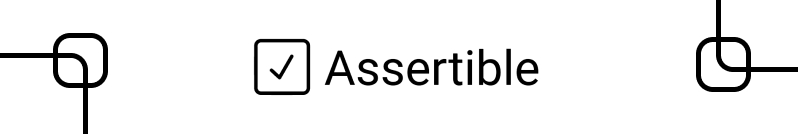
Assertible takes a refreshingly straightforward approach to API testing and monitoring, promising ease and clarity for developers and teams. Assertible’s intuitive UI makes defining tests and assertions a breeze, even for API testing newcomers. You can simply provide your API URL or specification, build tests with drag-and-drop and pre-built assertions, and you’re good to go.
Features of Assertible
- You can schedule automated tests to run against your deployments, and receive instant alerts via Slack, PagerDuty, or email if anything goes wrong.
- Drag and drop elements to construct tests, define assertions, and chain requests with ease, even without coding experience.
- Quickly validate JSON responses, headers, status codes, and more, saving you time and effort.
- Track test results over time, analyze performance metrics and identify trends for continuous improvement.
Limitations of Assertible
- While powerful for common API testing needs, Assertible might lack flexibility for highly customized testing requirements or complex validation logic.
- The free plan restricts test execution frequency and collaboration features, potentially impacting larger teams or frequent testing needs.
Karate DSL

Karate DSL, a rising star in the API testing world, offers a unique blend of Gherkin-style syntax and powerful scripting capabilities, making it a compelling choice for both beginners and seasoned testers.
Check here – Karate Alternatives
Features of Karate DSL
- Karate leverages the intuitive Gherkin format (Feature, Scenario, Examples) popularized by BDD frameworks, making it easy to understand and write tests even for non-programmers.
- Karate’s JavaScript engine lets you unleash scripting magic, creating complex assertions, data-driven tests, and even mocks for comprehensive testing coverage.
- Built-in mock services let you isolate and test specific API functionalities without relying on external dependencies.
- Validate JSON, XML, and other response formats with ease, ensuring comprehensive response data verification.
Check here – Karate vs Rest Assured
Limitations of Karate DSL
- While the Gherkin syntax is accessible, mastering Karate’s JavaScript engine requires programming skills, potentially limiting its appeal to non-technical users.
- Compared to established tools, Karate’s community is smaller, making troubleshooting and finding resources slightly less readily available.
Check here – Karate vs Postman
REST Console
Rest Console, unlike some of the feature-packed tools we’ve discussed, takes a more minimalist approach. It prioritizes developer convenience and ease of use, making it ideal for quick testing and exploration of RESTful APIs. Rest Console is not a replacement for comprehensive API testing tools. It shines in its simplicity and developer-friendliness but lacks the features and capabilities necessary for robust and automated testing.
Features of REST Console
- Quickly fire off requests with various HTTP methods, explore response data, and test basic functionalities without the need for complex scripting or configurations.
- Familiar syntax highlighting and response formatting make it easy to understand and analyze responses.
- Rest Console allows you to test and explore APIs even without an internet connection, saving you time and resources while you’re on the move.
Limitations of REST Console
- Rest Console focuses on basic testing functionalities. It lacks advanced features like data-driven testing, complex assertions, or automated test execution.
- Rest Console operates in a silo. It doesn’t integrate with CI/CD pipelines or collaboration tools, making it unsuitable for larger projects or team workflows.
Pyresttest
Pyresttest takes a different approach to API testing compared to some of the tools we’ve discussed. It embraces simplicity and minimal dependencies, making it a potent tool for Python developers and automation enthusiasts. Pyresttest is not a one-size-fits-all solution. Its strengths lie in its simplicity and code-based approach, but it lacks the visual exploration and extensive features of other tools.
Features of Pyresttest
- Pyresttest requires only pycurl and pyyaml. This lightweight footprint makes it ideal for server deployment and CI/CD integration, minimizing resource requirements and simplifying deployment workflows.
- Define your tests in clear and concise YAML files. This human-readable format is accessible even to non-programmers, facilitating collaboration and understanding of test scenarios.
- Pyresttest provides a robust assertion library for verifying responses. Validate JSON structures, headers, status codes, and other key aspects with ease, ensuring comprehensive coverage of your API’s behavior.
Limitations of Pyresttest
- Unlike some tools with intuitive UIs, Pyresttest focuses on programmatic testing. This lack of a visual interface might hinder exploration and debugging for non-programmers.
- While basic usage is straightforward, mastering Pyresttest’s full potential for complex assertions and test parameterization requires understanding Python and its YAML syntax.
Hoppscotch

Hoppscotch isn’t your typical API testing tool. It’s an open-source platform that combines playful exploration with powerful testing capabilities. It shares a ton of similarities with Postman. However, Hoppscotch isn’t a replacement for comprehensive testing platforms. Its strengths lie in its collaborative and user-friendly nature, but it might lack the advanced features and integrations needed for complex testing scenarios.
Features of Hoppscotch
- You can share collections, collaborate on tests, and discuss APIs in real-time with your team.
- Send requests, explore responses, and build tests with drag-and-drop ease, making it accessible even for non-technical users.
- It has scripting capabilities, assertions, data-driven testing, and environment variables that empower you to craft comprehensive and automated tests.
Limitations of Hoppscotch
- While Hoppscotch offers basic mocking functionalities, its capabilities are not as robust as dedicated mocking tools.
- Hoppscotch offers basic integration with tools like GitHub Actions, but its capabilities are not as extensive as some other platforms.
Taurus

Taurus isn’t just another API testing tool; it’s a conductor, bringing various tools and frameworks together into a harmonious orchestra for comprehensive and scalable API testing. Consider Taurus when you need a versatile platform for integrating existing tools, scaling your testing efforts, and gaining valuable data-driven insights into your API’s performance and health.
Features of Taurus
- Taurus seamlessly integrates with popular testing tools like JMeter, Gatling, Selenium, and RestAssured. This lets you leverage the strengths of each tool, creating a powerful and versatile testing arsenal.
- Built for performance testing, Taurus scales effortlessly on cloud platforms like AWS and Azure. This makes it ideal for testing high-traffic APIs and ensuring their resilience under load.
- Taurus provides insightful dashboards and reports, giving you a clear picture of your API’s performance, stability, and overall health.
Limitations of Taurus
- The flexibility and feature-richness of Taurus can be overwhelming for beginners. It requires familiarity with various testing tools and scripting languages for optimal utilization.
- While Taurus integrates with tools for creating test cases, it doesn’t offer a native test case editor.
Citrus Framework

Citrus Framework takes a step back from just API testing, focusing on broader integration testing across diverse protocols and messaging formats. You may choose Citrus when you need to test complex integrations, handle diverse protocols and messages, and prioritize a programmatic approach over visual exploration.
Features of Citrus Framework
- It seamlessly handles SOAP, REST, HTTP, JMS, and even custom protocols, making it a versatile tool for testing complex integrations involving various systems.
- Beyond simple requests and responses, Citrus excels in message-driven testing. It supports various message formats like XML, JSON, and EDI, allowing you to test intricate message flows and transformations.
- Citrus’s powerful mocking features let you isolate and test specific integrations without relying on external dependencies, streamlining your testing workflows.
Limitations of Citrus Framework
- Citrus relies on Groovy scripting for test creation and assertions. Mastering this scripting language can be challenging for non-programmers, requiring technical expertise.
- While Citrus can handle API testing within integrations, its primary strength lies in broader integration scenarios.
Airborne
Airborne is a valuable tool for Ruby developers and teams seeking a simple and efficient way to test their RESTful APIs. However, its Ruby-specific nature, limited protocol support, and focus on basic functionality might not fit every testing need. Consider Airborne if you value simplicity, RSpec integration, and data-driven testing for your RESTful APIs.
Features of Airborne
- Built on top of the popular RSpec testing framework, Airborne prioritizes simplicity and ease of use. Its focus on RESTful APIs makes it accessible to developers and testers familiar with Ruby.
- Airborne provides a robust library of assertions for validating JSON responses, headers, status codes, and more.
- Support for data-driven testing allows you to parameterize your tests with different sets of data, promoting reusability and efficiency.
- Airborne seamlessly integrates with RSpec, allowing you to leverage its powerful features like mocking, shared examples, and before/after hooks for complex test scenarios.
Limitations of Airborne
- Airborne requires Ruby’s expertise, limiting its accessibility to teams not already invested in the Ruby ecosystem.
- While powerful for basic API testing, Airborne might lack features like advanced scripting or built-in mocking functionalities compared to some other tools.
Conclusion
In conclusion, web service testing tools play a pivotal role in ensuring the reliability and efficiency of web services within the ever-evolving landscape of software development. As organizations strive to meet the demands of today’s fast-paced digital landscape, the judicious selection and utilization of web service testing tools become integral to achieving a robust and reliable software ecosystem.
Frequently Asked Questions
Is Selenium a Web Testing Tool?
Yes, Selenium is a widely used and highly regarded web testing tool. However, it is essential to note that Selenium is primarily recognized as an automation testing framework rather than a dedicated web service testing tool. Selenium is employed for automated testing of web applications by automating browser interactions, allowing testers and developers to validate functionalities and perform regression testing efficiently.










