In this article, we’ll delve into the top differences between Swagger and Postman, shedding light on their unique strengths, weaknesses, and the scenarios where each excels. By the end, you’ll clearly understand which tool is the best fit for your specific project needs, ensuring that your API development journey is smooth and efficient. So, let’s dive in and explore the critical differences between Swagger and Postman.
Table Of Contents
Swagger Vs Postman – Overview
What is Postman?

Postman is a powerful API testing and development platform that simplifies the complexities of working with APIs. It serves as a versatile toolkit for developers, testers, and cross-functional teams engaged in API-related tasks. At its core, Postman offers an intuitive and user-friendly interface for crafting and sending HTTP requests to APIs. This interface supports various request types, including GET, POST, PUT, and DELETE, and enables users to define headers, parameters, and request bodies effortlessly.
Beyond its fundamental request-sending capabilities, Postman excels in automation, allowing users to create and run collections of requests in a structured and repeatable manner. Postman offers features for writing and executing test scripts to validate API responses, ensuring that APIs function correctly. Moreover, Postman provides monitoring and collaboration tools, facilitating real-time testing, performance monitoring, and team collaboration on API projects.
Features of Postman
Postman comes jam-packed with features that are useful in every aspect of API testing. Here are a few important features of Postman.
- User-Friendly Interface: Postman offers an intuitive GUI for crafting HTTP requests and interacting with APIs.
- Request Flexibility: It supports various request types and provides comprehensive options for headers, parameters, and request bodies.
- Automation and Testing: Postman allows for test automation through scripting, assertion checks, and detailed reporting.
- Environment Management: Users can efficiently manage and parameterize requests across different environments using variables.
- Monitoring and Scheduling: Postman enables continuous API monitoring by scheduling and running collections at predefined intervals.
- Collaboration and Integration: It promotes collaboration by facilitating the sharing of collections, environments, and version control integration.
- Documentation and Security: Postman assists in API documentation generation and ensures security through API key management and OAuth support.
These features collectively make Postman a robust and versatile platform for API testing, development, and collaboration.
Pros of Postman
Here are the top 5 unique advantages of using Postman that go beyond the standard features of an API testing tool:
- Comprehensive API Monitoring: Postman’s ability to schedule and run collections at predefined intervals allows for continuous API monitoring, ensuring that your APIs remain performant and reliable.
- Mock Servers: Postman can create mock servers for APIs, enabling developers to simulate endpoints for testing purposes without relying on the actual API infrastructure.
- Dynamic Environment Variables: Postman allows users to define and use dynamic environment variables, making it easier to manage and parameterize requests across different environments.
- Built-In Scripting: Postman’s support for scripting using JavaScript gives users the flexibility to create custom test scripts and automate complex API testing scenarios.
- Team Collaboration and Version Control: Postman offers robust collaboration features, including the ability to share collections and environments, making it a valuable tool for teams. Its integration with version control systems enhances collaboration and project management.
Check here – Karate vs Postman
Cons of Postman
Just like every other tool in software development, Postman also has its fair share of cons. Here are five potential drawbacks or limitations of using Postman:
- Learning Curve: Postman’s extensive feature set can be overwhelming for newcomers, leading to a steep learning curve.
- Resource Intensive: Postman can consume a significant amount of system resources, which might be an issue on less powerful machines.
- Limited Offline Use: While Postman offers cloud-based collaboration, it may not be ideal for users who require complete offline functionality.
- Paid Features: Some advanced features and integrations in Postman are only available in the paid versions, which may not suit all budget constraints.
- Dependency on the Postman Ecosystem: Users who heavily rely on Postman may find it challenging to migrate their workflows to other tools or platforms.
Check here – REST Assured vs Postman
What companies use Postman?
Companies of various sizes and industries rely on tools like Postman for streamlined API development, testing, and collaboration. These tools are particularly popular among technology companies, including giants like Google, Microsoft, and Adobe, where APIs play a crucial role in software and service integration. Moreover, software-as-a-service (SaaS) providers like Salesforce and Slack utilize Postman to ensure robust API functionality, enhancing their platforms’ capabilities.
Even companies in the sharing economy, such as Airbnb and Uber, find value in Postman for maintaining the reliability of their applications. These examples showcase the versatility of Postman across diverse sectors, emphasizing its importance in modern software development and API management.
Check here – SoapUI vs Postman
What tools integrate with Postman?
Postman’s extensive array of integrations empowers developers and teams to seamlessly incorporate it into their existing software development and DevOps ecosystems. Here are a few tools in different categories that integrate with Postman.
Jenkins
Jenkins is a popular open-source automation server that integrates seamlessly with Postman through plugins. With the Postman Jenkins plugin, you can automate API testing as part of your continuous integration (CI) pipeline. This integration allows you to schedule and trigger Postman collections for testing whenever code changes are committed, ensuring that your APIs remain reliable and functional during the development process. By incorporating Postman into Jenkins, you can catch issues early, streamline testing workflows, and maintain the quality of your APIs.
New Relic
New Relic is an application performance monitoring (APM) platform that provides deep insights into the performance of your applications and services. The New Relic Postman integration allows you to monitor and analyze the performance of your APIs in real-time. By sending Postman test results to New Relic, you can gain visibility into how your APIs behave under different conditions and identify bottlenecks or issues affecting API performance. This integration aids in proactive troubleshooting, ensuring that your APIs deliver a seamless experience to users.
GitHub
GitHub, a leading version control and collaboration platform, integrates with Postman to streamline collaboration and version control for API development. You can store your Postman collections and environments in GitHub repositories, making it easy for your team to access, update, and collaborate on API testing and documentation. This integration ensures that everyone is working with the latest API definitions, reduces the risk of conflicts, and enhances version control, ultimately improving the efficiency of your API development workflow.
Some other tools that integrate seamlessly with Postman are:
- Version Control Systems: GitLab, BitBucket.
- Continuous Integration/Continuous Deployment (CI/CD) Tools: Travis CI, CircleCI.
- API Monitoring and Analytics Tools: Datadog, Runscope.
- API Gateway and Management Platforms: Apigee, AWS API Gateway, Azure API Management.
- Collaboration and Communication Tools: Slack, Microsoft Teams, Trello.
- Code Editors and IDEs: Visual Studio Code, IntelliJ IDEA.
- Documentation and Knowledge-Sharing Platforms: Confluence, Swagger (for importing API definitions).
- Testing and Test Automation Tools: Selenium, JUnit.
- Cloud Platforms and Services: AWS (Amazon Web Services), Azure (Microsoft Azure), Google Cloud Platform.
- Containerization and Orchestration Tools: Docker, Kubernetes.
Check here – Jmeter vs Postman
What is Swagger?

Swagger, also known as the OpenAPI Specification, is an open-source framework that simplifies the process of designing, documenting, and testing RESTful APIs. It provides a standardized and machine-readable way to describe the structure and functionality of an API, including details about endpoints, request and response formats, parameters, authentication methods, and more.
This documentation is written in JSON or YAML format and serves as a contract between API producers and consumers, ensuring that both parties have a clear understanding of how the API should behave. Swagger promotes consistency and collaboration in API development by offering a single source of truth that can be easily shared with developers, testers, and other stakeholders.
Features of Swagger
Swagger’s rich set of features simplifies API development and testing, making it an essential tool in the modern software development toolkit. Here are the top 5 features that make Swagger indispensable in the world of API development:
- Comprehensive API Documentation: Swagger provides a structured and machine-readable way to describe APIs, offering a single source of truth for developers to understand API endpoints, request/response formats, authentication methods, and more.
- Interactive Swagger UI: One of Swagger’s standout features is the interactive Swagger UI, which automatically generates user-friendly web-based documentation from the API specification.
- Code Generation: Swagger supports automatic code generation, allowing developers to create client SDKs and server stubs in multiple programming languages.
- API Versioning and Management: It facilitates API versioning, helping teams manage different iterations of APIs and maintain backward compatibility.
- Validation and Testing: Swagger enables automated validation of API requests and responses, enhancing the reliability of API endpoints.
Pros of Swagger
Here are the top 5 advantages or pros of using Swagger in API development:
- Swagger’s specification format is language-agnostic, making it compatible with a wide range of programming languages and enabling API development in the language of choice.
- It automates the generation of API documentation based on the OpenAPI Specification, saving time and reducing the risk of documentation becoming outdated.
- Swagger tools can validate API requests and responses against the documented specification, helping to identify and rectify issues early in the development process.
- It supports code generation for client libraries and server stubs, which ensures that client applications are well-aligned with the API and reduces the potential for integration errors.
- It integrates smoothly with other development and testing tools, enhancing automation, test coverage, and overall efficiency in the API development workflow.
Cons of Swagger
Here are the five potential drawbacks of adopting Swagger for your API development:
- Learning Curve: Creating and maintaining Swagger documentation may have a steep learning curve, especially for those new to the OpenAPI Specification.
- Complexity for Simple APIs: For very simple APIs, using Swagger might introduce unnecessary complexity due to its comprehensive approach.
- Initial Setup Time: Setting up Swagger documentation for an existing API can be time-consuming, particularly if the API lacks structured documentation.
- Maintenance Overhead: Keeping Swagger documentation up-to-date can be challenging, and outdated documentation can lead to confusion and errors.
- Limited Support for Non-REST APIs: Swagger is primarily designed for RESTful APIs, and adapting it to non-RESTful APIs may require workarounds.
What types of companies use Swagger UI?
Swagger UI tends to be favored by companies and organizations that prioritize rigorous API documentation, design-first approaches, and a standardized development process. Large enterprises often prefer Swagger UI due to its emphasis on structured API documentation.
These organizations typically have complex ecosystems with multiple APIs, and Swagger UI’s ability to provide a clear, machine-readable API contract is crucial for maintaining consistency and alignment across development teams.
Moreover, companies whose business models revolve around APIs, such as API platforms or API-centric startups, are more inclined towards Swagger UI. This is because Swagger UI promotes a design-first approach, allowing them to define API specifications early in the development process, share them with partners or clients, and ensure consistent implementation.
Open-source projects and communities appreciate Swagger UI for its open nature and ease of integration with other open-source tools. It provides a transparent and standardized way to document and interact with APIs, which aligns well with the principles of open-source development.
What tools integrate with Swagger UI?
Swagger UI, as a popular tool for API documentation and exploration, offers integration capabilities with various complementary tools and services to enhance the API development and documentation workflow. Some of the tools that can integrate with Swagger UI include:
SwaggerHub
SwaggerHub is a collaborative platform for designing, building, and documenting APIs with the Swagger/OpenAPI Specification. It integrates seamlessly with the Swagger Editor and Swagger UI, providing a centralized environment for teams to work on API design and documentation. SwaggerHub offers version control, collaboration features, and the ability to publish API documentation, making it an excellent choice for teams focused on API-first development and ensuring consistency in API design and documentation.
AWS API Gateway
Amazon Web Services (AWS) API Gateway integrates with Swagger/OpenAPI specifications, allowing you to import and configure APIs based on these specifications. This integration simplifies the process of deploying, managing, and securing APIs on the AWS platform. It helps organizations leverage the benefits of cloud-based API management while maintaining API design consistency through Swagger/OpenAPI definitions.
Apigee
Apigee, a Google Cloud service, supports the import and management of APIs defined using the Swagger/OpenAPI Specification. By integrating Swagger with Apigee, organizations can benefit from advanced API management capabilities, including traffic management, security, analytics, and developer portal features. This integration helps enterprises maintain control and visibility over their APIs while adhering to industry standards for API design and documentation.
A few other tools that integrate with Swagger are:
- Swagger Editor: The Swagger Editor is a browser-based tool that allows you to write, edit, and validate Swagger/OpenAPI specifications.
- Swagger Codegen: Swagger Codegen generates client libraries, server stubs, and API documentation based on your Swagger/OpenAPI specification
- GitHub/GitLab/Bitbucket: These version control platforms can host your Swagger/OpenAPI specification files.
- API Gateways: API gateways like AWS API Gateway and Azure API Management can import and integrate with Swagger/OpenAPI specifications.
- Continuous Integration (CI) Tools: CI tools such as Jenkins, Travis CI, and CircleCI can be configured to automatically validate Swagger/OpenAPI specifications and generate documentation as part of your CI/CD pipeline.
- Third-Party Documentation Platforms: Various documentation platforms and tools, such as ReadMe and Stoplight, offer integrations with Swagger UI to enhance the presentation and interactivity of your API documentation.
Key Differences between Postman Vs Swagger
Here are 10 key differences between Postman and Swagger that you need to know to decide which tool is tailored to your requirements.
| Aspect | Postman | Swagger |
| Primary Purpose | API testing and development tool. | API design, documentation, and testing. |
| User Interface | Graphical user interface (GUI) for making API requests. | GUI for designing, documenting, and exploring APIs. |
| Automation | Automation of API tests and workflows is a core feature. | While it supports automation, it is more focused on API design and documentation. |
| Code Generation | Limited code generation for client applications. | Supports extensive code generation for client SDKs and server stubs. |
| Interactive Docs | Basic documentation capabilities. | Offers interactive and comprehensive API documentation (Swagger UI). |
| API Monitoring | Limited monitoring capabilities. | Primarily designed for API design and documentation, with some integrations for monitoring. |
| Collaboration | Collaboration features are available, but not as central. | Collaboration and version control are central features. |
| Supported Methods | Supports various HTTP methods and custom scripts for testing. | Provides a standardized way to define HTTP methods and API structure. |
| Industry Usage | Widely used by developers and testers for API testing. | Commonly used in API design and documentation, especially in large-scale projects. |
| API Ecosystem | Compatible with a wide range of APIs and services. | Focuses on defining and describing APIs using the OpenAPI Specification. |
Swagger OR Postman –which is Better ?
Choosing between Swagger and Postman depends on your specific needs and the stage of the API development lifecycle you are focused on. If your primary goal is designing, documenting, and ensuring API consistency, Swagger is an excellent choice. Swagger excels in providing a standardized, machine-readable way to define and describe APIs using the OpenAPI Specification. It fosters collaboration among teams, enforces API design best practices, and offers interactive documentation through Swagger UI.
However, if your emphasis is on API testing, automation, and monitoring, Postman shines. Postman simplifies API testing, supports automated testing workflows, and offers features like collections and monitors for continuous testing and monitoring.
For a comprehensive solution that combines the best of both worlds, consider TestSigma.
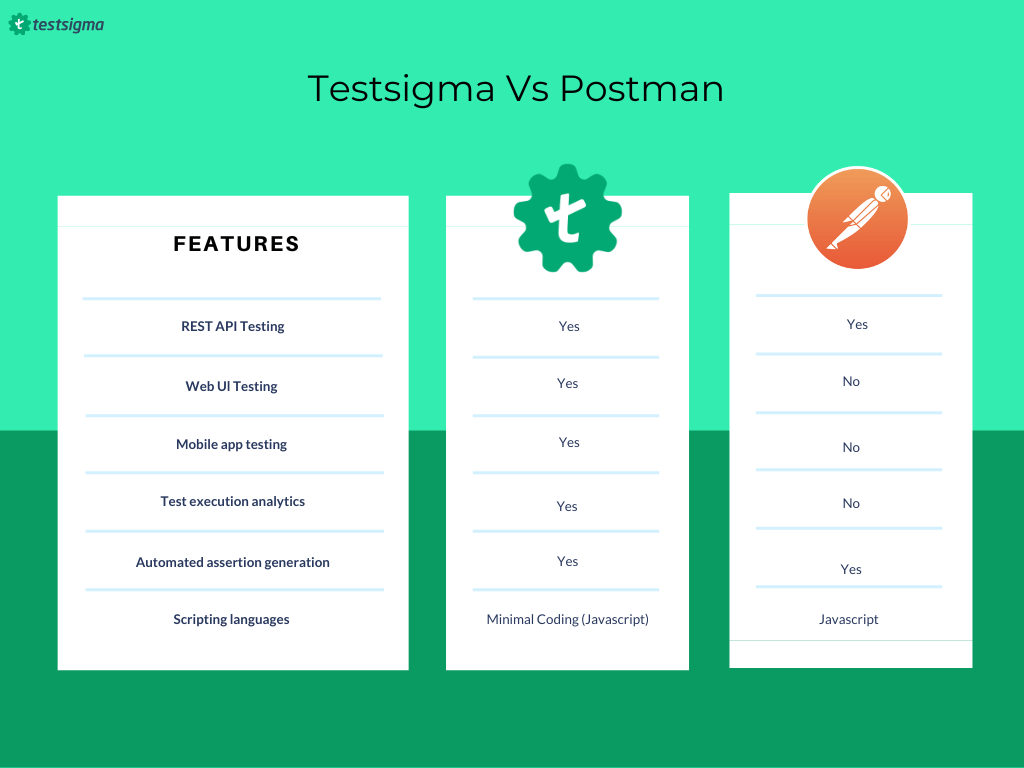
Testsigma is an alternative to Postman and Swagger, that redefines the landscape of API testing by eliminating the need for frameworks, intricate setups, coding expertise, and financial commitments. Testsigma stands as a cloud-based, comprehensive automated API testing solution that empowers users to automate API tests effortlessly, starting right from the application design phase. This eliminates the complexities associated with configuring environments and writing intricate code.
Testsigma provides users with the capability to tailor and automate API call sequences to align seamlessly with their application’s unique workflow. It offers integrated end-to-end testing, effectively bridging the gap between functional UI testing and API testing. The user-friendly no-code feature simplifies the testing process, requiring only the input of the endpoint, selection of the API method, addition of headers, setting of status codes, and the execution of the test. Moreover, users can effortlessly store API datasets as “Parameters” and execute API tests for multiple data sets without the need for script modifications.
It seamlessly integrates with your existing development and quality assurance toolchain, including essential platforms like JIRA and Jenkins, thereby simplifying the management of automated CI/CD pipelines. The best part? Testsigma offers a variety of packages, including a free community version with complete access to API features.
You can easily import your Postman setup to Testsigma and get started within seconds!
Conclusion
In conclusion, automated API testing is a necessity in today’s fast-paced software development landscape. The choice between Swagger vs Postman hinges on your specific needs within the API development and testing spectrum. Postman shines as a versatile and user-friendly tool tailored for API testing, automation, and collaboration. On the other hand, Swagger, now known as the OpenAPI Specification, excels in API design and documentation. While tools like Postman and Swagger have their merits, Testsigma emerges as a powerful alternative that not only simplifies API testing but also offers unique advantages such as NLP-based test creation, seamless integration of end-to-end testing, mobile app testing capabilities, dynamic test data management, and robust test analysis.
Frequently Asked Questions
Why Postman and Swagger Are Used?
Postman and Swagger serve different but complementary purposes in the realm of API development and testing. Postman is primarily used for API testing and automation, allowing developers to create, organize, and execute API requests, monitor responses, and collaborate with team members. On the other hand, Swagger, also known as the OpenAPI Specification, is primarily employed for API design, documentation, and testing. It provides a structured way to define API endpoints, parameters, and responses, fostering consistency in API development and clear documentation for both developers and consumers.
Can We Use Swagger Instead of Postman?
While Swagger can be used for certain aspects of API testing, it is not a direct replacement for Postman. Swagger excels in API design and documentation, ensuring that APIs are well-structured and comprehensively documented. Postman, on the other hand, is specifically designed for API testing, automation, and collaboration, making it more suitable for testing workflows, creating collections of API requests, and performing automated tests. Depending on your needs, you may use Swagger alongside Postman to cover both API design/documentation and testing aspects.
Is Swagger Used for REST API?
Yes, Swagger is commonly used for designing, documenting, and testing RESTful APIs. The OpenAPI Specification, which Swagger is based on, is well-suited for RESTful APIs due to its structured approach to defining endpoints, HTTP methods, request/response formats, and authentication methods. This makes Swagger a popular choice among developers and organizations looking to ensure consistency and clarity in REST API development and documentation.
Which API Testing Tool is Better Than Postman?
The choice of API testing tool depends on your specific needs and preferences. While Postman is a widely adopted and versatile tool for API testing and automation, other alternatives such as Testsigma, Insomnia, etc. also offer robust features and capabilities. The selection should be based on factors like your team’s familiarity with the tool, your project requirements, and the level of automation and collaboration features you need. It’s essential to evaluate different tools to determine which one aligns best with your API testing goals.
Check here – Insomnia vs postman








