Static Testing Techniques, also known as dry run testing, may give you a feeling of drowsiness, but don’t fall asleep yet! In technical words, this testing technique ensures the software development process runs smoothly and without a hitch. This technique involves analyzing the software documentation, code, and functional specifications. Yeah, it may sound bland, but it’s a necessary evil. By doing a once-over of the documents and checking for coding errors, typos, or inconsistencies, we can identify potential issues before they arise.
Table Of Contents
- 1 What is Static Testing?
- 2 Why Static Testing?
- 3 When to Perform Static Testing?
- 4 Objectives of Static Testing
- 5 Features: What is Subject to Static Testing?
- 6 Static Testing Techniques
- 7 Benefits of Static Testing
- 8 Static Testing Example
- 9 Types of Static Testing
- 10 Static Testing Methods
- 11 What is Tested in Static Testing?
- 12 Tips for Successful Static Testing Process
- 13 Tools Used for Static Testing
- 14 Advantages & Disadvantages of Static Testing
- 15 How Static Testing is Performed?
- 16 Best Practices for Static Testing
- 17 Summary
- 18 Frequently Asked Questions
What is Static Testing?
Static Testing is a software testing technique that involves reviewing and analyzing:- software documentation – design, or code without executing the software. It is a way of checking for errors and defects in the software by examining it in a “static” state rather than actively running it.
Static Testing aims to identify issues early in software development when they are easier and less costly to fix. By catching defects early, Static Testing can help improve the software’s overall quality and reliability. Also, it enhances maintainability and ultimately saves time and money in the long run.
Why Static Testing?
Static Testing is a valuable technique because it helps detect errors and defects in software before it is tested, i.e., executed. This can save time, resources, and costs in the long run. Also, it catches issues early when they are easier and less expensive to fix.
For example, You review software requirements as part of Static Testing. You may identify potential conflicts that could be difficult to address later in the development cycle. Similarly, if you review code during Static Testing, you may spot issues like
- coding errors,
- inconsistent naming conventions
that could negatively impact the software’s performance or quality. By catching issues early on, teams can identify areas for improvement and ensure that the software meets the required standards and specifications. This can improve quality, increase user satisfaction, and reduce maintenance and support costs over time.
When to Perform Static Testing?
Static testing is recommended to be done during the design, documentation, and development phases before dynamic testing commences.
Objectives of Static Testing
- Ensure all programming conventions, standards, and guidelines are followed.
- Verify that the source code is complete and can be compiled & built.
- Ensure that all design and implementation specifications are met.
- Identify areas of the software that may have logical, structural, formatting, or syntactic errors.
Features: What is Subject to Static Testing?
Here are some major features that are subject to static testing,
- Requirements & Specifications Review: This includes analyzing the functional and non-functional requirements. We can also look at the feasibility of meeting the specified needs.
- Structural Design Analysis: We must review the system’s static structure and flow diagrams to ensure it meets the system requirements.
- Code Review: This involves manually inspecting and analyzing the source code to ensure the absence of errors and adherence to conventions and standards.
- Database Analysis: We need to check for inconsistencies and ensure that all the database objects are consistent and aligned with the database design.
- Documentation Review: We must assess the documentation to ensure accuracy and readability.
- User Manual Review: We must review the user guide to ensure users can easily use the system.
Static Testing Techniques
Static Testing is a necessary software testing technique comprising two approaches: Review and Static Analysis.
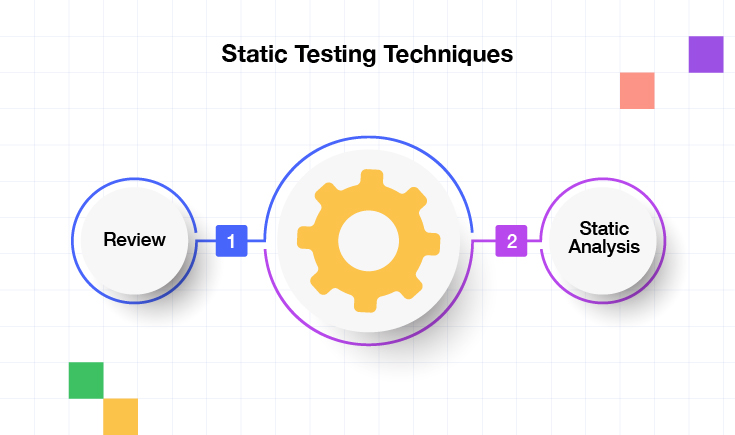
Review
Reviews are a necessary feature of Static Testing. It enables testers to identify defects and issues in documentation, such as requirements and design. The importance of reviews lies in detecting the sources of failure at the earliest stage.
Static Analysis
This is a software testing technique involving analyzing code without executing it. Static Analysis aims to uncover structural defects in the code developers write. Those can be such as
- unused or unreferenced variables,
- syntax violations,
- non-compliance with coding standards,
- dead code, and
- other programming standard violations.
Developers commonly use code analysis tools to analyze the code and identify issues. This can also help detect structural issues in code and enforce coding standards.
Benefits of Static Testing
Static Testing provides several benefits to software development projects. Here are some of the key benefits:
- Early defect detection: Static Testing helps detect errors, defects, and bugs early in the development process when they are most cost-effective and easier to fix.
- Improved code quality: Static Testing helps ensure that code is well-structured, easy to maintain, and meets industry-recognized coding standards. This leads to higher code quality and reduces the chance of bugs and defects in the final product.
- Reduced costs and time: Detecting defects early on reduces the costs and time associated with fixing them. This can save significant amounts of resources throughout the development cycle.
- Prevention of common issues: Static Testing helps prevent common issues such as syntax errors, null pointer exceptions, and resource leaks. By proactively addressing these issues during development, teams can avoid problems later.
- Improved collaboration: Static Testing helps identify issues in a collaborative environment, promoting knowledge-sharing and fostering communication between team members.
Static Testing Example
Let’s say the development in your team is working on a feature that will transfer some users to another server when the number of users of one server exceeds the threshold. Now, let’s say the development team has tried to handle all the situations, but they are not designing a way to get the users back if there is a sudden failure on the second server. This kind of error could be caught by reviewing the design specifications of the feature, and a tester will be equipped to catch this very early, in the documentation stage.
Types of Static Testing
Static Testing can be covered under two different types:
Manual Static Testing:
Manual static testing methods are techniques used to identify errors and defects in software code and documentation without actually executing the code
Read here – Desk Checking
Automated Static Testing:
Manual methods are valuable, but automation is crucial to modern static testing.
Manual and Automated Methods of Static Testing are discussed in detail below.
Static Testing Methods
Manual Testing Methods
Here are some of the most common manual methods of static testing:
- Inspections: A formal review process where reviewers examine code and documentation for errors. Inspections are typically led by a moderator and follow a defined checklist.
- Walkthroughs: A less formal review process where a developer or team of developers presents their work to others for feedback. Walkthroughs are an excellent way to get early feedback on code and design.
- Informal reviews: A casual review of code or documentation by another developer or team member. Informal reviews can be a quick and effective way to catch errors.
- Technical reviews: A review of code or documentation by a specialist in a particular area, such as security or performance. Technical reviews help to identify issues that general reviewers might miss.
- Audits: A formal review of code and documentation to ensure they comply with specific standards or regulations. Independent auditors typically perform audits.
Manual static testing methods can be very effective at identifying errors and defects in software. However, they can also be time-consuming and expensive. To be most effective, manual static testing should be used with other testing methods, such as dynamic and automated testing.
Automated Testing Methods
Here’s a deeper dive into the automated approach:
This method leverages specialized tools to analyze source code, documentation, and other artifacts without execution. It’s like having an army of tireless reviewers working 24/7 to catch issues early and often.
- Static Analysis: Tools dissect the code’s structure, logic, and flow, identifying potential errors like:
- Syntactic errors: typos, missing semicolons, etc.
- Logic errors: infinite loops, incorrect calculations, etc.
- Security vulnerabilities: SQL injection, buffer overflows, etc.
- Code quality issues: dead code, unused variables, etc.
- Coding standard violations: adherence to specific formatting and style guidelines.
- Code Reviews & Lint Checks: Tools scan the code for adherence to defined coding standards and best practices, highlighting areas for improvement.
- Formal Methods: Utilize mathematical techniques to prove the correctness of code properties and ensure they adhere to specific specifications.
Check here – Formal Testing
What is Tested in Static Testing?
Here are some key areas static testing focuses on:
Code Quality:
- Syntax errors: Violations of language grammar rules that prevent code from compiling or running.
- Coding standards: Adherence to team-defined or industry-standard coding practices for consistency and maintainability.
- Potential bugs: Logic flaws, dead code, unreachable blocks, unused variables, or other patterns that could lead to unintended behavior.
- Performance bottlenecks: Inefficient coding practices or algorithms that could impact software speed or resource usage.
- Security vulnerabilities: Weaknesses in code that attackers could exploit, such as injection flaws, insecure data handling, or buffer overflows.
Documentation Quality:
- Requirements completeness and consistency: Ensuring all requirements are clearly defined, and there are no conflicts.
- Design document correctness: Verifying that the design documents accurately reflect the intended functionality of the software.
- Test plan completeness and feasibility: Checking if the test plan covers all the relevant areas and is realistic to execute.
Check here – Test Design in Software Testing
Tips for Successful Static Testing Process
Here are some excellent tips for a successful static testing process.
- Have a clear understanding of the goals and objectives of the static testing process. Prepare a plan accordingly to ensure that the process will achieve these goals.
- Develop a test strategy that aligns with your objectives. Utilize different testing methods such as code reviews, walkthroughs, and inspections.
- Identify the software components requiring testing. It ensures comprehensive checking of the system and all its functionalities.
- Conduct periodic reviews to assess the effectiveness of the testing process. It helps you capture anything that requires refining or improving.
- The right tools help enhance the efficiency and accuracy of the testing process. Utilize static Analysis and rule-based testing tools to aid in the testing process.
- To ensure consistency in Testing and reporting, create clear and comprehensive testing procedures. This helps you capture all testing-related data.
- Establish a communication plan to ensure all the involved parties have information about the testing process. This helps to eliminate confusion or inconsistencies.
- Ensure everyone involved in Testing receives adequate training. This enables them to conduct effective Testing according to the developed testing procedures.
- Keep track of the testing process regularly to identify what works and what needs to improve. This enables steadily enhanced Testing as you move forward.
- Documentation helps ensure transparency and provides clear information about the testing process, progress, and outcomes.
Tools Used for Static Testing
Here are some tools:
- Checkstyle: This static analysis tool helps enforce coding standards for Java code. It scans code for defects and can enforce norms such as naming conventions, code formatting, and other best practices.
- SourceMeter: SourceMeter is a powerful source code analysis platform for analyzing software systems and detecting potential defects and vulnerabilities. It can analyze code in multiple programming languages and produce reports that enable developers to make informed decisions.
- Soot: This Java optimization framework has several analysis and transformation tools. It can optimize code for execution speed by detecting unnecessary code and improving overall code quality.
- Lint: This static analysis tool scans code to flag programming errors, bugs, and erroneous coding practices. Lint tools help enforce coding standards and prevent errors and bugs in code.
- SonarQube: SonarQube is an open-source platform to inspects code quality continuously. It performs static Analysis and identifies technical debt, bugs, and vulnerabilities across different programming languages.
- PMD is a source code analyzer tool that finds issues in Java code. It detects unused variables, empty catch blocks, and other coding errors.
- Findbugs: This bug detection tool analyzes Java bytecode to identify defects and bugs. It identifies issues such as null pointer exceptions and potential security flaws.
Using these tools for Static Testing helps developers identify and fix issues in code early in the development process, leading to better-quality software and, ultimately, fewer issues in production.
Once static testing is completed and the code is ready for testing, you might want to start automating your tests. Testsigma is a no-code test automation tool that lets you automate your UI tests for web, mobile, desktop and APIs from the same place. Testsigma is also available as an open source and free version.
Advantages & Disadvantages of Static Testing
Advantages
1. Early detection of defects: Static testing allows for identifying defects in the early stages of the software development life cycle. This helps reduce the cost and effort required to fix these defects later.
2. Cost-effective: Static testing is a cost-effective method as it does not require the execution of code or running test cases. It can be performed by simply reviewing documents, code, or designs, making it less time-consuming and resource-intensive than dynamic testing.
3. Improved software quality: Static testing helps improve the software’s quality by identifying defects early on. It ensures that potential issues are addressed before they impact the functionality or performance of the system.
4. Facts sharing and collaboration: Static testing encourages knowledge sharing and collaboration among team members. It allows developers, testers, and other stakeholders to review and discuss code or documentation, leading to better understanding and improved communication within the team.
Disadvantages
1. Limited coverage: Static testing primarily focuses on the analysis of code and documentation, which means it may not uncover all possible defects or issues that could arise during runtime. It does not involve the execution of the software, so it cannot identify dynamic errors or bugs that occur only when the program is running.
2. Time-consuming: Static testing can be time-consuming, especially for large and complex software systems. Reviewing code and documentation line by line requires significant effort and attention to detail, which can slow down the overall development process.
3. False sense of security: Relying solely on static testing may give developers a false sense of security about the quality of their software. While it helps identify certain defects, it cannot guarantee that all potential issues have been resolved. Dynamic testing methods are still necessary to validate the behavior and performance of the software in real-world scenarios.
Check here – Software Inspection vs Software Testing
How Static Testing is Performed?
Here’s a step-by-step explanation of how static testing is performed:
- The first step in static testing is planning. You need to define what needs to be tested, set the objectives, determine the scope of testing, and prepare a testing strategy. This should involve identifying the software components to be tested, developing the testing methods, and identifying the tools to be used.
- Next, prepare the necessary artifacts, such as source codes, design documents, requirements documents, and test cases. Having these artifacts at the beginning of the process helps to ensure that the proper documentation is used for testing.
- Static analysis is the core of this testing. The code is reviewed and analyzed for compliance with coding standards, code quality, and security issues using specialized tools without the code execution or running of the application. This process includes automated code analysis and reviews.
- Code reviews are an essential component of the static testing process. They involve a peer review of the code conducted by team members familiar with it. On the other hand, walkthroughs are conducted by team members who need to become more familiar with the code to identify any issues or problems the code may have.
- In this step, a small team of experts systematically reviews the code and finds potential errors using various methods.
- Any issues or bugs during the static testing process are reported and documented.
- The results collected during the static testing process should be analyzed to determine the quality of the software product. This is the final step in static testing.
By following these steps, you can perform static testing to ensure the quality of the software before it is released. Cutting-edge tools, such as static code analyzers, lint tools, and other software testing tools, can perform the necessary checks.
Best Practices for Static Testing
- Early Involvement: We should start static testing as early as possible. This can mean looking at requirements, design documents, and even code before we write it. It helps us find problems early on.
- Use Automated Static Analysis Tools: We can use automated tools to spot issues in the code. These tools look for things like syntax errors, code smells, and security problems. Tools like SonarQube, Checkstyle, and PMD can analyze large code quickly and without mistakes.
- Peer Reviews and Inspections: We should do peer reviews and formal inspections of the code and documents. Having more team members look at the work helps us find problems we might have missed and makes the product better.
- Check for Coding Standards and Best Practices: It’s important to make sure the code follows our coding standards and best practices. This makes the code easier to read, work with, and maintain.
- Document Findings Clearly: We should document all the problems we find in static testing. This includes describing the defect, how it impacts the project, and suggestions for fixing it. Clear documentation helps the team understand the issues and fix them faster.
- Test for Security Vulnerabilities: We can use static testing to look for security problems in the code. We need to check for things like SQL injection risks, buffer overflows, and weak input checks.
- Focus on High-Risk Areas: We need to pay extra attention to areas with higher risk. These include complex code, important business logic, and points where different parts of the system connect. These areas are more likely to have defects.
- Review Documentation and Requirements: Static testing should not just be about the code. We should also review requirements and design documents. This ensures the product meets what the user needs and clears up any misunderstandings before we start development.
By following these best practices, we can use static testing to find defects early. This improves software quality, reduces costs, and gives us more reliable software.
Summary
To sum up everything about static testing, we can say it is a way of testing software without running it. The idea is to find errors early in the development process by looking at the code, documentation, and other related things. This approach helps to save costs and improve the quality of the software. The testing may only find simple errors, and it has a chance of overlooking certain types of problems. To make this testing effective, selecting the appropriate techniques, involving the right people, and doing reviews regularly are essential. Combining static testing with other testing methods helps to achieve a better quality product. If you want to know more about automated testing, check here.
Frequently Asked Questions
What is Static Testing in Agile?
This is static testing executed for every iteration of agile development; this tests requirement documents, design documents, source code, user manuals, and test cases.
Who Inspects the Document in Static Testing?
In this testing, the document is inspected by a group of experts in the field related to the document. These individuals may include software developers, testers, business analysts, technical writers, and subject matter experts. This testing aims to catch any possible bugs in the documentation stage that might become costly if caught post-development.










