In today’s digital era, where software applications are accessed on an array of devices and platforms, ensuring their smooth functioning across various environments has become imperative. This is where portability testing comes into play.
Portability testing is a vital aspect of software testing that validates the application’s ability to seamlessly navigate through different platforms, operating systems, and browsers.
In this blog, we will discuss portability testing in detail, exploring what it is and how it works, with examples.
Table Of Contents
- 1 What is Portability Testing?
- 2 Why is Portability Testing Important?
- 3 Objectives of Portability Testing
- 4 How Do You Test Portability? – Manual And Automated
- 5 Automate Portability Testing Using Testsigma – An example
- 6 Portability Testing Attributes
- 7 2. Adaptability
- 8 Portability Testing Checklists
- 9 Examples of Portability Testing
- 10 Different Types of Portability Testing
- 10.1 1. Functional Testing
- 10.2 2. Performance Testing
- 10.3 3. Software Usability Testing
- 10.4 4. Software Reliability Testing
- 10.5 5. Stress Testing
- 10.6 6. Data Migration Testing
- 10.7 7. Feature Testing
- 10.8 8. Error Handling Testing
- 10.9 9. Compatibility Testing
- 10.10 10. Software Installation Testing
- 10.11 11. Operational Performance Testing
- 10.12 12. Benchmark Testing
- 11 Pros and Cons of Portability Testing
- 12 Summary
- 13 Frequently Asked Questions
What is Portability Testing?
Portability testing is the process of testing how easily software or a product can be transferred from one environment to another. It measures the level of effort needed to move it from one system to another.
It is a type of non-functional testing. Also, it is conducted regularly during the software development cycle in an iterative and incremental manner.
Why is Portability Testing Important?
The importance of portability testing lies in its ability to identify and rectify potential issues related to platform-specific dependencies, hardware variations, etc. By addressing these issues, software developers and testers can ensure that end-users can access and utilize the application seamlessly, regardless of their chosen platform or environment.
Objectives of Portability Testing
The objective of portability testing is as follows,
- Check if the system can be moved or adapted to different environments.
- Ensure that the application looks and functions consistently across various operating systems and browsers.
- Validate if the system is ready for release on different browsers and environments.
- Identify any defects that were not caught during unit and integration testing.
How Do You Test Portability? – Manual and Automated
Portability testing can be performed using both manual and automated testing. Let’s discuss how it is done.
Manual Portability Testing
Manual portability testing involves testers executing test cases manually without the assistance of automated testing tools.
Here, the QA team will test the application on different platforms, operating systems, browsers, and devices to ensure compatibility and functionality. Let’s take a look at how it’s done:
Test Planning: In the test plan, the testers will define the scope of portability testing, including the platforms, browsers, devices, and other environments to be tested. Also, they will define the test objectives, test cases, and testing schedule.
Test Environment Setup: Then, the testers will have to prepare the necessary hardware and software environments for testing. Install the application on different devices, operating systems, and configurations.
Manually test the Portability: Now, the testers will manually execute test cases on various platforms (For example, Windows, Mac, Linux) to check for compatibility issues, UI layout, and functionality.
Manual Test Documentation and Reporting: Once the testing is done, testers will document the test results, defects, and observations and prepare a detailed test report highlighting the issues and recommendations for improvement.
Let’s understand this with an example.
Example of Manual Portability Testing
Imagine your development team has developed a web application, and they send it to the testing team (QA team) to check if the application is working as intended across all platforms in terms of functionality, responsiveness, portability, security, performance, reliability, and more.
Now, the QA team will interact manually with the web application on all browsers, platforms, devices, and versions. To do this, they will create test cases and add them to a spreadsheet where will they enter all the test case details like test case name, description, test data, test results, etc.
Also, they will manually create a detailed report, reporting all the detected bugs and share their feedback with the development team. Once the development team fixes all the bugs, the QA team will test the application again and repeat the same process.
Manual portability testing requires a lot of time and resources to plan and execute the tests across diverse platforms and configurations. It is very time-consuming and expensive. That is why automated portability testing is the best choice to test the application’s portability and compatibility.
Automated Portability Testing
Automated portability testing involves using automation testing tools like Testsigma to automate the portability testing process. Unlike manual testing, automated portability testing saves time and manual effort. Also, the chances of manual errors can be eliminated.
Instead of doing the above-mentioned process manually, you can simply automate the portability testing quickly and efficiently. As an example, we discuss how to automate software portability testing using Testsigma.
Automate Portability Testing Using Testsigma – an Example
Before we begin, some points about Testsigma:
1. Testsigma is a cloud-based low-code automation test platform that lets you automate web, desktop, and mobile and API tests in one place.
2. It offers a user-friendly and codeless interface for test automation, making it simple and easy to use.

3. You can easily create test steps in plain English as the platform supports NLPs.
4. Also, Testsigma supports 3000+ real devices/tablets and 1000+ browser/OS combos to test the responsiveness, portability, and cross-browser compatibility of the application. You can define the desired browser and platform configurations for your tests and execute them in no time.
Automate your portability tests, in minutes, with Testsigma
Now, let’s begin with the example:
Example web page URL – (https://testsigma.com/).
Step 1 – Create a test case

Refer to the below video to understand how to create a test case in Testsigma
Step 2 – Now, create a test suite. Add the test case to this test suite.
Step 3 – Create a test plan where you will add the machine details, platform details, and browser details for testing the application’s portability and compatibility. This test plan will also contain the test suite created above.
Step 4 – After creating a test plan, click on Run to execute the test cases. Now, Testsigma will run the tests on all the defined machines, browsers, and platforms on the cloud.


Benefits of Using Testsigma for Automated Testing
Below are some of the benefits of automating testing using Testsigma,
- Provides a simple and intuitive interface
- No coding skills are required, as test cases can be created as simple English statements.
- Built-in capabilities to manage test data easily on the cloud.
- Supports parallel test execution. You can run multiple tests simultaneously on different platforms and configurations.
- Makes your testing 10x faster
- It seamlessly integrates with popular CI/CD, product management, and bug-tracking tools.
- Get detailed test execution reports, including screenshots, videos, and logs. This allows you to track the test results, identify any issues.
Testsigma is available as open-source and Enterprise ready. You can use the pro version, Testsigma Cloud, for free using the 21-day trial.
Portability Testing Attributes
Some of the key attributes considered during portability testing are,
- Installability
- Adaptability
- Replaceability
- Co-existence or Compatibility
- Interoperability
- Localization
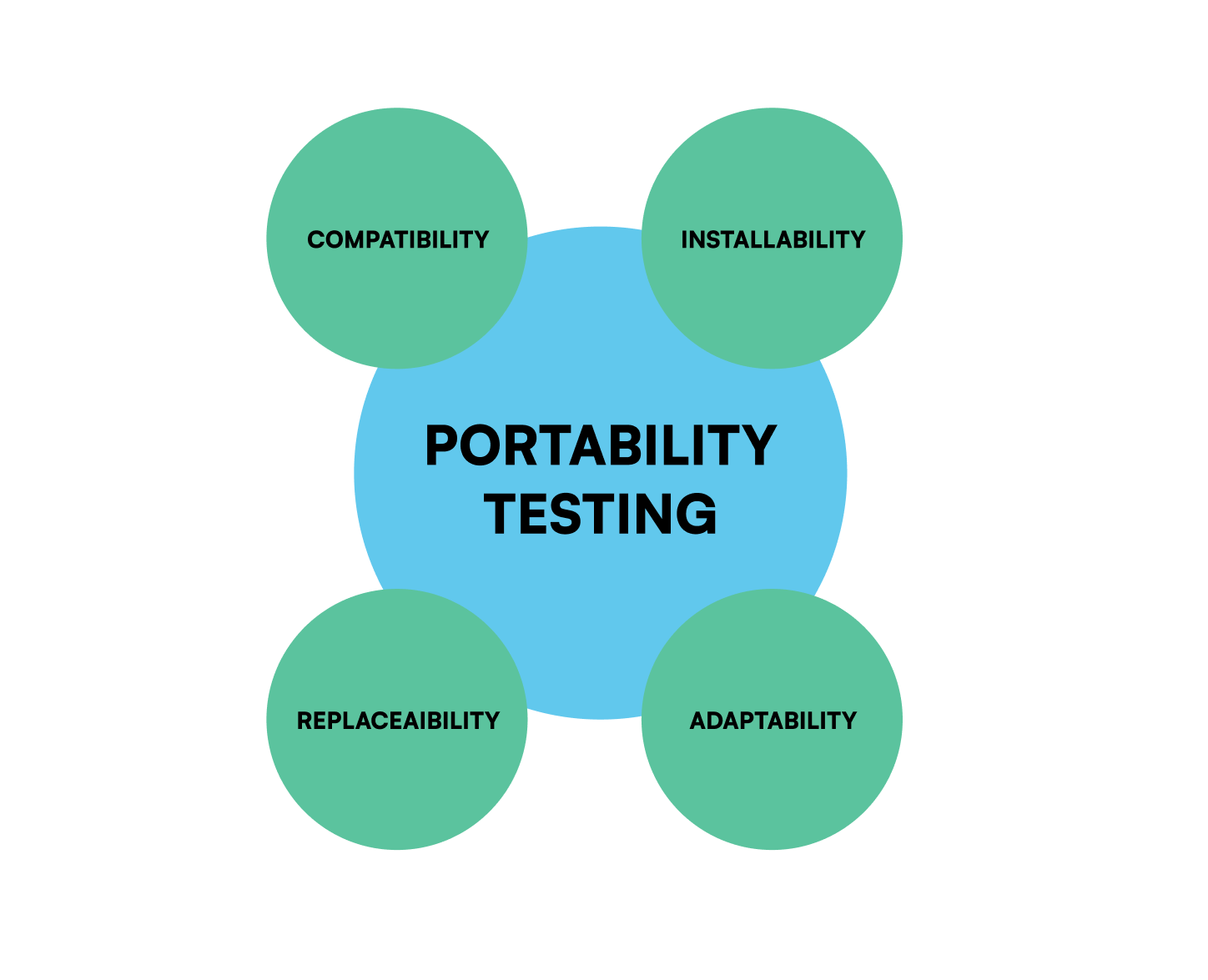
1. Installability
Installability ensures the ability to install the software in a target environment successfully.
It includes the following
- Prerequisite verification
- OS and browser requirements
- Installation procedures
- Installation interruptions
- RAM/memory requirements
- Initialization and uninstallation process
2. Adaptability
Adaptability helps check that the software can adapt to the target environment.
It includes the following
- Checking hardware and software compatibility.
- Ensuring it functions with standard language.
- Verifying compatibility with different systems.
3. Replaceability
Replaceability ensures that the software can be used instead of another designated product for the same purpose and in the same environment.
The replacement software must produce the same outcomes as the old software on all target platforms.
4. Compatibility OR Co-existence
Compatibility helps ensure that software can effectively interact and function with other independent software within a shared environment without causing any negative impact on each other.
This type of testing is particularly important in large systems that consist of multiple subsystems. Ideally, these subsystems should utilize the same memory and stack area. If one subsystem fails, it can quickly affect other subsystems, potentially leading to a system-wide application crash.
Modifying an existing component, especially in a well-established system, can be challenging. Components that do not meet compatibility testing requirements can have a significant impact on the entire system. Therefore, it is crucial to thoroughly test these components to understand their influence on shared resources.
5. Interoperability
Interoperability ensures smooth communication and interaction between different components.
For example, testing data transfer via Bluetooth between a Windows PC and an Android smartphone.
6. Localization
Localization verifies if the software can be easily understood in the local language where it is used. It is also referred to as internationalization testing.
For example, testing the software in various languages such as French, Italian, Chinese, Russian, etc.
Portability Testing Checklists
The checklist for Portability Testing includes
- Fulfilling Portability Requirements: Ensuring that the application meets the necessary portability requirements.
- Testing Look and Feel: Checking how the application appears and functions on different browsers and their versions.
- Checking Cross-Platform Compatibility: Assessing the application’s performance on various operating systems.
- Automation for Regression Testing: Considering the possibility of automating the testing process to perform continuous regression testing.
Examples of Portability Testing
Let’s consider that your team has developed a mobile application, and you will have to test the application’s portability across different devices, platforms, versions, and browsers.
Now, to test the portability of a mobile application across different platforms (iOS and Android) and various device configurations, we will work on the below scenarios,
- Test the installation and functionality of the mobile application on different mobile operating systems (iOS and Android).
- Verify that the application adapts well to different screen sizes and resolutions on various devices.
- Test the application’s compatibility with different versions of the operating systems (For example, iOS 14, Android 11).
- Check the behavior and responsiveness of the application when switching between portrait and landscape orientations.
- Verify the application’s compatibility with different hardware configurations, such as different processors, memory capacities, and network connectivity options.
- Test the application’s compatibility with various third-party libraries, frameworks, or SDKs that it relies on.
- Validate that the application functions correctly on different devices, including smartphones and tablets.
- Test any platform-specific features or integrations to ensure they work as expected on each platform.
- Verify the application’s behavior under different language and regional settings.
- Perform data transfer and synchronization tests between devices running different operating systems to ensure compatibility.
- Verify if the application is portable across different desktop OS like Windows, Linux, and Mac.
- Check if the application is compatible across different browsers like Edge, Opera, Firefox, Safari, and Chrome.
- Check the installation and uninstallation process of software on different operating systems and versions.
The outcome of portability testing will help identify any issues or inconsistencies that need to be addressed to ensure the application performs consistently and seamlessly across multiple platforms and devices.
Different Types of Portability Testing
There are various types of portability testing to assess the compatibility and adaptability of a software application across different platforms, environments, and configurations. Some of the commonly recognized types of portability testing are as follows,
1. Functional Testing
Functional testing focuses on verifying the functional aspects of the software application when it is moved or ported across different platforms or environments. It ensures that the application’s core functionalities remain intact and work as expected in the new environment.
2. Performance Testing
Performance testing evaluates the application’s performance characteristics when it is migrated to different platforms. It involves testing factors such as response time, throughput, and resource utilization to ensure the application performs optimally across various environments.
3. Software Usability Testing
Usability testing examines the user-friendliness and ease of use of the application across different platforms. It ensures that the user interface and interactions remain consistent and intuitive, providing a seamless experience for users regardless of the platform.
4. Software Reliability Testing
Reliability testing analyzes the application’s ability to maintain consistent functionality and performance across different platforms or configurations. It aims to identify any potential reliability issues or discrepancies that may arise during the porting process.
5. Stress Testing
Stress testing evaluates the application’s behavior under extreme or stressful conditions when it is migrated to different platforms. It tests the application’s stability, robustness, and ability to handle high loads, concurrent users, or resource constraints.
6. DATA Migration Testing
Data migration testing focuses on verifying the accuracy, integrity, and completeness of data during the migration process. It ensures that data is successfully transferred and remains consistent across different platforms or database systems.
7. Feature Testing
Feature testing validates that all the features and functionalities of the application are successfully ported and function as intended on different platforms or environments. It ensures that no features are lost or compromised during the porting process.
8. Error Handling Testing
Error handling testing analyzes how the application handles errors, exceptions, and failures during the porting process. It verifies that error messages, logging mechanisms, and error recovery mechanisms are consistent and effective across different platforms.
9. Compatibility Testing
Compatibility testing checks the compatibility of the application with different hardware, operating systems, browsers, or software versions. It ensures that the application works correctly and seamlessly across various combinations of platforms and configurations.
10. Software Installation Testing
Installation Testing focuses on testing the installation and deployment process of the application across different platforms. It ensures that the installation process is smooth, error-free, and consistent across various operating systems or environments.
11. Operational Performance Testing
Operational performance testing evaluates how the application performs during regular operational activities on different platforms. It verifies that the application maintains its performance standards and meets the required operational benchmarks across various environments.
12. Benchmark Testing
Benchmark testing involves comparing the performance of the application on different platforms or configurations against established benchmarks or performance metrics. It aims to assess whether the application meets the expected performance standards across diverse environments.
These various types of Portability Testing help ensure that the software application can be effectively moved or ported across different platforms, environments, or configurations without compromising its functionality, performance, usability, or reliability.
Pros and Cons of Portability Testing
Pros of Portability Testing
Portability Testing offers several advantages, including,
- It helps identify dependencies between two applications.
- It is highly useful for large systems with multiple subsystems.
- It is beneficial when users use the application across different environments.
- It helps identify bugs that may have been missed during unit and integration testing.
- It is used to test the application’s responsiveness and performance across various OS and browsers.
- It is used to test the functionality and user experience of the application across different operating systems and browsers.
- It involves testing the installation and uninstallation process of software.
Cons of Portability Testing
While portability testing offers several advantages, it also has its limitations. Here are a few cons of portability testing,
- It is time-consuming and costly when done manually, as it involves testing on multiple configurations, including various OS, browsers, devices, and versions.
- Setting up and maintaining hosting environments can be costly.
- It can not be done when time is limited in the testing cycle.
- It Requires support for maintaining the hardware setup.
- It involves repetitive testing tasks, as you will test the same application on different configurations.
- Portability testing in a multi-user environment can be challenging.
- Sufficient storage space is required for performing portability testing.
Summary
Portability testing plays a crucial role in ensuring that software applications can seamlessly function across different platforms, environments, and configurations. It helps identify and address potential issues that may arise when deploying software on diverse systems.
By embracing portability testing, organizations can deliver software that transcends platform limitations and caters to the diverse needs of their users.
Frequently Asked Questions
Is Portability Testing a Functional Testing?
No, portability testing is not a type of functional testing. It is a type of non-functional testing methodology that tests the portability and compatibility of an application across different configurations.
What Are the Portability Testing Tools?
Testsigma, BrowserStack, and Katalon Studio are some of the top portability testing tools. Testsigma is a perfect choice as it makes your testing 10x faster, and you can test your application’s portability for free across 3000+ real devices/tablets and 1000+ browser/OS combos.
What Are Some Examples of Portability Testing?
Some real-world examples of portability testing include:
1. Testing a mobile app on various devices running different operating systems,
2. Checking a web application’s compatibility with multiple browsers and screen resolutions, or
3. Validating the smooth data transfer between different platforms using Bluetooth.










