Mobile testing has been a long and arduous process for many companies across the globe. Testing an app on hundreds of devices is a bit mind-boggling. Many companies have hesitated to adopt these ideas as they are caught in a vicious circle. They cannot decide whether to use a mobile testing lab or test their apps on real devices.
Table Of Contents
- 1 What is a Mobile Testing Lab?
- 2 The Need For Mobile Testing Lab
- 3 Why do Developers and Testers Prefer Mobile Testing Labs?
- 4 Key Considerations to Keep in Mind While Creating a Mobile Testing Lab
- 5 Mobile Testing Lab – Is the Investment Necessary?
- 6 Why Does Cloud Testing Make Sense?
- 7 Get Your Own (Cloud) Mobile Testing Lab Today
- 8 Conclusion
- 9 Frequently Asked Questions
What is a Mobile Testing Lab?
Facebook’s mobile device testing lab at the Prineville Data Centre has Android and iOS devices that test Facebook applications and Instagram. Thousands of mobile devices are racked for testing apps that would soon launch into the real world. The high-tech lab is remotely operated and specifically targets device behavior regarding speed, memory usage, and battery consumption.
This spirit of delivering the best user experience amidst which Facebook came up with a multimillion-dollar mobile testing lab is worth the applause. A dedicated mobile testing lab will go a long way if you share the same business goal.
In this blog, we will explain how mobile testing labs work and how you can use them to test your mobile device.
The Need for Mobile Testing Lab
A reliable testing facility ensures that no stones are left unturned – this is possible when you run your app on all possible devices. Here are the key reasons why it makes sense to have a dedicated mobile device lab:
- Find and fix bugs at the earliest
- Reduce the time-to-market
- Launch more features per app release
- Cover all possible mobile devices
- Agile and DevOps methodology
Why Do Developers and Testers Prefer Mobile Testing Labs?
Mobile phones have evolved immensely since they first became a part of our daily lives. With OS, screen resolution, device sizes, and overall design varying from one brand to another, developers and testers must confirm that their apps are compatible with all the different mobile phones.
However, it is nearly impossible to own all these smartphones and keep upgrading to the new ones when they are released just to test a few applications on them.
And thus, comes the need of mobile device testing labs that allow the developers and testers to validate their applications on cross-platform devices, including Android and iOS. Using such labs is useful for testing the apps on real-devices to identify potential issues in the system.
The mobile testing lab setup is truly a great option for developers and testers to ensure that their apps do not encounter bugs once they have gone through rigorous testing.
Key Considerations to Keep in Mind While Creating a Mobile Testing Lab
1. Compatibility
Speaking of Android OS, in 2019, there were around 2.5 billion devices. These devices ran on various OS versions, screen resolutions, and network types. So, your lab must be capable of embracing the maximum number of devices.
2. Device Infrastructure
Once you have chosen your target devices, consider the architectural aspect of your hardware. Having solid and reliable servers to manage mobile devices and execute test scripts would be best. These servers should be able to collect the requests by Dev and QA teams, process and execute these requests, as well as deliver the results & reports to the respective stakeholders.
3. Internet and Power Supply
These are the lifelines of any test lab. As the devices in a test lab add up, the WiFi bandwidth must also be updated. You would struggle with timeouts or slow server responses with weak Wi-Fi points. Next comes the batteries of your mobile devices. Batteries overheat and degrade over time which may need regular replacements and repairs.
4. Automated Testing
The clear takeaway of embracing automation testing for mobile apps is that you simultaneously test various devices, operating systems, and network types. A single test script lets you save on your QA spending, enhance coverage, and fasten the bug resolution.
5. CI/CD Integration
Today, almost every online business has a mobile app. For some, the mobile app is their first step or the only platform where they interact with their new and existing customers. To streamline the regular app updates, it is imperative to adhere to Continuous Integration (CI) and Continuous Delivery (CD) protocols.
Mobile Testing Lab – is the Investment Necessary?
Not really.
A dedicated test lab only makes sense when you have a realistic budget and infrastructure at the place. You need to be prepared for the fact that your mobile device may get outdated within days and you would have to update your repository every now and then.
Here is a quick rundown of mobile testing on real vs virtual devices:
| Criteria | Real Devices | Simulators & Emulators |
| Cost | Very costly | Minimal cost |
| Reliability | Exhibit accurate results | Mimics real devices and provides reliable results |
| Processing | Testing is much faster | Testing is slower |
| Debugging | Debugging and capturing defects is tricky | Easy to debug and capture defects |
| Cross-Platform Testing | Time-consuming | Needs less time |
Hence, for many ‘practical’ reasons, building your own data center with physical devices is not ideal. New devices will launch more rigorously in the near future and you would always find yourself struggling to keep your hardware up to the minute.
Why Does Cloud Testing Make Sense?
Mobile phone manufacturers compete with each other to launch feature-rich devices. This is a treat for the users; these regular enhancements make it quite a task for testing companies to validate the applications in the dynamic ecosystem.
Investing and maintaining a dedicated lab is not feasible. A reliable and convenient alternative to achieve quality goals is a cloud platform. Cloud-based testing offers access to a large or possibly every device and network type for application testing. And with the rapidly evolving mobile technology, the need for mobile cloud solutions will rise.
Get Your Own (Cloud) Mobile Testing Lab Today
Testing apps on real devices is imperative unless you become a tech giant like Facebook, and it is not practical to buy every device to test your app. That’s why investing in an automated testing tool that gives you access to a cloud-based mobile testing lab enables you to perform comprehensive mobile testing without burning a hole in your pocket.
One such test automation tool that gives you access to an exhaustive mobile testing lab and is cloud-based is Testsigma, let’s read more about Testsigma in the section below.
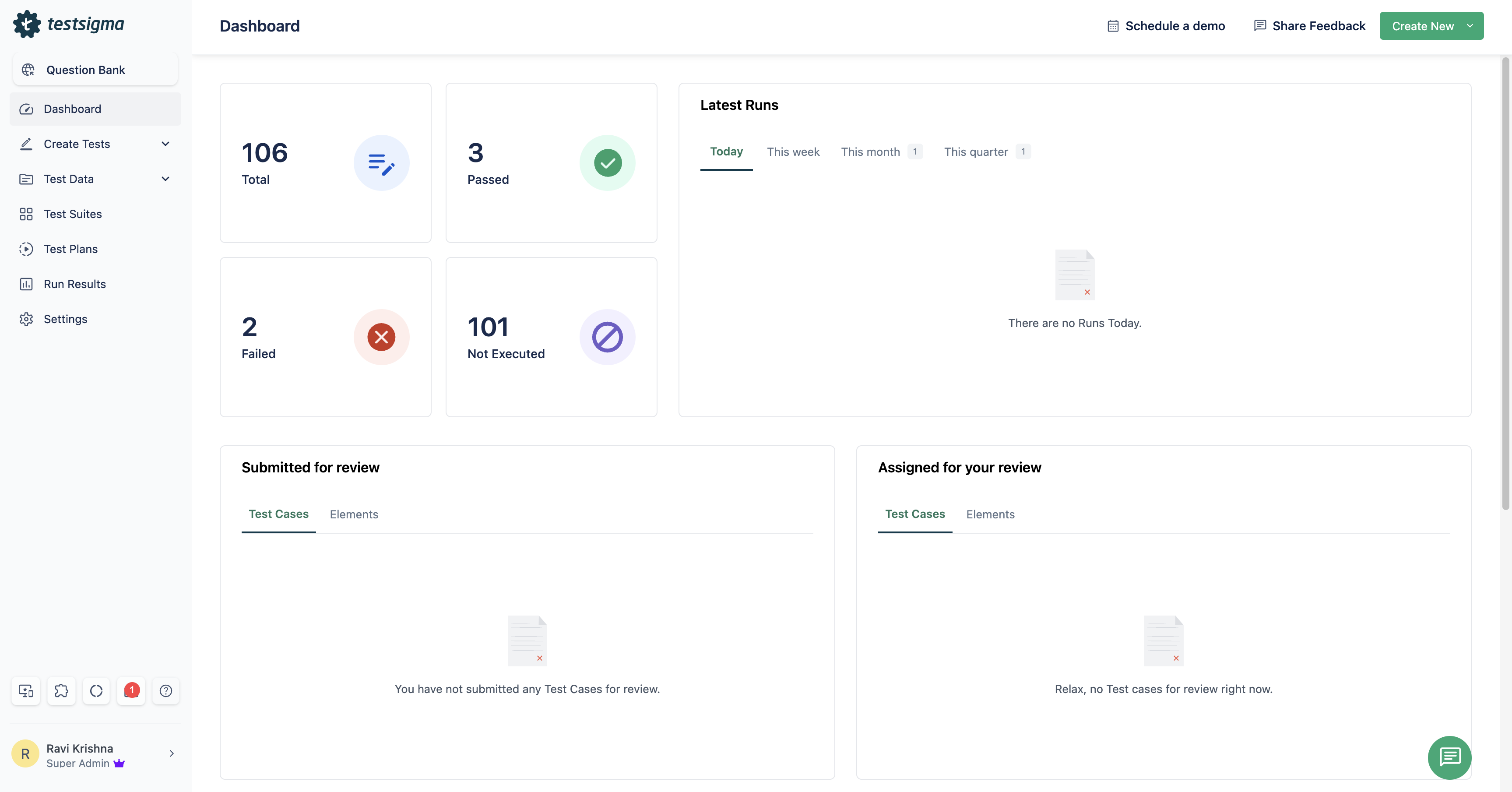
Why Choose Testsigma?
1. Continuous Testing
Testsigma is just the right thing for you if you’re working in a distributed environment. With its robust cloud-based test management, stakeholders across different locations can work together by logging in from any device and anywhere.
2. Enhanced Coverage
Testsigma’s mobile testing lab comes with pre-configured architectures. These highly advanced environments are free of any issues with unstable configurations and enable you to execute continuous and parallel test cases. Read here about Parallel testing
3. Simplified Testing Interface
Testsigma offers a comprehensive ecosystem to plan, design, develop, execute, analyze, and report for continuous testing in Agile and DevOps. With Testsigma, you get simplified integrations with your other CI/CD, bug tracking, and collaboration tools that lets you bring all your testing resources together.
4. Parallel Execution
When collaborated with the right test automation tool, parallel execution will let you simultaneously execute test scripts on multiple devices. You are no longer restricted to device usage as per the number of USB ports in your system. And helps you save on the crucial test execution time. With Testsigma, you can automate your mobile test cases from one place quickly and then just need to choose the type and number of devices to begin your testing.
5. Choose Your Devices
Leverage Testsigma’s centralized device lab that enables the project managers to assign and reassign the testing devices of choice. There are instances when you need to prioritize testing devices like resolving a bug on a particular screen resolution. Testsigma’s cloud testing infrastructure allows you to choose your devices easily, with just a click.
6. Real-time Reporting
Testsigma’s cloud-based testing environment showcases real-time testing results. Hence, you can review the bugs and errors even when the tests are still running. Your Dev and QA team can work together on the test case and have the issues fixed on the go.
Conclusion
Thus, even though having a mobile testing lab is imperative if you are developing a mobile product. It is not really a big task if you go for one of the readily available solutions for mobile test automation and execution. One such solution is Testsigma.
Frequently Asked Questions
When is it Ideal to Opt for a Remote Device Lab for Testing?
The ideal scenario for opting for a remote device lab for testing is when teams need to test their applications across various devices, platforms, and network conditions without the hassle of maintaining physical devices in-house. It’s particularly useful for distributed teams and ensures efficient collaboration and access to a diverse range of devices for thorough testing before deployment.
Why Are Remote Mobile Testing Labs on the Cloud Gaining Importance?
The scalability, flexibility, and cost-effectiveness are just some of the reasons why remote mobile testing labs on the Cloud are gaining importance among businesses. Moreover, these testing labs facilitate collaboration among geographically dispersed teams, streamline testing processes, and reduce infrastructure maintenance overheads, which definitely makes them an attractive choice for organizations seeking efficient mobile app testing solutions.







