Table Of Contents
Introduction
Good test management is important for successful QA. Free test management tools give teams useful features. These tools help organize test cases, track bugs, and work together. Best of all, they cost nothing. This article will help QA teams find the best free test management tools. These tools can make their work easier and testing faster.
What Are Free Test Management Tools?
Test management tools are software programs made to handle different testing tasks. They give a clear way to manage test cases, bugs, and reports. Both developers and QA teams use them. Many of these tools are free. That means users can change and share them freely. Such free test management software helps with many things. They assist in planning tests, running them, tracking bugs, and creating reports about testing progress..
Key Features of Good Free Test Management Tools
- Team Collaboration: Team members can easily share comments and reports.
- Integration: They work smoothly with tools like Selenium and Jenkins.
- Clear Reports and Analytics: Teams get to see which tests passed or failed and how testing is going.
- Test Planning: You can set test scope and schedules and manage test cases easily
- Ease of Use and Flexibility: They fit different projects and are simple to use.
- Traceability: Changes in the project link back to requirements or user stories.
Why Use Free Test Management Tools?
There are many benefits to using free test management tools:
- Everyone stays updated and can track changes easily.
- Teams can monitor progress and important quality metrics effortlessly.
- They act as a central hub for all testing activities.
- Dashboards provide real-time views of testing status.
- Test cases are managed from one easy place.
- Automation across platforms and devices works better.
- Test coverage improves because more tests can run in parallel.
- Tracking completed and pending tests becomes simple.
These tools can make your work easier and testing faster. Anyone looking to build fundamental knowledge or advance in QA might also benefit from enrolling in a software testing course to complement their hands-on experience with these tools.
15 Free Test Management Tools for Modern QA Teams
Some of the top free test management tools for the QA team are as follows:
Test Management with Testsigma
Test Management by Testsigma is an Agentic test management tool that offers a modern way to manage tests. It helps with everything from creating and running tests to tracking bugs and viewing reports. It uses Agentic AI and supports both manual and automated testing. One highlight is that no coding is required, making it easier for manual testers to move into automation.
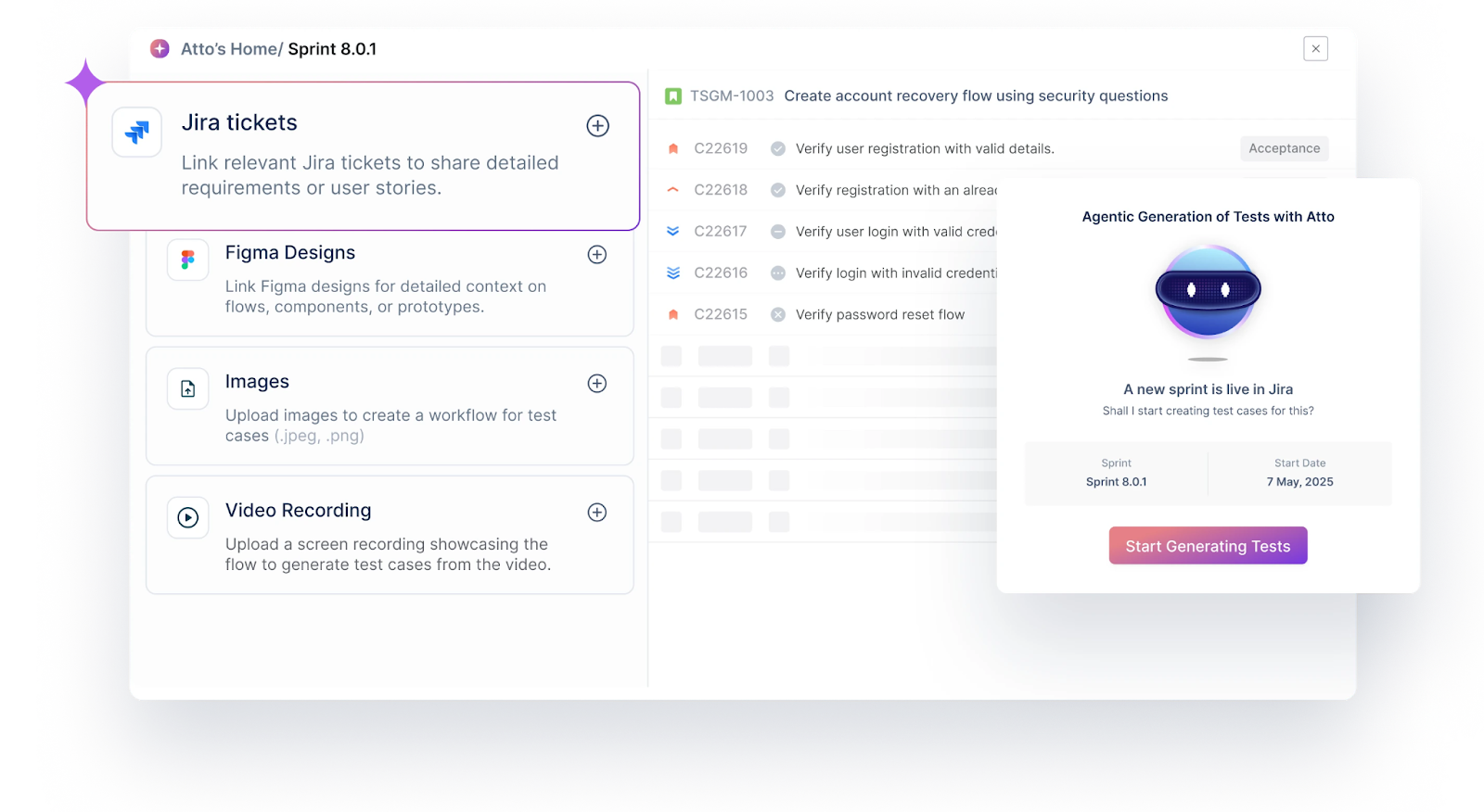
Pros
- Codeless tool that is easy and accessible for everyone.
- User-friendly interface makes starting and managing tests simple.
- Ready-to-use templates speed up test creation.
- You can build test cases step by step.
- Reuse common steps to save time.
- Log bugs without switching tools.
- Keep tests organized in groups.
- AI features help you test faster and smarter.
- Flexible enough to fit different workflows.
- It is one of the best and free test management tools for testers, QA managers, etc.
Cons
- It may take time to learn if you are new to AI-based tools.
- Some advanced features need a paid plan.
Pricing
- Free Forever – $0. It is one of the best free test management tools for small teams or for solo users.
- Pro Plan – $8 per user each month. Good for growing teams needing more features
Tuskr

Tuskr is a powerful and affordable test management tool that supports both manual and automated testing. It blends AI-driven insights with smart reporting to help QA teams deliver quality software faster. With plug-and-play integrations, teams can connect Tuskr to Jira, GitHub, Slack, and CI/CD pipelines from day one. Its blazing-fast, no-fluff UI scales to tens of thousands of test cases while keeping navigation simple with instant search and a keyboard-first workflow. Reports are customizable and easy to share, making collaboration smooth across QA, dev, and product teams.
Pros
- AI-powered insights handle coverage, cleanup, and reporting with less manual effort.
- Unified workflow for manual and automated testing; integrates seamlessly with CI/CD.
- Clean, fast UI with instant search that scales easily.
- Built-in collaboration with comments, mentions, and approvals.
- Enterprise-grade security and fair pricing with no hidden fees.
Cons
- New users might need some time to explore all the advanced features.
- No mobile app for testing on the go.
Pricing
Affordable and predictable pricing. Flat per-user plans with transparent tiers. No hidden fees, no lock-ins. Start free, upgrade when the team grows.
Testomat.io

Testomat is a popular free test management tool that focuses on making automation testing easier. It supports both manual and automated test management, helping teams run testing projects smoothly.
Pros
- Built-in importer lets you load all tests quickly.
- Real-time reporter shows manual and automated tests together in one view.
- Works well with automation frameworks like Selenium, Cypress, Playwright, Jest, and more.
- Connects easily with CI/CD tools and bug trackers like Jira.
- Supports agile workflows and behavior-driven development (BDD) to keep teams in sync.
Cons
- Focuses more on automated testing than manual testing.
- Best for teams using JavaScript or TypeScript.
- Takes some time to learn all the features.
Pricing
- Free plan: $0 per user/month, great for personal projects, includes 2 users and 2 projects.
- Professional plan: $30 per user/month.
TestLink

TestLink is a web-based test management tool. It is open-source and free to use. The tool supports the full software testing process. You can manage test cases, run tests, and keep everything traceable. It is lightweight and straightforward.
Pros
- Free and open-source. A helpful community supports it.
- Works well with other tools like bug trackers.
- Light and fast. Runs quicker than many bigger platforms.
- Can grow with your team and project needs.
- Helps you create, organize, and track tests with ease.
Cons
- Report visuals are basic. Not much room for customization.
- Setup can be tricky if you are not technical.
- Not much official help or guides available.
Pricing
TestLink is 100% free. It suits small teams or those with tight budgets. You get solid test management without monthly fees.
Kiwi Tcms

Kiwi TCMS is an open-source free test management tool for manual and automated testing. It comes with built-in bug tracking and supports third-party tools. Kiwi TCMS is flexible and works well for small test cycles and large test suites. It helps teams track, manage, and improve testing.
Pros
- Highly customizable with many plugins.
- Works with test automation frameworks.
- Easy integration with Jira and CI/CD tools.
- Self-hosted option gives you full control.
- Free to use with no license fees.
Cons
- Needs your own server unless you pay for hosting.
- The design looks old compared to newer tools.
- Setup can be tricky and time-consuming.
Pricing
Kiwi TCMS is free if you host it yourself. Paid hosting plans are also available. These come with more features and support. It fits both small teams and large companies.
Practitest

It is an AI-powered test management platform that helps teams handle quality assurance at scale. The free test management tool focuses on agility, visibility, and control. It lets teams manage every phase of the QA smoothly. You get seamless integrations and workflows that you can customize. Advanced reporting gives clear insights. AI features like SmartFox and ValueScore help create smarter tests and prioritize what matters. It is one of the best test management tools for JIRA that is available in the market.
Pros
- Custom dashboards let you focus on the data your team needs most.
- Detailed reports can be exported to support better decisions.
- Helps build test cases and improve test prioritization.
- Designed for enterprises, it’s secure, scalable, and comes with solid support.
Cons
- New users might need time to learn all the features.
- No mobile app limits access when you are on the go.
- It may be too complex for smaller teams that don’t need all the advanced tools.
Pricing
- Free Tier: Basic features for individuals or small teams.
- Professional: $39 per user per month, adds advanced features and more integrations.
- Enterprise: Custom pricing with unlimited users, advanced options, and priority support.
Qase

Qase is a free test case management tool that supports both manual and automated testing. It helps teams track and manage test cases easily, speeding up the delivery of high-quality software. Qase connects well with popular test frameworks and also works with tools like Jira, GitHub, and Slack. You can use its API to post automated test results, too, even on the free plan.
Pros:
- Free to use, with API access included.
- Works smoothly with many test frameworks and third-party tools.
- Runs tests much faster, giving real-time results up to 60 times quicker than some others.
- Uses AI to turn manual tests into automated ones. Supports multiple languages and frameworks.
- Allows you to add custom fields for test cases, defects, and test runs.
- Provides clear reports that are easy to share. This helps teams make better decisions.
Cons:
- Advanced enterprise features and dedicated support might be limited in the free version.
- You may need some knowledge of APIs to set up automation and integrations well.
Pricing:
- Free: Great for students and hobbyists to learn test management.
- Business Plan: $20 per user/month (billed yearly). Good for growing teams.
- Top Pick Plan: $30 per user/month (billed yearly). Best for businesses needing advanced features and support.
Testopia
Testopia is a test management extension made for Bugzilla. It supports test case management for free, helping teams plan and organize test cases into test plans and runs. You can link requirements, test cases, test plans, and bugs for a complete view of your testing. Since it runs inside Bugzilla, it connects test results with bug reports easily. It also generates progress reports and lets you filter results in various ways.
Pros:
- Great for teams already using Bugzilla for bug tracking.
- Fully integrated with Bugzilla, so test cases link directly to bugs.
- Helps track everything from requirements to bugs.
- Provides basic reports and progress tracking.
Cons:
- Reporting is basic and not very customizable.
- Lacks many features that commercial tools offer.
- The user interface looks old and might be hard to use for some.
Pricing:
Testopia is one of the free test case management tools as it is open-source.
Zephyr for JIRA

Zephyr makes test creation, execution, and tracking simple and clear. This free test management tool for testers allows testers to manage tests smoothly from start to finish. You get customizable dashboards and detailed reports to see how things are going. It also links closely with Jira and other tools, giving you real-time updates on your project’s progress and quality. It keeps testing tightly connected to the whole software development process.
Pros:
- Easy workflows for creating, running, and tracking tests.
- Works seamlessly with Jira, linking tests to user stories and tracking progress.
- AI-powered automation with SmartBear HaloAI lets you create and run tests without coding.
- Shows real-time quality reports for clear insight.
- Integrates well with BDD and CI/CD tools for continuous testing.
Cons:
- Pricing can get high as your team grows. Smaller teams might find it expensive.
- Some AI features take time to learn fully.
Pricing:
- Starts at about $10/month for up to 10 users.
- Advanced plans start at $20/month per user and scale with your needs
Kualitee

Kualitee is a free test management tool that helps speed up your QA process. It allows you to easily plan, create, and execute test cases and manage defects.
Pros
- Built-in defect management tracks issues without extra tools.
- Personalized dashboards show insights for different roles, like project managers, testers, or developers.
- AI-powered test case generation creates custom test cases based on your input.
Create test cases in seconds and not days with Agentic AI – Try Atto for Free
- Customizable reports for bugs and test execution can be exported in any format.
- Test cases are reusable, saving time for future projects.
- Includes a test library with pre-written test cases to speed up your work.
Cons
- Some advanced features are only in higher-priced plans.
- Performance can slow down with large data sets.
- Non-technical users may need time to get used to the tool.
Pricing
- Growth plan: Free forever, good for getting started.
- Hypergrowth plan: $12 per user/month (discounted from $15).
- On-premise option available; example pricing is $2,920 per year for 10 users.
Testrail

TestRail is a web-based, free test management tool. It works on all major browsers like Chrome and Firefox. It is made for testers, developers, and team leaders. You can use it to manage, track, and organize software testing easily. TestRail lets you create and manage test cases. You can organize test suites, run tests, and track results. The interface is modern and user-friendly.
Pros
- Manages test cases, plans, and runs to keep testing organized.
- Helps improve testing productivity a lot.
- Shows real-time insights into your testing progress.
- Integrates with popular issue trackers like JIRA, Bugzilla, GitHub, and more.
- Supports many Windows OS versions like XP, Vista, and 7.
- Covers all QA activities, including requirements and resource management.
- Offers an enterprise edition for large teams with advanced needs.
Cons
- Some users find the interface complex and not very intuitive.
- Customization options are limited, especially for custom fields and workflows.
- Performance can slow down during heavy test cycles with real-time updates.
- TestRail requires a paid license after the trial period.
Pricing
- Free 21-day trial for cloud and local server versions.
- After trial, you must buy a license to keep using it.
Spiratest

SpiraTest is made by Inflectra Corporation. It is a full test management platform. It helps you handle your entire testing process in one place. You can create and run test cases, track defects, and generate detailed reports. It works with tools like JIRA, Selenium, and Visual Studio. This helps your team work together smoothly. You get customizable dashboards and real-time reports. They keep you updated on testing progress and issues.
Pros
- Manages requirements with a clear hierarchy. You can prioritize, estimate, and track releases.
- Offers full test management, including data-driven testing and live status updates.
- Supports traceability from requirements to defects, helping fix issues faster.
- Has an exploratory testing mode for complex apps.
- Built-in bug and build management with strong email integration.
- Offers robust, customizable reports and charts you can print.
Cons
- Pricing can be high, especially for bigger teams or on-premise use.
- Steep learning curve
- Smaller teams might find it more complex than they need.
Pricing
- Cloud plans start at $36.66 per user per month. Discounts are available for more users.
- On-premise licenses start at $1,069.09 for 3 concurrent users.
- Multiple editions are available, from around $110 up to $15,000 based on users and deployment.
qTest by Tricentis

qTest is a test management tool that works well with Agile, DevOps, and Waterfall processes. It helps teams manage test cases, run tests, and track defects easily. qTest connects with many test automation frameworks and CI/CD tools. This lets you manage both manual and automated tests in one place.
Pros
- Makes collaboration easy between QA, developers, and business teams on one platform.
- Works well for small teams and large enterprises with many projects.
- Supports compliance with traceability, audit trails, and detailed reports.
- Integrates with popular tools like Selenium, JUnit, and JIRA.
- Custom dashboards and live reports help track test coverage clearly.
Cons
- Some advanced features may need extra setup or tech skills.
- Pricing can be high for small teams or startups.
- Setting up integrations might take time, depending on your existing tools.
Pricing
- Test Pro starts at $1,000 per user (SaaS only, limited features), Enterprise starts at $2,900 per concurrent user (SaaS & on-prem, no onboarding).
Aqua ALM
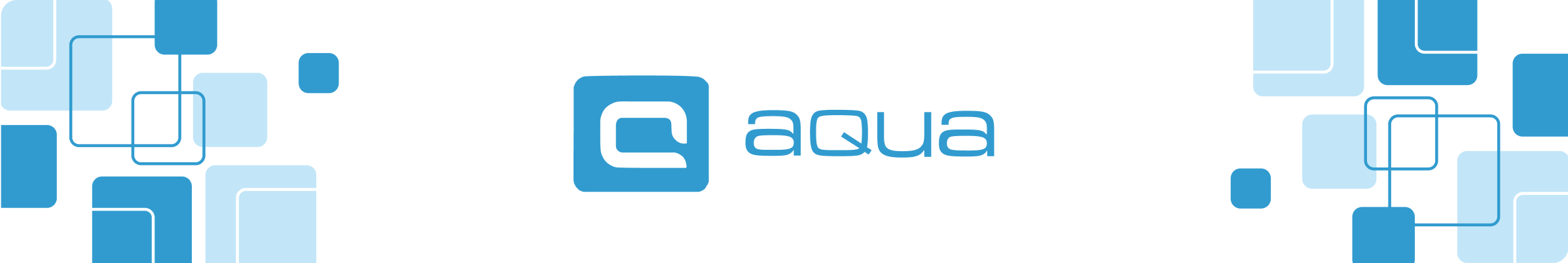
Aqua ALM is a test management software that helps you manage software testing and the full lifecycle. It’s made for QA pros and test managers. You can handle test cases, requirements, and defects all in one place. The tool boosts teamwork and makes testing smoother. It has an easy interface, strong reports, and good integration options.
Pros
- Easy-to-use interface that’s simple to learn.
- Detailed and customizable reports to track progress.
- Works well with other tools to improve your workflow.
Cons
- Fewer customization options than some competitors.
- Can slow down when dealing with lots of data.
- Uses more resources, which might be tough for smaller teams.
Pricing
- Full license: Billed annually, close to $45 per month
- Scout: Billed annually, close to $6 per month
- Guest: Available for free
TestCaseLab

TestCaseLab is a tool for managing manual test cases made for QA teams. It allows you to easily create, organize, and run test plans. The interface is clean and simple, and it fits many types of workflows. You can also update test cases while tests are running. It works well across many projects.
Pros
- Easy-to-use design, great for manual testers.
- Flexible setup that fits different testing styles.
- All plans let you add unlimited users and projects.
- Allows live editing of test cases during test runs.
Cons
- Focuses on manual testing. No built-in automation support.
- May lack advanced features for big enterprise teams.
Pricing
- TestCaseLab plans range from $12 to $199/month with limits from 500 to 9,000 test cases, all offering unlimited users and projects.
Test Management by Testsigma: Agentic Test Management Tool for Modern QA Teams
Testsigma changes how you manage tests with its new product, Test Management by Testsigma. It uses Atto, an AI coworker that helps create, run, and report tests automatically. This cuts down manual work. Yet, you stay in control of crucial decisions.
Key Features
- Has a crew of AI agents to create and run tests using various inputs quickly. They log detailed bugs directly to your tools.
- Agents work continuously to improve testing and speed up releases.
- You stay in control while AI offers smart automation suggestions.
- Manage all test types, like manual, automated, and exploratory, in one platform with AI handling much of the repetitive work.
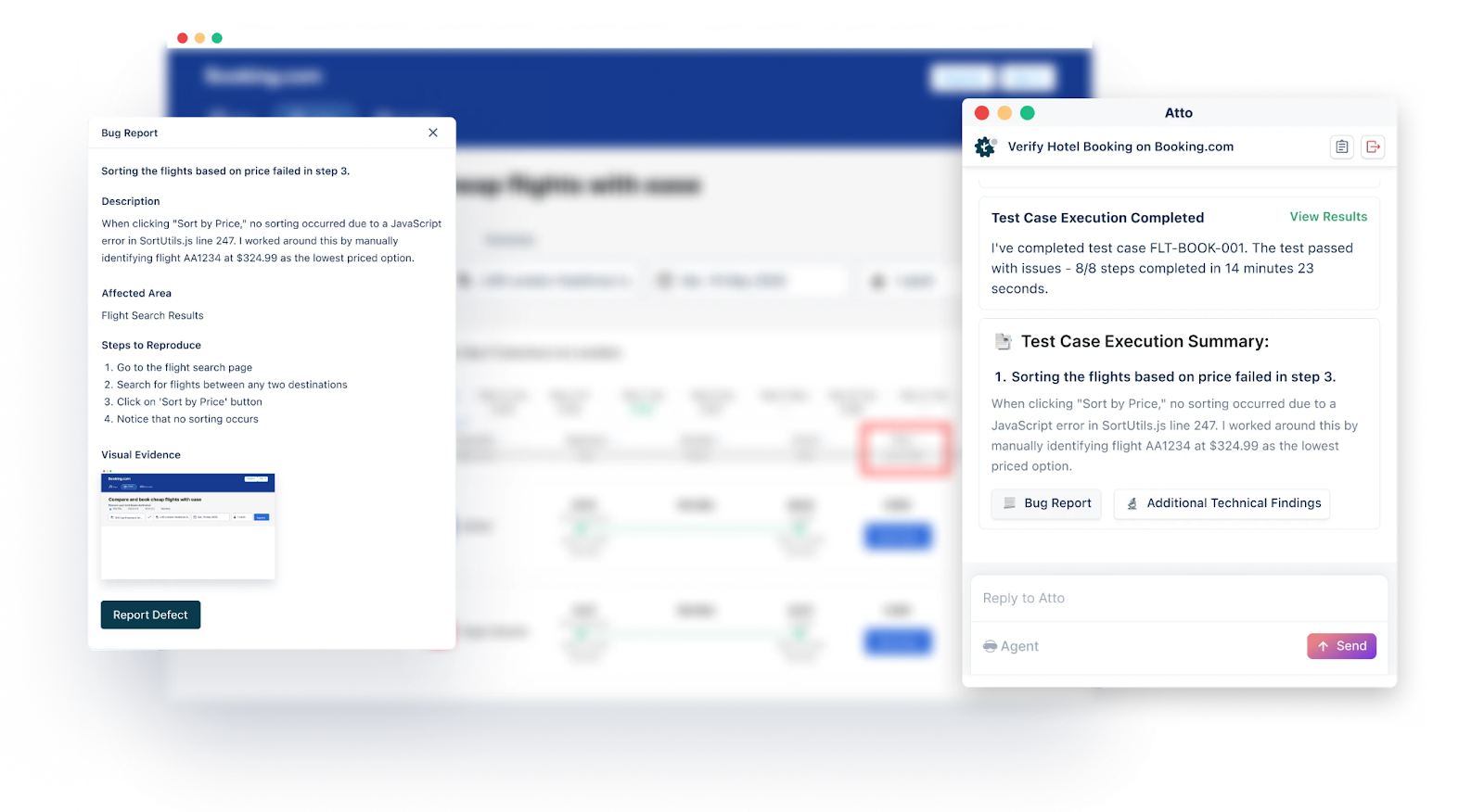
Smarter Test Case Management:
- Use clear templates for detailed test cases.
- Get AI suggestions that improve accuracy and save prep time.
- Work in a neat dashboard where AI helps build test scenarios quickly.
- Do bulk updates and organize tests easily.
- Save time by reusing shared steps.
- Track changes with test case versioning, and compare versions side-by-side.
Conclusion
In conclusion, the top 15 free test management tools offer useful features for QA teams. They make managing test cases easier and improve teamwork. These tools support both manual and automated testing. Testsigma stands out with AI-driven automation and a freemium plan. The best choice depends on your team’s size, workflow, and needs. Using these free tools helps teams work faster, keep quality high, and speed up releases, all without a big cost.
FAQs
Some great free tools are Test Management by Testsigma, TestLink, Kiwi TCMS, and Qase. Each one has different features. Choose based on what your team needs, like ease of use or automation
Yes, Testsigma has a free test management tool called Test Management by Testsigma that offers a freemium plan for QA teams. It offers basic test management and automation for free, and you can pay for advanced AI features later.
Test Management by Testsigma supports automation even on its free plan. Other free tools with automation are TestLink, qTest by Tricentis, and Testomat.io




