Prompt Templates for Pro-level test cases
Get prompt-engineered templates that turn requirements into structured test cases, edge cases, and negatives fast every time.
Chaos testing is a unique testing process used by many businesses to build resilient systems against potential disruptions. In this article, we will talk more about “what is chaos testing”, history, and some examples for you to understand the concept better. We will also discuss the challenges and the best practices.
Table Of Contents
- 1 What is Chaos Testing?
- 2 History of Chaos Testing
- 3 Why Chaos Testing?
- 4 Example of Chaos Testing
- 5 Why Testers Must Own Chaos Engineering?
- 6 Chaos Testing, Security, and Vulnerabilities
- 7 Why Chaos Testing Won’t Prevent Every Outage?
- 8 Difference Between Chaos Testing and Regular Testing
- 9 How to Perform Chaos Testing?
- 10 Can we Automate Chaos Testing?
- 11 How to Automate Chaos Testing?
- 12 Chaos Testing Principles
- 13 Chaos Testing Pyramid
- 14 Chaos Testing Advantages and Disadvantages
- 15 How Does Chaos Testing Work in DevOps?
- 16 Challenges of Chaos Testing
- 17 Best Practices of Chaos Testing
- 18 A Popular Chaos Testing Use Case: Netflix’s Resilience in the Face of Failure
- 19 Tools and Frameworks for Chaos Testing
- 20 Conclusion
- 21 Frequently Asked Questions
What is Chaos Testing?
Chaos Testing also known as Chaos Engineering is a method to test a software system’s resilience in an unexpected situation or disruption. The system and its functionalities are tested in the presence of “chaos”.
A Chaotic test is done by running controlled experiments simulating real-life events such as hardware failures, network outages, database issues, and different types of system bugs. The software testers assess how a system behaves and respond to these circumstances. This helps developers to improve the system’s resiliency, and customer satisfaction, and reduce the impact in case of unexpected events.
History of Chaos Testing
Chaos testing is a practice that originated in the early 2000s and has become popular in recent years. This testing approach was mainly popularized by Netflix when they were moving their infrastructure to AWS in 2010.
This has evolved to become a proactive approach for ensuring the sustainability and reliability of a system. It has now become an integral practice of DevOps teams which has enabled them to address issues before they impact end users.
Why Chaos Testing?
Chaos testing is important for several reasons as it proactively identifies and addresses weaknesses of a software system. By using this approach organizations can identify hidden vulnerabilities of software, detect potential downtimes early on and avoid potential disruptions, understand failure modes of a system, etc.
Choosing chaos testing enables organizations to produce much more reliable systems with less downtime and improve overall system performance and user experience.
Example of Chaos Testing
Chaos testing meaning intentionally inducing unpredictable failures into a system, helps identify weaknesses and enhance its resilience. An example of this testing would be intentionally simulating network outages of simply unreliable networks to test the behavior and the performance of the software under these circumstances. This will lead to identifying potential weaknesses and failures of the system.
Why Testers Must Own Chaos Engineering?
Testers deeply understand the system under test, including its architecture, components, and dependencies. This knowledge is essential for designing effective chaos experiments that expose weaknesses and vulnerabilities. Testers also have the skills to execute chaotic experiments safely, minimizing the risk of disruption to production systems.
Eventually, testers can analyze the results of chaos experiments to identify areas where the system can be improved. This information can be used to prioritize engineering work and make the system more resilient to real-world failures.
Chaos Testing, Security, and Vulnerabilities
Chaos testing can be used to test the security of a system by simulating the conditions of a cyberattack.
For example, testers can inject failures into the system’s authentication, authorization, or encryption mechanisms. This can help to identify vulnerabilities that attackers could exploit.
This testing can also test the system’s resilience to common security threats, such as denial-of-service and SQL injection attacks. By simulating these attacks, testers can identify weaknesses in the system’s defenses and make the system more secure.
Why Chaos Testing Won’t Prevent Every Outage?
Chaos testing is a powerful tool for improving the resilience of systems, but it is important to note that it cannot prevent every outage. There is always the possibility of unforeseen failures or new vulnerabilities being discovered.
Yet, this testing can help reduce the frequency and severity of outages by identifying and fixing weaknesses before attackers can exploit them or cause disruptions to production systems.
In addition, this testing can help to improve the system’s ability to recover from failures quickly and gracefully. By simulating failures and observing how the system responds, testers can identify areas where the system can be improved in terms of resilience and recovery.
Generally, this testing is an essential tool for testers to improve systems’ quality and reliability. By owning chaos engineering, testers can help to make systems more resilient to failures and improve the security of systems.
Difference between Chaos Testing and Regular Testing
Chaos tests and regular tests are two different approaches with different objectives and methodologies. Some of the main differences are listed below.
- The main purpose of regular testing is to identify bugs, issues, and defects and fix them. In this testing the main objective is to simulate real-world unexpected events to test a system’s resilience and fault tolerance.
- Chaotic testing does not follow a predefined set of test cases instead it randomly introduces disruptive events to a system to validate its stability and fault tolerance. Regular testing follows predefined test cases and scenarios to make sure a system functions as intended.
- Regular testing is usually done in controlled and stable environments but in this testing it is conducted in a chaotic environment as the name implies. The environment can be dynamic and unpredictable.
- Chaos tests primarily focus on evaluating the capability of a system among unpredicted situations. Regular testing covers functional and non-functional aspects of the software.
How to Perform Chaos Testing?
As chaos testing introduces an unexpected element and assesses the behavior of the system, it is referred to as an experiment. Therefore the main steps that we usually follow in an experiment are followed in the chaos tests as well.
- Hypothesis: First the scope and objectives need to be defined. Then identify under which potential unexpected event the systems should be tested to understand its behavior.
- Design a safe experiment: develop the chaos test cases based on the identified scenarios. The experiment should be planned to be executed well for better results.
- Execute the experiment: the experiment should be executed in a controlled environment while monitoring the system’s behavior closely. During this step, every detail should be documented.
- Analyze: use the documented observations and results to identify the weaknesses or vulnerabilities in the system and improve it.
- Repeat until the hypothesis is proven: using the improved system, it will be tested again until the system is stable in the given scenarios.
Can We Automate Chaos Testing?
Yes, we can automate chaos testing. Automating it makes resilience testing faster and more effective in modern systems. Test automation helps teams add failures regularly, watch how the system reacts, and make sure everything stays strong even during disruptions. By adding testing to CI/CD pipelines, we can always check system strength and find problems early.
How to Automate Chaos Testing?
- Use Dedicated Tools: Tools like Gremlin, LitmusChaos, and Chaos Monkey have APIs and CLI commands. We can add them to deployment steps easily.
- Define Failure Scenarios: Set up common failure tests like instance shutdowns, slow networks, or database crashes. These tests can run automatically.
- Integrate with Monitoring: Connect chaos tests with tools like Prometheus, Grafana, or Datadog. This lets us track system behavior during tests.
- Rollback and Recovery: Automate rollback or self-healing steps. This makes sure the system can recover after chaos tests.
Also Read: Monkey testing
Chaos Testing Principles
These principles provide a foundation for implementing high-quality software.
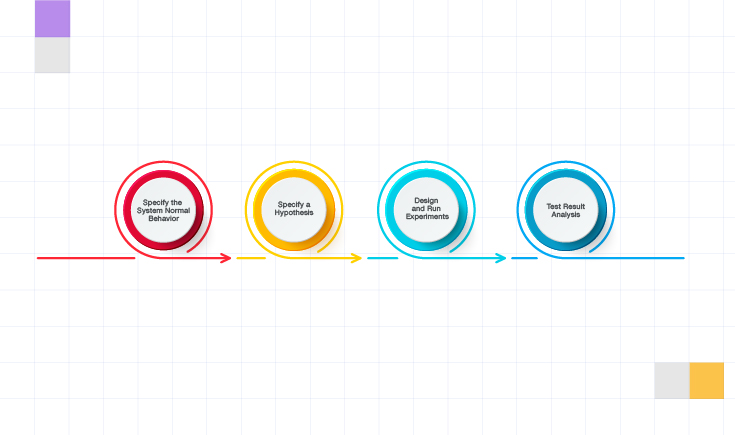
The principles of the chaos tests, as outlined in the image above are as follows.
- Specify System: Before beginning it is important to identify and specify the steady state of the system in normal behavior. The steady state of a software system means the state of the system when there are no disruptions.
- Specify hypothesis: This principle defines the expected output when a predefined chaos is introduced to the system.
- Design and run experiments: design the unexpected real-world scenarios and run the test in a controlled environment.
- Test result analysis: Collect and analyze data during the tests observe system behavior and identify weaknesses. Verify the correctness of the hypothesis.
Chaos Testing Pyramid
The chaos test pyramid is a framework that outlines the different levels and a balanced approach that considers all factors to give a well-rounded outcome. The foundation of the pyramid establishes a solid understanding of the system’s architecture and failure modes.
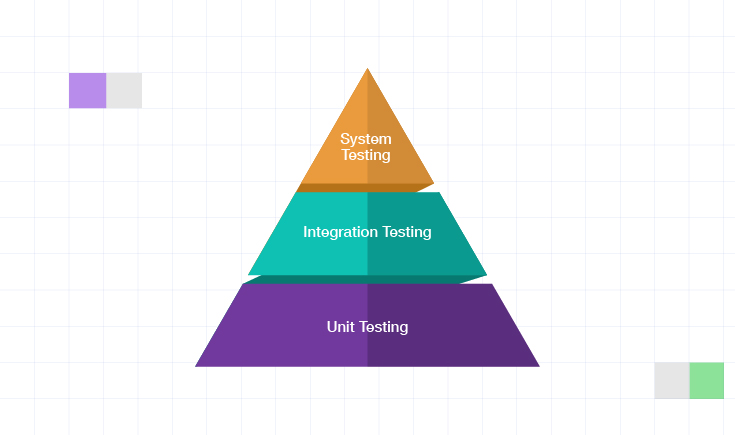
- Unit Testing: This level involves testing individual units/ components and observing the unit’s specific behaviour in the system.
- Integration Testing: This level focuses on testing the interactions and interrelationships between the individual components and services.
- System Testing: This is where the entire system is tested end-to-end by simulating real-world chaotic scenarios and examining the system’s behavior.
Chaos Testing Advantages and Disadvantages
| Advantages | Disadvantages |
| Uncovers hidden weaknesses and vulnerabilities of software | Potential disruptions in production |
| Improves system resilience and robustness | Complex and requires high resource requirements |
| Reduces system downtime and impact on users | Difficulties in the simulation of chaotic scenarios |
| Improve overall system performance | Potential false positives and negatives |
How Does Chaos Testing Work in Devops?
Chaotic testing plays an important role in DevOps. This is usually done by the experienced assurance professional in a DevOps team. This helps the team to identify and address issues before they impact customers and it also helps build confidence in their software systems.
As chaos tests can be automated and as test automation is necessary for DevOps workflow, chaos tests fit well within the DevOps structure.
Challenges of Chaos Testing
It is important to address challenges and ensure the successful execution of chaos tests for maximum output. Some of the challenges are as follows.
- Involves simulating real-life chaotic scenarios that can affect a system. Which can be complex to simulate and also comes with a risk of damaging the overall system if not done properly.
- Simulation of these scenarios requires additional resources, tools, and skills and can be time-consuming with continuous testing.
- Production disruptions can happen with test case failures. Therefore introducing unintended downtime and disruption can affect the entire production of the system.
- As the test requires mimicking real-world failures and disruptions to the system, it can generate a higher number of system events, failures, and responses. Therefore it is challenging to observe and monitor all the output at once.
Best Practices of Chaos Testing
Some of the best practices are as follows.
- Defining the software system’s stable and normal behavior when no chaos is introduced.
- Defining the goals and objectives of the chaos test clearly at the beginning to ensure that the system is tested as you prefer.
- Simulate scenarios as close as possible to real-world events. This ensures the quality of the system is up to standard.
- Start with controlled unit tests. This helps in identifying and assessing the impact on the individual components of the system.
- Develop a hypothesis and experiment until the hypothesis is proven.
- Follow the chaos test pyramid instead of testing all at once. This helps in identifying bottlenecks and gathering more information for improvement.
- Document all data during an experiment to analyze and learn about the system’s behavior under different circumstances.
A Popular Chaos Testing Use Case: Netflix’s Resilience in the Face of Failure
One of the best real-life examples of chaos testing is Netflix’s way of making their system strong against failures. In 2008, Netflix faced a big problem when their database got corrupted. It brought their service down for many hours. This issue made the company understand how weak their system was to sudden failures.
When Netflix moved to the cloud, they decided to focus on building a more resilient system. This led to the creation of their well-known chaos testing tool, Chaos Monkey. Chaos Monkey randomly shuts down instances and services in their architecture. This helps them see how well the system can recover. By adding failures on purpose in a controlled way, we can find weak areas and fix them before they become big problems.
A good example of chaos testing in action was during a major AWS outage in 2015. Thanks to their regular chaos testing, Netflix’s system was ready. It smoothly rerouted traffic to other regions that were not affected. This kept the service running for millions of users. While many other services went down during this AWS outage, Netflix stayed up and running. Their testing approach helped them avoid big service interruptions. It also strengthened their reputation for reliable streaming. This shows how this testing can reduce the impact of sudden failures on important business operations.
Tools and Frameworks for Chaos Testing
In chaos testing, we add failures on purpose to find weak points and improve system strength. Luckily, we have many tools and frameworks that make this testing easier and more automatic. These tools help us simulate failures, see how systems react, and make sure apps can handle real-world issues.
Chaos Monkey
Netflix created Chaos Monkey, and it is one of the most well-known chaos testing tools. It works by randomly shutting down virtual machines in a system. This tests how well the system can handle losing parts of its infrastructure. By creating these sudden failures, Chaos Monkey helps us make sure services can recover automatically. It is very helpful in cloud environments where we need scalability and availability.
Gremlin
Gremlin is a complete chaos engineering platform. It helps us run failure tests, safely and easily. Gremlin lets us simulate issues like CPU spikes, network delays, and server shutdowns. Its simple interface allows us to create experiments and watch results in real time. One great thing about Gremlin is that it runs tests in a controlled way. This lowers the risk of unexpected downtime while still finding system problems.
Litmuschaos
LitmusChaos is a chaos testing tool made for Kubernetes. It helps developers add chaos testing to their CI/CD pipelines. It comes with many ready-to-use chaos experiments, like pod deletions, container crashes, and network issues. LitmusChaos supports automated workflows, making it easy to test Kubernetes clusters and cloud-native apps regularly. It helps us find issues early in development and improve system reliability.
Chaosblade
Alibaba created ChaosBlade, an open-source tool for chaos testing. It supports many types of failures for apps, operating systems, and containers. We can use command-line tools and scripts to simulate CPU overload, memory issues, and network delays. ChaosBlade works well with Kubernetes and other platforms. This makes it a good choice for teams that want to use chaos engineering in different environments.
Pumba
Pumba is a chaos testing tool made for Docker containers. It can stop, kill, or pause containers to test how microservices handle failures. Pumba also simulates network issues like delays or packet loss. Since it works directly with Docker containers, it is very useful for teams using microservices. Pumba is lightweight and simple to use.
Conclusion
Chaos tests also known as Chaos Engineering is an important practice to improve a software system’s resilience and improve the overall quality of software. Automating this process can be efficient and effective in the production environment. Development teams can produce strong software systems with minimum downtime and systems that are capable of performing against chaos by using chaos tests.
Frequently Asked Questions
Stress tests and chaos tests both are used to test the resilience of software. The main difference between these two approaches is, in stress testing the software system is pushed to its limits to observe the performance of a system under heavy load. Chaos tests introduce disruptions and unexpected events to the system to observe how it reacts and recovers. This is used to identify any hidden weaknesses or vulnerabilities.
Yes, we can do chaos testing in a production environment, but we need to be very careful and plan well. The goal of this testing in production is to see how systems handle real failures when they are under actual load. To reduce risks, we should start small. Focus on isolated services or run low-impact tests first. We can use feature flags and safeguards to quickly stop tests if something goes wrong. We also need good monitoring tools to spot issues and make sure the system works within safe limits. Teams should have clear rollback and recovery plans ready in case problems happen.



