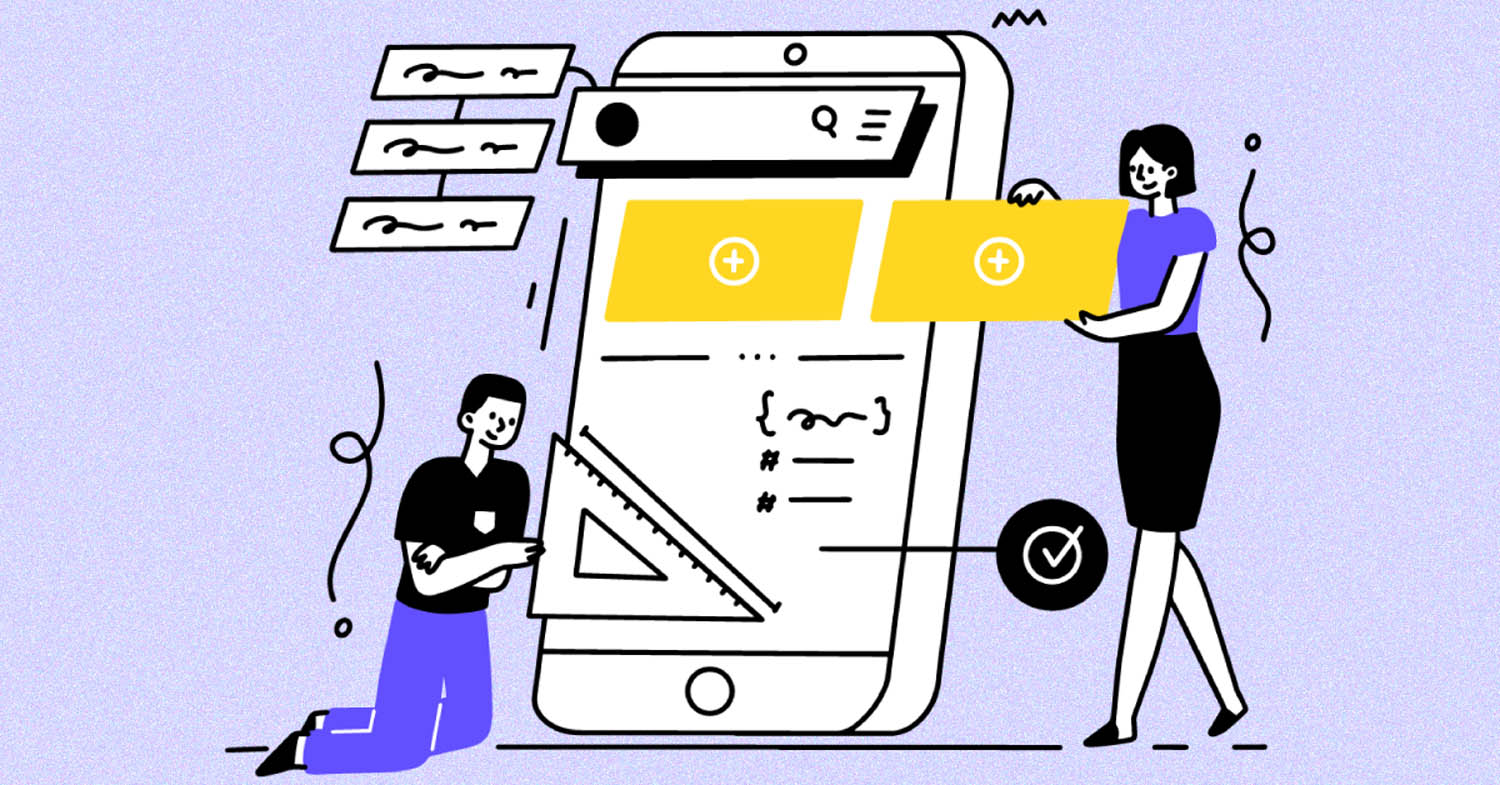Start automating your tests 10X Faster in Simple English with Testsigma
Try for freeIn 2019, the worldwide sales of mobile devices were 1524 million units. In 2020, in the first nine months, we were already hitting 1590 million units, and this trend has been growing yearly. The number was just 296 million units ten years back in 2010 (here). This trend shows us how mobile devices have become part and parcel of our lives and how much Mobile Testing Challenges have increased. We have grown accustomed and hooked to these devices, making their application development a rather intense process.
The growing pressure on mobile sales has resulted in ever-increasing daily mobile applications. There is an application for every task we want to achieve through mobile devices. Frameworks and development tools also enhance the overall process, reducing application development efforts. Let’s not forget that advancements improve on both sides.
If mobile application development has become more accessible, mobile devices and user preferences have also changed significantly. This builds up a wall of challenges that testers and developers must overcome. This will be the crux of this post. In this post, we will analyze these challenges of mobile app testing and how we can manage them.
Table Of Contents
What are the Main Mobile Testing Challenges?
1. Variety of Mobile Applications
While talking about mobile applications, the first thing that comes to our mind is the various mobile application icons. Although the native mobile apps are only a subset of applications we are talking about, the overall picture is much more significant. Mobile applications include “ta”-and-install” web and hybrid applications. Each one of them has its own set of challenges and testing methods.
While performing the mobile app testing, we must address specific challenges for each. We cannot implement a textbook standard solution for all of the applications. For example, a web application would not be able to store the data on a mobile device, but a native application would be.
This feature would make native app data communications much faster than web applications. Hence, we must keep in mind that we design the use cases and scenarios for mobile app testing according to the type of application we are dealing with.
2. Long List of Operating Systems
An operating system is the engine of the mobile device. It helps the applications run on the device, and each operating system is different in its terms and working. The Android operating system is other from the iOS operating system, and both are different from the Tizen operating system. Not only among the cross-developers, but operating systems also differ in their working within different versions. For example, Android Jellybean might support feature X but not in other Android versions.
The end-user could be running your mobile application on any operating system. If your application is a web-based mobile app, you must take care of the browser versions on top of the operating system. This becomes a big challenge for QA testers and people related to testing.
The perfect solution to overcome this challenge is to go for cross-device testing. Cross-device testing helps you analyze the consistency of the mobile app across various browsers (via cross-browser testing) and operating systems. This facilitates mobile app testing and keeps you prepared before any mishap. Various online tools help in cross-device testing. One such tool is Testsigma.
The exceptional quality of Testsigma is that it provides the tester with 2000+ browsers and every operating system in the market. With updated operating systems, you don’t need to worry about installing the newer android version or buying a device for the same. With a very feasible price, you get the latest updated browsers and need to hit enter to launch the web app. For native applications, you can skip installing emulators as they do not give you the precise performance of the application.
Testsigma provides real devices for native application testing. Since the end-user will also be on an actual device, this method offers precise performance and metrics for your application under test. With the advantage of real instruments, you get the latest operating systems with defined specifications and the benefits of Testsigma’s Android Native App testing infrastructure.
3. Wide Range of Screen Sizes
Similar to the operating system problem, we have another market variable: screen sizes. The mobile device’s screen size has been a selling pitch for mostmanufacturers luring the customers to buy bigger phones. Such a trend in device manufacturing demands a change in application development.
Unlike before, the need to develop applications to resize the mobile screen is indispensable in the market. According to the One application needs to be consistent across all mobile devices. Performing mobile app testing on mobile apps (mainly web apps and hybrid apps) shows rescaling and element organization problems. While we cannot make a separate mobile app for every screen size device, the mobile app testing with different devices becomes a challenge.
To ensure that the application would not behave abruptly on different screen sizes, developing the application with a flexible layout is essential. There are a lot of guidelines, especially for web apps, that help creates a dynamic design. While you might still have to go through various devices during mobile app testing, it works as a safety net.
For web apps, you can use cross-browser testing tools to help you check the website’s responsiveness. You should also ensure the code is responsive, so rendering the website is no problem. A guide to responsive testing will surely help you in this regard.
4. Large Browser Matrix
A browser matrix lists all the browsers and their versions that you will be targeting through your mobile app. While this point is a subset of web apps and progressive web apps, they are a crucial step in the overall mobile app testing process.
Depending on the company developing the browsers, the browser update happens every 10-15 days. It might relieve users in this agile development world, but it is a nightmare for mobile app testers. Consider a scenario where we are using Google Chrome 86 as the latest version. Transitioning “Fifteen days later,” Google Chrome updates to version 87 with an FTP API deprecating.
Many people using internet browsers do not even know when their browsers are updated. Such scenarios bring down the business and a lot of negative words in the market.
Therefore, updating as the browser gets an update and ensuring we are always up to date is extremely important. This requires us to perform frequent mobile application testing cycles or regression tests. The easiest solution to this challenge is to go for some cross-browser testing tools for web apps and similar online tools for native apps.
The onlineOnline mobile app testing tools such as Testsigma keep their browsers updated and infrastructure intact for regular testing. Device labs are good, too but are generally not feasible and a little slower than online cross-browser testing tools.
5. Mobile Network Issues
Mobile network bandwidth testing is something without which mobile app testing cannot be considered complete. The main challenge with the mobile network bandwidth is that even though the end-user is on a slower network, they expect the application to work faster (or at the expected speed).
You can find a user willing to say that “my 2G connection does not allow this mobile app to load faster“. Since end-users are more aware of network issues, a mobile app that can load in the slower network seems to be a “better performing” app.
Apart from this, another problem with the mobile network is data communication. Transferring data between the server and the mobile device with a slower network becomes challenging when an application struggles with 3G itself.
Mobile network issues challenges can be addressed by properly testing the mobile app with different network bandwidths and observing the response time. If the mobile app takes very long for some networks, this can be raised as an issue and conveyed to the developers.
6. Volatile User Requirements
User requirements are a volatile process. They keep on changing as time passes by. Sometimes a user wants a subscribe button embedded in that top right corner. Sometimes the user wants to remove the sign-up button and register in another way.
There are thousands of such scenarios, and they can never be predicted. The user requirements can be influenced by the latest trends or a bad user design. For the reason, user requirements are ever-changing, which becomes a challenge in mobile app testing.
Changing user requirements change the overall process of SDLC. It becomes challenging as the testers must continuously be involved in the application development. An excellent solution to deal with the changing requirements is to go for a dynamic application development method such as Agile testing.
With such testing methods, the testers can quickly go through the new feature and perform unit testing or apply CI/CD tools for automated mobile app testing. Breaking the overall process into simple methods works very smoothly too.
Now, Testsigma supports the inspection and execution of your mobile test cases without any setups at your end.
7. Wide Mobile Application Testing Tools Spectrum
The above points stated in this post can be remembered as common challenges in mobile app testing and have fixed solutions. This point, however, is something whose resolution is never set. Mobile application testing has evolved. It has seen various challenges and adapted to the changing user trend making the testing process more accessible. However, the main challenge here is that no single tool for mobile app testing is the jack of all trades.
For example, Appium will help create the UI test scenarios, while Espresso will boost emulator-based testing, and Espresso will boost emulator-based testing. Not only in different fields, but you might also have multiple tools for a single function, such as Appium and Xamarin.UITest or Testsigma for UI testing.
While this becomes more of a logical challenge, a good solution is a basic understanding of the mobile app testing tools. If the tester is more aware, it helps him finalize the best software for the type of tests he wants to perform. Using a single tool for everything will not bring fruitful results, and the tester must be skillful and adaptive in testing. You can use the best android based tool for the Android operating system and iOS.
Choose the tool wisely and have an intelligent decision in its usage. There are a lot of tools that offer a trial version to test their services. You can try such tools and know the possible strengths of a tool before purchasing the full version. This will also make you familiar with a variety of tools and will help you choose the best tool according to the project in the future.
8. Battery Capacity Variation
Like screen sizes, battery capacity has also been a selling pitch for mobile manufacturers. With every newer iteration of a mobile device, battery capacity is generally pumped up. A lot of the contribution to this is that mobile applications have become heavier in the last five years.
A heavier application consumes more energy which drains the battery. Also, there have been energy-heavy advancements in recent years, such as live wallpapers, brighter device screens, extended mobile app capabilities, etc. But still, we see consumers complaining about their drained batteries in the middle of the day.
This poses a newer challenge for the mobile app testing field. Mobile app testing covers not only the application’s functional aspects but also its overall effect on the mobile device. An energy consumption-heavy device is bound to be neglected no matter how better it performs functionally.
Therefore, mobile app testing must be done in mind that the application does not consume extra energy. If it does, it has to be seriously reported under high priority, and the culprit elements need to be optimized. This location, Bluetooth, etc., are always turned on and require a lot of energy to operate.
Conclusion
There is an application for everything you need, and for every application you build, there is probably a competitor. This makes the job of the mobile app tester more critical than ever. Mobile app testing should ensure various aspects and properties of the app in a way that “it is for everyone with consistency and top quality.”
When we count everyone in our target audience, we also target more challenges that hinder the testing process. Few such cases can be:
- A user can be on the Android operating system or can be on iOS which have their own set of rules.
- A user can be on Android 8 while another can be on Android 10.
- A user can be on a 5-inch device or a 6.6-inch device and the list goes on and on.
We cannot build an application for every specific device, but we need to ensure that the mobile application is consistent for all the end-users. We achieve this by using particular standard protocols (rules that are similar for every device) and dynamic technologies (like Bootstrap).
The challenges listed above are not the only challenges we might face while doing mobile app testing. As I said, you can never anticipate what kind of challenge might come next. Therefore, we welcome suggestions and experiences from our portable app testers for the community.
Tell us about a challenge or a related experience you went through in the comments, and we would love to address it in our post! Till then, happy mobile testing!
Frequently Asked Questions
Why is Mobile Testing Difficult?
Mobile testing is difficult because of fragmented devices, different screen sizes, restricted resources, network variability, and unique user interactions, all of which necessitate rigorous testing for compatibility, performance, and usability.
Why Is Mobile App Testing Important?
Mobile app testing promotes a smooth user experience, checks device and operating system compatibility, improves security and data protection, aids in app store acceptance, and aids in maintaining a positive reputation and brand image.