All this information is contained in test reports, to be generated by one or more specific tools in your SDLC toolset, i.e., test reporting tools. They play an essential role in completing your developmental pipeline, as they provide the transparency of data engineers need to course correct and neutralize bugs before product release. This article will lay out 10 test reporting tools that stand out by virtue of their features and real-world efficacy.
Table Of Contents
What Are Test Reporting Tools?
When a product is being evaluated for release, stakeholders use test reports to judge software stability, the density of defects, and its performance in a real-world environment (real browsers & devices). Needless to say, the SDLC would completely halt without test reports, because there would be no way to judge if anomalies exist in the code.
Test reporting tools highlight the processes executed during testing, and the results of said processes. They generate reports that define the scope of testing, the actual tests run on the code, and the bugs that showed up as a result.
Certain tools also offer recommendations based on current software status.
Top 10 Test Reporting Tools on the Market
Testsigma
Testsigma is a test automation platform that also offers streamlined and exhaustive test reporting abilities. Stakeholders can configure the platform to generate custom reports that contain only the data relevant to your team, or a specific individual (like the CEO or CTO).
Primary Features:
- Get a run result trend: The tool analyzes how your test suites perform over a certain period, and offers a complete view of all tests on a single dashboard. You can choose to explore specific run results, and the tool will give you granular details on failed tests.
- Monitor test performance in different test environments: The reporting dashboard lets you search for failed tests, select specific environments with more test failures, and scrutinize individual failed test suits. This is essential to ensure that software can work seamlessly with every end-user device, OS, and browser.
- Actionable summaries of test suite results: The tool offers summaries of results from every test suite, This helps you flag failed tests quicker, and then investigate them down to details like test environment and environment configuration.
- Automatic Bug Reporting: Integrate Testsigma with your bug reporting tools, and bug reports will also appear on the tool’s dashboard. Based on this data, bug reports will be created automatically.
Get started with Testsigma, the test automation platform that takes your test reporting capabilities to the next level.
Reportportal

This AI-driven test automation tool was built by EPAM developers (with other folks in the open-source community) so as to help testers and other stakeholders manage, classify and view all testing data from a single location. The intent of the tool’s makers was for users to achieve full visibility of their automation efforts by collating all logs, reports, and media data to back up test results.
Primary Features:
- Allows creation of multiple report types – SQL reports, SSRS reports, Crystal reports, OLAP reports).
- Robust integration with essential frameworks like Node.js, SoapUI, SpecFlow, ScalaTest, etc.
- Enables easy collaboration with team members, to identify and link failed tests with product bugs, automation issues, system glitches or other defect categories.
- Enables users to track and report bugs with all necessary substantive data – logs, screenshots, comments – data that directly goes from a failed test case to a bug tracking dashboard.
- Allows creation of custom dashboards and metrics to evaluate future tests based on past learnings.
Allure Framework

Allure is a flexible, lightweight multi-language test reporting tool that shows succinct summarizations of test activities in the form of web reports. It is known for generating reports with relevant information for every technical and business stakeholder participating in a software project.
Allure lets you categorize test failures (“bugs” and “broken tests”), and substantiate them with evidence such as logs, fixtures, attachments, timings, history, integration with third-party systems, and the like.The tool provides a high-level view of what features have been tested, where defects are concentrated, what your test execution timeline looks like, and other required data points. It is also especially celebrated for its internal extensibility and modularity.
Primary Features:
- Generates detailed reports with all required data in the context of specified test runs, histories, or functionalities.
- Provides data about test performers, environment, and historical information.
- By default, the tool divides defects into two classes: failed tests (all test glitches displayed) and broken test cases (indicating some issue with the test build). It also categorizes tests based on classes and sets.
- Reports provide drill-down data of test results such as duration, severity, and progress status representations.
- Supports both BDD and TDD approaches.
Robot Framework
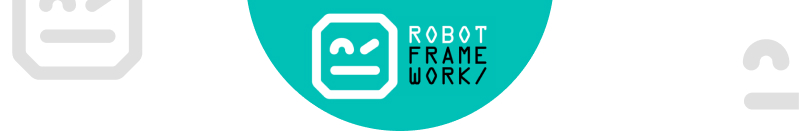
While it is largely known for its testing capabilities, the Robot framework should also be considered for its test reporting features. Based on Python and supportive of the BDD approach, Robot is often leveraged for unit testing and acceptance testing.
The framework reports tests in a table format, which makes it transparent and accessible to all stakeholders. You get HTML test reports at the end of every test.
Primary Features:
- You get test execution stats based on tags assigned to said tests.
- All authorized stakeholders can access data on all executed tests.
- The tool provides links to the test log, in case you want to access granular data on specific test cases.
- Visualization is clear: green for a passed test, red for a failed test, and yellow for a missed test.
Check here – Robot Framework Alternatives
Klov – Extentreports

This reporting library by ExtentReports is excellent for visual reporting of Selenium tests. Currently, it operates as a web app using MongoDB and Spring Framework. Using it, you can track builds and monitor their execution status & results.
Primary Features:
- Open-source, hence free of cost.
- Enables the creation of interactive and detailed reports including events, screenshots, tags, devices, authors, and any other relevant data.
- Works with Java and C#, as well as Cucumber, SpecFlow, and TestNG.
- View and analyze how tests perform over time, details of each execution category, track exceptions, and more.
- Create topics for team discussion and search entities.
Reportng

This plug-in for the TestNG framework is used to generate HTML reports in understandable formats, much needed since TestNG’s data input can be obtuse for non-tech stakeholders (and even some tech folks, too!).
Since the TestNG developer no longer supports this module, it is best to create a copy of the GitHub project and make the required updates.
Primary Features:
- Customize test output by replacing style sheets with your own CSS files.
- Since you receive test reports in XML (in JUnit format), it becomes simple to integrate with CI tools.
- Split tests into categories based on their status: Passed, Failed & Skipped. Users can filter tests by status and choose to look at one category.
- The tool displays the number of passed/failed tests as percentages.
- Test reports include information on test coverage.
Junit Plugin for Jenkins
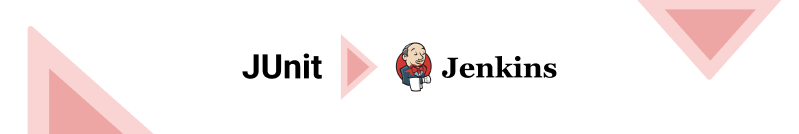
For Jenkins users, this plugin helps generate XML test reports as well as graphic visualizations of historical test results. You also get a web UI to view test reports and track failures and trends.
This plug-in also comes with a generic API usable for unit test publisher plugins in Jenkins.
Primary Features:
- Displays historical data of completed tests in clear visual representations of test progress.
- As long as users set the right parameters, the tool can offer additional information, such as test trends.
- Notifies users, in case of test failure, of the test stage or build instability – the point at which the test failed.
- Users can choose to publish test results on SCM hosting platforms.
SpiraTest

SpiraTest offers everything for QA, test, and requirements management. Its reporting capabilities track project requirements, test cases, bugs, and issues. It comes with plugins for widely-used automation platforms like UFT, TestComplete, Ranorex, and Selenium.
This tool is especially useful for simplified test execution, risk elimination and end-to-end project efficiency. It is compatible with multiple Windows versions.
Primary Features:
- Offers responsive cloud deployment and desktop deployment on Windows
- In-built support and integration with Microsoft DevOps
- Integrated with GitHub so that you can transfer and store large data banks without hassle
Zebrunner

Zebrunner is a test management tool with robust testing, reporting, and deployment capabilities. In terms of reporting, the tool accumulates and presents test results in a single dashboard.
Zebrunner is meant for use by the Linux OS alone. It supports multiple Linux versions: Linux Ubuntu 16.04, 18.04, 20.04, Linux CentOS 7+, and Amazon Linux 2.
Primary Features:
- Provides test results in real-time via interactive video records, screenshots, and logs.
- Offers permission management so you limit user access to need-to-know data points.
- Comes with customizable widgets and dashboards.
- Integrates with TestRail, Slack, and Jira so as send error messages directly to the bug tracker.
- Makes it possible to send reports via email.
- Allows identification of unreliable tests by leveraging AI and ML.
Testim

This end-to-end testing platform leverages AI to accelerate the automation of functional tests. Testim’s reporting features show detailed info on project quality over time – test run status, team activities, and deep-dive into most failed tests.
- Elimination of resource-consuming flaky tests automatically via AI-driven stabilizers.
- Shows information on active tests, as well as a team’s new and updated tests – all during a selected period.
- Highlights detailed data about tests that have failed most during the specified time.
- Highlights its own activity by showing how often Testim’s own locators were used in your test runs.
- Failed tests are classified with reason codes for a better understanding of failure patterns
Check here – Testim Alternatives
Why Are Test Reporting Tools Required?
- Once your tests are completed, how will you and your team know whether they have passed or failed? How will you know the number of bugs that made their appearance, or where they occurred, and details about their nature? This is why it is not possible to complete an SDLC without a test reporting tool. They basically help teams receive information about their testing activities.
- Most modern development teams are working on multiple projects simultaneously, and QA folks are scripting, scheduling, and executing numerous tests on different software or software features. Test reporting tools help keep track of all these testing activities – what is being tested, test completion status, results, and variables involved in each test – at the case, suite, and single test levels.
- Truly useful test reporting tools offer a high-level or holistic view of entire test projects. They show the number of passed vs failed tests, features/areas where most failures occur, the number of tests run on said software, and other relevant facts & figures. A dashboard laden with such data, especially if data is visually represented, provides a quick but accurate understanding of software status at any point in time. This is something every stakeholder needs to keep track of, especially in relation to the expected time to market.
- Agile teams require consistent and hassle-free collaboration to generate high-quality software, especially given the current levels of digital competition. A test reporting tool provides instant access to all test data in a single location. Business and technical stakeholders can access this dashboard to get up-to-date information at any point to further their own team goals, and do so without bothering the QA team every time they need information on testing activities.
Benefits of Test Reporting Tools
We know test reporting tools are very important in software testing. With their helpful insights and easy-to-understand dashboards, these tools make it simple to find problems and fix them quickly.
Key Benefits
- Improved Visibility: We can see test results and progress in one place using dashboards.
- Actionable Insights: These tools show trends and patterns to fix issues faster.
- Real-Time Reporting: We get the latest results during or right after tests.
- Enhanced Collaboration: Sharing reports with team members becomes very easy.
- Time Efficiency: Reports are created automatically, so no need to spend hours doing it manually.
- Customizable Reports: Reports can be changed to match the team or project needs.
- Traceability: Test results are linked to requirements, keeping everything on track.
- Integration with Tools: They connect well with CI/CD tools for smooth reporting.
- Compliance Support: Detailed logs help meet legal or regulatory needs.
- Better Decision-Making: Useful data helps us focus on what needs fixing and improve coverage.
Criteria for Choosing the Right Test Reporting Tool
- Convenience of use: Can the tool be easily used by all members of your QA team with their current skills (or some minimal training)? Does it come with adequate documentation, tutorials, vendor and community support?
- Reusability of test cases: Does the tool allow for and provide reusable test cases, test suites, and user scenarios? This is essential to reduce the time and cost of test execution.
- Report Specifics: Does the tool generate reports including all data points required to identify and resolve bugs? Does the report allow testers and devs to dig into the particulars of each failed test or software anomaly?
- Affordability: Is the tool’s price justified in the context of the functionalities it provides?
- Real-time Reporting: Does the tool report details of each step in a test, and the exact time each step occurs? In other words, if a bug shows up, can you tell exactly when it showed up, at which line of code it occurs, and under what conditions?
- Organization and Collaboration: A good test reporting tool provides a simplified, easily understandable view of overall test execution, with options to double-click on specific test cases, test runs, and test suits, if necessary. Additionally, given that collaboration is a pivotal prerequisite for successful agile development, the tools must have in-built features facilitating said collaboration. For example, can you easily send reports to other team members or stakeholders? Can the tool be made available to all stakeholders via a cloud hosting option?
- Layered Analytics: Sure, the tool will declare a test’s passed/failed status, but what further details does it offer? For example, does it show most failed or slow tests, flaky tests, and track manual vs automated tests?
- Integration Abilities: Does the tool integrate (easily and quickly) with your current development toolset – automation frameworks, CI/CD tools, testing environment providers, etc?
Summary
What is a test reporting tool? Why do development and QA teams need them in their software development and testing pipelines? How do they make a difference, and why can’t SDLCs work without them? This article answers the above questions and also briefly discusses ten exceptional test reporting that will make all the difference in creating healthy development funnels that push out great software.
Frequently Asked Questions
Which Platform Do You Use for Test Report?
There are multiple test reporting tools that can add to your SDLC. 10 of them have been introduced above, and the final choice must be made in alignment with the criteria also described in the previous section. Consider the particular requirements of your team, organization, the software being developed, and the expectations of prospective end-users before making the choice.
Which is the Test Reporting Tool for Selenium?
Since Selenium is the most popular test automation framework in the world, there are multiple test reporting tools that serve it dedicatedly. Some of the most popular ones among them are:
- TestNG Reporter Log
- JUnit Reporter Log
- Extent Reports (discussed above)
- Allure Framework (discussed above)
- Calliope.pro










