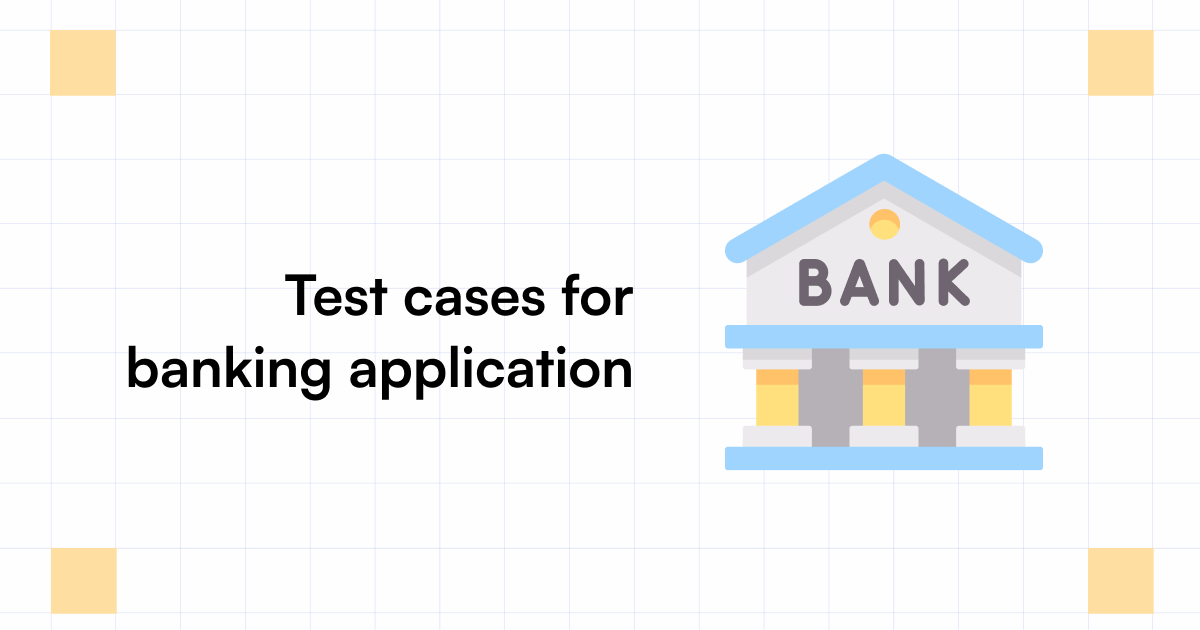Start automating your tests 10X Faster in Simple English with Testsigma
Try for freeOf late, a tremendous change has swept across the banking domain: users are demanding ease of use, personalization, and 24/7 access to banking services. Surely, these financial institutes are responding positively to such a revision in customer behavior, yet it is not always easy. Because when you promise to comply to deliver exceptional assistance (round the clock), ensuring utmost quality becomes imperative. We bring you this exhaustive blog on how to create the right test cases for banking applications that will allow you to offer the best product to your clients.
Table Of Contents
- 1 Banking Domain Testing
- 2 An Introduction to Banking Domain Knowledge
- 3 Importance of Banking Application Testing
- 4 Characteristics of a Banking Application
- 5 How to Validate Banking Applications?
- 6 Test Phases in Testing Banking Applications
- 7 Sample Test Case for Banking Application
- 8 How to Automate Banking Domain Testing with Testsigma?
- 9 Banking Domain Testing Challenges and Mitigation
- 10 Steps to Improve the Banking Application Test Results
- 11 Conclusion
- 12 Frequently Asked Questions:
Banking Domain Testing
Banking domain testing is the process of verifying the performance, functionality, security, and intuitiveness of a banking application. The requirement arises from the fact that banking customers are no longer opting for ‘long queues’ at the banks but are rather choosing to conduct their financial services online through web or mobile applications. All this places emphasis on checking the functionality, UI, and performance of these applications to eliminate defects and possible downtimes. Subsequently, the need to keep financial data and assets secure makes security testing essential. Building test cases for banking applications ensures that all these activities run smoothly and remain safe from external/internal exploitation.
You can also check out our blog on test cases for the registration page with examples.
An Introduction to Banking Domain Knowledge
Before your team starts building test scenarios for banking applications, they would need to understand the nuances of domain testing, in this case, for banking applications.
Let’s start with Domain in Testing. This term simply refers to the industry in which the software testing project is built. Some examples of domains in testing include the travel domain, telecom domain, health domain, and so on.
Now, when it comes to the banking domain, the project may pertain to two categories: traditional banking services and service-based banking. As per the scope and objectives of your project, you would need to focus your testing efforts on one or more services listed below.
| Traditional banking services | Refers to the foundational and fundamental financial services that traditional or brick-and-mortar banks offer to their customers. | Retail bankingCore financial servicesCorporate banking |
| Service-based banking | Refers to a category of financial services offered by banks that focus on providing various specialized services to individuals, businesses, and organizations. | Private bankingWealth managementTrust servicesForeign exchange servicesInvestment bankingDigital banking servicesReal estate banking services |
Importance of Banking Application Testing
Banks handle money and other valuable assets you can convert to money.
If that doesn’t highlight the importance of banking application testing, we list down a few more:
- Testing safeguards sensitive financial data and prevents potential vulnerabilities that could compromise customers’ financial assets.
- Ensures the correctness of account balances, transactions, and interest calculations, enhancing the accuracy of financial records.
- Validates adherence to financial regulations, like KYC and AML, to protect consumers and maintain industry stability.
- Minimizes downtime and disruptions, ensuring customers can depend on uninterrupted service 24/7.
- Identifies vulnerabilities that could be exploited for fraudulent activities.
- Validates user-friendly interfaces to reduce errors and enhance navigation.
- Tests for growth readiness as customer bases expand.
- Detects and resolves issues to enhance user satisfaction and trust in banking applications.
Characteristics of a Banking Application
With customers engaging in several financial activities, a banking application nowadays need to support various services other than simply allowing money transfer. A modern-day user wants a modern-day banking application with at least, if not more, these characteristics:
- Firstly, every user wants an intuitive and easy-to-navigate user interface that simplifies banking tasks, such as checking balances, transferring funds, and paying bills.
- The application should be capable of holding multiple (in hundreds or thousands) simultaneous user sessions.
- While performing all their financial transactions online, it is evident for anyone to request robust security measures, including multi-factor authentication (MFA), biometric authentication, and transaction alerts.
- One major characteristic every bank needs to support today is compatibility with digital wallet services like Apple Pay, Google Pay, and Samsung Pay for contactless payments and convenience.
- It should also have tools and features for budgeting, expense tracking, and financial goal setting to help customers manage their finances effectively.
- The application should support users coming from various locations from multiple devices and OS.
- After-service support and a huge storage system is also necessary characteristic.
- The application must have disaster management capability and a foolproof pipeline to manage complex workflows.
Banking applications that offer these features can enhance the customer experience and foster loyalty in a highly competitive financial services landscape.
How to Validate Banking Applications?
Validating a banking application is a necessary step toward making sure that the entire bank system is working properly and as per users’ expectations. However, you can only perform the validation with a proper checklist. Here is a general one for you to follow:
Requirements Analysis
Begin by thoroughly understanding the project’s requirements, including functional, non-functional, and regulatory requirements.
Test Planning
Develop a comprehensive test plan that outlines the scope, objectives, and testing strategies for the banking application, including automation tools and all the other resources required for testing.
Test Environment Setup
Create and set up a testing environment extremely similar to the production environment to run your test cases. It can either be test cases for regression testing or tests for the application for banking. However, the testing must be carried out in the test environment.
Test Execution
Create test cases or test scripts to include functional, security, non-functional, performance, regression, usability, and more testing types. Thereafter, run the tests for the banking application.
Continuous Monitoring
Implement monitoring tools and processes to continuously monitor the application’s performance and security in a production environment.
Documentation and Reporting:
Maintain detailed test documentation, including test plans, test cases, and test results. Additionally, generate reports to communicate the status of testing activities and any identified issues or defects.
Feedback and Improvement
Collect feedback from testers, users, and stakeholders to identify areas for improvement and refinement in subsequent development cycles.
Lastly, you can also include setting up an automated test tool and test framework to build a detailed set of test cases for mobile applications for banking steps in this checklist.
Test Phases in Testing Banking Applications
Besides the usual stages described in the above section, bank application testing also consists of a few more test phases:
- Database testing: This phase focuses on validating data integrity, accuracy, and performance within the database. It includes testing data retrieval, storage, and transactions to ensure the database functions correctly.
- Integration testing: Here, various modules and components of the banking application are tested together to detect any issues that may arise during their interaction. This phase ensures that all integrated parts work harmoniously.
- Functional testing: Functional testing assesses whether the application’s functionalities align with specified requirements. Test cases cover various banking operations, ensuring each performs as expected, from account management to transaction processing.
- Security testing: Security is paramount in banking. This phase scrutinizes the application for vulnerabilities and safeguards sensitive data. It includes penetration testing, vulnerability assessments, and data encryption checks.
- User acceptance testing (UAT): Before deployment, actual users participate in UAT to evaluate the application’s usability, functionality, and overall suitability.
- Usability testing: Usability testing assesses the application’s user-friendliness. Testers evaluate the user interface, navigation, and overall user experience to enhance accessibility and ease of use.
Sample Test Case for Banking Application
A banking application and Internet banking, on top of that, have many test cases ranging from onboarding new users to adding beneficiaries for transactions. We list down some of the basic yet important test cases for banking applications to run:
| Test Cases | Description |
| Login | 1. Verify that a registered user can log in successfully with the correct username and password. 2. Test various combinations of incorrect usernames and passwords and ensure that the system does not allow access. 3. Check if the system is case-sensitive when comparing usernames during login. 4. After a certain number of failed login attempts, ensure that the user account is locked and cannot be accessed until unlocked by an administrator. 5. Ensure that users can deactivate their accounts and that they can’t log in after deactivation. 6. Test the functionality of logging in using social media accounts (e.g., Google, Facebook) if supported. 7. Verify that the session times out correctly after the specified period of inactivity. 8. Verify that appropriate error messages are displayed for different login failure scenarios, such as incorrect password, account locked, or invalid username. 9. Test the logout functionality to ensure users can log out securely and that they cannot access restricted pages after logout. 10. Verify that session data is maintained securely and cannot be tampered with. 11. Test the behavior of the login functionality when users use the browser’s back button after logging out. |
| New User | 1. Verify that the user registration form is accessible and displays correctly in various browsers and devices. 2. Ensure that all required fields (e.g., name, email, password, date of birth, contact information) are present and labeled correctly. 3. Test input validation for each field (e.g., valid email format, password complexity, date of birth format). 4. Verify that appropriate error messages are displayed for invalid inputs. 5. Test that the system prevents users from registering with an email address that is already associated with an existing account. 6. Verify that the user’s password is securely encrypted and stored in the database. 7. Check if the application sends a confirmation email with a verification link to the user’s provided email address. 8. Confirm that users can successfully register and login after email verification. 9. Verify that the registration form includes a CAPTCHA or a similar mechanism to prevent automated bot registrations. 10. Confirm that the new user is assigned the appropriate user role (e.g., customer) during registration. 11. Verify that the application displays clear and user-friendly error messages for registration failures (e.g., email already in use, server errors). |
| Forgot Password | 1. Verify that there is a clear and easily accessible link or button on the login page to access the “Forgot Password” functionality. 2. Test input validation for the email address or username field to ensure it only accepts valid inputs. 3. Verify that appropriate error messages are displayed for invalid inputs. 4. Check that submitting a password reset request with a valid email address or username generates a confirmation message. 5. Verify that an email with a password reset link is sent to the user’s registered email address. 6. Ensure that clicking the password reset link from the email takes the user to a secure password reset page. 7. Verify that the password reset form is accessible and displays correctly in various browsers and devices. 8. Ensure that all required fields (e.g., new password, confirm password) are present and labeled correctly on the reset form. 9. Test input validation for the new password field, checking for password complexity rules and error messages for invalid inputs. 10. Confirm that after successfully resetting the password, the user receives a confirmation message. 11. Test that users can log in with the new password after resetting it. |
| Account Overview | 1. Verify that users can access the account overview page after successfully logging in. 2. Test that only authorized users can view their account overview and that unauthorized users are redirected to the login page. 3. Confirm that the account overview displays a summary of the user’s accounts (e.g., checking, savings, loans). 4. Check that clicking on each account in the overview provides detailed information, including account number, transaction history, and interest rates (if applicable). 5. Verify that the transaction history for each account is displayed correctly and includes details such as date, description, amount, and transaction type (e.g., deposit, withdrawal). 6. Test the functionality to download account statements or generate PDF statements for each account. 7. Verify that the account overview respects the user’s selected currency and locale preferences. 8. Confirm that the application correctly identifies and categorizes different account types (e.g., checking, savings, credit card). 9. Check if users receive alerts or notifications for important account events (e.g., low balance, large transactions). |
| Banking Service Requests | 1. Verify that users can access the service request section of the application from the main menu or dashboard. 2. Test different types of service requests, including account statements, fund transfers, bill payments, account closure, and credit/debit card authorization, depending on the application’s offerings. 3. Verify that each service request type has a dedicated form with appropriate fields. 4. Test input validation for service request forms, checking for valid data entry and proper error handling for invalid entries. 5. Test whether users receive a confirmation email with the details of their service request. 6. Check that users can track the status of their service requests, whether they are pending, in progress, or completed. 7. Verify that the application displays clear and user-friendly error messages for service request submission failures. 8. Test the process of canceling a pending service request before it is processed. 9. See if the service request option allows users to access their credit/debit card bill statements. 10. Check if users can apply for new cards and block old ones. |
| Adding a Beneficiary | 1. Verify that users can access the beneficiary management section from the main menu or dashboard. 2. Ensure that the beneficiary addition form is accessible and displays correctly in various browsers and devices. 3. Confirm that the beneficiary addition form includes fields for beneficiary name, account number, bank name, branch details, and payment method (e.g., NEFT, RTGS, IMPS). 4. Test input validation for each field in the beneficiary addition form Ensure that the application prevents users from adding the same beneficiary more than once. 5. Test the process for verifying the beneficiary’s details, which may involve sending an OTP or confirmation email. 6. Confirm that users receive a confirmation page or message after successfully adding a beneficiary. 7. Test the ability to edit beneficiary details, including name, account number, and payment method. 8. Confirm that users can delete beneficiaries from their list if they are no longer needed. |
| Money Transfer | 1. Verify that users can access the money transfer section from the main menu or dashboard. 2. Test the ability to select recipients (beneficiaries) from the user’s beneficiary list for money transfers. 3. Confirm that the application verifies recipient details (e.g., account number, beneficiary name) before proceeding with the transfer. 4. Test the ability to enter the transfer amount, ensuring it meets account balance and transaction limits. 5. Test various payment methods (e.g., NEFT, RTGS, IMPS) and ensure that the selected method is processed correctly. 6. Check the option to include a message or note with the money transfer (if supported). 7. Ensure that users are required to enter a valid PIN or receive and verify an OTP (One-Time Password) before completing the transfer. 8. Confirm that the transaction details are accurately recorded in the user’s transaction history. 9. Verify that the application enforces transaction limits and communicates these limits clearly to users. |
| Admin Role | 1.Verify that admin users can log in using their credentials. 2. Ensure that only authorized admin accounts can access the admin panel. 3. Confirm that the admin dashboard displays up-to-date and relevant information and statistics. 4. Test the ability of the admin to add, edit, and delete user accounts. 5. Verify that user details (name, contact information) can be modified by the admin. 6. Test the admin’s ability to lock or unlock user accounts for security reasons. 7. Verify that the admin can assign or modify user roles (e.g., teller, manager, customer support) as required. 8. Ensure that the admin can access and review an audit trail of user activities and system changes. 9. Check the accuracy and completeness of the audit log. 10. Verify that the admin can deactivate and reactivate user accounts, temporarily or permanently. 11. Confirm that the admin can configure and enforce security policies (e.g., password complexity, session timeouts) for users. 12. Confirm that the admin can create and manage access control lists for different user roles and functions. |
| New Branch | 1. Verify that authorized users can access the branch management section from the admin panel. 2. Confirm that the branch creation form includes fields for branch name, address, contact information, and branch manager details. 3. Check that each branch is assigned a unique branch code or identifier. 4. Test the ability to assign a branch manager to the new branch during creation. 5. Verify that the application allows selection of the branch type (e.g., main branch, regional branch). |
All these test cases are presented in the view that the banking application supports such features. In reality, there might be more or fewer options in your banking application, and the test cases would be created accordingly.
How to Automate Banking Domain Testing with Testsigma?
As you can see in the above section, a banking application is loaded with a myriad of features. When you think of automating them using a test automation tool, you would need to create test scripts for different scenarios and cases. As an example, we show you how to build and execute test cases for a banking application related to adding a beneficiary using Testsigma.
The general steps to follow while adding a beneficiary are usually:
- Log into your account through the preferred banking application.
- Head over to the Fund transfer option and look for the Add Beneficiary option.
- Fill out the necessary fields (name, beneficiary account number, IFSC code, and more) along with the maximum transaction limit.
- Provide an answer for the security question if that feature is required.
- Click on ‘Add Beneficiary’ or ‘Submit’ to move ahead.
- Provide an OTP if required to complete the process.
- Wait for the specified time (usually 30 minutes) to get confirmation of adding a beneficiary.
- Transfer some amount to the beneficiary to see if the process has successfully accomplished.
With Testsigma, you can do more than just check a single feature. The tool supports web application testing along with mobile and API testing.
Banking Domain Testing Challenges and Mitigation
With these many test cases for such a complex data-handling application, you are sure to encounter some challenges along the way. If you come across any of the ones mentioned below, try the corresponding mitigation steps:
| Challenges | Description | Solutions |
| Security Concerns | Protecting sensitive customer data during testing. | Use sanitized or anonymized test data in test cases. Implement data masking or tokenization where necessary. |
| Compliance with Regulations | Ensuring that the application complies with financial regulations and data protection laws. | Regularly update test cases to reflect changes in regulations. Involve compliance experts in testing efforts. |
| Data Privacy and Confidentiality | Safeguarding customer information and transaction data. | Limit access to production-like data in testing environments. Use encryption and secure data transfer protocols. |
| Performance Testing | Testing the application’s performance under heavy loads. | Conduct load testing and stress testing to simulate peak loads. Monitor system resources and optimize code as needed. |
| Data Integrity and Accuracy | Ensuring that account balances and transaction history are accurate. | Use automated tests to validate data accuracy and perform regular data reconciliation. |
| Concurrency and Race Conditions | Detecting and addressing issues related to concurrent transactions. | Use multithreaded testing tools to simulate concurrent transactions and identify race conditions. |
| Mobile Compatibility | Testing the application on various mobile devices and screen sizes. | Conduct mobile compatibility testing on different devices and platforms to ensure a responsive design. |
| Specification Requirements | There may be gaps or incomplete information about functional and non-functional in the specification document. | There should be complete participation of testers in the project right from the initial requirement analysis phases. |
Steps to Improve the Banking Application Test Results
Improving the test results for a banking application requires a systematic approach to ensure the application’s quality, security, and reliability. Here are some of the essential steps to enhance test results for test cases for banking applications:
- Start by thoroughly understanding the project requirements by collaborating with the stakeholders and project managers.
- Develop a comprehensive test plan that outlines test objectives, scope, resources, schedules, and risk assessment.
- Establish a robust strategy for managing test data. Use realistic, anonymized, and diverse data sets that mimic real-world scenarios to validate various banking transactions effectively.
- Implement test automation to increase test coverage and efficiency. Automate repetitive test cases for banking application functionalities, including regression testing, to reduce manual effort and accelerate testing cycles.
- Prioritize security testing to identify vulnerabilities and protect sensitive customer data. Conduct penetration testing, vulnerability assessments, and code reviews to fortify the application’s security.
- Continuously analyze test results and incorporate feedback to refine test cases for banking applications.
Conclusion
Users of the banking domain have grown over the years, not only in number but also in requests. With multiple demands pouring from every customer, the banks have begun to focus on the quality of their applications to create banking application test cases that deliver the right results.
This comprehensive blog covers everything you need to know about starting and building a testing process to validate your banking application. Additionally, we walk you through automation testing using Testsigma, an end-to-end, fully customizable, and no-code test automation platform.
Frequently Asked Questions:
Which testing is used for testing the banking domain?
There are multiple testing types used for verifying banking domain applications. Some of them are database testing, functional testing, security, and user acceptance testing. We discuss them in detail under one of the sub-sections in this blog.
What should we test in the banking application domain?
In the banking application domain, you should check the login, registration, security, performance, transactions, and general banking services features.