Test automation projects are software testing projects that use automated tools and processes to execute test cases. This can improve the efficiency, accuracy, and repeatability of testing, as well as reduce the manual workload on testers. Undertaking projects focused on test automation is essential for several reasons.
Firstly, automation projects help you streamline the testing process, allowing for the rapid execution of test cases across various scenarios and configurations. This acceleration is crucial in meeting tight development timelines and ensuring timely product releases. Additionally, test automation projects provide a structured framework for creating reusable test scripts, promoting consistency and accuracy in testing efforts.
This article delves into the core of test automation projects, shedding light on what they entail, exploring different types, and uncovering the best practices to ensure seamless implementation. As businesses strive for agility and quality in their software delivery, understanding the nuances of test automation projects becomes paramount.
Table Of Contents
- 1 What are Test Automation Projects?
- 2 Best Automation Testing Project Ideas
- 2.1 Automated Testing of Travel Websites
- 2.2 Automated Testing of E-commerce Websites
- 2.3 Automated Testing of Social Media Websites
- 2.4 Automated Testing of Banking Websites
- 2.5 Automated Testing of Healthcare Websites
- 2.6 Automated Testing of Educational Websites
- 2.7 Automated Testing of Gaming Websites
- 3 Main Reasons for the Failed Test Automation Projects
- 4 Risks of Test Automation Projects – How to Mitigate?
- 5 Successful Test Automation Project Checklist
- 6 Best Practices for Large Test Automation Projects
- 7 Top 10 Automation Projects that will add value to your Automation Portfolio
- 7.1 Automated Regression Testing Suite for E-commerce Website
- 7.2 API Automation Framework for a Banking Application
- 7.3 Mobile App Test Automation for Social Media Platform
- 7.4 Automation Testing of CI/CD for Healthcare System
- 7.5 Performance Testing Suite for Travel Booking Platform
- 7.6 Security Testing Framework for Educational Software
- 7.7 Automated Data Migration Verification Tool for Gaming Application
- 7.8 Accessibility Testing Suite for Government Web Portal
- 7.9 Cross-Browser Compatibility Testing for Online Retail Platform
- 7.10 IoT Device Integration Testing for Smart Home Automation System
- 8 Conclusion
- 9 Frequently Asked Questions
What Are Test Automation Projects?
Test Automation Projects are comprehensive initiatives undertaken by software developers or teams to implement automated testing processes throughout the software development lifecycle. These projects leverage specialized tools and frameworks to create scripts that automatically execute predefined test cases, enabling the verification of software functionality, performance, and reliability.
There are two main types of test automation projects:
- UI automation: UI automation is used to automate the testing of the user interface of an application. This can include testing the functionality of buttons, menus, text fields, and other UI elements.
- API automation: API automation is used to automate the testing of an application’s APIs. This can include testing the functionality of different endpoints, the response times, and the data formats.
Benefits of Test Automation Projects
There are many benefits to test automation projects, including:
- Increased efficiency: Test automation can help to significantly increase the efficiency of testing by automating repetitive tasks. This can free up testers to focus on more complex and strategic testing activities.
- Improved accuracy: It can help to improve the accuracy of testing by reducing the risk of human error.
- Increased repeatability: It can help to increase the repeatability of testing, which is important for ensuring that the same tests are executed consistently over time.
- Reduced manual workload: Test automation can help reduce the manual workload on testers, freeing them up to focus on other tasks.
- Improved software quality: It can help to improve the quality of software by reducing the number of bugs that are released to production.
- Reduced time to market: Test automation can help to reduce the time it takes to release new software versions by automating the testing process.
Best Automation Testing Project Ideas
Working on test automation projects can also help you to learn new skills and develop your career. Test automation is a growing field, and there is a high demand for skilled testers. By working on test automation projects, you can gain valuable experience and make yourself more marketable to potential employers.
Let’s have a look at a few test automation projects that you may consider working on.
Automated Testing of Travel Websites
The complexity of travel websites demands thorough testing to provide users with accurate information and a smooth booking experience. An automation project in this domain may focus on testing flight or hotel booking processes, payment processing, and itinerary generation. Automated testing ensures that these websites function flawlessly, offering users a reliable platform for planning and booking their travel arrangements.
Let’s have a look at a few automated test cases that can be performed on a travel website.
Test Case: Flight Booking Process
- Objective: Validate the functionality of the flight booking process on the travel website.
- Steps:
- Navigate to the flight booking section of the travel website.
- Enter the departure and destination locations, along with the preferred travel dates.
- Select a flight from the available options.
- Provide passenger details and any required additional information.
- Confirm that the booking is successful, and the user receives a booking confirmation with relevant details.
Test Case: Hotel Booking and Reservation
- Objective: Ensure the seamless booking and reservation of hotels through the travel website.
- Steps:
- Go to the hotel booking section on the travel website.
- Enter the destination, check-in, and check-out dates.
- Browse and select a hotel from the search results.
- Provide guest details and any additional preferences.
- Verify that the hotel reservation is confirmed, and the user receives a booking confirmation with relevant details.
Test Case: Payment Processing and Security
- Objective: Validate the secure processing of payments during the booking process.
- Steps:
- Complete the booking process for either a flight or hotel.
- Enter payment details, including credit card information.
- Confirm that the payment is processed securely without any errors.
- Verify that sensitive information is encrypted during transmission.
- Check for the generation of a payment confirmation receipt.
Let’s understand a classic example of AI-driven automated testing for booking a flight using Testsigma’s no-code test automation tool. Testsigma provides a test step recorder Chrome extension that can automatically record test cases based on how you navigate the website. The sample website that we will be testing is https://travel.testsigma.com/login.
Step 1: Navigate to the test case details page. Add the “Step Group”. Click on the NLP symbol on the left of your test step. From the drop down select the Step Group option.
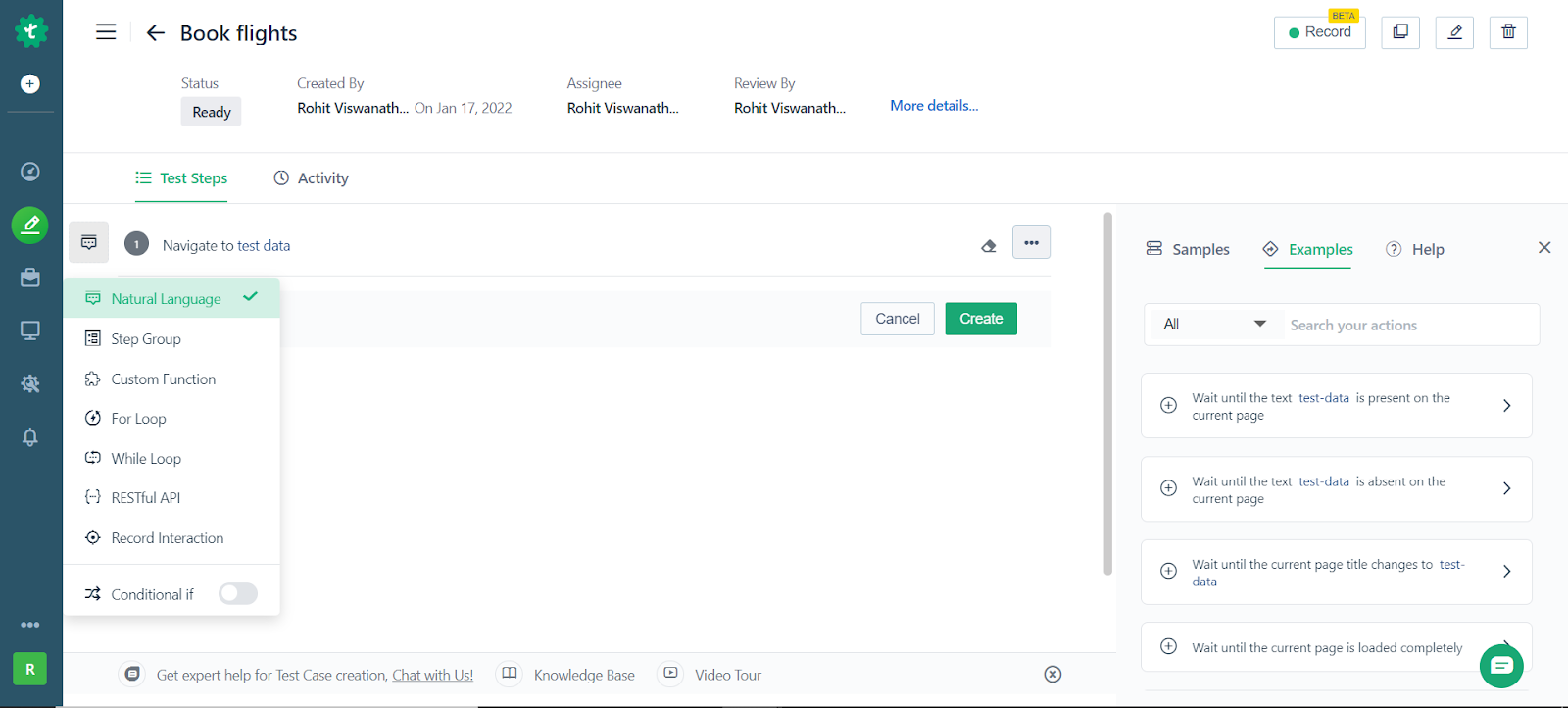
Step 2: Click on the “Record” button at the top right to start recording your interactions.
You will see that a new window appears that will navigate you to the URL you just entered.
- Here, you can start performing your desired actions on your web application. Note that each click and keystroke will be recorded as steps. The corresponding simple English tests will be automatically created and added below the first step you just created (Step 1).
- To enter some value, click on any text field in the form, and enter a name (say, John Doe). The input you entered and its address will all be automatically captured by the smart recorder.
- Perform the following user actions on the screen while the recorder is running. You can click on the little red button at the bottom at any time to pause your recording.
- Select the checkbox Non-Stop
- Check the checkbox Before 6AM
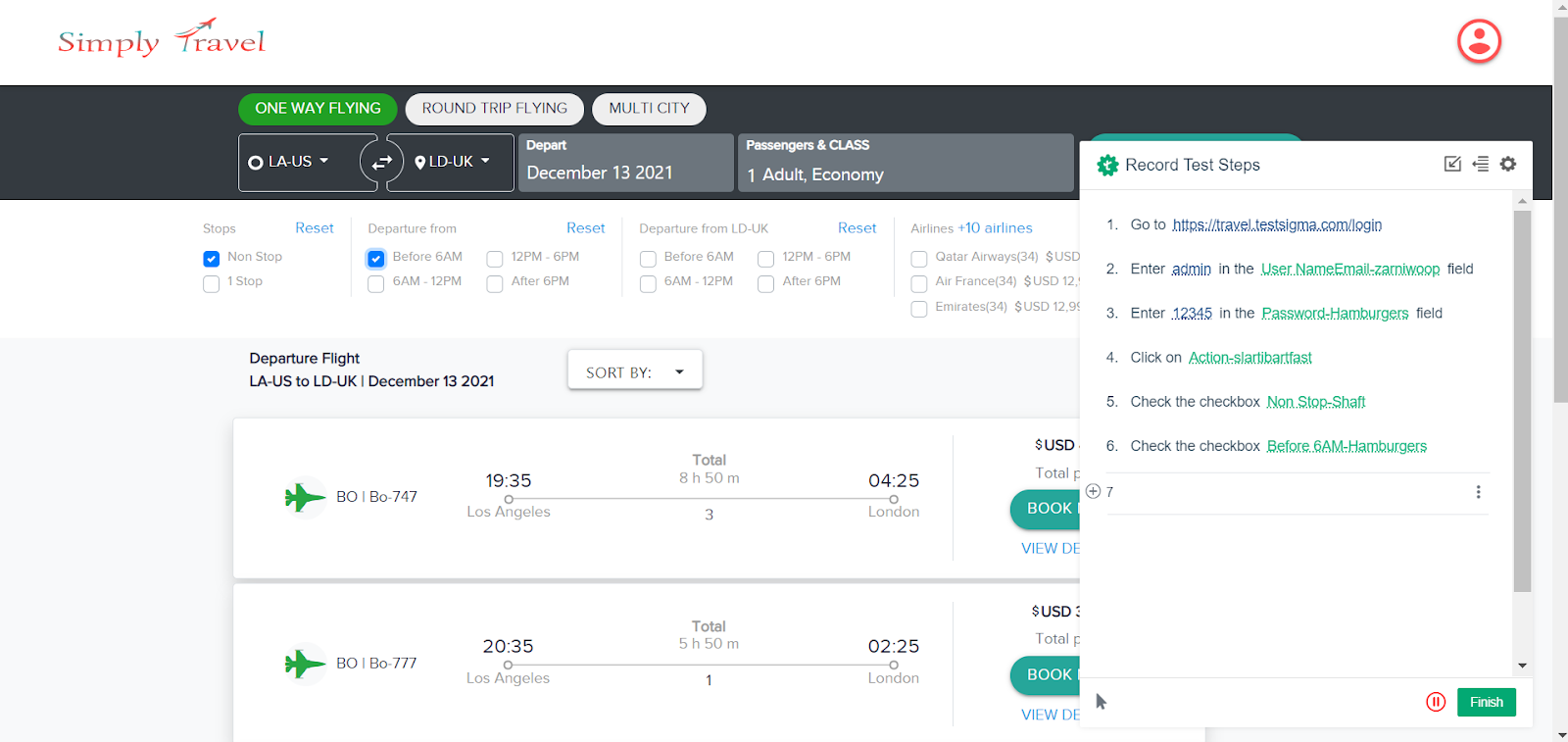
- Click on More Filters
- Click on Apply
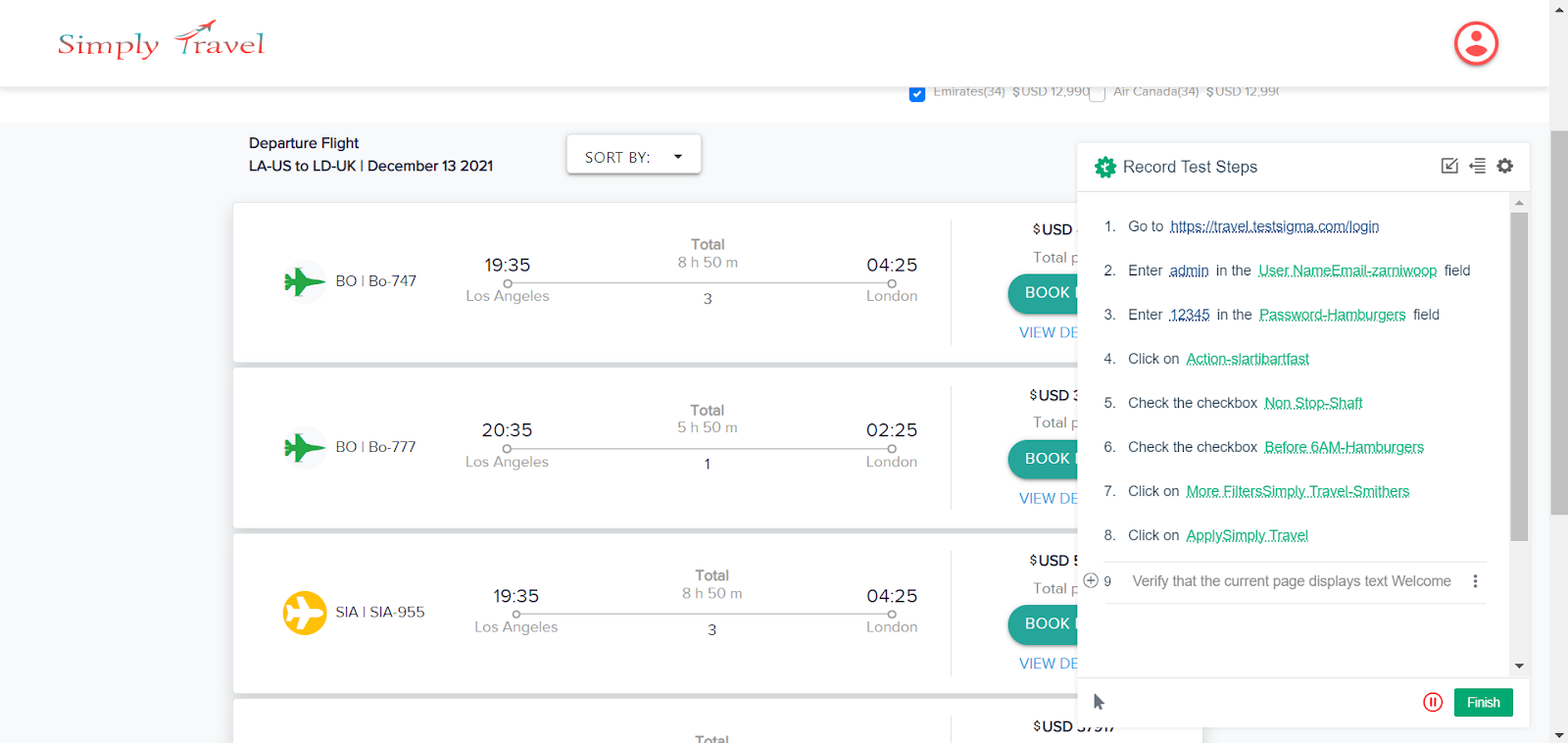
- Click on Sort By
- Click on Book Now for any of the flight options
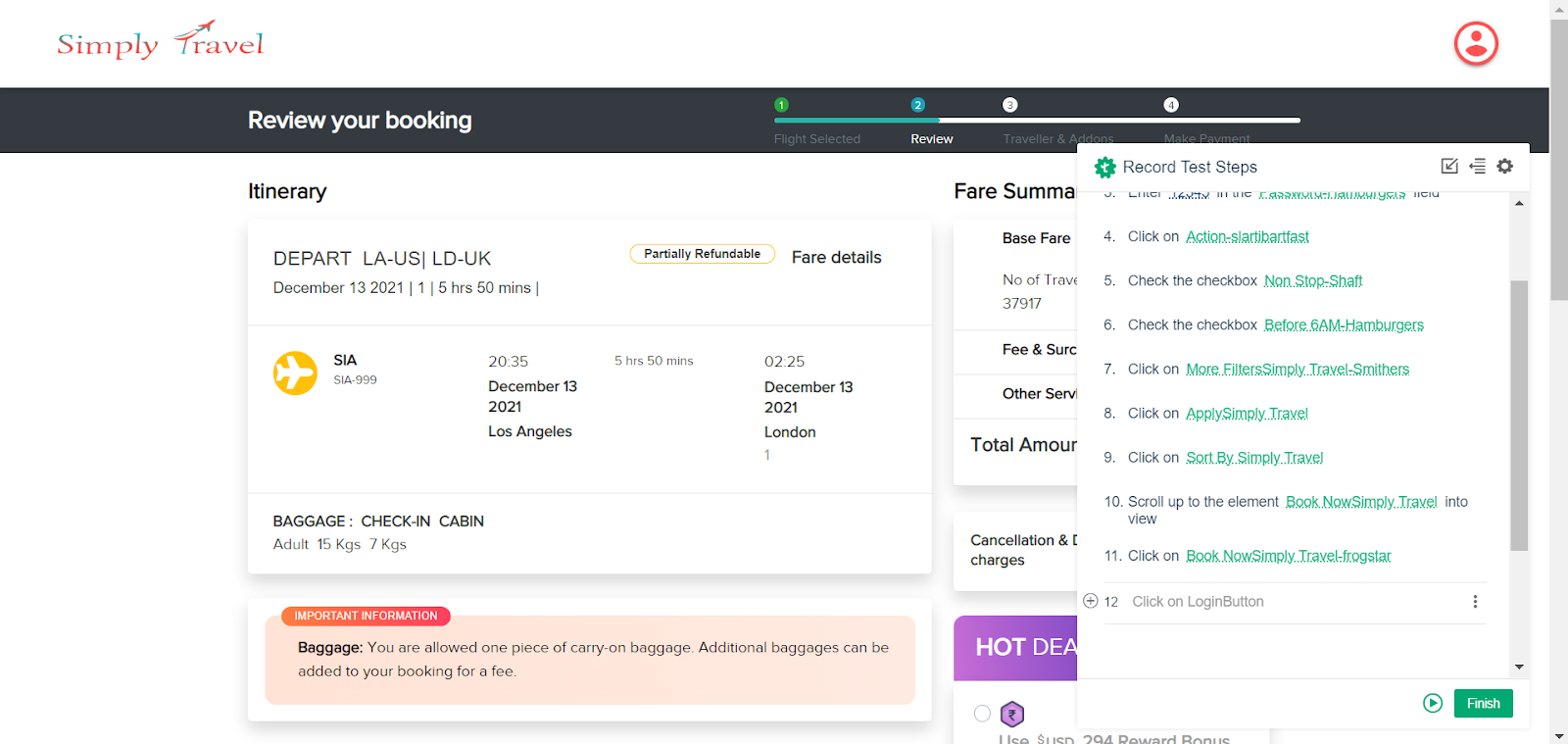
- Click on Continue
- Select the Mobile No field
- Enter 8884587765 or any other valid phone number in the Mobile No field
- Enter admin@gmail.com in the Email field
- Click on Continue
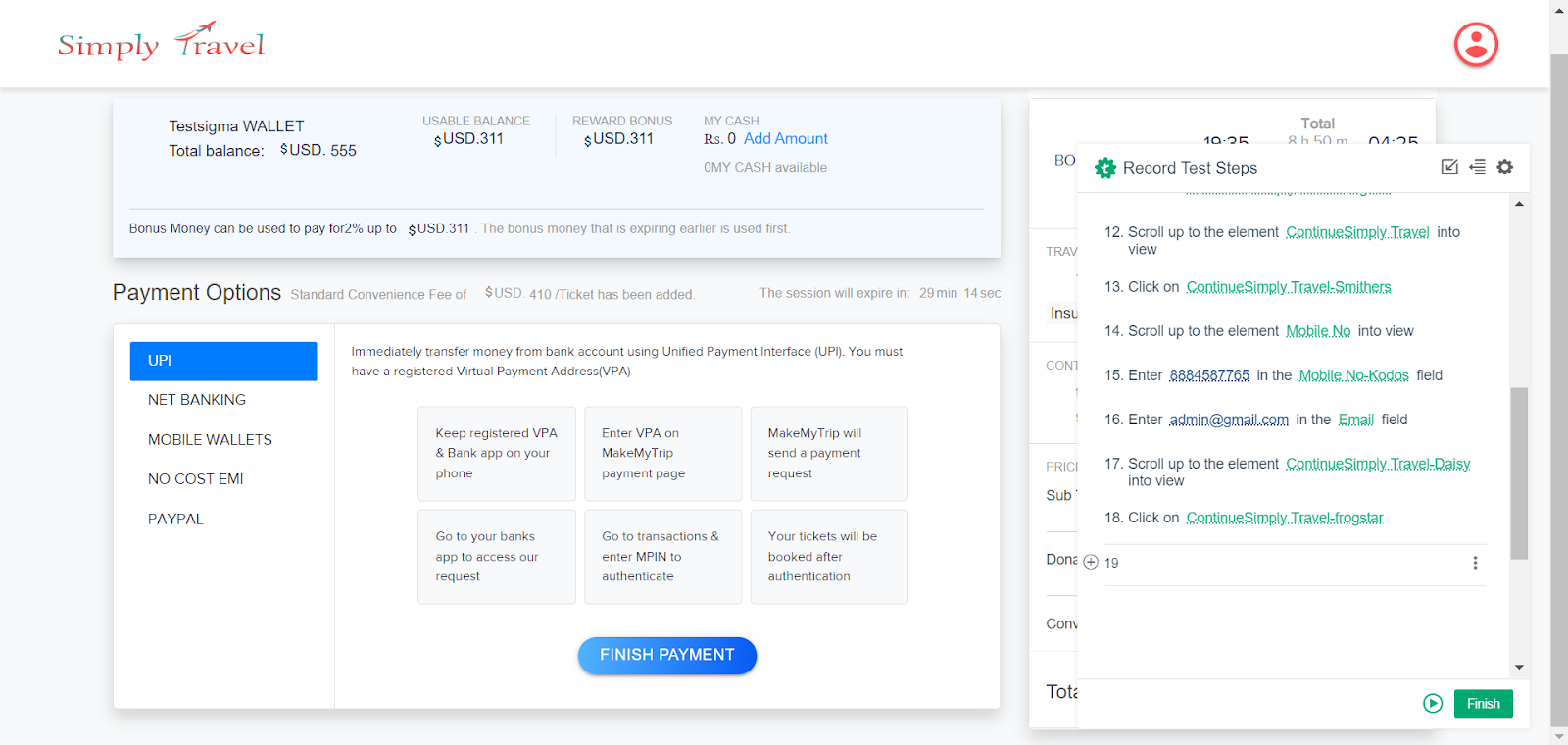
- Click on Net Banking or any other option you prefer
- Select Axis Bank or any bank you prefer
- Click on Finish Payment once you’re done
Step 3: Once you are done recording all your user actions, you can add an assertion step manually within the recorder itself. We use the Verify action to add assertions in Testsigma. Here the test step is: ‘Verify that the current page displays text Booked’. This statement ensures that we’ve executed all the steps successfully and that the ‘Booking a flight’ scenario reached the final page.
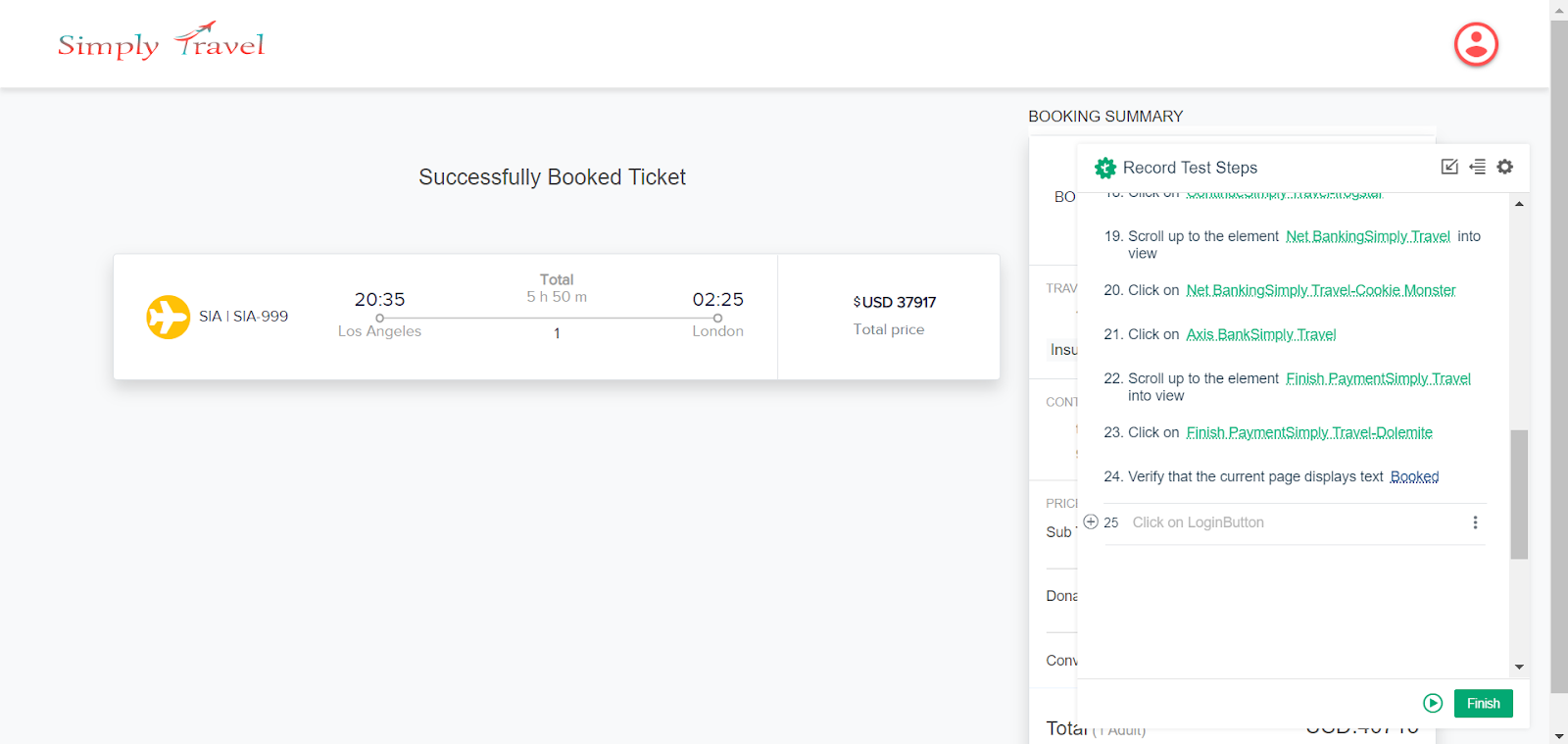
Step 4: After recording all the actions and adding the required step, click on the finish button in the recorder and you’ll be redirected to the test case screen. In the test case screen, you’ll find all your test steps recorded with the elements you’ve interacted with.
Once you’ve completed writing all your test steps, click on the Run button on the top right-hand side of your screen.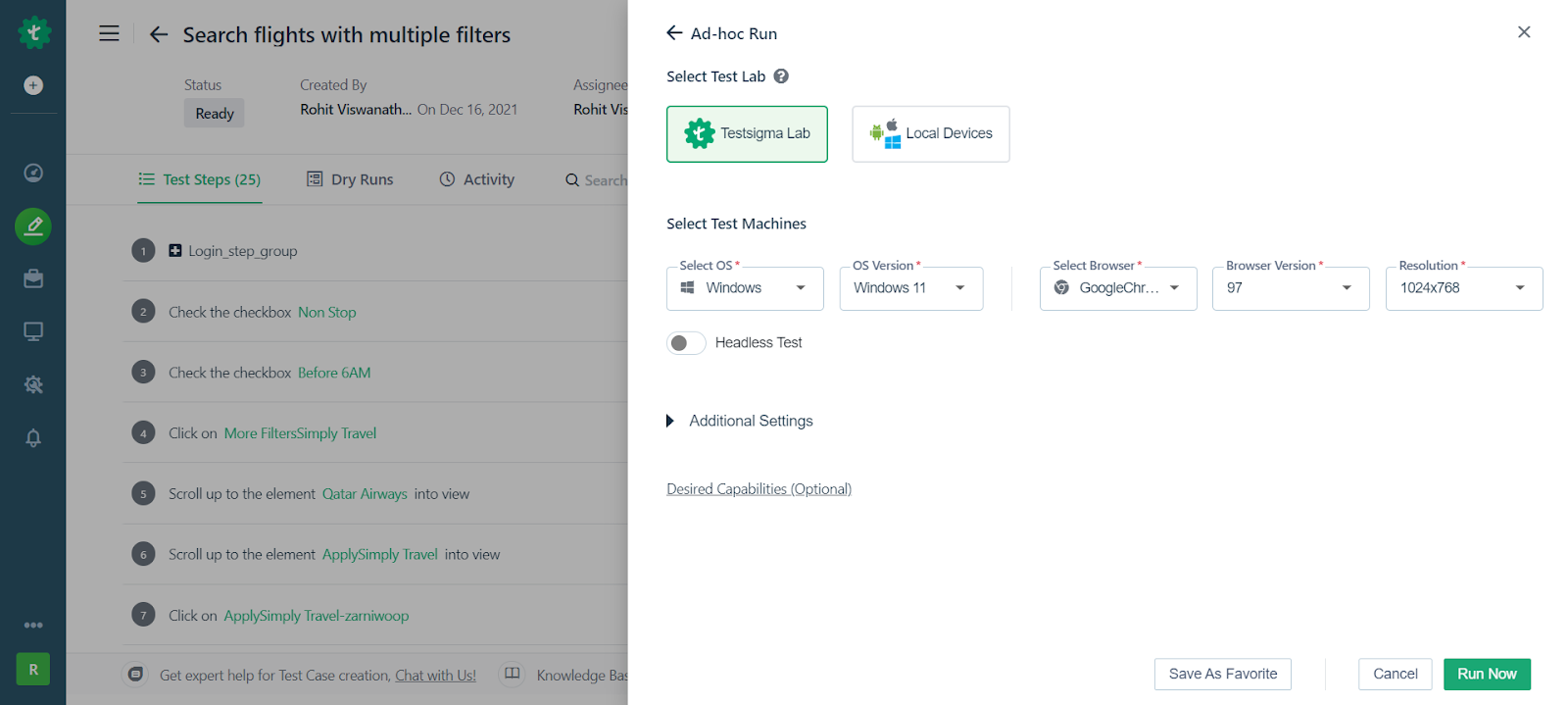
As you can see, using automated web application testing tools like Testsigma can help you easily create test cases within minutes using simple natural English language.
Checkout low-code Test Automation tool Testsigma and deploy your releases 10x faster
Automated Testing of E-commerce Websites
In the ever-increasing adoption of e-commerce platforms, where user experience directly influences purchasing decisions, automated testing is instrumental in ensuring seamless functionality and a glitch-free transaction process. An automation project for an e-commerce website can encompass a range of functionalities, including product search, checkout processes, and payment gateways. Automation allows for the rapid execution of these tests, providing quick feedback on any deviations from expected behavior.
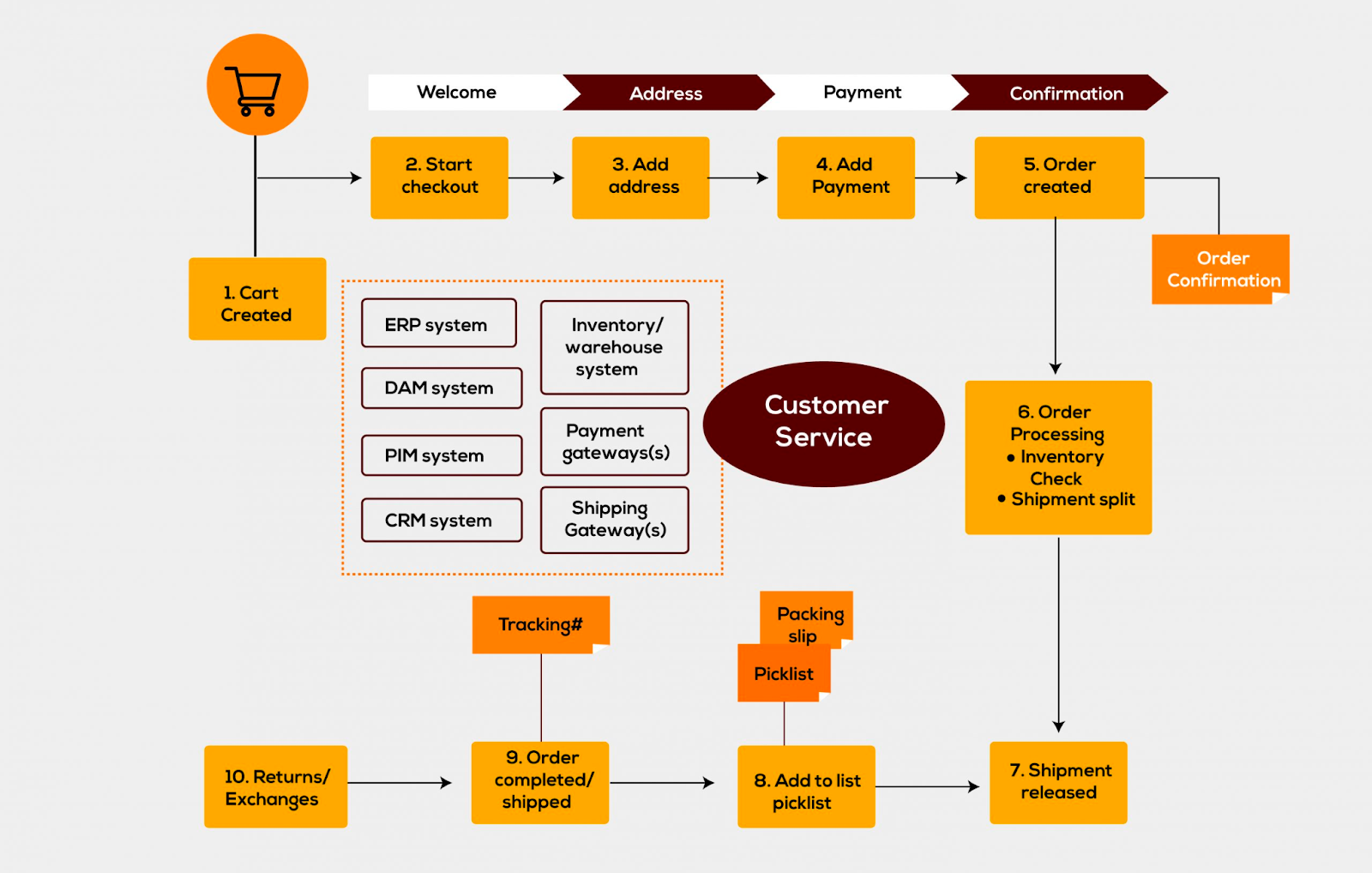
Let’s have a look at a few automated test cases that can be performed on an e-commerce website.
Test Case: User Authentication and Account Creation
- Objective: Ensure that users can successfully create accounts and authenticate themselves on the e-commerce platform.
- Steps:
- Navigate to the e-commerce website’s homepage.
- Click on the “Sign Up” or “Register” button.
- Fill in the required details in the registration form.
- Submit the form and verify that a new user account has been created.
- Log in with the newly created credentials and confirm successful authentication.
Test Case: Product Search and Filtering
- Objective: Validate the functionality of the product search and filtering options on the e-commerce website.
- Steps:
- Navigate to the e-commerce website’s search bar.
- Enter a specific product name or category and initiate the search.
- Verify that the search results match the entered criteria.
- Apply various filters (price range, brand, etc.) and confirm that the displayed products are filtered accordingly.
- Ensure that sorting options (e.g., by price or popularity) are functional.
Test Case: Cross-Browser Compatibility
- Objective: Ensure the e-commerce website functions consistently across different browsers.
- Steps:
- Execute automated tests on Chrome, Firefox, Safari, and Edge browsers.
- Verify that the website layout, functionalities, and content are consistent across all tested browsers.
- Confirm that interactive elements, such as buttons and forms, function as expected.
- Validate that any browser-specific features or optimizations are correctly implemented.
- Ensure a consistent user experience irrespective of the browser used for accessing the website.
Testsigma provides codeless automation. This simplifies script creation and maintenance, allowing testers to focus on defining test scenarios rather than dealing with intricate code. This feature proves invaluable in adapting tests swiftly to changes in the e-commerce platform, ensuring that the testing process remains efficient and aligned with the dynamic nature of online retail.
Here are a few features of Testsigma that you can leverage for cross-browser testing.
- Thousands of real test environments are accessible for testing.
- Testing can be performed on real-time devices with different resolutions, configurations, and browsers.
- Supports visual testing, functional testing, regression testing, etc.
- Test cases can be run in parallel so that testing gets completed in less time.
- These tools provide CI/CD integration.
- Screenshots and logs are provided in test reports. Some tools come with a video recording of the testing; these recordings can be referred to when required.
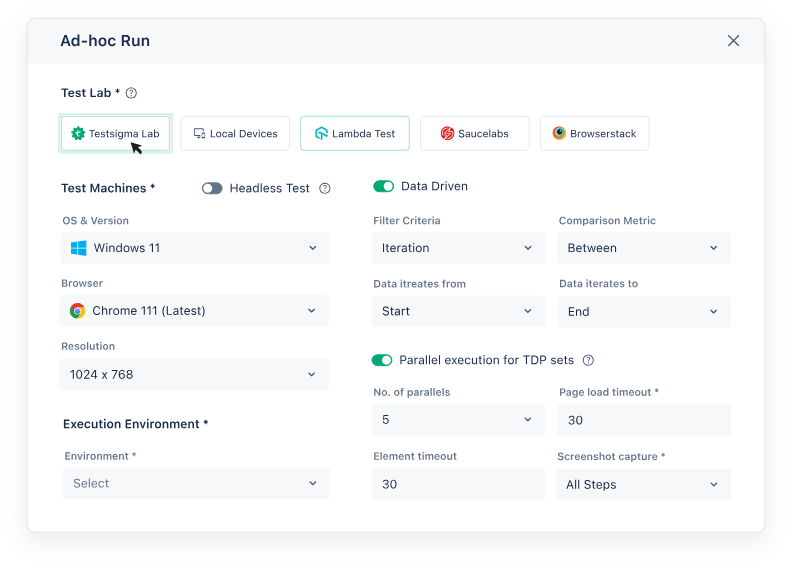
Automated Testing of Social Media Websites
The dynamic and interactive nature of social media websites requires robust testing to guarantee uninterrupted communication and engagement. An automation project in this domain can focus on testing user authentication, content posting, and real-time updates. Automated testing ensures that social media platforms function seamlessly across different devices and browsers, providing a consistent experience to users.
Test Case: User Authentication and Profile Creation
- Objective: Validate the process of user authentication and profile creation on the social media website.
- Steps:
- Navigate to the social media website’s homepage.
- Click on the “Sign Up” or “Register” button.
- Provide the required details such as name, email, and password in the registration form.
- Submit the form and verify that a new user account is created.
- Log in with the newly created credentials and confirm successful authentication.
- Check that the user’s profile page is accessible and displays accurate information.
Test Case: Post-Creation and Interaction
- Objective: Ensure the successful creation of posts and interaction with other users’ content on the social media platform.
- Steps:
- Log in to the social media website with valid credentials.
- Navigate to the post-creation section.
- Create a new post by adding text, images, or other multimedia content.
- Confirm that the created post is visible in the user’s profile and on the main feed.
- Interact with the post (like, comment, or share) and verify that interactions are reflected accurately.
- Check that notifications are received for interactions on the user’s posts.
Test Case: Privacy Settings and Data Security
- Objective: Validate the functionality of privacy settings and ensure the security of user data on the social media platform.
- Steps:
- Log in to the social media website with valid credentials.
- Navigate to the privacy settings section.
- Modify privacy settings for posts, profile information, and contact details.
- Create a post and verify that the selected privacy settings are applied.
- Log in from a different user account and attempt to access the modified privacy settings.
- Confirm that sensitive user data is encrypted during transmission and storage.
- Test account recovery processes to ensure secure retrieval of a compromised account.
Automated Testing of Banking Websites
Security and precision are paramount in the realm of online banking, making automated testing an indispensable part of ensuring the reliability of banking websites. An automation project for banking websites can involve testing critical functionalities such as account management, fund transfers, and security protocols. Automated tests guarantee the accuracy of financial transactions and the robustness of security measures.
Test Case: Fund Transfer and Transaction Confirmation
- Objective: Validate the process of fund transfer between accounts and ensure accurate transaction confirmation on the banking website.
- Steps:
- Log in to the banking website with valid credentials.
- Navigate to the “Transfer Funds” or similar section.
- Enter the recipient’s account details, the amount to be transferred, and any additional transaction information.
- Submit the transfer request and verify that the transaction is processed successfully.
- Check the transaction history to confirm that the transfer is accurately recorded.
- Receive and verify any confirmation messages, emails, or notifications related to the completed fund transfer.
Test Case: Account Balance and Transaction History Accuracy
- Objective: Validate the accuracy of displayed account balances and transaction history on the banking website.
- Steps:
- Log in to the banking website with valid credentials.
- Navigate to the “Account Summary” or “Balances” section.
- Verify that the displayed account balance matches the actual balance as per recent transactions.
- Conduct a transaction, such as a deposit or withdrawal, and confirm that the account balance is updated promptly.
- Access the “Transaction History” section and review the latest transactions.
- Cross-check transaction details with any receipts or confirmations received during transactions.
- Verify that the transaction history accurately reflects all recent activities, including dates, amounts, and transaction types.
Automated Testing of Healthcare Websites
Healthcare websites need to be reliable and accurate, where users rely on information for their well-being. When you create an automation project in the healthcare domain, you may focus on testing features like appointment scheduling, data privacy features, and result notifications. Automated testing ensures that healthcare websites provide accurate information and maintain the confidentiality of user data.
Test Case: Appointment Scheduling and Calendar Integration
- Objective: Validate the functionality of scheduling appointments and the integration of appointments with the user’s calendar on the healthcare website.
- Steps:
- Log in to the healthcare website with valid credentials.
- Navigate to the “Appointment” or “Schedule” section.
- Choose a healthcare service or provider and select an available time slot.
- Confirm that the appointment is successfully scheduled and reflected in the user’s appointment calendar.
- Access the integrated calendar (Google Calendar, Apple Calendar, etc.) and verify that the scheduled appointment is synchronized.
- Attempt to reschedule or cancel the appointment and confirm that changes are reflected in both the healthcare website and the calendar.
Test Case: Medication Prescription and Refill Requests
- Objective: Validate the process of prescribing medications and submitting refill requests on the healthcare website.
- Steps:
- Log in to the healthcare website with valid credentials.
- Navigate to the “Prescriptions” or “Medications” section.
- Request a new prescription by selecting a healthcare provider and providing the necessary information.
- Confirm that the prescription is generated and available for the user to view.
- Initiate a refill request for an existing prescription and verify that the request is submitted successfully.
- Confirm that the healthcare provider receives the refill request and can process it accordingly.
- Check the user’s medication history to ensure accurate recording of prescribed medications and refill requests.
Automated Testing of Educational Websites
Educational platform audiences demand a smooth learning experience. To ensure that, testers need to thoroughly test the critical features and ensure minimal bugs and regression. An automation project in this domain may involve testing course enrollment, content delivery, and assessment functionalities. It guarantees that educational websites function seamlessly, providing students and educators with a reliable platform for learning and collaboration.
Test Case: Course Enrollment and Registration Process
- Objective: Validate the functionality of enrolling in courses and the registration process on the educational website.
- Steps:
- Log in to the educational website with valid credentials.
- Navigate to the course catalog or enrollment section.
- Choose a course of interest and initiate the enrollment process.
- Complete the registration form with the necessary details.
- Verify that the enrolled course is added to the user’s dashboard or profile.
- Confirm that the user receives a registration confirmation email or notification.
- Attempt to enroll in a course without providing mandatory information and ensure appropriate error messages are displayed.
Test Case: Content Delivery and Multimedia Integration
- Objective: Validate the delivery of educational content and the integration of multimedia elements on the educational website.
- Steps:
- Log in to the educational website and access an enrolled course.
- Verify that text-based content, such as articles or lecture notes, is displayed accurately.
- Confirm that multimedia elements, including videos, images, and interactive simulations, are functioning as expected.
- Test the responsiveness of multimedia elements to user interactions, such as pausing a video or completing an interactive quiz.
- Check the compatibility of multimedia content across different browsers and devices.
- Verify that any downloadable resources, such as PDFs or slides, can be accessed and downloaded successfully.
Test Case: Assessment Functionalities and Grading System
- Objective: Validate the assessment functionalities, including quizzes and exams, and the accuracy of the grading system on the educational website.
- Steps:
- Access a course with assessments (quizzes, exams, assignments).
- Attempt to start and complete a quiz or exam.
- Verify that the assessment timer, if applicable, functions accurately.
- Submit the assessment and confirm that results are displayed immediately.
- Check the grading system to ensure correct calculation of scores and provision of feedback.
- Test the functionality of revisiting completed assessments to review answers and feedback.
- Attempt to appeal or dispute a grading decision and verify that the process is initiated successfully.
Automated Testing of Gaming Websites
Gaming websites present unique challenges with dynamic content, interactive interfaces, and real-time updates. An automation project for gaming websites may focus on testing features such as game menus, user interactions, including multiplayer gaming, payment processes for in-game purchases, real-time updates and synchronization, compatibility with different devices and platforms, etc.
Test Case: Game Launch and Gameplay Functionality
- Objective: Validate the functionality of launching games and the overall gameplay experience on the gaming website.
- Steps:
- Log in to the gaming website with valid credentials.
- Navigate to the game catalog or library.
- Select a game and initiate the game launch process.
- Verify that the selected game launches successfully without errors.
- Play the game and test various in-game functionalities, including controls, graphics, audio, and user interactions.
- Confirm that game progress is accurately recorded and updated in the user’s profile.
- Test the pause/resume functionality and ensure that the game state is preserved upon resumption.
Test Case: Multiplayer and Social Features
- Objective: Validate the functionality of multiplayer features and social interactions on the gaming website.
- Steps:
- Log in to the gaming website and access a multiplayer game.
- Initiate or join a multiplayer session and verify that the connection is established successfully.
- Test real-time interactions with other players, including chat functionality and in-game communication.
- Confirm that multiplayer game features, such as team-based gameplay or leaderboards, function as expected.
- Check for the presence of social features, such as friend requests and the ability to invite friends to games.
- Test the integration with external social platforms, if applicable, to share game achievements or updates.
- Verify that privacy settings for social interactions can be customized and are reflected accurately.
Main Reasons for the Failed Test Automation Projects
Test automation projects, when executed effectively, can significantly enhance the efficiency and reliability of software testing processes. However, the landscape is not without its challenges, and the failure of automation projects can be attributed to various factors. Identifying and addressing these challenges is crucial for organizations seeking successful test automation implementation.
Let’s delve into the main reasons behind the failure of test automation projects, shedding light on key issues that impede their success.
Lack of Knowledge From Decision Makers
One common pitfall leading to the failure of test automation projects is a lack of understanding and support from decision-makers within the organization. When those in leadership roles are not well-informed about the benefits, challenges, and requirements of test automation, it can result in inadequate resource allocation, unrealistic expectations, and insufficient collaboration between testing teams and management.
Decision-makers must be educated about the strategic value of test automation, including its potential impact on overall software development timelines, quality, and cost-effectiveness. Establishing clear communication channels between testing teams and decision-makers is crucial for aligning automation goals with broader organizational objectives. This knowledge transfer ensures that the decision-makers comprehend the significance of test automation as an integral part of the software development life cycle.
Unrealistic Expectations
Unrealistic expectations regarding the scope, benefits, and timelines of test automation projects often contribute to their failure. Decision-makers and project stakeholders may anticipate immediate returns on investment without recognizing the time and effort required for effective implementation. Unrealistic expectations can lead to rushed automation efforts, overlooking critical planning phases and resulting in suboptimal outcomes.
To mitigate this challenge, organizations need to establish realistic expectations from the outset. This involves conducting thorough assessments of the existing testing processes, defining clear objectives for automation, and setting achievable milestones. Emphasizing the gradual nature of test automation implementation allows teams to build a solid foundation, ensuring that expectations align with the actual progress and benefits derived from the automated testing efforts.
Lacking a Clear Roadmap:
The absence of a well-defined roadmap is another significant factor contributing to the failure of test automation projects. Without a clear plan outlining the objectives, scope, and progression of automation activities, teams may encounter difficulties in project management, resource allocation, and tracking overall progress. A lack of direction can result in ad-hoc automation efforts, leading to inconsistent test coverage and the neglect of critical testing scenarios.
To address this challenge, organizations should prioritize the development of a comprehensive automation roadmap. This roadmap should include a detailed analysis of the testing requirements, identification of suitable test cases for automation, selection of appropriate tools and frameworks, and a phased implementation approach. A clear and well-communicated roadmap serves as a guide for the entire team, aligning efforts with strategic goals and facilitating efficient project execution.
Insufficient Team Skills and Experience
The success of test automation projects heavily relies on the skills and experience of the testing team. Insufficient knowledge of automation tools, scripting languages, and testing frameworks can impede progress and lead to the creation of brittle or ineffective test scripts. Additionally, a lack of experience in designing scalable and maintainable automation architectures may result in difficulties in adapting to evolving project requirements.
Organizations must invest in training and upskilling their testing teams to ensure they possess the necessary skills for successful automation implementation. This involves providing training on relevant automation tools, scripting languages, and best practices for designing robust test scripts. Collaborating with experienced automation specialists or hiring individuals with a strong automation background can also contribute to building a skilled and capable testing team.
Automating a Broken Test Process
Automating a testing process that is inherently flawed or inefficient is a recipe for failure in test automation projects. Before embarking on automation efforts, it is crucial to assess and optimize existing testing processes. Failure to address fundamental issues in the manual testing process, such as unclear test requirements, inconsistent test data, or unstable test environments, can lead to the automation of ineffective practices.
To overcome this challenge, organizations should conduct a thorough review of their existing testing processes. Identifying and addressing bottlenecks, ambiguities in test cases, and challenges related to test data management ensures that the automation effort is built on a solid foundation. This proactive approach sets the stage for more efficient automation, aligning with the overarching goal of improving overall testing effectiveness and reliability.
Risks of Test Automation Projects – How to Mitigate?
Test automation projects, while offering numerous advantages, come with inherent risks that can impact their success. Recognizing and addressing these risks is pivotal for organizations aiming to harness the full potential of test automation.
Risks of Test Automation Project
Let’s talk about the risks associated with test automation projects and elucidate strategies for effective risk mitigation.
Money Risks
Investing financial resources in a test automation project carries inherent risks. The costs associated with selecting and implementing automation tools, training the testing team, and maintaining automation scripts can escalate rapidly. Additionally, unexpected challenges during the automation process may necessitate further financial commitments.
Lack of Knowledge Risks:
Insufficient knowledge among the testing team regarding automation tools, frameworks, and best practices is a significant risk to test automation projects. This lack of expertise can result in suboptimal script development, leading to brittle and challenging-to-maintain test suites.
Blind Hopes Risks
Relying on overly optimistic expectations without a realistic understanding of the challenges and complexities involved poses a risk to test automation projects. Blindly hoping for immediate returns on investment or underestimating the time and effort required can lead to disappointment and project setbacks.
Is Mitigation of the Risks Possible? How?
Mitigating the risks associated with test automation projects is indeed possible through strategic measures. Firstly, organizations should adopt a proactive approach to risk management. This involves conducting thorough risk assessments at the project’s outset, identifying potential risks, and formulating mitigation plans. Regular monitoring and reassessment throughout the project lifecycle ensure that emerging risks are addressed promptly.
Secondly, fostering a culture of collaboration and knowledge-sharing within the testing team is instrumental. Encouraging open communication channels, facilitating peer-to-peer learning, and providing access to relevant training resources contribute to a knowledgeable and empowered testing workforce. Additionally, organizations can consider leveraging external expertise through collaboration with automation consultants or training programs to bolster the team’s skill set.
By integrating risk mitigation into the project planning and execution processes and prioritizing continuous learning and collaboration, organizations can navigate the challenges associated with test automation projects more effectively, increasing the likelihood of successful implementation and realizing the intended benefits.
Successful Test Automation Project Checklist
Creating a comprehensive checklist for test automation projects is not just a best practice; it’s a strategic imperative. Such a checklist serves as a roadmap, guiding teams through crucial stages of project development, from the initial kickoff meeting to the final script creation and execution. By systematically addressing each checkpoint, teams can ensure that they cover essential aspects like requirements, tools, methodologies, and frameworks.
- Schedule Kickoff Meeting: Arrange a meeting involving automation experts, development engineers, and stakeholders to discuss the purpose, needs, and plans for test automation.
- Define Test Automation Strategy: Clearly define the goals, needs, and plan for the test automation strategy. Explore ways in which automation can add value to testing and collaborate on reducing the automation backlog to maintain project timelines.
- Set Deadlines for Requirements: After defining goals, needs, and the plan, establish deadlines for the automation team to collect critical requirements.
- Collect Essential Requirements: Gather crucial requirements such as technology used for development, product and domain knowledge, product architecture, automation tool preferences, and a list of challenges faced during earlier automation efforts.
- Prioritize Test Cases: Request developers to provide a list of test cases along with their priorities, indicating the criticality of each test case in ensuring product readiness.
- Define Framework Strategy: Use the prioritized list to define the framework strategy and tool selection early in the project.
- Identify Test Preparation Methods: Require the automation team to identify how tests should be prepared, considering factors such as test language, test interface, and test data. Define whether the strategy involves record and replay, functional, data-driven, keyword-driven, or hybrid test automation.
- Ensure Maintainable Solution: Defining test automation strategy methodologies ensures a maintainable and portable automation solution.
- Evaluate Automation Tools: Examine both paid and open-source automation tools to identify the best fit for the application and QA team. Utilize a tool evaluation checklist to guide the selection process and ensure alignment with project requirements.
- Review Use Cases: Review use cases to propose an effort estimate for sign-off. Establish a timeline and deadline to keep the team on track with required deliverables and ensure accountability for any released defects according to DevOps standards.
- Include Sign-Off Team: Include all necessary team members in the sign-off process and provide realistic time estimates for efficient sign-off procedures.
- Automate Use Cases: Automate use cases according to established goals, carefully identifying elements, creating data, documenting scripts, and verifying accuracy.
- Execute Scripts in Batch: Execute scripts in batch to verify accurate interaction with the application and identify any unexpected failures related to synchronization issues. Analyze test script results in conjunction with batch execution to identify patterns, trends, and areas for improvement. Use the analysis to optimize test scripts and enhance overall test efficiency.
- Facilitate Stakeholder Training: Facilitate training for stakeholders to ensure they are well-equipped to set up and execute automated tests successfully in the future. This step promotes long-term sustainability and collaboration across project teams.
Best Practices for Large Test Automation Projects
Adhering to established best practices ensures the development of a robust and efficient automation framework, laying the groundwork for reliable and maintainable test scripts. Let’s have a look at some of these best practices.
- Strategic Test Planning – Develop a comprehensive test plan that aligns automation efforts with organizational goals, ensuring a strategic approach to large-scale test automation projects.
- Modular Test Design – Adopt a modular test design approach to create reusable test components, promoting maintainability and scalability in large automation projects.
- Continuous Collaboration – Foster continuous collaboration between development and testing teams to ensure alignment of automation efforts with evolving project requirements.
- Version Control Implementation – Implement robust version control systems for automation scripts to manage changes effectively and maintain a clear history of modifications in large-scale projects.
- Parallel Execution Strategies – Utilize parallel execution strategies to distribute and execute test suites concurrently, optimizing resource utilization and reducing overall test execution time.
- Centralized Test Data Management – Establish a centralized test data management system to ensure consistent and accessible test data across various test scenarios in large-scale automation projects.
- Comprehensive Reporting and Analysis – Implement comprehensive reporting and analysis mechanisms to gather actionable insights, facilitating informed decision-making and continuous improvement throughout the project lifecycle.
- Continuous Training and Skill Development – Prioritize continuous training and skill development for the testing team to stay abreast of evolving automation tools, methodologies, and best practices in large-scale test automation projects.
Top 10 Automation Projects That Will Add Value to Your Automation Portfolio
As the industry increasingly pivots towards automation as a cornerstone of efficient software development, showcasing a diverse array of automation projects becomes a powerful differentiator for professionals. A well-crafted automation portfolio stands as a tangible representation of one’s ability to contribute to streamlined development processes, improved software quality, and enhanced user experiences.
Beyond technical skills, such projects underscore adaptability, problem-solving acumen, and a commitment to staying abreast of industry trends—attributes highly coveted in the competitive landscape of technology careers.
Automated Regression Testing Suite for E-commerce Website
Creating an automated regression testing suite for a prominent e-commerce platform involves designing a comprehensive set of test cases to ensure the ongoing functionality and stability of critical features. This project encompasses testing product search functionalities, shopping cart management, payment processing, and order fulfillment. By automating the regression testing process, you can swiftly detect and address any regressions that may arise during updates or modifications to the website. This not only enhances the user experience by preventing unexpected issues but also contributes to the overall reliability of the e-commerce platform.
API Automation Framework for a Banking Application
Developing an API automation framework for a banking application is a strategic project that focuses on automating the testing of backend functionalities critical to the financial sector. This includes automating tests for account transactions, fund transfers, and data retrieval through API endpoints. The goal is to ensure the accuracy, security, and compliance of the application with financial regulations. With an API automation framework in place, you can systematically verify that the backend processes operate seamlessly, facilitating secure and reliable financial transactions for users.
Mobile App Test Automation for Social Media Platform
Creating a mobile app test automation project for a widely used social media platform involves validating the functionality and user experience across diverse mobile devices and operating systems. This project encompasses the automation of test cases for features such as profile creation, content sharing, real-time updates, and push notifications. By automating mobile app testing, you ensure the consistent performance of the social media platform across various devices, providing users with a seamless and reliable experience regardless of their chosen mobile platform.
Automation Testing of CI/CD for Healthcare System
Integrating test automation into the continuous integration pipeline of a healthcare system is a pivotal project that streamlines the testing of critical functionalities. This includes automated testing for patient data management, appointment scheduling, and medical record retrieval. The primary objective is to ensure that any changes or updates to the healthcare system are thoroughly tested in an automated manner during the continuous integration process. This not only accelerates the testing lifecycle but also contributes to the overall reliability and efficiency of the healthcare system.
Performance Testing Suite for Travel Booking Platform
Developing a performance testing suite for a travel booking platform focuses on assessing the system’s scalability, responsiveness, and overall performance under various conditions. This project involves creating automated performance tests that simulate different user loads, transactions, and scenarios to identify potential bottlenecks and optimize the platform’s performance. By implementing a performance testing suite, you ensure that the travel booking platform can handle high traffic volumes, delivering a seamless and responsive experience to users during peak demand periods.
Security Testing Framework for Educational Software
Constructing a security testing framework for educational software is a project that emphasizes the identification and mitigation of potential security vulnerabilities. This involves creating automated security tests to assess the software’s resilience to common security threats, such as unauthorized access and data breaches. By implementing a security testing framework, you contribute to the overall integrity of educational software, ensuring that sensitive information remains protected and the software complies with security best practices.
Automated DATA Migration Verification Tool for Gaming Application
Creating an automated data migration verification tool for a gaming application addresses the challenge of ensuring data integrity during migrations or updates. This project involves automating tests to validate the accurate transfer of game-related data, user profiles, and in-game progress. By developing an automated data migration verification tool, you contribute to a smooth gaming experience for users, minimizing the risk of data inconsistencies or losses during updates or transitions to new versions of the gaming application.
Accessibility Testing Suite for Government Web Portal
Developing an accessibility testing suite for a government web portal focuses on ensuring that the portal adheres to accessibility standards and is usable by individuals with diverse needs. This project involves automating tests to assess the web portal’s compatibility with assistive technologies, navigation for users with disabilities, and adherence to accessibility guidelines. By implementing an accessibility testing suite, you contribute to the inclusivity of government services, ensuring that the web portal is accessible to all users, regardless of their abilities or disabilities.
Cross-browser Compatibility Testing for Online Retail Platform
Implementing a cross-browser compatibility testing project for an online retail platform addresses the challenge of validating consistent user experiences across various web browsers. This project involves automating tests to ensure that the online retail platform functions seamlessly on popular browsers, such as Chrome, Firefox, Safari, and Edge. By creating a cross-browser compatibility testing project, you contribute to a positive user experience, regardless of the browser preferences of online shoppers, and ensure the widespread accessibility of the retail platform.
IoT Device Integration Testing for Smart Home Automation System
Conducting IoT device integration testing for a smart home automation system involves ensuring the interoperability and reliability of connected devices within the IoT ecosystem. This project includes automating tests to validate the communication and functionality of smart devices, such as thermostats, security cameras, and smart lighting, within the smart home system. By undertaking IoT device integration testing, you contribute to the seamless operation of smart home automation systems, verifying that connected devices work harmoniously to enhance the overall home automation experience.
Conclusion
In conclusion, the journey of creating and showcasing test automation projects serves as a transformative catalyst for professionals seeking to carve a distinctive niche in the realm of software testing. The diversified array of automation projects not only testifies to an individual’s ability to navigate the complexities of various industries but also positions them as an invaluable asset capable of driving innovation and efficiency. In this era of AI-driven software enhancements, it’s important to understand the popular test automation tools with AI capabilities such as Testsigma and enhance your portfolio.
Frequently Asked Questions
How to Start an Automation Testing Project?
To start an automation testing project, start by conducting a thorough analysis of the application, identifying critical functionalities, and evaluating the feasibility of automation. Choose an appropriate automation tool based on project requirements and technical considerations. Prioritize test cases for automation that are repetitive, time-consuming, and critical to the application’s functionality. Scripting plays a pivotal role, involving the creation of code to automate test cases using languages like Java or Python. It’s important to rely on test automation tools like Testsigma that can help reduce manual labour and automate repetitive tasks. This saves both time and cost.
You can check out this complete guide on How to start Automation Testing Project from Scratch?.










