Prompt Templates for Pro-level test cases
Get prompt-engineered templates that turn requirements into structured test cases, edge cases, and negatives fast every time.
Software releases are high-stakes. A single missed bug or overlooked step can cost time, money, and reputation. Fixing these issues often means revisiting earlier work, delaying releases, and putting development and testing teams back to square one. With each new version, updates and enhancements are inevitable, but thorough testing ensures every release functions as intended.
One critical area where software quality directly impacts business outcomes is deployment. Even a successful, revenue-generating product can face significant setbacks if a release goes wrong. Deployment is more than just shipping code; it involves coordination across development, QA, operations, and business teams.
A structured software release checklist helps prevent these risks. By asking the right questions and validating key steps before pushing code to production, teams can ensure smooth, reliable releases and deliver a superior experience to end users.
Table Of Contents
- 1 What is a Software Release Checklist?
- 2 Why Do You Need a Software Release Checklist?
- 3 6 Key Steps For Pre-release Checklist (Preparation Phase)
- 4 5 Key Steps for Release Day Checklist (Execution Phase)
- 5 5 Key Steps for Post-release Checklist (Stabilization Phase)
- 6 Common Mistakes to Avoid in Software Releases
- 7 Best Practices for Successful Software Releases
- 8 Software Release Checklist Template
- 9 Implementing Software Release Checklist with Testsigma
- 10 What Every Release Should End With
- 11 FAQs on Software Release Checklist
What is a Software Release Checklist?
A software release checklist is a structured guide of tasks, validations, and approvals that teams must complete before, during, and after deploying software to production.
It ensures that each release meets quality standards and reduces the risk of failures that impact users and business operations.
For QA teams, DevOps, and business stakeholders, the checklist clarifies responsibilities, improves collaboration, and ensures consistent release quality. Skipping a checklist can result in bugs slipping into production, downtime, poor UX, and frustrated customers.
Why Do You Need a Software Release Checklist?
Every software release involves multiple moving parts: code, tests, design, security, and stakeholder approvals. Without a clear plan, minor oversights can lead to significant incidents.
Studies show that teams using release checklists experience smoother deployments, fewer surprises, and better coordination across stakeholders.
Ensures Higher Quality and Stability
By verifying unit tests, functional tests, regression tests, and performance benchmarks, a checklist reduces the chance of defects reaching production.
Reduces Deployment Risks
A software deployment checklist ensures environment configurations, database migrations, rollback strategies, and dependencies are verified. This minimizes surprises and safeguards production environments.
Improves Team Collaboration
Clear tasks, owners, and acceptance criteria prevent miscommunication between developers, QA, operations, and business stakeholders. Everyone knows their responsibilities and handoff points.
Speeds up Release Cycles
Consistently following a checklist reduces last-minute firefighting, allowing teams to deploy features faster without sacrificing quality. Automation tools further accelerate regression testing, making release cycles more predictable.
6 Key Steps for Pre-Release Checklist (preparation Phase)

Before deploying to production, validate every component that could impact the release. This phase is critical to avoid downtime, user-facing bugs, or emergency rollbacks.
- Code Review and QA Testing Completed
Before any release, it’s crucial to ensure that your code is robust and all critical functionalities are thoroughly tested.
Keep a check on the following points:
- Pull requests reviewed and approved
- Unit tests passing and code coverage targets met
- QA functional and regression tests executed; critical bugs resolved
- Regression and Performance Tests Passed
New features should never break existing functionality. Regression and performance tests validate that the software behaves reliably under load and meets expected performance benchmarks.
Watch out for:
- Regression suite run with acceptable failure rates
- Load, stress, and performance tests confirm system stability
- Bottlenecks and resource constraints were identified and resolved
- Documentation and Release Notes Updated
Accurate documentation ensures that both internal teams and end-users are aligned with the release details. Keeping release notes up-to-date helps with transparency and troubleshooting.
- Release notes in software testing are updated with new features, bug fixes, and breaking changes
- Internal runbooks and troubleshooting guides prepared
- API and architecture documentation verified
- Rollback and Recovery Plan Ready
Even with the best testing, unforeseen issues may occur. A validated rollback and recovery plan ensures quick remediation without affecting end-users.
- Rollback steps validated and assigned to responsible team members
- Database backups are stored and tested for integrity
- Feature toggles or kill-switches configured for rapid rollback
- Security and Compliance Checks Done
Security vulnerabilities and compliance lapses can have severe consequences. Completing security and compliance checks before release safeguards your product and your users.
- SAST and DAST scans completed; vulnerabilities addressed
- Dependency libraries scanned for CVEs
- Compliance requirements (e.g., GDPR, HIPAA) verified
- Stakeholder Approvals Obtained
Final approvals from stakeholders ensure that all perspectives – product, UX, security, and support – are aligned, reducing friction during release.
- Product owners, UX designers, and security teams sign off
- Change advisory board approval (if required)
- Communication to support and customer-facing teams confirmed
Ensure flawless releases with Testsigma’s cross-browser and device testing.
5 Key Steps for Release Day Checklist (execution Phase)
On deployment day, your focus shifts from planning to execution and monitoring. This checklist ensures that the release proceeds smoothly and issues are caught immediately.
- Verify Deployment Environment Readiness
Before deploying your software, ensure that the target environment is fully prepared to run the release. This minimizes surprises and ensures smooth execution.
- Correct OS, libraries, runtime, and dependencies present
- Environment variables and secrets validated
- Smoke environment ready for pre-checks
- Database Backups and Migration Plans in Place
Databases are often critical to your application’s functionality. Ensuring backups and validated migration plans helps prevent data loss and reduces downtime risk.
- Backups completed with integrity checks
- DB migration scripts validated and rollback scripts ready
- Downtime window communicated to stakeholders
- Monitor Logs and System Health During Release
Continuous monitoring of logs and system metrics during deployment helps detect issues early, allowing for rapid intervention before they escalate.
- Real-time dashboards active for error rates, latency, CPU/memory usage
- Logs streamed to the central aggregator with alerting
- Health endpoints are monitored continuously
- Communication Plan for Stakeholders and Customers
Clear communication keeps everyone informed and aligned, ensuring internal teams and end-users are prepared for any issues or updates during the release.
- Status updates sent to internal teams and stakeholders
- Support team briefed to handle user queries efficiently
- Notifications are ready for external users if needed
- Feature Flags or Phased Rollouts Enabled
Gradual feature rollouts allow controlled exposure of new functionality, reducing risk and providing data-driven insights on performance and user impact.
- Feature toggles configured for gradual rollout
- Canary or blue-green deployments minimize impact of issues
- Metrics segmented by feature cohorts for monitoring
5 Key Steps for Post-Release Checklist (stabilization Phase)
After deployment, it’s crucial to monitor performance, gather feedback, and assess the release impact. This phase ensures long-term stability and informs future releases.
- Monitor Performance and Error Logs
Actively tracking system performance and error logs helps detect issues early and ensures the application remains stable under real-world conditions.
- Track error rates, timeouts, and critical failures
- Compare with baseline metrics to identify regressions
- Alerts trigger early detection of issues
- Run Smoke Tests in Production
A smoke test is a quick check of an application’s most critical functionalities. Running it in production ensures key user flows work correctly and helps catch major issues early.
- Validate key user flows (login, checkout, APIs)
- Immediate rollback if critical failures detected
- Customer Feedback Channels Open
Direct feedback from users provides real-time insight into potential issues and helps prioritize urgent fixes or enhancements.
- Monitor tickets, user reports, and social channels
- Triage issues for hotfixes or follow-up
- Track KPIs (Crash Rate, Response Time, Uptime)
Monitoring key metrics ensures your release meets performance objectives and highlights areas needing attention for future improvements.
- Monitor SLA/SLO metrics to ensure uptime and response goals are met
- Observe adoption metrics and feature-specific KPIs
- Conduct Release Retrospectives
Release retrospectives help teams identify what went well and what needs improvement.
- Hold a post-mortem to capture lessons learned
- Update the release management checklist for future deployments
- Assign owners for action items and improvements
Common Mistakes to Avoid in Software Releases
Teams often rush releases under pressure, but skipping crucial checks leads to avoidable chaos. In software, even small mistakes can have significant consequences, impacting stability, performance, and user trust.
Here are a few common mistakes to watch out for:
- Releasing without complete testing
- Ignoring rollback strategies or kill-switch planning
- Poor communication with support and users
- Deploying without monitoring and observability in place
Best Practices for Successful Software Releases
Successful software releases don’t happen by chance. They’re the result of consistent habits and thoughtful planning.
Teams that follow proven practices experience fewer surprises, smoother launches, and higher confidence across stakeholders.
- Automate release processes with CI/CD pipelines
- Run tests in parallel and orchestrate test suites efficiently
- Shift-left approach: catch bugs early in development
- Continuous monitoring and observability for production
See how Testsigma Copilot automates test case generation in seconds.
Software Release Checklist Template
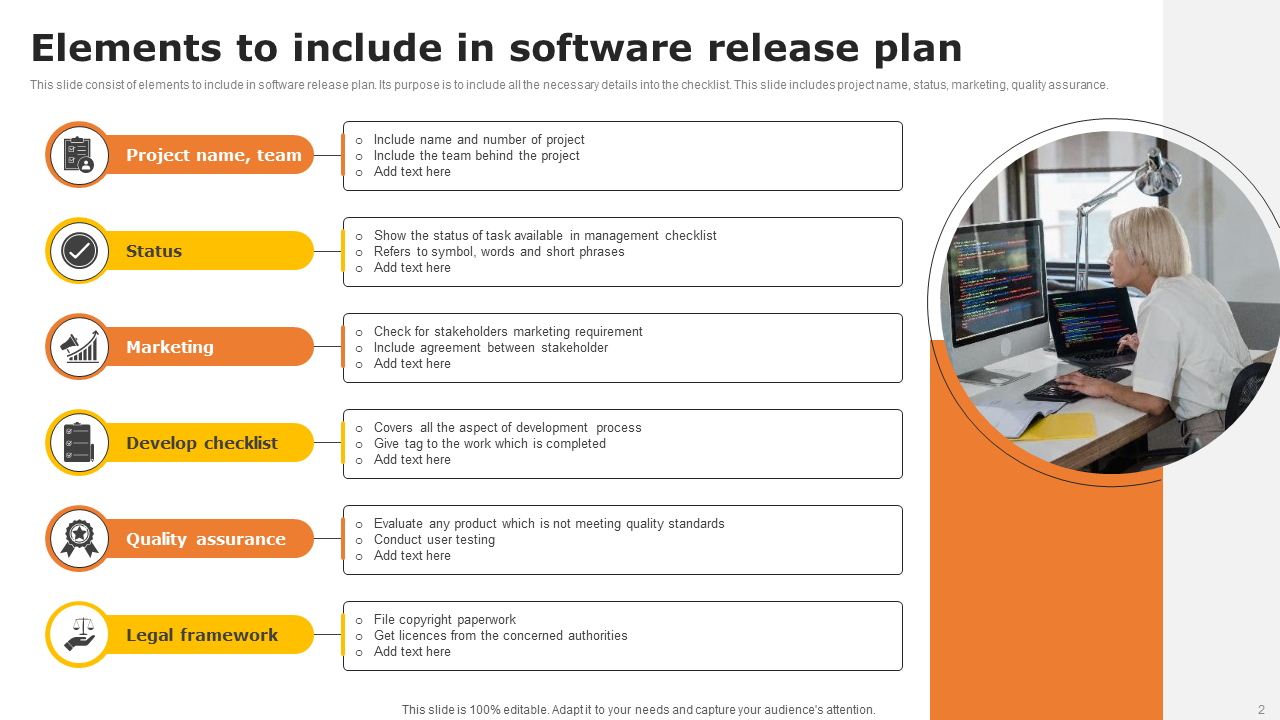
Releasing software can be tricky, and missing even a small step can cause significant headaches. That’s why having a ready-to-use Software Release Checklist for every stage: pre-release, release day, and post-release is invaluable.
To make things easier for your team, we’ve created a comprehensive PDF checklist that you can download and use immediately.
It covers everything from code reviews and QA testing to rollback plans, monitoring, and post-release retrospectives. With this template at hand, you can standardize your release process, reduce errors, and ensure every deployment runs smoothly.
Download Your Free Software Release Checklist PDF – keep it handy for every release cycle and make sure nothing slips through the cracks.
Implementing Software Release Checklist with Testsigma
Manually tracking every step of a software release checklist is a challenging task. Why not let Testsigma do the heavy lifting?
Automate essential checks, reduce human error, and gain confidence in every deployment – try it for free and see the difference in your next release.
How Testsigma makes your release smarter:
- Automates regression, functional, and smoke tests before each release
- Integrates test suites with CI/CD pipelines to gate production deployments
- Generates real-time dashboards for monitoring test results and insights
- Helps teams follow a structured release checklist efficiently
- Reduces post-release incidents and accelerates rollback response
Testsigma is an agentic test automation platform that supports different types of testing. Using the capabilities of Testsigma’s advanced test automation, Hansard, a life assurance and investment solution reduced their regression testing time by 3x with enhanced test coverage.
Pro tip: Try the Testsigma Recorder to record and automate tests with the extension quickly.
What Every Release Should End with
A software release checklist is a vital tool for ensuring high-quality, stable releases. Combining structured checklists with automation, such as Testsigma’s low-code platform, improves release reliability, reduces errors, and boosts team confidence.
Always validate each phase, document lessons learned, and update your production deployment checklist continuously.
Pair this with automation and a checklist template to achieve smoother, safer releases every time.
FAQs on Software Release Checklist
A software release checklist is a step-by-step guide or document listing all essential tasks, validations, and criteria required to deliver software updates to production successfully. It covers planning, testing, deployment, and post-release monitoring.
By standardizing repeatable tasks and providing clear accountability, checklists help teams prevent last-minute surprises, increase deployment confidence, and drive continuous improvement.
Checklists should be revisited and improved after every major release to capture lessons learned and adapt to process changes.
Release checklists reduce the risk of missed steps or critical errors that can cause outages, security issues, or user frustration. They improve coordination among development, QA, and operations teams, contributing to better release quality, predictability, and stability.




