To understand the difference between the Selenium Standalone server and the Selenium server, we need to go back to the Selenium history. Released in 2002, Selenium is an open-source tool, shipped with Apache Open Source License 2.0. Since web technologies have undergone many changes, automation frameworks like Selenium also had to go through changes.
Interestingly Selenium is the most popular automation framework today as well. Selenium has survived because it is adopting the latest technology and architecture. Every time Selenium made a new release it ensured that the framework is aligned with the latest technology trends and architecture.
Selenium framework is designed in such a way that programming language should not be a barrier to testers as it supports Java, JavaScript, Python, C#, etc.
Many are confused that WebDriver API is a Selenium, but WebDriver is one of its components. Selenium has multiple components such as Selenium IDE, Selenium Grid, Selenium WebDriver, etc. As Selenium is the most flexible automation framework, it provides support to local execution, remote execution, and recording of the scripts.
Table Of Contents
- 1 Difference between Selenium Standalone server and Selenium server
- 2 What is Selenium Server?
- 3 How does Selenium RC/ Selenium Server work?
- 4 Sample Selenium Server RC script.
- 5 Why is Selenium Server/Selenium RC deprecated?
- 6 What is Selenium Standalone Server?
- 7 When to Use Selenium Standalone server/Grid
- 8 Challenges with Selenium
- 9 Features of Testsigma
Difference between Selenium Standalone Server and Selenium Server
The current Selenium version is 4.x. As mentioned earlier, Selenium has undergone many changes whenever it is upgraded to a major version like 1.x, 2.x, etc. With Selenium 4.0, there is no such confusion between Selenium Server and Selenium Standalone server. The only executable server jar available is Selenium Grid.
This article provides concrete and definite answers to the question: Difference between the Selenium Standalone server and the Selenium server.
What is Selenium Server?
Selenium RC was the initial and core Selenium project even before Selenium WebDriver started. The Selenium RC is deprecated and no longer supported. But to understand the difference and arrive at a definite conclusion, you need to explore the history of Selenium Versions.
Let’s understand the components of Selenium RC.
Selenium Server
The Selenium Server in Selenium RC was responsible for the below set of actions
- Launch the browser
- Interpret and run the Selenium command passed from the test program (code)
- Act as an HTTP proxy by intercepting and verifying the HTTP message passed between the browsers and the Application Under Test
Client libraries
Client libraries in Selenium were used as the interface between each programming language and the Selenium RC Server.
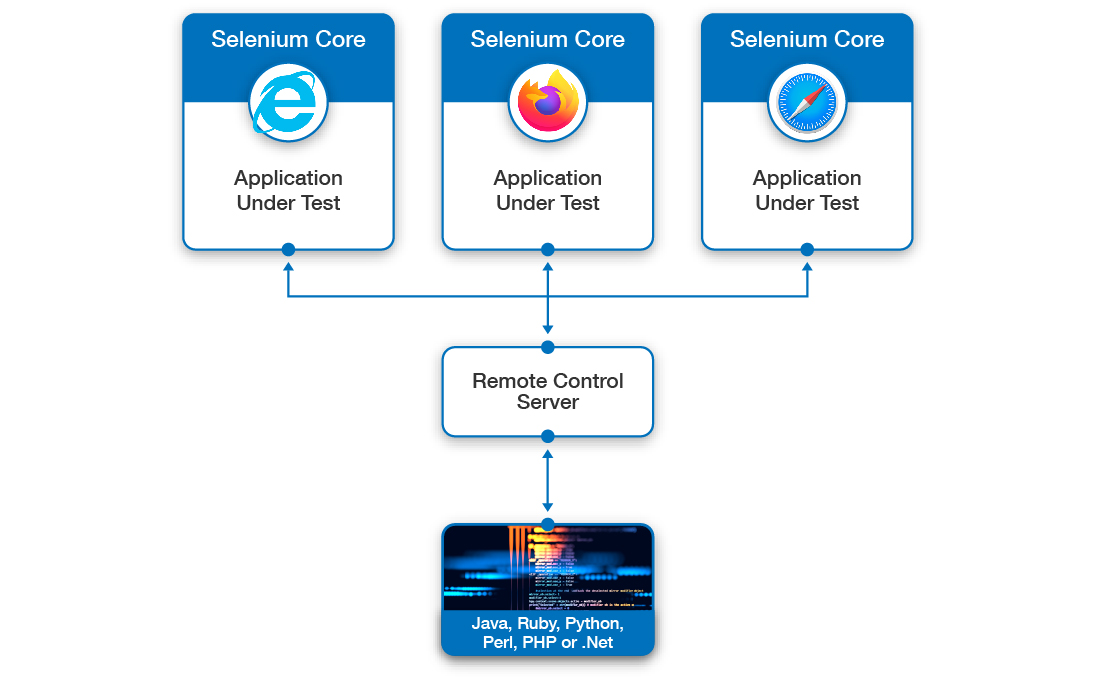
How Does Selenium RC/ Selenium Server Work?
The above Architecture diagram shows the working mechanism of the Selenium RC Server
- Selenium Client Libraries communicate with the Server by passing the Selenium command for execution one by one
- The server passes the Selenium command to the browser using Selenium Core
- The browser executes the Selenium command
Since the Selenium Server is in context, it existed in Selenium RC, which was the initial version of Selenium. The Selenium Server was one of the key components in Selenium RC. It receives Selenium commands from the test program, interprets, and reports back to your program; the results of running those tests, and tests are then marked as pass or fail.
The Selenium Server was designed to receive the Selenese commands from your test script. The communication was done using the simple HTTP protocol, either GET or POST methods. This method enables support for multiple programming languages. Any programming language supporting HTTP calls can be used to communicate with the Selenium Server.
Sample Selenium Server RC Script.
public class NewTest{
public void testNew() throws Exception {
Selenium Selenium = new DefaultSelenium(“localhost”, 4444, “firefox”, “https://google.com”)
Selenium.start
Selenium.open(“/”);
Selenium.type(“q”, “Testsigma”);
Selenium.click(“btnG”);
Selenium.waitForPageToLoad(“30000”); }
}
The Selenium RC Server architecture was different from the latest Selenium, so the above code is comparatively different from today’s Selenium Code.
The DefaultSelenium was part of package com.thoughtworks.Selenium in Selenium RC which was used for Initialising the Selenium.
Selenium 2.x introduced the Selenium WebDriver API, which removed the complexity of the Selenium RC server. In Selenium RC, the Selenium Server was the mediator between the Selenese command and the browser. The WebDriver was built with new architecture, it does the job similar to Server (not the same); however, WebDriver is not a server. WebDriver makes use of native events to interact with a web page.
Before we explore about Selenium Standalone Server, let’s conclude the Selenium Server
- The Selenium Server was part of the Selenium RC.
- Selenium Server acts as the mediator between the Selenium commands and the browser.
- Selenium Server communicates with the client using HTTP calls such as GET/POST.
- The Selenium Server is deprecated; it is no longer available.
- The Selenium WebDriver replaced the Selenium Server.
Why is Selenium Server/selenium RC Deprecated?
The Selenium Server/RC had limitations, so the Selenium team decided to introduce a WebDriver and bring the changes to the architectural level.
Some of the challenges with Selenium Server/RC:
- Selenium RC architecture was complex.
- Selenium Server needed to start before test execution.
- Selenium RC doesn’t support headless mode.
- Supporting multiple browsers for a long period was challenging.
Now, let’s learn about Selenium Standalone Server.
What is Selenium Standalone Server?
The Selenium Standalone Server is what you see as a Selenium Grid today. But you may be wondering: Why do we still need a Selenium Standalone Server when Selenium Server was replaced with WebDriver in Selenium 2?
Replacing Selenium Server with Selenium WebDriver solved the problem of local execution. Using WebDriver, you do not need to start the Selenium Server as WebDriver communicates to the browser directly without starting the dedicated server. However, there are some use cases where you need to use the server. Some common scenarios are
- If you want to Execute your test on the remote machine
- If you want to distribute tests across the multiple machines
Earlier, the Selenium was shipped with a standalone server, though it was optional. The Selenium Standalone server had the format of Selenium-server-standalone-{version}.jar.
The Selenium 4.0 doesn’t follow the above format; it follows the format of Selenium-server-{version}.jar. The Selenium Standalone server is optional. You need to use the Selenium Standalone server or Selenium Grid only when you have the above use cases.
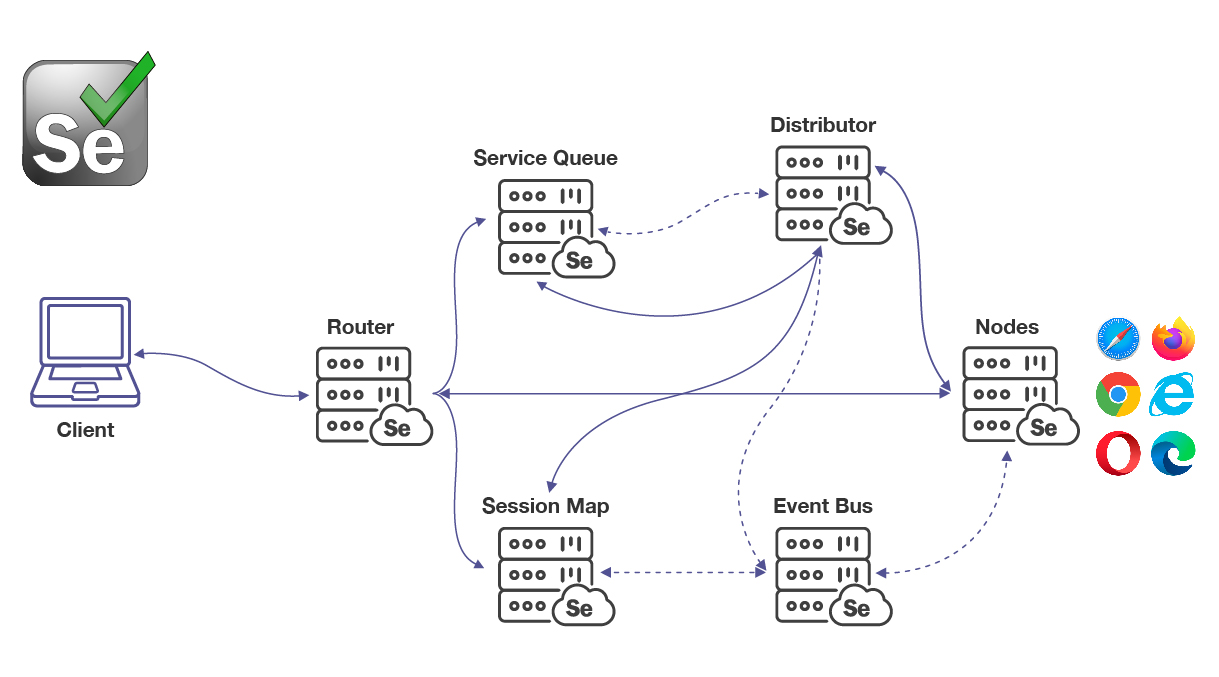
Not to confuse other sources on the internet, the Selenium Grid has undergone many changes over the versions. For example, the Selenium Grid 2 and 3 had different architecture than the Selenium 4 Grid.
The Selenium Grid 3 had Hub and Node architecture, where the hub was a central system to communicate with the Nodes. The Node was the system where the actual browser runs.
The Selenium 4 Standalone Server or simply Selenium Server (in Selenium 4) has the above architecture.
Router: Entry point of Grid, receives all external requests and forwards to Node with the help of Session map and Session Queue.
Distributor: It keeps all the Node details, such as a list of browsers, available node slots, etc.
Node: Node is the place where the actual browser exists. Each grid can have multiple Nodes. The distributor will have every Node’s information along with its capabilities. The Node’s responsibility is just to execute the commands. It doesn’t make any judgments; it simply executes the command received.
When to Use Selenium Standalone Server/grid
- To run the cross-browser and/or cross-platform tests parallely
- To execute the tests faster in distributed test execution environment
The confusion between the Selenium Server and Selenium Standalone server arises because of Selenium RC or an older version of Selenium 4. Considering Selenium 4, there is only one Selenium Server available which is Selenium Grid Server.
Example of Selenium Code using Selenium Grid:
ChromeOptions options = new ChromeOptions();
options.setCapability(CapabilityType.BROWSER_NAME,”chrome”)
RemoteWebDriver driver = new RemoteWebDriver(new URL(“http://localhost:4444”), options);
driver.get(“https://google.com”);
driver.close();
To Summarise
- Selenium Server and Selenium Standalone server are different; each is designed to serve a different purpose.
- Selenium Server was part of Selenium RC, which is now deprecated.
- Selenium WebDriver is a replacement for Selenium RC Server with better and faster execution of tests.
- The primary purpose of Selenium Standalone Server / Selenium Grid is to execute the tests in a distributed environment parallelly.
- The Selenium Grid/Selenium Standalone server is still available for use with the latest version of Selenium 4.
- The Selenium Grid /Selenium Standalone server is optional and can be chosen based on the requirement and purpose.
Challenges with Selenium
Though Selenium is the most popular automation framework, it requires a deep level of technical expertise. Today, there are many test automation frameworks such as Playwright, Cypress, TestCafe, WebDriverIO, etc. One of the major challenges that you and your organization face is skillset. You’ll have to learn a new API and architecture whenever you switch to a new testing framework.
Challenges of Selenium and Other Test Automation Framework
- The learning curve for every framework is considerably high.
- Complicated setup, requiring a good amount of technical expertise.
- Setting up a framework from scratch is different.
- Testing in a cross-browser and cross-platform environment requires robust infrastructure. Maintaining the infrastructure is complicated.
- Not all frameworks support multi-level testing such as API Testing, UI Testing (Visual Testing), and end-to-end Testing.
- Manual Testers need to put high effort into learning automation.
- Reporting and DevOps integrations are additional complications.
- Whenever there is an upgrade of your tool version you need to learn and upskill. Breaking changes in the latest version may cause false failures, which in turn requires high maintenance.
With all these difficulties, achieving a quality product is a nightmare. Well, Testsigma addresses all these pain points. Imagine writing the test case in plain English, which executes like a charm. Testsigma is an Gen AI-powered test platform that allows you to write tests in simple English.
Unlike Selenium, Testsigma doesn’t require any complicated setup or infrastructure management. The tests can be recorded, or you can even write your own; same tests can be executed on 800+ browsers.
Features of Testsigma
- Ability to record the tests or write your tests.
- No coding knowledge is required, and tests can be written in plain English language.
- Manual testers can quickly learn and upgrade themselves to the automation world.
- Feature to Test on Mobile devices without complicated setup.
- No need to maintain infrastructure; Testsigma takes care of that.
- Supports multiple types of tests such as API Tests, End to End tests, and Visual Tests.
- Supports all major DevOps tools.
- Faster execution and instant reports and analytics,
In addition, Testsigma has a community-driven plugin marketplace where you can easily hook any plugins to your test.
Comparing Selenium and Testsigma, Testsigma can save a lot of time and effort. Selenium testers mostly spend time setting up, configuring, and debugging issues by losing the main focus of writing the automation scripts. Testsigma, on the other hand, takes all those burdens and complications of configuration and setup, enabling testers to focus on their automation script and execution happily.









