Software testing tools have become a necessity when it comes to scaling software delivery. qTest is the first option that comes to mind when you’re starting off. It’s an affordable and easy-to-use cloud-based automation solution. But what if it’s not the right fit for you? Not to worry – there are plenty of great options, each with unique strengths and weaknesses.
Here we’ll look at some of the best qTest alternatives available today. So, read on to find the right one for you!
Table Of Contents
What is qTest?
Tricentis qTest is a modern test management solution designed to streamline testing activities and validate your business processes. It provides detailed reporting and insights, enabling you to identify bugs quickly and make fast, practical improvements to your test cases.
Overview
What are the alternatives for qTest?
- Test Management by Testsigma
- Kualitee
- TestRail
- Zephyr E
- GitHub
Why Do People Choose qTest?
Tricentis qTest is a modern automated testing software that lets you put your business processes to the test. This powerful solution gives in-depth reports to help you pinpoint bugs and make quick fixes to your test case.
When it comes to testing speeds, it’s one of the fastest cloud-based automation testing tools out there. The UI is designed to help you navigate the planning and execution of tests.
The tool is so flexible that it can scale alongside your enterprise. It supports almost every browser, enabling your business to take full advantage of its utilities.
The Top qTest Alternatives
We have taken the time to review some of the best options to give you a list of our top 5 picks.
Test Management by Testsigma
Test Management by Testsigma is an agentic test management software built for speed, scale, and simplicity. It empowers teams to manage the entire testing lifecycle seamlessly in one unified platform.
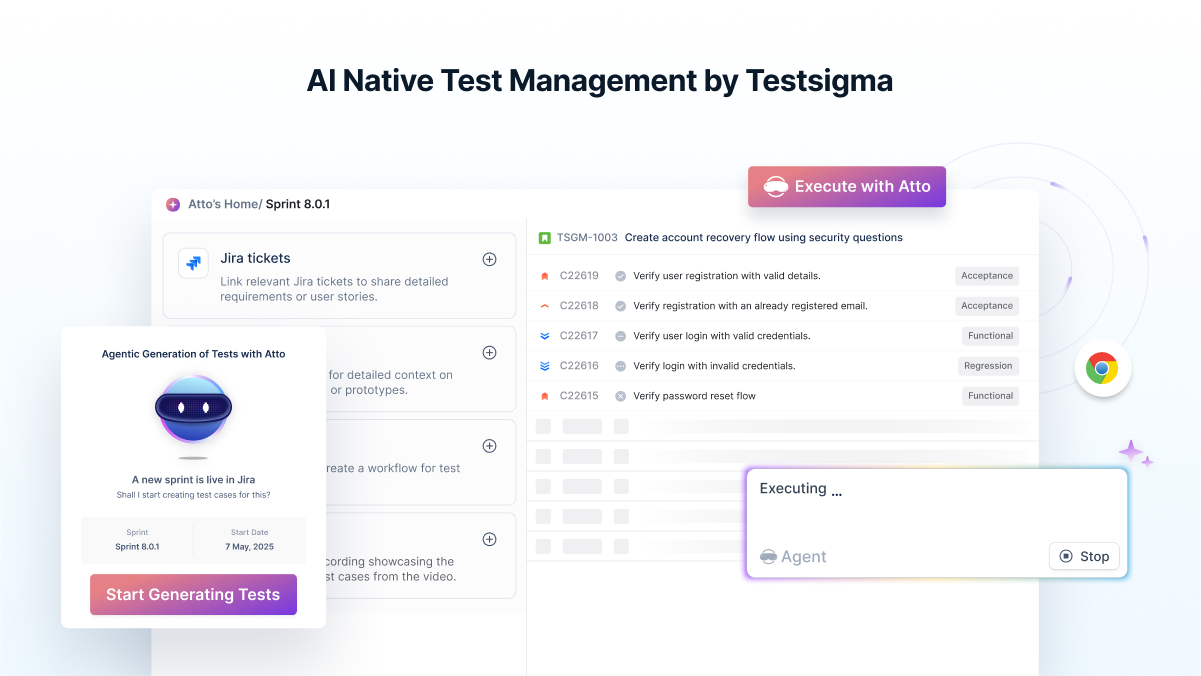
What sets Test Management by Testsigma apart is its intelligent AI core, Atto, your dedicated QA coworker. Atto brings together a suite of specialized agents that autonomously handle everything from test creation to bug reporting, adding speed, intelligence, and agility to your QA processes. Here’s how each agent contributes:
- Sprint Planner Agent
As the Jira sprint starts, this agent plans the tests automatically.
- Generator Agent
Automatically generates test cases from various inputs, including Jira, Figma, Xray, documentation, images, and videos. It intelligently suggests edge cases and helps achieve near-complete test coverage, making test authoring faster and more robust. - Runner Agent
Need quick validation without scripting? The Runner Agent instantly lets you run manual test cases, perfect for sanity checks and rapid, low-effort test execution within the browser. - Bug Reporter Agent
This agent captures bug reports with reproduction steps, logs, and screenshots and directly files them into tools like Jira, dramatically reducing manual effort and accelerating bug resolution.
Our free plan is ideal for solo testers, small teams, and startups. Upgrade to the Pro plan at just $8 per user/month to unlock Atto’s full agentic capabilities.
Switch from static spreadsheets to an intelligent, no-setup test management platform
Kualitee
When it comes to alternatives, a close second is the Kualitee test management tool. The tool offers both manual and automated testing controls, giving you more flexibility over each test case.
The tool lets you get to the bottom of your defect logs and traces back to the errors you might have made. This allows quick bug fixes to get your test up and running again. You can also choose to export the reports in a range of selected formats. This is one of the top competitors in mobile app testing.

Kualitee vs Tricentis qTest
When comparing the two, Kualitee seems to be the perfect alternative for small teams to hop on a project. They have a set community plan which is accessible for free to users.
This community plan helps you understand how it works during the initial test case input stages. On the other hand, qTest is free to use for 14 days, after which you need to purchase pay per year to use the tool.
Furthermore, we loved the Kualitee app that lets you set manual tests and edit them on the go. Since all your logs are saved to the cloud instantly, you can practically test out your cases from anywhere in the world. qTest does have an offline testing app, but it isn’t as user-friendly and detailed.
Key Features
- Free community plan for small groups
- Mobile app allows testing activities on-the-go
- In-app bug reporting system optimizes mobile app testing
- Easy transition of testing assets from previous tools
Pros
- Offers an intuitive user experience for managing tests.
- Supports integration with popular tools, thereby streamlining workflows and communication.
- Manages bug tracking efficiently
Cons
- Quite difficult for beginners as it has a deep learning curve.
- It is not good for complex applications.
Check here – Kualitee Alternatives
Test Rail
Another top test automation solution that competes well with Tricentis qTest is TestRail. It is a test case and management tool that helps bring all your automated and manual testing needs into an organized format.
Using the easy-to-use web UI, QA teams can create test cases, manage them and coordinate all your plans in one place.
The tool solely focuses on test management and provides an efficient workflow. It also integrates well with JIRA and Jenkins, so you should have no trouble creating complicated test cases.

TestRail vs Tricentis qTest
The web interface is simple and ergonomic, allowing easy navigation and quick test runs. The categorized menu and in-depth reports will give you a clear view of your test results.
However, it does not come with document management and defect tools, so you will need to purchase them separately from other vendors.
Nowadays, most test management suites come with a lot of additional tools such as defects, requirements, and document management. TestRail is perfect for organizations solely focused on a test management tool minus all the extra stuff. It is also more budget-friendly than qTest.
Key Features
- Detailed test case execution, control, and monitoring
- Modern, easy-to-use web user-interface
- Seamlessly integrates with JIRA and Jenkins
- Offers real-time test case progress tracking
Pros
- Has an interactive dashboard with export functions.
- Test suites and test runs aid in test reusability.
- Able to execute test cases across multiple environments and track detailed run history.
Cons
- Price is expensive for smaller teams.
- Has a clunky interface, especially when accessing test cases.
Check here – TestRail Alternatives
Zephyr E
Among testing tools, Zephyr has been making quite the name for itself. Their software testing and management solutions are used in over 100 countries by millions of users.
The company offers robust end-to-end solutions that help organizations make proper use of DevOps, automation, and analytics tools. Zephyr’s model is highly scalable and provides long-term support for companies and teams globally.

Zephyr E vs Tricentis qTest
Zephyr offers similar testing automation, analytics, and DevOps tools as Tricentis qTest. However, its ability to link bugs to an execution process along with detailed traceability reports is what sets it apart.
qTest also offers in-depth bug testing and traceability, but Zephyr’s UI is easier to go around, saving QA engineers time and effort.
Moreover, they tend to respond quickly to their hardworking support team. While the tool features a JIRA dashboard that should be fairly easy to use, certain bugs can pop up. Their team works quickly to analyze and solve any problems you report, which in turn makes the software better for the next person.
Key Features
- In-depth traceability reports to link bugs from test cases
- Integrates with other software easily due to extensive API and plugins support
- Features a sleek and user-friendly JIRA dashboard
- Makes collaboration between team members easy with document sharing capabilities
Pros
- Allows categorization of tests into directories, helping with organizing tests.
- Create tests right inside Jenkins to improve release cycles.
- Test case execution is very quick
Cons
- Zephyr web interface is slow.
- Not intuitive to navigate through test cases.
Check Out – Zephyr alternatives
GitHub
One of the top alternatives to the qTest testing platform is GitHub. On Capterra, they managed to secure the top performer award for Issue Tracking Software.
They are the perfect option not only for small teams but also for large companies who don’t want to spend thousands on a testing tool. GitHub offers testing and collaboration tools, monitoring test cases, reporting and analytics, and third-party software integrations.

GitHub vs Tricentis qTest
Compared to Tricentis qTest, GitHub’s testing platform is simpler to use and quite handy when it comes to collaborating with teams. The detailed reporting system helps set deadlines and monitor and track individual testing progress while keeping everybody in line with the bigger picture.
In addition, GitHub offers deployment of their services on the cloud, SaaS, or any web-based devices. Besides, they offer Windows and Mac support like qTest with additional assistance for browsers on Android, iPhone, and iPad.
Key Features
- Offers real-time progress checking for separate projects
- Provides training videos for beginners
- Features in-depth analytics reports and project management
- Integrates well with other third-party software
Pros
- Store test cases and test data in repositories, e.g., in markdown, YAML, or JSON.
- Track issues and bugs using GitHub Issues and Projects.
- Collaborate via pull requests, code reviews, and version control.
Cons
- No native UI for managing structured test cases like test suites, test runs, and coverage.
- Manual setup is required for test planning and traceability.
Smarter. Faster. More efficient. Try Test Management by Testsigma today.
Final Words
After thoroughly testing our options, it is safe to conclude that Testsigma is the best qTest alternative. The tool is super easy to use and allows importing previous test assets from other software.
Picking the right test automation tool will depend on your budget and priorities. Nonetheless, all the alternatives listed above are efficient and should provide satisfactory service.
Frequently Asked Questions
Test Management by Testsigma is the best alternative to qTest because it combines test management and automation in a single, easy-to-use platform. It uses AI agents to speed up test creation, execution, and reporting. With built-in integrations, real device support, and agentic AI features, Test Management by Testsigma helps teams test faster and smarter, all in one place.
Tosca and qTest are both Tricentis products, but serve different purposes.
– Tosca is used for automated testing across web, desktop, API, and mobile apps.
– qTest is used for test management, helping teams organize, plan, and track their testing activities.





