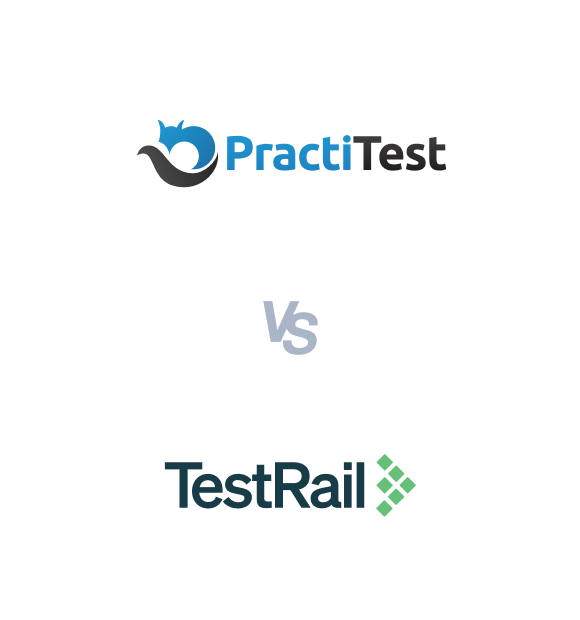There are many test management tools available in the market, with PractiTest and TestRail being popular among them. Testsigma has also introduced a test management platform. Let’s compare PractiTest vs TestRail.
Table Of Contents
PractiTest Vs TestRail – Overview
What is TestRail?

TestRail is a comprehensive test management tool designed to handle all your testing activities in one place. It supports the entire testing process, including creating, running, and maintaining test cases, as well as generating reports and tracking progress through its dashboards. TestRail’s features make it easy for teams to collaborate and stay organized, especially for large-scale projects. It can also be used for complex projects and scenarios. It provides integration with many popular automation tools, CI/CD platforms, and bug-tracking tools using APIs, CLI, and Webhooks. Additionally, TestRail’s centralized reporting system helps gather insights from various sources in the DevOps pipeline, making it easier to analyze results and make informed decisions.
What is PractiTest?

PractiTest is a widely used test management tool. It allows the management of both automation and manual testing. It supports many testing activities, including requirements management, defect tracking, support for Agile and DevOps practices, a collaborative environment for teams, and role-based access control for secure and efficient management. Because of its variety of features, it can fit into most organizations, making it widely used across industries. It supports API-based integration, allowing integration with even lesser-known tools. Additionally, it supports advanced AI capabilities. It can fit into any software methodology, like Waterfall or Agile. As it is cloud-based, no integration is required.
What is Test Management by Testsigma?
Test Management by Testsigma is an Agentic AI-powered test management tool that brings every aspect of testing into one workflow. Instead of switching between separate tools, teams can manage both manual, automated, and exploratory tests in a unified space. The platform provides a clean, easy-to-use interface for creating, organizing, and executing test cases.
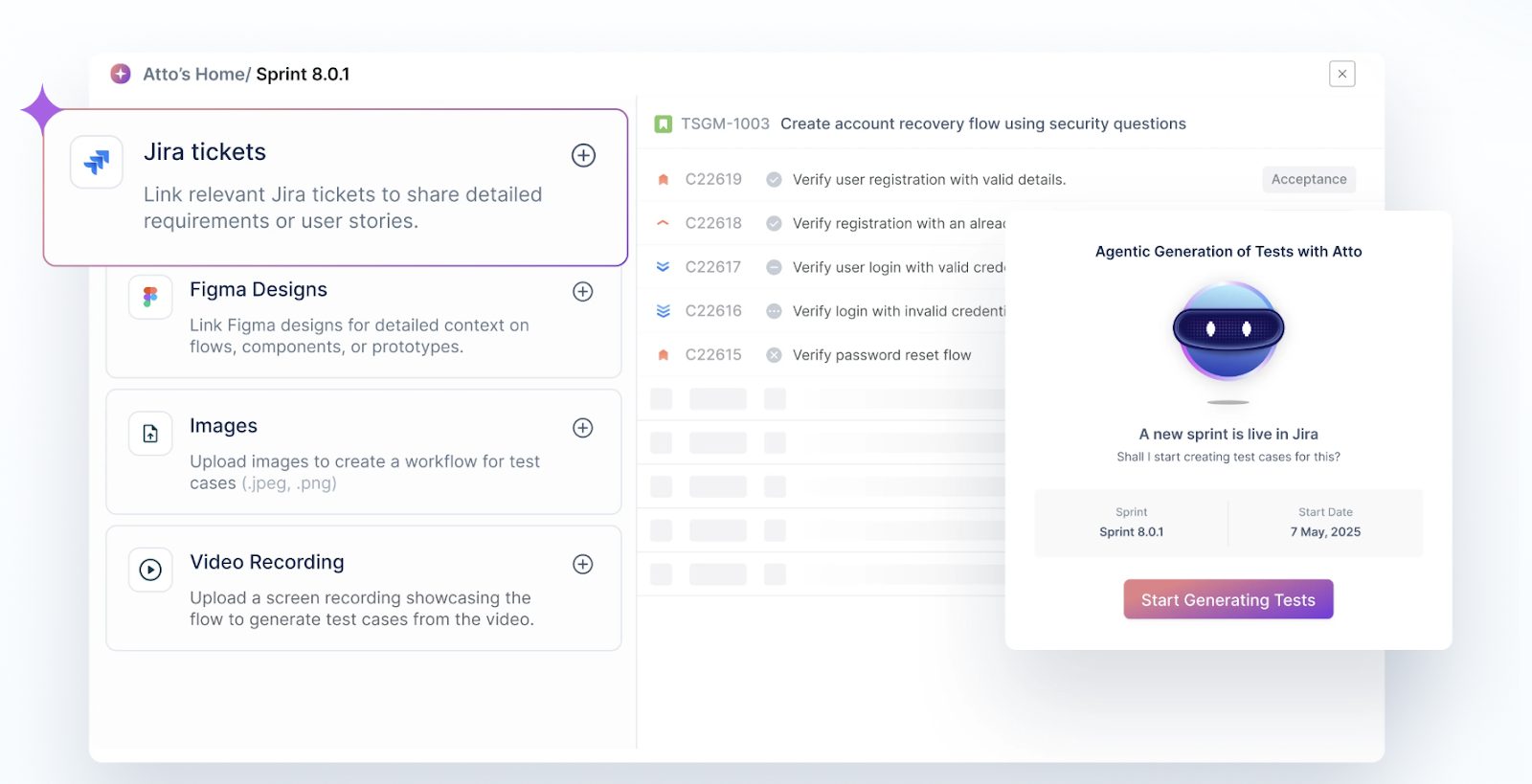
A key highlight of Test Management by Testsigma is its AI Agents, such as the Sprint Planner, Generator, Runner, and Bug Reporter, which autonomously handle different parts of the testing lifecycle.
Features of Test Management by Testsigma
Here are the key capabilities that make Test Management by Testsigma stand out as a modern solution for managing different kinds of testing workflows.
- Agentic Test Management
The platform comes with AI Agents that can autonomously support every stage of the testing lifecycle.
- Sprint Planner: Detects new sprints from project management tools automatically and pulls user stories without manual entry.
Generator: Creates test cases from user requirements, Jira, Figma, videos, PDFs, or images, and adds both positive and negative flows, including edge cases.
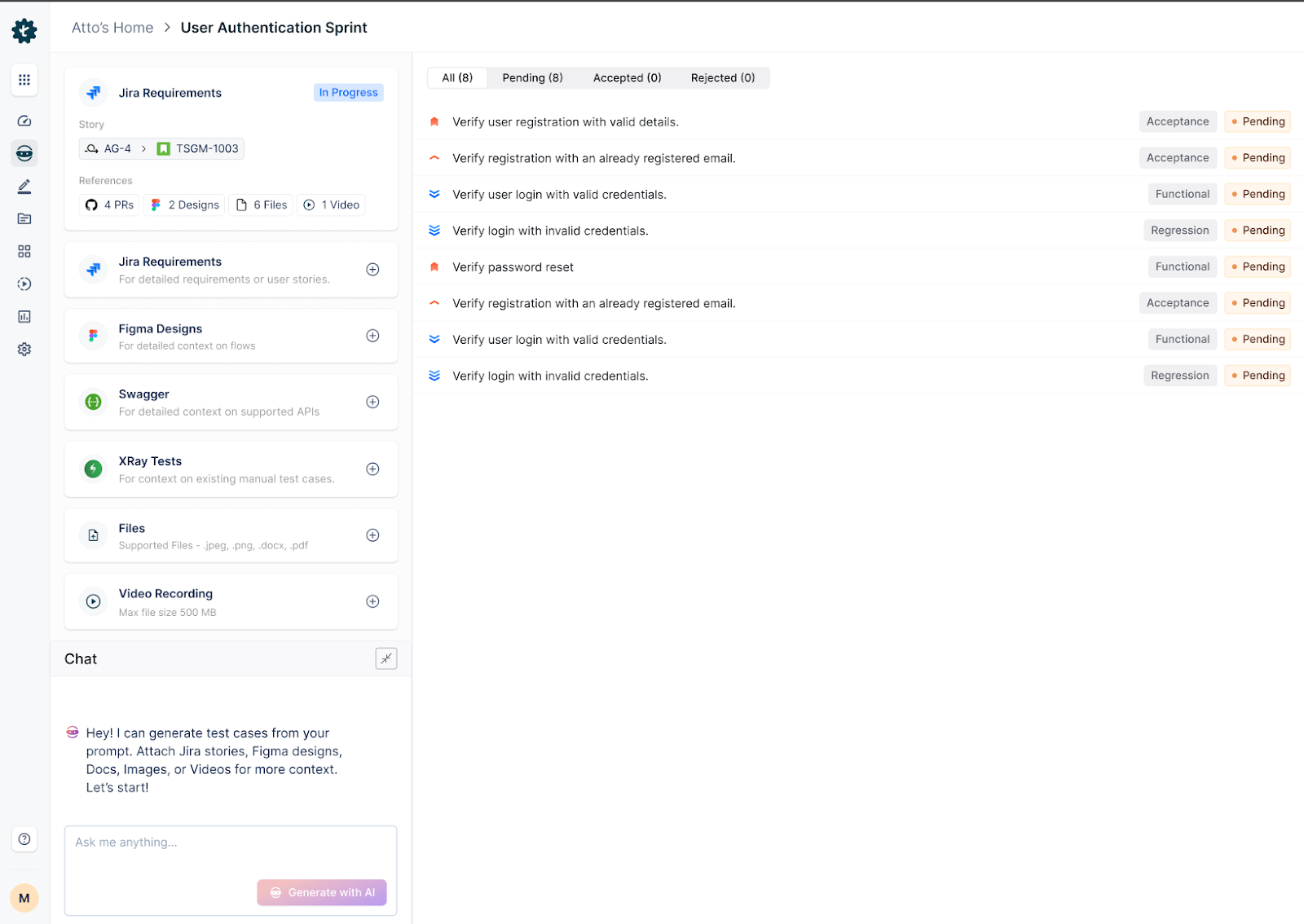
- Runner: Handles test execution and provides results in real time.
- Bug Reporter: Generates rich bug reports with summaries, descriptions, and reproduction steps, which can be reviewed and refined by the team.
This agentic approach speeds up repetitive work while still keeping humans in control when it matters.
- Unified Test Management
Whether it is manual testing, automated testing, or exploratory testing, everything can be planned, executed, and monitored in one platform. This removes the need to juggle multiple systems or spreadsheets.
- Native JIRA Integration
With a two-way sync with Jira, you can directly link the bug to a new Jira issue or an existing issue with just a click. You can also link a bug to multiple existing issues.
- Maximised Test Coverage
The Generator Agent takes care of building diverse test flows, covering positive, negative, and edge cases. This eliminates the risk of missing scenarios and reduces manual effort compared to documenting cases in spreadsheets.
- Track Run Status and Progress
A clear, dashboard-driven view allows teams to monitor test runs, spot failures quickly, and take corrective actions. Progress tracking ensures nothing slips through during a release cycle.
PractiTest Vs TestRail – Pros and Cons
Pros and Cons of TestRail
TestRail offers many features including on-premise deployment for security, milestone modules, reusability, ease of migration, etc. However, it lacks the customization, requirement linking, etc. Let’s explore the Pros and Cons of TestRail in detail.
Pros of TestRail
- TestRail provides both cloud and on-premise versions, offering flexibility to organizations.
- It supports milestone modules to manage releases.
- It can be used for managing both manual and automation test cases.
- It provides an easy way to write test cases by enabling copy/paste across projects/suites.
- Supports creating and managing custom fields.
- Provides migration features from CSV or other testing tools.
- Supports reusability with shared steps that can be used in any test case without rewriting them.
- It provides versioning, requirement linking, and template-based test case creation features to make it organization-friendly.
- The testing process can be streamlined with role-based approval processes and collaboration features.
- It supports integration with CI/CD pipelines and automation tools.
- Supports integration using APIs to fetch, add, and manipulate virtually any test entity or artifact.
- Supports automatic uploading of reports using CI/CD tools or popular automation frameworks.
- Centralized reporting helps track all your testing activities in one place.
Cons of TestRail
- It has limited customization on reporting features.
- It uses Amazon security compliance, which may not be suitable for all organizations.
- No support for requirement and issues modules.
- Automation integration is supported only via API, which may be complex for beginners.
- Jira integration could be improved.
- TestRail bundles many features, making its interface complex and challenging to learn, resulting in a steep learning curve.
- Some organizations report performance issues as projects grow larger, raising concerns about scalability.
- The API has usage limits, which might not affect small teams but may be problematic for larger organizations with higher testing demands.
- Pricing plans may not be budget-friendly for small-scale organizations or budget-conscious teams.
- Though it supports integration with many tools, integrating TestRail into lesser-known or less popular tools may be challenging.
Pros and Cons of PractiTest
PractiTest is a test management platform widely used across the industry. It provides many unique capabilities such as bi-directional integration with Jira, AI assistant, test repository to avoid duplicates, etc. Though PractiTest offers various features it has improvement areas like user experience, performance providing more integration capability, etc. Let’s understand the pros and cons of PractiTest in detail.
Pros of PractiTest
- PractiTest centralizes QA work, processes, teams, and tools, offering complete visibility and accelerated workflows.
- A distinct hierarchical filter tree to structure and organize project information and data.
- Bi-directional integration with Jira and other tools, along with multiple options for integrating automation.
- Provides comprehensive coverage tracking by enabling trace and managing all QA artifacts for complete visibility.
- Accelerates test case creation with AI assistant, automatically generating and adjusting steps.
- Easily share dashboards, embed reports in other tools, and export detailed reports to Excel.
- Multi-dimensional filtering for detailed insights, aiding in better decision-making.
- Provides live updates on testing progress, bottlenecks, and risks for data-driven decisions.
- A single test repository avoids duplications.
- Dynamically organizes test executions using test sets and milestones.
Cons of PractiTest
- The UI might be outdated and needs revamping to meet modern user expectations.
- PractiTest may slow to load or lag when working with large amounts of data.
- It may not be budget-friendly for organizations, especially smaller teams or individual users.
- Lacks custom reporting, so users may need to rely on third-party tools.
- With many features in one platform, users may find them difficult to understand, leading to a steep learning curve.
- Limited support for integration with tools like bug tracking systems and automation tools.
- The AI features provided by the assistant might require some effort to use, especially for beginners.
Features of Testsigma
- Easy Test Management: Create, run, and manage test cases easily with a user-friendly interface. You can also assign, update status, and review test cases.
- Organized Test Cases: Use a folder structure to organize test cases for better maintenance and access.
- Quickly Filter Test Cases: Filter test cases based on various fields to quickly find the ones you need.
- Customizable Test Creation: Use templates to create test cases, standardizing their format.
- AI-Powered Test Generation: Automatically generate test cases using AI from text or images and customize them with different templates.
- Reusability of Test Steps: Group common steps like login and navigation and reuse them across multiple test cases.
- Flexible Test Runs: Create test runs by selecting test cases using dynamic filtering or manual selection.
- Clear Test Status: Easily mark test cases as pass, fail, or untested, and add comments or attach evidence.
- Link Defects Easily: Create and link defects to tools like Jira without leaving the Testsigma platform.
- Works with Agile and Non-Agile Methods: Supports different testing methodologies like Agile, including sprint-based and ad-hoc testing.
- Track Test Progress: Link test runs to a high-level plan to track progress, identify gaps, and gain insights.
- Visual Dashboards: Track testing activities with visual graphs, trends, and charts to easily identify gaps and make decisions.
- Easy-to-understand Reports: Generate visual reports that can be shared across teams, even for non-technical users.
- Collaborative Testing: Enable collaboration with role-based access and streamline the review and approval of test cases.
- Cloud-Based Access: Use the cloud-based platform with no need for local installation, making it easy for any organization to adopt.
- Automation Support: Manage both manual and automated testing in one platform using the no-code automation feature.
- Affordable Pricing: Flexible pricing plans that cater to organizations of all sizes, from large to small.
PractiTest Vs TestRail Vs Testsigma – Table Comparison
| Features | PractiTest | TestRail | Test Management by Testsigma |
| Test Management | Centralized QA work, processes, teams, and tools | Manages manual and automated test cases | Unified platform for manual, automated, and exploratory testing with Agentic AI support |
| Test Case Organization | Hierarchical filter tree for structuring and organizing data | Supports milestone management and custom fields | Folder-based structure for easy test case organization and maintenance |
| AI Integration | AI assistant helps accelerate test case creation and prioritization | No AI-driven features | AI Agents for different levels of testing. For example, the Generator Agent creates test cases from requirements, text, or images, including positive and negative flows |
| Customization | Limited customization for reports | Limited customization in reporting and tools | Highly customizable test case creation templates and flexible workflows |
| Reusability | Reusable test steps and artifacts | Supports shared steps for reuse | Reusable tests and step groups to create once and reuse across multiple scenarios |
| Automation Integration | Integrates with automation tools and Jira, multi-option support | API-based automation integration, more complex | No-code automation support built in for Enterprise plans |
| Reporting | Dashboards and reports with multi-dimensional filtering | Centralized reporting but limited customization | Visual dashboards, detailed metrics, and shareable reports understandable by both technical and non-technical users |
| Cloud-Based | Cloud platform, may slow down with large data sets | Offers both cloud and on-premise options | Fully cloud-based, quick adoption without any setup or installation |
| Test Execution Management | Dynamic organization of executions with milestones | Supports manual test execution, can be complex for new users | Dynamic test runs with runner Agent within the browser |
| Defect Management & Integrations | Integration with Jira, supports issue tracking | Supports Jira and other integrations | Native integration with Jira |
| Maximised Test Coverage | Requires manual test design | Limited support for auto-coverage | AI Generator covers positive, negative, and edge cases automatically, reducing gaps |
| Pricing | Starts at $49 per user/month annually | Starts at $38 per user/month annually | Free tier available, paid plan starts from $8 per user/month annually |
| Learning Curve | Steep learning curve due to wide feature set | Steep learning curve due to complexity | Minimal learning curve, intuitive design, and quick onboarding |
PractiTest Vs TestRail Vs Testsigma: Which is Better?

When comparing PractiTest vs TestRail, both come with strengths but also limitations that teams should consider.
TestRail is a reliable tool for standard test management, offering core features along with integrations for automation and project management. However, it lacks modern capabilities like AI-driven assistance, and its customization options are limited. TestRail does not provide built-in automation support, and creating automation test cases directly within the platform is not possible. Users typically rely on external integrations for that.
PractiTest offers advanced test management features powered by AI and is cloud-based. Despite this, its pricing may be challenging for smaller teams or organizations with tight budgets. The user interface can also feel dated, which sometimes impacts usability and overall team experience. Automation is not built into the platform either, so automated testing workflows still require workarounds or integrations.
This is where Test Management by Testsigma differs. It is designed as a unified, AI-powered test management platform that combines manual, automated, and exploratory testing in the same space. With features like AI Agents for generating test cases, planning sprints, executing runs, and reporting bugs, it reduces repetitive work while still keeping testers in control.
Unlike PractiTest and TestRail, it also supports automation natively alongside test management, allowing teams to manage the entire lifecycle in one place. Its cloud-based, intuitive interface minimizes the learning curve, and flexible pricing makes it accessible to both startups and large enterprises.
PractiTest Vs TestRail – Conclusion
Test management tools are crucial; we cannot revert to traditional Excel-based test management as it is complex and may not suit modern application architectures. Many tools offer test management features, but Testsigma’s Test Management System provides a unified platform for all testing activities, including both automation and manual use cases. Testsigma is also built with AI capabilities to ease test case creation and other test management activities, boosting productivity. Interestingly, Testsigma is budget-friendly and can fit into organizations of any type. Furthermore, dedicated technical support may assist with migration. Compared to many tools in the market for test management Testsigma Test management tool stands out. However, the choice may vary based on factors like organization requirements, budget, skill sets, and other factors.
Frequently Asked Questions
While both can work for enterprises, PractiTest is stronger in reporting and requirements management. TestRail is better for structured test case handling. The choice depends on which enterprise workflows matter more.
No. PractiTest has a basic AI features, but neither offers end-to-end AI-driven or autonomous test management. This capability is available in modern test management tools like Test Management by Testsigma.
PractiTest comes with higher costs and an older UI. TestRail lacks AI, built-in automation design, and advanced customization.