In this article, let’s discuss the 10 best DevOps platforms and tools. You can use these tools to improve the agility and efficiency of your development processes. Before that, let’s look at what DevOps tools are and their importance.
Table Of Contents
What is a Devops Platform?
A DevOps platform is an integrated set of tools and practices to streamline SDLC by fostering collaboration between development (Dev) and operations (Ops) teams. DevOps testing automates and orchestrates tasks such as coding, building, testing, deploying, monitoring, and managing applications to enable continuous integration and delivery (CI/CD). The ultimate goal of a DevOps platform is to enhance the speed, quality, and reliability of software releases.
A DevOps platform provides a unified environment that breaks down silos between teams to promote efficient communication, faster delivery of features, and quicker resolution of issues. It often includes features like version control, automated testing, containerization, and infrastructure as code (IaC). These platforms support a culture of shared responsibility, encouraging teams to work together throughout the entire process, from code creation to production deployment.
10 Best Devops Platforms and Software
Now that we have discussed DevOps and how to implement it with tools and platforms, let’s check out the top 10 best DevOps platforms and software.
Testsigma
Testsigma is a cloud-based test automation tool that integrates seamlessly with your CI/CD tools to provide the best DevOps solutions. It is equipped with artificial intelligence and natural language capabilities. It allows you to easily perform scriptless testing by automating your testing requirements on the cloud.
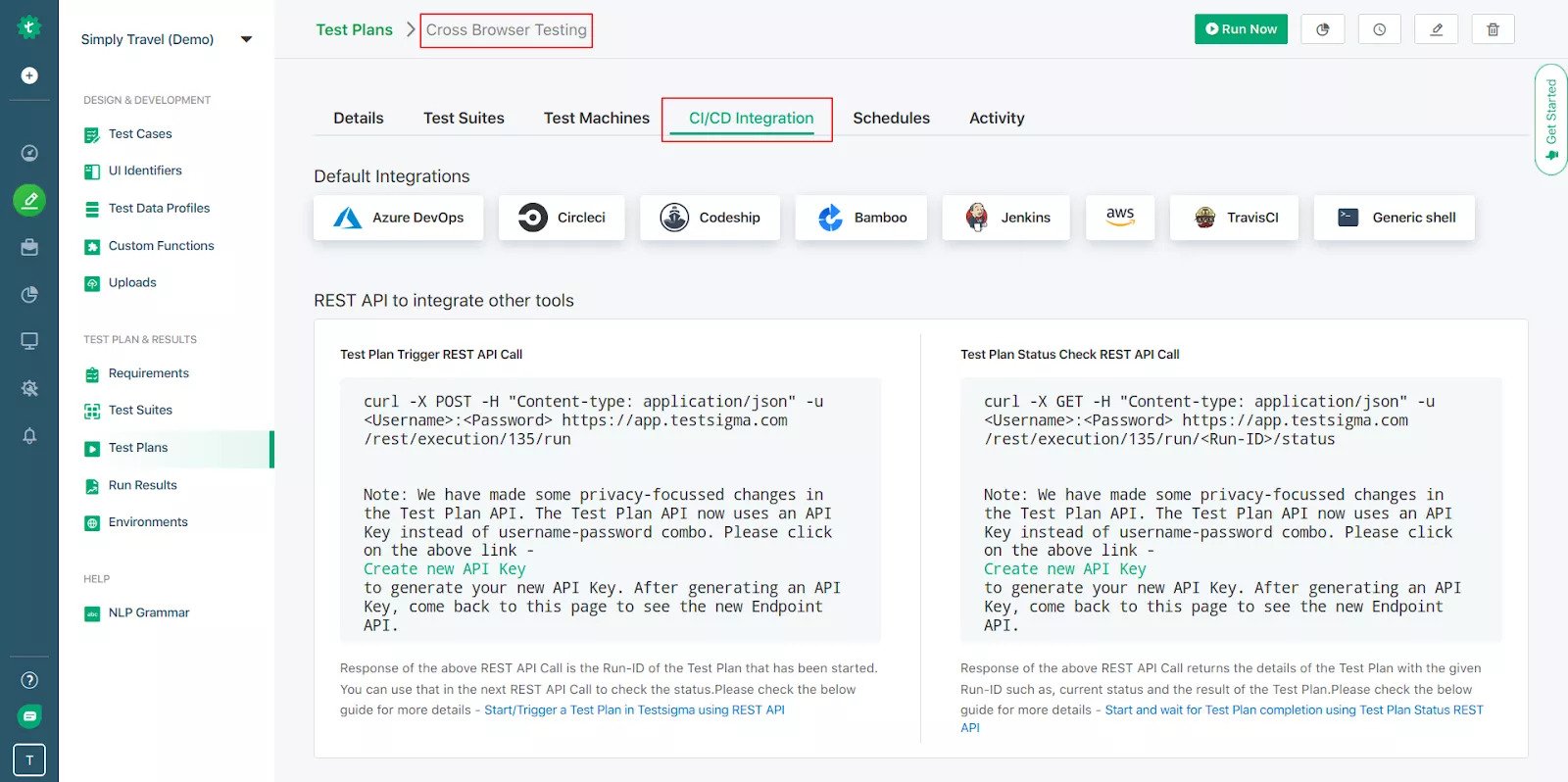
Here are a few features of Testsigma that make it one of the best DevOps platforms for your testing needs.
- You can run tests on 2000+ real device configurations hosted on cloud-based test lab. It provides a unified platform to test mobile as well as desktop applications. With the built-in Testsigma lab, you can easily scale up your testing.
- For agile and DevOps teams, Testsigma provides continuous integration with popular CI/CD tools such as Bamboo, Azure DevOps, GitLab, Jenkins, AWS, etc. It uses a shift-left approach and provides robust API for developers to perform testing.
- Due to frequent releases in agile and DevOps practices, the time for testing is limited. In most cases, the UI test lags behind the sprint. Testsigma allows you to perform in-sprint test automation and get rid of manual and repetitive UI testing.
- It allows you to perform parallel test execution of several test suites simultaneously. This saves you a lot of time and effort in cross-device testing.
- It helps you to generate drill-down test reports with logs, recordings, screenshots, etc. This helps you to quickly find out the bug and report it to the monitoring tool integrated with the platform. Hence, real-time bug reporting becomes easier.
Pricing plans: $0 per month for basic apps, $349 per month for fast-growing teams as well as a customized enterprise plan for large teams.
Sign up to try out the Testsigma tool for free.
QA Wolf
QA Wolf is a popular automated QA service tool. It helps you shorten your development life cycle by allowing you to run end-to-end tests in parallel. Top organizations like Mailchimp, Gumroad, Padlet, MainStreet, etc., use its services.
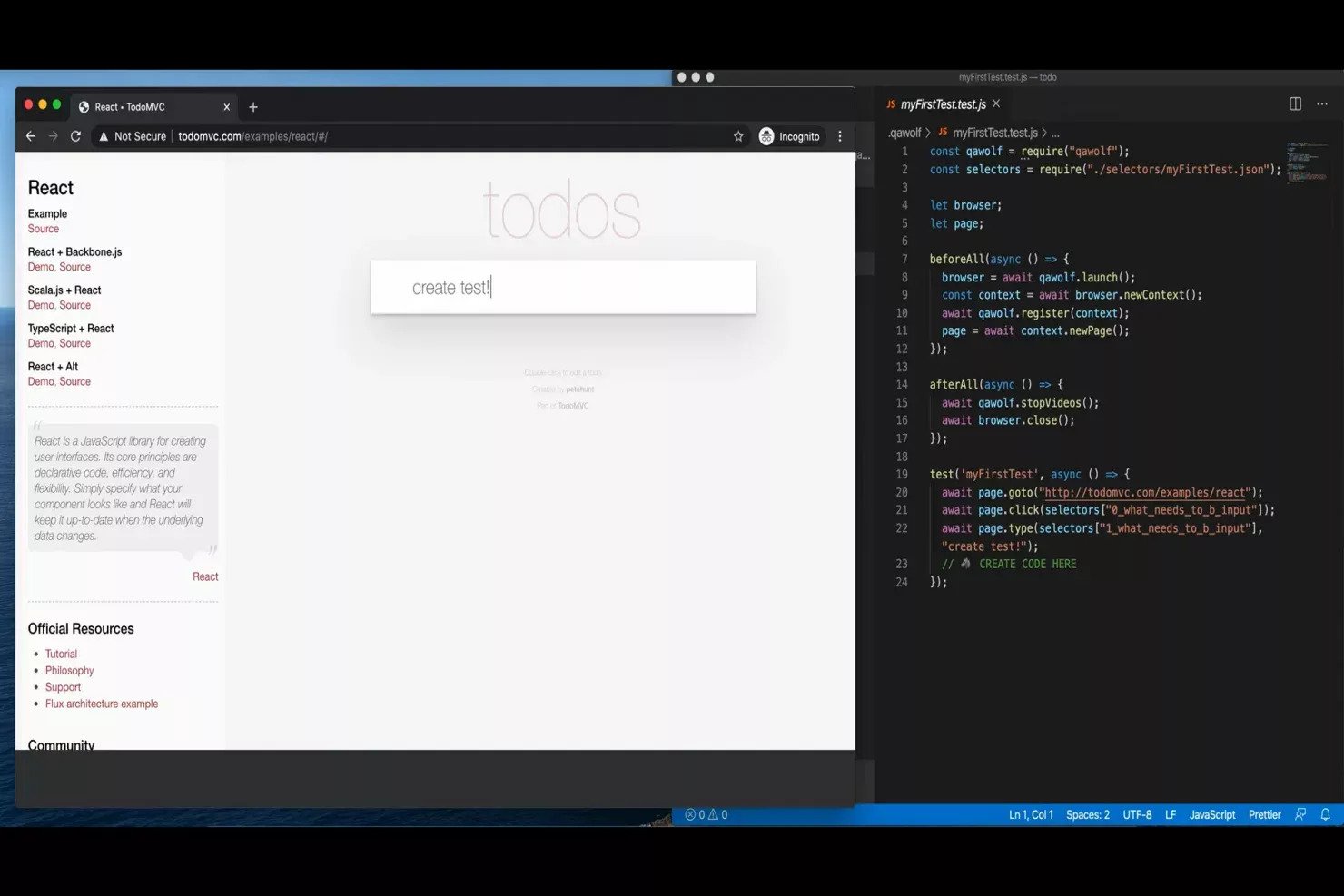
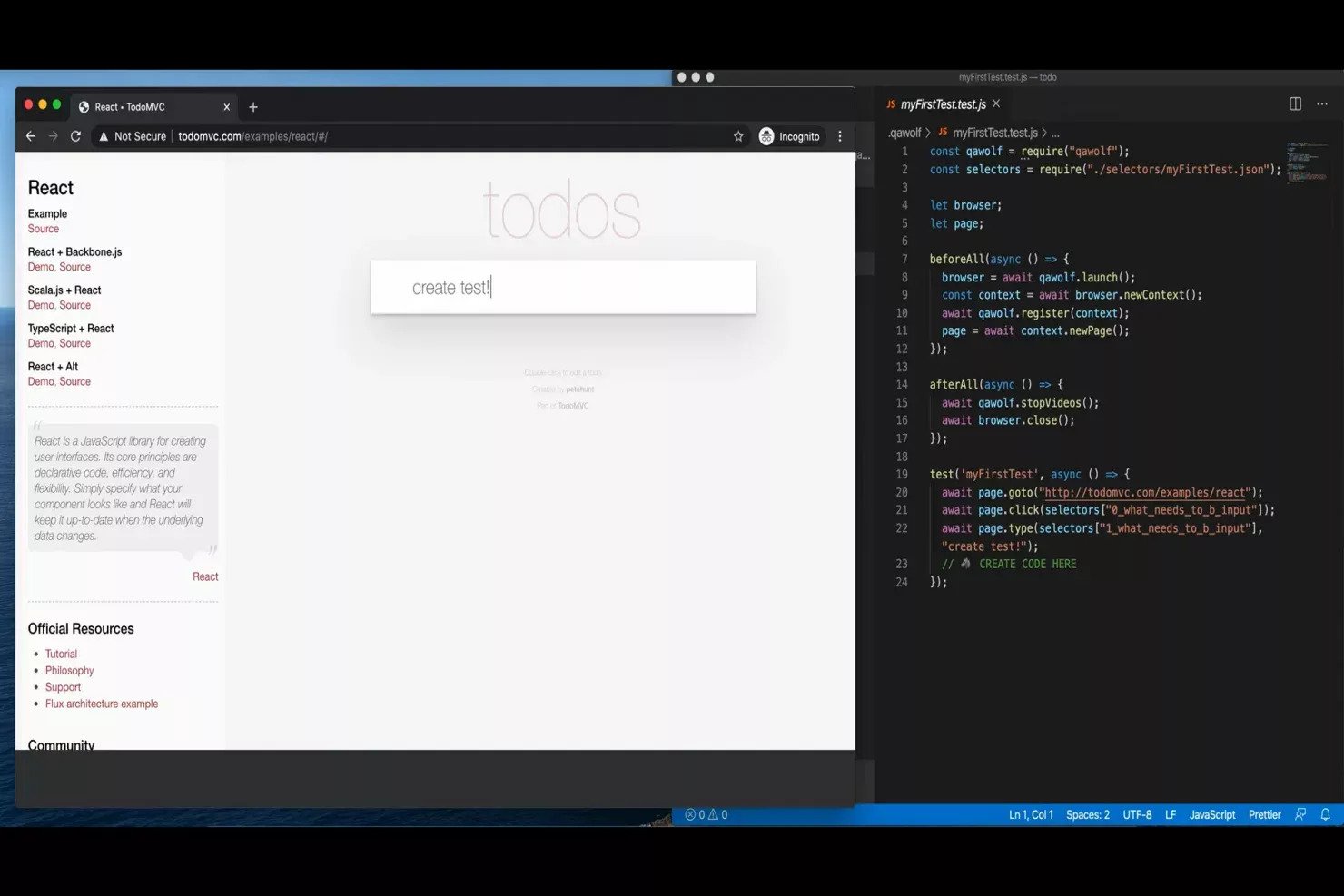
QA Wolf
A few features of QA wolf as a DevOps tool are –
- QA Wolf comprises a bunch of engineers that will work with you and take your test coverage up to 80% in just a few months.
- They help you keep track of test failures, bug reports and provide you with an in-house team at a fraction of the price.
- Their team runs tests, detects bugs, investigates failures, and generates bug reports with video recordings, screenshots, logs, and other data. You can view the progress anytime by logging into their platform or scheduling a review session.
- Their flexible and robust API allows you to integrate with tools like Stripe, GitHub, Auth0, SMS, Salesforce, email providers, etc.
Nagios
Nagios is a DevOps tool to provide a monitoring solution to mission-critical IT infrastructures. You can easily and quickly set up monitoring for your application using Nagios XI’s library of a plethora of configuration wizards. It offers a ton of products for server, application, and network monitoring.
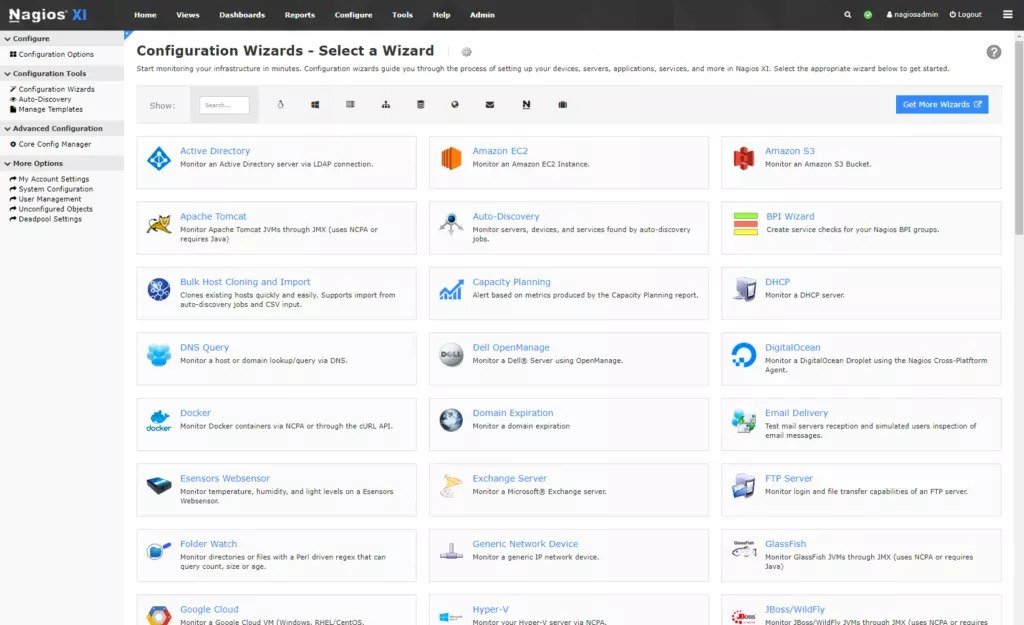
The highlighting features of Nagios XI are –
- Nagios Core is an open-source and free monitoring and alerting software designed by Nagios. It is designed for scalability and flexibility. You can configure the software to specify components of your applications that you want to monitor. It will send an alert when your systems face an outage.
- Nagios XI is an upgrade to Nagios core, providing an enterprise-level monitoring solution. It has an intuitive interface, and users don’t require to know scripting or command-line coding, making it easier for users without a technical background.
- You can generate reports by converting complex logs into data that the DevOps teams can easily digest. It also estimates when your existing devices will reach their full capacity based on the current usage so that you know when to scale up your hardware.
- Nagios integrates with OTRS, a tool for creating trouble tickets and a request-handling system. This helps your IT helpdesk to get quick outage notifications. It can also integrate with other DevOps tools such as Ubuntu, VMware, Selenium, etc.
Jfrog Artifactory
JFrog is a universal federated repository that enables multi-site DevOps and replication of build artifacts. It allows you to access and manage all your packages, Docker images, containers, Helm charts, etc., from one single application through the DevOps pipeline.
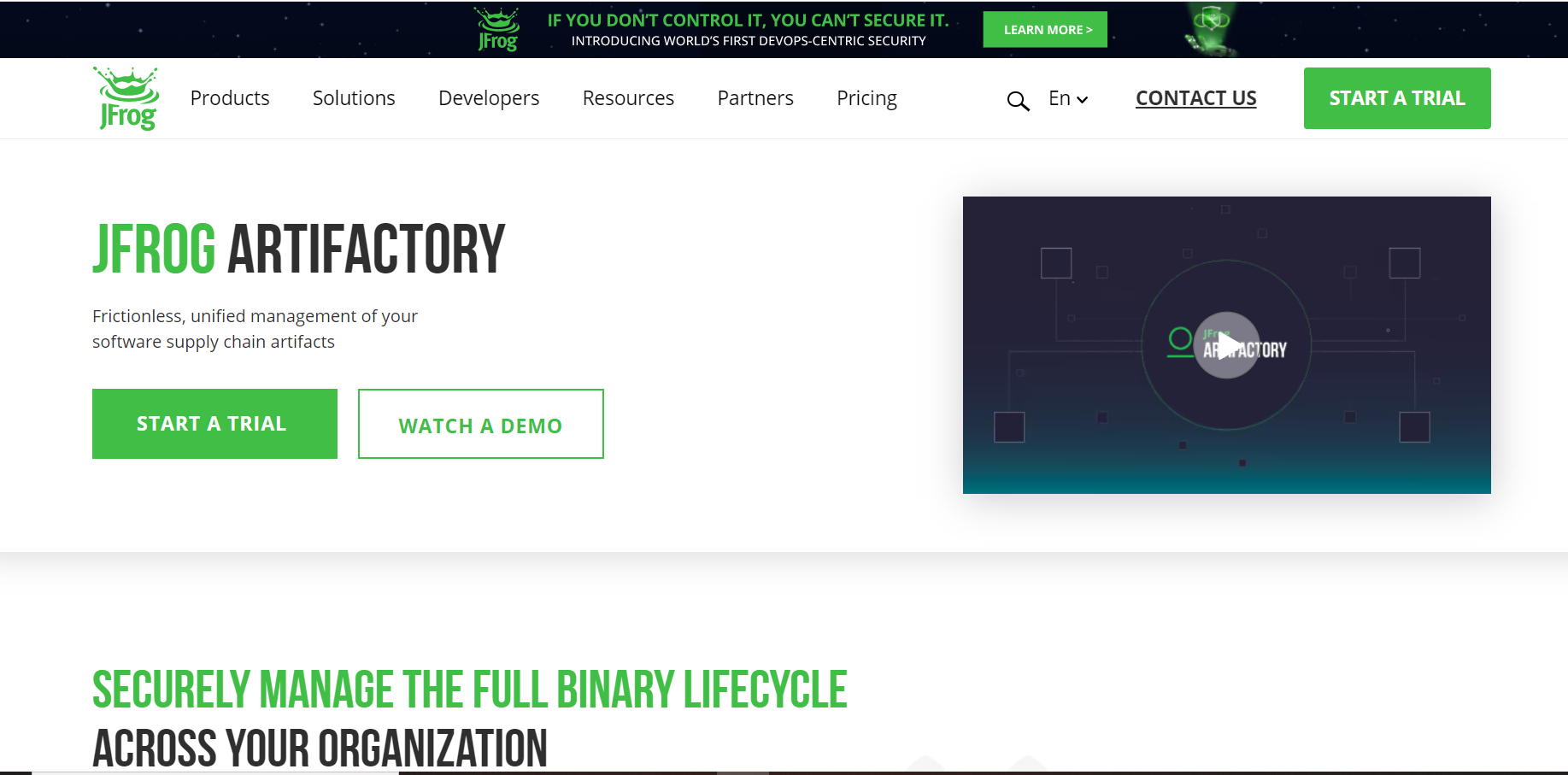
The key features of Jfrog Artifactory are –
- It has powerful REST APIs that allow you to automate your pipeline for faster and more frequent releases.
- You can host your artifacts in all kinds of environments – cloud, local, or hybrid.
- With the help of federated repositories, distributed teams can synchronize their build artifacts.
- These federated repositories automate the replication of build artifacts across various complex projects or teams.
- The DevOps teams can ensure that everyone is accessing the latest artifact versions and helps teams to scale their development globally.
- It supports all types of development ecosystems and integrates with most DevOps tools like Docker, Maven, Puppet, etc.
Docker Hub
Docker Hub is a centralized repository service with over 100k container images published by trusted vendors. It helps you to create, manage, and deploy applications with the help of containers. A container is a dedicated environment that can package and run applications isolated. This enables fast and secure delivery of software.
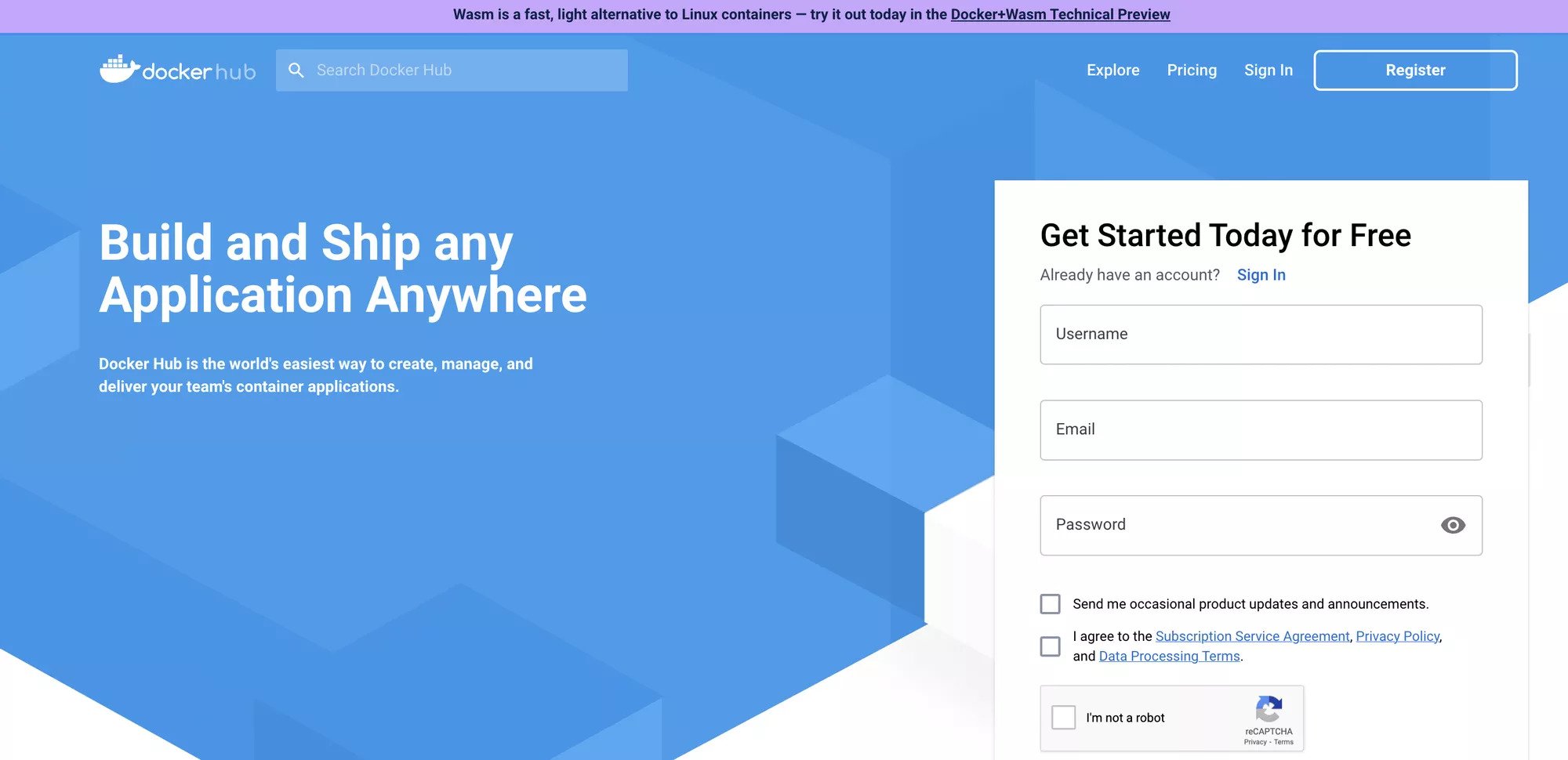
Let’s take a look at the key features that Docker Hub has to offer.
- Docker allows DevOps teams to build, ship, and manage distributed applications hosted on containers. You can easily share Docker containers and collaborate with others to build programs in them.
- It helps you to automate the test and build of your applications by linking them to BitBucket or GitHub and configuring multiple builds concurrently.
- You can also integrate Docker Hub with popular CI/CD tools like Jenkins, Azure, etc.
- It provides isolated, consistent environments that are cost-effective with rollback capabilities.
- You can easily manage Docker images with private registries having features such as cache configuration.
Jenkins
Jenkins is one of the best DevOps platforms which is widely used. You can schedule and monitor Jenkins jobs for repetitive tasks such as building an environment, deploying binaries, restoring databases, etc. It has hundreds of plugins to assist in building, automating, and delivering a project.
Jenkins is a CI server and a DevOps platform to deploy software to servers. It is open-source, written in Java, and provides an automation engine to integrate code changes and detect issues.
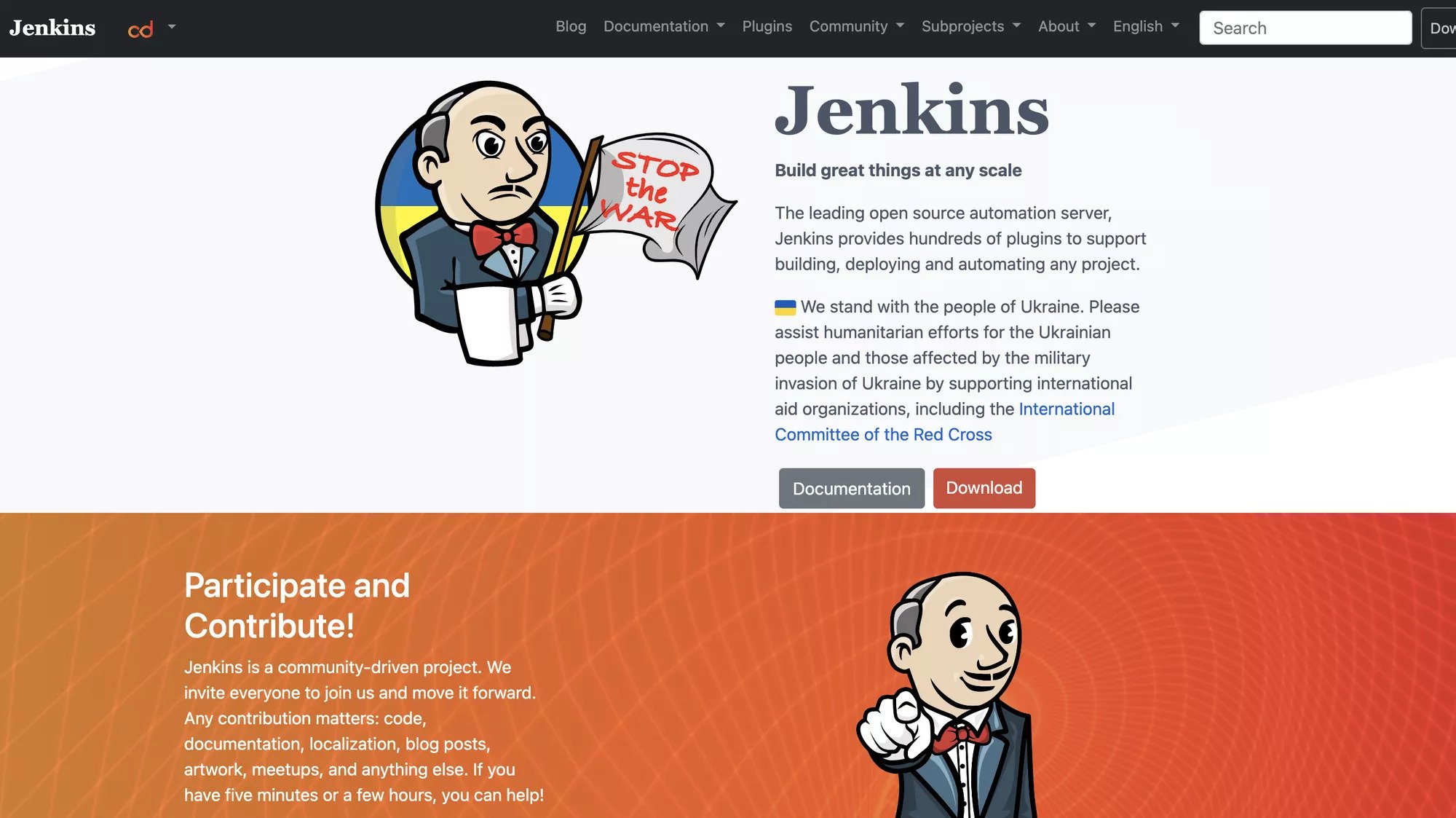
The highlighting features of Jenkins are –
- You can easily build code branches and manage them using a clean GUI.
- It is very easy to set up and create jobs using automated Jenkins.
- It provides vital information such as build history, complete logs, test results, etc.
- You can easily integrate different workflows and stages into a pipeline using simple scripts.
- It has numerous access such as GUI, REST API, and CLI.
- It comes with over 2000 plugins that allow you to customize configurations.
Codefresh
Codefresh is a solution for CI/CD that automates your GitOps workflow for cloud applications. It is powered by Argo and integrates with GitHub to fetch and package your code and deploy the final artifact to a target environment. You can manage all your Argo runtimes and deployments in a single place.

The key features of Codefresh are –
- You can easily get started in seconds with GitOps, thanks to the fully hosted enterprise Argo CD with near-to-zero maintenance.
- You can minimize production outages and incidents with Blue/Green and Canary deployments.
- It generates DORA metrics that allow you to visualize and trace the software delivery process.
- You can use their own delivery engines or integrate with other CI tools like Jenkins, GitHub, etc.
- You can also access the open-source marketplace with hundreds of plugins featuring pipeline steps. They are easy to set up by just pasting YAML snippets to the pipeline.
- You have access to source control managers, test suites, AWS and Helm integrations, etc.
Kubernetes
Kubernetes is an open-source DevOps tool to manage containerized applications at a large scale. DevOps teams use Kubernetes to automate the deployment, management, and scaling of containerized applications.
Kubernetes is a container orchestration tool that can automatically schedule containers on a Kubernetes cluster. It is portable, allowing you to use cloud providers and scale operations seamlessly. It has a horizontal pod scaler that can automatically scale your workloads in runtime depending on memory and CPU usage.

The highlighting features of Kubernetes are –
- You can run them anywhere – on-premise, cloud, or hybrid.
- You can perform automated rollouts, scaling, and rollbacks.
- It can be integrated with other DevOps tools like GitLab.
- It has service discovery, load balancing, and storage orchestration.
- You can use helm charts to deploy projects with customized applications.
- Very large and supportive community.
Ranorex Studio
Ranorex Studio is a test automation tool for all kinds of GUI applications. You can use it to test Desktop, Web, and Mobile applications. It is very simple and easy to use, yet very powerful.

Key features are –
- Reliable capture-and-replay tool, code modules for keyword-driven testing, and a drag-and-drop tool for UI objects.
- Ranorex core automation framework is built with C# and dot NET.
- It uses XML-based test reports for results and monitoring.
Azure Devops
Azure DevOps is a set of tools and services that allows teams to collaborate on development and deployment. You can build applications with any language on the cloud. You can also use Azure’s manual and exploratory testing tools to send bug-free products to market.
It has a bunch of agile planning tools, such as Scrum boards, Kanban, etc., to track work and collaborate with azure devops experts. It has a flexible customization engine to create workflows that cater to your requirements. You can connect Azure boards to GitHub repositories and link the PRs and commits to Azure work items.
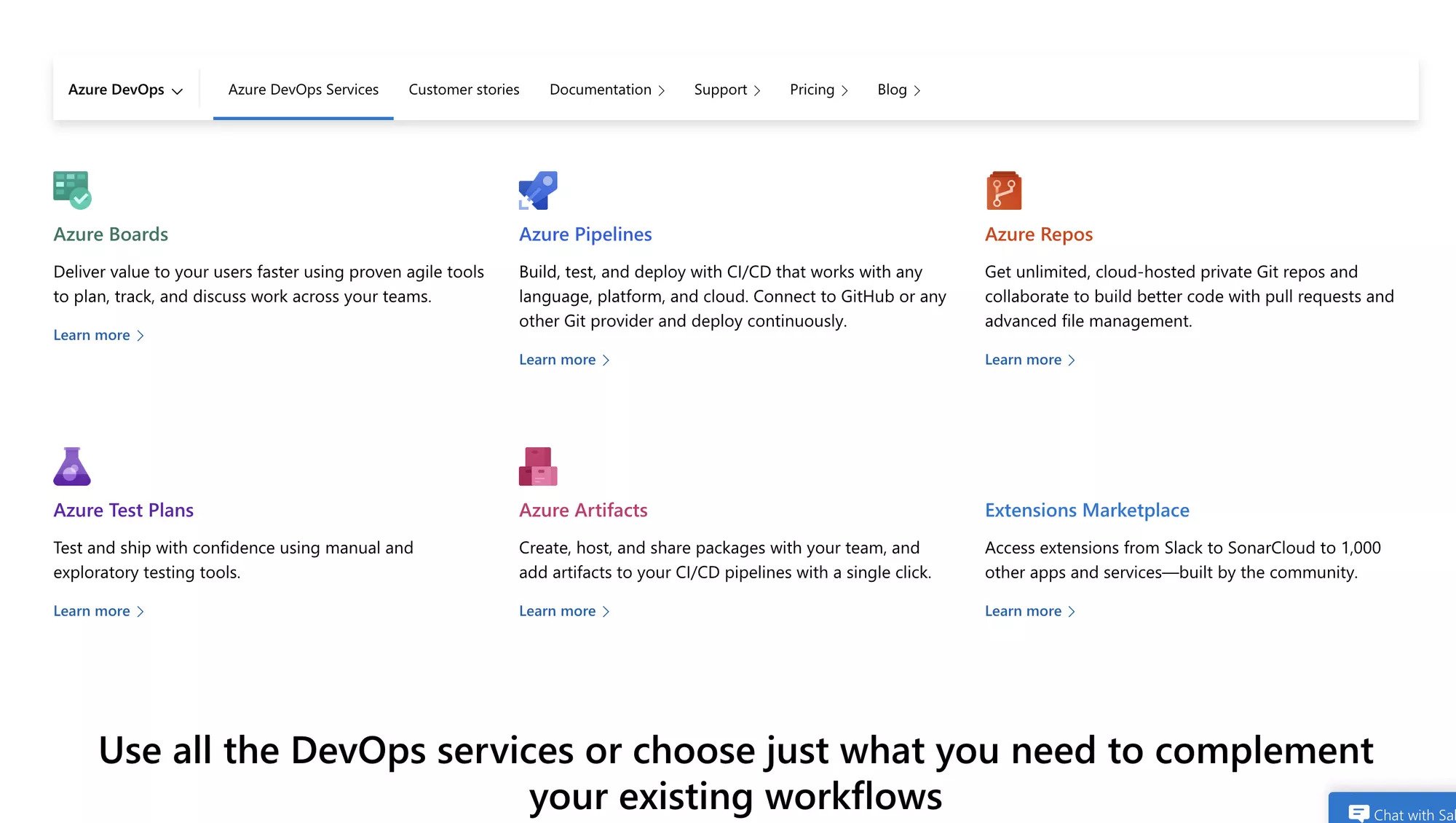
Features of Azure DevOps are –
- It has a huge collection of integrations and extensions, including Docker, Slack, Sentry, etc. You can also build your extension using the extension API.
- You can integrate it with Office 365 teams, SharePoint, MS Visual Studio IDE, etc.
- It has tons of training, documentation, and a good support community.
Devops Platforms Comparison Criteria
Now that you have a list of the best DevOps platforms, what criteria should you use to decide the best suitable ones? Below are some of the most basic but important things you need to keep in mind before investing in any DevOps tool.
- Usability: The DevOps platform that you choose should be able to automate and enhance all the stages of the development lifecycle. It should ensure that it helps you efficiently perform development, testing, version control, continuous integration, and deployment.
- User Interface (UI): A perfect DevOps platform should be able to cater to the needs of any user, be it a tech-savvy engineer or a business stakeholder. The interface of the tool should be user-friendly and intuitive.
- Value for money: The platform that you choose should be under your budget and, at the same time, should be able to cater to all your team’s requirements. It should come with excellent live support as well as manuals to troubleshoot.
- Integrations: The concept of DevOps is all about continuous development and integration. Hence, it’s essential that your DevOps platform should be able to seamlessly integrate with all the other bunch of CI/CD tools in your pipeline.
Devops Platform: Key Features
By now, you must have already figured out that there are a bunch of excellent DevOps tools and platforms available in the market. Each of these tools has its own features and you must be able to decide the best tools for you depending on what they have to offer. Let’s look at the basic features that almost every DevOps tool provides.
Pipeline Automation
DevOps is all about automation. It helps the teams accelerate the development to deployment cycle and ensure that the time-to-market of the product is less while still maintaining the benchmarks. A DevOps tool should be able to automate or accelerate each stage of the pipeline. For example, GitHub helps you automate your code’s version control, and Jenkins and Ansible automate the deployment processes.
Cloud Computing
On-premise technologies are expensive and difficult to maintain. On the other hand, if you use a cloud-based DevOps platform to create and maintain your code, it’s a lot cheaper and has more advantages. They help you centralize your deployment, ensuring all members have access to the latest code. Since the resources are now hosted on the cloud, maintenance is very negligible. A few examples of cloud technologies are Azure DevOps, AWS, GCP, etc.
Error Monitoring
Monitoring is a key aspect of any feature team. It’s essential to find our development as well as performance bugs as early as possible. Hence, a continuous monitoring system will help the agile teams keep an eye on what is happening at the server end. Such continuous monitoring systems help DevOps teams proactively find software errors and debug code. For example, the ELK (Elastic, Logstash, Kibana) is a complete monitoring solution to display filtered logs from each microservice.
Container Technology
More and more teams are now shifting their resources to container technologies like Docker and Kubernetes to deploy their code instead of relying on VMs. The upside of using containers is that they are cheaper and easier to manage with fewer resources. For example, you can easily create a Docker image of your application and deploy it using the Kubernetes cluster.
Benefits of a Devops Platform
Since test automation has started to replace manual testing, DevOps has also taken centre stage in the testing process of many companies.
In a DevOps environment, CI/CD pipelines are key practices that require frequent code changes and deployments. Test automation is crucial in these pipelines, as it automatically executes tests whenever code is integrated. All of this is done using a DevOps platform.
The DevOps platform has multiple other benefits that aid in test automation. Let’s have a look:
- As a unified platform, code reviews, incident management, and monitoring are all handled as part of DevOps in a streamlined manner.
- The combination of DevOps and Continuous testing (DevTestOps) is yet another way to increase product quality using the DevOps platform.
- It promotes collaboration through frequent feedback loops and release cycles that reduce team miscommunication.
- With testing being added to the early stage of SDLC, the best DevOps tools help improve and ensure product security, quality, and customer satisfaction.
- It comes with better visibility and monitoring that help teams track application performance to gain insights that drive informed decision-making and proactive issue resolution.
- A DevOps platform takes the guesswork out of software performance by showing results in real-time.
- DevOps platforms automate repetitive tasks such as testing, deployment, and monitoring, freeing up team members to focus on more strategic work.
How to Get Ready for a Devops Platform?
Automation testing is everywhere, and so is DevOps. But how do you prepare yourself, your team, and your company to adopt and be ready for a DevOps platform?
A look at a few factors might give you some clarity:
- Understand the company culture and current workflow to seamlessly include a DevOps platform and its practices within the organization. The idea would fail if you simply focus on getting a platform to work without considering how the team operates.
- Evaluate your existing software development and IT operations processes. Identify areas where automation and integration can provide the most value. And don’t forget to consider how well the new DevOps platform will integrate with your current tools and workflows.
- DevOps takes care of continuous integration and deployment. Before you land on a tool, chart out the existing manners of integration and deployment and how the DevOps automation tool will add benefits to it.
- With time, companies scale in different ways. A DevOps platform should resonate with the company’s growth.
- Consider how the platform handles security and compliance requirements. Look for features like automated security testing, access controls, and audit trails that can help integrate security into the DevOps pipeline (DevSecOps).
- Analyze the total cost of ownership (TCO) of the DevOps platform, including licensing, implementation, and ongoing maintenance. Consider the potential ROI in terms of increased efficiency, reduced time to market, and improved software quality.
- Also, make sure that the stakeholders and your team members are using DevOps features, such as increased visibility and traceability, to the maximum advantage.
How to Choose the Right Devops Platforms?
It’s true that no single tool or vendor will provide you with all the tools and support needed to create the perfect DevOps pipeline. However, based on the requirements of your team and project, you can choose which is the best set of DevOps platforms for you.
When choosing any tool, there are some specific areas that you need to look at depending on your goals. These goals may vary depending on the operations, environment, and structure of your project. Here are a few things that you should keep in mind while selecting the best DevOps tools for your project.
Infrastructure
One thing you need to ensure is whether the tool is suitable for the application and technological infrastructure of your product. You need to understand the underlying infrastructure of the DevOps platform you will use. The tool should be able to work in all environments – local, cloud, or hybrid.
Integration With Dev Tools
The DevOps tools that you choose should be able to seamlessly integrate with your project management platform. Also, it should work well with IDEs used by your developers and other development tools.
Open and Broad Integration
Your tool should also be able to integrate with other important pipeline technologies in a broader sense. Some examples include testing frameworks such as JUnit, Selenium, Mocha, TestNg, etc.; communication platforms such as Teams, Slack, etc.; project management tools such as JIRA, and other CI/CD tools like Jenkins, GitHub, etc.
Intuitive and Easy to Use
Your tool should be intuitive and easy to learn so that people with different skill sets can easily learn the tool. Also, each DevOps tool in your box should be able to scale with the growth of the project and team.
Cost and Licensing
You need to check whether the target tool is an open-source or commercial. You should ensure that the cost of the tool beyond licensing is well under your budget. Even though a tool is free in terms of licensing, there may be several costs associated with the maintenance and resources needed to use the tool.
Conclusion
Implementing DevOps practices for each development phase brings a plethora of benefits to the teams. It lets you attain the speed and direction to develop faster and adapt yourself to the changing markets. Consequently, you become more efficient in driving remarkable business results.
Moreover, using DevOps practices, you do more frequent releases (at least one in each sprint) and hence build a competitive advantage. These practices usually rely on continuous integration and delivery, which ensures that your application is up-to-date. With continuous monitoring, you make sure that you catch any bug or performance issue as early as possible.
DevOps practices improve the collaboration among developers and operation teams. This allows you to share responsibilities and combine workflows. Using automated security testing tools, you ensure that the security of the application is not compromised.
These DevOps tools help you to achieve all these practices and streamline your SDLC. Hence, DevOps tools and platforms are essential to ensure efficiency, faster delivery, and accurate results.
If you are a developer or a project manager and have to make a choice to consider the right set of tools, you should assess your project requirements, funds, strengths, and weaknesses. We hope that the above list of the best DevOps tools will help you to select the right ones.
Frequently Asked Questions
Which Platform is Best for Devops?
There is no one-size-fits-all tool or vendor for DevOps. Depending upon your project requirements, you need to select a bunch of tools that would help you to automate each stage of the software development life cycle and help you to deliver faster and better results. There are a bunch of platforms each for development, collaboration, testing, version control, continuous integration, delivery, and monitoring. You can leverage the list of best DevOps tools that we have discussed above to select the right ones for you.
Read here Devops life cycle










