In this article, we will explore the significance of the test bed in test automation, and how important they are to having reliable software quality assurance processes.
Table Of Contents
- 1 What is a Test Bed?
- 2 Examples of Test Beds
- 3 Uses of Test Bed in Software Testing
- 4 Uses of Test Beds in Test Automation
- 5 How to Set Up a Test Bed
- 5.1 1. Define Testing Objectives:
- 5.2 2. Identify Test Requirements:
- 5.3 3. Select Hardware and Software:
- 5.4 4. Configure Hardware and Software:
- 5.5 5. Prepare Test Data:
- 5.6 6. Establish Isolation:
- 5.7 7. Implement Test Automation:
- 5.8 8. Validate Setup:
- 5.9 9. Document Configuration:
- 5.10 10. Monitor and Maintain Test Bed:
- 6 Test Bed Challenges
- 7 Best Practices for Setting up a Test Bed
- 8 Test Bed in Test Automation using Testsigma
- 9 Conclusion
- 10 Frequently Asked Questions
What is a Test Bed?
Generally, a test bed is a specific configuration of hardware, software, and network components used for testing purposes. It serves as a controlled environment where experiments or tests can be conducted to assess the performance, compatibility, or functionality of a system, software application, or technology. It is customized to meet the unique needs of the testing procedure and might have a range of configurations, including hardware configurations, operating systems, and network settings.
A test bed in software testing is an environment that has been specially configured for end-to-end testing, comprising hardware, software, and network configurations. Software testers run test cases, debug software, and evaluate the functionality and behavior of software programs in this controlled environment. It serves as a standardized platform where various tests, including functional, performance, and regression tests, are executed to assess the behavior and performance of software applications. Depending on the needs of the software being tested as well as the process goals, test beds can differ greatly in terms of complexity and size.
The terms “test bed” and “test environment” are often used interchangeably, however they serve distinct purposes. While a test bed refers to a specific configuration of hardware, software, and network components tailored for testing purposes, a test environment encompasses the broader context, including processes, tools, and procedures used for testing.
Examples of Test Beds
Test beds encompass configurations of hardware, software, and sometimes physical or virtual environments tailored for testing purposes. Examples include setups for hardware, software, embedded systems, simulations, and networks, each designed to facilitate specific types of testing. These configurations provide controlled environments where experiments, evaluations, and assessments can be conducted to validate functionality, performance, compatibility, and other aspects of systems or software applications. Test beds serve as essential infrastructure for ensuring the reliability and quality of products across different domains and industries.
Uses of Test Bed in Software Testing
1. Environment Simulation:
It help with thorough testing by simulating real-world environments and enabling testers to evaluate software performance under many circumstances and scenarios.
2. Compatibility Verification:
Compatibility testing is done on test beds to make sure the program works properly on various hardware, operating systems, and web browsers. Testers execute compatibility test cases in the test bed environment to identify and address compatibility issues and ensure a consistent user experience.
3. Performance Testing:
It support performance testing activities, including load testing, stress testing, and scalability testing, to assess the performance characteristics of the software under various conditions. Performance tests are conducted in the test bed environment to evaluate factors such as response times, throughput, and resource utilization.
4. Regression Testing:
It is used in regression testing to make sure that new bugs or regressions are not introduced into the software as a result of recent code updates or modifications. Testers execute regression test suites in the test bed to verify that existing functionality remains intact after modifications.
5. Integration Testing:
It facilitate integration testing, where individual software modules or components are combined and tested as a group to ensure that they interact correctly and produce the expected results. Integration tests are conducted in the test bed environment to assess the interoperability and compatibility of system components.
6. Security Testing:
To find and reduce security risks and vulnerabilities in the program, test beds assist security testing operations such as vulnerability assessments, penetration testing, and security scanning. To evaluate the resilience and robustness of security mechanisms, security tests are carried out in the test bed.
7. Usability Testing:
It is employed for usability testing to evaluate the user interface (UI) and user experience (UX) of the software from the perspective of end users. In the test bed setting, usability tests are carried out to find usability problems, raise user satisfaction, and improve the software’s overall usability.
Uses of Test Beds in Test Automation
1. Test Script Execution:
This provide the environment where automated test scripts are executed. Automation frameworks run scripts within the test bed environment to simulate user interactions, validate functionality, and assess the performance of the software.
2. DATA-Driven Testing:
Its an important tool for data-driven testing because they offer a controlled environment in which automated tests may be run using various sets of input data. Test bed settings are used by test automation frameworks to run tests with different parameters and data inputs.
3. Continuous Integration/continuous Deployment:
They are essential to continuous integration (CI) workflows because they offer the setting for the inclusion of automated tests into the pipeline. To verify code changes and guarantee software reliability, continuous integration (CI) servers run automated tests in the test bed environment.
4. Parallel Testing:
It support parallel testing by allowing simultaneous execution of automated test suites on multiple environments, optimizing resource utilization and reducing testing time, facilitating faster delivery of high-quality software.
4. Integration with Testing Frameworks and Tools:
Integration with testing frameworks and tools enables seamless automation of testing processes, streamlining test execution and supporting a wide range of testing scenarios and use cases, enhancing overall testing effectiveness.
5. Facilitates Regression Testing Automation:
It facilitate regression testing automation by offering stable environments for re-running automated test scripts, ensuring that software changes do not introduce new defects or regressions, enabling teams to maintain software quality and accelerate release cycles.
How to Set up a Test Bed
Setting up involves several steps to create a controlled environment where testing activities can be conducted effectively. Here are the key steps involved:
1. Define Testing Objectives:
Clearly define the objectives and goals of the testing activities to determine the scope and requirements of the test bed setup. Identify the specific aspects of the software or system to be tested, such as functionality, performance, security, or compatibility.
2. Identify Test Requirements:
Based on the testing objectives, identify the hardware, software, and network configurations required for the test bed setup. Consider factors such as operating systems, hardware specifications, software dependencies, network settings, and test data requirements.
3. Select Hardware and Software:
Procure or allocate the necessary hardware and software components for the test bed setup. Choose hardware platforms, servers, computers, mobile devices, operating systems, databases, middleware, and other software components based on the identified test requirements.
4. Configure Hardware and Software:
Install and configure the hardware and software components according to the test requirements. Set up operating systems, install software packages, configure network settings, and ensure compatibility and interoperability between different components.
5. Prepare Test DATA:
Prepare test data, including sample datasets, databases, files, configurations, and input parameters required for testing. Ensure that test data covers various scenarios, edge cases, and use cases to facilitate comprehensive testing.
6. Establish Isolation:
Ensure isolation and separation between the test bed environment and other production or development environments to prevent interference or contamination of test results. Use virtualization, containerization, or dedicated infrastructure to create isolated test environments.
7. Implement Test Automation:
Implement test automation frameworks, tools, and scripts to automate test case execution, data generation, and result analysis. Automate repetitive testing tasks to increase the efficiency, consistency, and reliability of testing activities in the test bed environment.
8. Validate Setup:
Verify that the hardware, software, and network settings are operating as intended and that test bed setup satisfies the requirements by performing preliminary tests and validation checks. Make sure test data is accessible and available for use in testing.
9. Document Configuration:
Keep a record of the test bed configuration, including the hardware specs, software versions, network configurations, test data sources, and other pertinent details. To aid with repeatability, troubleshooting, and information exchange among team members, keep thorough documentation.
10. Monitor and Maintain Test Bed:
Keep a close eye on the test bed environment’s availability, stability, and performance at all times. Adopt proactive maintenance and monitoring procedures to fix problems, change settings, and guarantee the test bed setup’s dependability throughout time.
Test Bed Challenges
1. Resource Limitations: Setting up and maintaining test beds with diverse hardware, software, and network configurations can be resource-intensive. Limited resources such as hardware, licenses, and personnel may restrict the scope and effectiveness of test bed environments.
2. Environment Consistency: Ensuring consistency across different test bed environments can be challenging. Differences in hardware, software versions, configurations, or test data can lead to inconsistent test results and make it difficult to reproduce issues.
3. Integration Challenges: Challenges with integration might arise when integrating test bed settings with development tools, testing frameworks, and pipelines for continuous integration/continuous deployment (CI/CD). Ensuring seamless integration and interoperability between test bed environments and other software development processes is crucial for efficient testing workflows.
4. Scalability: Scalable test beds are necessary to handle the expanding complexity and volume of software applications. Due to resource and infrastructure limitations, scaling test bed settings to accommodate distributed systems, cloud-based architectures, or large-scale testing can be difficult.
5. Cost: Comprehensive test bed environments can be expensive to set up and maintain, requiring investments in infrastructure, software licenses, hardware, and labor. Organizations may find it difficult to strike a balance between the necessity for thorough testing and the cost-effectiveness of test bed investments.
6. Maintenance Overhead: It require regular maintenance, including updates, patches, and configuration changes. It might take a lot of effort and work to keep test bed environments current and in sync with production settings.
7. Complexity Management: It may become complex as the software under test evolves, requiring frequent updates and modifications to accommodate changes. Managing the complexity of test bed configurations, dependencies, and interactions can pose logistical challenges.
Best Practices for Setting up a Test Bed
Setting up a test bed is a crucial aspect of software testing, and following best practices ensures that the testing environment is robust, reliable, and conducive to effective testing activities. Here are some best practices for setting up a test bed:
1. Thorough Understanding of the Test Requirements: Setting up an efficient test bed requires a solid understanding of the test requirements. This involves gathering and prioritizing requirements, considering constraints, and documenting specifications.
2. Checking Connectivity: Verifying the connectivity is crucial to making sure the components are communicating with one another effectively. Ensure to conduct connectivity tests to verify the accuracy of the network configurations, and also ensure that there is seamless interaction between the hardware and software components.
3. Checking browsers and their versions: This involves verifying the availability and installation of various browsers such as Chrome, Firefox, Safari, and Edge, along with their respective versions. A good practice would be to ensure backward compatibility by starting with a lower version of the browser and then updating to the most recent version.
4. Verifying automation tools and their configurations: Always ensure that the automation tools are properly set up and available. It is important to also configure them to interact with the testing environment and execute test scripts.
5. Planning out the use of the test bed: It involves creating a detailed test plan outlining objectives, scope, and resources. Assigning responsibilities and regularly reviewing the plan ensures efficient utilization of the test bed and alignment with project goals.
Test Bed in Test Automation Using Testsigma
Let us illustrate how a test bed is used in test automation using Testsigma. Here is an example workflow:
1. Create a new project: Create an account on Testsigma and set up your test project. Provide the project description and other required information.
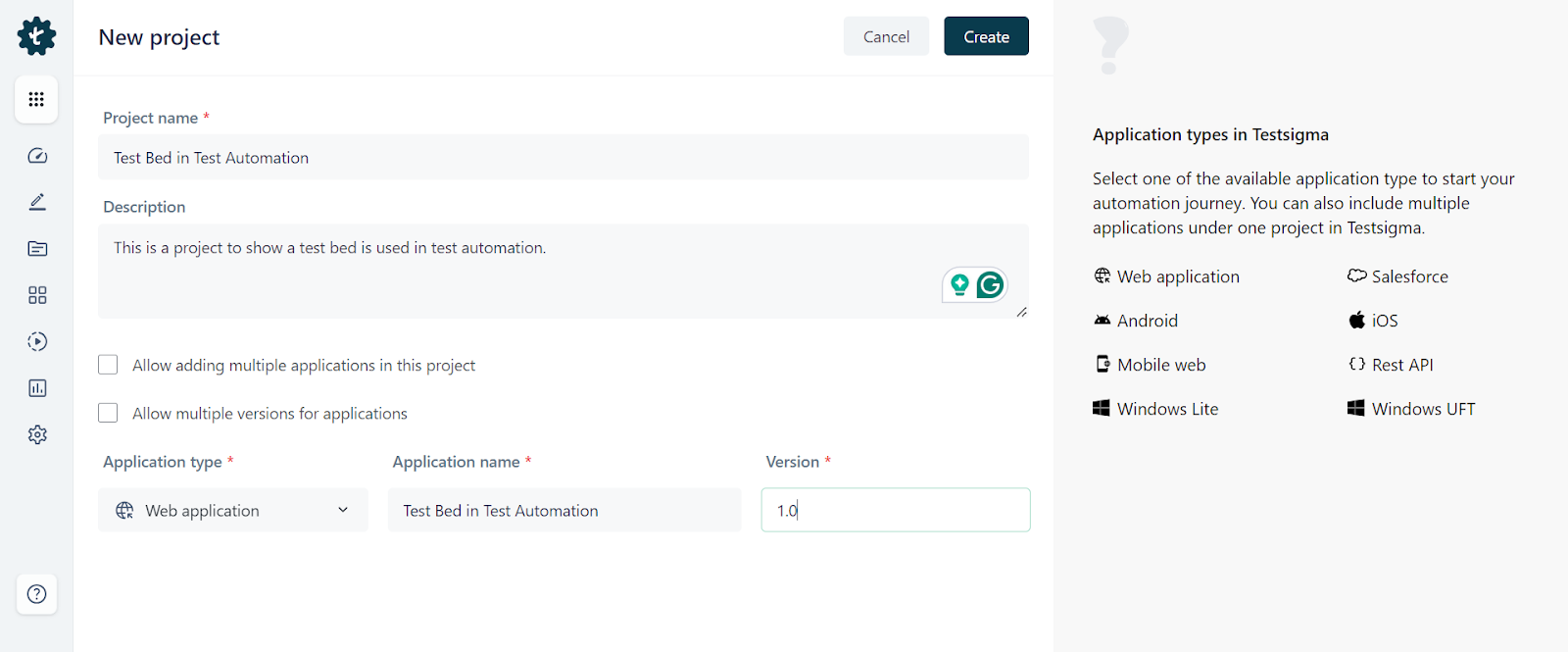
2. Create the test cases: The next step is to create the test cases. You can do this by either entering manually or using Testsigma’s import feature to import the test cases if they are already documented in a compatible format. For example, let us create test cases for testing user registration on Spotify. You need to map test steps to each case. These test steps represent actions that will be performed during the testing process.
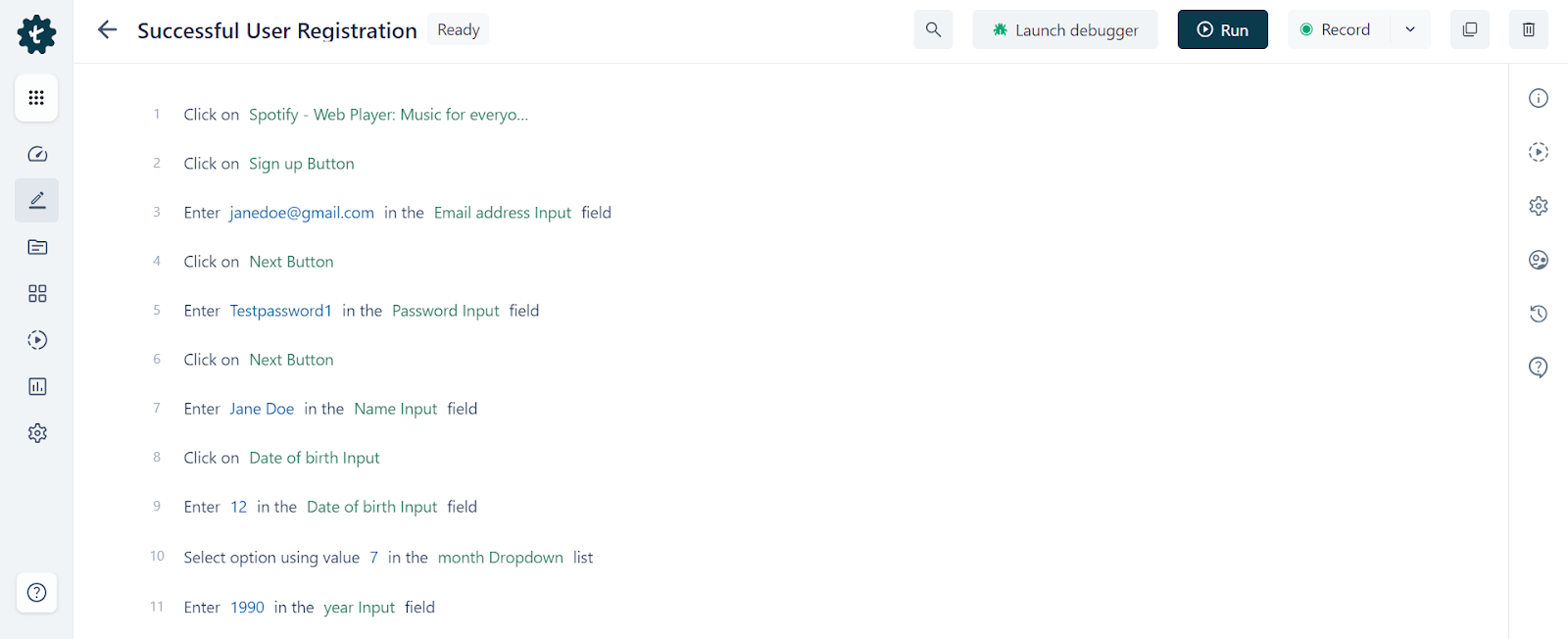
3. Test Data Preparation: This includes creating the test data sets, defining input parameters, and configuring test data sources. In this example, we prepared data sets containing valid and invalid email addresses and passwords for the Spotify sign-up functionality.
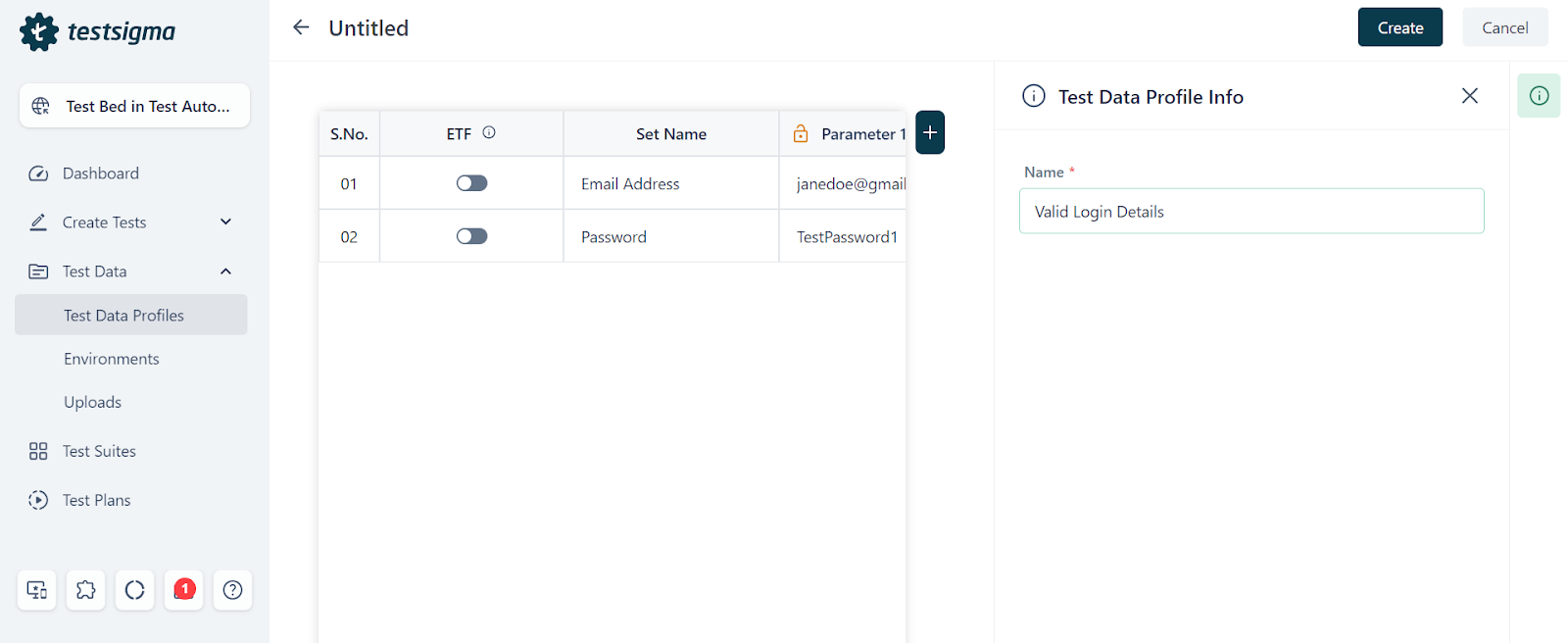
4. Configure the Testing Environment: Configure Testsigma’s testing environment. This includes selecting the browsers, devices, and operating systems where you want to run your tests. In this case, we want to test if the login functionality works well on the Windows 10 operating system and the latest Chrome browser. After setting the configuration, click on Save Configuration.
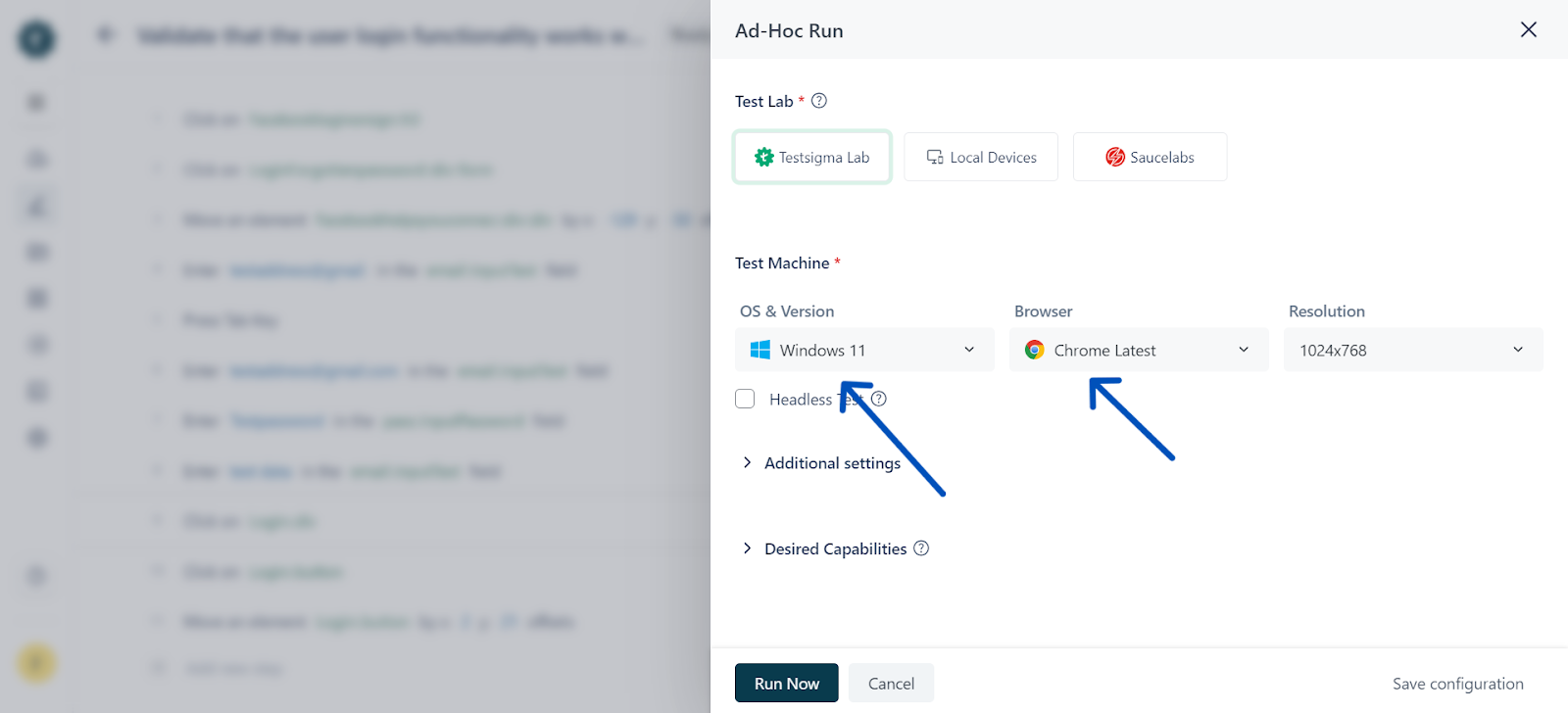
By following these steps, you have successfully set up a test bed which will be used for automating the user sign-up functionality of Spotify. The saved configuration can be used anytime you can to perform the automation on Testsigma.
Conclusion
A test bed is super important for test automation because it gives us a place to run our tests in a controlled environment and check how the system behaves. It’s like creating real-life situations to make sure our test results are accurate and reliable.
In this blog, we discussed the various aspects of test beds – best practices, uses as well as challenges. Is there something you would like to add to the blog? Do share with us in the comments below.
Frequently Asked Questions
What is the Difference between a Test Bed and a Test Environment?
A test bed refers to a specific configuration of hardware, software, and network components used for testing purposes, often tailored to a particular test scenario or experiment. It typically focuses on the technical infrastructure required to conduct tests. In contrast, a test environment encompasses the broader context in which testing occurs, including not only the technical setup but also the processes, tools, and procedures used for testing. Test environments may include development, staging, and production environments, each serving different purposes in the software development lifecycle.










