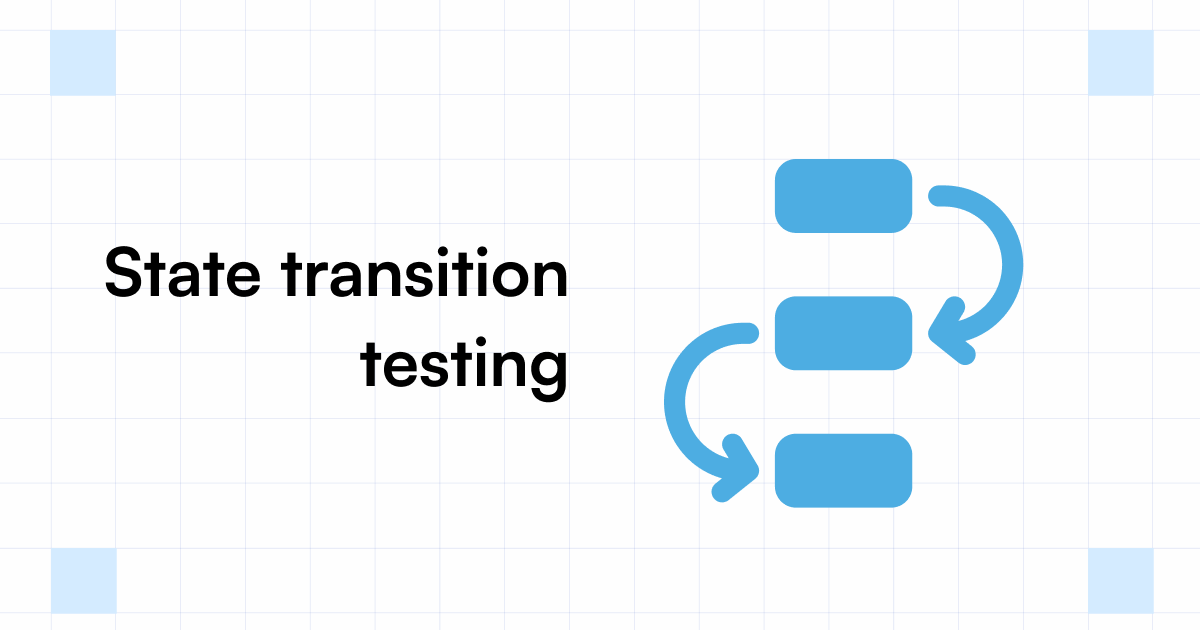Start automating your tests 10X Faster in Simple English with Testsigma
Try for freeSoftware systems are becoming increasingly complex, and it is becoming more important to ensure their behavior is reliable and predictable. One way to achieve this is through the use of State Transition Testing Techniques. This is a black-box testing technique that is designed to test the behavior of a system as it moves from one state to another. By defining a finite number of states and capturing the behavior of the system as it transitions between them, it is possible to identify and analyze potential issues. In this article, we will explore what is state transition testing, the benefits of state transition testing techniques, how they work, and when to use them in software testing. We will also guide you through a state transition testing example.
Table Of Contents
- 1 What is State Transition Testing?
- 2 Why knowing state transition techniques is important for test automation
- 3 When to Use State Transition?
- 4 When to Not Rely On State Transition?
- 5 Four Parts Of State Transition Diagram
- 6 How to Make a State Transition (Examples of a State Transition)
- 7 Advantages of State Transition Technique
- 8 Disadvantages of State Transition Technique
- 9 Conclusion
- 10 Frequently Asked Questions
What is State Transition Testing?
State Transition Testing is a powerful technique used in black-box testing to ensure that software behaves as expected while transitioning between different states of a system. First, it identifies a finite set of states that the software can occupy. Then it tests how the software transitions between them based on different input conditions. This technique can be applied to various systems, such as vending machines, traffic lights, and even web applications, as long as their behavior can be defined as a finite state machine.
State Transition Testing in software testing helps to ensure the software’s reliability and robustness, especially when the software is expected to handle complex state transitions. It can also be used to detect errors that may occur when the system moves from one state to another. The approach is useful in reducing the number of test cases required, optimizing testing time, and improving software quality.
There are a few State Transition Testing Techniques. They are as below.
- State Transition Diagram: It is a graphical representation of the system’s states and the events that cause the system to transition from one state to another.
- State Transition Table: It is a tabular representation of the system’s states, the events that cause state transitions, and the resulting actions or outputs.
- Decision Table Testing: It is a technique that uses a table to map different combinations of inputs to their corresponding outputs, making it easier to test various scenarios.
- Cause-Effect Graphing: It is a technique used to identify and test different input combinations that can cause specific outputs or events to occur.
- Stateflow: It is a graphical tool used to model and simulate state-based systems. Stateflow diagrams can be used to develop and verify state-based algorithms and control logic.
Why knowing state transition techniques is important for test automation
By automating the testing of application’s various states and transitions, testers can catch potential issues early on and prevent them from becoming more significant problems later on in the software development lifecycle.
There are many tools that support automation of state transition tests. One such test automation tool is Testsigma. Testsigma is a no-code test automation tool that lets you automate your tests for web, mobile, desktop and APIs, 10x faster. With Testsigma, test case creation and maintenance is as simple as writing sentences in simple English.
The next sections will discuss more on how state transition testing is done.
When to Use State Transition?
- When testing a sequence of events that occur in the application under test.
- When the application under test has a dependency on the events/values in the past.
- When a software application can be defined by a finite number of states/ input values.
- When testing user interfaces. User interfaces may take different forms depending on the input and they may transition between screens i.e. states.
- When testing web applications. Web applications can have different states such as login/ logout, add to cart, checkout, etc., and state transition testing can test these states to make sure that the application behaves as intended.
- When testing mobile applications to test online/ offline states, workflow, etc.
When to Not Rely On State Transition?
- When software cannot be defined by a finite number of states, state transition testing techniques may not be applicable or effective. For example, software that is constantly changing such as games, machine learning applications, etc. It is nearly impossible to define a finite set of states for such applications.
- When the testing is to be done on different functionalities instead of different inputs on the same function. For example, word processing software, spreadsheets, editing software, etc. the input for these software does not affect just one function but it may affect many. Therefore, testing for state transitions becomes complicated here.
- When testing complex systems as it might be challenging to define states and transitions. Eg:- Artificial Intelligence (AI) and Machine Learning (ML) systems, Network and Telecommunications Systems, Complex Business Processes
Four Parts Of State Transition Diagram
State transition diagrams consist of 4 main components.
- States the software can be.
- Represented by rectangles with rounded corners
- A state is a situation or condition of a system. It is represented by a node in a state transition diagram. Each node represents a different state of the system.
- Transitions from one state to another
- Represented by arrows
- A transition is a change in a state of a system that occurs when it responds to an event.
- Events that result in transitions
- Labeled above the applicable transition arrow
- An event is an action or occurrence that triggers a change in the state of a system.
- Actions that result from a transition from an event
- Could be represented by a message box
- An action is a behavior that the system exhibits when it changes its state.
State Transition Diagram and State Transition Table
State transitions can be represented by a diagram or/ and a table.
A state transition diagram is an illustration of boxed texts and arrows. It is a visual representation of the states and the flow of the transitions.
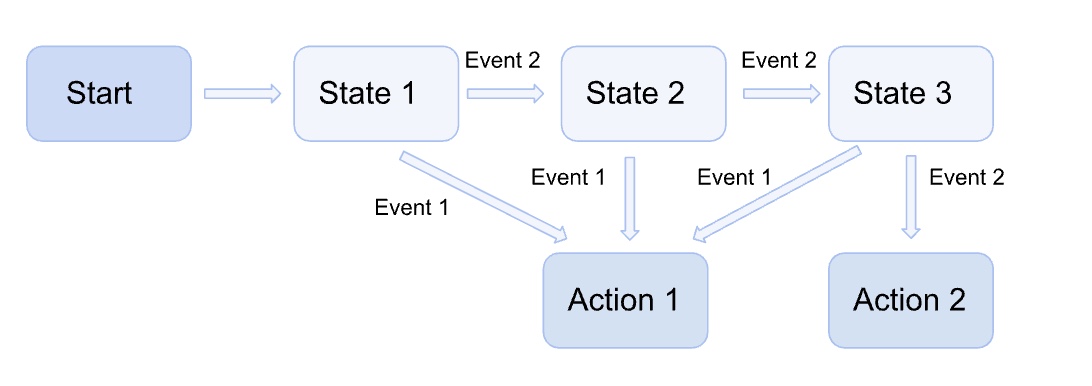
The state transition table represents the states and transitions using a table where all the states are listed on the left side and the events are described on the top. The state of the system after an event is represented by the rest of the table cells.
| Start | Event 1 | Event 2 |
| State 1 | Action 1 | State 2 |
| State 2 | Action 1 | State 3 |
| State 3 | Action 1 | Action 2 |
| Action 1 | – | – |
| Action 2 | – | – |
Learn more about this here.
How to Make a State Transition (Examples of a State Transition)
For a clear understanding of both, the state transition diagram and the state transition table, and how to do it, we will use a state transition testing example.
Example
Take the scenario where you want to log in to your online banking site. First, you have to load the online banking page, then go to the login page. Then you will enter the credentials and attempt to log in. If the credentials are correct you will be granted access. If they are incorrect you will be given another attempt. After 3 unsuccessful attempts, the Account will be blocked for safety reasons.
Let’s first identify all the states of this system.
States
- Start – Load the Online Banking page
- Load Login page
- 1st Attempt
- 2nd Attempt
- 3rd Attempt
Events
- Click Login
- Enter Credentials
- Correct Credentials
- Incorrect Credentials
Actions
- Access Granted
- Account Blocked
Transitions
- From the Home page to the Login page
- 1st login Attempt
- 1st login Attempt -> success
- 1st login Attempt -> unsuccessful -> 2nd login attempt
- 2nd login Attempt -> success
- 2nd login Attempt -> unsuccessful -> 3rd login attempt
- 3rd login Attempt -> success
- 3rd login Attempt -> unsuccessful
State Transition Diagram
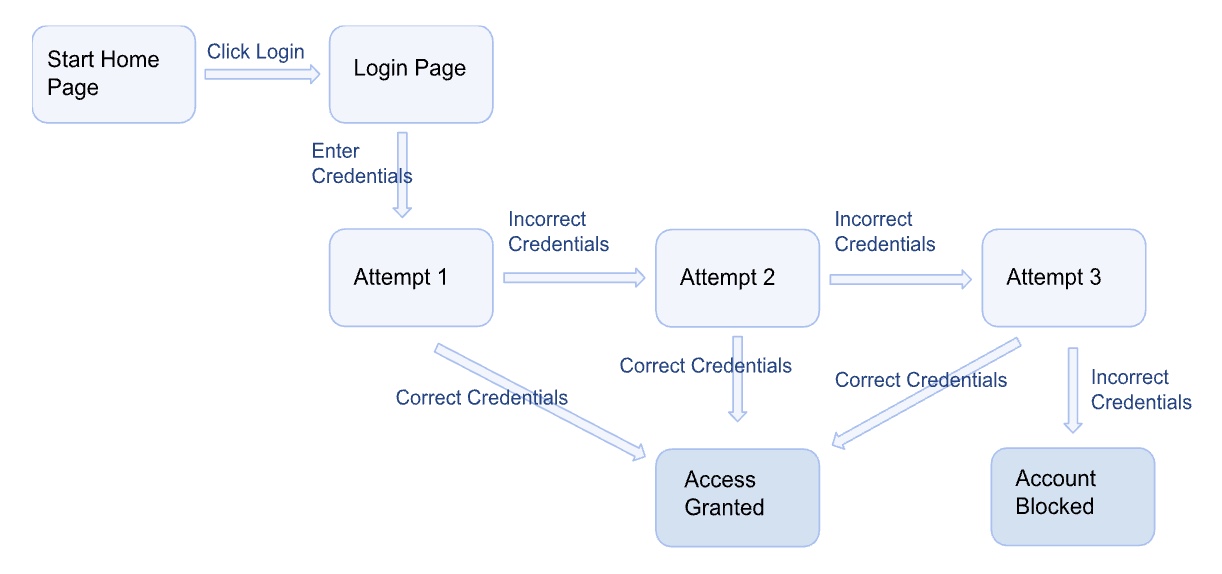
State Transition Table
| Click Login | Enter Credentials | Correct Credentials | Incorrect Credentials | ||
| S1 | Start Home Page | S2 | – | – | – |
| S2 | Login Page | – | S3 | – | – |
| S3 | Attempt 1 | – | – | S6 | S4 |
| S4 | Attempt 2 | – | – | S6 | S5 |
| S5 | Attempt 3 | – | – | S6 | S7 |
| S6 | Access Granted | – | – | – | – |
| S7 | Account Blocked | – | – | – | – |
Example Using Testsigma
Testsigma is an intelligent test automation platform that offers a wide range of testing capabilities, including State Transition Testing.
Using the above state transition diagram we can manually test the software system for all the test cases one by one.
With test automation, this process is made much simpler. Using Testsigma we can create the state transition diagram, test cases, automate them and run them on the platform without having to do them one by one manually.
The following example is a sample system available on Testsigma. It represents an online ticket booking system and its login operation. Let’s try to understand what are the states, events, and actions related to this use case.
State 1: Load the home page
Event 1: Click “Login” or Sign Up
State 2: “Do you want to” page
Event 2: Click Login
State 3: Load ‘Login’
Event 3: Select the “Email” radio button
Event 4: Enter Email
Event 5: Click Continue
State 4: Let the Login page load to enter the password
Event 6: Enter the Password
Event 7: Click Submit
Action: Successfully login to the system
Here are a few test case examples based on state transition testing that can be automated with Testsigma
- Test Case: Login State Transition
Description: Verify the state transitions of a user’s login functionality on a web application.
Test Steps:
Navigate to the login page.
Enter a valid username and password.
Click on the “Login” button.
Expected Results:
- If the login credentials are correct, the user should transition to the home page.
- If the login credentials are incorrect, an error message should be displayed.
- Test Case: Shopping Cart State Transition
Description: Validate the state transitions of a shopping cart in an e-commerce website.
Test Steps:
Add a product to the shopping cart.
Update the quantity of the product.
Click on the “Checkout” button.
Expected Results:
- If the product is successfully added, the cart should transition to the updated state showing the added product.
- If the quantity is updated, the cart should reflect the updated quantity.
- If the checkout process is successful, the user should transition to the payment page.
- Test Case: Order Status State Transition
Description: Ensure the correct state transitions for the order status in an online ordering system.
Test Steps:
Place an order for a product.
Check the order status.
Cancel the order.
Expected Results:
- After placing the order, the status should transition from “Pending” to “Confirmed.”
- If the order is canceled, the status should transition to “Cancelled.”
- If the order is successfully delivered, the status should transition to “Delivered.”
To learn more about it check out our blog article on Test case design techniques.
Advantages of State Transition Technique
- Provides a visual representation of the system behavior and gives a better understanding to the tester.
- Easily verifiable that all conditions and results of the system are captured.
- Helps in identifying and preventing errors in the system’s state transitions.
- Ensures that the system can handle all possible input events correctly.
- It can help to improve the overall quality of the system.
Disadvantages of State Transition Technique
- Cannot rely on this method for all systems. Only systems that can be defined in a finite number of states can use this method for testing.
- Inconvenient when working with larger and more complex systems as it requires defining all possible states of the system and it can be time-consuming.
- It may not be able to identify all of the potential errors in a system.
Conclusion
State Transition testing is a black-box testing technique that is ideal for small and finite systems. State transitions can be represented by either a diagram or by a table. The 4 main components of state transition testing are; States, Events, Actions, and Transitions. This testing technique is helpful in visualizing a system’s behavior. But we cannot rely on this technique every time. Testsigma is a software tool that can be used to automate your state transition tests.
Frequently Asked Questions
What is the use of state transition?
State transition testing is a method used to test the external behavior of the software. State transition testing is useful when the system can be defined in a finite number of states and it helps the tester to understand the system with its visual representation.
What are the 4 main components of the state transition model?
The 4 main components of the state transition model are States, Events, Actions, and Transitions. Where States are the different conditions or behaviors that a system can be in, Transitions are the changes in state that can occur, Events are the occurrences that trigger transitions and Actions are the steps that a system takes when it transitions from one state to another.
Is state transition a white box testing?
No, it is not. State transition testing is a black-box testing method as it is used to test the external behavior of a system. State transition testing is concerned with the behavior of the system as a whole, and does not require knowledge of how the system is implemented. Whereas white-box testing requires knowledge of the internal functionality of the system.