Passive testing is a game-changer in software testing, but its more active sibling often overlooks it. It’s like having a secret weapon that can detect potential problems without any manual intervention.
Think of it as a watchful guardian angel for your software that can catch bugs before they even appear. Sounds interesting?
Let’s explore this exciting world of passive testing further.
Table Of Contents
What is Passive Testing?
Passive testing, unlike its active counterpart, involves observing and analyzing a software system’s behavior without directly interacting with it. This means no clicking buttons, filling out forms, or simulating user scenarios. Instead, passive testing relies on Automation testing tools and automated scripts to gather data on various aspects of the system, such as:
- Performance: Response times, resource utilization, memory leaks, etc.
- Security: Network traffic analysis, intrusion detection, vulnerability scanning, etc.
- Compliance: Adherence to regulatory standards and internal policies.
- User behavior: Session recordings, heatmaps, clickstream data, etc.
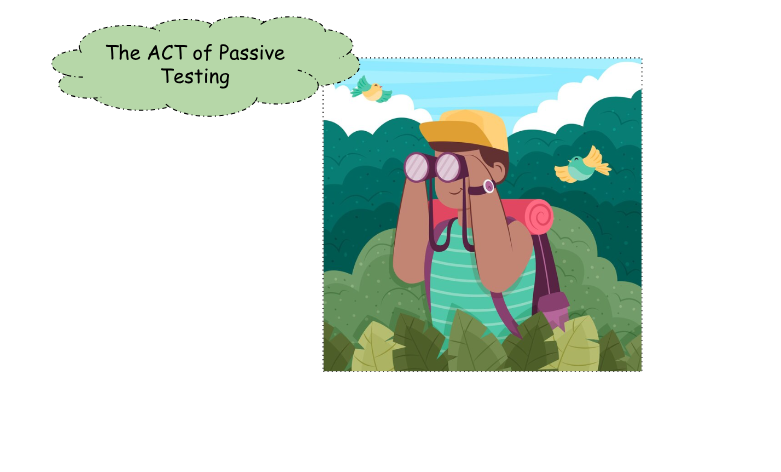
The Importance of Doing Passive Testing:
Know the importance of this testing:
- Real-world Performance Analysis:
- Passive testing allows for observing system behavior under normal usage conditions, providing a more realistic understanding of performance.
- Passive testing allows for observing system behavior under normal usage conditions, providing a more realistic understanding of performance.
- Identification of Unforeseen Issues:
- By continuously monitoring, passive testing helps identify subtle issues and anomalies that might not be apparent during active testing phases.
- By continuously monitoring, passive testing helps identify subtle issues and anomalies that might not be apparent during active testing phases.
- Long-term Stability Assessment:
- It aids in assessing the long-term stability and reliability of a system, helping organizations ensure sustained performance over time.
- It aids in assessing the long-term stability and reliability of a system, helping organizations ensure sustained performance over time.
- Data-Driven Decision Making:
- The data collected through passive testing is valuable for making informed decisions regarding system improvements, optimizations, and resource planning.
- The data collected through passive testing is valuable for making informed decisions regarding system improvements, optimizations, and resource planning.
- Risk Mitigation:
- Passive testing contributes to risk mitigation by uncovering potential issues early in the system’s lifecycle, allowing proactive resolution before they escalate.
Why is Passive Testing Performed?
Passive testing is a technique that helps organizations get a deep understanding of how well a system is working in real-world situations.
It’s different from active testing, which checks how the system responds in controlled environments.
Passive testing in software testing is significant because it helps spot issues that might not appear in active testing. This means organizations can better understand how healthy and efficient their systems are.
By finding minor problems early on, passive testing can help organizations make smart decisions to keep their systems running well.
Learn more about software testing
When Should Passive Testing Be Used?
Passive testing should be employed when you need to:
- Track long-term performance trends: Monitor resource utilization, user behavior, and system stability over extended periods.
- Detect subtle changes and gradual issues: Uncover slow performance degradations, security vulnerabilities, and other issues that might go unnoticed with traditional tests.
- Gain insights into real-world usage: Understand how users interact with your system under real-world load and usage patterns.
Passive testing isn’t just about hands-off monitoring. It’s about gaining a deeper understanding of :
- your system’s natural operation,
- proactively identifying potential challenges and
- optimizing for long-term performance.
Advantages of Passive Testing:
Some of the major advantages are:
- Realistic Performance Analysis:
Passive testing provides a realistic view of system performance under actual usage conditions, capturing nuances that may be missed in controlled testing environments.
- Continuous Monitoring:
The non-intrusive nature of passive testing allows for continuous monitoring, enabling the detection of issues, bottlenecks, or changes over time without disrupting regular operations.
- Early Issue Identification:
By passively observing system behavior, organizations can identify and address potential issues early in the development lifecycle, reducing the risk of critical problems in production.
- Data-Driven Decision Making:
The data collected through passive testing is a valuable resource for informed decision-making, aiding in optimizations, capacity planning, and resource allocation based on real-world insights.
- Improved Risk Management:
Passive testing contributes to effective risk management by proactively identifying and mitigating performance, reliability, and security risks, ultimately enhancing system robustness.
Steps to Do Passive Testing:
Here are the steps involved in passive testing:
1. Define your goals:
- What do you want to achieve? Monitor performance, detect security threats, ensure compliance, or track user behavior.
2. Choose your metrics:
- Identify specific data points relevant to your goals, like response times, error rates, resource utilization, or user interactions.
3. Set up your environment:
- Mirror your production environment as closely as possible for accurate data collection.
4. Integrate instrumentation:
- Use tools or scripts to collect data from your system seamlessly. Options include monitoring tools, APIs, or plugins.
5. Configure monitoring tools:
- Set up tools to capture and log the chosen metrics over time. Leverage integrations with existing performance, security, or log analysis tools.
6. Schedule data collection:
- Ensure you capture data across different usage patterns and times. Schedule automatic collection or set up continuous monitoring.
7. Analyze and act:
- Review the collected data for patterns, trends, and potential issues. Take action to address any identified problems.
8. Generate reports:
- Utilize reporting features to share insights with stakeholders. Reports should provide clear visualizations and actionable recommendations.
9. Set up alerts:
- Configure alerts for critical thresholds to be notified promptly about potential issues.
10. Refine and iterate:
- Use insights to improve your testing strategy, metrics, and tools. Continuously adapt your approach as your system evolves.
Lastly, document everything, like keeping track of your configurations, metrics, and findings, for future reference.
Applications of Passive Testing
Among different types of testing, Passive testing offers a unique approach to identifying software issues without directly interacting with the system.
Unlike active testing, it doesn’t involve injecting test cases or manipulating inputs. Instead, it analyzes existing data and user behavior to uncover potential problems.
Here are some key applications of passive testing:
1. Network Monitoring:
Passive testing excels in monitoring network performance and identifying anomalies. By analyzing network traffic logs, it can detect bottlenecks, routing issues, and security threats like intrusion attempts. This helps improve network stability, optimize resource allocation, and prevent service disruptions.
2. Performance Analysis:
Passive testing tools can monitor application performance metrics like response times, resource utilization, and error rates. This data can be used to identify performance bottlenecks, optimize resource allocation, and ensure a smooth user experience.
3. Bug Detection:
Passive testing can analyze application logs and user activity to identify unusual behavior and potential bugs. This includes detecting crashes, memory leaks, unexpected input validation issues, and security vulnerabilities. Early detection of such bugs can significantly reduce development costs and improve software quality.
4. User Behavior Analysis:
Passive testing tools can track user interactions with the software, gathering data like clickstream data, session recordings, and feature usage statistics. This data can be used to understand user behavior, identify usability issues, and improve the overall user experience.
5. Security Monitoring:
Passive testing plays a crucial role in security monitoring by analyzing network traffic and application logs for signs of malicious activity. This includes detecting potential intrusion, data breaches, and unauthorized access attempts. By providing early warnings, passive testing can help mitigate security risks and protect sensitive data.
6. Anomaly Detection:
Passive testing can analyze data from various sources like sensors, IoT devices, and industrial systems. Identifying deviations from normal patterns can detect anomalies and potential equipment failures, enabling predictive maintenance and preventing costly downtime.
7. Test Case Generation:
By analyzing user behavior and identifying common usage patterns, passive testing can generate realistic test cases for active testing. This helps improve test coverage and focus on scenarios relevant to actual user interactions.
8. Continuous Integration and Continuous Delivery (CI/CD):
Passive testing tools can be integrated into CI/CD pipelines to continuously monitor application performance, security, and user behavior throughout the development and deployment. This enables immediate identification and resolution of issues, leading to faster release cycles and improved software quality.
Overall, passive testing offers a valuable set of tools for enhancing software quality, optimizing performance, and ensuring user satisfaction. Its non-intrusive nature makes it particularly beneficial for complex systems and dynamic environments.
Conclusion
Passive testing isn’t just a trend, it’s a revolution in software quality. By leveraging its power, you can experience the magic of silent performance monitoring that helps you identify and resolve issues before they become critical. Be sure to unleash the power of passive testing and take your software quality to the next level.
Frequently Asked Questions
What Are the Differences between Active and Passive Testing?
Active testing is like poking a bear to see its reaction – you actively interact with the system to test its functionality and performance.Passive testing is more like observing a bird in its natural habitat – you monitor the system’s behavior without interfering, gathering insights into its real-world performance.










