When a Tester embarks on the journey of Isolation Testing, they enter a world full of mysteries and surprises. It’s like exploring a jungle of bugs, glitches, and defects. Here, we’re talking about the thrilling adventure of a Tester working on isolating the causes of bugs and failures.
So sit back, relax, and enjoy the hilariously suspenseful tale of a Tester on a mission to find bugs and conquer the unknown!

Table Of Contents
- 1 What is an Isolation Testing?
- 2 Characteristics
- 3 The Need for Isolation Testing
- 4 Isolation testing in performance testing
- 5 Isolation testing in unit testing
- 6 Test Isolation in End-to-End Testing
- 7 Test Isolation in Component Testing
- 8 Advantages
- 9 Disadvantages
- 10 When to Perform Isolation Testing?
- 11 How to do Isolation Testing?
- 12 How can test automation help in Isolation Testing?
- 13 Isolation testing and Testsigma
- 14 Conclusion
- 15 Frequently Asked Questions
What is an Isolation Testing?
Isolation testing is a software testing technique that isolates individual components or units of code from each other to test them independently. This helps to identify and fix defects early in the development process before they can cause problems in other parts of the system.
As Kent Beck, a software engineer and agile advocate, said, “The best way to find bugs is to isolate them.” This is because isolation testing can help to narrow down the scope of a defect, making it easier to find and fix.
Testing is a never-ending journey, essential for the quality of any software. By developing our knowledge of testing techniques like isolation testing, we can ensure that our software is free of defects and meets the needs of our users.
Characteristics
The characteristics of isolation testing in more detail.
Time-consuming: Isolation testing is time-consuming because each unit or component must be tested individually. This can be especially time-consuming for large or complex systems.
Stubs and drivers: Stubs and drivers are software components used to simulate the behavior of external dependencies. This allows the unit or component being tested to be isolated from the rest of the system. Stubs provide the expected input to the unit or component, while drivers collect the output from the unit or component.
Expensive: Isolation testing can be expensive because it requires the creation of stubs and drivers. Additionally, the cost of isolation testing can increase as the size and complexity of the system increases.
Atomic in nature: Isolation testing is atomic, meaning that each unit or component is tested independently. This ensures that interactions with other code do not cause defects.
Verifies the output of each one of those interfaces/subsystems precisely: Isolation testing verifies the output of each unit or component precisely. This ensures that the unit or component is producing the expected results.
Overall, isolation testing is a valuable method to help identify defects early and improve software quality. Yet, knowing the time, cost, and other challenges associated with isolation testing is essential.
Here are some additional tips for conducting isolation testing:
- Use a test framework to automate the testing process. This can help to save time and improve efficiency.
- Use a mocking framework to create stubs and drivers. This helps simplify the testing process and improve accuracy.
- Focus on testing the most critical units or components first. This will help ensure the system’s most essential parts are thoroughly tested.
- Integrate isolation testing into your continuous integration (CI) pipeline. This will help ensure that tests are run frequently, and defects are detected early.
By following these tips, you can conduct isolation testing effectively and efficiently.
The Need for Isolation Testing
Isolation testing is essential because it can help identify bugs more quickly, prevent bugs from being introduced into other codes, and improve software performance.
- Identifying bugs more easily: When a specific application unit is tested in isolation, there are fewer variables to consider, making it easier to determine the cause of a bug. This can save time and effort in debugging.
- Preventing bugs from being introduced: When a particular application unit is tested in isolation, it is less likely to interact with each other unexpectedly, which can lead to bugs. This can improve the overall quality of the software.
- Improving performance: When a certain application unit is tested in isolation, it can be optimized for efficiency without worrying about how it interacts with other codes. This can improve the performance of the software.
Isolation Testing in Performance Testing
In performance testing, isolation testing is a technique that isolates individual system components or functionalities to evaluate their performance separately. This helps to identify performance bottlenecks, resource utilization problems, or scalability issues within specific components of a complex software system.
By isolating and testing individual elements, performance testers can optimize and fine-tune them for better overall system performance. It also helps to simulate different load conditions and stress testing on specific components to ensure they can handle their designated tasks efficiently.
For example, a performance tester might isolate the database server to test its performance under different load conditions. They might also isolate the webserver to test its performance under traffic conditions. By isolating these components, the performance tester can identify any performance bottlenecks and make necessary adjustments to improve performance.
Isolation Testing in Unit Testing
In unit testing, isolation testing is the practice of testing a single unit or module of code in isolation from the rest of the application. This involves isolating the unit under test from external dependencies, such as databases, web services, or external libraries, using mock objects or stubs.
This approach ensures that any failures or issues detected during testing are specific to the unit being tested, allowing for easier debugging and more robust code development.
For example, a unit tester might isolate a function to test its functionality. They might mock out the database dependency so that the function does not connect to the database. This allows the tester to focus on testing the function’s logic without worrying about the database.
Test Isolation in End-to-end Testing
In end-to-end testing, test isolation involves executing tests for individual user journeys or specific functionalities within a complete application workflow. By isolating these tests, testers can independently validate the behavior of specific features, user interactions, or scenarios.
This approach helps identify defects or discrepancies within specific application parts, ensuring they work correctly before testing the entire end-to-end flow. Test isolation in end-to-end testing enhances debugging efficiency and accelerates issues’ identification and resolution.
For example, an end-to-end tester might isolate the login functionality to test it independently. They could create a test case that logs in a user and then verifies that the user is logged in. This allows the tester to focus on testing the login functionality without worrying about the rest of the application.
Test Isolation in Component Testing
In component testing, test isolation focuses on testing individual software components, such as modules, classes, or functions, in isolation from the broader system. This approach ensures that each component functions as intended and adheres to its specifications.
Test isolation in component testing is particularly valuable for verifying the correctness of the components’ algorithms, logic, and data processing. It allows for comprehensive testing of each element’s functionality independently, contributing to the overall reliability and quality of the software components.
For example, a component tester might isolate a class to test its functionality. They might do this by creating a test case that calls the class’s methods and verifies that they return the expected results. This allows the tester to focus on testing the class’s functionality without worrying about the rest of the application.
Advantages
There are many advantages to isolation testing, including:
- Early defect detection: Isolation testing can help to identify defects early in the development process before they can cause problems in other parts of the system.
- Improved quality: Isolation testing can improve the software’s quality by ensuring each component works correctly.
- Reduced debugging time: Isolation testing can help reduce debugging time and cost by identifying defects early on.
- Improved reliability: Isolation testing can help improve the software’s reliability by making it less likely to fail.
Disadvantages
There are also some disadvantages to isolation testing, including:
- Can be time-consuming: Isolation testing can be time-consuming, especially if the software is complex.
- Can be difficult to automate: Isolation testing can be challenging, making it difficult to scale.
- Can give a false sense of security: Isolation testing does not test the interactions between components so it can give a false sense of security.
When to Perform Isolation Testing?
Here is an image that illustrates the concept of performing isolation testing.
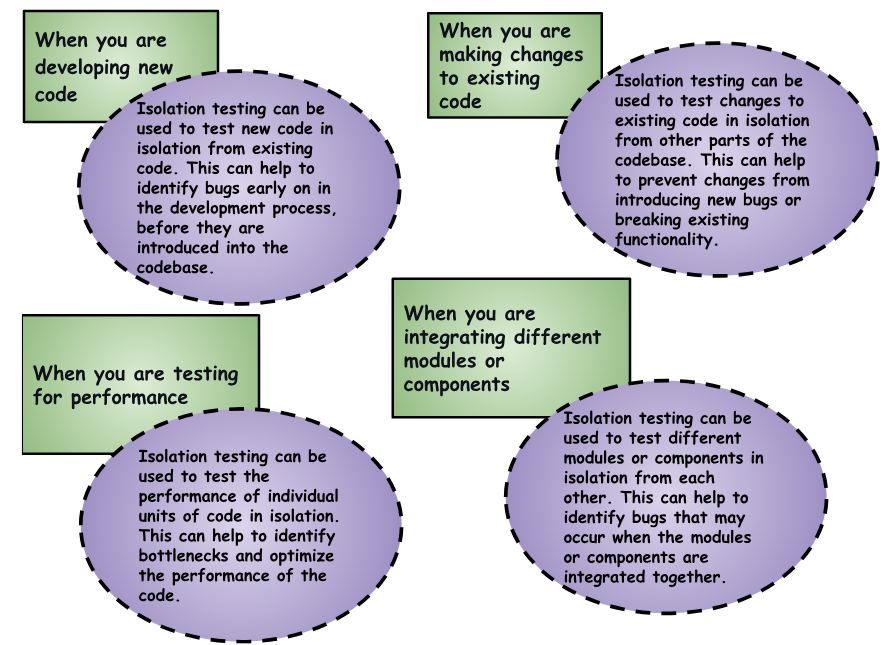
How to Do Isolation Testing?
Let us look into the steps and know how it is done:
- Identify the component to be tested. Look at the component details – structure, the dependencies, and the risk of introducing bugs.
- Create test cases. Design the test cases to test all possible scenarios for the component and all expected behaviors. This can be done using testing techniques such as unit testing, integration testing, and system testing.
- Isolate the units of code. Use stubs or mocks to simulate the behavior of other units of code or external dependencies. Stubs are dummy objects that provide canned responses, while mocks are objects that can be used to verify the behavior of other objects.
- Run the tests. Run the tests in a controlled environment to ensure accurate results. This can be done using a test automation framework or running the tests manually.
- Analyze the results. Interpret the results of the tests to identify any bugs. Fix any bugs found, and rerun the tests to verify that the bugs have been fixed.
- Repeat the process as needed. Repeat the process as needed. This may be necessary if new code is added to the system, changes to existing code, or new test cases are created.
How can test automation help in Isolation Testing?
Test automation can help to isolate bugs by running tests in a controlled environment, separate from other units of code and external dependencies.
Isolation Testing and Testsigma
Let’s try to understand, with the help of a codeless test automation platform Testsigma – how it can help in isolation testing:
Testsigma provides related logs, screenshots, videos, and debugging options when a bug is found.
- This information can be used to isolate the bug and its cause further.
- The logs can help to identify the steps that led up to the bug, the screenshots can show the state of the software at the time of the bug, and the videos can show the bug in action.
- The debugging options can be used to step through the test and identify the line of test that is causing the bug.
By providing this information, Testsigma can help testers quickly and easily isolate bugs, saving time and effort in debugging.
Conclusion
Testers doing Isolation testing should be armed with their trusty tools!
They must be determined to find those pesky bugs they venture into unknown boundaries.
Try Testsigma and experience the magic of how simple it is to do testing when you have an automation tool.
Happy Testing!
Frequently Asked Questions
Is Unit Testing the Same As Isolation Testing?
Unit and isolation testing are both techniques that involve testing smaller system components. However, there are some key differences between the two techniques.
- Unit testing: Unit testing is a type of white-box testing that tests individual units of code, such as functions or methods. Unit testing aims to ensure that each unit of code works as expected and does not contain any bugs.
- Isolation testing: Isolation testing is black-box testing that tests a unit of code or system component in isolation from other units or components. The goal of isolation testing is to identify and isolate bugs that different system parts may cause.
What is Isolation in Testing?
Isolation in testing means testing a component or unit of an application or a system independently of other units or components.










