
Today’s businesses are catered to where customers are located. With real-time geolocation, you can customize apps and services in ways that are more relevant, more localized, more interactive.
Testing is even more important for such location-based scenarios!🚀
Let’s talk about geolocation technology and testing it in this edition.
So how does geolocation work?
User allows access to current location details ->The Server determines the user’s location with their IP (GeoIP) OR Latitude, Longitude combo(GPS/Wifi positioning) -> Your website generates localised content in real time!
Let’s explore some reads on the topic.
What Is Geolocation?
Understand what is geolocation, how it works (or doesn’t), different types and why they are useful.
Everything You Need To Know About IP Based Geolocation
How does IP based geolocation work? What are the types of information you can obtain, the accuracy of IP based geolocation, how can you use it on your website?
Differentiating Between Geolocation And Geolocation By IP
Find out the most common approaches used to tackle geolocation testing.
Geolocation Testing: How Can I Test My Website In Different Locations?
Different ways to perform geolocation testing, its importance for testers & some tools to perform it.
Why Is It Important To Test Your Website From Different IP Locations?
What can you test by incorporating geolocation testing? How do you leverage it for browser testing?
Testing Google Maps With Cucumber
Using Cucumber as the primary framework for acceptance tests, an attempt to test the map.
Getting Started With Mobile Geolocation Testing
How is geolocation represented on the application backend, how to perform geolocation testing on mobile?
Why Change Device Location When Testing Mobile Apps?
Location Simulation/Mock Locations – What does it mean?
Simulating Location In iOS
Simulating locations in iOS using Xcode and how?
Selenium 4: Mocking Geolocation
Angie Jones shares the recipe for programmatically overriding your browser’s geolocation.
Geolocation Testing With Selenium Using Examples
Selenium 4 alpha has a feature that can allow you to mock geolocation for browsers. Here’s how you can do it.
Emulate Geolocation For Manual Testing
Google Chrome DevTools to the rescue! Check out how you can override the user’s current geo location. Also, check out how you can automate it with WebdriverIO in the second part.
Intro To Geolocation Based Testing Methods And Tools
Success in test automation is less about getting it right and more about avoiding mistakes that let costly defects get through. Here are 6 recurring (“deadly”) mistakes you should avoid.
Issues About Metrics About Bugs
Both Android and iOS come with geolocation based testing system libraries and devices. Let’s take a look at each of these methodologies.
6 Cool Ideas For Location-Based Apps And How To Test One
Want to explore more popular location-based services with examples? The QA process of such an app can be divided into several categories. What are they?
How To Perform Geolocation Testing With And Without Script (FakeGPS App, Appium And Selenium)
Different approaches to mock geolocation with or without script (using third party app available in Play Store) and with script (Appium and Selenium).
💡 Bonus read: What would happen if GPS failed?
Have you driven straight through a field or reached the dead end of a road? The effect isn’t just that, here are some impacts of GPS failure.
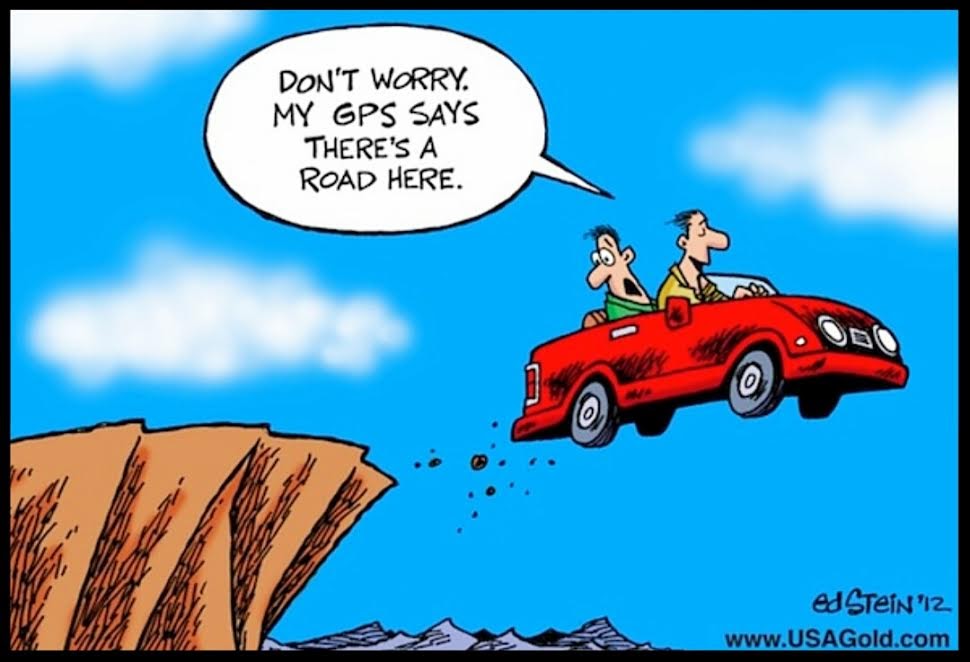
Release with confidence knowing that various location-based user flows will work correctly for customers in each of your target markets.
Have a great weekend!
PS – If you enjoy our newsletter, we’d love you to tell others about it.
Here’s where to join.Until next, see ya!
With 💚,
Team Testsigma


