Testing is a crucial part of the Software Development Life Cycle(SDLC), Testing can be performed using a manual approach or an automation approach. Testing has different levels such as unit tests, integration tests, API tests, end-to-end tests, etc.
Unit testing is also known as white box testing, and end-to-end testing is known as black box testing or functional testing. If you are writing automation scripts for unit testing it is important to use one of the testing libraries such as JUnit, Nunit, Xunit, etc. These testing libraries help to write the automation scripts. Similarly, if you want to write the acceptance tests you might have to adopt the Cucumber family framework.
Based on the testing type you can use JUnit or Cucumber or Both. Let’s understand Cucumber vs JUnit in detail.
Table Of Contents
Cucumber Vs Junit: Overview
The cucumber and JUnit framework is widely used by organizations to fulfill testing needs. JUnit plays a key role by providing the foundation for all different types of testing. JUnit supports a variety of assertions and mocks. Cucumber and JUnit frameworks are mostly used by Java developers/testers.
What is Cucumber?

Cucumber is mostly used for acceptance testing. It is an open-source Gherkin structured framework that helps non-technical people understand the test cases and quality metrics.
Cucumber provides the abstraction layer hence no need to bother about technical implementation and other technical details.
Test cases written in Gherkin syntaxes are clear and have less ambiguity. Each test case in the Cucumber BDD framework is called a scenario, and steps are written in Given, When, And Then format. When all of these are put together that makes the feature file.
What is Junit?
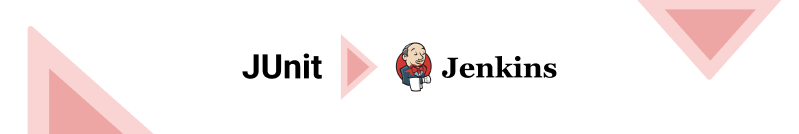
JUnit is a testing library or framework which helps to rapidly write the tests. JUnit can be used for all testing types such as unit tests, integration tests, and end-to-end tests.
Many functional test automation tools use JUnit as a testing library under the hood. JUnit uses the annotations to mark the method as a test method. Annotation is also helpful in achieving code reusability.
is Cucumber Using Junit and Why?
Cucumber is a structured approach to writing the test cases. However, Cucumber independently doesn’t make a complete test automation framework.
Cucumber intends to provide the abstraction layer, which means that you should use test automation tools to implement the Cucumber test cases.
Considering Cucumber or any BDD framework it contains two key components as mentioned below
- Feature file: This file contains a set of scenarios along with their steps in Gherkin format, optionally data can also be mapped in the same file.
- Step definition file: This file contains an implementation of such scenarios and steps mentioned in the feature file. Each feature file or step is mapped to the step definition file.
Considering the above components step definition file contains the implementations that are written in JUnit and Selenium or other testing frameworks. The cucumber processor internally calls the step definition code to execute the testing commands. Hence Cucumber uses JUnit to implement the scenarios, execute them on the browser or to call specific methods, and assert the expected and actual values. Finally, mark the test as pass or fail.
Cucumber can use JUnit, but is not limited to it. Other tools like Selenium, Ruby on Rails, Watir etc can also be used with Cucumber.
Similarities between Cucumber and Junit
Cucumber and JUnit both are developed to serve different purposes. However, they share some common features. Let’s understand the similarities between Cucumber and JUnit.
- License Cost: Both JUnit and Cucumber are open source, there is no need to pay for a license. Both are managed by community contributors and have a lot of documentation and community-driven forums available on the internet
- Usage: JUnit and Cucumber can be used for any type of testing. Though Cucumber is mainly built for acceptance testing it doesn’t restrict you from using it for integration or API testing.
- Integration: Both of them support a large number of tools for integration, such as DevOps tools, bug tracking tools software management tools, etc.
- Supported Languages: They both support primarily Java programming language, and both of them have alternative flavors for other languages
- Support and Documentation: As these are open-source tools, no dedicated technical support is available however, they have a very good community support.
Difference between Junit and Cucumber
| Feature | Cucumber | JUnit |
| License Type | MIT License | Eclipse Public License 2.0 |
| What it is for | Cucumber is mainly used for acceptance testing | It is used for unit testing or component testing |
| Learning curve | Low | High |
| Complexity | Medium | High |
| Coding knowledge | Cucumber test cases are written in plain English format with a structured approach hence no coding knowledge is required | JUnit uses Java as the programming language. Test cases are written in methods and programs hence coding knowledge is required |
| Mocks | Cucumber by default doesn’t support any mocking. | JUnit supports mocks by using libraries like Mockito |
| Grouping | Cucumber supports grouping using the tags | JUnit supports grouping using tags. |
| Data-Driven Testing | Cucumber Supports data-driven testing using the Scenario Outline approach | JUnit supports data-driven testing using the Parameterized approach |
| Keyword Driven Testing | Cucumber is a BDD framework that cannot be used for Keyword-driven testing | JUnit is low low-level testing library that can be used for BDD or Keyword-driven testing. |
| Test case Readability | Cucumber uses the plain English format hence, test cases are more readable | JUnit test cases are mostly written in programming languages hence only technical people can understand the test cases |
Pros of Cucumber and Junit
Both JUnit and Cucumber have many benefits. Some of the key advantages are mentioned below:
Pros of Cucumber
- Cucumber helps in increased readability of test cases
- It uses the structured approach, hence less ambiguity in test cases
- Cucumber can be used for data-driven tests easily
- Test reports are easy to understand for stakeholders
- It helps to bring the product and development team closer
- The high degree of reusability
- No coding knowledge is required to use
Pros of JUnit
- JUnit helps to write the test cases faster in Java
- Easy to install and set up
- A lot of third-party libraries to support
- Annotation helps to reduce the amount of coding
- Very good community support
Using Cucumber and Junits Together
As mentioned earlier, Cucumber cannot execute the tests independently without test automation tools and testing libraries integrated in the backend. So JUnit provides the testing library support for Cucumber.
Cucumber can also integrate with other testing libraries; however , when integrated with JUnit, the automation framework can utilize the power of both JUnit and Cucumber.
Most organizations consider Cucumber and JUnit to be a good combination, and there is good community support for the same.
Cucumber can help to make the test cases more readable by using the BDD style Gherkin syntax and JUnit in combination with other test automation tools that can support executing the Cucumber scenarios in the browser. This can also help in eliminating the complexity involved in JUnit and replacing it with Cucumber. For example, if you write the plain JUnit test, business people may not understand, but when it is configured with Cucumber, it makes test cases more readable.
What Companies Use Junit and Cucumber?
JUnit and Cucumber both are used by many organizations. These two frameworks have existed for many years. Most organizations are using them together to get greater benefits and high returns on investment.
As per stackshare.io statistics, the JUnit is used by large enterprises such as Intuit, Picninc Technologies, doubleSlash Net-Business GmbH, Via Varejo, Ratepay GmbH, Avito etc., and Cucumber is used by Delivery Hero SE, N26, Ratepay GmbH, Craftbase, Modanisa, Hivebrite, Ornikar, etc.
What Tools Integrate with Junit and Cucumber?
JUnit and Cucumber both support a good number of integration tools. Cucumber can be integrated with Selenium, Jira, Github, or any other version control tools. Additionally, Cucumber supports cloud testing tools, which means tests can be executed on cloud platforms like Sauce Labs, BrowserStack, LambdaTest, etc.
JUnit is a more technical tool, it supports many different types of Java plugins such as Mockito, ExtentReporter, SureFire, Failsafe Report, etc. It supports integrations of all major tools related to DevOps (Jenkins, AzureDevops, Bamboo, CircleCI, etc.) and Defect tracking tools like Jira, QTest, etc.
Alternatives to Cucumber and Junit

Cucumber and JUnit are very popular and widely used however, when it comes to setting up the framework, both of them require complex processes. Though Cucumber doesn’t require coding knowledge to write the test cases, it requires expertise to set up and implement those scenarios. Directly or indirectly, both of them are tied to specific programming languages hence difficult to share the testing resources.
Nowadays organizations are keen on looking for tools that serve all possible types of testing with less cost. When you look for a tool that supports different types of testing and budget-friendliness, Testsigma stands first.
Testsigma is a no-code testing tool and has less learning curve. Testsigma does not require any programming language knowledge to write the test cases as it is a no-code automation tool. Organizations can easily share the manual testing resource with the automation team or one team can handle both manual and automation testing. Additionally, It provides a lot of advantages such as in-built cloud execution support, detailed reporters, record and playback, Zero installation and setup, etc. Some of the notable features of Testsigma are web testing, mobile testing with real devices, auto-scaling of devices, customization of reports, visual comparison, API Testing support, and data-driven testing.
Cucumber Vs Testsigma
Cucumber is mainly used for acceptance testing, it requires less coding skill to write the test cases however framework setup is complicated and requires considerable time and effort. Below are some of the pointers that compare Cucumber vs Testsigma
- Cucumber requires coding knowledge to set up the framework. Testsigma doesn’t require any programming knowledge.
- Cucumber needs to be physically installed on the system to set up and use. Testsigma is a cloud-based SaaS tool no installation is required.
- Cucumber serves well for acceptance testing but Testsigma can support all different types of testing which include API Testing, data-driven testing, functional testing, etc.
- Cucumber doesn’t support visual regression testing however Testsigma supports that.
- Cucumber is an open-source tool hence it is free, Testsigma is a commercial tool so you need to pay for a license
- Cucumber doesn’t provide any dedicated technical support, you need to rely on community support to solve your problems. Testsigma provides dedicated technical support your problems will be solved with assistance from the expertise team
Junit Vs Testsigma
JUnit is a testing library that can support any type of testing, however, JUnit is more technical and requires a lot of learning. When you compare it with Testsigma, Testsigma feels light and easy to use. Below are some quick comparisons with JUnit vs Testsigma
- JUnit requires a high degree of learning curve. Testsigma requires minimal learning
- JUnit requires Java coding knowledge in order to write the test cases. Testsigma doesn’t require any technical knowledge to write the test cases
- JUnit supports functional testing, visual testing, and other types of testing however all these require the integration of third-party plugins. Testsigma provides everything in-built.
- Executing JUnit tests on a cloud-based platform requires a subscription to third-party tools like BrowserStack, Sauce Labs, etc. Testsigma supports cloud execution inbuilt.
- JUnit is difficult for Manual testers to understand. Testsigma tests can be written easily by anyone.
Conclusion
Cucumber and JUnit testing frameworks are widely used across organizations. Both of them require good programming knowledge at different levels, either at the setup level, or for writing the test cases, or both.
One of the main advantages of using the Cucumber and JUnit is they both are open-source tools so no need to pay for license costs. However, considering the resources involved in setting up and managing those frameworks can bring a surge in your budget as it requires skilled resources.
In recent days, organizations are switching towards budget-friendly tools like Testsigma which not only help you in saving the cost but also helps in faster delivery. Most of the required features are pre-configured and testers do not need to spend on setting up the framework. Anyone who has a basic knowledge of testing can start automation testing instantly.
Interestingly, Testsigma is a no-code tool, hence no skilled resources are required to write and execute test cases. Which in turn can save the cost by sharing the testing resources across the projects.
Frequently Asked Questions
Is Cucumber and Junit the Same?
Cucumber and JUnit are not the same. Both of them were built for different purposes. Cucumber mainly focuses on the BDD approach which helps non-technical people to understand the test cases and test execution report easily by providing the abstraction. JUnit is a testing framework that helps to implement the test cases using the Java programming language. Cucumber requires one of the testing libraries in the backend to be configured to execute the test cases.
What is the Difference between Cucumber and Mockito?
Cucumber is a BDD framework that helps to write the test cases in a more structured way using the Gherkin syntax. Mockito is a mock tool that is mainly used for unit and API testing to generate dummy values in the absence of actual values.








