Table Of Contents
- 1 What Is Test Management For Jira?
- 2 What Are Jira Test Management Tools?
- 3 Comparison of the 5 Best Test Management Tools for Jira
- 4 Best Test Management Tools For Jira
- 5 Key Features Of The Best Test Management Tool For Jira
- 6 Selection Criteria Of Best Test Case Management Tools For Jira
- 7 Conclusion
- 8 Frequently Asked Questions
What is Test Management for JIRA?
Test Management for JIRA is the process of planning, creating, executing, and tracking test cases directly within JIRA. Since JIRA is a project management and issue tracking tool by default, it doesn’t include test management features. However, with the help of test management tools integrated with JIRA, teams can handle entire QA workflows inside the development platform.
What Are JIRA Test Management Tools?
JIRA test management tools are plugins or integrations that extend Atlassian JIRA to support test case creation, execution, defect tracking, test planning, and reporting, all within JIRA or connected to it. JIRA doesn’t natively support full-scale test management, these tools help QA teams perform end-to-end testing workflows without leaving the JIRA environment.
Comparison of the 5 Best Test Management ToolsFor JIRA
| Features | Test Management by Testsigma | QAlity Plus | QA Wolf | Requirements and Test Management | Ranorex |
| AI-powered Test Case Management | Uses AI agents for test generation, maintenance, and optimization | No | Limited AI-powered tests | No | No |
| Requirement Traceability | Supports requirement categories and version tracking | Links test cases directly to Jira requirements | No | Traceability via RM tools or ALM suites | Traceability via CI/test management integration |
| Test execution | Runner agent to run tests inside the browser | Test cycles and execution assignments inside Jira | Complete parallel execution across containers | Varies by tool; often includes planning & execution tracking | Supports functional, regression, and GUI testing via modular design |
| Defect tracking | Integrates with bug reporting tools. Can auto-report bugs from test results | Limited | Human-verified bug reports with context | Includes defect linking | No |
| Automation | Cloud-native codeless platform for web, mobile, APIs, and ERP. | Limited only to external APIs | Automates using Playwright (web) & Appium (mobile) | Often integrate with automated tests via plugins/APIs | Full automation support (C#, VB.NET, record/replay) |
| Test Environment | Supports managing test environments within configuration settings | Managed within Jira context | Cloud infrastructure-managed environments | Environment modeled within ALM tooling | No |
| Integrations | Integrates with CI/CD, bug trackers, custom fields, and user management. | Integrates tightly with Jira ecosystem | Supports CI/CD integrations | Strong ecosystem integrations via ALM stack | Integrates with CI/CD tools: Jenkins, Azure DevOps |
Best Test Management Tools for JIRA
Some of the best test management software available in the market are as follows:
Test Management by Testsigma
Test Management by Testsigma is an agentic test management software that enables testers to run, organize, and maintain test cases efficiently. You need not juggle between tools to support the tests. Built with modern Agentic AI, it seamlessly manages manual and automated tests through integrations.
Features of Test Management by Testsigma
- Generates test cases from Figma design, JIRA stories, prompts, or requirements.
- Uses natural language understanding to speed up test case creation.
- Automatically log bugs from failed test steps with all details (logs, screenshots, steps).
- Seamlessly migrate test cases from Excel, CSV, and open-source tools.
- Keeps QA, Dev, and PM teams in sync using one tool.
Meet the AI agents that make QA effortless:
- Sprint Planner Agent – Detects a new Jira sprint and instantly organizes your test plan for it.
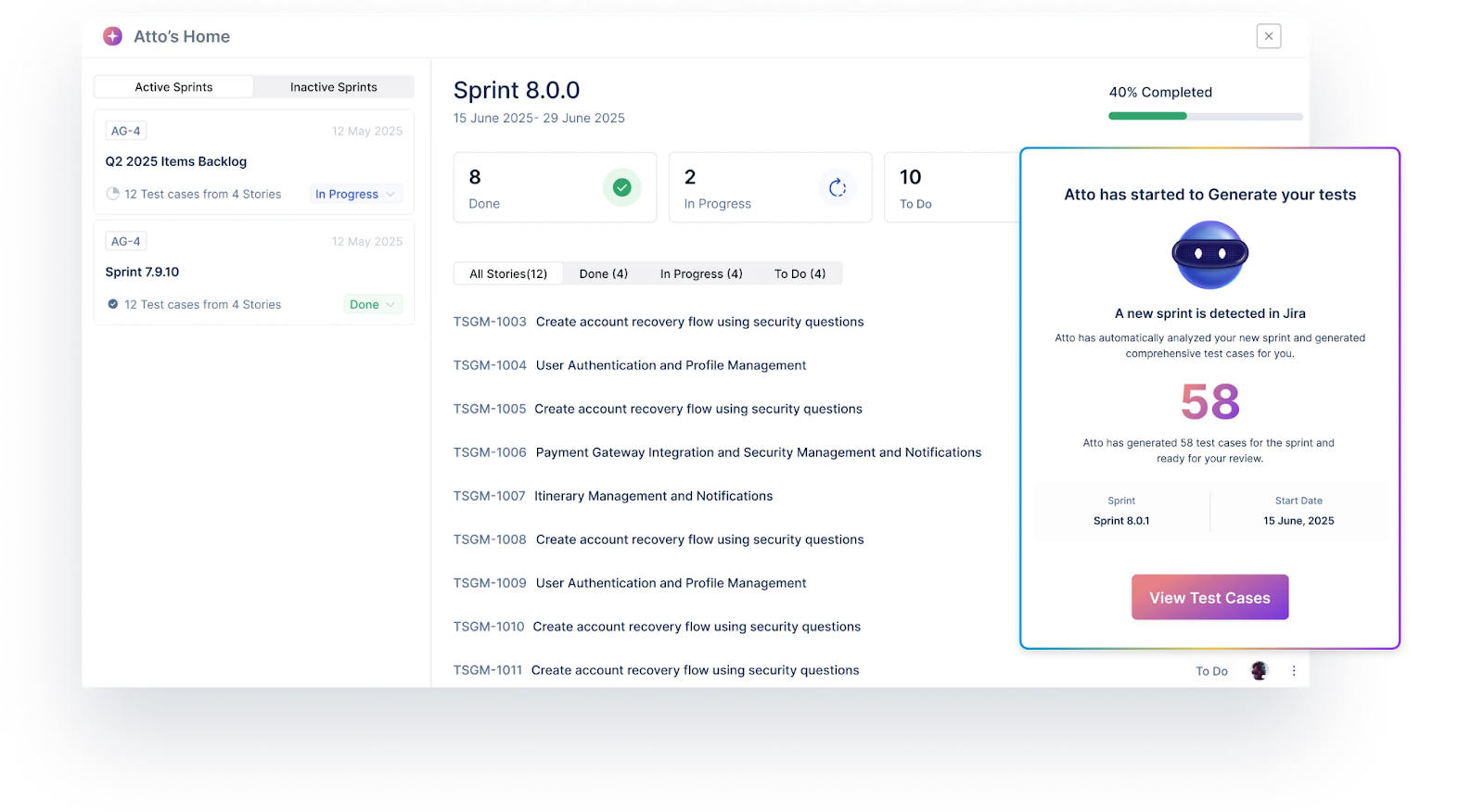
- Generator Agent – Creates test cases from a wide range of inputs, including user requirements, Figma designs, PDFs, documents, screenshots, prompts, images, and videos.
- Runner Agent – Validates generated tests and executes them directly in-browser, perfect for quick sanity checks and low-effort test runs.
- Bug Reporter Agent – Intelligently detects bugs and seamlessly pushes them to issue trackers like Jira, reducing triage time and improving the overall bug lifecycle.
Pricing
Core features are available for free forever, with advanced capabilities offered through flexible Pro and Enterprise plans. Pro plan starts at $8 per user per month annually.
Qality plus
There are two versions of QAlity: QAlity and QAlity Plus. Both editions of Test Management for Jira are add-ons exclusive to Jira and offer features for test management incorporated with Jira. They give you resources to help you manage testing for your projects. It vividly shows procedures in the Jira issue and makes the testing outcomes visible!

Features of Qality plus
- Develop and oversee test cases
- Test scenarios for export and import (Exclusive to PLUS)
- Utilize test cycles to schedule the testing and monitor its progress.
- Run tests and flag steps that failed.
- Simple bug reporting and test-bug linking (PLUS exclusive)
- User assignments for test executions (PLUS exclusive)
- Through JQL, add more tests to the test cycle (PLUS exclusive)
- Check out the Test Execution Report
- Traceability Report View (PLUS exclusive)
- With priority access to customer care desk as a QAlity Plus customer, you can ask for help, report issues, or ask for new features.
Pros
- Lightweight and easy to use inside JIRA
- Free for small teams
- Allows test case creation and execution directly in JIRA
Cons
- No support for automation or external integrations
- Lacks advanced reporting and dashboards
Pricing
The advanced edition comes at a price of 10$/month
QA Wolf
QA Wolf assists teams with quality assurance (QA), enabling them to find defects and launch products quickly. A cutting-edge end-to-end testing solution, QA Wolf is designed for testing teams of all experience levels. The platform lets customers rapidly expand their UI test coverage and easily develop tests online.

Features of Qawolf
- No setup or installation is necessary. Everything you need to get started is available right out of the box because QA Wolf is completely hosted.
- A simple, elegant UI. One clear and uncomplicated interface contains everything required to design and maintain tests. You need not develop your tests by switching back and forth between windows or apps.
- Allow all members of your team to design tests. Simple tests can be created by any team member with practically no technical expertise. Developers can add unique JavaScript code to complex tests to assist debug issues.
- Execute all of your tests concurrently, and get results instantly.
Pros
- Cloud-based test automation + management platform
- 100% code-free test creation using browser actions
- Managed service option available (they write & maintain tests for you)
- Integrates with CI/CD, Slack, JIRA
Cons
- Not ideal for teams that want to write tests in code
- No full-featured manual test management
- It can be expensive for smaller companies
Pricing
The estimated starting price is $8000/month for up to 200 tests
Requirements and Test Management
The entire software project, from requirements to production, is managed inside the Atlassian suite using Requirements and Test Management for Jira Cloud. It is based on native Jira functionalities that assist in integrating testing with requirements, development and reporting effortlessly. RTM is ideal for QA and analysts requiring a comprehensive project picture.
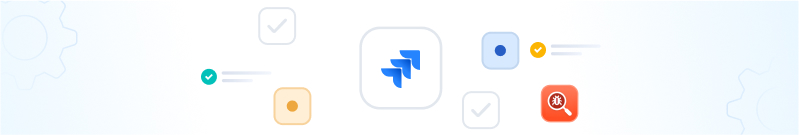
Alt-text – Requirements and Test Management for Jira
Features of Requirements and Test Management for JIRA
- Built-in requirements management
- Modules for navigation and tree folder structures.
- Easy to execute tests.
- Provides templates for reusable test plans.
- Versatile filters for customizable reports.
- Basic support for automated testing (REST API).
- Best programmable dashboards
- Easily import test cases from other tools.
Pros
- Seamlessly integrates requirements and test management inside JIRA
- Good traceability and coverage reports
- Supports requirement hierarchies and custom workflows
Cons
- UI can feel cluttered and complex
- Not optimized for automated test integration
- It might be overkill for teams not managing complex requirements
Pricing
Free for up to 10 users, Paid plans start at $0.22 – $1.82 per user per month.
Save time with reusable test steps and accelerate your release cycles with Test Management by Testsigma – Try now
Ranorex
Ranorex is compatible with several UI technologies, including Java, HTML, C#, Flash, Android, iOS, and Silverlight. It lessens the need for test automation maintenance while providing total flexibility, including script-free testing for non-programmers.
Features of Ranorex
- It supports picture-based validation, allowing users to compare any or all of the application’s images with the intended image. The image being tested may be a screenshot of the software, or it may be directly put into the program.
- It provides a trustworthy user interface object recognition model that solely relies on Ranorex XPath technology.
- It provides a spy engine that keeps track of every single user interface component shown on the application’s screen. The user can easily recognize the application’s UI components thanks to its object recognition capability.
- It captures test cases directly from actual mobile devices. There is no requirement to create a single line of code while altering the recorded steps.
- It gives the user access to a set of tools that let them record UI activities without writing any code and then automate UI testing.
- Cross-platform testing is Ranorex’s most effective feature. The test cases can be run on many mobile devices, including Android and iPhone, after they are written.
Pros
- Robust desktop, web, and mobile test automation
- Suitable for teams testing Windows applications
- Integrated test management and reporting
Cons
- Not cloud-based and can be desktop-heavy
- Steeper learning curve for beginners
- Less ideal for Agile/JIRA-based workflows
Pricing
Pricing for Premium Floating is $5990/year and Runtime Floating add-on is $890/year.
Qadeputy
QADeputy is an effective test case management tool that streamlines processes related to test cases, runs, suites, and reports. Thanks to its centralized test management interface, you can increase your productivity. Additionally, it facilitates mobile stakeholder-based communication services and real-time data. The management and operation of tests are made easier with a comprehensive dashboard view. Additionally, QADeputy’s API greatly facilitates the integration process. You can then easily push data into the system or retrieve data from it.

Features of Qadeputy
- Allows for real-time app debugging and the replication of errors.
- Enables the user to record, document, and manage any encountered bugs.
- Connects the user’s application to other CI programs that are already installed.
- Offers access control, which is a way to restrict access to sensitive data. Only individuals whose identities have been verified can access company data through an access control gateway. Authentication and authorization are used to perform this selective data limiting.
- Enables testing by providing the user with established settings.
- Allows for debugging.
Pros
- Lightweight cloud-based test management
- Easy setup and clean UI
- Integrates with JIRA, Slack, GitHub, and automation tools
Cons
- Lacks native automation framework (depends on integrations)
- Reporting and dashboards are basic
- Limited enterprise features
Pricing
Annual Plan is about $18/user/month with unlimited test suites, cases, runs, integrations.
Xray
Agile teams globally leverage it as the first test management solution. This application may be wholly integrated with Jira to provide you with a tool that aids companies in raising the quality of their products. It makes sure you are fulfilling all requirements. With its Automated testing capability, you can increase productivity. It sets time priorities with risk-based testing and facilitates cutting-edge reporting that helps you decide well.

Features of Xray
- It first allows you to arrange the tests in different sets saved in tables.
- You receive built-in reports, which are excellent for use later on.
- You finally have traceability between the execution, faults, and requirements.
- It facilitates integration with the top automation frameworks.
- Advanced Coverage Analysis is provided by it.
- It helps with REST API integration into your CI/CD pipeline.
- It has gadgets and advanced reporting.
- With full work visibility, it complements Agile Methodology.
Pros
- Comprehensive test management inside JIRA
- Supports both manual and automated tests
- Strong traceability and requirement coverage
Cons
- Steep learning curve for new users
- Some performance issues with large datasets
- Pricing can increase with scale
Pricing
Starting at $10 per month for a small team of up to 10 users.
Zephyr Scale
Full-featured test management software with seamless integration into Jira’s user interface is Zephyr Scale – Test Management for Jira. All testing tasks, including test design, authorship, execution, tracking, and reporting, are coordinated from a single location. You can construct and customize a test plan via Jira to handle a wide range of planning themes, such as scope, strategy, resources, environments, risks, etc., rather than utilizing Microsoft Office tools to create the main test plan.

Features of Zephyr Scale
- Waterfall development is aided by test plans and test execution cycles.
- It adds to and updates the test library’s test cases.
- To handle the test approach, it develops test strategies.
- To organize the testing process, it develops test cycles.
- It conducts test cycles to verify the specifications.
- It offers Track coverage, advancement, and quality.
Pros
- Scalable test management tool for advanced use cases
- Hierarchical test organization, like folders and components.
- Robust reporting, test reuse, and parameterization
- Better for enterprise teams than Zephyr Squad
Cons
- UI feels heavier than Zephyr Squad
- Slightly more complex setup
- Limited native automation features, as it relies on APIs
Pricing
Zephyr Scale is free for 1-10 users and costs $57.31/month + $5.21/user/month as the users increases.
TestRail
TestRail makes it simple to record information about test cases or scenarios. You can monitor the progress of each exam and utilize useful dashboards and activity reports to track progress. Besides, you can compare outcomes from various test iterations, setups, and completion dates.
This tool provides insights that will help you plan your upcoming testing activity and will aid in managing your test techniques. The Quality Assurance team’s work is cut back by the detailed reports it provides.

Features of TestRail
- To track the test progress, it offers informative dashboard controls.
- It enables increased customization so that clients can receive tailored outcomes.
- The advanced capabilities allow you to compare different test results to see how they all turned out.
Pros
- Standalone, full-featured test case management
- Advanced filtering, metrics, and reporting
- Easy integration with JIRA, Jenkins, Selenium, etc.
- Scales well for large teams
Cons
- Requires separate login/environment outside of JIRA
- Manual syncing is necessary for tight Agile workflows
- It can get costly as the user count grows
Pricing
The monthly cost per user ranges from $34 to $77 depending on the plan
Zephyr Squad
Zephyr Squad is a customizable test management solution in Jira that lets agile teams focus on test automation, test execution, and test design. You may easily organize your test cases and monitor progress using charts and reports that are visually appealing. Zephyr’s best feature is how simple it is to import test cases from MS Excel. If you work on an Agile project, it features a dedicated area for Behavior Driven Development (BDD) test cases, which is quite helpful.

Features of Zephyr Squad
- Supports tracking of bugs to help teams identify, log, and resolve issues efficiently.
- It allows data export and import, making it easy to migrate or back up information.
- The tool provides visualization of data through dashboards and charts for better insights.
- Users can perform move and copy operations on test cases, suites, and other artifacts.
- It includes quality control features to ensure testing meets predefined standards.
Pros
- Simple user interface
- Built directly into JIRA Cloud/Data Center
- Great for manual test case management in Agile teams
- Decent dashboards and execution tracking
Cons
- Limited automation support
- Basic reporting compared to Scale
- Can become cumbersome for larger projects or teams
Pricing
Zephyr Squad’s pricing starts at $10 per month for up to 10 users.
Kualitee
Kualitee is an end‑to‑end test management tool and defect‑tracking platform available in both cloud and on‑premise editions. It centralises the entire QA lifecycle from requirements to release, so teams can design, execute, and report on tests without jumping between separate point tools.
Features of Kualitee
- Hootie, Kualitee’s AI test case generator, can automatically generate test cases from user stories, screen descriptions, or even UI images.
- A centralized library of test cases that can be reused across different projects, builds, or modules.
- A built-in bug tracker that lets you log, assign, and monitor defects without needing external tools, though you can sync with Jira, Azure DevOps, etc.
- Links requirements to test cases and defects, so you can track how well business needs are being tested and delivered.
- Dynamic, role-based dashboards with widgets, charts, and exportable reports to monitor QA progress and results.
Pros
- Supports multiple integrations with CI/CD tools and various other tools.
- Has AI capabilities that helps in test case creation, copilot support and defect management.
- Offers visual insights on coverage, execution progress, and defect trends.
Cons
- The interface is often described as confusing, unintuitive, and challenging to use for certain tasks.
- Lacks support for Azure DevOps or many test automation tools that must be connected via a REST API.
Pricing
Free for 3 users and can cost $12/user/month based on the plan you have chosen.
Qase
Qase is a modern, cloud-based test management platform built to simplify and streamline the quality assurance process for software teams. Whether you’re handling manual testing, automated test results, or both, Qase provides a structured, intuitive environment to improve QA efficiency and product quality.

Features of Qase
- Manage manual and automated testing from one unified platform: create test cases, plans, runs, requirements, defects, and reports, without having to switch tools.
- Use AI to generate test cases from natural-language requirements and convert manual test cases into automated ones with minimal coding.
- Customizable dashboards, widgets, and Qase Query Language (QQL) enable real-time progress tracking, reporting, and insights.
- Easy import of data from previous test management systems.
Pros
- Seamless integrations across tools foster collaboration between QA and dev teams.
- AI-driven test generation and automation significantly speed up testing workflows.
- Ideal for small or early-stage teams, thanks to the free tier and usability.
Cons
- No on-premise version, this can be a deal-breaker for industries demanding strict data control
- Some limitations in customization, like dashboard flexibility, batch tagging, and repository default views
Pricing
It is free for up to 3 users and can cost $36 for 5 – 100 users.
Key Features of the Best Test Management Tool for JIRA
- The Agile board should display test cases alongside other work items.
- The tool should group test cases hierarchically using a functional decomposition approach.
- It should offer a requirement-based view to easily explore related test cases.
- The tool should apply test plans across multiple environments without duplication.
- It must provide a clear, consolidated view of test plan results.
- A traceability matrix should link requirements, test cases, and defects.
- The dashboard should feature customizable widgets for quick insights.
- The tool must support test automation for faster execution.
- Automated test results should be viewable directly in Jira.
Check out the test cases for JIRA here: Testcases for Jira
Selection Criteria of Best Test Case Management Tools for JIRA
Here are the top points to consider for selecting the best test case management tool for Jira,
- Seamless Jira Integration – Full compatibility with Jira issues, workflows, and requirements.
- Ease of Use – An intuitive, user-friendly interface that reduces onboarding time.
- Automation Support – Integration with test automation tools and CI/CD pipelines.
- Real-Time Reporting & Dashboards – Clear, customizable insights into test progress and quality.
- Traceability – Complete linkage between requirements, test cases, defects, and execution results.
- Cost-Effectiveness – Pricing that matches the team’s budget while delivering high value.
- Security & Compliance – Support for role-based access, audit trails, and compliance needs.
Conclusion
Management is important, be it in daily chores or complex work commitments. Testing is no different. It is a process that needs proper management tools to ensure easy execution and proper workflow. The tools discussed above are one of a kind, with features that will help you at every step. These Jira test management tools facilitate the work and assist engineers in achieving the intended results throughout the process. As a result, these tools are vital to the testing business.
Frequently Asked Questions
Test Management by Testsigma is one of the best Jira test management tools with AI-driven workflows, seamless JIRA integration, and an intuitive interface. It makes test management smarter, faster, and more efficient. It is ideal for teams looking to move beyond traditional tools and embrace the future of quality assurance.
Using JIRA for your test case management has the following benefits:
– It provides streamlined processes for developers and testers.
– You can create test scenarios as custom tasks.
– It provides good reporting.
– It has excellent tool support.
– The learning curve could be shortened if you’re already familiar with Jira.
– You can easily alter the format of your test cases
