Prompt Templates for Pro-level test cases
Get prompt-engineered templates that turn requirements into structured test cases, edge cases, and negatives fast every time.
Table Of Contents
- 1 Overview
- 2 What is Beta Testing in Software Testing?
- 3 5 Reasons Why Beta Testing in Software Testing Matters
- 4 When Should You Do Beta Testing?
- 5 7 Steps to Run Beta Testing in Software Testing
- 6 3 Key Challenges in Beta Testing (and How to Overcome Them)
- 7 4 Best Practices to Run Beta Testing Effectively
- 8 The Best Beta Testing Tools
- 9 Beta Test in Action: Real-World Examples of Brands Using Beta Testing
- 10 Final Words on Beta Testing
- 11 FAQs on Beta Testing in Software Engineering
Overview
What is Beta Testing in Software Testing?
Beta testing involves real users testing your app in actual conditions before you launch it publicly. It shows how your app performs with diverse devices, real workflows, and actual user expectations.
Why Beta Testing Matters?
Beta testing catches device-specific issues early, reduces post-launch support costs, and validates whether your app solves real problems for users.
7 Steps to Run Beta Testing
- Define clear objectives and success metrics
- Select your beta testing method (closed or open)
- Recruit testers who match your target audience
- Provide documentation and clear testing scenarios
- Collect structured feedback through surveys, in-app prompts, and bug reports
- Analyze, prioritize, and fix issues based on patterns
- Reward testers and communicate which issues you fixed
You have tested your app thoroughly. Performance is solid, functionality perfect, and the design looks great. Yet real users may still face issues you did not anticipate, which is why beta testing helps gather real-world feedback to ensure your app meets their expectations and works smoothly in their hands.
What is Beta Testing in Software Testing?
Beta testing is a process where a group of actual users tests a newly developed app in real-world conditions to assess its performance.
Unlike Alpha testing, which involves your QA team checking functionality in controlled environments, beta testing uses actual users in real settings. Alpha testers know how the app is designed and verify features work as planned, but beta testers focus on whether it solves their problems.
Beta testers use different devices, networks, and workflows that show usability issues that only surface when real people use your app in their daily lives.
In short, when it comes to alpha test vs beta test, both are essential as one validates your build, and the other validates your users’ experience.
5 Reasons Why Beta Testing in Software Testing Matters
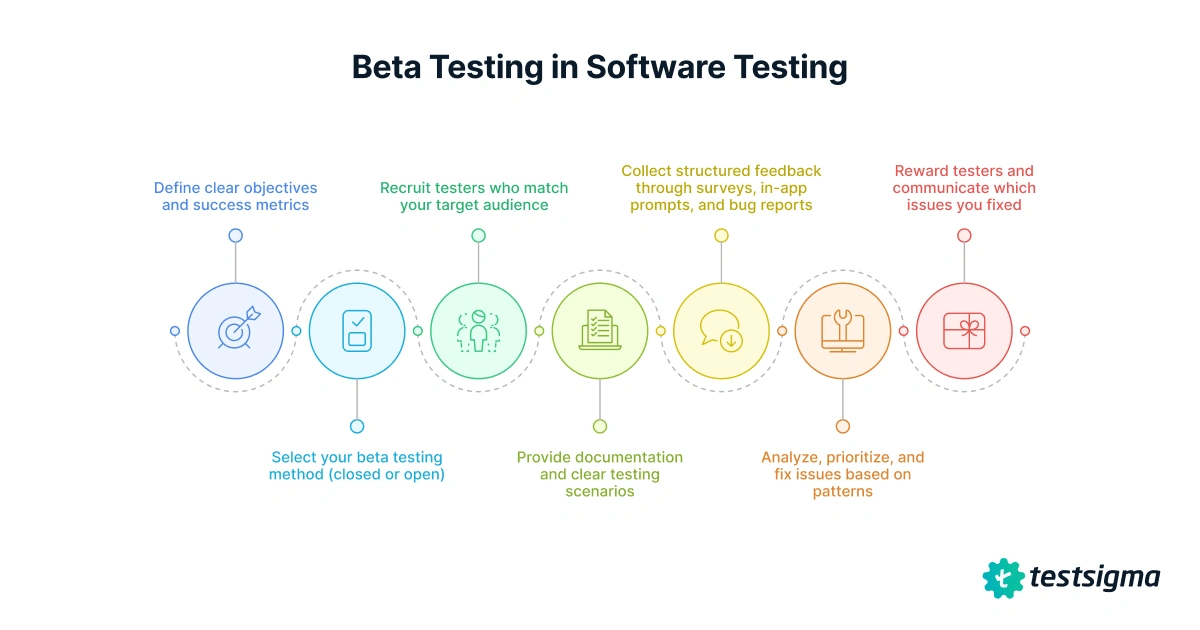
Now that you know what is beta testing, let’s see why it matters for software testing:
- Catches Device-Specific Issues Early
Your app might work flawlessly on the latest iPhone, but crash on older Android models that millions still use. Beta testers use different devices, operating systems, and screen sizes that expose compatibility problems your limited test devices miss.
- Reduces Post-Launch Support Costs
Finding and fixing bugs during beta testing costs significantly less than patching them after launch. Each bug caught early saves you from negative reviews, support tickets, and the expensive emergency fixes that harm your bottom line.
- Confirms Market Readiness Before Launch
Beta testing determines whether your app effectively addresses real problems for your target audience or merely the issues you believe they have.
The feedback indicates whether users understand your value proposition, if the pricing feels right, and whether the app aligns with their existing workflows.
- Validates Your Assumptions About User Behavior
Developers assume users will follow logical paths through the app, but real people rarely do. Beta testers click unexpected buttons, skip onboarding steps, and use features in combinations you never planned for, showing you where your assumptions break down.
- Builds Early Advocates For Your App
Beta testers who help shape your app often become your most vocal supporters at launch. They feel ownership in the product and naturally promote it to their networks because they contributed to making it better.
When Should You Do Beta Testing?
Beta testing is done at the stage after alpha testing, when your development team has already fixed the obvious functionality issues. You need an app that’s at least 80-90% complete with core features for external users to actually navigate and use.
Here are the key situations when beta testing in software testing becomes essential:
- Pre-launch stability check: Run 4-6 weeks before your planned launch date to get enough time to fix problems without pushing back your launch or releasing a buggy product.
- When new features roll out: Test major updates with existing users to identify how new features conflict with established workflows.
- For qualitative user research: Offers rich insights into how people talk about your app, what problems they’re trying to solve, and which features they value most.
- Before entering new markets: Testing with users in different countries pinpoints localization issues, cultural misunderstandings, and regional preferences your team might miss.
7 Steps to Run Beta Testing in Software Testing
Follow these steps to efficiently run your beta test to gather actionable insights and fix issues that actually matter to users:
- Define Objectives and Success Metrics
Start by defining what you want to learn from beta testing: Are you testing core functionality or validating that users understand your onboarding flow?
Set specific metrics like crash rate under 2%, average session length above 5 minutes or 80% of testers completing key tasks without any hiccup. This provides clear targets to measure success against and helps you determine when the app is ready to launch.
- Select a Beta Testing Method
Here are different beta testing methods that serve different purposes:
- Closed beta testing: Invites a select group of users to gather focused, controlled feedback on specific features or use cases.
- Open beta testing: Allows anyone interested to join, giving you broader feedback and helping identify edge cases across diverse users.
- Technical beta testing: Focuses on performance, compatibility, and stability issues with technically savvy testers who can provide detailed bug reports.
- Focused beta testing: Targets specific user segments or scenarios to validate particular features, workflows, or market segments.
- Marketing beta testing: Builds buzz and gathers testimonials by involving influencers, early adopters, and brand advocates who can promote your app.
- Post-release beta testing: Tests new features with existing users through gradual rollouts or feature flags without running a formal beta program.
Choose your method based on your testing goals, available resources, and how much control you need over the feedback process. Start with a closed beta for focused insights, then expand to an open beta if you need broader validation.
- Recruit and Onboard Beta Testers
Find testers who match your target audience rather than just grabbing anyone willing to participate. Look for customers who’ve shown dedicated loyalty, active users of similar apps, and engaged community members.
Once recruited, send clear onboarding instructions such as installation steps, account setup, and guidance on how to submit feedback so testers know exactly what’s expected.
- Provide Documentation and Clear Scenarios
Give testers specific tasks to complete rather than asking them to explore randomly and report whatever they find. For example, “Create an account, add three items to your cart, and complete checkout” gives you focused feedback on critical flows.
Make sure to guide them, but offer flexibility so that testers follow actual user patterns to give you authentic insights and not scripted results.
- Collect Structured Feedback (Surveys, In-App Prompts, Bug Reports)
Use different feedback channels to give your users flexibility and develop a complete understanding of your app’s performance. Here are the channels to use:
- In-app prompts: These catch immediate reactions when users encounter friction points, letting you gather feedback while the experience is still fresh in their minds.
- Surveys: Send surveys after users have spent several days to gather broader impressions about the overall experience, feature satisfaction, and improvement areas.
- Bug reporting tools: Invest in testing tools that automatically capture device information so developers can identify and fix problems quickly without back-and-forth communication.
- Structured feedback forms: Ask specific questions about features, usability, and performance instead of vague requests to gather actionable insights.
- Analyze, Prioritize and Fix Issues
Group feedback into categories such as critical bugs, usability problems, feature requests, and nice-to-have improvements, so you can tackle the most important issues first. For instance, a bug that crashes the app during checkout matters more than a suggestion to change button colors.
Look for patterns in feedback rather than jumping on every individual comment. When multiple users report the same issue, it’s a real problem that needs fixing.
You must fix these issues before launch, while documenting other requests for future instead of delaying the release for minor tweaks.
- Reward Testers and Communicate Results
Thank beta testers for their time with rewards like free premium access, exclusive features, or public recognition in your app’s credits. This helps to increase the chances they’ll participate in future testing or recommend your app to others.
Close the feedback loop by telling testers which issues you fixed based on their input and explaining your reasoning for changes you didn’t make. This transparency builds trust and helps testers understand how their contributions shaped the final product.
3 Key Challenges in Beta Testing (and How to Overcome Them)
Beta testing in software testing sounds straightforward until you face the reality of managing testers, sorting through feedback, and deciding what actually needs fixing. Here are some challenges that can show up and how to fix them:
- Recruiting diverse testers: Finding testers who represent your actual user base across different devices, locations, and demographics takes effort. Post your beta program in tech communities, partner with user research platforms, and offer different incentives.
- Handling duplicate or vague feedback: Multiple testers report the same bug differently, while others submit unclear comments, such as “the app feels off.” Use structured feedback forms with specific questions and automated bug reporting tools that capture technical details.
- Balancing feedback vs product roadmap: Testers suggest features that sound great but don’t align with your product roadmap, planned direction or timeline. You can evaluate these suggestions against your core vision rather than building everything testers request, saving valuable ideas for future updates.
4 Best Practices to Run Beta Testing Effectively
Here are some tips to run a beta test that gives you reliable feedback and keeps testers invested throughout the process.
- Use NDAs when needed: Protect unreleased features and sensitive product information by having testers sign non-disclosure agreements before they access your app.
- Keep testers engaged: Send regular updates showing how you’ve implemented their suggestions so testers see their impact on the final product.
- Segment for diversity: Divide your tester group based on device type, location, user experience level, or specific use cases that matter most, rather than receiving redundant feedback from similar users.
- Track measurable KPIs: Monitor key metrics, such as crash frequency, task completion rates, session length, and feature adoption, throughout your beta period to determine whether your app is ready for launch.
The Best Beta Testing Tools
| Tool | Pros | Cons | Pricing | Platform Support |
| Testsigma | Test across real user devices and conditionsAI-powered test generation and execution speeds up testingManage feedback and bugs in one place | Not designed for beta tester recruitment | Available upon request, but you can sign up for free | Web, iOS, Android |
| TestFlight (iOS) | Native App Store Connect integrationSupports 10,000 external testersBuilt-in crash reports and analytics | Works only on Apple devicesLimited analytics compared to enterprise tools | Included in Apple Developer Program ($299/year for organizations) | iOS / iPadOS / tvOS |
| Google Play | Free through Google PlayConsole Staged rollout controlProduction environment feedback | Limited feedback collection featuresCannot target specific tester groups easily | Free | Android |
| Sauce Mobile App Distribution (Powered by TestFairy) | See exactly how beta testers use your appCaptures real device performance issuesTesters provide feedback without leaving the app | Pretty expensiveCannot recruit beta testers through the platform | $249/ month | iOS, Android |
| Centercode | Recruit and manage beta testersStructure feedback collection from testersTrack beta program metrics and progress | Expensive for small beta programsComplex setup for simple beta tests | Available upon request, but have a free plan | Web, iOS, Android |
| 99tests | Access a diverse beta tester pool quicklyGet real-world usage feedbackNo need to recruit your own testers | Not your actual target usersLess control over testing scenarios | Not available | Web, iOS, Android |
Beta Test in Action: Real-World Examples of Brands Using Beta Testing
Here are three notable platforms that rely on beta testing:
- WhatsApp: Voice Call API
WhatsApp introduced voice calling through the WhatsApp Business API in a limited beta. This allowed certain businesses in countries like Mexico, Brazil, and India to test this new feature before its general release.
Companies could test cross-border voice support, such as assisting customers who are traveling or need immediate voice support.
This allowed WhatsApp to gather feedback on call quality, interface usability, and connection delays before launching the feature to all businesses.
- Spotify: Interactive Features and Layout
Spotify constantly experiments with how its app looks and works. When they introduced new interactive podcast features, such as polls and Q&A, they invited a select group of creators and listeners to try them out. These beta testers found confusing elements in how the polling worked and struggled with the question features in ways the design team never expected.
This feedback helped Spotify refine the interface and interaction flow before rolling the features out to millions of users globally.
- Slack: Desktop App Beta Program
Slack maintains an open beta program for its desktop applications on Mac and Windows. The program focuses on identifying crashes, memory issues, and bugs that only occur on specific computers or operating systems.
Beta participants receive updated versions every week or sometimes daily to help catch issues before they hit the stable version. This way, regular Slack users enjoy a smoother experience while the platform maintains the quality of service.
Final Words on Beta Testing
Beta testing is a sure-shot way to ensure that your app works for users, but managing testers, collecting feedback, and testing across devices can become overwhelming fast.
Testsigma’s no-code automated platform addresses these challenges by running tests across 3000+ real devices and browsers without requiring setup or coding.
With Testsigma AI agents, you can generate and execute tests faster while its automated bug reporting captures issues with complete technical context. In that way, you spend less time managing test infrastructure and more time improving your app based on actual user needs.
FAQs on Beta Testing in Software Engineering
A beta version is a nearly complete software version that’s stable enough for external users to test but still needs refinement before public launch. It typically includes all core features working reliably, with some elements requiring further refinement.
It depends on your app’s complexity and target audience. A simple app might need 50-100 testers, while complex apps targeting diverse users need 500-1000 testers to cover different devices, use cases, and scenarios.
Most beta tests run 2-6 weeks. Two weeks gives testers enough time to use your app in real situations, while six weeks works for complex apps that need testing across different scenarios.
You can automate bug reporting and data collection, but you can’t automate the human feedback that makes beta testing valuable. Automated testing handles technical checks, while beta testing shows how real people actually use and understand your app.



